VistaLab ali-Q 2000-0005, ali-Q LS 2000-0003 Operating Manual

Operating Manual
ali-Q™: Aliquoting Pipet Controller
QR code
or scan
or click here
Operating Manual

Table of Contents
Safety Instructions........................................................................................................................................... 3
Getting Started ................................................................................................................................................ 4
Component Diagram + Materials ................................................................................................................. 4
Package Contents ......................................................................................................................................... 5
Terms and Definitions .................................................................................................................................. 5
Operation and Use .......................................................................................................................................... 6
Shipping Mode ............................................................................................................................................. 6
Sleep Mode .................................................................................................................................................. 6
Pipetting sp
Wall Mount .................................................................................................................................................. 6
Conventional Pipetting Mode ........................... ...........................................................................................7
Aliquot Mode ............................................................................................................................................... 8
Intelligent
LED Indicators .............................................................................................................................................. 9
Technical Specifications ................................................................................................................................ 10
Troubleshooting ............................................................................................................................................ 11
Maintenance .................................................................................................................................................. 12
Cleaning / Decontaminating ...................................................................................................................... 12
Autoclaving ................................................................................................................................................ 12
Replacing Membrane Filter ........................................................................................................................ 12
Replacing Nozzle Insert .............................................................................................................................. 12
Recharging Battery ................... ................................................................................................................. 13
Replacing Battery ....................................................................................................................................... 13
eed control ................................................................................................................................ 6
Measuring System ...................................................................................................................... 9
Cal
ibration .................................................................................................................................................... 14
Verification ................................................................................................................................................. 14
In-lab Adjustment ...................................................................................................................................... 14
Warranty ........................................................................................................................................................ 15
Send-in Service ........................................................................................................................................... 15
Ordering Information .................................................................................................................................... 16
Transport, Storage and Disposal ................................................................................................................... 17
Declaration of Conformity ............................................................................................................................ 18

Safety Instructions
Read this operating manual completely before using the device for the first time. Also, observe the instructions for use of the
accessories. This instrument may sometimes be used with hazardous materials, operations, and equipment. It is beyond the scope
of this manual to address all the potential safety risks associated with its use in such applications. It is the responsibility of the
user of this instrument to consult and establish appropriate safety and health practices and determine the applicability of
regulatory limitations prior to use.
ali-Q is an aliquoting pipet controller designed for aspirating and dispensing aqueous solutions with plastic or glass serological
pipets in 1 to 100 mL volumes. It is intended for laboratory use. Any use of this instrument in a medical or IVD setting is the sole
responsibility of the user.
! Please read the following carefully!
1. Every user must read and understand this operating manual before operation.
2. Follow general instructions for hazard prevention and safety instructions; e.g., wear protective clothing, eye protection and
gloves.
3. Observe all specifications provided by reagent manufacturers.
4. Never use the instrument in an atmosphere with a danger of explosion. Highly flammable liquids must not be pipetted.
5. Only use the instrument for pipetting liquids, with strict regard to the defined limitations of use. If in doubt, contact VistaLab.
6. Always use the instrument in such a way that neither the user nor any other person is endangered. Avoid splashes. Only use
suitable vessels.
7. Never use force on the instrument.
8. Use only VistaLab accessories and spare parts. See Ordering Information on pg 18. Do not attempt to make any technical
alterations. Do not dismantle the instrument any further than is described in the operating manual!
9. Always check the instrument for visible damage before use. If there is a sign of a potential malfunction, immediately stop
pipetting. Consult the 'Troubleshooting' section of this manual or contact VistaLab if needed.
10. Only the original Power supply can be used for recharging of the Lithium Ion battery. Do not replace with non-rechargeable
batteries or rechargeable batteries of other manufacturers.
11. The Power supply must be protected against moisture and must be used only for this instrument.
12. Only authorized service personnel may service the instrument. Unauthorized repair or service may void the units’ warranty
13. DO NOT AUTOCLAVE ali-Q. Only approved parts and accessories may be removed from unit for autoclaving. See pg. 12,
Cleaning / Decontaminating.
14. WARNING! Improper use of the instrument or the battery (short-circuit, mechanical damage, overheating etc.) may cause
the explosion of the battery.
Operating Conditions:
o Operating Temp: 15°C to 40°C (59°F to 104°F)
o Storage Temp: -20°C to + 50°C (-4°F to +122°F)
o Altitude up to 2000 m
o Relative Humidity: 10% – 95%, non-condensing
o Atmospheric Pressure: 70 – 106 kPa (525 – 795 mmHg)
o Vapor Pressure up to max. 500 mbar. Aspirate slowly above 300 mbar, to prevent liquid boiling
o Density up to 9.0 g/cm
ali-Q Body Chemical Compatibility for cleaning and decontaminating:
Water, diluted ethanol or isopropanol. For more information on chemical compatibility, see the support area of our website,
www.vistalab.com/support
Safety Compliance:
See Declaration of Conformity at end of manual
EN 61010-1 General Safety Requirements CSA C22.2, No. 61010.1
EN 61326 EMC Requirements UL 31111-1
<- Back to T.O.C.
3
Page | 3
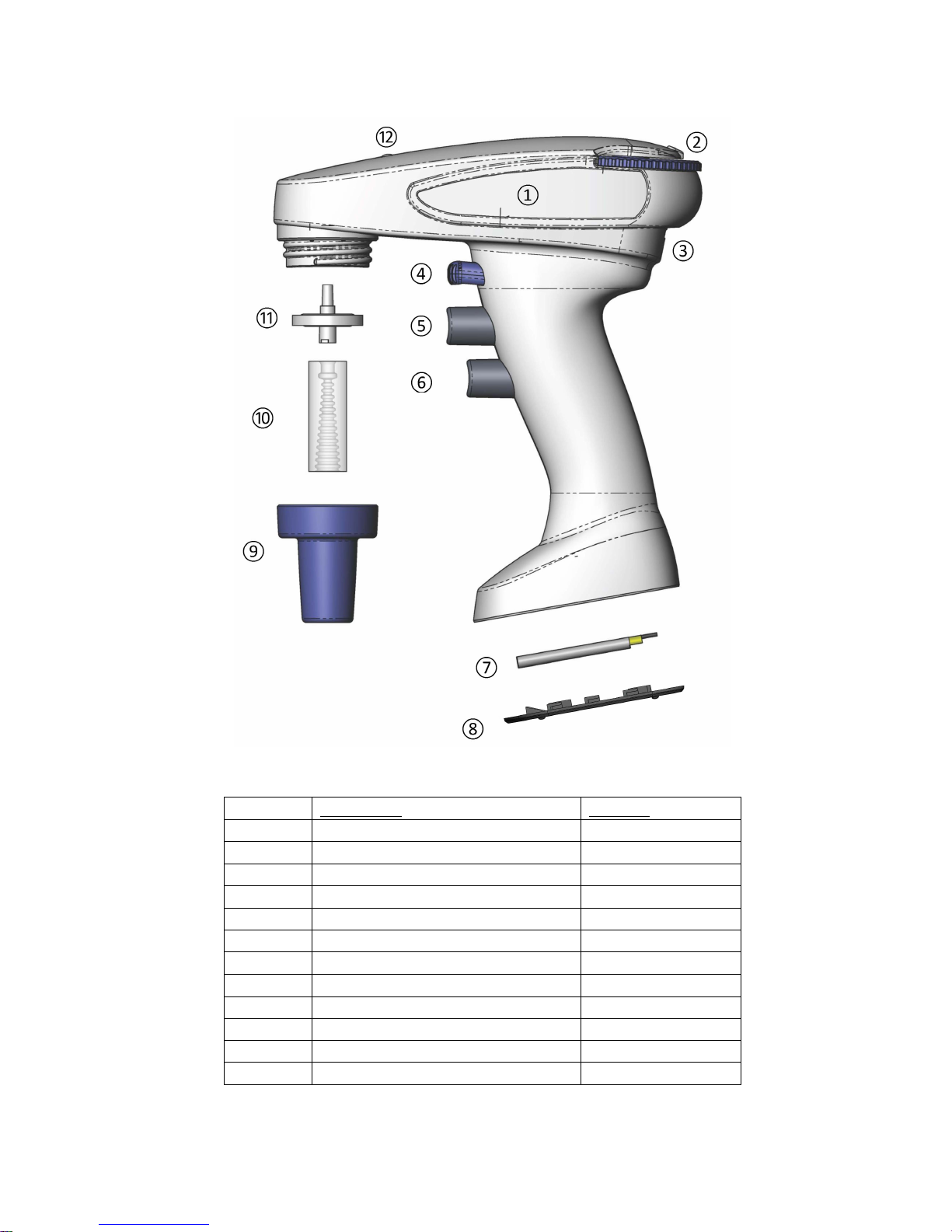
Getting Started
1 Body/ Main Housing Nylon
2 Aliquot volume-set dial Nylon
3 Charging port, Micro USB N/A
4 Aliquot button Nylon
5 Aspirate button Nylon
6 Dispense button Nylon
7 Battery, Lithium ion Lithium Polymer
8 Battery compartment cover PC/ ABS
9 Nozzle Cover Nylon
10 Nozzle Insert Silicone
11 Membrane Filter, 0.45 µm Polypropylene
12 LED Indicator N/A
<- Back to T.O.C.
Materials Chart
Description Material
Page | 4
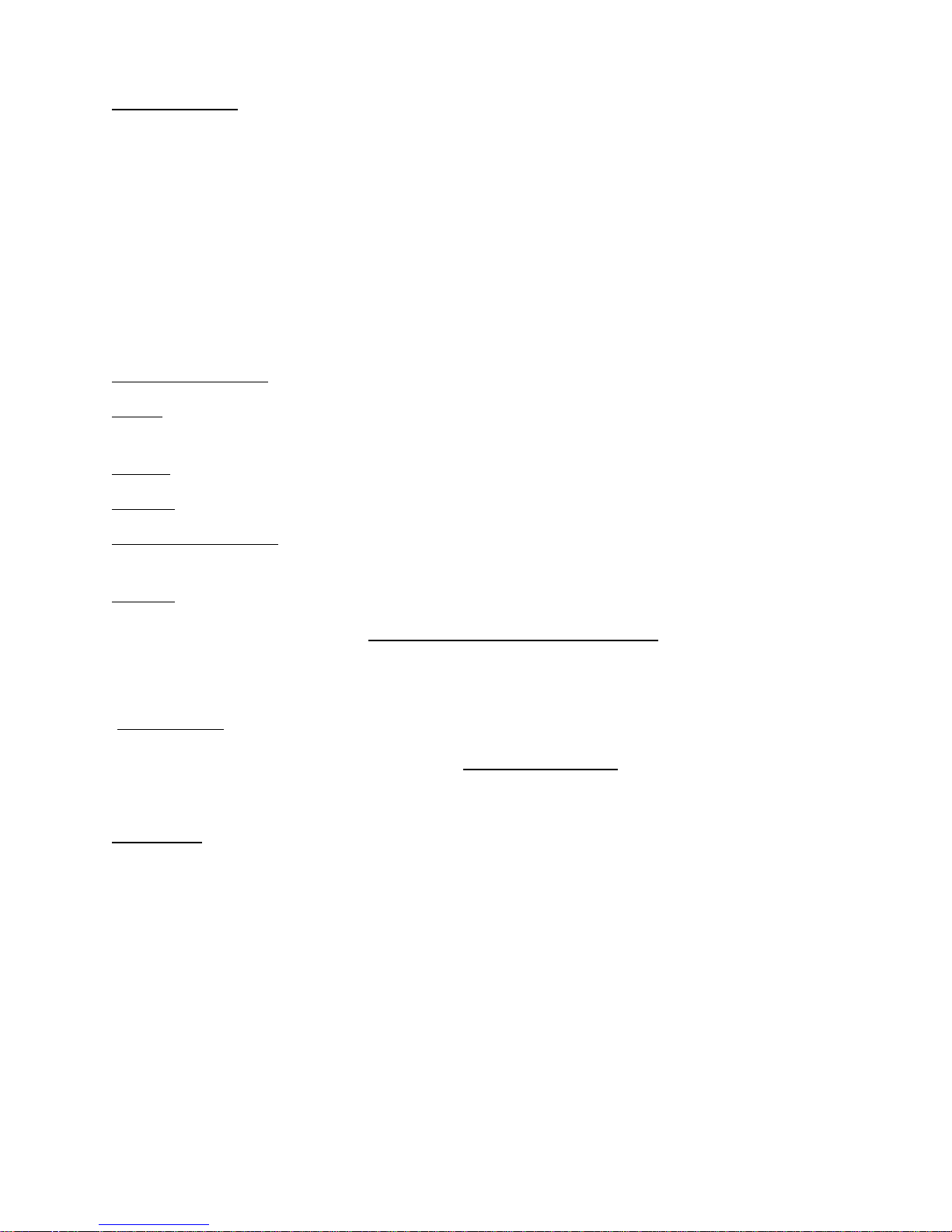
Package Contents:
ali-Q pipet controller
Power supply (w/ universal outlet adapters)
Micro USB charging cord
Wobble-notTM serological
pipet samples (1 per size: 5mL, 10 mL, 25 mL, 50 mL)
1 Wall Mount
1 Replacement membrane filter
Quick Reference Guide + Safety Sheet
Certificate of Calibration
Terms and Definitions:
Aliquot – (noun) A portion of a total amount of a solution or suspension; (verb) To separate a volume of
solution or suspension into aliquots.
Aspirate - to fill with liquid
Dispense - to eject liquid
Serological Pipet (pipet) - disposable glass or plastic tube with volume graduations used to aspirate and
dispense liquid. Sometimes spelled ‘pipette’.
Accuracy - How close the measured volume is to the target volume
Accuracy (%)
( − )
=
100
Precision (CV%) - How close measurements (aliquots) are to each other; independent of the target volume
Coefficient of Variation (%)
Standard Deviation
=
100
Mean
Performance - Another way of referring to the unit’s accuracy and precision.
<- Back to T.O.C.
Page | 5
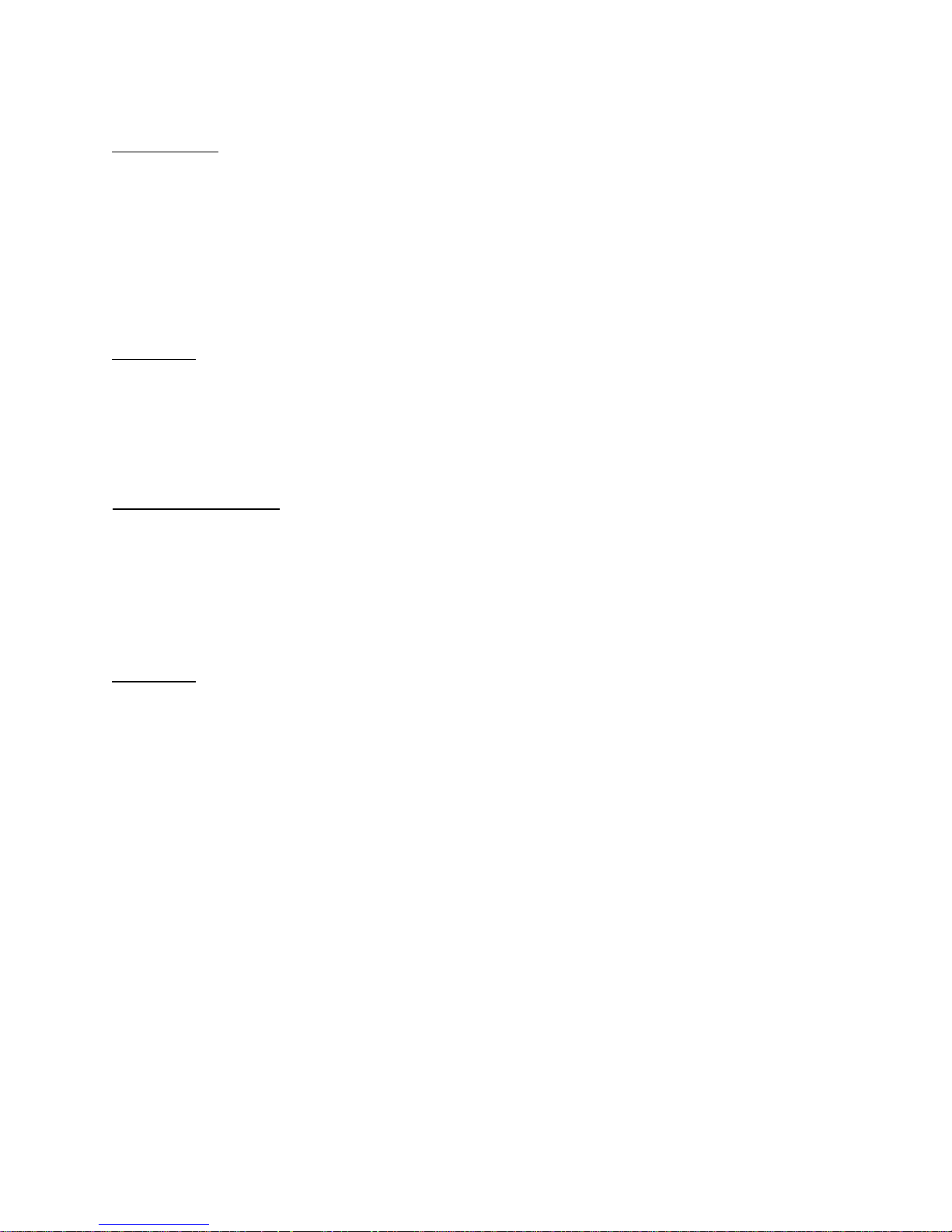
Operation and Use
Shipping Mode:
ali-Q is shipped from the factory in Shipping mode for safety and to preserve battery life. When you first
take your ali-Q out of the box, you must wake it out of shipping mode by pressing the aliquot button with
the unit in the upright position.
To put the ali-Q back into Shipping mode, turn the unit completely upside down and press and hold the
aliquot button. Shipping mode should only be used when shipping or transporting ali-Q.
Sleep Mode:
ali-Q automatically goes into Sleep mode to preserve battery life after being motionless for 10 seconds.
The LED will blink RED when entering sleep mode. Once the ali-Q is picked up or moved, it will
automatically wake itself up, and LED will blink GREEN
Pipetting speed control: In Conventional Pipetting Mode (see next page), the speed that the ali-Q
aspirates and dispenses liquid is controlled by the touch-sensitive aspirate and dispense buttons. The
amount of force used to push on the buttons determines the speed that the liquid enters or exits the
pipet.
↑ BUTTON FORCE = ↑ SPEED
Wall Mount: ali-Q may be stored in the wall mount to avoid damage from accidental drops and chemical
spills (and save precious bench space!). ali-Q may also be placed in wall mount with sero pipets up to
50mL installed. Wall mount will firmly adhere to any smooth, clean, non-painted surface, such as the
inside of a hood, using the 3M Command strips included. Clean the surface with alcohol before applying
the wall mount. Remove the stickers on the adhesive backs and immediately press onto surface and keep
applying moderate pressure for about 30 seconds. DO NOT place ali-Q into wall mount for about 30
minutes, to allow adhesive to set.
<- Back to T.O.C.
Page | 6
