VistaLab 1160-0020L, 1060-0020, 1060-0020L, 1160-0125, 1060-0125 Operator's Manual
...
Operator’s Guide
for Multichannel Pipettes
L060-0061-001 Rev. F
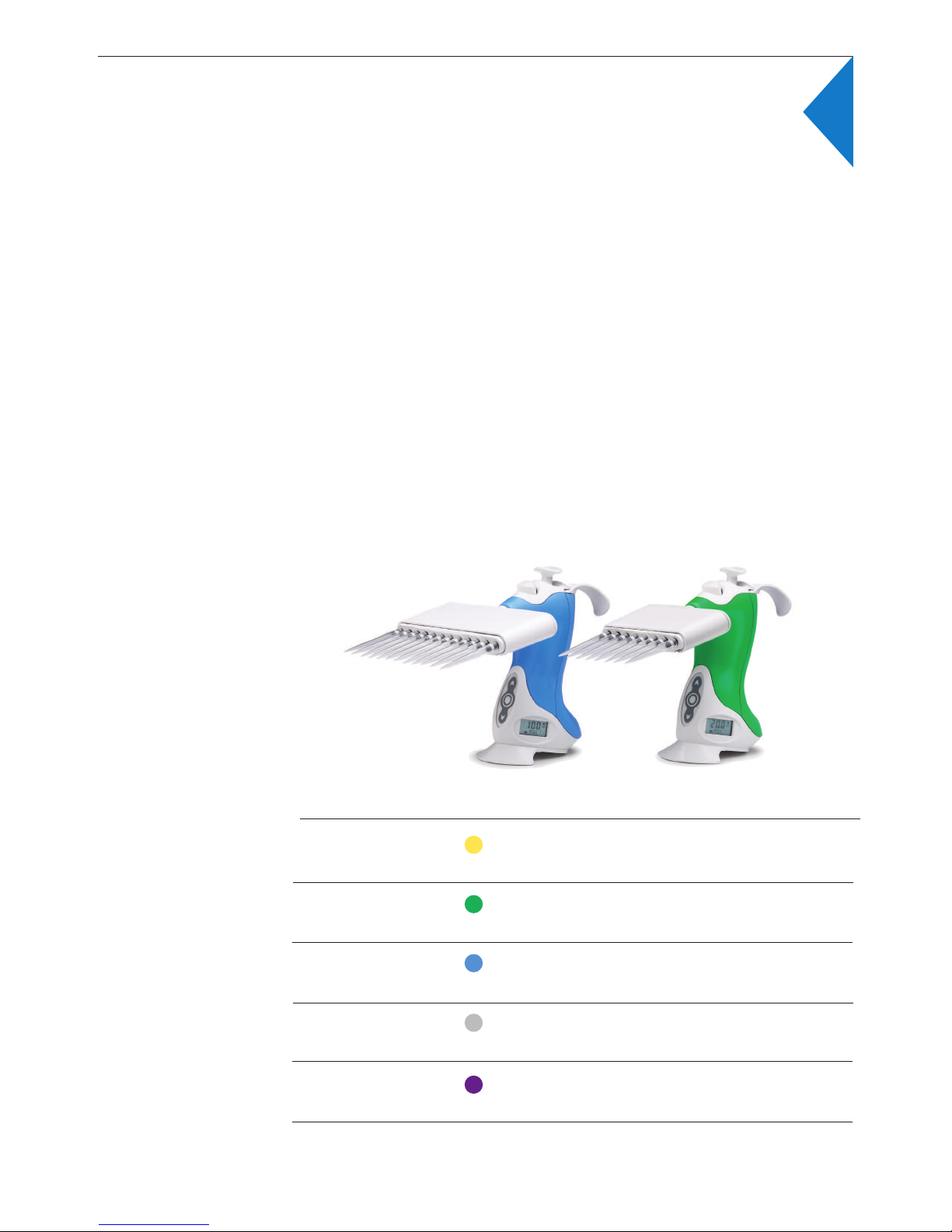
INTRODUCTION TO THE OVATION MULTICHANNEL
Ovation BioNatural™pipettes are the ideal ergonomic solution for handling repetitive
and complex liquid handling tasks that contribute to repetitive stress injuries in
today's laboratory. Ovation pipettes increase laboratory efficiency through automated
liquid handling routines, while reducing fatigue and the effect of poor postures.
This manual describes how to use and care for your Ovation multichannel pipette.
As you can see from its appearance, it is different from every pipette that you have
used before, therefore please read the instructions carefully.
Upon initial receipt of the pipette, the battery must be recharged for 90 minutes prior
to use.
Technologies web site – www.vistalab.com. The required on-line form can be found in
the “support” menu. Retain all packing materials in the event that the pipette is to be
sent back to VistaLab Technologies for calibration verification or service.
(See instructions on page 5–2)
. Also, please activate the warranty on the VistaLab
1
Product Description
The multichannel Ovation BioNatural Pipette is an adjustable volume, air displacement,
fully electronic motor-driven
pipette intended to aspirate and dispense precise fluid
volumes. 8 and 12-channel models, in both left and right-handed configurations,
are available to cover liquid dispensing needs between 0.5 and 1250µL.
Catalog # Volume Dispensing
8 Channel 12 Channel Color Range Increments Accuracy* Precision*
1160-0020 1060-0020
1160-0020L 1060-0020L
1160-0125 1060-0125
1160-0125L 1060-0125L
1160-0250 1060-0250
1160-0250L 1060-0250L
1060-0850
1060-0850L
1160-1250
1160-1250L
Note: Catalog numbers ending in “L” are left-handed models –
the LCD screen is on the opposite side of the pipette.
Yellow
Green
Blue
Gray
Purple
0.5 – 20µL 0.05µL ±1.5% at 10µL 0.80% at 10µL
2 – 125µL 0.5µL ±1.0% at 62.5µL 0.30% at 62.5µL
5 – 250µL 1µL ±1.0% at 125µL 0.40% at 125µL
25 – 850µL 5µL ±1.25% at 425µL 0.40% at 425µL
25 – 1250µL 5µL ±1.0% at 625µL 0.30% at 625µL
±1.0% at 20µL 0.40% at 20µL
±3.0% at 2µL 1.80% at 2µL
±0.8% at 125µL 0.25% at 125µL
±3.0% at 12.5µL 1.25% at 12.5µL
±0.8% at 250µL 0.25% at 250µL
±2.5% at 25µL 1.00% at 25µL
±1.0% at 850µL 0.30% at 850µL
±3.5% at 85µL 1.00% at 85µL
±0.8% at 1250µL 0.20% at 1250µL
±3.5% at 125µL 0.80% at 125µL
*Specifications subject to change
Ovation BioNatural Pipette – Multichannel Operator’s Guide
1 - 1
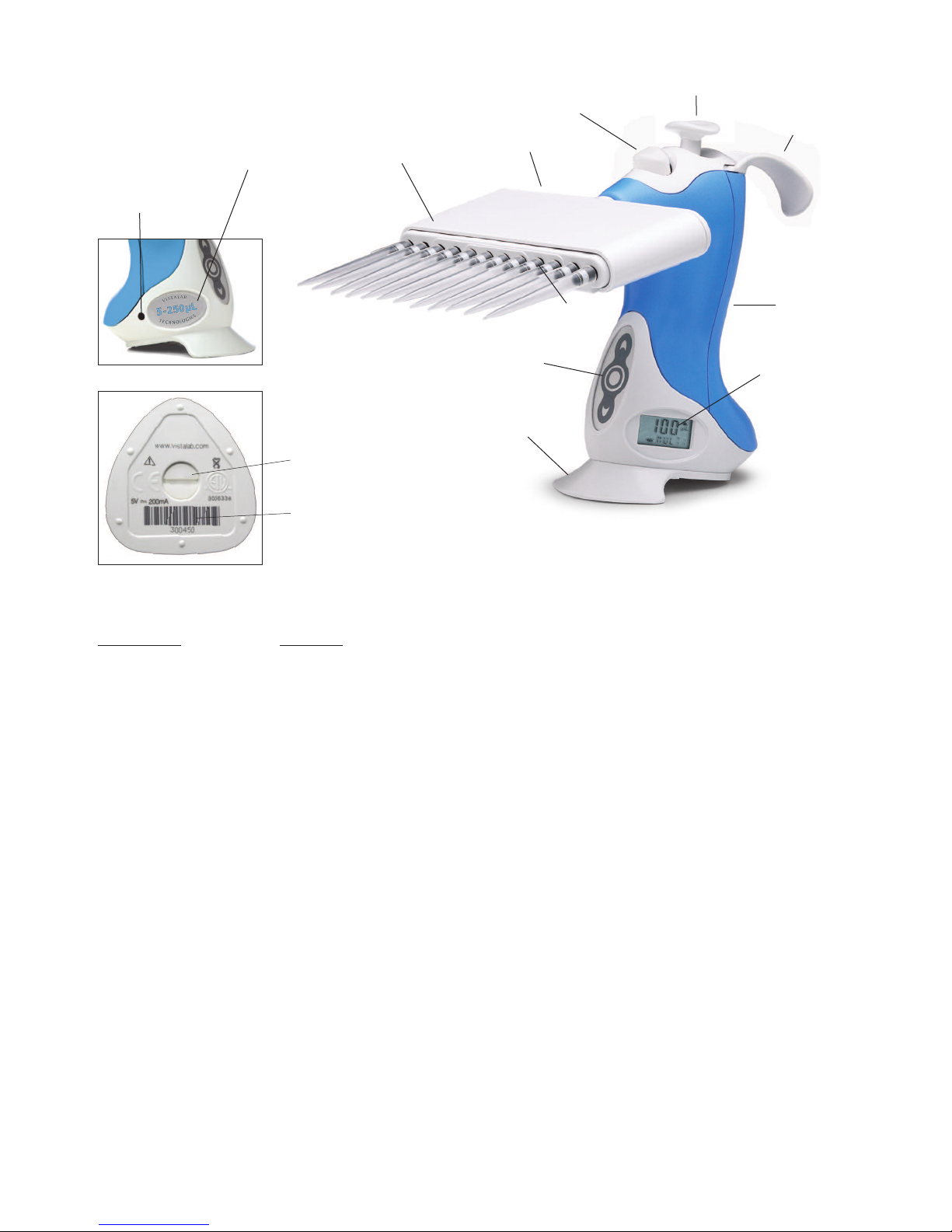
Pipette Components
Volume Label
Recharging Port
Ejector Slide
ip Eject Button
T
Tip Head
ipetting Trigger
P
djustable
A
Hook
Nozzle(s)
Keypad
Foot
Captive Screw
Serial Number
Description Function
Pipetting Trigger Initiates pipetting action
Tip Eject Button Ejects disposable pipette tips with minimal thumb force
Adjustable Hook Accommodates left and right handed users
Body
LCD Display
Tip Head Houses nozzles and tip acquision/discard system. If needed, pressure can be applied
to textured upper surface during tip acquisition.
Ejector Slide Stored energy from tip installation releases tips
Nozzles T
Body Larger grip surface for comfort, eliminating tight hand grip
Keypad Selects and sets up liquid handling functions, settings and calibration
LCD
Battery Lithium ion rechargeable, located in base of pipette
Foot Balances pipette
Volume Label Identifies volume range
Recharging Port Power supply connection for battery recharging
Power Supply AC adapter for recharging battery
Captive Screw When loosened, allows access to inside of pipette for battery replacement
Ovation BioNatural Pipette – Multichannel Operator’s Guide
apered, chemically resistant couplings that secure pipette tips
Indicates liquid handling functions, status, settings,
(not shown)
and remaining battery power
(not shown)
1 - 2
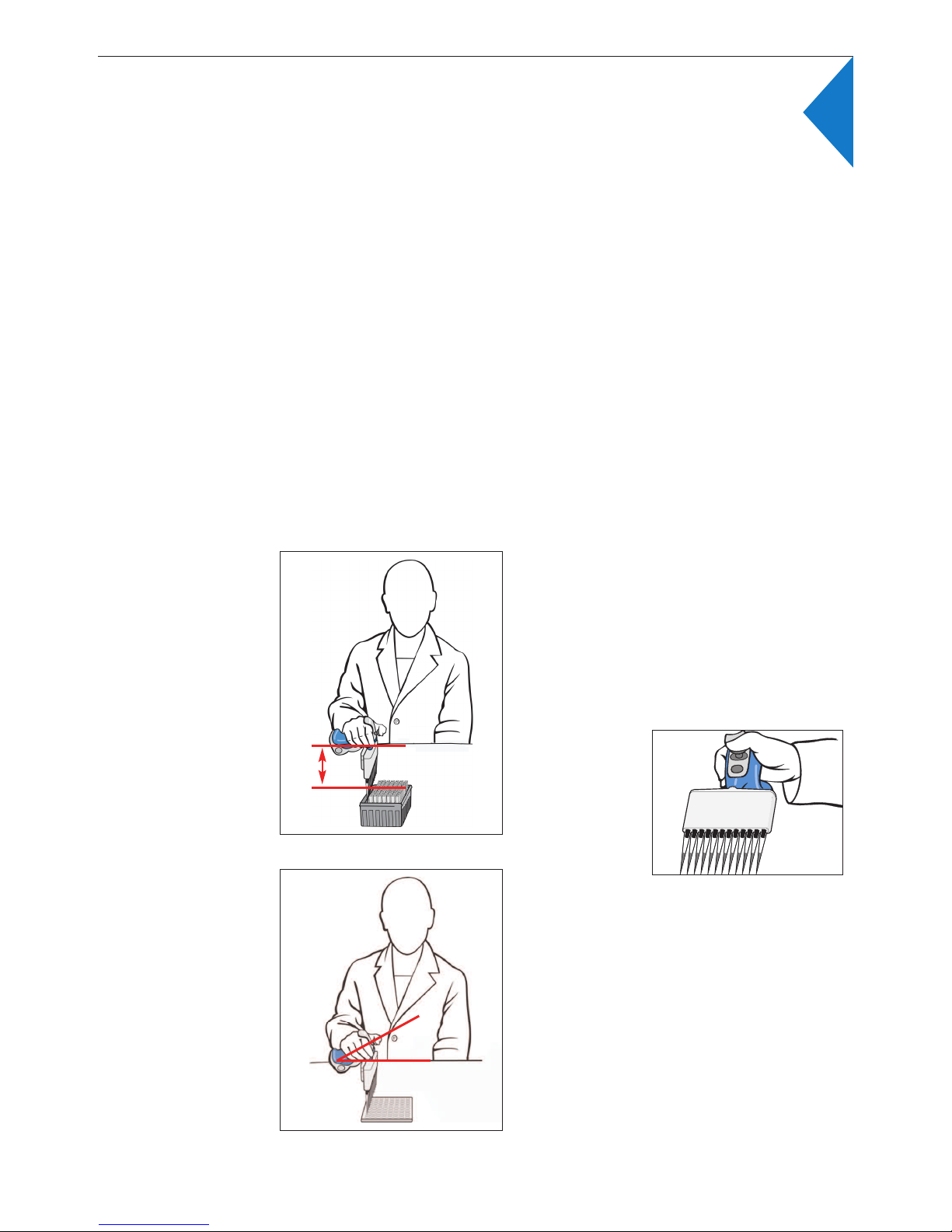
BIONATURAL PIPETTING
2
Introduction
Posture
Studies have shown that pipetting is the #1 cause of musculoskeletal disorders in the
laboratory – it is, by nature, a repetitive process that puts strain on the body. While
we can’t change how repetitive pipetting is, we can and did change how comfortable
you are while doing it.
The Ovation BioNatural Pipette is the only pipette designed to keep your hand in the
neutral position recommended by ergonomics experts. We call this BioNatural™
pipetting – it allows a lower hand location to ease stress in the shoulder, and a
relaxed wrist angle eliminates uncomfortable extension and radial deviation
movements in the arm. Force, velocity and exertion from repetition or duration have
also been neutralized because of the Ovation pipette’s unique working position and
reduced forces required during operation.
Some practice may be required to change years of posture and habits developed
using standard axial pipettes; the physical benefits of BioNatural pipetting are worth
the practice! When using the Ovation pipette, arm/hand elevation should not exceed
12” from the work surface, wrist rotation should not exceed 90º, and hand posture
should remain relaxed with the wrist and back of hand slightly flexed.
Arm elevation remains low,
minimizing stress to elbow,
shoulder and neck
Ovation BioNatural Pipette – Multichannel Operator’s Guide
A loose, relaxed grip increases
available strength in the hand,
improving endurance and
productivity during pipetting
Wrist remains in a neutral
range of motion throughout
all pipetting operations
2 - 1
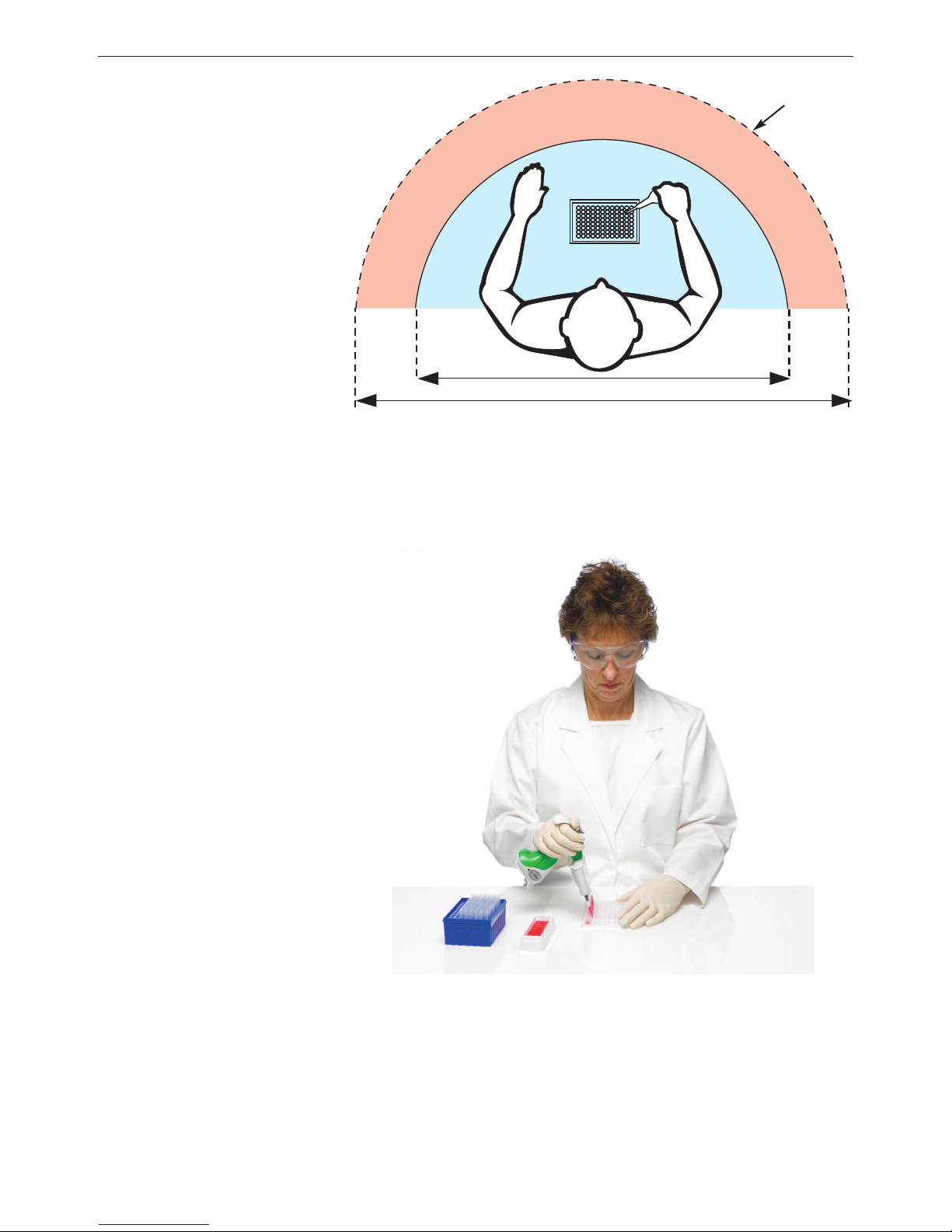
Keep a “comfort zone”
or pipetting
f
Maximum
Reach
“Comfort Zone”
14”
24”
14”
24”
Ergonomics experts recommend establishing a “comfort zone” of
movement for the task of pipetting. Position your body within 9” of the
counter surface, and keep the items needed within easy reach. Ideally this
should be 14” or less, and should not exceed 24” of occasional reaching.
Wrist rotation should not exceed 90˚ from the work surface, and arm/hand
elevations should not exceed 12”.
1. Relaxed shoulders
and upper arms
3. Relaxed hand grip
4. Neutral forearm
and wrist rotation
2. Low thumb forces
Ovation BioNatural Pipette – Multichannel Operator’s Guide
5. Low arm and
elbow height
Ovation comfort-zone benefits:
1. Minimized tension and fatigue
2. Minimized exertion and contact stress
3. Low contact pressure
4. Lowest pressure in carpal tunnel and to median nerve
5. Minimized tension to shoulder and elbow
2 - 2
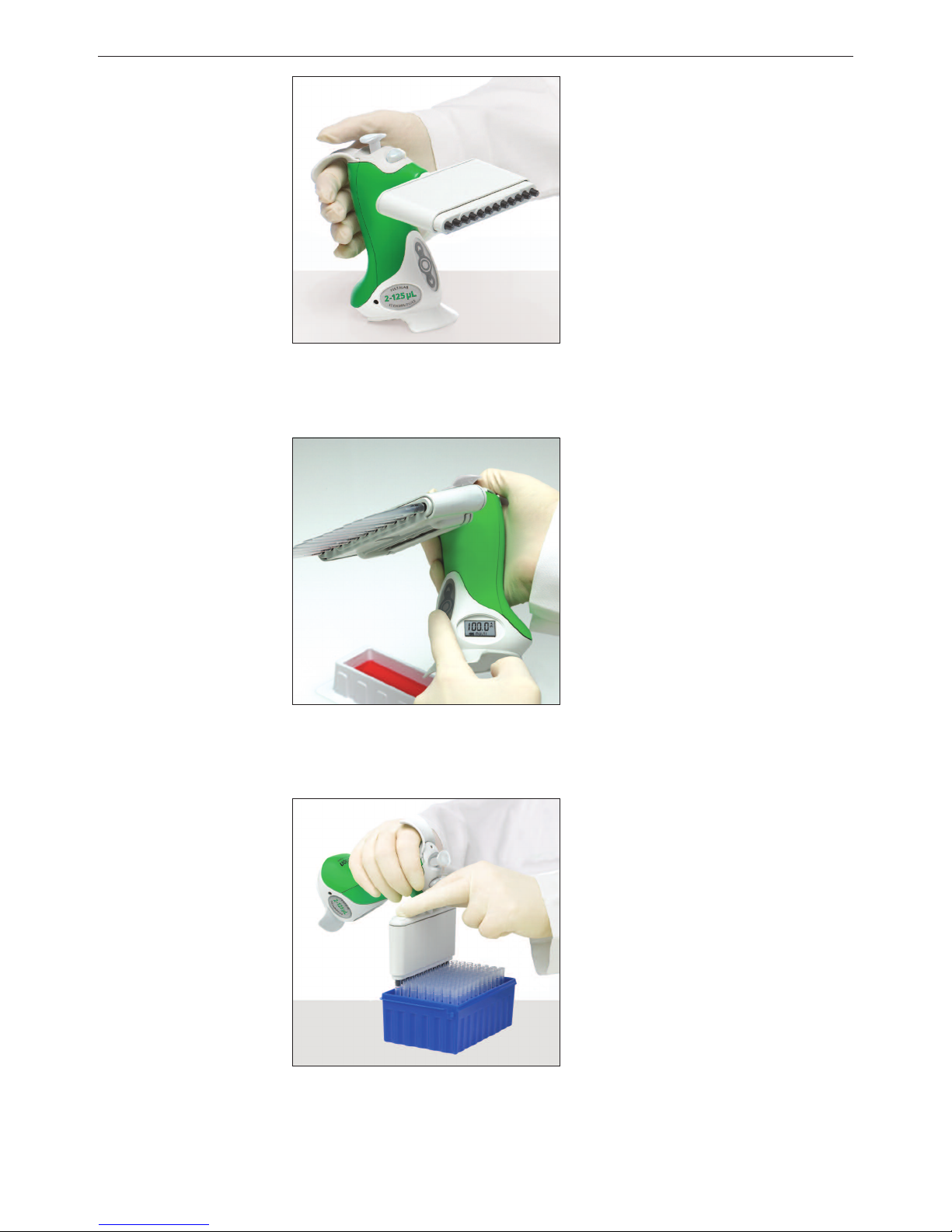
icking Up the Pipette
P
The Ovation pipette has been designed
o allow the body of the pipetteto fill
t
your palm. Rotate the adjustable
rest comfortably on your
texture of the unit’s back
helps reinforce
hook to
forefinger. The
correct hand positioning.
The unique ergonomic design and
adjustable hook is compatible for both
right and left-handed use.
Keep hand posture relaxed – there’s no
need for a “firm grip” when using an
Ovation pipette.
Selecting Liquid
Handling Functions
and Changing
Settings
Acquiring Tips
The Ovation Multichannel pipette’s
keypad is easy to use and provides
access to all liquid handling functions
and settings. Simply press the buttons
on the keypad, monitoring the selection
of functions or changes to settings on
the LCD display.
Complete information and examples of
all liquid handling functions and
settings are included in “Operating
Procedures” - Chapter 3 of this guide.
While maintaining a flat wrist-hand
posture, insert the Ovation pipette
nozzles into a row of tips. If desired,
place other hand on the textured
surface (top) of the tip head and press
down until you hear or feel a “click”.
This “click” indicates that the tips are
properly seated and ready for use.
Ovation BioNatural Pipette – Multichannel Operator’s Guide
The Ovation multichannel pipette has
been especially designed to reduce
muscular stress and fatigue commonly
associated with single-handed tip
acquisition devices. The Ovation design,
recommmended by ergonomists and
governmental agencies, allows the user
to gently press on the tip head – thereby
distributing forces and reducing fatigue
and effort. Other pipettes do not offer
this feature, and on many models pushing
on the head would eject the tips.
2 - 3

Aspirating and
Dispensing
Ejecting Tips
Smooth gliding movements of the upper
extremities with proper posture and
minimal stress is the key to ergonomically
orrect pipetting. Maintain a low forearm
c
elevation and neutral wrist posture
throughout the pipetting cycle. Immerse
pipette tips to an appropriate depth
(1mm for 0.5–20µL, 2 to 3mm for 2µL–125µL
& 5-250µL, and 2 to 4mm for 25–850µL).
Press & release the pipetting trigger to
aspirate sample. Press pipetting trigger
again to dispense or mix sample.
The Ovation multichannel pipette stores
energy captured during the acquisition
of tips, and uses it to discard tips when
the tip eject button is pressed. Point
pipette tips into a suitable waste
container and gently press the button.
The ejector slide is activated, discarding
all tips simultaneously.
Ovation BioNatural Pipette – Multichannel Operator’s Guide
2 - 4
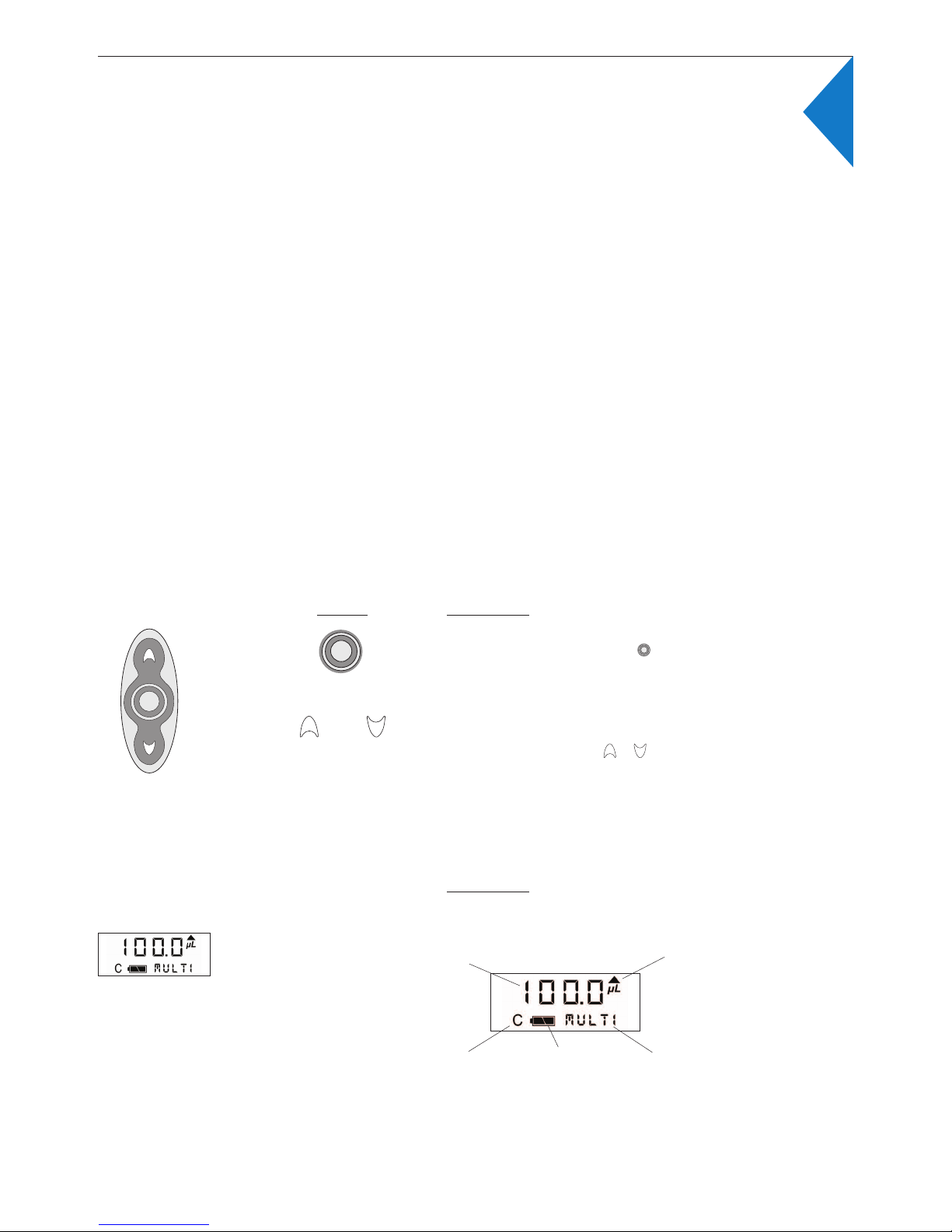
OPERATING PROCEDURES
3
etting Started
G
Pipette Keypad
he general steps to set up and operate the Ovation pipette are:
T
1. Select a liquid handling function
2. Review and change settings as required
3. Acquire tips
4. Run the liquid handling function according to its protocol
5. Eject disposable tips into a proper waste container.
Familiarize yourself with the use of the keypad, display prompts, set-up and use of
the pipette’s liquid handling functions in this chapter before use.
Button
Description
Advances display to next liquid handling function in the run
mode. When in set-up, the button advances display to
the next
be changed.
setting within the
liquid handling
function that can
UP DOWN
Pipette Display
Displays volume and values
during set-up, e.g. # of mix
example
Ovation BioNatural Pipette – Multichannel Operator’s Guide
cycles, # of multiple dispenses
Displayed when cal factor
been changed from factory
setting of 1.000
When changing the setting(s) within a
function, pressing the or button adjusts the settings.
When pressed together and held, they are used to access
pipette settings.
Description
has
Icon indicates
remaining
battery capacity
Displays
function
that is active
liquid handling
Symbol indicates next
portion of aspirate (up) or
dispense (down) cycle to
be performed
liquid handling
, setting or prompt
3 - 1
