Vista Quantum QX960H08-series, Quantum QX960H16-series, Quantum QP960H04-series, Quantum QP960H16-series, Quantum QP960H08-series Quick User Manual

Quantum 960H DVR range Quick User guide
Quick user guide for the Vista Quantum
960H range of DVRs, models included
QX960H08-xxx
QX960H16-xxx
QP960H04-xxx
QP960H08-xxx
QP960H16-xxx
Full manual found on the CD supplied with
the DVR

Quantum 960H DVR range – User guide V1.0
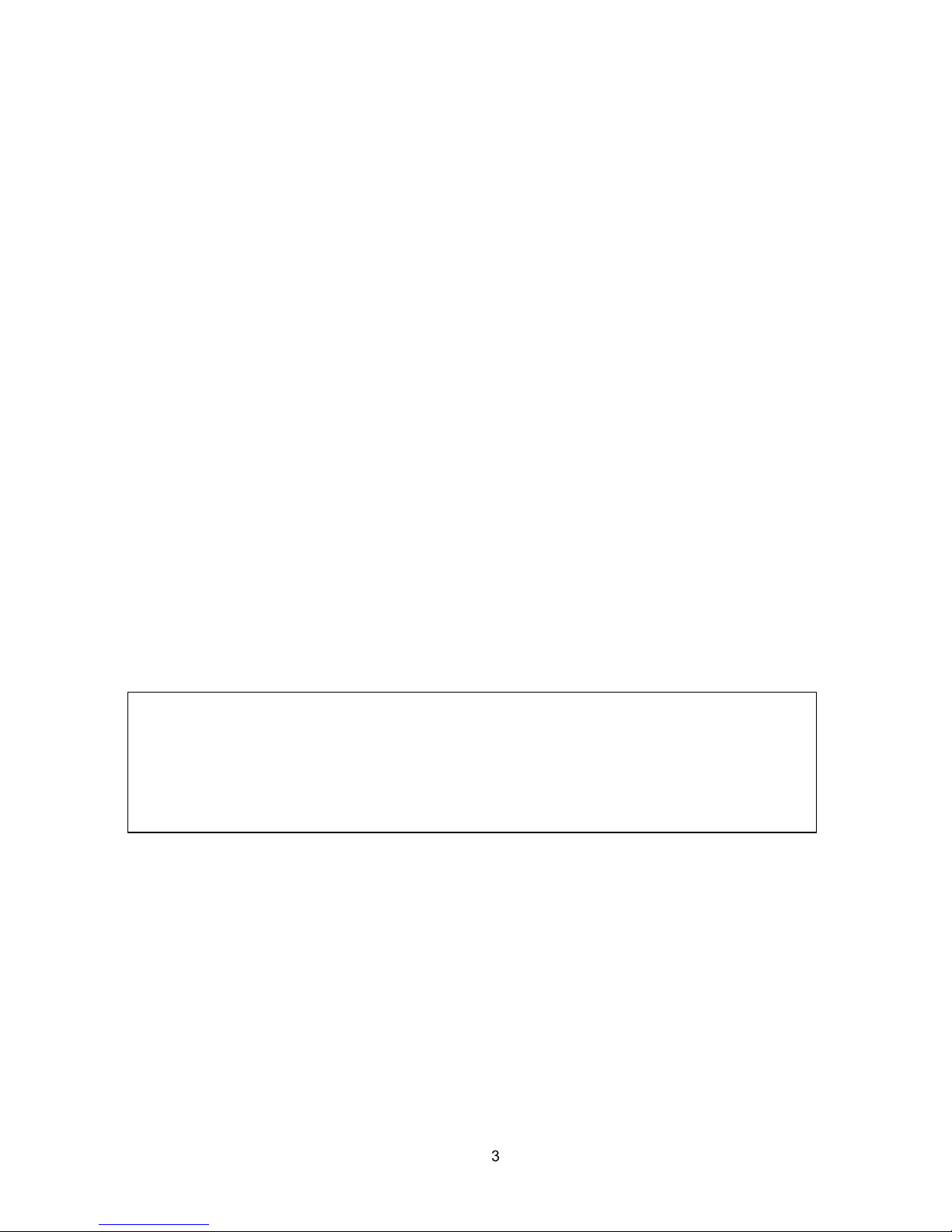
Quantum 960H DVR range – User guide V1.0
Contents
SCOPE OF USE ..................................................................................................................................................... 3
FRONT PANEL CONTROLS .................................................................................................................................. 4
REAR PANEL CONNECTORS .............................................................................................................................. 5
DVR OPERATION .................................................................................................................................................. 6
OSD Description .............................................................................................................................................. 6
Live View .......................................................................................................................................................... 6
Digital Zoom ..................................................................................................................................................... 7
SEARCHING AND PLAYING BACK VIDEO FOOTAGE ....................................................................................... 8
Playback .......................................................................................................................................................... 8
Search options ................................................................................................................................................. 9
ARCHIVING FOOTAGE TO CD/DVD OR USB ................................................................................................... 10
Quick Archive ................................................................................................................................................. 10
Direct Playback Archive ................................................................................................................................. 11
Standard Archiving process ........................................................................................................................... 12
PTZ FUNCTIONS ................................................................................................................................................. 14
Remote Keyboard .......................................................................................................................................... 14
Front Panel .................................................................................................................................................... 14
Remote control functions ............................................................................................................................... 15
CLIENT PROGRAM ............................................................................................................................................. 17
DEFAULT PASSWORDS ..................................................................................................................................... 18
OPERATORS NOTES: ......................................................................................................................................... 19
Scope of use
This manual is designed as a quick reference guide for the day to day operation of the Quantum 960H
DVR range. For a more detailed description of how to operate and set-up the DVR please refer to the
full manual contained on the supplied CD.

Quantum 960H DVR range – User guide V1.0
①②③④ ⑤ ⑥ ⑦ ⑧ ⑨
⑩⑪⑫ ⑬ ⑭ ⑮
Front Panel Controls
① Volume Up & Down ( / )
To increase or decrease the volume.
② Audio Selection
Switches between audio channels
③ Multi-screen Display
Use the Multi-screen display button to select the display mode (single/4/9/16 way).
④ PTZ Channel Selection
Used to select the PTZ channel on multi-screen.
⑤ Menu
Displays the menu on the screen
⑥ Indicator
- REC: Recording status (When recording is on, the red light will flash)
- POWER: System Power On/Off (When power is on, the green light will be illuminated)
- NET: Network status (When network is connected, the light will lash)
- HDD: HDD status (When the system is reading or writing to the HDD, the light will flash)
⑦ Search
Entering search mode
⑧ Stop / Eject (■)
To stop playback and go back to live mode. To eject DVD-RW
Pause ( ▌▌)
To freeze picture on playback mode and live mode.
Forward Play (▶)
Playback of the recorded data. When in play mode press again to enter fast forward mode.
Reverse Play / Rewind ()
Reverse play of recorded data. When in play mode press again to enter fast rewind mode.
Rec (●)
It starts & stop manual recording, password protected.
⑨ Power
System Power On/Off
⑩ Pan / Tilt
To control the pan & tilt of PTZ camera, press this button to browse virtual key on screen.
⑪ Arrow Buttons
Moves the cursor while in menu mode
⑫ Select
Menu selection
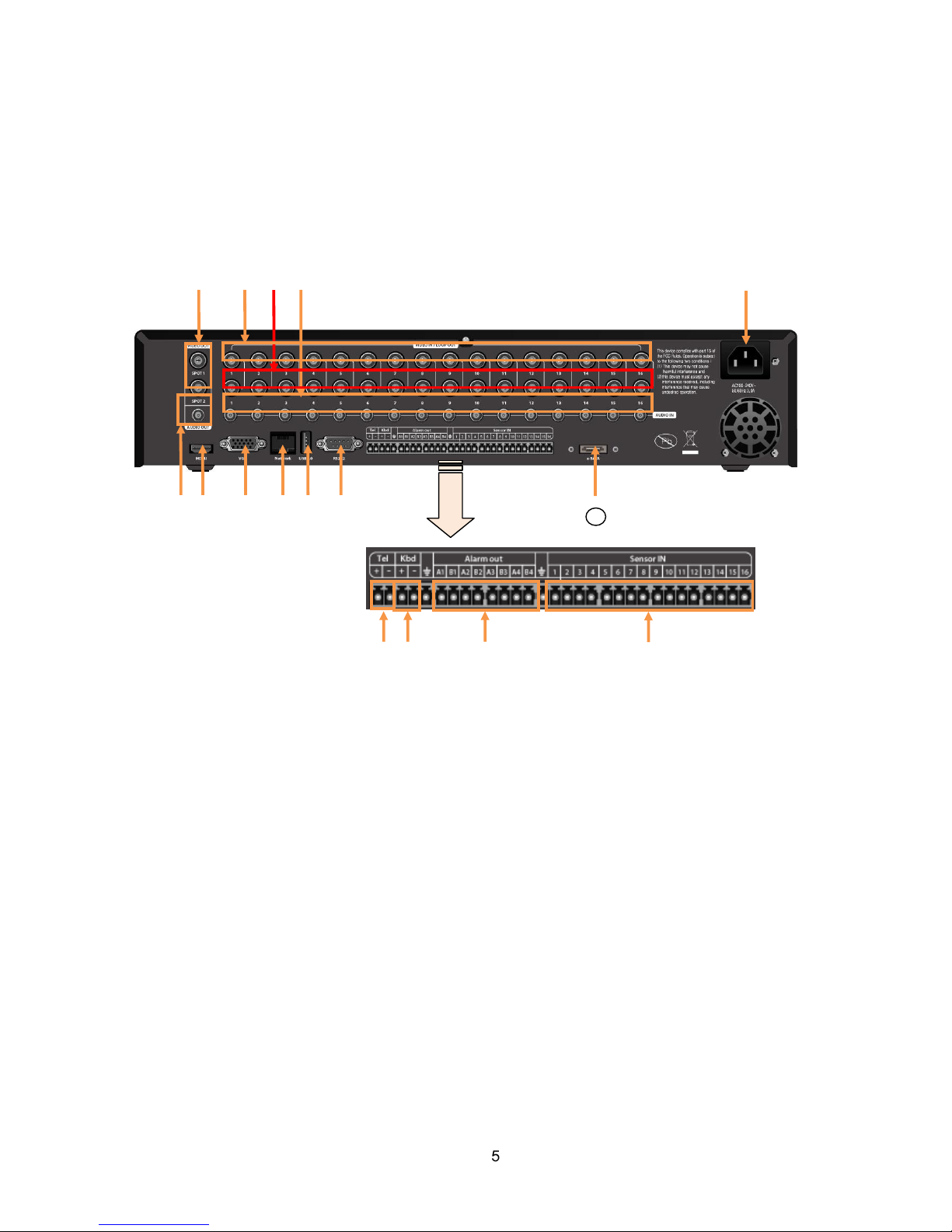
Quantum 960H DVR range – User guide V1.0
⑬ Zoom
To control the zoom in & out of PTZ camera
⑭ Numeric & Character
Input for numbers & letters within the setup menus and searches
⑮ USB Port
USB connector for mouse control & downloading to USB memory.
Rear Panel Connectors ( Image shows the QX960H)
① Spot Monitor Outputs
Spot Video Output (Composite Video)
② Video Inputs
16 camera inputs
③ Video Outputs
16 camera loop outputs
④ Audio Input
QX960h – Audio input per channel, QP960H: 16 way – 4 Audio inputs; 4 and 8 way 1 Audio input
⑤ AC Power Input
AC 100-240V 50/60Hz
⑥ Audio Output
Audio output
⑦ HDMI Output
HDMI output port (1080p)
⑧ VGA Output
VGA video output for main monitor (1024x768 to 1920x1080)
⑨ Network Port
Connecting to the DVR through Internet or LAN
⑥⑫⑬
⑭
⑮
①②③④⑤⑦⑧⑨⑩
⑪
16
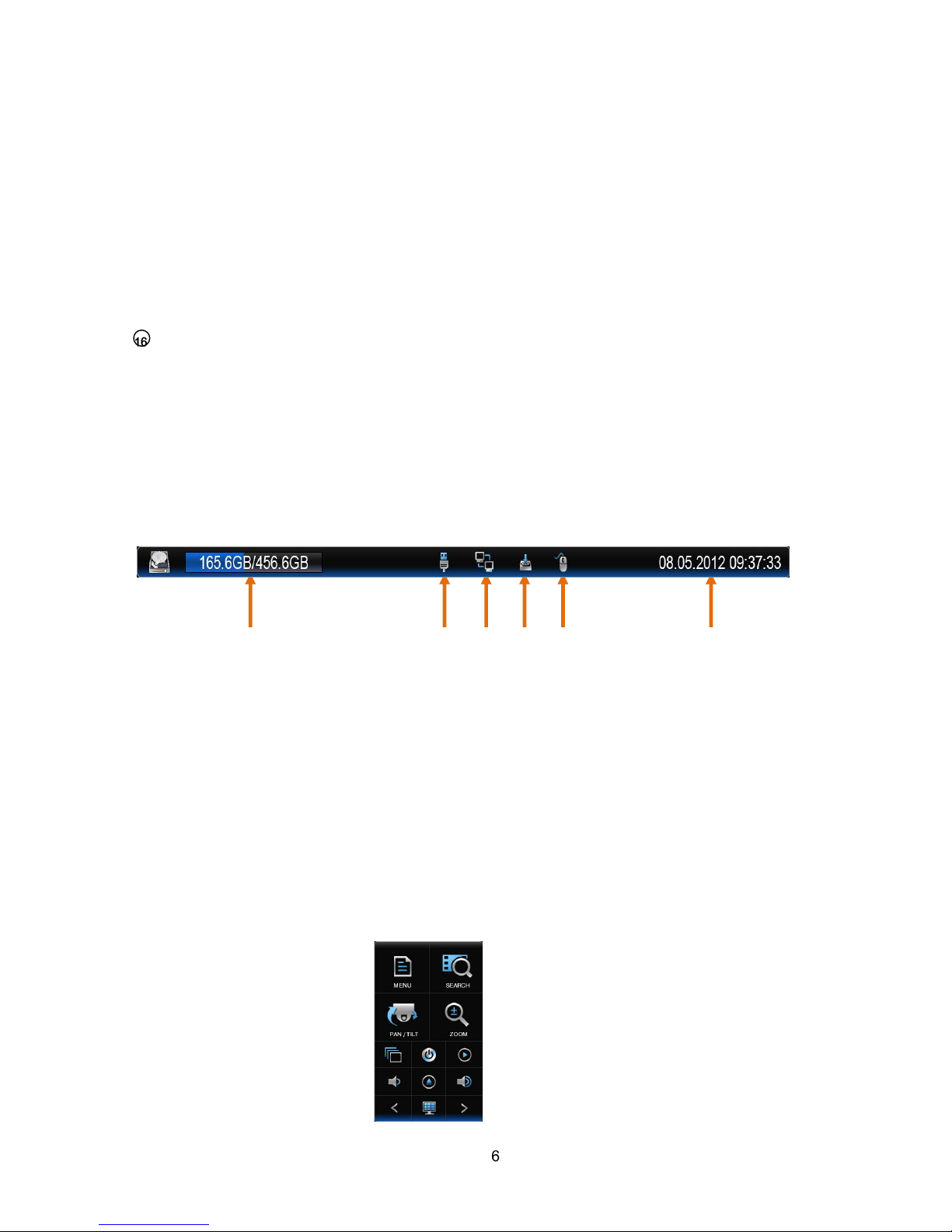
Quantum 960H DVR range – User guide V1.0
⑩ USB Port
USB 2.0 port for mouse
⑪ RS232
Serial Communication (for service)
⑫ PTZ Camera Controller
Serial Communication for Pan / Tilt Camera
⑬ Keyboard Controller
Serial Communication for P/T/Z Control Keyboard
⑭ Alarm Output
Alarm(relay) output port
⑮ Sensor Input
16 Sensor input
E-SATA Port ( Only on the QX960H)
Port for e-SATA HDD
DVR Operation
OSD Description
The Status Bar on screen shows HDD capacity, network connection, current time, etc.
① HDD capacity: Used capacity / Total capacity
② USB memory connection
③ Network connection
④ Archiving
⑤ Mouse connection
⑥ Current Date/Time
Live View
The main screen view can be controlled either via the front panel by selecting the camera number required from
the numerical buttons, or pressing the multi screen button which steps through the available screen options
Alternatively use the mouse to right click on the main screen, the following on screen display will appear:
① ④ ⑥ ② ③
⑤
