Vista Quantum PLUS H.264, QP04 series, QP08 series, QP16 series, Quantum PLUS QP04-xxxhf Quick User Manual
...
Quantum PLUS (H.264) Quick User guide
Quick user guide for the Vista Quantum
Plus range of H264 DVRs, including the
models
QP04-xxxhf
QP08-xxxhf
QP16-xxxhf
Full manual found on the CD supplied with
the DVR

–

–
Contents
SCOPE OF USE ..................................................................................................................................................3
FRONT PANEL DESCRIPTION ...........................................................................................................................4
REAR PANEL DESCRIPTION .............................................................................................................................5
ON SCREEN DISPLAY (OSD) DESCRIPTION ....................................................................................................7
DEFAULT PASSWORDS .....................................................................................................................................7
SEARCHING AND PLAYING BACK VIDEO FOOTAGE .....................................................................................8
Playback .......................................................................................................................................................8
Search options ............................................................................................................................................10
ARCHIVING FOOTAGE TO CD/DVD OR USB ..................................................................................................13
Quick Archive ..............................................................................................................................................13
Direct Playback Archive...............................................................................................................................14
Standard Archiving process ................................................................................................ .........................15
PTZ FUNCTIONS...............................................................................................................................................17
Remote Keyboard .......................................................................................................................................17
Front Panel .................................................................................................................................................17
Remote control functions .............................................................................................................................18
CLIENT PROGRAM ...........................................................................................................................................20
OPERATORS NOTES: ......................................................................................................................................21

–
LEDs
- REC: Recording status (When recording is on, the red light will flash)
- POWER: System Power On/Off (When power is on, the green light will be illuminated)
- NET: Network status (When network is connected, the light will lash)
- HDD: HDD status (When the system is reading or writing to the HDD, the light will flash)
USB 2.0 Port
- USB2.0 connector, for downloading to USB pens / drives (plus upgrading firmware). There is a second USB
port on the rear of the unit, this can be used for the mouse.
POWER Button
- System Power On/Off, password protected
Numeric & Character
- Used for individual camera selection and selection of numbers & letters within the setup menus and searches.
Note. There is a short delay when pressing button 1, to allow for selection of cameras 10-16.
MENU
- Displays the menu on the screen
SEARCH/ARCHIVE
- Entering search mode. ((press twice from live mode)
PLAY (▶)
- Playback of the recorded data
- When in play mode press again to enter fast forward mode.
Reverse PLAY ( )
- Reverse play of recorded data
- When in play mode press again to enter fast rewind mode.
PAUSE ( ▌▌)
- To freeze picture on playback mode and live mode.
STOP / EJECT (■)
- To stop playback and go back to live mode.
- To eject DVD-RW, note: when pressed there is a 10 second delay till the eject button will operate again.

–
REC (●)
- To manually start & stop recording, password protected.
Volume Up & Down ( / )
- Increase or decrease the volume.
Arrow Buttons
- Moves the cursor while in menu mode, and used for pan ant tilt control of PTZ enabled cameras.
SELECT (Central circular button)
- Enter button (SEL).
PTZ Selection
- PTZ Channel selection in multi screen mode.
Screen Split
- Selection of multi screen displays.
AUDIO Selection
- Switches between audio channels in multi screen mode.
PAN / TILT
- To turn on and off the PTZ mode, allowing the DVR to control PTZ enabled cameras.
ZOOM
- ZOOM and focus selection of PTZ enabled cameras.
VIDEO IN (BNC) / OUT
Either 4, 8 or 16 Camera inputs (1.0v p-p, 75Ω) / - Composite with looping outputs, VGA, SPOT.
AUDIO IN / OUTPUT
Audio input per video input plus one Audio Output.
SPOT / COMPOSITE / S-VIDEO and VGA
Monitor output options.
RS232
For factory use only.
ETHERNET (RJ-45)
Used to connect to LAN,WAN and the Internet(WWW.)

–
USB ports
Front : Port for both Thumbs drive and USB Mouse
Rear : This is for the PS2 mouse and may not support some USB mouse.
In this case, please insert the USB mouse into the front USB port
Dome
Used for RS485 Telemetry output to PTZ dome cameras
Keyboard Controller
RS485 for camera telemetry of Keyboard control
ALARM / SENSOR
16 Sensor inputs / 2 Alarm Outputs
AC POWER
110 -230Vac 50-60Hz mains input.
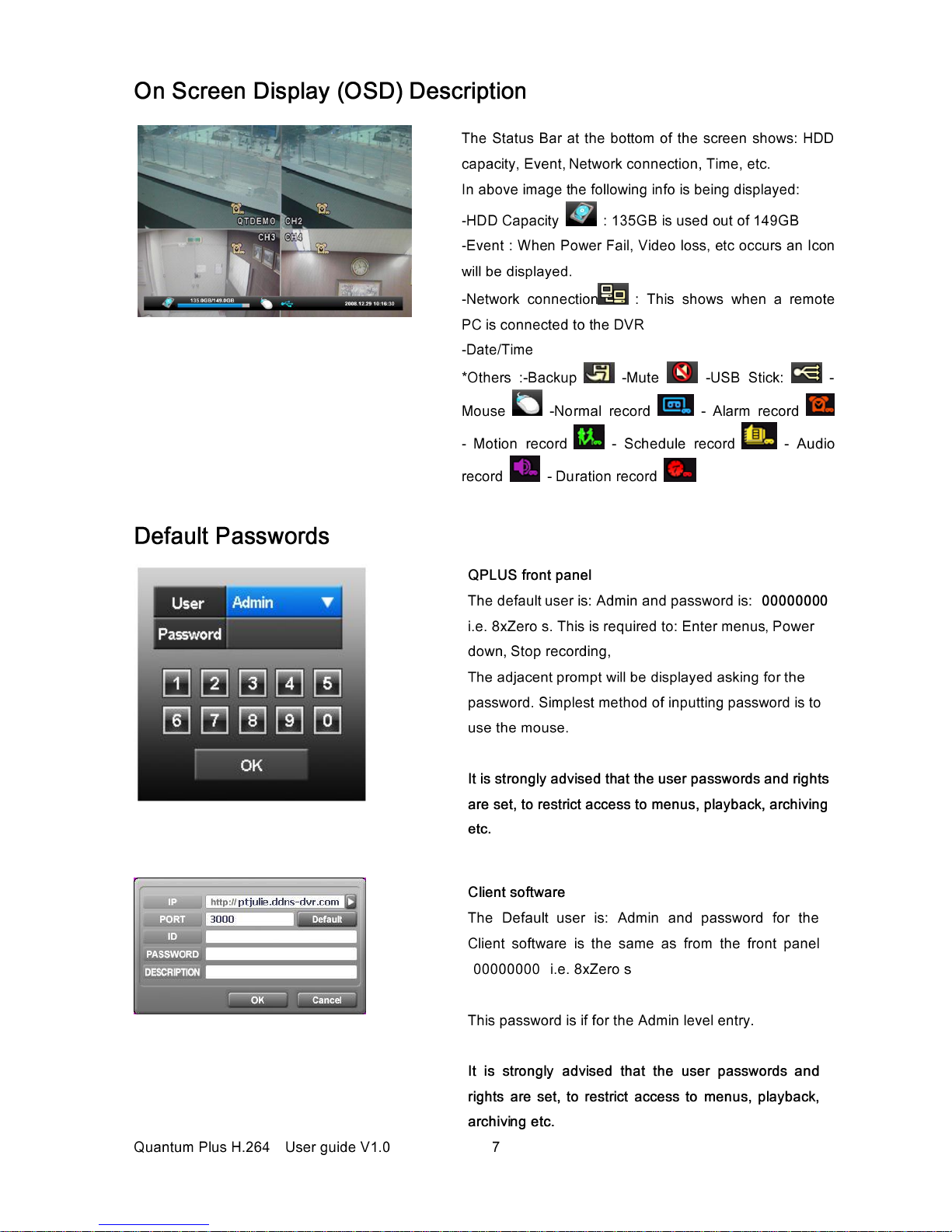
–
“ ”
’
“ ” ’

–
▶
“ ” “ ”

–
“ ” “ “

–
- Date / Time Search
- Event
To playback from a specific Date and Times,
Use the arrow keys and numeric keys to
enter the Start date and Time.
Next click on the Play button.
Within the search menu there are 4 ways of
reviewing recorded footage:
1. Date and Time
2. Event
3. Calendar
4. Bookmark
When the Event search menu is selected the
adjacent screen will be displayed.
Alarm Events and Motion Events can be
filtered by clicking on the icons on the top left
of the list.
Use the forward and reverse arrows to step
through the pages of events
Alarm, Motion and Audio events can be listed
separately by clicking on the relevant icon
Click on Play to play the Event
Click on Archive to record the Event to an
Archive Media.

–
- Calendar Search
Choosing the calendar event option will
display the adjacent box, select the year
and month required. Any days with
recorded footage will be highlighted in
white.
Click on the required date.
The box shown below will appear.
This box displays the selected day in
graphical format, form midnight “0” till the
following midnight “23”, in hour segments.
Click on the hour required.
The box shown below will appear.
This box displays the chosen hour long
segment selected.
Click on the required point within the hour..
The video footage will start playing back.
Normal, Alarm, Motion, and scheduled
recording will be shown as different coloured
bars:
Blue – Normal time-lapse recording
Orange – Alarm recording
Green – Motion recording
Yellow – Scheduled recording
Purple – Audio recording
Red – Duration recording

–
- Bookmark Search

–

–

–
The Archiving of recorded information can be transferred onto various Archive media:
Internal – CD/DVD drive
External – USB memory sticks or drives
1) INTERNAL CD/DVD –
Device
Use the DVD/CD (ODD – Optical Disk Drive)
Device Format
Formatting is not required for CD or DVD-R. When a DVD-RW is used, formatting should be done first.
Type - File Format
Exclusive – In this format the cameras to be downloaded can be chosen , and the replay software is written to
the disk for Auto running on any PC.
AVI – In this format only a single camera can be downloaded. This format can be played back using GOM player,
a FOC player available from;
www.gomlab.com/eng/GMP_download.html
Log
Tick this box if the log file is to be downloaded for reviewing.
Config
Tick this box to download the D VR’s configuration file. This file can be used to reload t o the unit if file settings
are accidently changed or to configure another DVR with the same settings.
From/ To
You can set up the time which is required to be backed up to the internal Drive.
Channel
Channels to be downloaded can be individually selected.
Calculate Archive Size

–
Clicking on this button will show the file size of the selected segment. This checks that the selected time period
will fit on the available archive media.
Transfer
Click on Transfer to start the download. Percentage completed during downloading will be shown
Once downloading you can press the Search button, to exit the Archive screen and return to normal operation of
the DVR while the archive is completed.
Playing back information from DVD/CD
Insert the disc into a PC. The disk will auto run and start playing the video footage, single cameras and multiscreen views can be selected. The video can be paused or fast forwarded and fast rewound.
2) EXTERNAL (USB)
When a Memory stick is connected to the USB port, the following icon will be shown on the status bar
on the monitor
Backup Device
USB memory sticks or USB hard drives.
Device Format
To back up the data, the USB stick must be blank. Formatting the stick will erase any information held on it
please be careful not to wipe any important information.
Type - File Format
Exclusive – In this format the cameras to be downloaded can be chosen, and the replay software is written to
the disk for Auto running on any PC.
AVI – In this format only a single camera can be downloaded. This format can be played back using GOM player,
a FOC player available from;
www.gomlab.com/eng/GMP_download.html
Log
Tick this box if the log file is to be downloaded for reviewing.
Config
Tick this box to download the D VR’s configuration file. This file can be used to reload t o the unit if file settings
are accidently changed or to configure another DVR with the same settings.
From/ To
You can set up the time which is required to be backed up to the internal Drive.
Channel
Channels to be downloaded can be individually selected.
Transfer
Click on Transfer to start the download. Percentage completed during downloading will be shown.
USB compatibility has been tested successfully for the following devices:
Lexar Jumpdrive 128/256MB, Sandisk Mini Cruzer, Cruzer Micro 1GB, SANDISK 1GB, 512MB, MARUZEN 1GB
*PC Playback
1. Insert USB device
2. Browse to and open the contents of the drive via explorer. The following Folders & Files should be present on
the drive: DOWNLOAD(FOLDER), AUTORUN.INF, CLIENTD1.BIN, COMMART.BMP, DDVRRES.DLL, EVO
H264.EXE, H264_D1.DLL, LOGOD.BMP, VDOLOSS.BMP
3. Double Click “EVO H264.EXE”
The Player software will open up.
4. Click on the Local search icon > Click Recorded Date -> Click ”playback” button.

–
The telemetry function of the Quantum Plus can be controlled via 4 different interfaces:
1. Remote keyboard
2. Front panel buttons
3. Remote control
4. Software viewer
Camera selection
The PTZ cameras can be controlled in either full screen or split screen mode. If in full screen mode
press the camera selection key , the camera icon will step from one camera to the next on the split
screen. When the icon appears on the camera to be controlled then press the PTZ key .
If in full screen mode then simply press the PTZ key .
Pan and Tilt control
To move the dome left / right / up or down use the arrows keys
To select Zoom and Focus press the Zoom Key , Zoom in =
Zoom out =
Focus Near =
Focus Far =

–
1. To store a preset position
Move the camera to the required position then press the record key followed by the number key
of the preset to be stored (1 – 9)
2. To recall a Preset
Press the search key followed by the number (1 -9).
To run Tour 1, press the search key followed by the number 0 (Zero). The tour requires a
keyboard to set it up in the domes menu.
Camera selection
The PTZ cameras can be controlled in either full screen or split screen mode. If in full screen mode
press the camera selection key , the camera icon will step from one camera to the next on the split
screen. When the icon appears on the camera to be controlled then press the PTZ key .
If in full screen mode then simply press the PTZ key .
Pan and Tilt control
To move the dome left / right / up or down use the arrows keys

–
To select Zoom and Focus press the Zoom Key , Zoom in =
Zoom out =
Focus Near =
Focus Far =
3. To store a preset position
Move the camera to the required position then press the record key followed by the number
key of the preset to be stored (1 – 9)
4. To recall a Preset
Press the search key followed by the number (1 -9).
To run Tour 1, press the search key followed by the number 0 (Zero). The tour requires a
keyboard to set it up in the domes menu.

–
Network Connection & Minimum PC specification
CPU: Core 2 Duo 1.8GHz, Graphic: 256MB
1) IP connection via Internet Explorer –
Open up Internet Explorer and type in the IP address of the DVR (assuming it is a fixed IP address). If a fixed IP
address is not available a DDNS server such as www.ddns-dvr.com can be used, refer to main manual on the
supplied CD, Appendix 3 page 114.
When the PC connects to the DVR there may be a prompt to download Active X control, this will occur if the
Active X component on the PC is not of the required version or is not present on the PC – Click Yes.
2) IP connection via the Client software supplied on CD –
Install the Client software from the supplied CD, once opened the screen presented will be identical to that
shown above for the connection from Internet Explorer.
Please refer to the main manual on the supplied CD for how to view live, review recorded images and download
from the DVR.
The web page from the DVR will open up and show the live video. Please refer to the main
manual on the supplied CD for how to view live, review recorded images and download from
The DVR.

–

–
