Vista iMach III P4, iMach III P4-E User Manual

www.vistacnc.com
- 1 -
iMach
III
P4 and P4-E CNC Control Pendant
www.vistacnc.com
- 1 -
iMach
III
P4 Pendant Manual v. 3.4

www.vistacnc.com
- 2 -
PREFACE
Any machine tool, including computer controlled machine tool, is potentially dangerous. VistaCNC LLC accepts
no responsibility for any damage or injury caused by its use. It is your responsibility to insure that you
understand the machine you are using and the procedures for safety operations.
If you are in any doubt you must seek guidance from a professionally qualified expert rather than risk injury to
yourself or to others.
Information in this document is subject to change without notice. The manufacturer does not make any
representations or warranties (implied or otherwise) regarding the accuracy and completeness of this document
and shall in no event be liable for any loss of profit or any other commercial damage, including but not limited to
special, incidental, consequential, or other damages.
WARNING
E-STOP switch button in iMach
III
P4 CNC Control Pendant only provides
Emergency STOP signal to Mach3 CNC application.
For further protection in CNC operation, other emergency protection methods
may be needed.
www.vistacnc.com
- 2 -
iMach
III
P4 Pendant Manual v. 3.4

www.vistacnc.com
- 3 -
FEATURES
Plug n’ Play USB connection and controls.
100 steps high precision MPG.
Large E-Stop button.
Step, Velocity and Continuous mode jogging through MPG.
Feed rate, Spindle speed, and Slow Jog rate change through MPG.
Program Cycle Start and Spindle control buttons.
Quick predefined step size, feed rate, spindle speed and slow jogging rate selection.
6 Axis selections.
5 custom control functions.
Extended E-STOP functions. (P4-E model).
Download the latest iMach3-P4 v3.x Plugin from www.vistacnc.com download page.
Move the plugin file into Mach3 Plugins directory.
Directly plug the USB cable into any USB port on the PC.
Start Mach3 application.
Click Config from menu, select Config Plugins, and enable iMach3-P4-Pendant.
www.vistacnc.com
- 3 -
PLUGIN
CONNECTION and START
iMach
III
P4 Pendant Manual v. 3.4
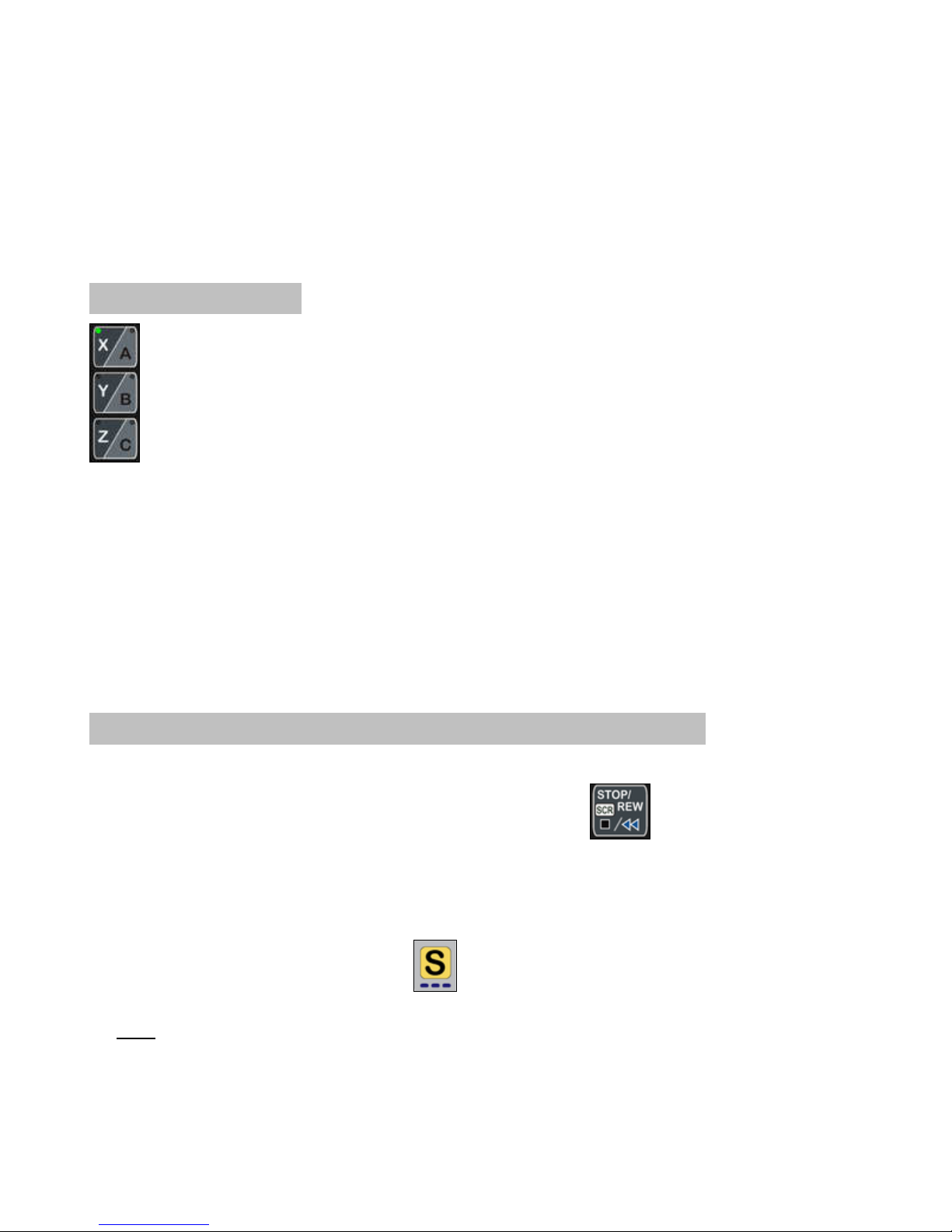
www.vistacnc.com
Close Mach3 application and restart Mach3 application.
- 4 -
FUNCTIONS and OPERATIONS
1.
Axis selection
1.1
Press X/A, Y/B or Z/C axis selection button to select an axis to jog. X axis and A axis, Y axis
and B axis, or Z axis and C axis share the same button. Press the button again to select A, B or C
axis.
A, B and C axis selection can be skipped based on the settings in PlugIn configuration table.
See Pendant PlugIn Configuration section for more information.
2. MPG (Manual Pulse Generator) mode selection
At any time, pressing and releasing SCR (SCReen) button within 1 second will open
or close the TAB window on Mach3 screen, and pressing and holding SCR button for more
than 1 second and releasing the button will change Mach3 screens. Screen selection can be
setup in PlugIn configuration table.
2.1 STEP, STEP SIZE mode
2.1.1 In STEP mode, the selected axis moves 1 step at each MPG click (detent) with the step
size currently in the system.
www.vistacnc.com
- 4 -
iMach
III
P4 Pendant Manual v. 3.4
