Viso Systems LabSpion User Manual

LabSpion
Patent pending
User guide
Preliminary edition
Last edited: 2014-04-22
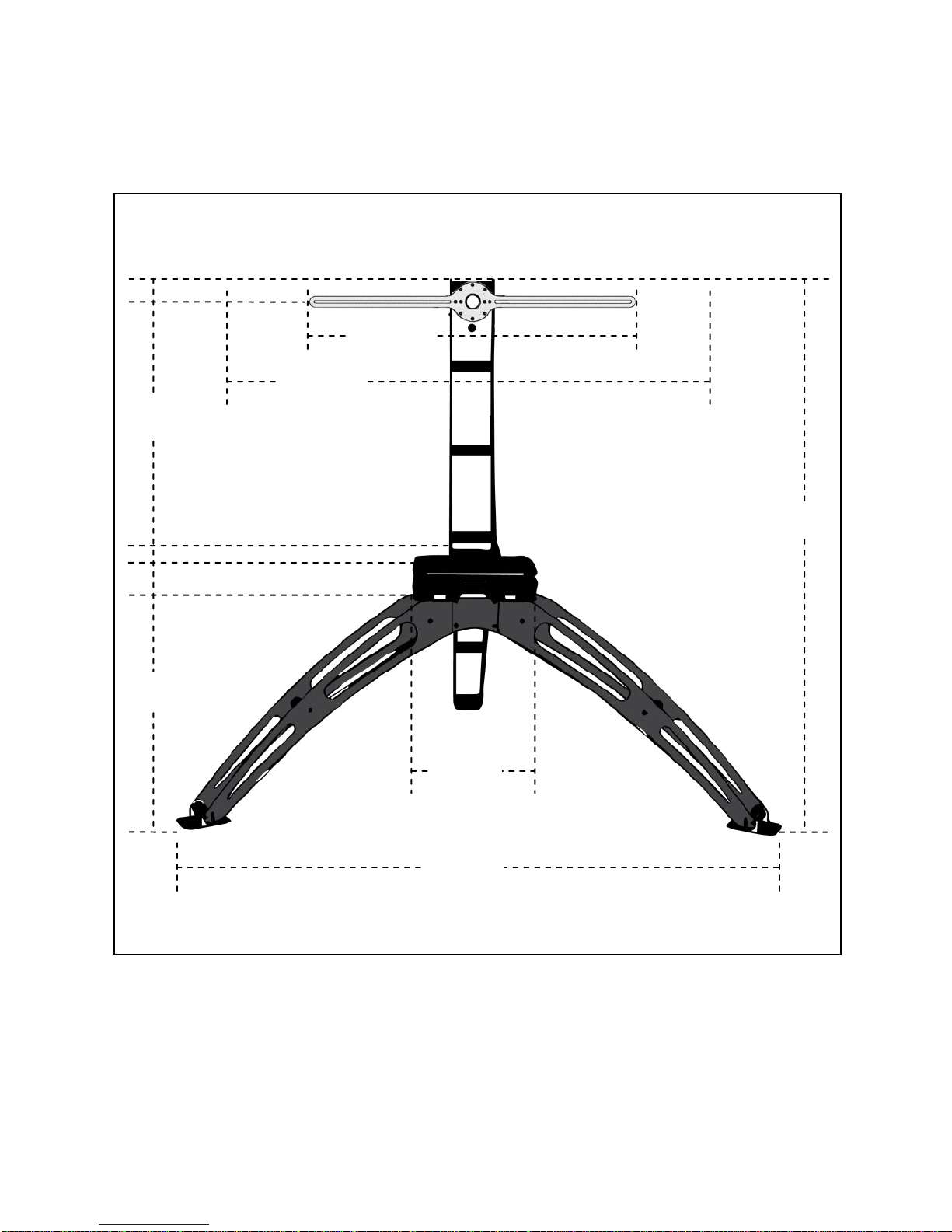
© 2007 Viso Systems ApS, Denmark
All rights reserved. No part of this manual may be reproduced, in any form or by any means,
without permission in writing from Viso Systems ApS, Denmark.
Information subject to change without notice. Viso Systems ApS and all affiliated companies
disclaim liability for any injury, damage, direct or indirect loss, consequential or economic loss
or any other loss occasioned by the use of, inability to use or reliance on the information
contained in this manual.
Dimensions
190cm
162,5cm
80cm
45cm
122cm
150cm
Maximum lamp length
8cm C-plane base height
9,5cm LabSpion base height
65cm
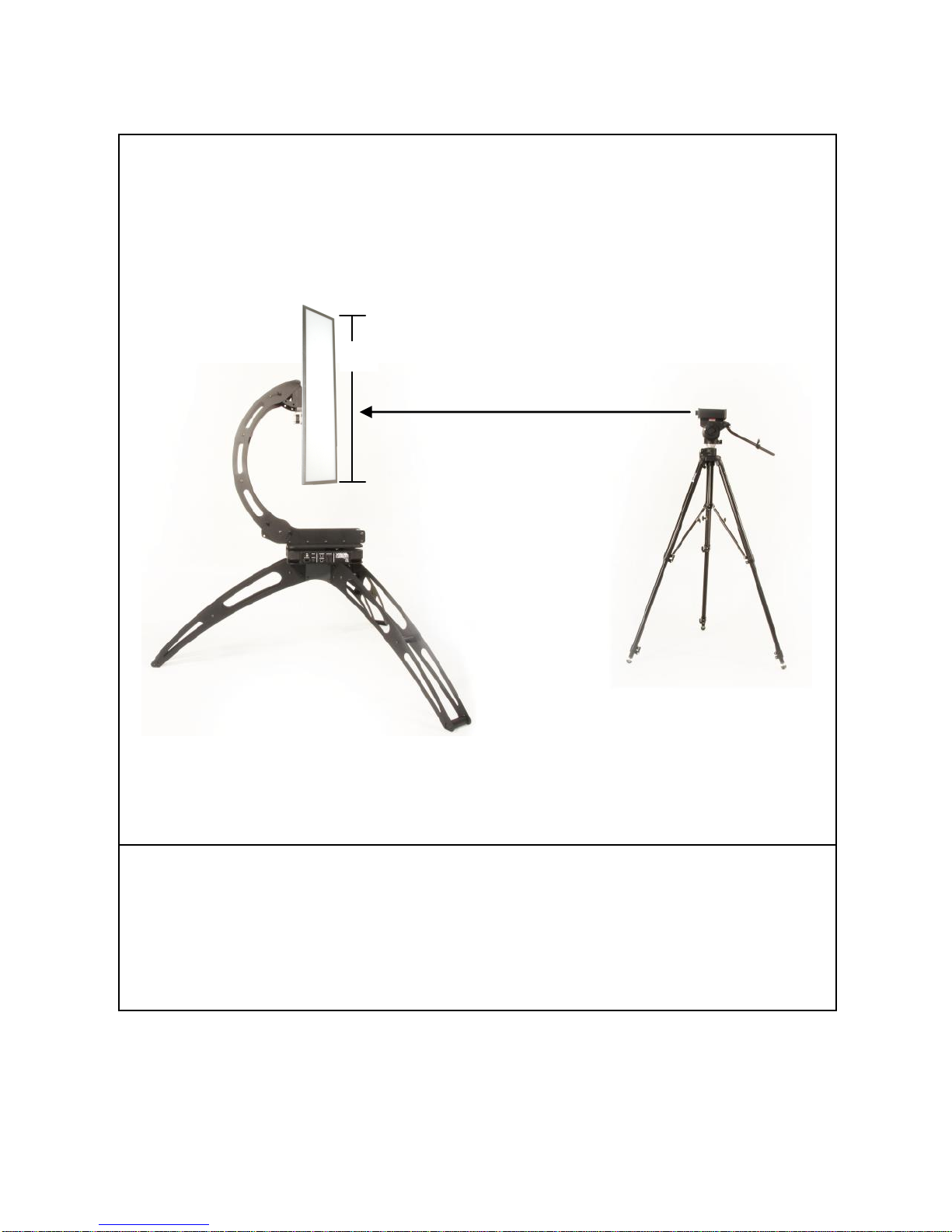
3 LabSpion user guide
Sensor distance L
Measurement method: Far Field
D
L = 10 x D
Please note the sensor distance to the lamp must be minimum 10 x
the diameter of the lamp.
The ”Far Field” measurement method requires this distance for
accurate measurement data.
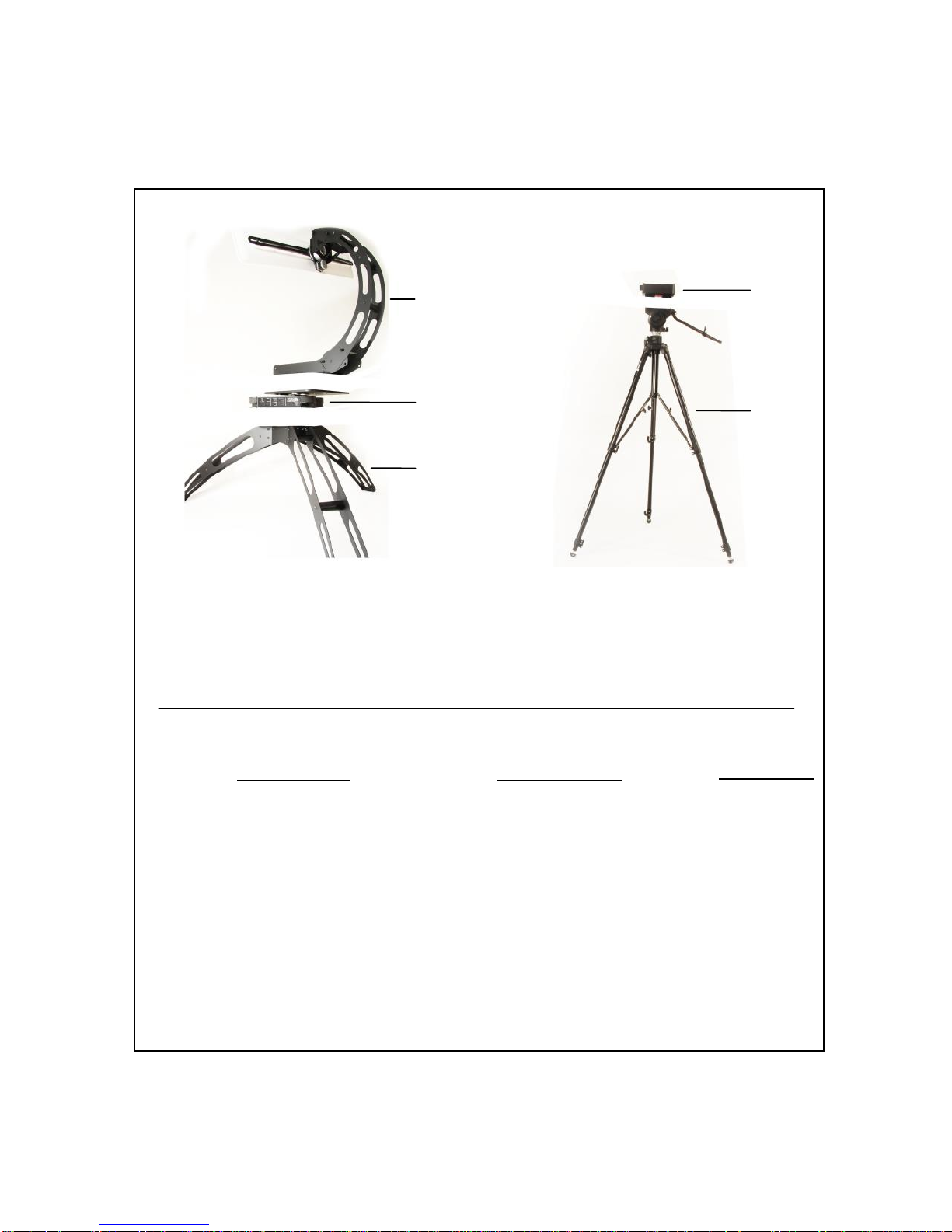
4 LabSpion user guide
Weight
15 Kg
25 Kg
16 Kg
2 Kg
3 Kg
LabSpion weight
56 Kg
LabSensor weight
5 Kg
Total shipping weight: 69 Kg
Packages: 4 pcs
Total weight: 63 Kg
Shipping packages
1. C-Plane goniometer 140x50x15cm 17Kg
2. LightSpion base 50x50x20cm 27Kg
3. 3 point base table 140x50x15cm 19Kg
4. Sensor + tripod 100x35x35cm 6Kg
Shipping dimensions
Shipping weight

5 LabSpion user guide
Contents
Introduction ........................................................................ 8
About the LabSpion ........................................................ 8
System content .............................................................. 8
About this document ....................................................... 9
Installation ....................................................................... 10
Software installation ..................................................... 10
Connecting power ........................................................ 11
Connecting USB ........................................................... 12
Connecting LabSensor ................................................. 13
Connecting C-plane goniometer ................................... 14
Connecting lamp power ................................................ 15
Connecting diagram ..................................................... 16
Making measurements ..................................................... 17
Alignment of sensor ...................................................... 17
Alignment of lamp ......................................................... 18
Quality selection ........................................................... 19
Full automatic ............................................................... 20
Manual power control ................................................... 23
Manual integration time setup ....................................... 24
Free running spectrometer ........................................... 25
Measurement data ........................................................... 26
Power details ................................................................ 29
CRI details .................................................................... 31

6 LabSpion user guide
Spherical limit ............................................................... 33
Attaching pictures ......................................................... 34
Saving measurement ................................................... 35
Exporting to IES/LDT .................................................... 36
Exporting to PDF .......................................................... 37
Exporting to PNG ......................................................... 37
Exporting to CSV .......................................................... 39
Emailing measurement ................................................. 40
Specifications ................................................................... 41
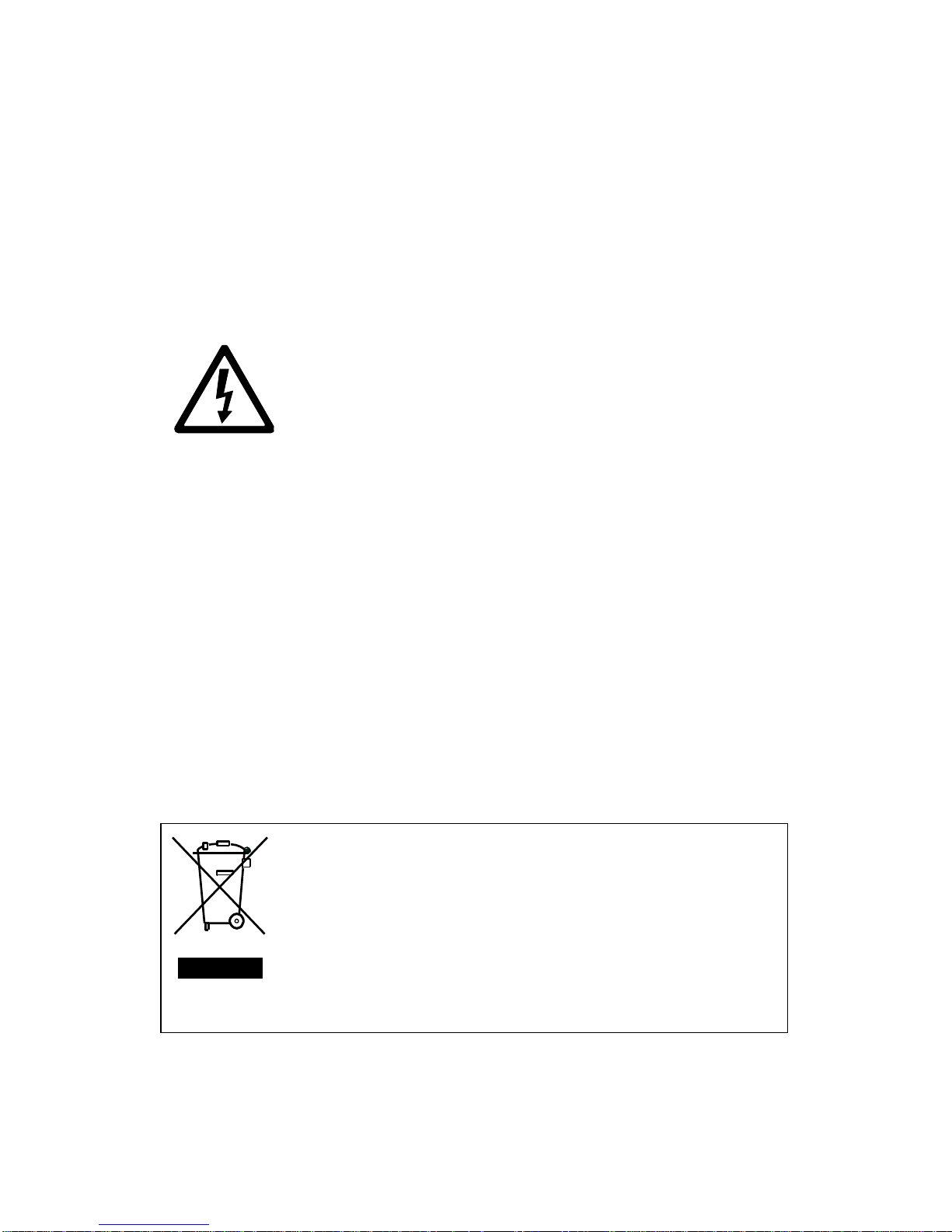
7 LabSpion user guide
Safety Information
Warning! This product is not for household use.
Read this manual before installing and operating the
controller, follow the safety precautions listed below, and
observe all warnings in this manual.
Preventing electric shocks
Always ground (earth) the power supply.
Use only a source of AC power that complies
with local building and electrical codes, and that
has both overload and ground-fault protection.
If the controller or power supply are in any way damaged,
defective, wet, or show signs of overheating, disconnect the
power supply from AC power and contact Viso Service for
assistance.
Do not install or use the device outdoors. Do not spray with
or immerse in water or any other liquid.
Do not remove any covers or attempt to repair the device or
power supply. Refer any service to Viso.
Disposing of this product
Viso products are supplied in compliance with Directive
2002/96/EC of the European Parliament and of the Council of
the European Union on WEEE (Waste Electrical and
Electronic Equipment), as amended by Directive 2003/108/EC,
where applicable.
Help preserve the environment! Ensure that this product is
recycled at the end of its life. Your supplier can give details of
local arrangements for the disposal of Viso products.

8 LabSpion user guide
Introduction
About the LabSpion
The LabSpion is a revolutionary new far field goniometer
system using a spectrometer sensor making it possible to
measure all photometric measurement fast and easily. The
Light Inspector software makes fast and easy to make, save
and export measurement data.
System content
The LabSpion package contains the following items.
LabSpion goniomtere base
C-plane goiniometer with lamp bracket
3 point base table
LabSensor
Tripod for LabSensor
Light Inspector USB stick (Windows)
5 m IEC power cord
C-Plane goniomter with
lamp bracket
LabSpion base with all
gonio drivers, power
analyser integrated
3 point base table for
LabSpion base
LabSensor with
spectrometer sensor
and integrated laser for
distance measurement
to LabSpion.
Tripod for LabSensor.

9 LabSpion user guide
5 m USB cable
20m RJ45 cat 5 for connection between LabSpion and
LabSensor
About this document
This guide describes how to install and use the LabSpion
controller, and how to make measurement of different light
sources.

10 LabSpion user guide
Installation
Software installation
Before you can start using the LabSpion, the “Viso Light
Inspector” software must be installed. Supported on all
windows platforms.
Use the following link to download the latest version:
http://www.lightdataserver.com/software/Viso%20Systems/Ligh
tInspector.htm
Please make sure the LabSpion is not connected to the
computer during software installation.
Run the msi file and follow the
installation instruction.
USB drivers are automatically
installed.
Your measurements are not
lost, when installing newer versions or uninstalling. All
measurements always remain in your document folder.
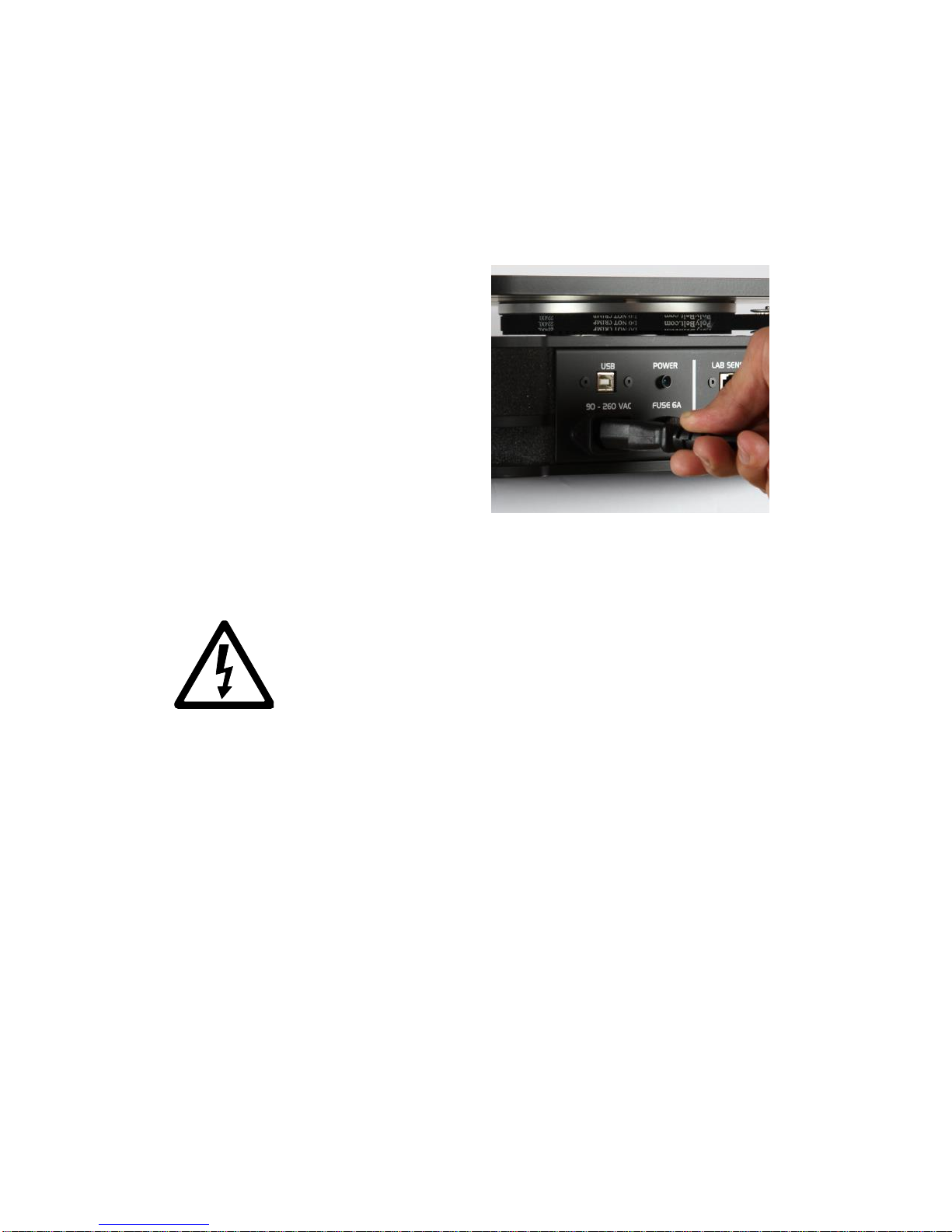
11 LabSpion user guide
Connecting power
The LabSpion comes with a standard IEC power in
connector and with standard euro power cable, but any
power cable can be used as the LabSpion support any
outlet voltage from 90-260VAC.
The power in connector
supplies power to the
goniometer motor and to the
power analyser and
subsequent to the light
source to be measured,
meaning that power supplied
will be identical to power
supplied to the light source to
be measured.
AC power supply cable plug
Warning: Risk of electric shock! Plug
installation shall be performed by a qualified
electrician.
A grounding-type (earthed) power plug that fits the local
power outlet must be used which you can acquire an IEC
power cable with a suitable grounding-type plug from most
consumer electronics stores.
When installing the plug connect pins as follows:
yellow and green wire to ground (earth)
blue wire to neutral
brown wire to live

12 LabSpion user guide
Connecting USB
The LabSpion is connected to the computer using a USB
connector type B. A 2m USB cable type A to B is included
with the LabSpion but any USB cable supporting USB2.0
can be used.
The USB supplies
communication and power to the
LabSpion’s main board
processor, power analyser and
photo spectrometer, meaning
that the photo spectrometer can
be used only with USB
connected.
After connecting USB start the “Viso Light Inspector”
software and connection to the LabSpion will automatically
be established. A successful
connection is shown with a green
“Connected” icon in the upper
right corner of the “Viso Light
Inspector” software.
USB can be connected and disconnected without the need
of restarting the “Viso Light Inspector” software, as
connection always is established automatically as soon as
the USB connector is plugged in and vice versa.

13 LabSpion user guide
Connecting LabSensor
Connection to the LabSensor is done by using a RJ45
cable between the LabSpion base and the LabSensor. The
LabSpion supplies all power and data communications the
LabSensor via the RJ45 cable.
Warning do not connect the LabSensor to C-plane
motor connector, this could damage the LabSensor.
