Page 1
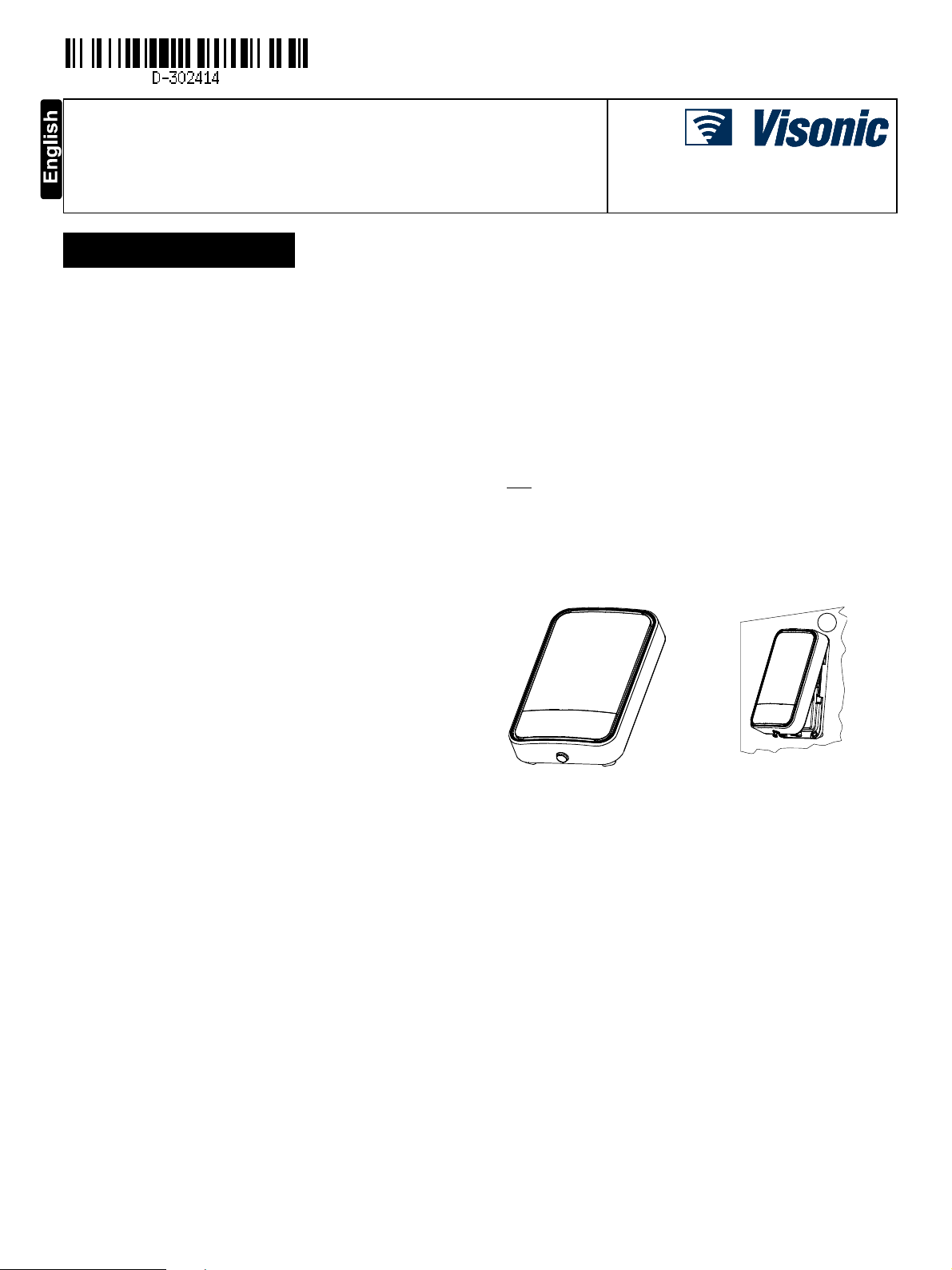
SR-730 PG2
Fully Wireless PowerG Outdoor Siren
1. INTRODUCTION
1. INTRODUCTION
1. INTRODUCTION1. INTRODUCTION
The SR-730 PG2 is a fully wireless outdoor siren, designed for
installation in areas in which wiring action is difficult or impossible.
The siren is compatible with PowerG control panels.
Features
• Siren and strobe light activation: When an identified event
message is received from the compatible PowerG alarm
system, the siren activates its sounder & strobe light.
Notes: The sounder is activated for a predefined "Bell Time"
(refer to the control panel Installer Guide), according to local
authorities requirements, or until the system is disarmed,
whichever occurs first.
The strobe light operates as described in the PowerG Installer
Guide.
• Tamper indication: In case of tamper while the system is
armed, the siren transmits the message to the alarm system
and then the alarm system determines whether the siren
should be activated or not. If the siren does not receive an
acknowledge message from the alarm system, the siren will
function independently.
• Low battery voltage alert: When the battery voltage is low, a
low battery message is sent to the alarm system. After the low
voltage message delivery, at least 2 siren alarms are possible
before the siren is totally inactive.
• Power Supply Options: Non-rechargeable battery. Optional -
two non-rechargeable batteries.
• Sound Types: Burglar (between 1400Hz - 3200Hz), fire,
gas(CO) and flood.
• Entry/Exit: Exit delay beeps sound once the user has armed
the system. Entry delay beeps sound once the user has
entered the protected area. (Entry/exit beeps can be enabled /
disabled from the control panel Installer menu.)
• Squawk indications: Squawk (beep) sounds can be used to
indicate alarm system arming (1 squawk) and disarming (2
squawks) by a keyfob (squawk can be enabled from the control
panel User menu).
Installation Instructions
• Strobe Light Color: The siren can be purchased with red,
blue, amber or transparent lens, according to the desired
strobe light color.
• Siren activity LED: A flashing LED (optional, at the bottom of
the siren front panel) indicates siren activity (can be disabled
by the control panel)
• Double Tamper protection: When the siren front panel is
removed or when the siren is removed from the wall, tamper
alarm is sent to the alarm system.
IMPORTANT! The SR-730 PG2 siren must be installed on the
wall in a vertical position with the screw pointing to the floor
only, as illustrated in Figure 1b. The importance of correct
positioning of the SR-730 PG2 is to enable the siren to function
as a waterproof device.
• 2-way full supervision
The siren is fully supervised, 2-way communication device. It
includes a receiver, to receive event messages from the alarm
system, and a transmitter, to periodically transmit its status signal
to the alarm system.
A
Fig. 1a - External View A. Wall
Fig. 1b – Mounting Position
Self-test feature
Upon pressing the self test switch, siren functional check is
performed - low level sounds and flash light indicate that the siren
is serviceable.
D-302414 SR-730 PG2 Installation Instructions 1
Page 2
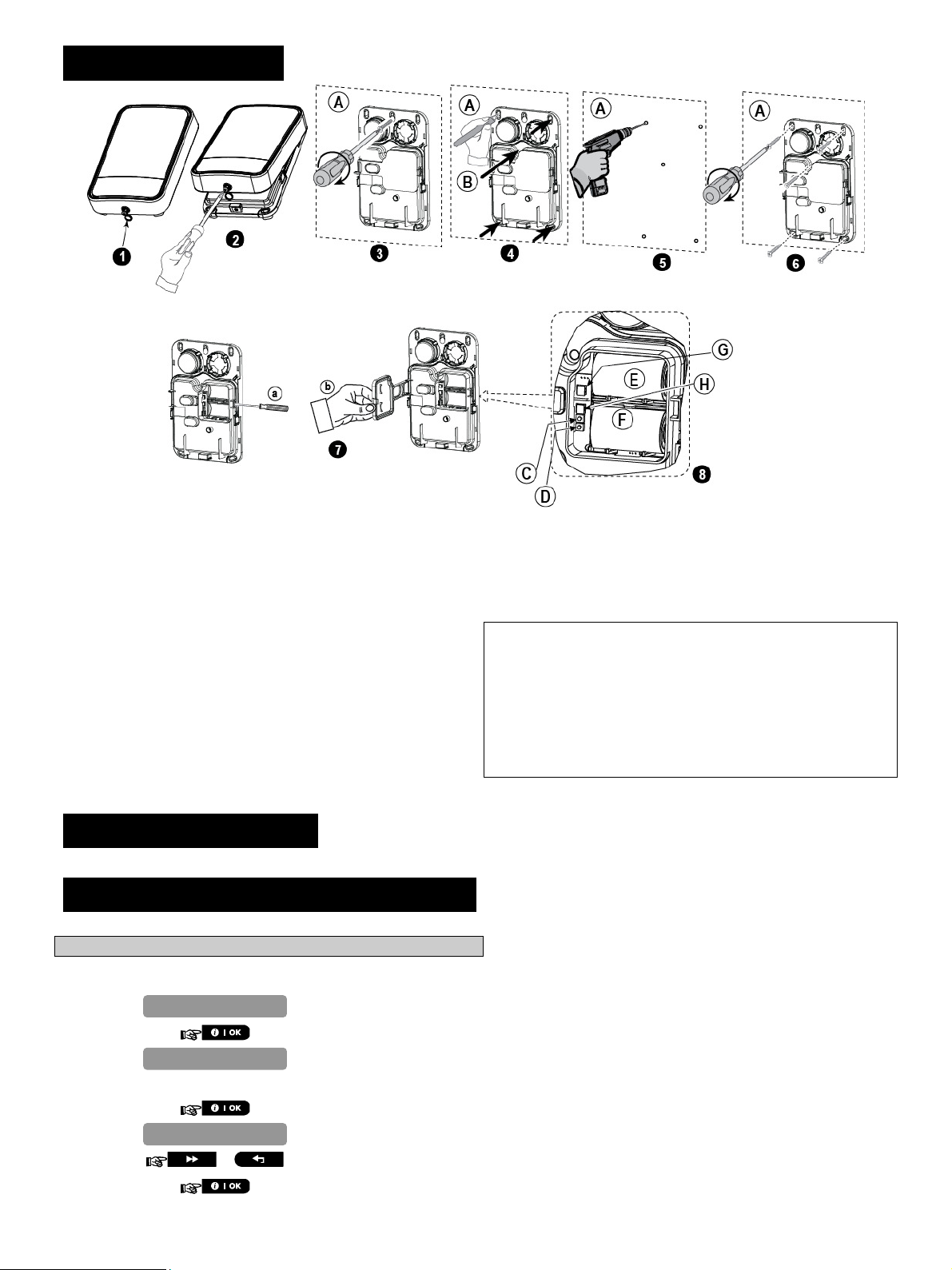
2222.
Timer limited
STROBE ALARM
DEV SETTINGS
. INSTALLATION
INSTALLATION
. .
INSTALLATIONINSTALLATION
1. Open plastic cover screw.
2. Using Philips screwdriver, remove screw and remove cover.
3. Optional step: Hang back unit with a screw on mounting
surface to make the next step (drilling marking) easier.
4. Mark for drilling.
5. Drill 5 holes.
6. Fasten with 5 screws.
7. Release catch (A) and open battery cover (B).
8. Connect battery / optional battery
A. Mounting surface.
B. For tamper.
C. Self-Test button.
D. Enroll button.
E. Primary battery.
F. Optional secondary battery.
G. Battery connector.
H. Connector for optional secondary battery.
Note:
For UL Listed product, one battery must be used.
Figure 2: Installation
WARNING: To comply with FCC and IC RF exposure
compliance requirements, the siren should be located in a
distance of at least 20 cm from all persons during normal
operation. The antennas used for this product must not be colocated or operated in conjunction with any other antenna or
transmitter
CAUTION! Risk of explosion if battery is replaced by an incorrect
type. Dispose of used battery according to manufacturer's
instructions.
3333. ENROLLMENT
. ENROLLMENT
. ENROLLMENT. ENROLLMENT
Refer to the control panel Installer Guide for the device enrollment procedure.
4444.
. SR
. .
This section describes how to configure the parameters of the siren from the control panel.
To Modify the Siren Device Settings
Refer to the control panel Installer Guide and perform the procedure for Adding A Wireless Device (section 4.5.2), or, Modifying a Device
(section 4.5.5). Then continue below to modify the device settings.
1.
2.
3.
4.
2 D-302414 SR-730 PG2 Installation Instructions
SR----730 PG2
730 PG2 DEVICE SETTINGS
SRSR
730 PG2 730 PG2
DEVICE SETTINGS
DEVICE SETTINGSDEVICE SETTINGS
or
Here you determine whether or not to activate the strobe alarm, and if to activate whether
to activate the strobe until the alarm system is disarmed, or, for the programmed period of
time (see section "Siren Configuration" in the control panel Installer Guide).
Select between "Timer limited", "Disabled" and "Until Disarmed".
Page 3

AUTO TAMPER ALRM
Disabled
AUTO TAMPER ALRM
ACTIVITY LED
Disabled
ACTIVITY LED
SOUNDER VOLUME
Volume HIGH
SOUNDER VOLUME
SQUAWK
Disabled
SQUAWK
EXIT
-
ENTRY Beeps
Disabled
EXIT
-
ENTRY Beeps
STROBE ALARM
5.
6.
7.
8.
9.
10.
11.
12.
13.
14.
or
or
Here you determine whether or not to activate the exit – entry beeps, and if enabled,
whether to activate in HOME or AWAY mode.
Select between "Disabled", "Disabled _ Home" and "Enabled".
Here you determine whether or not to activate the squawk, and if enabled, whether to
activate the sounder only, the strobe only, or, the sounder and strobe simultaneously.
Select between "Disabled", "Sounder only", "Strobe only" and "Sounder+strobe".
Here you determine the volume level of the sounder.
15.
16.
17.
18.
19.
20.
21.
22.
23.
24.
or
or
or
Select between "Volume HIGH", "Volume LOW" and "Volume MID".
Note: For UL Listed product, set to “Volume HIGH”.
Here you determine whether or not the LED will be activated to indicate that the siren is
operating.
Select between "Disabled", and "Enabled".
Here you determine whether or not the siren alone will sound a tamper alarm when there is
no communication between the siren and the control panel.
Select between "Disabled" and "Enabled".
When exiting "
devices that need to be updated, as follows: "
For detailed instructions on Adding Devices, Deleting Devices, Replacing Devices and
Defining Defaults see the control panel Installer Guide.
INSTALLLER MODE
" menu, the alarm system displays the number of
DEV UPDATING NNN
".
D-302414 SR-730 PG2 Installation Instructions 3
Page 4

5555.
Compliance with Standards
W.E.E.E. Product Recycling Declaration
VISONIC LTD.
2015
D-
302414 SR
-
730 PG2 (REV.
4, 6
/15))
. LOCAL DIAGNOSTICS TEST
LOCAL DIAGNOSTICS TEST
. .
LOCAL DIAGNOSTICS TESTLOCAL DIAGNOSTICS TEST
Before testing, remove the plastic cover and then open the
battery cover (see Fig. 2).
A. Press the self-test button once and release it; the following
procedure should occur in turn:
The red LED will switch ON and then OFF, the green LED will
switch ON and then OFF, the strobe light will switch ON and
then OFF and the piezo siren will sound to indicate that the
siren is now fully operational.
B. After 2 seconds the LED blinks 3 times.
The following table indicates received signal strength
indication.
IMPORTANT! Reliable reception must be assured. Therefore,
"poor" signal strength is not acceptable. If you receive a "poor"
signal from the device, re-locate it and re-test until a "good" or
"strong" signal strength is received.
Notes:
1. For detailed Diagnostics Test instructions refer to the control
2. For UL/CUL installations, the test result must be “Strong”.
LED response Reception
Green LED blinks Strong
Orange LED blinks Good
Red LED blinks Poor
No blinks No communication
panel Installer Guide.
6666.
. COMPLIANCE WITH STANDARDS
COMPLIANCE WITH STANDARDS
. .
COMPLIANCE WITH STANDARDSCOMPLIANCE WITH STANDARDS
Europe: EN50131-1 Grade 2 Class 4, EN 50131-4, EN 50131-6, EN 301489, EN 50130-4, EN 50130-5, EN 300 220, EN
60950-1, EN 60950-22 Environmental IP55.
EN 50131-1 Security Grade According to EN 50131-1:2006 and A1:2009, this equipment can be applied in installed systems up to and including Security
EN 50131-1 Environmental Class Class 4
The SR-730 PG2 is compatible with the RTTE requirements - Directive 1999/5/EC of the European Parliament and of the Council of
9 March 1999 and EN50131-1 Grade 2 Class 4.
Certified by Norwegian accredited certification body Applica Test & Certification AS in accordance with EN 50131-4, EN
50131-6, EN 50131-5-3, EN 50130-4, and EN 50130-5.
Applica T&C has certified only the 868 MHz variant of this product.
USA: CFR 47 part 15 (FCC)
UK: This product is suitable for use in systems installed to conform to PD6662:2010 at Grade 2 and environmental class 4. DD243
and BS8243
Canada: RSS 210
The Power G peripheral devices have two- way communication functionality, providing additional benefits as described in the
technical brochure. This functionality has not been tested to comply with the respective technical requirements and should
therefore be considered outside the scope of the product’s certification.
Grade 2.
FCC Compliance Statement
The digital circuit of this device has been tested and found to comply with the limits for a Class B digital device, pursuant to Part 15 of the FCC Rules. These limits are
designed to provide reasonable protection against harmful interference in residential installations. This equipment generates, uses and can radiate radio frequency
energy and, if not installed and used in accordance with the instructions, may cause harmful interference to radio and television reception. However, there is no
guarantee that interference will not occur in a particular installation. If this device does cause such interference, which can be verified by turning the device off and on,
the user is encouraged to eliminate the interference by one or more of the following measures:
– Re-orient or re-locate the receiving antenna.
– Increase the distance between the device and the receiver.
– Connect the device to an outlet on a circuit different from the one which supplies power to the receiver.
– Consult the dealer or an experienced radio/TV technician.
This device complies with FCC Rules Part 15 and with Industry Canada licence-exempt RSS standard(s). Operation is subject to two conditions: (1) This device may
not cause harmful interference, and (2) this device must accept any interference that may be received or that may cause undesired operation.
Le present appareil est conforme aux CNR d'Industrie Canada applicables aux appareils radio exempts de licence. L'exploitation est autorisee aux deux conditions
suivantes :(1) l'appareil ne doit pas produire de brouillage, et (2) l'utilisateur de l'appareil doit accepter tout brouillage radioelectrique subi, meme si le brouillage est
susceptible d'en compromettre le fonctionnement.
WARNING! Changes or modifications to this unit not expressly approved by the party responsible for compliance could void the user’s authority to operate the equipment.
For information regarding the recycling of this product you must contact the company from which you orignially purchased it. If you are discarding this product and not
returning it for repair then you must ensure that it is returned as identified by your supplier. This product is not to be thrown away with everyday waste.
7777. SPECIFICATIONS
. SPECIFICATIONS
. SPECIFICATIONS. SPECIFICATIONS
Frequency Band (MHz): Europe: 433, 868, USA: 915*
Note: For UL Listed Product, enable this frequency band.
Modulation: GFSK
Antenna: Built-in antenna
Communication Protocol: PowerG
Siren Type:
At least 85 dBA at 10 ft (3 m)
Sound Pressure Level @ 1m, 1.4-3.2 kHz, sweep frequency 7 Hz.
Additional piezo is optional.
Power Supply: Type C
Battery Type: 3.6V/1300mA/H Lithium battery (EVE
ER34615M/w200), Visonic assembly cat. No. 0-9912-K.
Note: Use only the above battery.
Directive 2002/96/EC Waste Electrical and Electronic Equipment.
Note: The strobe flashes 5 times and the red LED lights
continuously during first battery installation.
Battery Life Expectancy: 8 years (for typical use)
Low Battery Threshold: 2 V +300 mV negative slope OR 1.2 V
Strobe Light: Pulsed @ 1 sec.
Operating Temperature: -33°C to 70°C (-27.4°F to 158°F), RH
humidity 75%.
Note: For UL Listed product, the ambient temperature is -31°F to
151°F (-35°C to 66°C), Relative Humidity 93%.
Dimensions (LxWxD): 295x186x63mm (11-5/8 x 7-5/16 x 2-1/2 in)
Weight (including battery): 970g (34 oz)
Color: White (with red, blue, amber or transparent lens)
EMAIL: info@visonic.com
INTERNET: www.visonic.com
4 D-302414 SR-730 PG2 Installation Instructions
