Page 1
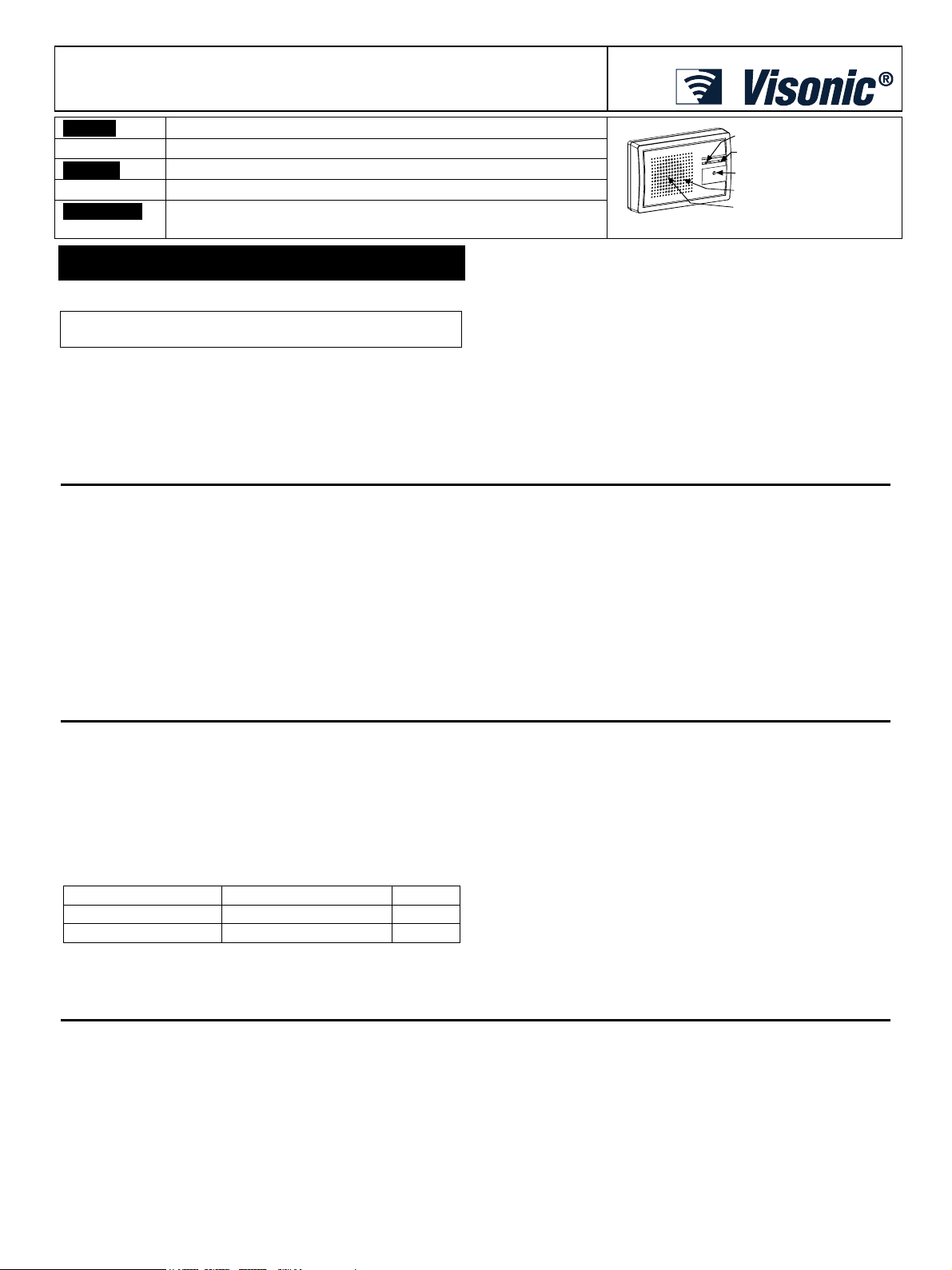
SPEECH BOX
English
Español
Portuguese
ENGLISH
1. INTRODUCTION
NOTE: RELEVANT TO POWERMAX PRO AND POWERMAX
COMPLETE ONLY.
The Speech Box is a wired remote speaker and microphone device for
indoor use, which provides remote audio capability to enable two-way
voice communication, between the user and the central station or private
telephone, via the PowerMax Pro / PowerMaxComplete control panel.
To use the Speech box with PowerMaxComplete, the Zones Expander
module must be installed (zones expander is sold separately). To use the
Speech box with PowerMax PRO, the Speech Box interface kit for
PowerMax PRO must be installed (Speech Box interface kit is sold
separately).
2. SPECIFICATIONS
ELECTRICAL
Power Source: Internal 12 VDC power supply from PowerMax Pro /
PowerMaxComplete.
Current Drain:
- OFF mode – 1 mA
- ON mode – (no speech activity) – 6 mA
- ON mode – (full speech activity) – 200 mA max.
Tamper Switch: A tamper alert is transmitted to the PowerMax Pro /
PowerMaxComplete when the Speech Box case is opened, or if the
Speech Box is ripped from the wall. The alert terminates once the tamper
switch is restored.
Note: When the PowerMax Pro / PowerMaxComplete siren is
activated, the Speech Box is disabled.
3. INSTALLATION AND WIRING
3.1 Mounting
See figure 2.
3.2 Wiring
Note: Verify that the PowerMax Pro / PowerMaxComplete control panel
is switched off during wiring.
The Speech Box is connected using 28 AWG (or thicker) wiring with the
options presented in the following table:
No. of Wires in Cable Max. Distance (meters) Tamper
Note: When using 6 wires in cable option, the tamper is disabled. When
using 8 wires in cable option, only 7 wires are actually used for
connection between the Speech Box and the PowerMax Pro /
PowerMaxComplete control panel.
4. DEFINING VOICE COMMUNICATION OPTIONS
You can determine whether two-way voice communication is to be
sounded either via the PowerMax Pro / PowerMaxComplete unit,
via the Speech Box, or via both the Speech Box and PowerMax Pro
/ PowerMaxComplete unit. From the PowerMax Pro /
PowerMaxComplete keypad, gain access to the Installer Menu and
then enter the Define Voice mode. Proceed as described figure 5
(for PowerMax Pro) or figure 6 (for PowerMaxComplete).
2-Way Wired External Speakerphone - installation instructions
Habla-escucha cableado externo - Instrucciones de instalación
Altifalante/Microfone Externo Cableado de 2 vias – instruções de
instalação.
6 15 No
8 15 Yes
The unit is designed to be installed anywhere within the house up to a
cable distance of 15 meters from the PowerMax Pro /
PowerMaxComplete control panel (see Par. 3.3).
The Speech Box is operated by the 12VDC power supply of the
PowerMax Pro / PowerMaxComplete.
The main features of the Speech Box are:
• Visual operation indication by a single steady LED
• Adjustable Volume knob
• Front tamper switch
• Back tamper switch (optional)
The Speech Box is packaged in a two-part plastic cabinet. Speech Box
internal view is shown in figure 2.
Compliance with Standards: EN 50131-1 Grade 2 Class II
ENVIRONMENTAL
For indoor use only.
Operating Temp. Range: 0°C to 49°C (32°F to 120°F)
Storage Temp. Range: -20°C to 60°C (-4°F to 140°F)
Humidity: 85% relative humidity, @ 30°C (86°F)
PHYSICAL
Dimensions: 108 x 165 x 38 mm (4-1/4 x 6-1/2 x 1-1/2")
Weight: 234 g (8.25 oz)
Mounting: Wall-mounted
Color: Light gray
Wiring from the Speech Box is performed via connections to the
PowerMax Pro Audio and Zones modules (see Fig. 3). In the
PowerMaxComplete, wiring from the Speech Box is performed via
connections to the Expander module (see Fig. 4).
Note:
Long wiring between the Speech Box and the control panel may be
sensitive to electrical noise pickup. If undesired noise is picked up
when using the Speech box, the following actions can be taken:
a. Try a different cable routing, far from noise sources such as air
conditioner or other high power appliances.
b. Use a cat. 5 Ethernet shielded cable (i.e. Belden #9730) and
connect the shield as shown in Fig. 3 / Fig. 4.
3.3 Test & volume adjustment
Perform "Listen-in" and "Speek-out" functions (see PowerMax Pro /
PowerMaxComplete user guide, section 6 - Special Functions Remote Control by Telephone - Two Way Voice Communication).
By using a screwdriver, adjust volume control as desired (see fig. 1).
From the Voice Box Mode menu: select No Voice Box to initiate twoway voice communication via the PowerMax Pro /
PowerMaxComplete unit; select Voice Box Only to initiate two-way
voice communication via the Speech Box; select Voice Box Mixed to
initiate two-way voice communication via both the Speech Box and
PowerMax Pro / PowerMaxComplete unit
ON/OFF switch / Switch ON-OFF /
Interrutor ON/OFF
LED / LED / LED
Volume control / Control Volumen /
Controlo de Volume
Microphone / Micrófono / Microfone
Speaker / Altavoz / Altifalante
Fig. 1 - SPEECH BOX
.
D-301626 1
Page 2
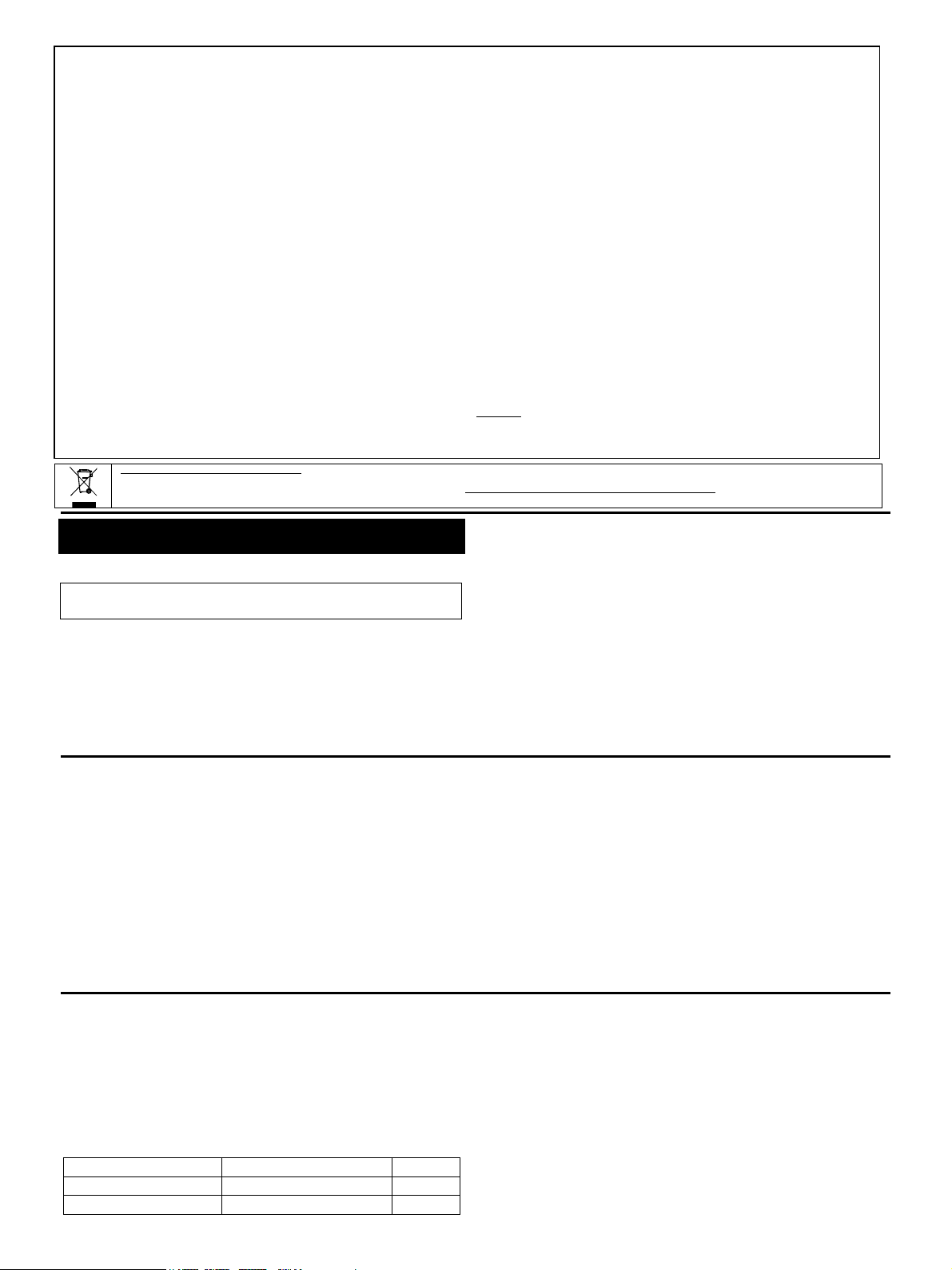
WARRANTY
Visonic Limited (the “Manufacturer") warrants this product only (the "Product") to the original
purchaser only (the “Purchaser”) against defective workmanship and materials under normal
use of the Product for a period of twelve (12) months from the date of shipment by the
Manufacturer.
This Warranty is absolutely conditional upon the Product having been properly installed,
maintained and operated under conditions of normal use in accordance with the
Manufacturers recommended installation and operation instructions. Products which have
become defective for any other reason, according to the Manufacturers discretion, such as
improper installation, failure to follow recommended installation and operational instructions,
neglect, willful damage, misuse or vandalism, accidental damage, alteration or tampering, or
repair by anyone other than the manufacturer, are not covered by this Warranty.
The Manufacturer does not represent that this Product may not be compromised and/or
circumvented or that the Product will prevent any death and/or personal injury and/or
damage to property resulting from burglary, robbery, fire or otherwise, or that the Product
will in all cases provide adequate warning or protection. The Product, properly installed and
maintained, only reduces the risk of such events without warning and it is not a guarantee or
insurance that such events will not occur.
THIS WARRANTY IS EXCLUSIVE AND EXPRESSLY IN LIEU OF ALL OTHER
WARRANTIES, OBLIGATIONS OR LIABILITIES, WHETHER WRITTEN, ORAL,
EXPRESS OR IMPLIED, INCLUDING ANY WARRANTY OF MERCHANTABILITY OR
FITNESS FOR A PARTICULAR PURPOSE, OR OTHERWISE. IN NO CASE SHALL THE
MANUFACTURER BE LIABLE TO ANYONE FOR ANY CONSEQUENTIAL OR
INCIDENTAL DAMAGES FOR BREACH OF THIS WARRANTY OR ANY OTHER
WARRANTIES WHATSOEVER, AS AFORESAID.
THE MANUFACTURER SHALL IN NO EVENT BE LIABLE FOR ANY SPECIAL,
INDIRECT, INCIDENTAL, CONSEQUENTIAL OR PUNITIVE DAMAGES OR FOR LOSS,
DAMAGE, OR EXPENSE, INCLUDING LOSS OF USE, PROFITS, REVENUE, OR
GOODWILL, DIRECTLY OR INDIRECTLY ARISING FROM PURCHASER’S USE OR
INABILITY TO USE THE PRODUCT, OR FOR LOSS OR DESTRUCTION OF OTHER
PROPERTY OR FROM ANY OTHER CAUSE, EVEN IF MANUFACTURER HAS BEEN
ADVISED OF THE POSSIBILITY OF SUCH DAMAGE.
THE MANUFACTURER SHALL HAVE NO LIABILITY FOR ANY DEATH, PERSONAL
AND/OR BODILY INJURY AND/OR DAMAGE TO PROPERTY OR OTHER LOSS
WHETHER DIRECT, INDIRECT, INCIDENTAL, CONSEQUENTIAL OR OTHERWISE,
BASED ON A CLAIM THAT THE PRODUCT FAILED TO FUNCTION.
W.E.E.E. Product Recycling Declaration
For information regarding the recycling of this product you must contact the company from which you orignially purchased it. If you are discarding this product and not returning
it for repair then you must ensure that it is returned as identified by your supplier. This product is not to be thrown away with everyday waste.
Directive 2002/96/EC Waste Electrical and Electronic Equipment.
ESPAÑOL
1. INTRODUCCIÓN
NOTA: De aplicación sólamente con POWERMAX PRO y
POWERMAX COMPLETE.
La unidad Speech Box es un dispositivo micrófono y altavoz cableado
para su instalación en interior, que proporciona la capacidad de hablaescucha entre el usuario y central receptora ó teléfonos privados a
través de los paneles de control PowerMax Pro / PowerMaxComplete.
Para utilizar el módulo Speech box con PowerMaxComplete, debe
instalarse el módulo (opcional) Expansor de zonas, el cual se vende de
forma separada. Para utilizar Speech box con PowerMax PRO, debe
instalarse el interface Speech Box dentro del panel PowerMax (El
Interface Speech Box interface se vende por separado).
2. ESPECIFICACIONES
ELECTRICAS
Alimentación: Interna 12 VDC procedente del panel PowerMax Pro /
PowerMaxComplete.
Corriente Consumo:
- Modo OFF – 1 mA
- Modo ON – (sin habla escucha) – 6 mA
- Modo ON – (con habla escucha) – 200 mA máx.
Tamper Switch: Una alerta de tamper es transmitida al panel PowerMax
Pro / PowerMaxComplete en el caso de que la unidad Speech Box sea
abierta, ó si la unidad Speech Box es desprendida de la pared. La unidad
envía restauración al volver el Tamper a su estado cerrado.
Nota: Cuando se active la sirena en PowerMax Pro /
PowerMaxComplete, la unidad Speech Box está desactivada.
3. INSTALACIÓN Y CABLEADO
3.1 Montaje
Ver figura 2.
3.2 Cableado
Nota: Verifique que la unidad PowerMax Pro / PowerMaxComplete
esta apagada antes de cablear el módulo..
La unidad Speech Box se conecta mediante un cabele 28 AWG (ó
mayor) según las opciones mostradas en la siguiente tabla:
No. de hilos en cable Distancia Max. (metros) Tamper
6 15 No
8 15 Sí
However, if the Manufacturer is held liable, whether directly or indirectly, for any loss or
damage arising under this limited warranty, the Manufacturer's maximum liability (if any)
shall not in any case exceed the purchase price of the Product, which shall be fixed as
liquidated damages and not as a penalty, and shall be the complete and exclusive remedy
against the Manufacturer.
When accepting the delivery of the Product, the Purchaser agrees to the said conditions of
sale and warranty and he recognizes having been informed of.
Some jurisdictions do not allow the exclusion or limitation of incidental or consequential
damages, so these limitations may not apply under certain circumstances.
The Manufacturer shall be under no liability whatsoever arising out of the corruption and/or
malfunctioning of any telecommunication or electronic equipment or any programs.
The Manufacturers obligations under this Warranty are limited solely to repair and/or replace
at the Manufacturer’s discretion any Product or part thereof that may prove defective. Any
repair and/or replacement shall not extend the original Warranty period. The Manufacturer
shall not be responsible for dismantling and/or reinstallation costs. To exercise this Warranty
the Product must be returned to the Manufacturer freight pre-paid and insured. All freight
and insurance costs are the responsibility of the Purchaser and are not included in this
Warranty.
This warranty shall not be modified, varied or extended, and the Manufacturer does not
authorize any person to act on its behalf in the modification, variation or extension of this
warranty. This warranty shall apply to the Product only. All products, accessories or
attachments of others used in conjunction with the Product, including batteries, shall be
covered solely by their own warranty, if any. The Manufacturer shall not be liable for any
damage or loss whatsoever, whether directly, indirectly, incidentally, consequentially or
otherwise, caused by the malfunction of the Product due to products, accessories, or
attachments of others, including batteries, used in conjunction with the Products. This
Warranty is exclusive to the original Purchaser and is not assignable.
This Warranty is in addition to and does not affect your legal rights. Any provision in this
warranty which is contrary to the Law in the state or country were the Product is supplied
shall not apply.
Warning: The user must follow the Manufacturer’s installation and operational instructions
including testing the Product and its whole system at least once a week and to take all
necessary precautions for his/her safety and the protection of his/her property.
1/08
La unidad se ha diseñado para su instalación en interior, hasta una
distancia de 15 m del panel PowerMax Pro / PowerMaxComplete (ver
Par. 3.3).
La unidad Speech Box se alimenta con 12VDC de la propia central
PowerMax Pro / PowerMaxComplete.
Las principales características del modulo Speech Box son:
• Indicación visual de funcionamiento a través de un LED
• Mando de Ajuste de Volumen
• Tamper switch frontal
• Tamper switch trasero (opcional)
La unidad Speech Box se presenta en una caja de plástico de dos
piezas. La figura 2 muestra un detalle interno del módulo Speech Box.
Complimiento normas: EN 50131-1 Grade 2 Class II
AMBIENTALES
Solamente para uso en interior.
Rango de Temp. Funcionamiento: 0°C a 49°C (32°F hasta 120°F)
Rango de Temp. Almacena.: -20°C a 60°C (-4°F hasta 140°F)
Humedad: 85% humedad relativa, @ 30°C (86°F)
FISICAS
Dimensiones: 108 x 165 x 38 mm (4-1/4 x 6-1/2 x 1-1/2")
Peso: 234 g (8.25 oz)
Montaje: Montaje en pared
Color: gris claro
Nota: Si se usa un cable de 6 hilos, la opción de tamper queda
deshabilitada. Usando un cable de 8 hilos, solamente necesitará 7 para
la conexión entre el módulo Speech Box y el panel de control
PowerMax Pro / PowerMaxComplete.
El cableado hacia el modulo Speech Box se realiza desde el módulo
expansor de audio y de zonas para el panel PowerMax Pro (ver Fig. 3).
En el panel PowerMaxComplete, el cableado hacia el modulo Speech
Box se realize desde el módulo Expansor (see Fig. 4).
2 D-301626
Page 3

Nota:
Un cableado largo entre el módulo Speech Box y el panel de control
puede provocar ruidos en la señal de audio. Si estos ruidos aparecen
al usar el modulo Speech box, pruebe las siguientes soluciones:
a. Use una ruta diferente para el cableado, equipos de aire
acondicionado o electrodomésticos pueden ser la fuente de ruido.
b. Use un cable Ethernet cat. 5 apantallado (como. Belden #9730) y
conécte la pantalla como se muestra en las Fig. 3 / Fig. 4.
3.3 Pruebas & ajuste de volumen
Verifique las funciones de “HABLA" y "ESCUCHA" (vea las sección 6
del manual de usuario de PowerMax Pro / PowerMaxComplete –
Funciones Especiales – Control Remoto por Teléfono – Comunicación
de audio de 2 Vías.
Mediante un destornillador, ajuste el control de volumen al nivel
deseado (ver fig. 1).
4. DEFINIENDO LAS OPCIONES DE HABLA - ESCUCHA
Usted podrá elegir entre tener la función HABLA-ESCUCHA en el
panel PowerMax Pro / PowerMaxComplete, en la unidad Speech
Box, ó en ambos Speech Box y panel PowerMax Pro /
PowerMaxComplete. Desde el teclado de panel PowerMax Pro /
PowerMaxComplete, accediendo al menú de Instalador en el
apartado Definir Modo Voz. Proceder como se describe en la figura
5 (para PowerMax Pro) ó figura 6 (para PowerMaxComplete).
GARANTIA
Visonic Limited (el “Fabricante”) garantiza este producto solamente (el “Producto”) al comprador original
solamente (el “Comprador”) contra mano de obra y materiales defectuosos bajo uso norm al del Producto por un
período de doce (12) meses a partir de la fecha de envío del Fabricante. La presen te garantía es
absolutamente condicional a que el Producto se haya instalado, mantenido y operado correctam ente en
condiciones de uso normal de acuerdo con las instrucciones de instalación y funcionamiento recomendadas por
el Fabricante. Esta garantía no cubrirá los productos que se hayan aver iado por cualquier otro motivo, según e l
criterio del Fabricante, como instalación inadecuada, no seguir las instrucciones de instalación y funcionamiento
recomendadas, negligencia, daños volu ntarios, uso indebido o vandalismo, daños accidentales, modificaciones
o manipulaciones o reparaciones realizad as por alguien que no sea el Fabricante. El Fabric ante no manifiesta
que este Producto no se pueda alla nar y/o circunvenir ni que el Producto prevendrá cualquier muerte y/o les ión
personal y/o daños a la propiedad com o resultado de hurto, robo, incendio u otro, ni que e l Producto
proporcionará en todo momento aviso o protección adecuados. El Producto, si se instala y mantiene de manera
correcta, sólo reduce el riesgo de dichos eventos s in aviso y no constituye una garantía o un seguro contra la
ocurrencia de dichos eventos.
ESTA GARANTÍA SE DA EXCLUSIV A Y EXPLÍCITAMENTE EN LUGAR DEL RESTO DE L AS GARANTÍAS,
OBLIGACIONES O RESPONSABILIDADES, YA FUESEN ESCRITAS, VERBALES, EX PLÍCITAS O
IMPLÍCITAS E INCLUYENDO CUALQUIER GARANTÍA DE COMERCIABILIDAD O APTITUD P ARA UN FIN
PARTICULAR O DE OTRO TIPO. EL FABRICANTE NO SERÁ RESPONSABLE ANTE NADIE POR
CUALESQUIERA DAÑOS Y PERJUICIOS INDIRECTOS O INCIDENTALES POR EL INCUMPLIMIENTO DE
ESTA GARANTÍA O CUALESQUIERA OTRAS GARANTÍAS, COMO SE MENCIONA ANTERIORMENTE.
EL FABRICANTE NO SERÁ RESPONSABLE EN NINGÚN CASO POR CUALESQUIERA DAÑOS
ESPECIALES, INDIRECTOS, INCIDENTALES, CONSECUEN CIALES O PUNITIVOS O POR PÉRDIDAS,
DAÑOS O GASTOS, INCLUYENDO PÉRDIDA DE USO, BENEFICIOS, INGRESOS O CRÉDITO
MERCANTIL, DIRECTA O INDIRECTAMENTE, COMO RESULTADO DEL USO O INCAPACIDAD DE USO
DEL PRODUCTO O POR LA PÉRDIDA O DESTRUCCIÓN DE OTRA PROPIEDAD O A RAÍZ DE
CUALQUIER MOTIVO, INCLUSO SI SE AVISÓ AL FABRICANTE DE LA POSIBILIDAD DE T ALES DAÑOS.
EL FABRICANTE NO SERÁ RESPONSABLE DE NINGUNA M UERTE, LESIÓN PERSONAL Y/O DAÑO
CORPORAL Y/O DAÑOS A LA PROPIEDAD U OTRAS PÉRDIDAS, YA FU ESEN DIRECTAS, INDIRECTAS,
INCIDENTALES, CONSECUENCIALES O DE OTRO TIPO, QUE SE BASEN EN UNA RECLAMACIÓN DE
QUE EL PRODUCTO NO FUNCIONÓ.
Declaración de Reciclaje de Producto R.A.E.E.
Para información relacionada con el reciclaje de este producto debe contactar con la compañía a la que compró en origen. Si usted va a desechar este producto y no lo va
a devolver para reparación debe asegurar que es devuelto como estableció su proveedor. Este producto no se tira con la basura diaria.
Directiva 2002/96/EC de Residuos de Aparatos Eléctricos y Electrónicos.
Desde el menú Modo Voice Box: seleccione No Voice Box para
realizar el HABLA-ESCUCHA a través del panel PowerMax Pro /
PowerMaxComplete; seleccione Voice Box Sölo para realizar el
HABLA-ESCUCHA a través del módulo Speech Box; seleccione
Voice Box Mixto Para realizar el HABLA-ESCUCHA
conjuntamente desde el módulo Speech Box y panel PowerMax Pro /
PowerMaxComplete
No obstante, si se hace responsab le al Fabricante, ya sea directa o indirectamente, de cualesquiera pérd idas o
daños bajo esta garantía limitada, LA MÁXIM A RESPONSABILIDAD DEL FABRICANTE (SI ALGUNA) EN
NINGÚN CASO EXCEDERÁ EL PRECIO DE COMPR A DEL PRODUCTO y dicho precio se fijará como daños
liquidados y no como una multa y constituirá el remedio completo y exclusivo contra el Fabricante.
AL ACEPTAR LA ENTREGA DEL PRODUCTO, EL COMPRADOR ACEPTA LAS CITADAS CONDICIONES
DE VENTA Y GARANTÍA Y EL COMPRADOR RECONOCE HABER SIDO INFORMADO DE LAS MISMAS.
EN ALGUNAS JURISDICCIONES NO SE PERM ITE LA EXCLUSIÓN O LIMITACIÓN DE LOS D AÑOS
INDIRECTOS O CONSECUENCIALES, POR LO QUE ESTAS LIMITACIONES PODRÍAN NO RESULTAR
APLICABLES EN CIERTAS CIRCUNSTANCIAS. EL FABRICANTE NO TENDRÁ NINGÚN TIPO DE
RESPONSABILIDAD A RAÍZ DE CORRUPCIÓN Y/O MAL FUNCIONAMIENTO DE CUALQUIER EQUIPO DE
TELECOMUNICACIONES O ELECTRÓNICO O DE CUALQUIER PROGRAMA.
Las obligaciones del Fabricante bajo esta garantía se limitan de ma nera exclusiva a la reparación y/o
sustitución, a discreción del Fabric ante, de cualquier producto o parte del mismo qu e se demuestre averiado.
Cualquier reparación y/o sustitución no extenderá el per íodo de garantía original. El fabricante no será
responsable de los costes de desmontaje y /o reinstalación. Para ejercitar esta garantía , el Producto se deberá
devolver al Fabricante con el flete prepaga do y asegurado. Todos los costes de flete y s eguro son
responsabilidad del Fabricante y no se inc luyen en esta garantía. Esta garantía no se modif icará, cambiará ni
ampliará y el Fabricante no autor iza a ninguna persona a que actúe en representación suya para modificar,
cambiar o ampliar esta garantía. Esta garantí a se aplicará solamente al Producto. Todos los pr oductos,
accesorios o acoplamientos de terceras partes que se utilicen conjuntamente al Producto, incluyendo p ilas,
estarán cubiertos exclusivamente por sus propias garantías, si existe alguna. El Fabricante no será responsable
de ningún daño o pérdida del tipo que s ea, ya fuese directa, indirecta, incidental o consecuencialmente o de otra
manera, causadas por el mal funcionamiento del Producto debido a productos, accesorios o acoplamientos de
terceras partes, incluidas pilas, utilizados conjuntamente al Producto. Esta garantía es exclusiva para el
Comprador original y no es transferible. Esta garantía complementa a y no afecta sus derech os legales.
Cualquier disposición de esta garantí a contraria al derecho del estado, autonom ía o país en que se suministre el
Producto no será aplicable.
Advertencia:
incluyendo probar el Producto y todo el s istema del mismo una vez a la semana como mínimo y tomar todas las
precauciones necesarias para su segur idad personal y la protección de su prop iedad.
El usuario deberá seguir las instr ucciones de instalación y funcionamiento del Fabricante,
.
1/08
PORTUGUÊS
1. INTRODUÇÃO
NOTA: RELEVANTE SÓ PARA POWERMAX PRO E
POWERMAX COMPLETE.
A Speech Box é um altifalante e microfone remoto cableado para uso
interior, que proporciona áudio remoto com possibilidade de
comunicação de voz em duas vias, entre o utilizador e a central
receptora ou o telefone privado, através do painel de controlo
PowerMax Pro/PowerMaxComplete.
Para utilizar a Speech Box com a PowerMaxComplete, é necessário
instalar o módulo de expansão de zonas (o módulo expansor de zonas é
vendido separadamente). Para utilizar o Speech Box com a PowerMax
PRO, é necessário instalar o kit interface Speech Box para a PowerMax
PRO (o kit interface Speech Box é vendido separadamente).
2. ESPECIFICAÇÕES
ELÉCTRICAS
Alimentação: fonte de alimentação interna, 12Vdc, da PowerMax
Pro / PowerMaxComplete.
Consumo de Corrente:
- OFF – 1 mA
- ON – (sem actividade) – 6 mA
- ON – (com actividade) – 200 mA max.
Tamper : Um alerta de tamper é transmitido para a PowerMax Pro /
PowerMaxComplete quando a caixa da Speech Box é aberta ou se a
Speech Box for arrancada da parede. O alerta termina quando o tamper
for reposto.
Nota: Quando a sirene da PowerMax Pro / PowerMaxComplete é
activada o módulo de voz é desactivado.
A unidade foi projectada para ser instalada em qualquer lugar dentro de
casa até uma distância de 15mts do painel de controlo PowerMax Pro /
PowerMaxComplete (ver Par. 3.3).
A Speech Box é alimentada pela fonte interna de 12Vdc da
PowerMax Pro / PowerMaxComplete.
As principais características da Speech Box são:
• Indicação visual de operação por um único LED
• Botão para ajuste de volume
• Tamper frontal
• Tamper traseiro (opcional)
A Speech Box foi empacotada dentro de uma caixa plástica dividida em
duas partes. A vista interna da Speech Box é mostrada na Figura 2.
Cumprimento das Normas: EN 50131-1 Grade 2 Class II
AMBIENTAIS
Apenas para uso interior.
Temperatura de funcionamento: 0°C a 49°C (32°F a 120°F)
Temperatura de armazenamento: -20°C a 60°C (-4°F a 140°F)
Humidade: 85% humidade relativa, @ 30°C (86°F)
FÍSICAS
Dimensões: 108 x 165 x 38 mm (4-1/4 x 6-1/2 x 1-1/2")
Peso: 234 g (8.25 oz)
Instalação: Parede
Cor: Cinzento Claro
D-301626 3
Page 4

3. INSTALAÇÃO E LIGAÇÕES
3.1 Instalação
Ver figura 2.
3.2 Ligações
Nota: Verifique que o painel de controlo PowerMax Pro /
PowerMaxComplete se encontra desligado durante as ligações.
A Speech Box é ligada usando um cabo 28 AWG com as opções
mostradas na seguinte tabela:
Nº. de fios do Cabo Distância Max (metros) Tamper
6 15 Não
8 15 Sim
Nota: Quando usar a opção do cabo com 6 fios, o tamper fica
desabilitado. Quando usar a opção do cabo com 8 fios, apenas 7 fios
são actualmente usados para a ligação entre a Speech Box e o
painel de controlo PowerMax Pro / PowerMaxComplete.
As ligações da Speech Box são efectuadas através dos conectores do
módulo de áudio e zonas da PowerMax Pro (ver Fig. 3). Na
PowerMaxComplete, as ligações da Speech Box são efectuadas
através dos conectores do módulo expansor (ver Fig. 4).
Nota:
Grandes distâncias entre a Speech Box e o painel de controlo podem
ser sensíveis ao ruído eléctrico. Se notar um ruído indesejado
quando usa a Speech box, deverá proceder do seguinte modo:
a. Experimente outro percurso para o cabo, longe de fontes de ruído
tais como ar-condicionados ou outras aplicações de elevada
potência.
b. Use cabo cat. 5 com malha (i.e. Belden #9730) e ligue a malha
como mostra a Fig. 3 / Fig. 4.
3.3 Teste & ajustes de volume
Execute as funções "Listen-in"(ouvir) e "Speek-out"(falar) (ver guia do
utilizador da PowerMax Pro / PowerMaxComplete, secção 6 – Funções
Especiais – Controlo remoto telefónico – Comunicação Mãos Livres).
Com o uso de uma chave de fendas, ajuste o controlo de volume como
desejado (ver Fig. 1).
4. DEFINIR OPÇÕES DE COMUNICAÇÃO DE VOZ
Pode determinar se a comunicação de voz em duas vias deve
ser executada pela unidade PowerMax Pro /
PowerMaxComplete, pela Speech Box, ou por ambas.
Através do teclado da PowerMax Pro / PowerMaxComplete,
aceda ao menu de instalador e entre no modo “Definir Opções
de Voz”. Proceda de acordo com o descrito na Figura 5 (para
PowerMax Pro) ou Figura 6 (para PowerMaxComplete).
GARANTIA
A Visonic Limited, doravante o “Fabricant e", garante apenas este produto, somente ao adquirente original,
contra mão-de-obra e materiais defeituosos sob condições normais de uso do produto por um período de 12
(doze) meses contados da data da expediç ão do produto pelo Fabricante.
Esta garantia está totalmente condicionada a q ue o produto tenha sido adequadamente instalado, mantido e
operado em condições normais de us o de acordo com as instruções de instalação e operação recomendadas
pelo Fabricante. Os produtos que apresentem defeitos por qualquer outro motivo, a critério do Fabricante, tais
como instalação indevida, inobservância das instruções de instalação e operação recomendadas, neg ligência,
dano, abuso ou vandalismo deliberados, danos acidentais, alterações ou adulterações, ou ainda reparo por
qualquer pessoa exceto o fabricante, n ão são cobertos por esta garantia.
O Fabricante ressalva a infalibilidade do prod uto, isto é, que o mesmo não poderá ser prejudicado e/ou burl ado,
ou que o produto impedirá morte, lesões ou danos materiais resultantes de arrombamentos, roubo, incêndio ou
outra espécie, ou que o produto proporcionará alerta e proteção adequados em todos os cas os. Quando
adequadamente instalado e mantido, o produto apenas reduz o risco de que tais eventos ocorram sem alerta e
não constitui nem garantia ou seguro de que tais eventos não ocorrerão.
A PRESENTE GARANTIA É EXCLUSIVA, SUBSTITUINDO EXPRESSAMENTE TODAS AS DEMAIS
GARANTIAS, OBRIGAÇÕES OU RESPONS ABILIDADES, QUER ESCRITAS, VERBAIS, E XPRESSAS OU
IMPLÍCITAS, INCLUSIVE QUALQUER GARANTIA DE COMERCIABILIDADE, ADEQUAÇÃO A UMA
FINALIDADE ESPECÍFICA OU ASSEMELHADAS. EM NENHUMA HIPÓTESE O FABRICANTE
RESPONDERÁ PERANTE QUALQUER PESSOA POR QUAISQUER DANOS EVENTUAIS OU
EMERGENTES DECORRENTES DA VIOLAÇÃO DESTA GARANTIA OU DE QUALQUER DAS OUTRAS
GARANTIAS SUPRAREFERIDAS.
EM NENHUMA HIPÓTESE O FABRICANTE SERÁ RESPONSÁVEL POR QUAISQU ER DANOS
CONCRETOS, INDIRETOS, EVENTUAIS, EMERGENTES OU PUNITIVOS, OU POR PERDAS, DANOS OU
DESPESAS, INCLUSIVE PERDA DE USO, LUCROS CESSANT ES, QUEBRA DE RECEITA OU PERDA DE
AVIAMENTO, QUE DIRETA OU INDIRETAMENTE RESULTEM DO USO OU INCAPA CIDADE DE USAR O
PRODUTO POR PARTE DO ADQUIRENTE, OU AINDA PELA PERDA OU DESTRUIÇÃO DE QUALQUER
OUTRO BEM, NEM TAMPOUCO POR QUALQUER OUTRA CAUSA, AINDA QUE O FABRICANTE TENHA
SIDO AVISADO SOBRE A POSSIBILIDADE DE OCORRÊNCIA DE TAIS DANOS.
o fabricante não terá qualquer responsab ilidade por qualquer morte, acidente e /ou lesão, ou ainda por danos
materiais ou outro tipo de prejuízo, quer se jam diretos, indiretos, eventuais, emergent es ou de outra natureza,
com base na afirmação de não funcionamento do produto.
W.E.E.E. Declaração de Reciclagem de Produtos
Para informações acerca da reciclagem deste produto deve contactar a empresa onde o adquiriu. Caso esteja a desfazer-se deste produto e não o volte a requerer
após reparação deve ter a certeza de que a retoma é conforme as indicações do fornecedor. Este produto não é para deitar fora como o lixo diário.
Directiva 2002/96/EC Lixo de Equipamentos Eléctricos e Electrónicos.
No menu “Definir Opções de Voz” seleccione “NO MODULO
EXT.” para habilitar a comunicação de voz em duas vias na
unidade PowerMax Pro / PowerMaxComplete, seleccione “SO
MODULO EXT.” para habilitar a comunicação de voz em duas
vias na Speech Box; seleccione “MODULO MISTO” para habilitar
a comunicação de voz em duas vias em ambas as unidades,
Speech Box e PowerMax Pro / PowerMaxComplete
Entretanto, no caso do Fabricante vir a responder, quer direta ou indiretamente, por quaisquer perdas ou danos
resultantes desta garantia limitada, A RESPONSABILIDADE MÁXIMA DO FABRICANTE (ACASO
EXISTENTE) EM NENHUMA HIPÓTESE EX CEDERÁ O PREÇO DE AQUISIÇÃO DO PRODUTO, o qual
passa a ser estipulado como indenização prefixada e não como multa, sendo este a total e exclusiva reparação
em face do Fabricante.
Ao aceitar a entrega do produto, o adquir ente declara ter conhecimento e concord a com as referidas condições
de venda e a garantia.
Alguns países não permitem a exclusão ou limitação de danos eventuais ou emergentes, portanto essas
limitações podem não ter operação sob c ertas circunstâncias.
Em nenhuma hipótese o Fabricante será responsável por danos decorrentes de corrupção e/ou defeito de
quaisquer equipamentos de telecomunicações ou eletrônicos, nem assim de quaisquer programas.
A obrigação do Fabricante nos termos desta garantia está limitada exclusivamente ao re paro e/ou substituição,
a seu critério, de qualquer produto ou parte deste que se apresente defeituoso. Qualquer reparo e/ou
substituição não extender-se-á além do período da garantia original. O Fabricante não será responsável por
nenhuma despesa de desmontagem e/ou reinstalação. Para se usufruir desta garantia, o produto deverá ser
devolvido ao Fabricante com o frete de retorno pré-pago e estando devidam ente segurado. Todas as despesas
com frete e seguro correrão à conta do adquirente e não estão incluídas nesta garantia.
Esta garantia não será modificada, alterada ou prorrogada, nem tampouco o Fabricante autoriza qualquer
pessoa a agir em seu nome c om respeito à modificação, alteração ou prorrogação da mesma. Esta garantia
aplica-se tão-somente ao produto. Todos os produtos, acessórios ou anexos de terceiros usados em conjunto
com o produto, inclusive as pilhas, serão cobertos exclusivamente pelas respectivas garantias, acaso
existentes. O Fabricante não será responsabi lizado por nenhum dano ou perda de qualquer espécie, quer
direta, indireta, eventualmente, incidentalmente ou de resto causados pelo mal funcionamento do Prod uto em
razão de produtos, acessórios ou anexos de terce iros, inclusive as pilhas, utilizados em conjunto com os
produtos. Esta garantia é fornecida exclusivamente ao adquirente original, se ndo pois intransferível.
Esta garantia não prejudica e é cum ulativa com os direitos do adquirente concedidos por lei. Não se aplicará a
disposição desta garantia que for contrária à lei do estado ou país no qual o produto for vendido.
Aviso:
o usuário deverá seguir as instruções de instalação e operação do Fabricante, inclusive testar o produto
e todo seu sistema pelo menos uma ve z por semana, devendo tomar todas as precauções necessárias para
sua segurança e a proteção de seu patrim ônio.
1/08
4 D-301626
Page 5

ENG: Open cover
SP:Tapa abi e r t a
PT: Abrir Tampa
ENG: Disconnect microphone & speaker
wires and remove front cover.
SP: Desconectar los cables de micro
y altavoz antes de abrir la tapa.
PT: Desligue as ligações do microfone
e do altifalante e remova a tampa frontal.
ENG: Remove printed circuit board.
SP: Extraer la placa de circuito impreso.
PT: Remova a placa de circuito impresso.
4
5
ENG: Wiring inlet (1 of 2)
SP: Entrada cableado.
PT: Entrada de Cablagem
6
1
2
ENG:
SP: Marcar, taladrar y fijar a la superficie de montaje.
PT:
3
Mark, drill and fasten to mounting surface.
Marque, fure e prenda à superfície de montagem.
7
8
(1)
ENG: Reinstall printed
circuit board.
SP: Reinstalar la placa
de circuito impreso.
PT: Reinstale a placa
de circuito impresso.
10
ENG: Reconnect microphone & speaker wires.
SP:
11
Reconectar los cables de micro y altavoz.
PT: Ligar o microfone e o altifalante.
(2)
9
13
ENG: Match the 2 cover projections with each
12
corresponding snap-in tooth and close cover.
SP: Inserte los conectores en su
(3)
(1) ENG: IMPORTANT - The back tamper switch will not activate a tamper alarm unless this segment is secured to the wall with a screw.
SP: IMPORTANTE - .El Tamper Trasero no generará alarma si no se ha fijado el segmento apropiado con un tornillo a la pared.
PT: IMPORTANTE – O tamper traseiro não activa o alarme de tamper a não ser que este segmento seja fixo à parede com um parafuso.
(2) ENG: Ensure that the push-button switch is pressed (ON position) before closing the cover.
SP: Asegúrese de que el pulsador ha sido presionado (posición ON) antes de cerrar la tapa.
PT: Assegure-se de que o interruptor do botão de pressão esteja pressionado (posição de funcionamento) antes de fechar a tampa.
(3) ENG: Perform wiring according to Figure 3 / Figure 4.
SP: .Realize el cableado conforme a la Figura 3 / figura 4.
PT: Execute as ligações de acordo com a figura 3 / figura 4
D-301626 5
correspondiente receptáculo y cierre la tapa.
PT: Junte as 2 projecções da tampa com a
patilha de ajuste correspondente e feche a tampa.
Fig. 2 - INSTALLATION
Page 6

Connect the flat cable
ENG:
(supplied) from the Audio
connector in the PowerMax Pro
front unit to the Audio module
in the back unit.
Conecte la cinta plana
SP:
(suministrada) desde el
conector de audio del Panel
PowerMax Pro al módulo de
Audio de la tapa posterior.
Conecte o flat cable
PT:
(fornecido) entre o conector
áudio da unidade frontal da
PowerMax Pro e o módulo
áudio da unidade traseira.
Fig. 3: Wiring Diagram for PowerMax Pro /Diagrama de Conexiones para PowerMax Pro/ Diagrama de ligações para PowerMax Pro
ENG: Note - The installer must assign the above zones, 29 or 30, as detailed in the PowerMax Pro Installer Guide, section 4.3
SP: Nota - El instalador debe asignar las zonas cableadas , 29 ó 30, como se detalla enel manual de Instalador de PowerMax Pro, sección 4.3
PT: Note - instalador deve atribuir as zonas acima, 29 ou 30, como especificado no guia de instalação – secção 4.3, da PowerMaxComplete.
Connect the EXPANDER
ENG:
module flat cable (supplied) to
the EXPANDER receptacle in
the front panel.
Conecte la cinta plana
SP:
(proporcionada) del módulo
EXPANSOR al receptáculo de
la unidad frontal.
Conecte o flat cable
PT:
(fornecido) entre o módulo
expansor e o receptáculo do
expansor na unidade frontal.
Fig. 4: Wiring Diagram for PowerMaxComplete /
Diagrama de Conexiones para PowerMaxComplete
PowerMaxComplete
ENG: Note - The installer must assign the above zones, 29 or 30, as detailed in the PowerMaxComplete Installer Guide, section 4.3.
SP: Nota - El instalador debe asignar las zonas cableadas , 29 ó 30, como se detalla enel manual de Instalador de PowerMaxComplete, sección 4.3
PT: Note - instalador deve atribuir as zonas acima, 29 ou 30, como especificado no guia de instalação – secção 4.3, da PowerMaxComplete.
READY 00:00
ENGLISH
NORMAL MODE
USER SETTINGS
INSTALLER MODE
INSTALLER MODE
ENTER CODE
[installer code]
1. NEW INSTL CODE
2. ENROLLING
3. DEFINE ZONES
4. DEFINE PANEL
5. DEFINE COMM
6. DEFINE GSM
7. DEFINE PWRLNK
8. DEFINE OUTPUTS
9. DEFINE VOICE
RECORD SPEECH
VOICE BOX MODE
No Voice Box
Voice Box Only
Voice Box Mixed
Note: The currently saved
options are displayed with
dark box at the right side
of the display. To review
the options, repeatedly
click or
until the desired option is
displayed, then click OK
(a dark box will be
displayed at the right side).
LISTO 00:00
MODO NORMAL
MENU USUARIO
MENU INSTALAC.
INSTALLER MODE
PULSE CODIGO
[código instalador]
1. NUEVO COD INS.
2. MEMORIZAR
3. DEF. ZONAS
4. DEF. CENTRAL
5. COMUNICACION
6. MODULO GSM
7.MODULO PWRLNK
8. SALIDAS
9. MENSAJES
ESPAÑOL PORTUGUÊS
ENG: PowerMax Pro Audio and Zones modules
SP:Módulos de Audio y Zonas PowerMax Pro
PT: Módulo Áudio e Zonas da PowerMax Pro
ENG: AUDIO MODULE
Audio Módulo
SP:
Áudio Módulo
PT:
12V - SPK + - MIC + GND
SPEECH BOX
MIC SPK GND PGM
12V
SPEECH BOX
GRABACION MENS
MODO VOICE BOX
No Voice Box
Solo Voice Box
Voice Box Mix ta
Nota
Las opciones que son
:
salvadas, se muestran con
un cuadrete negro en el lado
derecho del display. Para
revisar las opciones, pulse
repetidamente o
hasta que aparezca la
opción deseada, entonces
pulse OK (un cuadrete negro
aparecerá en el lado derecho
del display).
(*)
29
Optional shielded cable (see par. 3.2).
ENG:
Cable apantallado opcional (ver par. 3.2).
SP:
Cabo com malha opcional (ver par. 3.2).
PT:
Both zones 29 and 30 may be used
ENG:
*
for connection, whichever is available.
Ambas zonas 29 y 30 pueden utilizarse
SP:
para conexión, cualquiera que este disponible.
Qualquer uma das zonas 29 e 30 podem
PT:
ser usadas, ambas estão disponíveis.
EXT.-
SRN+ IN.-
Z29 GND Z30
Optional shielded cable (see par. 3.2).
ENG:
Cable apantallado opcional (ver par. 3.2)
SP:
Cabo com malha opcional (ver par. 3.2)
PT:
PRONTO 00:00
MODO NORMAL
MENU UTILIZADOR
MENU INSTALADOR
INSTALLER MODE
INTROD COD
[installer code ]
1. NUEVO COD INS.
2. PROG TRANSMIS
3. DEFINIR ZONAS
4. DEFINIR PAINEL
5. DEFINIR COMUM
6. DEFINIR GSM
7. DEFINE PWRLNK
8. DEFINIR SAÍDAS
9. MENSAGENS
ENG: ZONES MODUL E
Zonas Módulo
SP:
PT: Zonas Módulo
ENG: PowerMaxComplete
Expander Module
SP: Módulo Expansor
PowerMaxComplete
PT: Módulo Expansor
PowerMaxComplete
*
PGM+12VGNDZONE30GND V+ZONE
Both zones 29 and 30
ENG:
may be used for connection,
whichever is available.
Ambas zonas 29 y 30
SP:
pueden utilizarse para
conexión, cualquiera que este
disponible.
Qualquer uma das zonas
PT:
29 e 30 podem ser usadas,
ambas estão disponíveis.
SRN
+12VSRN
EXT
INT
/ Diagrama de ligações para
GRABACION MENS
MODULO EXTERNO
No modulo ext.
So modulo ext.
Modulo misto
Nota: As opções actuais
aparecem com um quadrado
negro do lado direito do
display. Para rever as opções,
pressione repetidamente
ou até que
apareça a opção desejada,
logo depois pressione OK
(aparecerá um quadrado
escuro do lado direito).
<OK> TO EXIT
<OK> PARA SALIR
Fig. 5: Performing PowerMax Pro/Complete Audio Definitions /
Ejecución de las instrucciones de Audio en PowerMax Pro/Complete
<OK> P/ SAIR
./
Execução das definições de áudio PowerMax Pro/Complete.
VISONIC LTD. (ISRAEL): P.O.B 22020 TEL-AVIV 61220 ISRAEL. PHONE: (972-3) 645-6789, FAX: (972-3) 645-6788
VISONIC INC. (U.S.A.): 65 WEST DUDLEY TOWN ROAD, BLOOMFIELD CT. 06002-1376. PHONE: (860) 243-0833, (800) 223-0020. FAX: (860) 242-8094
VISONIC LTD. (UK): 7 COPPERHOUSE COURT, CALDECOTTE, MILTON KEYNES. MK7 8NL. PHONE: (0870) 7300800 FAX: (0870) 7300801 PRODUCT SUPPORT ( 0870) 7300830
VISONIC IBERICA: C./ ISLA DE PALMA, 32 N7 (Pol. Ind Norte) 28700 San Sebastián de Los Reyes – Madrid, Tlfno 34 91 6593120, FAX: 34 91 6638468
INTERNET: www.visonic.com www.visonic-iberica.es
VISONIC LTD. 2008 SPEECH BOX D-301626 (REV. 0, 4/08)
6 D-301626
