Page 1

SD
SD----304 PG2
SDSD
304 PG2
304 PG2304 PG2
PowerG, Wireless Shock and Contact detector
Installation Instructions
with Wired Input
1. INTRODUCTION
1. INTRODUCTION
1. INTRODUCTION1. INTRODUCTION
The SD-304 PG2 is a wireless PowerG innovative shock detector with optional magnetic contact and auxiliary
input interfacing with PowerMaster-10 and PowerMaster-30 control panels (version 16 and higher). The SD304 PG2 fits windows, doors, walls or roofs and is ideal for residential or commercial installations. It detects and
analyzes gross attacks or a series of low level shocks (up to 10 low level shocks within 30 seconds) and
provides early warning of any attempt of intrusion before a burglar actually breaks-in.
The detector incorporates:
• A shock / vibration piezoelectric sensor.
• Optional reed switch with anti-masking sensor to prevent attempts of magnetic masking of the reed
switch.
• Optional auxiliary input for connecting other devices
Installer added-value features:
• Digital display enables fast and easy shock level adjustment
• Full remote configuration from PowerMaster control panel or Monitoring Station saves the need to
physically access the shock detector for configuration
• Remote view of: Low Battery, front and back Tamper, Supervision
• An LED lights whenever alarm or tamper events are reported (the LED does not light while a supervision
message is being transmitted).
2222. INSTALLATION
. INSTALLATION
. INSTALLATION. INSTALLATION
2.1 Mounting
A. Transmission LED
B. Magnet
Figure 1: External View
A. Auxiliary input
terminals
B. Back tamper switch
(behind P.C. board)
C. Battery clips
D. Break-away segment
(for back tamper)
E. Digital display
F. Front tamper switch
G. Enroll button
H. LEDs indication
I. Reed switch
J. Up and down buttons
Figure 2. Base with P.C. Board Removed
Refer to the Shock Detection Radius, in the Specifications section, according to the surface material used. Install the device in a location where a
strong shock impact is expected. The unit should be mounted on a flat surface and firmly fixed using both mounting screws.
For magnetic contact detection, it is highly recommended to attach the detector to the door/window on the fixed frame and the magnet to the
movable part (door or window). Make sure that the magnet is located not more than 6 mm (0.25 in.) from the detector’s marked side.
Note: Once the cover is removed, a tamper message is transmitted to the control panel. Subsequent removal of the battery prevents transmission
of "TAMPER RESTORE", leaving the detector in permanent alert. To avoid this, press the tamper switch while you remove the battery.
Caution!
Risk of explosion if battery is replaced by an incorrect type. Dispose of used battery according to manufacturer's instructions.
Attention! The unit has a back tamper switch (optional) under the PCB. As long as the PCB is seated firmly within the base, the switch lever will
be pressed against a special break-away base segment that is loosely connected to the base (Figure 2). Be sure to fasten the break-away
segment to the wall. If the detector unit is forcibly removed from the wall, this segment will break away from the base, causing the tamper switch
to open.
D-304286 SD-304 PG2 Installation Instructions 1
Page 2

Note: Use a manual or electronic screwdriver. Do not use
A
2.3 Enrollmen
t
a drill as a screwdriver.
1. Insert a flat-edged screwdriver into the slot and push
upward to remove cover.
2. Remove screw.
3. Separate base from cover.
4. Secure the base to the mounting surface using the two
screws.
CAUTION! Do not remove the PCB to mark holes. Use
one of the following: a slim pencil, nails or the attached
paper model.
CAUTION! Do not use double-sided tape, as this will
tend to insulate the detector from vibrations.
5. Insert the battery while observing polarity.
6. Mount the magnet near its location mark with 2 screws.
A. Fixed frame
B. Moving part
Note: 868 MHz device is illustrated in the example. The
same mounting procedure should be performed for 433
MHz and 915 MHz devices.
* This additional screw is used for back tamper only.
Figure 3. Mounting
2.2 Auxiliary Input Wiring (Fig. 4)
. Connect the auxiliary sensor contacts across the SD-304 PG2 auxiliary input terminals.
Note: Maximal guaranteed cable length is 10m.
B. If the auxiliary input of the SD-304 PG2 is defined as a Normally Closed (N.C.) type,
series connected N.C. sensor contacts must be used exclusively. An alarm message is
transmitted once the loop is opened.
C. If the auxiliary input of the SD-304 PG2 is defined as a Normally Open (N.O.) type,
parallel connected N.O. sensor contacts must be used exclusively. An alarm message
is transmitted once the loop is closed.
D. For End of Line (EOL) supervision:
Normally Closed (N.C.) or Normally Open (N.O.) sensor contacts can be used, as
shown in Figure 4. A 2.2kΩ E.O.L. resistor must be wired at the far end of the zone
loop. An alarm message is transmitted once the loop is opened or short circuited.
E. For Double End of Line (DEOL) supervision:
Two Normally Closed (N.C.) sensor contacts can be used, as shown in Figure 4. Two
2.2kΩ E.O.L. resistors must be wired at the far end of the zone loop which is opened
or short circuited. Events messages are transmitted according to ALM/TAMP contacts
status.
Figure 4. AUX Input Wiring Examples
Refer to the PowerMaster panel's Installer Guide and follow the procedure under the "02:ZONES/DEVICES" option of the Installer Menu.
A general description of the procedure is provided in the following flow chart.
Step 1 Step 2 Step 3 Step 4
Enter the Installer menu and
select “02:ZONES/DEVICES”
02.ZONES/DEVICES
Step 5 Step 6 Step 7
Configure Location and Zone
Type Parameters
Z02.LOCATION
Z02.ZONE TYPE
Select "ADD NEW DEVICE"
See Note 1
ADD NEW DEVICES
MODIFY DEVICES
Enter PARTITIONS.
See Note 2
Z02:PARTITIONS
Enroll the detector: press the enroll
button and then release it as soon as
the yellow LED lights, or, enter the
device ID (on the back of device)
ENROLL NOW or
ENTR ID:XXX-XXXX
Assign partitions by pressing the
buttons
, and
Z02:P1 P2 P3
Select the desired Detector
Number for the new device
Z02:Shk+AX+CntG3
ID No. 170-XXXX
Step 8
Select "Device Settings" and see
below to configure the (AUX)
button.
Z02:DEV SETTINGS
means scroll and select
2 D-304286 SD-304 PG2 Installation Instructions
Page 3
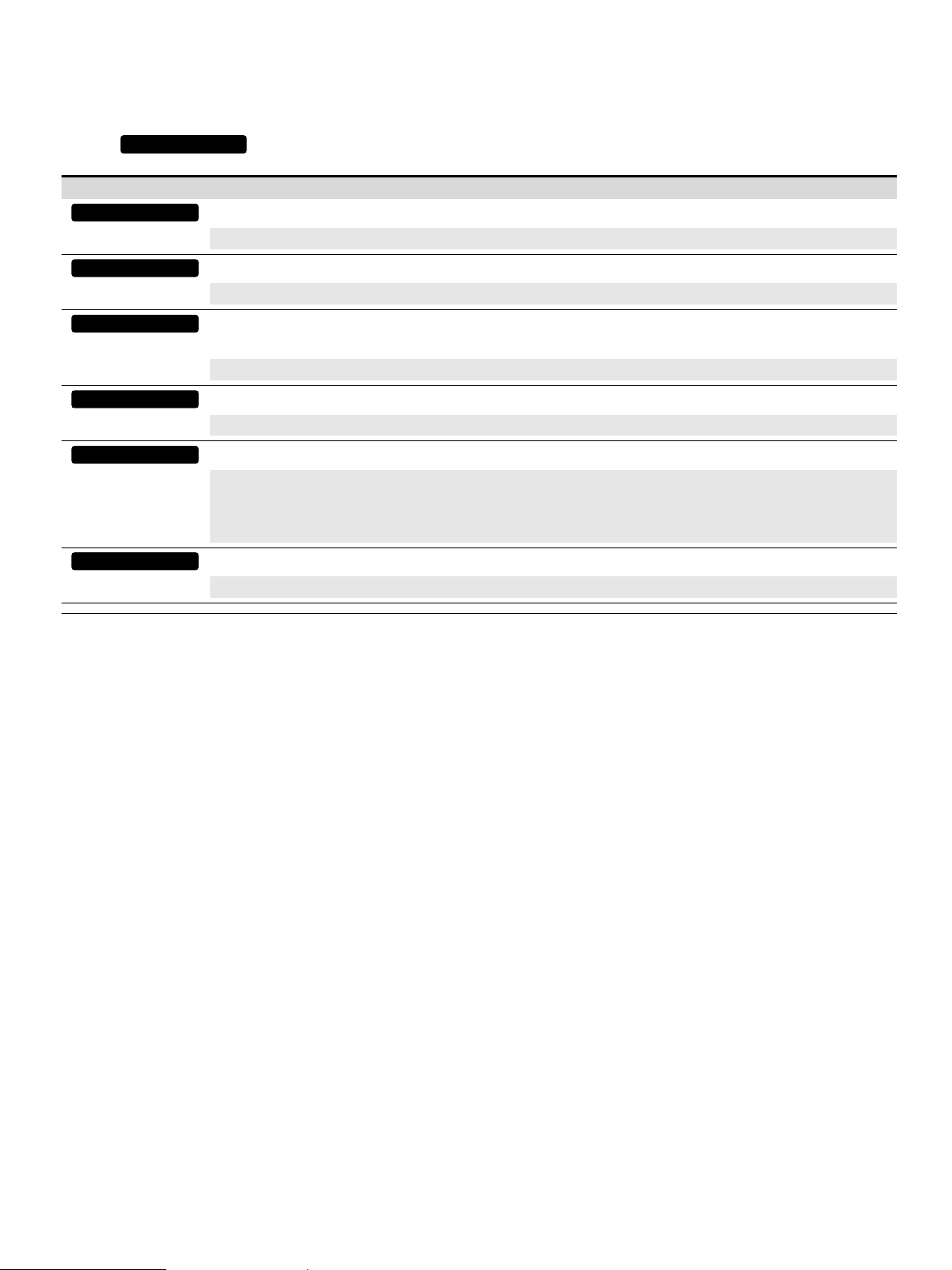
Notes:
1. If the shock detector is already enrolled, you can configure the device parameters and assign partitions via the “Modify Devices” option – see
Step 2.
2. PARTITIONS will appear only if PARTITIONING was previously enabled in the panel.
2.4 Configuring the Magnetic Contact Device Parameters
Enter the menu and follow the configuration instructions for the SD-304 PG2 shock detector as described in the following
table.
Alarm LED
Reed Switch
Magnetic AM
AUX input
Sens. Threshold
Accumulated
DEVICE SETTINGS
Option Configuration Instructions
Determine whether or not the alarm LED indication will be activated.
•
•
Optional settings: ON (default) or OFF.
Determine whether to enable or disable the internal reed switch.
Optional settings: Enabled or Disabled (default).
Define whether to enable or disable the detection of magnetic tampering.
Note: The selected option of this menu is functional only if the Reed Swtich menu was previously set to "Enabled".
Optional settings: Enabled or Disabled (default).
Define the external input according to the installer's requirements.
Optional settings: Disabled (default), End of Line, Normally open, Normally close or Double EOL.
Define the sensitivity threshold of the shock detector when configuring from the panel.
Optional settings: Sens. Thresh. 1 to Sens. Thresh. 19 (default setting is Sens. Thresh. 8).
Note: Configuration of this feature can be performed either from the panel or from the device on condition that the
device was already enrolled and there is synchronization between the panel and device. If an “E” appears on the
device’s digital display, this indicates no synchronization.
Define whether Accumulation mode, when configuring from the panel, is Enabled or Disabled.
Optional settings: Enabled or Disabled (default).
2.5 Local Operating and Calibrating of the Shock Detector
The SD-304 PG2 can be calibrated locally only when the device is in Local Diagnostics mode (first 15 minutes after opening the cover). When the
device is not in this mode, but further calibration is required, the installer should reset the device by closing the tamper switch.
1. Press on the "Up" or "Down" button to turn on the digital display. The letter 'G' appears on the display for 3 seconds to indicate Gross Attack
levels (thresholds). Then, the menu appears on the display to enable you to select a number in the range of 1-19. If, instead of a number the
letter "E" appears on the display, this indicates that there is no communication link between the unit and control panel and, therefore, local
adjustment is not allowed.
Note: If no buttons are pressed within 20 seconds, the digital display turns off.
2. Change the threshold by pressing the "Up" or "Down" button.
Note: The lower the threshold, the higher the sensitivity, therefore, the lowest thresholds are more suitable for harder materials, such as
concrete.
3. While the SD-304 PG2 threshold menu is active, knock on the surface with the required force for the detector to set the required threshold. The
power of the detected knock will be presented on the display of the SD-304 PG2 as a blinking number for 3 seconds. The displayed number
will be in the range of 1 to 19, where 1 is very weak and 19 is very strong.
Note: If the installer knocks on the surface but nothing appears on the display, this indicates that no shock is detected. If a hyphen blinks, this
indicates that the knock is above the highest threshold of the detector.
4. Repeat the same test several times.
5. Press the "Up" or "Down" button to navigate to the threshold number to be set and then press the "Up" and "Down" buttons simultaneously to
set the threshold.
6. The detector now moves to the next menu, the Accumulated menu (shown as "A" on the display). Press the "Up" or "Down" buttons to Enable
("1" on the display) or Disable ("0" on the display) the Accumulation mode. Press the "Up" or "Down" buttons simultaneously to set the selected
option.
Note: When Accumulation is enabled, the power of impact will still indicate the strength of a single knock, therefore, it is recommended to
disable this parameter while the Threshold is tested and to enable the Accumulation mode only after setting the Threshold.
7. If after the "Up" and "Down" buttons are simultaneously pressed the letter “E” appears, this likely indicates that there is no communication link
between the unit and control panel. Check if the panel is properly powered.
D-304286 SD-304 PG2 Installation Instructions 3
Page 4
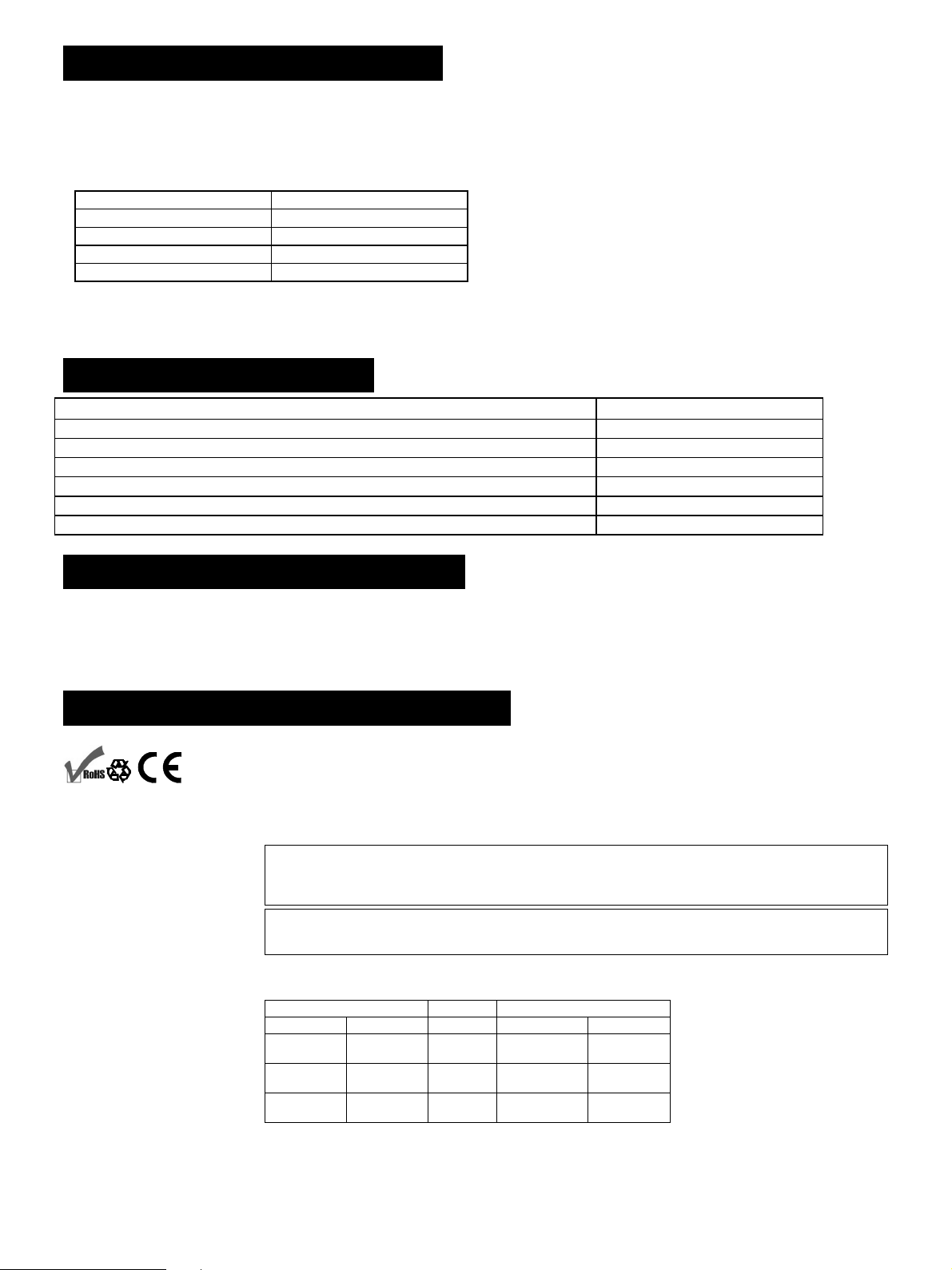
3333.
Compliance with Standards
Europe:
EN 301 489
-
3, EN 50130
-
4:( 95) & A1 : (98) &
A2: (03), EN 300 220
-
2, EN 60950
-
1, EN 50130
-
5, EN
. LOCAL DIA
LOCAL DIAGNOSTICS TEST
. .
LOCAL DIALOCAL DIA
Before testing, separate the base from the cover (see Figure 3).
A. Press the tamper switch once and release it.
B. Put back the cover to return the tamper switch to its normal (undisturbed) position, and then secure the front cover to the base with the case
closure screw.
C. Use a hammer to apply shock in close proximity to the detector and verify the red LED blinks, indicating detection.
D. After 2 seconds the LED blinks 3 times.
The following table indicates received signal strength indication.
LED response Reception
Green LED blinks Strong
Orange LED blinks Good
Red LED blinks Poor
No blinks No communication
IMPORTANT! Reliable reception must be assured. Therefore, "poor" signal strength is not acceptable. If you receive a "poor" signal from the
device, re-locate it and re-test until a "good" or "strong" signal strength is received.
Note: For detailed Diagnostics Test instructions, refer to the control panel Installer Guide.
4. EVENT INDICATIONS
4. EVENT INDICATIONS
4. EVENT INDICATIONS4. EVENT INDICATIONS
GNOSTICS TEST
GNOSTICS TESTGNOSTICS TEST
LED Indications
Red LED ON 0.2 sec. Tamper open / close
Red on 2 sec. Shock
Red on 2 sec. Open close door
Red on 2 sec. Open close Aux input
Yellow LED on AM detection – diagnostic mode
Yellow LED blinks slowly (0.2 sec. ON, 30 sec. OFF) AM detection – Normal mode
5555.
. MISCE
MISCELLANEOUS COMMENTS
. .
MISCEMISCE
Visonic Ltd. wireless systems are very reliable and are tested to high standards. However, due to low transmitting power and limited range
(required by FCC and other regulatory authorities), there are some limitations to be considered:
A. Receivers may be blocked by radio signals occurring on or near their operating frequencies, regardless of the digital code used.
B. A receiver responds only to one transmitted signal at a time.
C. Wireless devices should be tested regularly to determine whether there are sources of interference and to protect against faults.
6666.
. COMPLIANCE WITH STANDARDS
COMPLIANCE WITH STANDARDS
. .
COMPLIANCE WITH STANDARDSCOMPLIANCE WITH STANDARDS
EN 50131-1 Environmental Class
LLANEOUS COMMENTS
LLANEOUS COMMENTSLLANEOUS COMMENTS
The SD-304 PG2 is designed to comply with the following standards:
50131-1, EN 50131-6, EN 50131-2-6: 2008 Grade 3, Class II, EN 50131-2-8.
The SD-304 PG2 is compatible with the RTTE requirements - Directive 1999/5/EC of the European Parliament
and of the Council of 9 March 1999.
UK: This product is suitable for use in systems installed to conform to PD6662:2010
USA: CFR 47 part 15 (FCC); FCC ID = WP3SD304CPG2
Canada: RSS 210; IC ID = 1467C-SD304CPG2
This device complies with Part 15 of the FCC Rules and with Industry Canada license-exempt RSS
standard(s). Operation is subject to the following two conditions: (1) This device may not cause harmful
interference, and (2) this device must accept any interference received, including interference that may cause
undesired operation.
This device complies with the essential requirements and provisions of Directive 1999/5/EC of the
European Parliament and of the Council of 9 March 1999 on radio and telecommunications terminal
equipment.
The Power G peripheral devices have two- way communication functionality, providing additional benefits as described in the
technical brochure. This functionality has not been tested to comply with the respective technical requirements and should
therefore be considered outside the scope of the product’s certification.
Wood Supports Soft Iron
Opening Closing Direction Opening Closing
20mm+/-
5mm
14mm+/-
5mm
25mm+/-
5mm
Class II
14mm+/6mm
15mm+/5mm
24mm+/5mm
X 15mm+/-5mm 14mm+/-
Y 15mm+/-5mm 14mm+/-
Z 25mm+/-5mm 24mm+/-
5mm
5mm
5mm
Event
4 D-304286 SD-304 PG2 Installation Instructions
Page 5
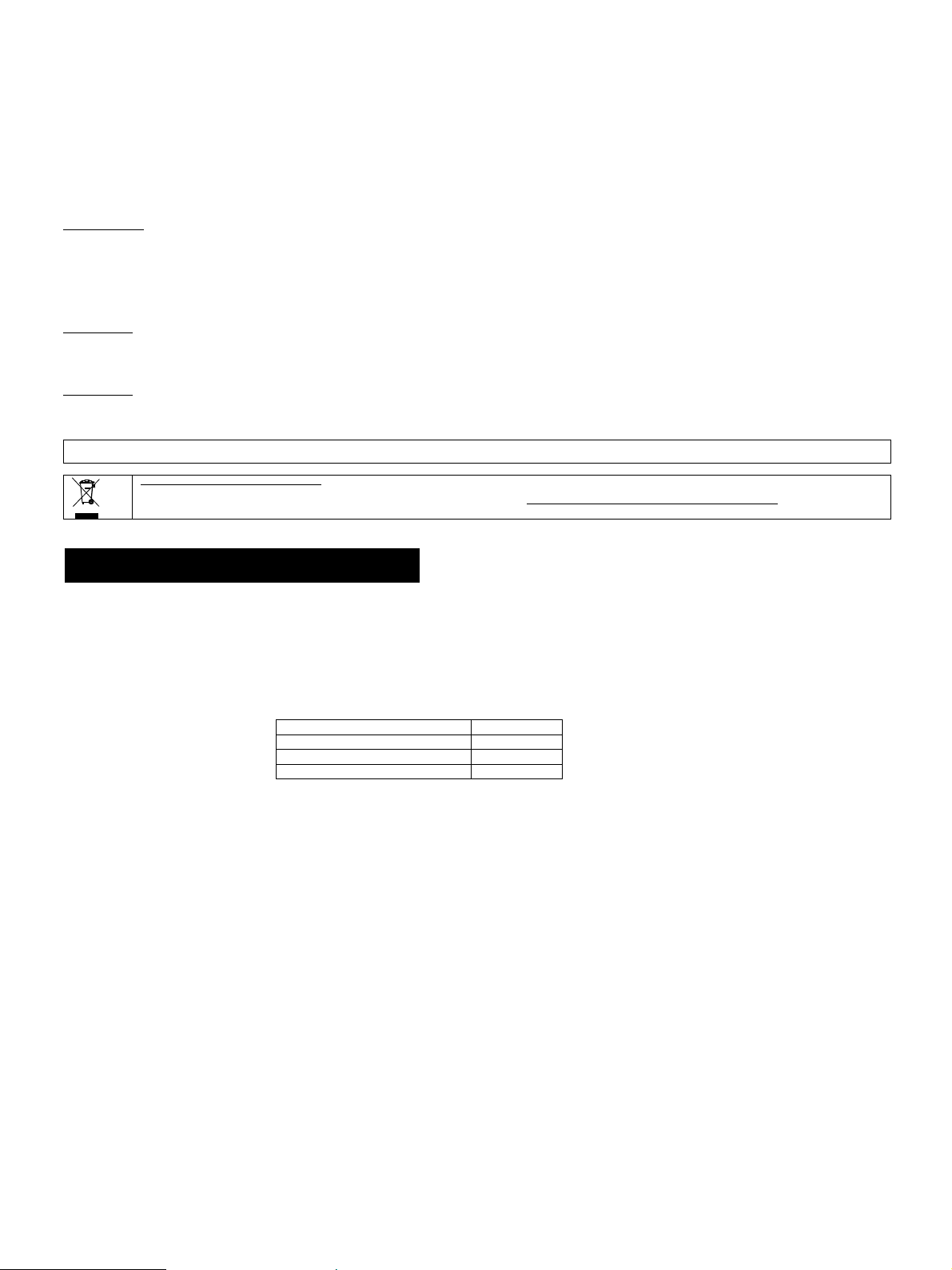
FCC Compliance Statement
W.E.E.E. Product Recycling De
claration
Frequency Band (MHz)
Europe and rest of world:
433-434, 868
-
869
USA: 912-919
Commun
ication Protocol
PowerG
Alarm Input
One
auxiliary
Tamper
Front and back
Supervision
Signaling at 4
-
min. intervals
Tamper Alert
Reported when a tamper event occurs
Power Supply
Type C
Battery type
3 V Lithium CR
-
123A
type battery, Panasonic, Sanyo or
GP only.
Battery Life Expectancy
5
years (for typical use)
with all sensors enabled
Shock Detection Radius
Window
4m
PVC double glass
TBD
Wood
3.5m
Brick/concrete walls
2.5m
Operating Temperature
-10°
C to 55°C (14°
F to 131°F)
Storage Temperature
-20°C to 60°
C (-4°F to
140°F)
Humidity
Average relative humidity of approximate 75% non
-
condensing. For 30 days per year relative humidity may
vary between 85 % and 95 % non
-
condensing
Auxiliary
Input Cable Length
10m max.
Auxiliary Input EOL Resistor
2.2 KΩ
Dimensions
(LxWxD)
118
x 27 x 30 mm (4
-5/8
x 1-1/8
x 1-3/16 in.)
Weight (including battery)
130
g (
4.6 oz)
The digital circuitry of this device has been tested and found to comply with the limits for a Class B digital device, pursuant to Part 15 of the FCC
Rules. These limits are designed to provide reasonable protection against harmful interference in residential installations. This equipment
generates, uses and can radiate radio frequency energy and, if not installed and used in accordance with the instructions, may cause harmful
interference to radio and television reception. However, there is no guarantee that interference will not occur in a particular installation. If this
device does cause such interference, which can be verified by turning the device off and on, the user is encouraged to eliminate the interference
by one or more of the following measures:
– Re-orient or re-locate the receiving antenna.
– Increase the distance between the device and the receiver.
– Connect the device to an outlet on a circuit different from the one which supplies power to the receiver.
– Consult the dealer or an experienced radio/TV technician
IC statement:
This device complies with Part 15 of the FCC Rules and with Industry Canada license-exempt RSS standard(s). Operation is subject to the following two
conditions: (1) this device may not cause interference, and (2) this device must accept any interference, including interference that may cause undesired
operation of the device.
Le present appareil est conforme aux CNR d'Industrie Canada applicables aux appareils radio exempts de licence. L'exploitation est autorisee
aux deux conditions suivantes :(1) l'appareil ne doit pas produire de brouillage, et (2) l'utilisateur de l'appareil doit accepter tout brouillage
radioelectrique subi, meme si le brouillage est susceptible d'en compromettre le fonctionnement.
WARNING!
To comply with FCC and IC RF exposure compliance requirements, the device should be located at a distance of at least 20 cm from all persons
during normal operation. The antennas used for this product must not be co-located or operated in conjunction with any other antenna or
transmitter.
WARNING!
The user is cautioned that changes or modifications to the unit, not expressly approved by Visonic Ltd., could void the user’s FCC or other
authority to operate the equipment.
The technical documentation as required by the European Conformity Assessment procedure is kept at:
UNIT 6 MADINGLEY COURT CHIPPENHAM DRIVE KINGSTON MILTON KEYNES MK10 0BZ. TEL.: +44(0)845 0755800 FAX: +44(0)845 0755801
For information regarding the recycling of this product you must contact the company from which you orignially purchased it. If you are discarding this product and not
returning it for repair then you must ensure that it is returned as identified by your supplier. This product is not to be thrown away with everyday waste.
Directive 2002/96/EC Waste Electrical and Electronic Equipment.
APPENDIX
APPENDIX:::: SPECIFICATIONS
APPENDIXAPPENDIX
SPECIFICATIONS
SPECIFICATIONSSPECIFICATIONS
D-304286 SD-304 PG2 Installation Instructions 5
Page 6

WARRANTY
VISONIC LTD.
2013 D-
304286 SD
-
304 PG2
(Rev 5, 10/13)
Visonic Limited (the “Manufacturer") warrants this product only (the "Product") to the original purchaser only (the
“Purchaser”) against defective workmanship and materials under normal use of the Product for a period of twelve
(12) months from the date of shipment by the Manufacturer.
This Warranty is absolutely conditional upon the Product having been properly installed, maintained and operated
under c onditions of normal use in accordance with the Manufacturers recommended installation and operation
instructions. Products which have bec ome defective for any other reason, according to the Manufacturers
discretion, such as improper installation, failure to follow recommended installation and operational instructions,
neglect, willful damage, misuse or vandalism, accidental damage, alteration or tampering, or repair by anyone
other than the manufacturer, are not covered by this Warranty.
The Manufacturer does not represent that this Product may not be com promised and/or circumvented or that the
Product will prevent any death and/or personal injury and/or damage to property resulting from burglary, robbery,
fire or otherwise, or that the Product will in all cases provide adequate warning or protection. The Product,
properly installed and m aintained, only reduces the risk of such events without warning and it is not a guarantee
or insurance that such events will not occur.
THIS WARRANTY IS EXCLUSIVE AND EXPRESSLY IN LIEU OF ALL OTHER WARRANTIES, OBLIGATIONS
OR LIABILITIES, WHETHER WRITTEN, ORAL, EXPRESS OR IM PLIED, INCL UDING ANY WARRANTY OF
MERCHANTABILITY OR FITNESS FOR A PARTICULAR PURPOSE, OR OTHERWISE. IN NO CASE SHALL
THE MANUFACTURER BE LIABLE TO ANYONE FOR ANY CONSEQUENTIAL OR INCIDENTAL DAMAGES
FOR BREACH OF THIS WARRANTY OR ANY OTHER WARRANTIES WHATSOEVER, AS AFORESAID.
THE MANUFACTURER SHALL IN NO EVENT BE LIABLE FOR ANY SPECIAL, INDIRECT, INCIDENTAL,
CONSEQUENTIAL OR PUNITIVE DAMAGES OR FOR LOSS, DAMAGE, OR EXPENSE, INCLUDING LOSS
OF USE, PROFITS, REVENUE, OR GOODWILL, DIRECTLY OR INDIRECTLY ARISING FROM
PURCHASER’S USE OR INABILITY TO USE THE PRODUCT, OR FOR LO SS OR DESTRUCTION OF
OTHER PROPERTY OR FROM ANY OT HER CAUSE, EVEN IF MANUFACTURER HAS BEEN ADVISED OF
THE POSSIBILITY OF SUCH DAMAGE.
THE MANUFACTURER SHALL HAVE NO LIABILITY FOR ANY DEATH, PERSONAL AND/OR BODILY
INJURY AND/OR DAMAGE TO PROPERTY OR OTHER LOSS WHETHER DIRECT, INDIRECT, INCIDENTAL,
CONSEQUENTIAL OR OTHERWISE, BASED ON A CLAIM THAT THE PRODUCT FAILED TO FUNCTION.
However, if the Manufacturer is held liable, whether directly or indirectly, for any loss or damage arising under this
limited warranty, THE MANUFACTURER'S MAXIMUM LIABILITY (IF ANY) SHALL NOT IN ANY CASE
EXCEED THE PURCHASE PRICE OF THE PRODUCT, which shall be fixed as liquidated damages and not as a
penalty, and shall be the complete and exclusive remedy against the Manufacturer.
When accepting the delivery of the Product, the Purchaser agrees to the said conditions of sale and warranty and
he recognizes having been informed of.
Some jurisdictions do not allow the exclusion or limitation of incidental or consequential damages, so these
limitations may not apply under certain circumstances.
The Manufacturer shall be under no liability whatsoever arising out of the corruption and/or malfunctioning of any
telecommunication or electronic equipment or any programs.
The Manufacturers obligations under this W arranty are limited solely to repair and/or r eplace at the
Manufacturer’s discretion any Product or part thereof that may prove defective. Any repair and/or replacement
shall not extend the original W arranty period. The Manufacturer shall not be responsible for dismantling and/or
reinstallation costs. T o exercise this Warranty the Product m ust be returned to the Manufacturer freight pre-paid
and insured. All freight and insurance costs are the responsibility of the Purchaser and are not included in this
Warranty.
This warranty shall not be modified, varied or extended, and the Manufacturer does not authorize any person to
act on its behalf in the modification, variation or extension of this warranty. This warranty shall apply to the
Product only. All products, accessories or attachments of others used in conjunction with the Product, including
batteries, shall be covered solely by their own warranty, if any. The Manufacturer shall not be liable for any
damage or loss whatsoever, whether directly, indirectly, incidentally, consequentially or otherwise, caused by the
malfunction of the Product due to products, accessories, or attachments of others, including batteries, used in
conjunction with the Products. This Warranty is exclusive to the original Purchaser and is not assignable.
This Warranty is in addition to and does not affect your legal rights. Any provision in this warranty which is
contrary to the Law in the state or country were the Product is supplied shall not apply.
Warning: The user must follow the Manufacturer’s installation and operational instructions including testing the
Product and its whole system at least once a week and to take all necessary precautions for his/her safety and
the protection of his/her property.
1/08
EMAIL: info@visonic.com
INTERNET: www.visonic.com
6 D-304286 SD-304 PG2 Installation Instructions
