Page 1
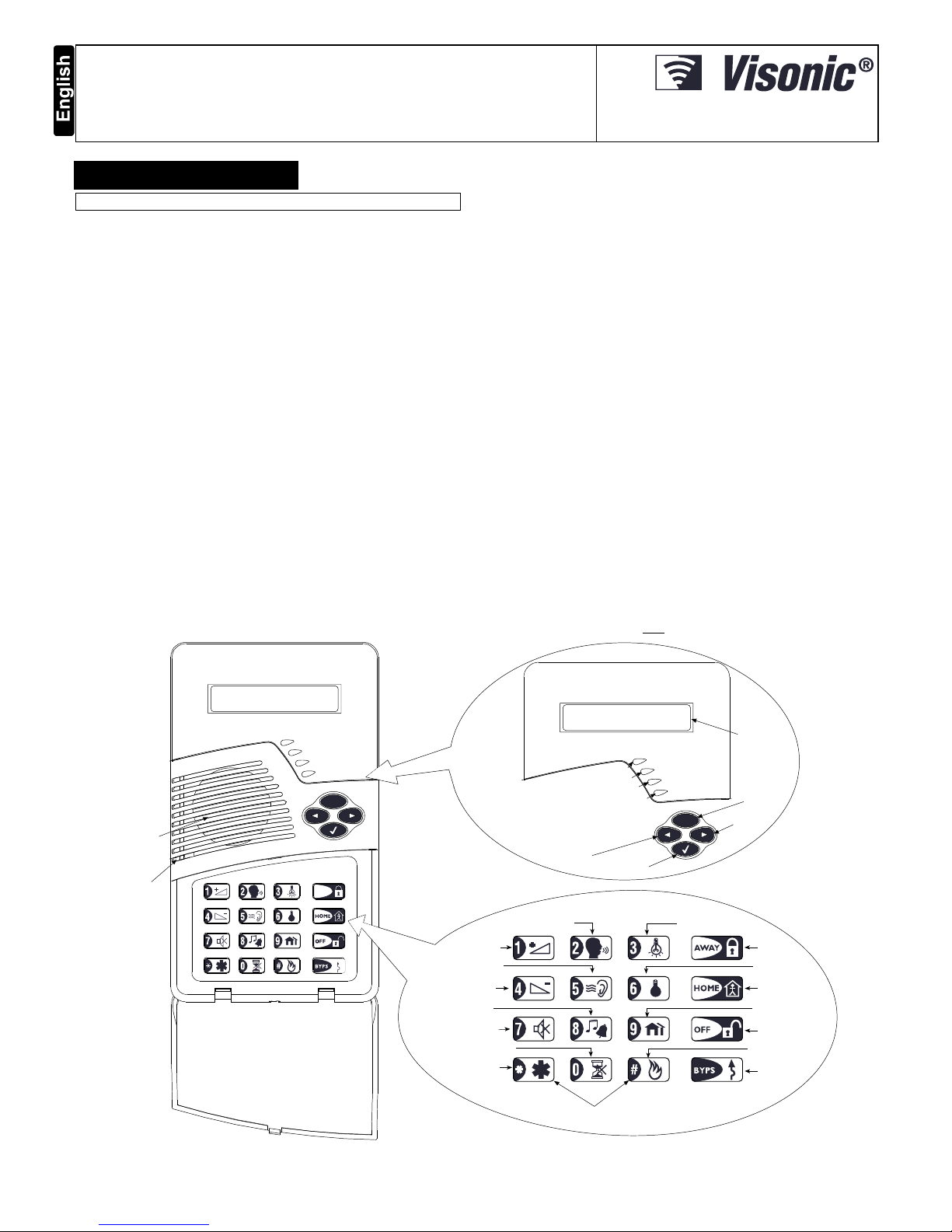
DE2462U MKP-150/151/152 User Guide 1
MKP-150/151/152
2-Way Wireless Keypad
User's Guide
1. INTRODUCTION
NOTE: RELEVANT TO POWERMAX+ VERSION B AND ABOVE
The MKP-150/151(different color) and MKP-152 operate using two-way
encrypted coded transmission and provides aural and visual indications.
For each PowerMax+, PowerMax Pro, PowerMaxComplete,
PowermaxExpress control panel, a maximum of two MKP-150/151/152
keypad devices may be enrolled.
The MKP-150/151/152 includes an optional partition feature.
Partitioning allows you to have up to three independently controllable
areas with different user codes assigned to each partition or one user
code assigned to up to three partitions. A partition can be armed or
disarmed regardless of the status of the other partitions within the
system.
Note: The Partition feature appears only after Partitioning is enabled
via the control panel.
The MKP-150/151/152 may be operated either by AC power supply
or by battery power. If AC power is used, the device operates
continuously and the system status is constantly updated. If powered
by batteries, the keypad enters sleep mode 15 sec after last key
press. The keypad immediately becomes operational again upon
pressing of any key.
Note: In the event of an AC power failure, the MKP-150/151/152
operates on batteries as described above.
The device enables the user to arm/disarm the alarm system, to initiate
emergency/fire/panic alarms and to turn lighting devices on and off.
The main features of the MKP-150/151/152 are:
Status, alarm
memory, and trouble data retrieval from the control panel.
Automatic reporting to the control panel of low battery voltage, AC
failure, tamper.
Visual indications by red/green/amber LED and LCD display.
Keypad and LCD backlighting activation.
Light dim / brightness
Various audible signals sounded by the speaker in response to
specific actions.
Automatic supervision messages.
Diagnostic test of the control panel.
Two long-life 3 Volt Lithium batteries.
Wall mounting.
Friendly programming.
The Power (green) LED lights when operated using AC power. The
Trouble (amber) LED lights if a "trouble" state is currently detected
within the control panel. The Chime (green) LED lights when the chime
function is active. The Arm (red) LED lights when the system is in
armed state (away mode), or flashes (home mode).
A periodic supervision message is transmitted, at regular intervals, from
the MKP-150/151/152 to the control panel. This ensures active
participation of the MKP-150/151/152 in the system.
Operating power is obtained from two 3 Volt Lithium batteries, or by
AC. A weak battery causes a "low battery" message to be sent to the
control panel.
A Screen Saver appears on the display (if enabled by the installer on the
control panel unit) when no key is pressed for more than 30 seconds.
The display reads “POWERMAX” and the LEDs do not light (to prevent
an intruder of knowing the system status). The normal display returns
after pressing the OFF button followed by entering user code (Refresh
by Code) or after pressing any key (Refresh by Key), depending on the
control panel settings of the installer. If Refresh by Key was selected,
the first key press (except for Fire and Emergency) causes the normal
display to return while a second press performs the key function. In the
case of the Fire and Emergency keys, the first key press causes the
normal display to return and also performs the Fire/Emergency function.
AWAY
MICROPHONE
PLAY MESSAGE
VOLUME UP /
LIGHT BRIGHT
VOLUME D OWN /
LIGHT DIM
CHIME ON/OFF
MUTE SPEAKER
NO ENTRY DELAY
RECORD MESSAGE
LIGHT OFF
PAR TIT ION
SELECTION
ARMING
“AWAY”
ARMING “HOME”
DISARMING
BYPASS
LIGHT ON
EMERGENCY
(
(
FIRE
PAN IC
(press both buttons)
A
R
M
I
N
D
I
C
A
T
O
R
(
r
ed)
T
R
O
U
B
L
E
I
N
D
I
C
A
T
O
R
(
a
m
b
e
r
)
C
H
I
M
E
I
N
D
I
C
A
T
O
R
(
g
r
e
e
n
)
P
O
W
E
R
I
N
D
I
C
A
T
O
R
(
g
r
e
e
n
)
“SHOW / OK”
BUTTON
“ESCAPE”
BUTTON
“NEXT”
BUTTON
LCD
WINDOW
“BACK”
BUTTON
SPEAKER
E
S
C
E
S
C
A
r
m
T
r
o
u
b
l
e
C
h
i
m
e
P
o
w
e
r
Figure 1a: External View – MKP-150/151
Page 2
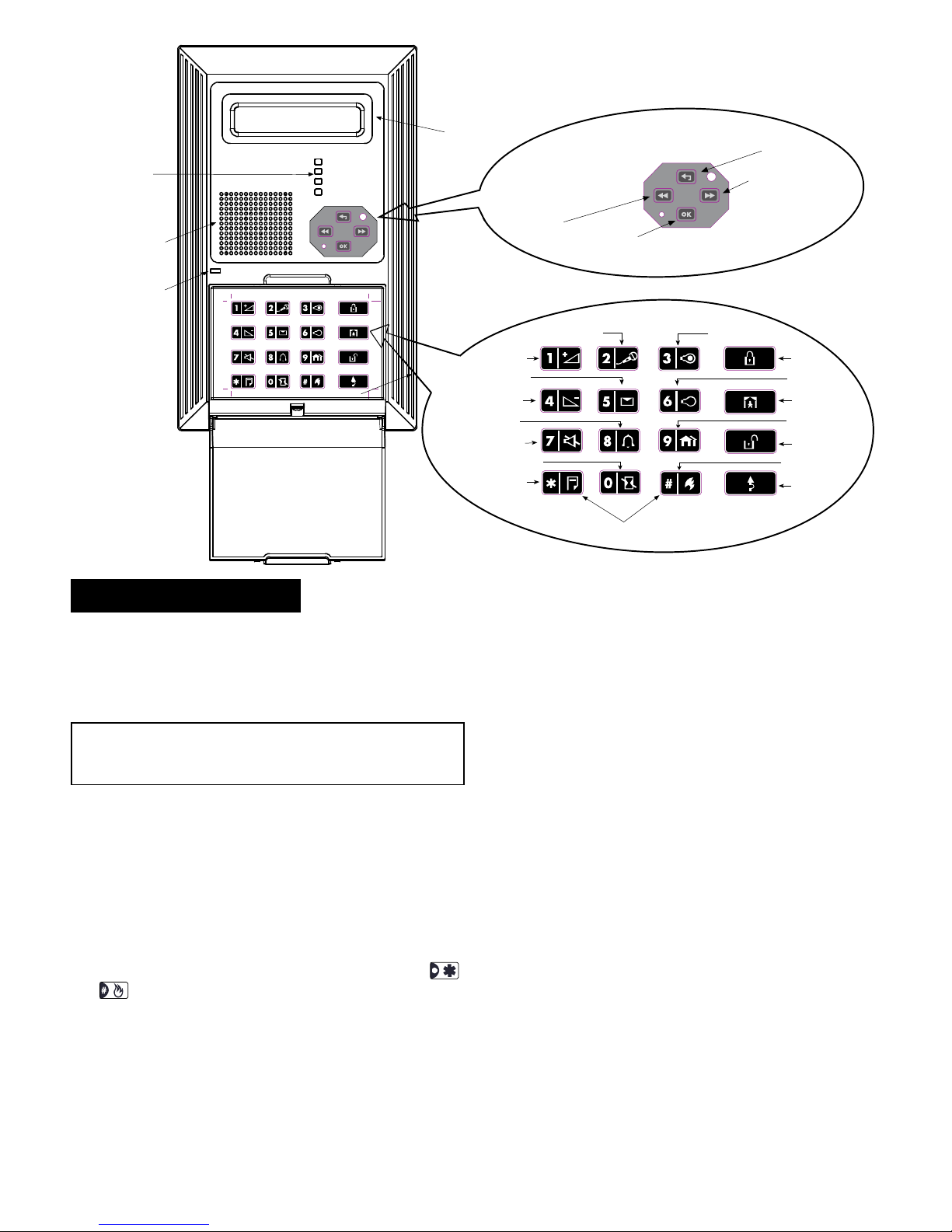
2 DE2462U MKP-150/151/152 User Guide
PLAY MESSAGE
VOLUME UP /
LIGHT BRIGHT
VOLUME DOWN /
LIGHT DIM
CHIME ON/OFF
MUTE SPEAKER
NO ENTRY DELAY
RECORD MESSAGE
LIGHT OFF
PART ITI ON
SELECTION
ARMING
“AWAY”
ARMING “H OME”
DISARMING
BYPASS
LIGHT ON
EMERGENCY
(
(
FIRE
PAN IC
(press both buttons)
LCD
WINDOW
“SHOW / OK”
BUTTON
“ESCAPE”
BUTTON
“NEXT”
BUTTON
“BACK”
BUTTON
MICROPHONE
SPEAKER
Arm
Trouble
Chime
Power
INDICATORS
(green LEDs)
Figure 1b: External View – MKP-152
2. SPECIFICATIONS
ELECTRICAL
Battery Power Source: Two 3 Volt Lithium batteries, type CR123A
(Sanyo or equivalent).
Battery Life Expectancy: 2 years (for typical use).
AC Power Supply (optional): Plug-in transformer.
120 VAC, 60 Hz / 9 VAC, 0.35 A min. (in the U.S.A.)
230 VAC, 50 Hz / 9 VAC, 0.35 A min.
UL installation: Use transformer type OH-35048AT, manufactured by
Oriental Hero Electrical Factory.
In Europe and elsewhere: Use only Safety National Approved AC
adapter, mains-to-9 VAC, 0.35 A min.
AC Current Drain: Approx. 30 mA standby, 300 mA max. at full load.
Display: Single line, backlighted 16-character LCD and 4 LED indicators.
Control Functions: Home Arming, Away Arming, Bypass, Disarming,
Latchkey, Light ON / OFF, Light Dim / Brightness, Recording, Forced
Arming, Panic, Fire and Emergency calls.
Sleep Mode: Used to minimize current consumption. The unit enters
sleep mode 15 seconds after last use (applies only when using
batteries or when there is a power failure).
Supervision: A periodic supervision message (programmable) is
transmitted automatically once every 15 minutes (Europe), once every
60 minutes (USA), or according to the local standards.
This function
can be disabled.
Panic Alarm Message: Activated by simultaneously pressing the
and
keys.
Tamper Switch: Normally closed. A tamper signal is transmitted in
three ways: when the MKP-150/151/152 case is opened; when the
keypad assembly is separated from the bracket; or if the MKP150/151/152 unit is ripped from the wall.
Compliance with Standards: FCC part 15, EN 50131-1 Grade 2
Class II, TS 50131-3 and Directive 1999/5/EC
RF SECTION
Operating Frequencies: 315 MHz (in USA & Canada) or other UHF
channels per local requirement in the country of use.
Note: At 315 MHZ the MKP-150 complies with UL 1023.
Receiver Type: Super-heterodyne, fixed frequency
Receiver Range: 600 ft (180 m) in open space
Antenna Type: Spatial
Coding: Two-way wireless protocol
ENVIRONMENTAL
For indoor use only.
Operating Temp. Range: 0°C to 49°C (32°F to 120°F)
Storage Temp. Range: -20°C to 60°C (-4°F to 140°F)
Humidity: 85% relative humidity, @ 30°C (86°F)
PHYSICAL
Dimensions:
MKP-150/151: 172 x 99 x 39 mm (6 7/8 x 3 15/16 x 1 9/16 in.)
MKP-152: 195.27 x 121.27 x 36.3 mm (7.69 x 4.77 x 1.43 in)
Weight:
MKP-150/151: 375 g. (13 oz)
MKP-152: 405 g (14.25 oz)
Mounting: Surface-mounted
Color: Light gray
Page 3

DE2462U MKP-150/151/152 User Guide 3
3. INSTALLATION AND WIRING
Perform the procedures as illustrated in the followingfigures.
Note: Mount the unit inside the secured premises, in a location providing optimum signal reception from the control panel unit, (refer to Installing
Wireless Systems Installation Guide – The Right Way, document no. DE2000W, for further details).
After removing
the screw,
pull down the
bracket fully
1
Remove
the bracket
2
Figure 2a: Bracket Removal – MKP-150/151
After removing
the screw,
pull down the
bracket fully
1
Remove
the bracket
2
Figure 2b: Bracket Removal – MKP-152
Mark and drill 4
holes in mounting
surface. Insert wall
anchors and fasten
the bracket to the
mounting surface
with 4 screws.
Screw
Holes
Screw
Hole
IMPORTANT !
The back tamper
switch will not
activate a tamper
alarm unless this
segment is secured
to the wall with
a screw.
Screw
Hole
Note: Leave at least 3 cm (1.25 in.) free space around the bracket.
Figure 3: Bracket Mounting
Page 4

4 DE2462U MKP-150/151/152 User Guide
2
1
Press the tab inward
and remove the cover
Insert
batteries
(verify proper
polarity) and
close cover
Back
Tamp er
Switch
Figure 4a: Battery Insertion – MKP-150/151
2
1
Press thetab inward
and remove the cover
Insert
batteries
(verify proper
polarity) and
close cover
Back
Tamper
Switch
Figure 4a: Battery Insertion – MKP-152
9
VAC
Wiring
Inlets
Connect the 9 VAC
power supply to the
terminal block. Route
the wiring through the
wiring channels.
Note:
The transformer
is optional
Figure 5a: Wiring – MKP-150/151
9
VA C
Note:
The transformer
is optional
Wiring
Inlets
Connect the 9 VAC
power supply to the
terminal block. Route
the wiring through the
wiring channels.
Figure 5b: Wiring – MKP-152
Match the panel with
the bracket projections.
Pull downward and
secure the bracket with
the locking screw
Figure 6a: Panel Mounting – MKP-150/151
Match the panel with
the bracket projections.
Pull downward and
secure the bracket by
tightening the
the locking screw through
the bushing.
Figure 6b: Panel Mounting – MKP-152
Page 5

DE2462U MKP-150/151/152 User Guide 5
4. ENROLLING/DELETING THE KEYPAD FROM THE POWERMAX+ MEMORY
To enroll all the MKP-150/151/152 functions (for complete list see PowerMax+ Installer Guide), enter the PowerMax+ Installer Mode from the
PowerMax+ keypad, and proceed as shown in the following illustration.
Note: For PowerMax Pro, PowerMaxComplete and PowerMaxExpress control panels, please refer to the respective Installer Guide.
Note:
Refer to PowerMax+
Installer Guide for details on
performing a diagnostic test
OK
(First display is READY
or NOT READY)
READY 00:00
USER SETTINGS
WALK TEST
ENTER CODE
1. NEW INSTL CODE
2. ENROLLING
[installer code]
INSTALLER MODE
ENROL WL 2WAY KP
ENROLL WL DEVICEENROLLING TYPE
[KEYPAD No. 1 to 2]
(e.g. 2)
2way kp No :
2way kp No : 2 2way kp No : 2
2way kp No: 2
Enrolling a wireless
Keypad
for next
enrolling action
<OFF> TO DELETE
press back
tamper
switch
once
(see Fig. 4)
TRANSMIT NOW
Deleting a wireless
Keypad
2way kp No: 2
ENROLL KEYFOB
Black rectangle means
that the KEYPAD No. 2
is already enrolled.
OK
NEXT
NEXT
NEXT
NEXT
OK
OK
OK
NEXT
OK
NEXT NEXT NEXT
ENROL WL 1WAY KP
NEXT
9. DIAGNOSTICS
NEXT
AWAY
Figure 7: Enrolling / Deleting a MKP-150/151/152 Device from PowerMax+ Memory
5. DEFINING MKP-150/151/152 PARAMETERS
5.1 Installer Menu Functions
Important: All installer settings affect only the specific keypad on
which the settings were performed.
The Installer menu enables you to perform the following functions:
SUPERVISION
The keypad transmits supervision reports periodically to the control
panel.
The options are: 15 minutes, 1 hour and disable.
Note: In FCC installations, the keypad must be set to 1 hour.
PIEZO BEEP
Here you determine whether warning beeps will sound or be muted
during exit and entry delays.
Options: enable beeps, off when home and disable beeps.
BACK LIGHT
The keypad and LCD back light can be activated in one of two ways:
By key press: back light is activated for ten seconds by a long
press (2 sec) of any key.
Always on: back light remains on continuously. (Enabled only
when the unit is connected to the AC supply.)
The options are: OFF after 10s and always ON.
JAM DETECTION
Note: For PowerMax+ control panel, this feature is enabled only with
version 3.3.14 and above.
Here you determine whether jamming (interfering transmissions on
the radio channel used by the system) will be detected.
The options are: UL 20/20, EN 30/60, class 6 (30/60), or disable.
RECORD SPEECH
This mode allows you to record up to 5 custom zone names.
SERIAL NUMBER
Enables reading the system serial number for support purposes only.
5.1.1 To Set Supervision Time
Make sure the system is not in Arm mode.
The installer’s menu is accessible only to those who know the
installer’s code, which is 9
999 by factory default.
A. Press the next button (
►) repeatedly until the display reads:
INSTALLER MODE
B. Press the Show / OK button (). The display should read:
ENTER CODE: ___
Note: For control panels with two installer codes, the default
INSTALLER code is 8888 and the default MASTER INSTALLER
code is 9999.
C. Enter the installer code. The display will change to:
SUPERVISION
D. Press <>.
E. Press <
►> repeatedly to select one of the available options.
F. Press <
> to set the selected option.
5.1.2 To Activate the Recording Mode
A. Upon gaining access to the installer menu (see section 5.1.1 A to
C), the display will read “SUPERVISION”.
B. Press <
►>; RECORD SPEECH is displayed.
C. Press <
>. The display will change to:
USER TERM #1
Note: User Term refers to the name assigned to the recorded
zone.
Note: It is recommended to assign custom names that are
identical to the custom names defined in the control panel.
Page 6

6 DE2462U MKP-150/151/152 User Guide
D. Press the key until this is displayed briefly:
RECORD A MESSAGE
Immediately thereafter, the display will change to:
TALK NOW
E. Do not release the key and start talking immediately (for
example, living room or library), while facing the front panel.
The dark square boxes will slowly disappear one by one, from
right to left. When the last one disappears (5 seconds later) the
following message will be displayed:
RECORDING ENDED
F. Release the key. To check the message, press the key
and listen to the playback.
G. Press <
►>. The display will change to:
USER TERM #2
H. Repeat the procedure for User Terms #2 - #5 to record the names
of zones 2 - 5.
5.1.3 To Enable/Disable Piezo Beeps
A. Upon gaining access to the installer menu (see section 5.1.1
points A to C) the display will read “SUPERVISION”.
B. Press <
►> twice; PIEZO BEEP is displayed.
C. Press <
>.
D. Press <
►> to select between enable beeps, off when home and
disable beeps.
E. Press <
> to set the selected option.
5.1.4 Keypad Back Light
A. Upon gaining access to the installer menu (see section 5.1.1
points A to C) the display will read “SUPERVISION”.
B. Press <
►> repeatedly until BACK LIGHT is displayed.
C. Press <
>.
D. Press <
►> to select between OFF after 10s and always ON.
E. Press <
> to set the selected option.
5.1.5 Jam Detection
A. Upon gaining access to the installer menu (see section 5.1.1
points A to C) the display will read “SUPERVISION”.
B. Press <
►> repeatedly until JAM DETECTION is displayed.
C. Press <
>.
D. Press <
►> to select between UL 20/20, EN 30/60, class 6
(30/60), disable and other.
E. Press <
> to set the selected option.
5.1.6 To Read the Device Serial Number
A. Upon gaining access to the installer menu (see section 5.1.1
points A to C) the display will read “SUPERVISION”.
B. Press <
►> repeatedly until SERIAL NUMBER is displayed.
C. Press <
> to read the serial number assigned to the unit.
RECORD SPEECH
user term #1
user term #2
user term #3
user term #4
user term #5
READY 00:00
USER SETTING
WALK TEST
ENTER CODE
[installer code]
INSTALLER MODE
SUPERVISION
superv time 15m
superv time 1h
disable
PIEZO BEEP
enable beeps
disable beeps
off when home
(*)
In Canada, “disable”
must be selected.
*
SERIAL NUMBER
xxxxxxxxxxxxxxxx
xxxxxxxxxxxxxxxx
JAM DETECT
UL 20/20
EN 30/60
class 6 (30/60)
disable
BACK LIGHT
OFF after 10s
always ON
PIEZO BEEP
Partition disabled Partition enabled
Def:P1 P2 P2
Note: The currently saved options are
displayed with a dark box at the right
side of the display.To review the
options, repeatedly click or until
the desired option is displayed, then
click (a dark box will be displayed
at the right side).
Figure 8: Defining MKP-150/151/152 Functions
5.2 User Setting Functions
Note: The Partition feature appears only after Partitioning is enabled
via the control panel.
The user settings on your MKP-150/151/152 keypad include the
following functions (for instructions see
PowerMax+, PowerMax Pro,
PowerMaxComplete, PowerMaxExpress User's guide
):
Set Bypass
Show Bypass
Recall Bypass (applicable when Partition is disabled)
Set Phone Number
Set User Codes
Set Voice Option
Auto Arm Option
Auto Arm Time
Squawk Option
Light by Timer (for further details, refer to the control panel User's
Guide).
Light by Sensor (for further details, refer to the control panel User's
Guide).
Make sure the system is not in Arm mode. The display should
read:
READY
TO SET FUNCTIONS
The user's menu is accessible only to those who know the master
user code, which is 1
111 by factory default.
Use this code for initial access, and replace it with a new code known
only to you,
(see PowerMax+, PowerMax Pro, PowerMaxComplete,
PowerMaxExpress User's Guide
).
A. Press the
► button twice.
The display should read:
USER SETTING
B. Press the . The display should read:
ENTER CODE: ___
C. Enter your code. The display will change to:
SET BYPASS
Note: If the bypass function is disabled, the display will change to:
SET PHONE NUMBER
D. Having gained access to the user's menu, you may now select
any other item on the User Settings menu as detailed in Figure 9.
Page 7

DE2462U MKP-150/151/152 User Guide 7
NOTES
(1) Function inside black rectangles are accessible only if master user code was entered.
(2) Press OK to display the number, state and name of frst by passed zone. Press NEXT/BACK repeatedly to view all the by passed zones.
(3) To enter “A” (AM) press ( or one of the 3 keys above it), to enter “P” (PM) press (or one of the 3 keys above it). (Not
functional if the time format has been set to the 24 hour clock via the PowerMax+.)
(4) SET/SHOW/RECALL BYPASS menus are accessible only if “manual bypass” has been selected by the installer via the PowerMax+.
(5) In the SET VOICE OPTION, if you select “enable prompts”, the PowerMax+ mute speaker button is active.
(6) RECAL L BYPASS is applicable when Partition is disabled.
SHOW BYPASS
RECALL BYPASS
BYPASS LIST
<OK> TO RECALL
(2)
SET BYPASS
WALK TESTREADY
<OK> TO BYPASS Z01: BYPASSED
Z01: OPEN
KITCHEN
Alternating
KITCHEN
Alternating
(for checking state of next zone)
ENTER CODE _ _ _ _
INSTALLER MODE
(4)
(4)
(4)
(example)
SET PHONE NUMBER
SET USER CODES user code 1 1 1 1 1
[code]
user code 1
(1)
AUTO ARM OPTION disable autoarm
enable autoarm
(if it is the current option)
[time]
AUTO ARM TIME
arm time _ _: _ _A
SQUAWK OPTION
(1)
(1)
(1)
SET VOICE OPTION enable prompts
(if it is the current option)
(1)(5)
[4-digit master/user code]
if not satisfed
if not satisfed
disable prompts disable prompts
enable autoarm
(First display is READY
or NOT READY)
NEXT
BACK
Moving one level
up in the menu
To move within the menus, the following
keys can be used:
SHOW / OK
squawk disable
sqwk low volume
sqwk mid volume
sqwk hi volume
(To review options, use
NEXT or BACK button)
Tel. No.
1st private tel#
Tel. No.
2nd private tel#
Tel. No.
3rd private tel#
Tel. No.
4th private tel#
LIGHT BY TIMER
LIGHT BY SENSOR
enable
disable
disable
if not satisfed
enable
disable
disable
if not satisfed
USER SETTINGS
(1)
(3)
(1)
ESC
(6)
user code 2
to select next
user codes (3....8)
user code 2 1 1 1 1
[code]
access to part
U02:P1 P2 P3
(for next user codes)
enter partition numbers (e.g.
for partitions 2 & 3 enter 23)
U02:P1 P2 P3
MKP-150/151
MKP-152
Figure 9: User Settings Flow Chart
Page 8

8 DE2462U MKP-150/151/152 User Guide
6. OPERATION
For simplicity and clarity, the table below displays only the MKP-150/151 keys. For the MKP-152 equivalents, please
refer to Figures 2a and 2b.
Function Actions
Partition selection
(when enabled)
[Partition No.]
Arming HOME
(1) (3)
Arming HOME INSTANT
(1)
Arming AWAY
AWAY
(1)
Arming AWAY INSTANT
AWAY
(1)
Forced Arming HOME
(1)
Forced Arming AWAY
AWAY
(1)
AWAY
Disarming
(1)
X-10 device (1-15) ON
unit # [1-15]
X-10 device (1-15) OFF
unit # [1-15]
Light dim / brightness
unit # [1-15]
or
or
Emergency alarm
( 2 sec.)
(5)
Fire alarm
( 2 sec.)
(5)
Panic alarm
Latchkey arming
AWAY
[user code]
(1)
AWAY
AWAY
(2)
Quick arm / HOME /
AWAY
AWAY
(operates only if enabled in
the control panel)
Chime ON/OFF
(press again to select option)
Local Recording
(press continuously while talking)
Playback
Local Voice On / Off
Testing
(1) (3)
Bypass
(1)
Duress
[duress code]
(2580 by
default)
Notes
1. The factory default master user code is 1 1 1 1. The code is not
required if quick arming has been permitted by the installer
.
2. For LATCHKEY arming function, press the AWAY key, and then
press the AWAY key again.
3. Pressing a non-valid code combination (not master / user code)
causes a long failure beep.
4. If a keying sequence is not completed within a five second period,
the desired function will not be executed.
5. Emergency, Fire or Panic buttons become active only if enabled
in the control panel.
7. COMPLIANCE WITH STANDARDS
This device complies with the essential requirements and provisions of
Directive 1999/5/EC of the European Parliament and of the Council of 9
March 1999 on radio and telecommunications terminal equipment.
Frequency Allocations for Wireless Devices in European Countries:
315 MHz is not allowed in any EU member state.
433.92 MHz has no restriction in any EU member state.
868.95 MHz (wide band) is allowed in all EU member states.
869.2625 MHz (narrow band) is not restricted in any EU member
state.
The user is cautioned that changes or modifications to the unit, not
expressly approved by Visonic Ltd., could void the user's FCC or
other authority to operate the equipment.
The 315 MHz model of this device complies with Part 15 of the FCC
Rules and RSS-210 of Industry and Science Canada. Operation is
subject to these two conditions: (1) This device may not cause harmful
interference, and (2) this device must accept any interference received,
including interference that may cause undesirable operation.
The digital circuit of this device had been tested and found to comply
with the limits for a Class B digital device, pursuant to Part 15 of the
FCC rules. These limits are designed to provide reasonable protection
against harmful interference in residential installations. This equipment
generates, uses, and can radiate radio frequency energy and, if not
installed and used in accordance with the instructions, may cause
harmful interference to radio and television reception. However, there is
no guarantee that interference will not occur in a particular installation. If
this device does cause such interference, which can be verified by
turning the device off and on, the user is encouraged to eliminate the
interference by one or more of the following measures:
- Re-orient or re-locate the receiving antenna.
- Increase the distance between the device and the receiver.
- Connect the device to an outlet on a circuit different from the one
which supplies power to the receiver.
- Consult the dealer or an experienced radio/TV technician.
W.E.E.E. Product Recycling Declaration
For information regarding the recycling of this product you must contact the company from which you orignially purchased it. If you are discarding this product and not
returning it for repair then you must ensure that it is returned as identified by your supplier. This product is not to be thrown away with everyday waste.
Directive 2002/96/EC Waste Electrical and Electronic Equipment.
The technical documentation as required by the European Conformity Assessment procedure is kept at:
UNIT 6 MADINGLEY COURT CHIPPENHAM DRIVE KINGSTON MILTON KEYNES MK10 0BZ. Telephone number: 0870 7300800, Fax number: 0870 7300801
VISONIC LTD. (ISRAEL): P.O.B 22020 TEL-AVIV 61220 ISRAEL. PHONE: (972-3) 645-6789, FAX: (972-3) 645-6788
VISONIC INC. (U.S.A.): 65 WEST DUDLEY TOWN ROAD, BLOOMFIELD CT. 06002-1376. PHONE: (860) 243-0833, (800) 223-0020. FAX: (860) 242-8094
VISONIC LTD. (UK): UNIT 6 MADINGLEY COURT CHIPPENHAM DRIVE KINGSTON MILTON KEYNES MK10 0BZ. TEL: (0870) 7300800 FAX: (0870) 7300801
PRODUCT SUPPORT: (0870) 7300830
VISONIC GmbH (D-A-CH): KIRCHFELDSTR. 118, D-40215 DÜSSELDORF, TEL.: +49 (0)211 600696-0, FAX: +49 (0)211 600696-19
VISONIC IBERICA: ISLA DE PALMA, 32 NAVE 7, POLÍGONO INDUSTRIAL NORTE, 28700 SAN SEBASTIÁN DE LOS REYES, (MADRID), ESPAÑA.
TEL (34) 91659-3120, FAX (34) 91663-8468. www.visonic-iberica.es
INTERNET: www.visonic.com
VISONIC LTD. 2011 DE2462U MKP-150/151/152 User Guide (Rev 4, 6/11)
