Page 1
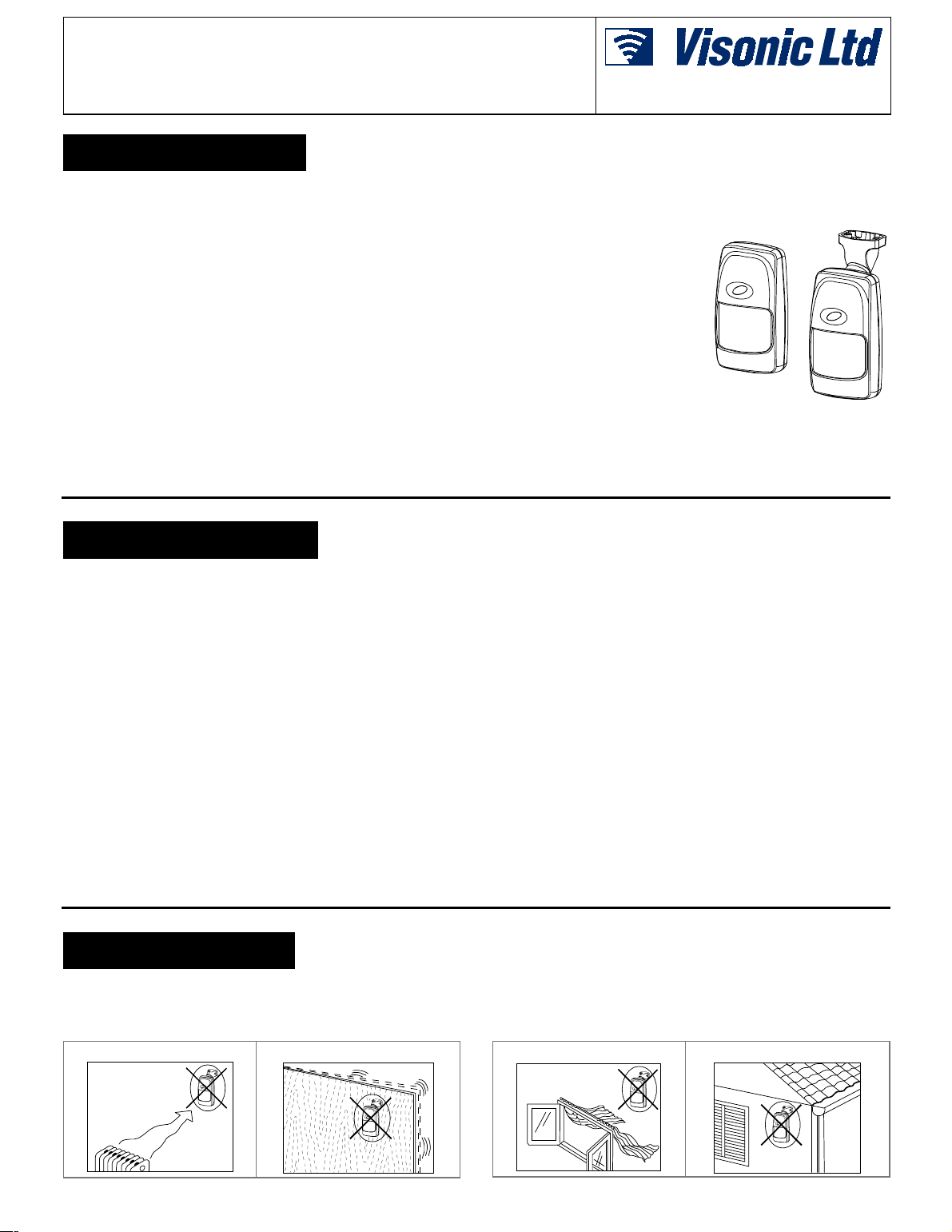
K
K-980
-980MCW
KK
-980-980
MCW
MCWMCW
Pet-Immune PowerCode Wireless PIR Detector
1111. INTRODUCTION
. INTRODUCTION
. INTRODUCTION. INTRODUCTION
The K-980MCW is a pet-immune, fully supervised ultra lowcurrent wireless PIR that incorporates a PowerCode transmitter.
Both transmitter and detector circuits are powered by an
on-board, long life 3.6 V Lithium battery.
As a pet immune motion detector, the K-980MCW utilizes TSI™
(Target Specific Imaging) technology that ensures immunity to
pets weighing up to 36 kg (80 lb).
As a supervised wireless detector, the K-980MCW has a 24-bit
ID code, randomly selected in the factory from over 16 million
possible combinations. Compatible PowerCode receivers are
designed to "learn" specific IDs and respond only to them.
Following detection of a human intruder, the K-980MCW triggers
the on-board transmitter which transmits its specific PowerCode
ID followed by an alarm signal and status designators for
tampering and battery condition. Alarm and other data are thus
forwarded to the alarm control panel or to a head-end computer,
depending on the type of system in which the detector is used.
After triggering the transmitter, the K-980MCW inhibits itself to
save battery power. The detector reverts to the ready state 2
2222. SPECIFICATIONS
. SPECIFICATIONS
. SPECIFICATIONS. SPECIFICATIONS
OPTICAL
Max. Coverage Range: 12 x 12 m (40 x 40 ft) / 90°
Pet Immunity: Animals weighing up to 36 kg (80 lb).
Vertical Adjustment: 3-position adjustment scale: 1.8 m (6 ft),
2.1 m (7 ft) and 2.4 m (8 ft).
ELECTRICAL
Battery Type: 3.6 Volt lithium thionyl chloride (LiSOCl
size 1/2AA, Tadiran TL-5902 or equivalent.
Nominal Battery Capacity: 1.2 Ah
Standby Current Drain: 0.015 mA.
Transmit Current Drain: 9.5 mA (including LED)
Battery Life (with LED on)
@ 10 transmissions per day: about 7 years
@ 50 transmissions per day: about 5 years
LED: Lights for 2 seconds upon transmission and upon motion
detection in the walk test mode.
Detector: Dual-element low-noise pyroelectric sensor.
Pulse Counter: Programmable to 1, 3 or 5 pulses.
Rearm Timer: 2 minutes after the last alarm; timer disabled in the
walk test mode.
) battery,
2
minutes after the last movement has been detected. An LED/
WALK-TEST jumper is used to override the 2-minute rearm timer
during walk testing.
Since messages transmitted by
the K-980MCW might collide with
messages transmitted by other
PowerCode transmitters, an anticollision transmission sequence is
used.
A programmable pulse counter is
included in the unit for maximum
immunity against false alarms.
A periodic test transmission for
supervision purposes takes place
automatically once an hour. The
receiver is thus informed that the
particular detector is taking an
active part in the wireless
network.
WIRELESS
Frequency (MHz): 315, 404, 418, 433.92 or other frequencies
according to local requirements.
Transmission Sequence: 3 data bursts at variable intervals within
3 seconds.
Encoding: 24-bit ID, over 16 million possible combinations.
Total Message Length: 36 bits
Battery Supervision: Automatic reporting of low-battery status
with each alarm and with periodic autotest.
Tamper Alert: Reported at 3-minute intervals, until the tamper
switch is restored.
ENVIRONMENTAL
Operating Temperature: -10
Storage Temperature: -20
RFI Protection: > 30 V/m up to 1000 MHz
Compliance with Standards: FCC Part 15, ETS300-220 and
MPT1349
PHYSICAL
Size (H x W x D): 117 x 65 x 47 mm (4-5/8 x 2-9/16 x 1-7/8 in.).
Color: White.
Weight: 97 g (3.4 oz) without bracket. 112 g (4 oz) with bracket.
Installation Instructions
Figure 1. General View
to 50°C (14° to 122°F).
°
to 60°C (-4°F to 140°F).
°
3333. INSTALLATION
. INSTALLATION
. INSTALLATION. INSTALLATION
3.1 Installation Hints
To minimize false alarms, the following guidelines should be
followed:
Do not aim at heat sources
DE3637 1
Mount on solid, stable surfaces
Do not expose to air drafts Do not install outdoors
Page 2
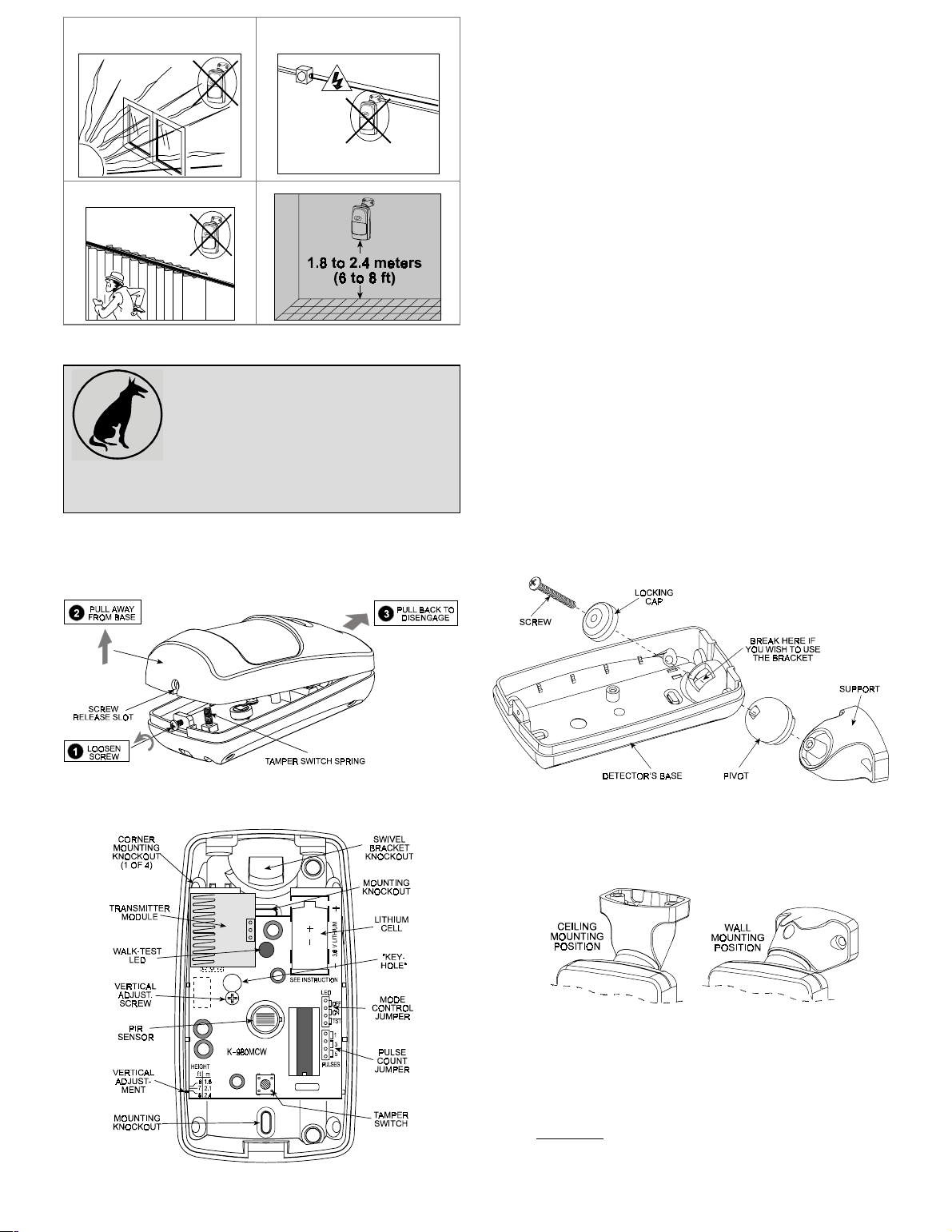
Prevent direct sunlight from
reaching the detector
Do not install behind partitions
The unit must be installed so that the expected motion of a
intruder would be perpendicular to the zones of detection.
Important! The detector is immune to 36 kg
(80 lb) animals moving on the floor or
climbing on furniture as long as the activity
takes place below 1 m (3 ft). Above the 1 m
(3 ft) height limit, the detector is immune to
18 kg (40 lb) pets, but the pet immunity will
decrease as the pet gets closer to the detector. It is therefore
recommended to select a mounting location that minimizes
potential close proximity of animals.
Keep wiring away from
electrical power cables
3.2 Battery Insertion
It is recommended to power up the detector and let the target
receiver “learn” the transmitter’s ID before actual installation.
A . Remove the front cover as shown in Figure 2.
C . Press the tamper switch once and release it. This will perform
the reset necessary for smooth power up.
D . Put the cover on and watch the LED. It will flash once in 2
seconds for at least 15 seconds until the sensor stabilizes.
3.3 Enrolling the Transmitter ID into
the Target Receiver’s Memory
Refer to the target receiver’s installation instructions and follow the
procedure given there for “teaching” transmitter IDs. It is much
easier to carry out this operation in close proximity to the receiver.
3.4 Mounting without Swivel Bracket
A. Remove the front cover as shown in Figure 2.
B. Loosen the vertical adjustment screw, slide the PCB down
and remove it via the “keyhole” (see Figure 3).
C. Punch out the mounting knockouts at the rear wall of the base
(for surface mounting) or mounting knockouts at the angled
sides of the base (for corner mounting).
D. Hold the base against the wall at the selected installation
location and mark the points for drilling.
E. Drill the holes and insert the plastic anchors supplied (if
necessary).
F. Return the PCB to its place: align the ”keyhole” with the head
of the vertical adjustment screw, press the PCB against the
base, slide the PCB up and temporarily tighten the screw.
3.5 Mounting with Swivel Bracket
A. Remove the front cover as shown in Figure 2.
B. Loosen the vertical adjustment screw, slide the PCB down
and remove it via the “keyhole” (see Figure 3).
C. Punch out the large knockout in the round bulge at the top
part of the base (see Figure 4)
Figure 2. Cover Removal
B. Insert the battery into the battery clip - observe polarity (see
Figure 3).
Figure 3. Inside View
D . Assemble the bracket as shown in Figure 4.
E . Rotate the bracket to the desired position (see Figure 5) but
do not yet tighten the screw fully.
F . Hold the bracket against the mounting surface, mark the
points for drilling, drill out the holes and insert plastic anchors.
G . Attach the bracket to the mounting surface using the two
screws supplied.
H. Swivel the detector horizontally to face the desired direction,
but do not tilt it if this is a pet immune application. However, if
pets are not present it is advisable to tilt the detector as much
as 20° down. Figure 6 shows the tilt/swivel possibilities.
Figure 4. Attaching the Bracket
Figure 5. Wall and Ceiling Positions of Bracket
2 DE3637
Page 3

Figure 8. Vertical Adjustment
Figure 6. Tilt/Swivel Limits
I. Having pointed the detector as desired, tighten the bracket
screw strongly, to prevent any further change of position.
Note: Improper use of bracket may reduce the forward range
and affect the dead zone areas.
3.6 Setting the Pulse Counter
K-940MCW detectors are equipped with a programmable pulse
counter which can be set to count 1, 3 or 5 pulses, before
activating the wireless transmitter. Place the pulse count jumper
at the desired setting (1, 3 or 5 - see Figure 7).
Figure 7. Setting the Pulse Counter
3.7 Vertical Adjustment
A. Pet-Immune Applications
To maintain maximum coverage range and
pet immunity, the vertical adjustment scale
must be adjusted in accordance with the
actual mounting height (refer to Figure 8).
Loosen the vertical adjustment screw and
slide the printed circuit board up or down until
the pointer shows the actual mounting height on the scale.
When done, re-tighten the screw well.
B. Pet-Free Locations
To obtain the best coverage possible where no pets are present,
mount the detector with the integral bracket at any desired height
between 1.8 m (6 ft) and 2.4 m (8 ft). Then set the vertical
adjustment scale to the 2.4 m (8 ft) position and tilt the detector
20° down.
3.8 Walk Testing
IMPORTANT! The range and the coverage area of the unit
should be checked at least once a year. To assure proper
continuous functioning, the end user should be instructed to
perform a walk test at the far end of the coverage pattern prior
to each time the alarm system is armed.
To save battery power in normal use, an automatic timer inhibits
the detector for approximately 2 minutes after transmitter
activation. The detector is automatically rearmed 2 minutes after
detection of the last motion.
For effective walk testing , it is necessary to override the
2 minute timer by setting the LED/WALK-TEST jumper to
the TEST position as shown to the right.
Remember that in this mode, the supervision test
message will be transmitted at 1 minute intervals instead
of 1 hour intervals.
IMPORTANT! Once the cover is replaced, the detector goes
through a stabilization period. The LED will flash once per 2
seconds until the detector has stabilized (stabilization time
is at least 15 seconds).
A. W alk-test the entire protected area by walking slowly across
the detector's field of view, observing the LED. Pause for 5
seconds after each test to allow the unit to complete its
3-transmission sequence (see Appendix A); the LED will light
for 2 seconds.
B. Set the LED/WALK-TEST jumper to the ON position
as shown to the right.
Wait outside the coverage area. After five minutes,
re-enter the coverage area and verify that the LED
lights for 2 seconds upon detection.
C. If you continue moving, the unit will remain disabled due to the
2-minute battery saving timer. The unit will be rearmed
provided that no motion is detected for approximately 2
minutes, and will then be ready to detect and transmit.
D. When done, set the LED/WALK-TEST jumper to the
OFF position as shown to the right.
This setting is recommended to prevent unauthorized
people from tracing the detector’s coverage pattern.
➜
➜
➜
4444. NOTES AND WARNINGS
. NOTES AND WARNINGS
. NOTES AND WARNINGS. NOTES AND WARNINGS
4.1 Product Limitations
Visonic Ltd. wireless systems are reliable and are tested to high
standards. However, due to the low transmitting power (required
by the FCC and other regulatory authorities), there are some
limitations to be considered:
A . A receiver may be blocked by radio signals sent on or near its
operating frequency, regardless of the digital code used.
B . A receiver responds to one transmitted signal at a time.
C . W ireless equipment should be tested regularly (at least once
a week) to discover sources of interference and to protect
against faults.
4.2 Compliance with Standards
This device complies with FCC Rules Part 15. Operation is
subject to two conditions: (1) This device may not cause harmful
interference, and (2) this device must accept any interference that
may be received or that may cause undesired operation.
DE3637 3
Page 4

WARNING! Changes or modifications to this unit not expressly
approved by the party responsible for compliance could void the
user’s authority to operate the equipment.
APPENDIX A. THE VISONIC LTD. POWERCODE SYSTEM
APPENDIX A. THE VISONIC LTD. POWERCODE SYSTEM
APPENDIX A. THE VISONIC LTD. POWERCODE SYSTEMAPPENDIX A. THE VISONIC LTD. POWERCODE SYSTEM
A-1. The PowerCode Message Format
The PowerCode message transmitted by the K980MCW includes
the detector's 24-bit ID and a status report (see Fig. A1).
This device complies with the European Council Directive EMC
89/336/EEC & 92/31/EEC and bears the CE mark and
certification.
messages transmitted automatically at 1 hour intervals. This
marker will be OFF in all other messages.
• Transmitter Type: A special marker indicates the type of
the transmitter:
" Supervised or non-supervised
" Reports or does not report restorals after alarm
The K-980MCW does not reports restorals after alarms.
• Checksum: Checksum bits at the end of the message allow
the receiver to determine whether an incoming message is
valid (error-free). This feature considerably upgrades the
reliability of the wireless communication link.
Figure A1. Transmitted Data
A message includes the following data:
• Detector's ID: Any message transmitted starts with the
24-bit ID assigned to the particular detector unit.
• Tamper / Restore: Upon removal of the unit's front cover, a
message will be transmitted with a "tamper marker" ON. If
the unit's cover is put back, a message will be transmitted
A-2. Anti-Collision
To overcome message collisions at the receiving end,
PowerCode transmitters transmit 3 data bursts at random
intervals, with 6 repetitions of the same message in each burst
(Fig. A2). This redundancy improves the probability of reception.
Note: Periodic supervision messages are an exception to this
rule - they consist of a single 6-message burst.
with the tamper marker OFF ("Tamper Restore").
• Alarm: Once the detector is in alarm, a message will be
transmitted with an "alarm marker" ON.
•
Low Battery: A special battery condition marker is used to
report the battery status in any message. The battery is
tested once an hour and if found low, the "low battery
marker" is set to ON in all following messages.
•
Supervision Message: A special "supervision message
Figure A2. Anti-Collision Transmission Sequence
marker", when set to ON, identifies the periodic supervision
WARRANTY
WARRANTY
WARRANTYWARRANTY
Visonic Ltd. and/or its subsidiaries and its affiliates ("the Manufacturer") warrants its
products hereinafter referred to as "the Product" or "Products" to be in conformance with
its own plans and specifications and to be free of defects in materials and workmanship
under normal use and service for a period of twelve months from the date of shipment by
the Manufacturer. The Manufacturer's obligations shall be limited within the warranty
period, at its option, to repair or replace the product or any part thereof. The Manufacturer
shall not be responsible for dismantling and/or reinstallation charges. To exercise the
warranty the product must be returned to the Manufacturer freight prepaid and insured.
This warranty does not apply in the following cases: improper installation, misuse,
failure to follow installation and operating instructions, alteration, abuse, accident or
tampering, and repair by anyone other than the Manufacturer.
This warranty is exclusive and expressly in lieu of all other warranties, obligations or
liabilities, whether written, oral, express or implied, including any warranty of
merchantability or fitness for a particular purpose, or otherwise. In no case shall the
Manufacturer be liable to anyone for any consequential or incidental damages for breach
of this warranty or any other warranties whatsoever, as aforesaid.
This warranty shall not be modified, varied or extended, and the Manufacturer does not
authorize any person to act on its behalf in the modification, variation or extension of this
warranty. This warranty shall apply to the Product only. All products, accessories or
attachments of others used in conjunction with the Product, including batteries, shall be
covered solely by their own warranty, if any. The Manufacturer shall not be liable for any
damage or loss whatsoever, whether directly, indirectly, incidentally, consequentially or
otherwise, caused by the malfunction of the Product due to products, accessories, or
attachments of others, including batteries, used in conjunction with the Products.
The Manufacturer does not represent that its Product may not be compromised and/or
circumvented, or that the Product will prevent any death, personal and/or bodily injury
and/or damage to property resulting from burglary, robbery, fire or otherwise, or that the
Product will in all cases provide adequate warning or protection. User understands that a
properly installed and maintained alarm may only reduce the risk of events such as
burglary, robbery, and fire without warning, but it is not insurance or a guarantee that such
will not occur or that there will be no death, personal damage and/or damage to property
as a result.
The Manufacturer shall have no liability for any death, personal and/or bodily injury
and/or damage to property or other loss whether direct, indirect, incidental,
consequential or otherwise, based on a claim that the Product failed to function.
However, if the Manufacturer is held liable, whether directly or indirectly, for any loss or
damage arising under this limited warranty or otherwise, regardless of cause or origin, the
Manufacturer's maximum liability shall not in any case exceed the purchase price of the
Product, which shall be fixed as liquidated damages and not as a penalty, and shall be the
complete and exclusive remedy against the Manufacturer.
Warning: The user should follow the installation and operation instructions and among
other things test the Product and the whole system at least once a week. For various
reasons, including, but not limited to, changes in environmental conditions, electric or
electronic disruptions and tampering, the Product may not perform as expected. The user
is advised to take all necessary precautions for his/her safety and the protection of his/her
property.
6/91
VISONIC LTD (ISRAEL): P.O.B 22020 TEL-AVIV 61220 ISRAEL. PHONE: (972-3) 645-6789, FAX: (972-3) 645-6788
VISONIC INC. (U.S.A.): 10 NORTHWOOD DRIVE, BLOOMFIELD CT. 06002-1911. PHONE: (860) 243-0833, (800) 223-0020 FAX: (860) 242-8094
VISONIC LTD. (UK): UNIT 1, STRATTON PARK, DUNTON LANE BIGGLESWADE, BEDS. SG18 8QS. PHONE: (01767) 600857 FAX: (01767) 601098
INTERNET:
VISONIC LTD. 2000 K-980MCW DE3637- (REV. 1, 3/00)
www.visonic.com
4 DE3637
