Page 1
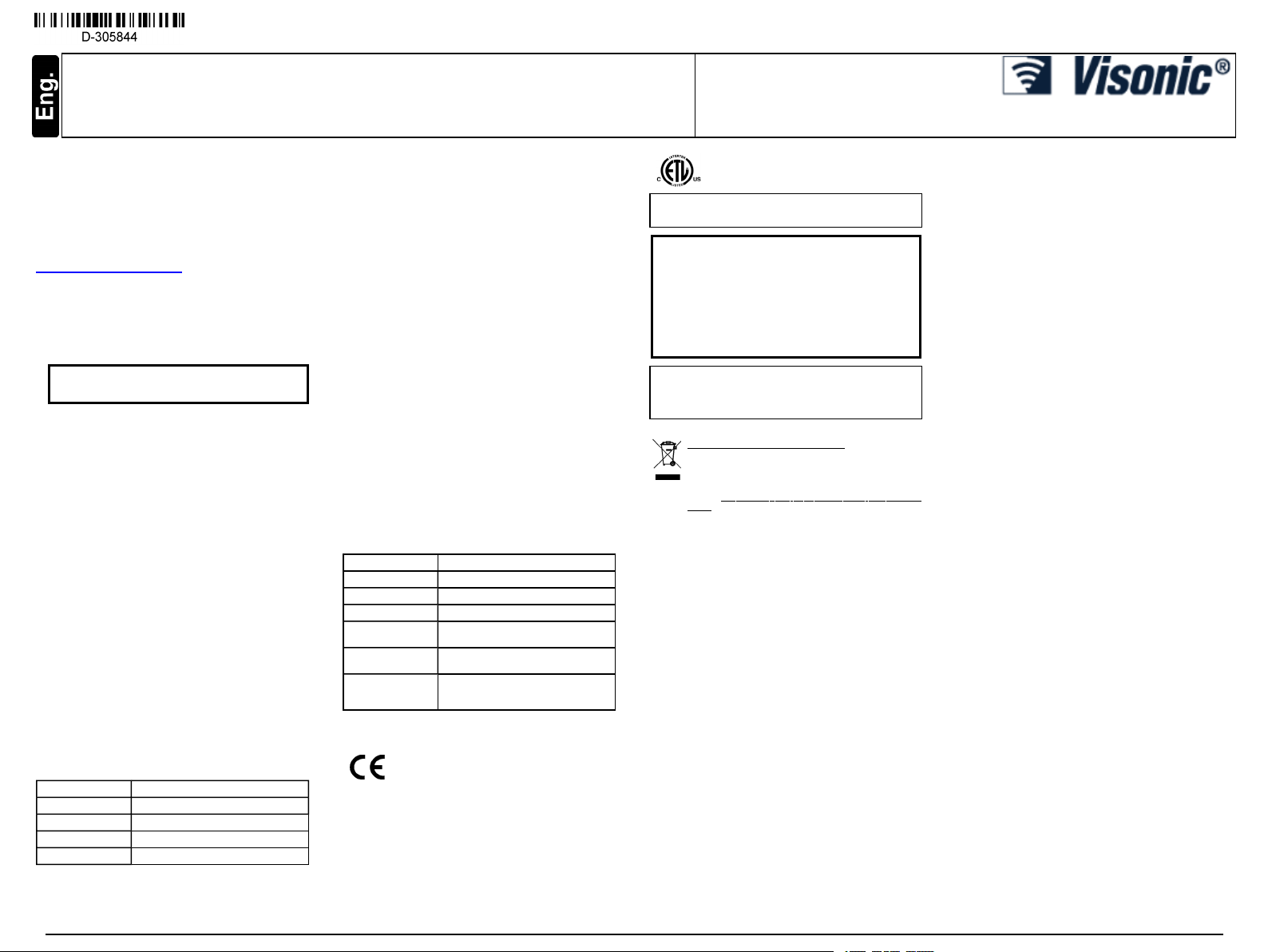
GB-502 PG2
Wireless PowerG Two-Way Acoustic Glass-break Detector
Abbreviated Installation Instructions
Introducing GB-502 PG2
The GB-502 PG2 is a wireless PowerG Two-way a coustic glass-break
dete ctor designed to detect the breaking of framed glass m oun ted in an
outside wall. This detector is wall/ceiling m oun table and suitable for most
types of windo w/doo r glass: plate, tempe red, laminated , wired, coated and
sealed insulating glass. No adjustment is ne cessary during installation – the
dete ctor is fu lly p re-calibrated .
The coverage range also depend s o n the angle betw een the detector and
the glass – for a higher ang le, the maximum range is redu ced.
For the complete GB-502 PG2 Installer Guide, go to
http: //www .visonic.com/do wnload -center.
Alternat ively, conta ct u s a t info@visonic.com to request the complete version o f the installation guide.
1. Inserting the Battery
1. Press in t he snap and separat e the cover from the base.
2. Insert the batte ry into the battery clips.
Observe Polarity!
Caution! Risk of explosion if battery is replaced by
an incorrect type. Dispose of used battery according
to manufacturer's instructions.
2. Mounting the Device
1. Fasten the breakaw ay segm ent to th e wall.
Attention! The GB-502 PG2 h as a b ack t amp er switch under the
PCB. As long as the PCB is seate d firmlyw ithin t he base, the switch
is pressed against a special b reak-away base segmen t that is loosely
connecte d to the base. Be sure to fasten, using screw C, the breakaway segmen t to the wall. If the detector unit is forcibly remo ved
from the wall, this segme nt will bre ak away f rom the base, causing
the tam per switch to open!
2. Put back the cover on the base and secure w ith screw.
For mounting the device with a bracket, refer to the BR-1, BR-2, or BR-3
Installation Instructions.
3. Enrollment of the Device
Refe r t o the PowerMaster pane l's Installer Guide and follow this pro cedure
unde r the "02:ZONES/DEVICES" op tion of the Installer Me nu.
02.ZONES/DEVICES
ADD NEW DEVICES ð
ENROLL NOW or
ENTR ID:XXX-XXXXð
Z04:Glass Br eak
ID No. 160-XXXX ð(with pane ls PowerG V.19.1 & lower)
ID No. 161-XXXX ð(with pane ls PowerG V.19.2 & highe r)
Z06.LOCATION
Z06.ZONE TYPE
ð
4. Local Diagnostics Test
Procedure
Before testing, separate the base fro m the cover.
The following table indicates the received signal strength.
LED res ponse Rece ption
Green LED blinks Strong
Orange LED blinks Good
RED LED blinks Poor
No blinks No commu nication
IMPORTANT! Reliable reception must be assured. Therefore, "poor" signal
strength is no t acceptable. If you re ceive a "poor" signal from the device, relocate it an d re-test u ntil a "good " o r "strong " signal strength is received.
Note : For de tailed Diagnostics Test instructions refer to the control panel
Installer Guide .
D-3058 44 GB-502 PG2 Installation Instructions 1
5. Testing Procedures
Switching t he Sensor to the Test M ode
After power-up or closing the cover, the detector willa utom aticallye nter a
15 minute test m ode . For rem ote switching o f the detecto r t o test mode
(via User o r I nstaller Co de), refer to the PowerMaster Installer Guide,
Chap ter 6, Periodic Test.
Testing the Sensor
A. Basic Test
Test the detector's low frequen cy (FLEX) respon s b y t hum ping the protected glass with a cushioned object. The green LED will light for 2
seconds. Repea t the test if necessary.
B. Extended Glassbr eak Simulation Test (optional)
See the complete installation guide for details.
6. Installation Tips
l The GB-502 PG2 detects t he shattering of frame d glass mou nte d
on an outside wall. Testing the sensor with u nfram ed glass, b roken
bottles, etc. might not trip th e sensor. False alarms such as g lass
breaking in th e middle of a roo m willn ot activate the sensor.
l False a larms a re most likely t o occur whe n installed on a 24-hour
loop, in g lass airlocks, a nd glass vestibule areas. Similarly, wh en
mou nted above sinks, resident ial gara ges, and in other small
acoustic live roo ms, false a larms can be g ene rated. In roo ms
where multiple sounds can ref lect a nd eventu ally dup licate the
glass brea k f reque ncy p attern , use sho ck sensors.
l Installing the GB-502 PG2 on 24-hour loops will increase false
alarms. Install the GB-502 PG2 on a perimeter loop, which is
armed whenever the doo r a nd window contacts are armed. For
occupied areas, GB-502 PG2 fa lse a larm immu nity is best in room s
with only mo derat e noise levels.
l GB-502 PG2 detects the shattering of glass. Like all glass-break
sensors, t he dete ctor might not consistently d etect cracksin glass,
or bullets that break through or brea k o ut the glass. Glass-break
sensors sho uld always be backed up by interior protection.
7. Event Indications
LED Indications and Events
LED Respons e Desc ription
Red LED blinks Stab ilization (warm-up 8 sec)
Red LED ON 0.2 sec . Tamp er open / close
Red LED ON 2 sec. Glass break alarm
Green LED ON 2
sec.
Green and red LED
blink alternate ly
Green and red LED
blink alternate ly
slowly
Low frequ ency detection – Test m ode
Self-test fa ilure – Test m ode
Self-test fa ilure – Normal mode
8. Compliance With Standards
The GB-502 PG2 complies with the following standards:
Europe: EN 300220 , EN 30148 9, EN50130 -4,
EN6095 0, EN50130-5 , EN 50131 -2-7-1, EN
5013 1-1 Grade 2 Class II
This de vice complies with the essential req uiremen ts and provisions of Directive 1999 /5/EC of
the Europea n Parliament and of t he Coun cilo f 9
March 1999 on radio an d telecomm unications
terminal equipme nt.
USA: CFR 47 Part 15 (FCC)
Cana da: RSS 21 0
USA: UL 639
Cana da: ULC-S306
WARNING! Chang es or modifications to t his unit not expressly approved
by the party responsible for compliance could void the user’s a utho rity to
opera te the equipm ent.
This de vice complies with Part 1 5 of the FCC Rules an d with Industry
Cana da license-exemp t RSS standa rd(s). Ope ration issub ject t o the following two conditions: (1) This de vice may not cause h armfu l interference, and (2) this device must accept a ny interfe rence received,
including interferen ce that may cause und esired o perat ion.
Le present app areil est conform e aux CNR d'Industrie C anad a applicables aux a ppa reilsrad io exempts de licence. L'exploitation est autorisee a ux deux conditions suivantes :(1) l'appa reil ne doit pa s p roduire de
brouillage, et (2) l'utilisateur de l'appa reil doit accepter tout brouillage radioelectrique subi, m em e sile brouillage est susceptible d'en comprome ttre le f onctionne men t.
To comply with FCC Section 1.13 10 for huma n exposure to radio f requen cy electrom agn etic fields and IC requirement s, imp lemen t the following instruction:
A distance of at least 2 0cm. betw een the equipmen t and all pe rsons
should be maintained during the operation of the equ ipment .
W.E.E.E. Product Recycli ng Declara tion
For inform ation regarding the recycling of this prod uct you must
contact the comp any from which you originally purchased it. If
you are discarding this product and no t returning it for repair
then you must ensure that it is returned as identified by your
supplier. Th is product is not to be thrown awa y with everyday
waste.
Directive 2002/9 6/EC Waste Electrical a nd Electronic Equipme nt.
The Powe r G pe ripheral devices have two- way com mun ication fun ctionality, pro viding additiona l be nefits as de scribed in the technical brochure.
This fun ctionality has not been tested to comply with the respective technical requ irements and should therefo re be considered outside the scope
of the produ ct’s certification.
Specifications
Frequenc y Band
(MHz)
Curr ent Consumption
Power Supply
Battery Life 5 years (for typical u se)
Operating Tempera ture
Humidity
Max imum Detection Range
Glass Types
Minimum Glass
Size
Room Size
Min. Distance from
Glass
Brac kets
Europe and rest of world: 433-434, 868-869
USA: 912-919
23µA averag e qu iescent, ma ximum 1 50m A
3 V Lithium CR-12 3 type battery, Panasonic or GP
only
-10°C to 5 0°C (14° F t o 120° F) indo ors
5 % t o 95 % w ith no cond ensation
7.6 m (25 ft) if glass size is m inimum 40 x 40 cm (15
¾” x 15 ¾”).
6 m (20 ft) if glass size is 3 0 x 30 cm (12” x 12”) to
40 x 4 0 cm (1 5 ¾” x 15 ¾”)
UL tested on: Plate, temp ered, wired, laminated ,
covered, and sealed insulated
EN tested on: Plate and wired
UL tested on:30 x 3 0 cm (12” x 12”)
EN tested on: 4 0 x 40 cm (15 ¾” x 15 ¾”)
Not larger than 12 x 12 m (3 6 x 36 ft);
Not smaller th an 3 x 3 m (10 x 10 ft).
1.5 m (5 ft)
BR-1: Surface moun ted swivel bracket, adjustable
30° down and 45° left/45 ° right.
BR-2: BR-1 with a corner adap ter
BR-3: BR-1 with a ceiling adap ter
Dimens ions
Weight (not including battery )
WARRANTY
Visonic Limited (the “M anu facturer") w arrants this prod uct only (the
"Product") to the original purchaser o nly (the “Purchaser”) ag ainst defective
workman ship a nd mat erials und er normal use o f the Product for a period
of twelve (12) m onth s f rom the date of shipm ent by the Manu facturer.
This Warranty is absolutely cond itional up on the Product having been properly installed, maintained and operated under conditions o f normal use in
accordance with the Manu facturers recommen ded installation and operation instructions. Products wh ich ha ve become def ective fo r a ny other
reason, according to the Manu facturers discretion, such as improper installation, failure to f ollow re comme nde d installation and operat ional instructions, neglect, willful dam ag e, misuse o r van dalism, accidental dama ge,
alteration or tampe ring, or repa ir by anyone other than the man ufa cturer,
are not covered by th is Warranty.
There is absolute ly no warranty on software, and all softw are products are
sold a s a user license u nde r t he terms of the software license agreem ent
included with such Product."
The Man ufacture r d oes not represent that this Product may n ot be compromised and/ or circumvented or tha t the Produ ct w ill p revent any death
and/ or personal injury an d/or dam age to p roperty resulting from burglary,
robbe ry, fire or o the rwise, or that the Product will in all cases provide
adeq uat e warning or p rotection. The Product, properly installed and maintained, only reduces the risk of such events withou t warning and it is not a
guara ntee or insurance that such events will not occur.
Conditions to Void Warranty: This wa rranty applies only to defects in
parts and workmanship relating to normal use o f the Produ cts. It does n ot
cover:
* dama ge incurred in shipping or ha ndling;
* dama ge caused by disaster such as fire, flood, wind, earthqu ake or
lightn ing;
* dama ge due to causes beyond the control o f the Seller such as
excessive voltag e, mechan ical shock o r water damag e;
* d ama ge caused b y una utho rized attachm ent, alterations, m odifications or foreign objects being used with or in conjunction with the
Products;
* dama ge caused by peripherals (unless such peripherals w ere supplied
by the Seller;
* defects caused by failure t o provide a suitable installation environmen t
for the products;
* dama ge caused by use o f the Produ cts fo r p urposes other than tho se
for which th ey were designed;
* dama ge from imprope r m ainte nance;
* dama ge arising o ut o f an y other abu se, m ishandling or imp roper
application of the Products.
Items Not Cover ed by Warr anty: In addition to the items which void th e
Warranty, the following item s sha ll not be covered by Warranty: (i) freight
cost t o the repair cen tre; (ii) custom s fe es, taxes, or VAT th at may be due;
(iii) Products w hich a re not identified with th e Seller's prod uct labe l an d lot
num ber or serial nu mbe r; (iv) Products disassembled or repaired in such a
man ner as t o adversely affe ct performan ce or preven t adequ ate inspection
or testing t o verify a ny warranty claim. Access cards o r t ags returned for
replacemen t unde r w arranty will be credited or replaced at t he Seller's
option.
THIS WARRANTY IS EXCLUSIVE AND EXPRESSLY IN LIEU OF ALL
OTHER WARRANTIES, OBLIGATIONS OR LIABILITIES, WHETHER
WRITTEN, ORAL, EXPRESSOR IMPLIED, INCLU DING ANY WARRANTY
OF M ERCHANTABILITY OR FITNESS FOR A PARTICULAR PURPOSE, OR
OTHERWISE. I N NO CASE SHALL THE M ANUFACTURER BE L IABLE TO
ANYONE FOR ANY CONSEQUENTIAL OR INCIDENTAL DAMAGES FOR
BREACH OF THIS WARRANTY OR ANY OTHER WARRANTIES
WHATSOEVER, AS AFORESAID.
THE M ANUFACTURER SHALL IN NO EVENT BE L IABLE FOR ANY
SPECIAL, INDIRECT, INCIDENTAL, CONSEQUENTIAL OR PUNITIVE
DAMAGES OR FOR LOSS, D AMAGE, OR EXPENSE, INCLUDI NG LOSS OF
USE, PROFITS, R EVENUE, OR GOODWILL, DIRECTLY OR INDIR ECTLY
ARISING FROM PURCHASER’S USE OR INABILITY TO USE THE
PRODUCT, OR FOR LOSS OR DESTRUCTION OF OTHER PROPERTY
OR FROM ANY OTHER CAUSE, EVEN IF MANUFACTURER HAS BEEN
ADVISED OF THE POSSIBILITY OF SUCH DAMAGE.
THE M ANUFACTURER SHALL HAVE NO LIABILITY FOR ANY DEATH,
PERSONAL AND/OR BODILY I NJURY AND/OR DAMAGE TO PROPERTY
OR OTHER LOSSWHETHER DIRECT, IN DIRECT, INCIDENTAL,
CONSEQUENTIAL OR OTHERWISE, BASED ON A CLAIM THAT THE
PRODUCT FAILED TO FUNCTION. HOWEVER, IF THE MANUFACTURER
IS H ELD LIABLE, WHETHER DI RECTLY OR INDIR ECTLY, FOR ANY LOSS
OR DAMAGE ARISING UNDER TH IS L IMITED WARRANTY, TH E
MANUFACTURER'S MAXIMUM LIABILITY (IF ANY) SHALL NOT IN ANY
88 x 6 2 x 30 mm (3.5 x 2.4 x 1.2 in.)
74 g (2.6 oz)
Page 2
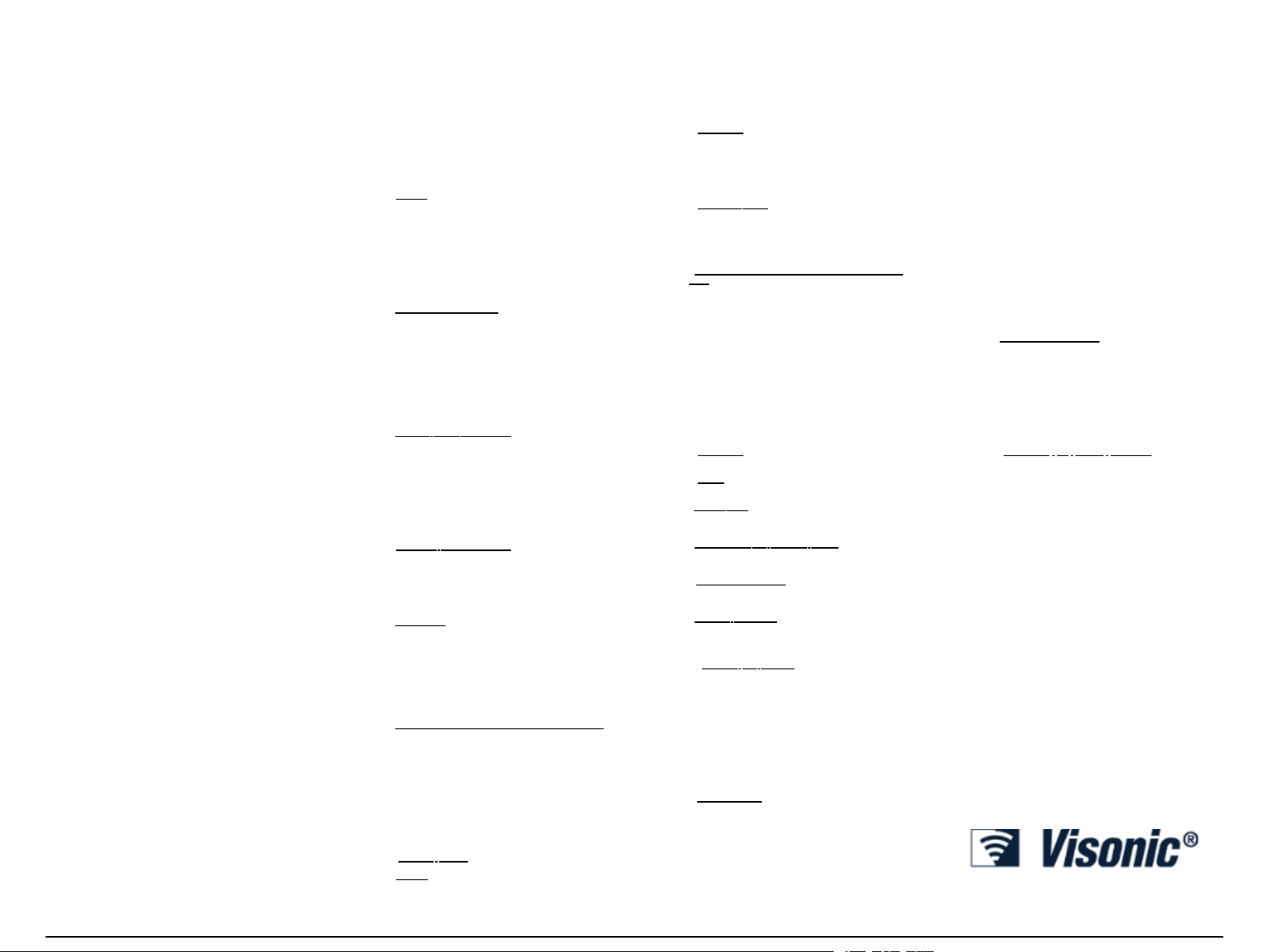
To read this End-User License Agreement in other languages, please go to www.visonic.com
CASEEXCEED THE PURCHASE PRICE OF THE PRODUCT
INVOLVED, WHICH SHALL BE FIXED AS LI QUIDATED DAMAGES
AND NOT AS A PENALTY, AND SHALL BE THE COMPLETE AND
EXCLUSIVE REMEDY AGAINST THE MANUFACTURER. SOME
JURISDICTIONS DO NOT ALLOW THE EXCLUSION OR
LIMI TATION OF INCIDENTAL OR CONSEQUENTIAL DAMAGES,
SO THESE LIM ITATIONS MAY NOT APPLY U NDER CERTAIN
CIRCU MSTANCES.
When accepting the delivery of the Product, the Purchaser agrees
to the said con ditions o f sale an d warranty and he recognizes h aving been informed of.
The Man ufacture r sha ll be und er no liability wh atsoever arising out
of the corruption and/o r malfunctioning of any t elecomm unication
or electronic equipm ent or any program s.
The Man ufacture rs ob ligation s u nder this Warrant y a re limited solely
to repair a nd/ or replace at the Manuf acturer’s discretion any
Product or pa rt thereof that may p rove defective. Any repa ir an d/or
replacemen t shall not exten d the original Warranty period. The
Man ufactu rer sha ll not be respo nsible f or disman tling a nd/o r reinstallation costs. To exercise this Warranty the Product must be
returned to the Manuf acturer freight pre-paid and insured. All
freight and insurance costs are the responsibility of the Purchaser
and are no t included in this Warranty.
For sales in Israe l only:
The Purchaser shall com ply w ith the provisions of the Israeli Co nsumer Protection Law – 1 981 ("Consume r Protection Law ") related
regulations, including the Israeli Co nsume r Protection Reg ulations
(Warranty Sticker), 57 72-20 12) ("Regulations"), including, without limitation (i) p roviding its custom ers w ith at lea st t he minimum warranty
required by the Consume r Protection Law , and (ii) en suring that a
warranty certificate and a warranty sticker (as defined in t he Regu lations) ("Warranty Sticker") shall b e attached to any sold Produ cts
and the date of the sale of the Product to the consumer or the
end-u ser sha ll be add ed in a readable man ner on the Warranty
Sticker.
In no event shall the Purchser’scom pliance with th e Consum er Protection Law and Reg ulations expand any of the Manu facturer's
warranty obligations under this warran ty, and the Purchaser shall
be responsible for an y w arranty that it p rovides with respect to the
Products w hich e xceeds or is d ifferent from this w arranty.
This wa rranty shall n ot be modified, varied or exte nded , and the
Man ufactu rer d oes not auth orize an y person to a ct on its b ehalf in
the mod ification, variation or exten sion of t his wa rranty. This warranty shalla pply to t he Product only. All produ cts, a ccessories or
attachm en ts o f others used in conjunction with the Product, including batteries, shallb e covered solely by their own warranty, if any.
The Man ufacture r sha ll not be liable fo r any d ama ge or loss wh atsoever, whethe r d irectly, indirectly, incidenta lly, con seque ntially or
othe rwise, cau sed by th e malfunction of the Product due to
produ cts, a ccessories, o r a ttachm ents of others, including batte ries,
used in con junction with th e Products. Th is Warranty is e xclusive to
the original Purchaser and is not assignable.
This Warranty is in a ddition to and doe s n ot affect your legal rights.
Any pro vision in this warrant y wh ich is contrary to the Law in th e
state or coun try we re the Produ ct is supplied shall no t apply.
Governing Law: This disclaimer of w arranties and limited warranty
are governed by the domestic laws of Israel.
Warning
The user must follow the Manu facturer’s installation and operational instructions including testing the Product and its wh ole system at least once a week and to take alln ecessary precau tions for
his/her safet y a nd the prote ction of h is/her p roperty.
* In case o f a con flict, contradiction o r interpret ation betwe en the
English version of the warranty and other versions, the English version sha ll prevail.
7/15
End-User License Agreement
IMPORTANT - READ THIS END-U SER LICENSE AGREEMENT
("EULA") CAREFULLY BEFORE OPENING THE DISK PACKAGE,
DOWNLOADING THE SOFTWARE OR INSTALLIN G, COPYING OR
OTHERWISE USING THE SOFTWARE.
THIS EULA IS A LEGAL AGREEMENT BETWEEN YOU AND
VISONIC L TD. (“TYCO”) AND GOVERNS YOUR USE OF THE
SOFTWARE ACCOMPANYING THIS EULA, WHICH SOFTWARE
INCLU DES COMPUTER SOFTWARE AND MAY INC LUDE MEDIA,
PRINTED M ATERIALS, AND "ON- LINE" OR ELECTRONIC
DOCUMENTATION (COLLECTIVELY, THE "SOFTWARE"). BY
BREAKING THE SEAL ON THIS PACKAGE, DOWNLOADING THE
SOFTWARE OR INSTALLING, COPYING OR OTHERWISE U SING
THE SOFTWARE, YOU AGREE TO BE BOUND BYTHE TERMS OF
THIS EULA. IF YOU DO NOT AGREE TO ALL OF THE TERMS AND
CONDITIONS OF THI S EULA, DO N OT OPEN, D OWNLOAD,
INSTALL, COPY OR OTHERWISEUSE THE SOFTWARE.
1. SCOPE OF LICENSE. The Softwa re may include comp ute r
code, program files and any associated med ia, hardware or
software keys, printed mat erial and e lectronic d ocume ntat ion.
The Software may be provided to you pre-installed on a storage
device (th e media) as pa rt of a comput er system or othe r hardware or device (“System”). The Software is protecte d by copyright
laws and internat ional copyright treaties, as well as other intellectual p roperty laws and treaties. All title and intellectual property
rights in and to the Softwa re (including but not limited to any
images, phot ograp hs, and text incorporated into the Software),
the accompa nying printed materials, and any copies of the Software, are owned by Tyco and/or its supp liers. The Software is
licensed, not sold. Allrights not expresslyg rante d unde r t his EULA
are reserved b y Tyco a nd its supp liers.
2. GRANT OF LIC ENSE. This EULA grants you t he following rights
on a non-exclusive basis:
3. OTHER RIGHTS AND LIMITATIONS. Your use o f the Software
is subject to the following additional limitations. Failure to comply
with any o f these restrictions will result in autom atic te rmination of
this EULA and willm ake available to Tyco o the r lega l rem edies.
This EULA permits you to use the Softwa re for
a. Gene ral.
which you have purchased this EULA. Once you ha ve purchased licenses for the numb er of copies of the Software
that you require, you may u se the Software and accom panying mat erial provided that you install and use n o more
than the licensed number of copies at one time. The Software is only licensed for use with specified Licensor-supplied
Systems. If the Software is prote cted by a softwa re or hardware key or other device, th e Softwa re may be used on
any compute r on which the key is installed. If the key locks
the Software to a particular System, the Software may only
be used on that System.
b. Lo cally Stored Compo nent s. The Software may include a
software code compo nent tha t may be stored and ope rated locally o n one or more devices. Once you have paid
the required license fees for the se devices (as determined
by Tyco in its sole discretion), you may installa nd/o r use on e
copy of such comp onen t of the Softwa re on each of the
devices as licensed by Tyco. You ma y th en use, access, display, run or otherwise interact with ("use") such compone nt
of the Software in con nection with operating the device on
which it is installed solely in the man ner set forth in an y
accompa nying documen tation or, in the absence of such,
solely in the m anne r conte mplate d by the n ature of the
Software.
c.R emo tely Stored Comp one nts. The Softwa re may also
include a software code compon ent for operating one or
more devices remote ly. You ma y install and/or u se on e
copy of such compo nen t of the Softwa re on a remo te storage device on an internal ne twork with all of the de vices
and ma y ope rate such compo nen t with each device over
the internal network solely in the man ner set forth in any
accompa nying documen tation or, in the absence of such,
solely in the m anne r conte mplate d by the n ature of the
Software; provided however, you must still acquire th e
required numb er of licenses for each of the devices with
which such compon ent is to be ope rated .
d. Embe dde d Software/Firmware. The Software may also
include a software cod e compon ent tha t is resident in a
device a s provided by Tyco fo r operating that device. You
may use such comp one nt of th e Software solely in connection with the use of that device, but may not retrieve,
copy or oth erwise transfer th at software compo nen t to any
othe r media or device without Tyco's express prior written
auth orization.
e. Backup Copy. You may make a back-up copy of the Software (other than embedd ed softwa re) solely f or archival pu rposes, w hich copy ma y only b e used to replace a
compo nen t of the Softwa re for w hich you have current valid
license. Except as expre ssly provided in this EULA, you ma y
not othe rwise make copies of the Software, including t he
printed mat erials.
a. Limitation s o n Reverse Engineering and Derivative Works.
You may not reverse engineer, decom pile, or disassemble
the Software, and an y atte mpt to do so shall immediate ly
terminat e this EULA - except an d only to the extent th at
such activity may be expressly permitte d by applicable law
notw ithstanding this limitation. You may not make any
change s o r modifications to any portion of t he Software, or
create any derivative works, withou t the written permission
of an officer of Tyco (except as provided in Section 3(f) of
this EULA with re spect to “o pen source” softwa re). You may
not remove any p roprietary not ices, marks or labels from
the Software. You shall institute reason able measures t o
ensure compliance with the terms a nd conditions of this
EULA b y you r p ersonne l an d agen ts.
b. Copyright
notices on all cop ies of the Softwa re.
c. Tran sfer. You ma y only transfer your rights under this
EULA (i) a s p art of a p erma nen t sale or t ransfer of allo f the
devices for which the Software islicensed as a pplicable; (ii) if
you transfer all of th e Softw are (including all compo nen t
Notices. You must m aintain all copyright
parts, the media and printed mat erials, any upgrades and
this EULA); (iii) if you do not retain a ny copies of any portion
of the Software; (iv) if the recipient agrees to the terms of
this EULA; and (v) if the Software isa n upgrad e, such transfer must also include all prior versions of the Softwa re. You
agree tha t failure to meet a ll of these conditions rend ers
such transfer n ull an d void.
d. Term ination.
may terminate this EULA if you failto comp ly with the terms
and conditions herein. In such event, you must imm ediately
destroy all copies of the Software and allo f its compo nen t
parts. To the exten t the Software is em bedd ed in hardware or firmware , you willp rovide prompt access to Tyco or
its representat ive to remove or lock Softwa re features or
functiona lity a s Tyco determ ines.
e. Subsequ ent EULA. Tyco m ay also supersede this EULA
with a sub seque nt EULA pu rsuant to providing you with any
future comp onen t, release, upgrade or other modification
or addition to the Softwa re. Similarly, to the extent that the
terms of this EULA conflict with any p rior EULA or othe r
agree men t betwee n you and Tyco regarding the Software,
the terms of this EULA shall p revail.
f. Incorpo ration of “Open Source” and other Third Party Software. Portions of the Software may be subject to certain
third party license agreem ents governing the use, copying,
mod ification, redistribution and warranty o f those portions of
the Software, including what is comm only kno wn as “open
source” software. A copy of ea ch ap plicable th ird party
license can be found in the file README.TXT or other docume ntat ion accompa nying the Software. Such op en
source softwa re is not subject to any warranty and indemnity set forth in this EULA. By using the Software you are
also a greeing to be bou nd to the terms of such third party
licenses. If provided for in the applicable third party license,
you have a right to receive sou rce code for such software
for use and distribution in any program that you create, so
long as you in turn agree to be bound to the terms of the
applicable third party license, and your progra ms are distributed und er the term s of t hat license. A copy of such
source code may be obta ined free of charge by contacting
your Tyco representative.
g. Trade marks. This EULA d oes not grant you any rights in
connection with any tradema rks or service m arks of Tyco, its
affiliates or its supp liers.
h. Re ntal. You may not sublicense, rent, lease or lend the
Software. You may not make it available to others or p ost it
on a server or we b site or otherwise distribute it.
i.Softw are Keys. The hardware/softw are key, wh ere applicable, is your proof of license to exercise the rights grante d
herein and mu st b e retained by you. Lost or stolen keys will
not be replaced.
j. De mo nstration and Evaluation Copies. A de mo nstration
or evaluation copy of the Software is covered by this EULA;
provided that the licenses conta ined herein shall expire at
the end of t he dem onstration or evaluation period.
k.R egistration of Softwa re. The Software may require reg istration with Tyco prior to use.I f you d o not register t he Software, this EULA is autom atically termina ted and you m ay
not use the Software.
l. Additiona l Restrictions. The Softwa re may be subject to
additiona l restrictions and conditions on use as specified in
the docum ent ation a ccompan ying such Softwa re, w hich
additiona l restrictions a nd con ditions are hereby incorporate d into and made a p art of this EULA.
m. Upgrad es an d Up date s. To th e exte nt Tyco m akes
them available, Software upgrade s a nd upd ates may only
be used to replace a ll or part of the original Softwa re that
you are licensed to use. Software upgrad es and update s
do not increase the num ber of copies licensed to you. If
the Software is an upg rade of a compon ent of a package
of Software program s t hat you licensed as a single product,
the Software may be used and transferred only a s part of
that single p roduct package and may not be separat ed for
use on m ore th an one com pute r or System. Software
upgra des and updat es downloade d free of charge via a
Tyco au tho rized World Wide Web or FTPsite may b e used
to upgrad e multiple Systems provided that you are licensed
to use the original Software on those Systems.
n. Too ls
ized World Wide Web or FTP site (or similar Tyco-a utho rized
distribution mea ns) as a too l or utility may be copied a nd
installed without limitation p rovided that the Software is not
distribute d or sold and the Softwa re is only used for th e
intende d purpose of th e tool or utility and in conjunction
with Tyco products. All other te rms and conditions of this
EULA cont inue to apply.
4. EXPORT RESTRICTIONS. You agree that you will not export,
re-export or transfer any portion of the Software, or any direct
produ ct there of (th e fo regoing collectively referred to as t he
"Restricted Com pon ents"), to IRAN, NORTH KOREA, SYRIA,
CUBA and SUDAN, including any entities or persons in tho se
Without prejudice to any other rights, Tyco
and Utilities. Software distributed via a Tyco-a utho r-
countries, either directly or indirectly (“Tyco’s Position”). You also
agree that you w ill not export, re-export or t ransfer the Restricted
Com pone nts to any o ther countries except in fullcom pliance with
all ap plicable governme nta l requ irement s, including but not limited
to applicable e conom ic sanctions and constraints a dministered by
any Israelig overnm enta l a utho rity, including, but not limited to t he
Israeli Ministry of Defense, by a ny applicable trea ty, ap plicable
export control me asures adm inistered by Israel , U.S. Treasury
Depa rtmen t and applicable export con trol m ea sures a dministered
by the U.S. Depa rtmen t of Commerce and U.S. Departm ent of
State, a ny o ther U.S. governme nt agencies, a nd measures
adm inistered by the Europe an Union or the governm ent age ncies of any other countries. Any violation by you of the applicable
laws or regu lations of t he U .S. or an y othe r governm en t, or
where you breach Tyco’s Position notwithstan ding wheth er or not
this is contrary to an y afore men tioned ap plicable laws o r regulations, will result in autom atic t ermination of th is EULA.
5. U.S. GOVERNMENT RESTRICTED RIGHTS. The Softwa re is
Com mercial Comp uter Software provided with "restricted rights"
unde r Federal Acquisition Regulations and agency supplem ents
to them . Any use, duplication or disclosure by the U.S. Governmen t issub ject t o restrictions as set f orth in sub parag raph (c)(1) (ii)
of the Rights in Technical Data and Comp uter Software clause at
DFAR 25 5.22 7- 7013 e t. seq. o r 252. 211- 701 5, or subparag raphs (a) throug h (d) of the Co mme rcial Comput er Software Restricted Rights at FAR 52 .227 -19, as applicable, or similar
clauses in the NASA FAR Supplemen t. Contractor/m anu facturer is
Visonic Lt d., 24 Haba rzel St., Tel-Aviv, I srael 6 9710 .
6. LI MITATION OF LIABILITY &EXCLUSION OF DAMAGES.
a. LI MITATION
AGGREGATE L IABILITY (INCLUDI NG, BUT NOT LIMITED
TO, LIABILITY FOR N EGLIGENCE, STRICT LIABILITY,
BREACH OF CONTRACT, M ISREPRESENTATION AND
OTHER CONTRACT OR TORT CLAIMS) ARISING FROM
OR RELATED TO TH IS EULA, OR THE USE OF THE
SOFTWARE, EXCEED THE AMOUNT OF FEES YOU PAID
TO TYCO OR ITS RESELLER FOR THE SOFTWARE THAT
GIVES RI SE TO SUCH LIABILITY. BECAUSE AND TO THE
EXTENT THAT SOME JURISDICTIONS DO NOT ALLOW
THE EXCLUSIONS OR LIM ITATIONS OF LIABILITY ABOVE,
THESEM AY NOT APPLY TO YOU.
b. EXCLUSION OF OTHER DAMAGES. UNDER NO
CIRCU MSTANCES SHALL TYCO OR ANY OF I TS
RESELLERS OR LICENSORS BE L IABLE FOR ANYOF THE
FOLLOWING: (I) THIRD PARTY CLAIMS; (II) LOSS OR
DAMAGE TO ANY SYSTEMS, RECORDS OR DATA, OR
LIABILITIES RELATED TO A VIOLATION OF AN
INDIVIDUAL'S PRIVACY RIGHTS; OR (III) IN DIRECT,
INCIDENTAL, SPECIAL, CONSEQUENTIAL, PUNITIVE,
RELIANCE, OR COVER DAMAGES (INCLU DING WITHOUT
LIMI TATION, LOSS OF PROFITS, BUSINESS
INTERRUPTION, L OSS OF DATA OR BUSINESS
INFORMATION AND LOST SAVINGS), IN EACH CASE
EVEN I F TYCO H AS BEEN ADVISED OF THE POSSIBILITY
OF SUCH DAMAGES. YOU ARE SOLELY RESPONSIBLE
AND LIABLE FOR VERIFYING THE SECURITY,
ACCURACY AND ADEQUACY OF ANY OUTPUT FROM
THE SOFTWARE, AND FOR ANY RELIANCE THEREON.
SOME JURISDICTIONS DO NOT ALLOW THE EXCLUSION
OF INCIDENTAL OR CONSEQUENTIAL DAMAGES, OR
THE LIM ITATION ON HOW L ONG AN I MPLIED
WARRANTY L ASTS, SO SOME OF THE ABOVE
LIMI TATIONS MAY APPLY TO YOU ONLY TO THE EXTENT
PERMITTED BY THOSE LAWS.
GENERAL. If any provision of this EULA is fou nd to be unlawful,
void, or for any reason une nforceab le, then that provision shall be
severed from this EULA and shall not affe ct the validity and enforceability of the rema ining provisions. You should retain proof of the
license fee paid, including mode l nu mbe r, serial nu mbe r and date
of paymen t, and present such proof of payment when seeking service or assistance covered by the warranty set forth in this EULA.
This EULA is g overned by the laws o f Israel, witho ut giving effect to
any choice or con flict of law provision or ru le that would cause the
application of the laws of any jurisdiction othe r t han Israel. Each of
the Parties subm its to the exclusive jurisdiction of any cou rt sitting in
Tel Aviv, Israel for purpo ses o f resolving any and all dispute s arising
unde r or related to these terms and cond itions. Th e parties specifically exclude the app lication of the provisions of the United
Nations Co nvent ion on Con tracts for t he Inte rnationa l Sale o f
Goods.
Email: info@ visonic.com
Intern et: www.visonic.com
© VISONIC LTD. 2016GB-502 PG2D-3058 44Rev.103/16
OF LIABILITY. IN NO EVENT WILL TYCO’S
D-3058 44 GB-502 PG2 Installation Instructions 2
Page 3
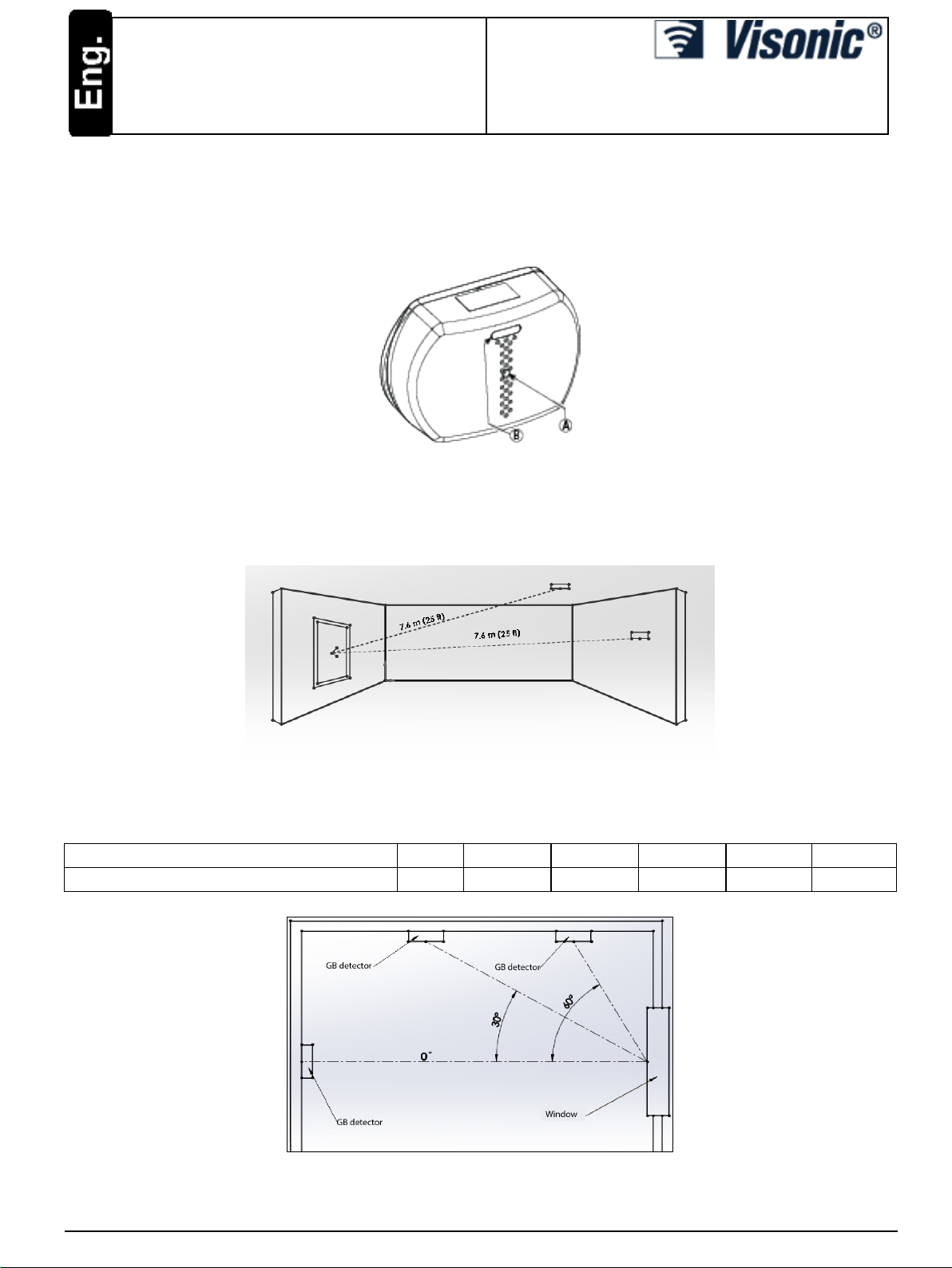
GB-502 PG2
Wireless PowerG Two-Way Acoustic Glass-
Installation Instructions
break Detector
Introducing GB-502 PG2
Overview
The GB-502 PG2 is a wireless PowerG Two-way acoustic glass-break detector designed to detect the breaking of framed glass mounted in an outside
wall. This detector is wall/ceiling mountable and suitable for most types of window/door glass: plate, tempered, laminated, wired, coated and sealed
insulating glass. No adjustment is necessary during installation – the detector is fullypre-calibrated.
A. Microphone
B. Detectionindicator
Figure 1. General View
The acoustic sensor of the GB-502 PG2 is omni-directional, providing fullcoverage. Coverage is measured from the sensor to the point on the glass
farthest from the sensor. The sensor can be mounted as close as 1.5 m (5 ft) from the glass.
Figure 2. Typical Range Measurement
When mounted on opposite walls, on adjoining walls or on the ceiling, the range is 7.6 m (25 ft) for plate, tempered, laminated, wired, coated, and
sealed insulating glass. The coverage range also depends on the angle between the detector and the glass – for a higher angle, the maximum range is
reduced, see the following table for details.
Angle (degrees) 0 30 45 60 75 90
Maximum range m (ft) 7.6 (25) 7 (23) 5.5 (18) 4 (13) 2.5 (8) 0
Figure 3. Angle between detector and window
D-306217 GB-502 PG2 Installation Instructions 1
Page 4
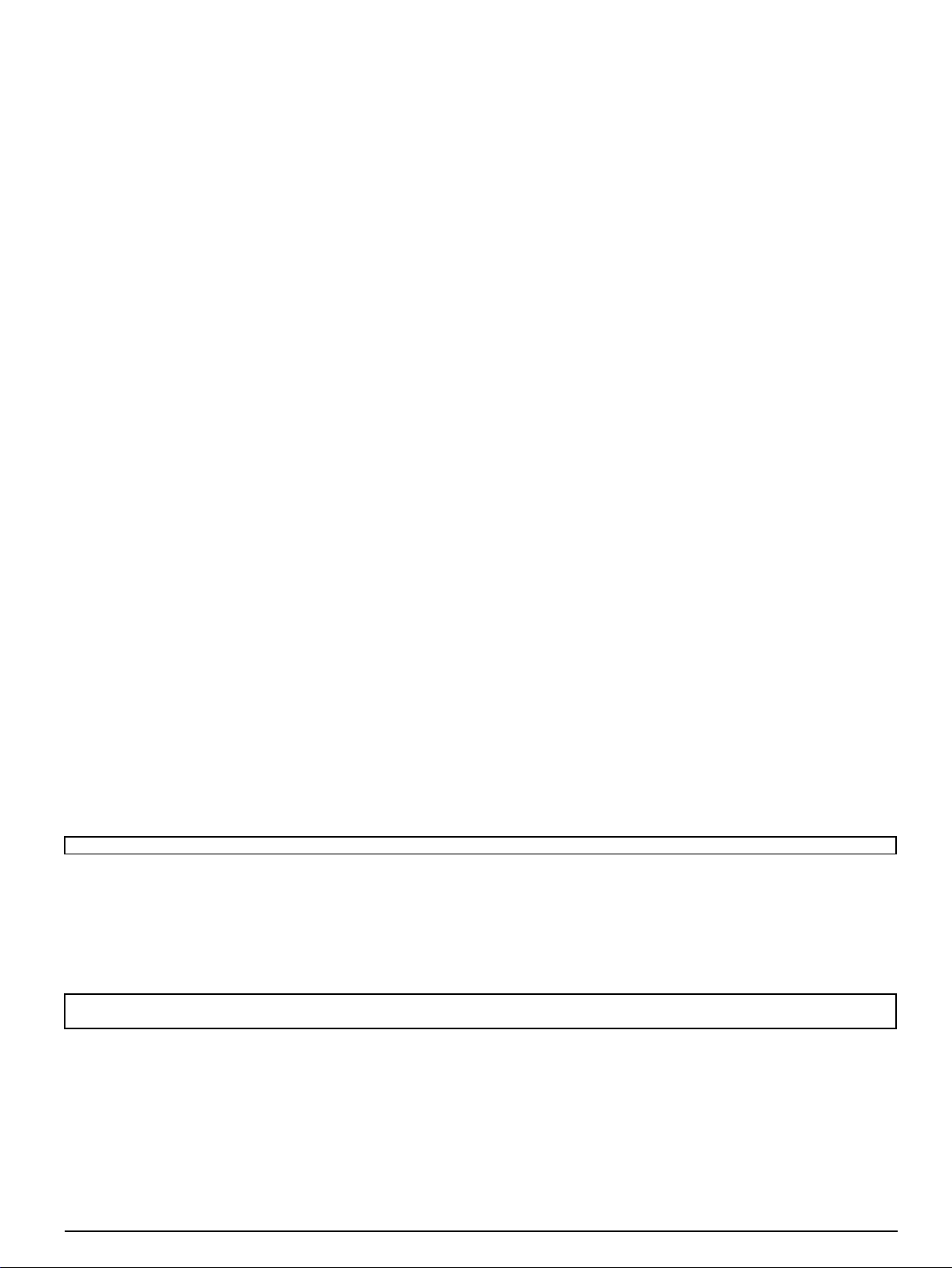
PowerG Transmitter
Upon alarm (glass break detection), a digital message is transmitted, composed of the PowerG ID followed by various status and message-type markers. Alarm and other data are thus forwarded to the wireless alarm control panel.
The GB-502 PG2 is protected bya back tamper switch that is activated when the cover is removed or when the base is forcibly detached from the wall.
In a tamper situation, a message is transmitted with the “tamper alert” marker ON.
A periodic supervision message, distinguished bya specific marker, is transmitt ed automatically. The wireless cont rol panel is thus informed, at regular
intervals, of the sensor’s active participation in the system.
A bicolor LED lights whenever event s are reported. The LED does not light while a supervision message is being transmitted.
Installation
Optimizing Detection and Avoiding False Alarms
For best detection, avoid installing in:
l Rooms with lined, insulating, or sound deadening drapes.
l Rooms with closed wooden window shutters inside.
For best false alarm immunity:
l Avoid 24-hour loop applications (perimeter loop OK).
l Don't use where white noise, such as air compressor noise, is present (a blast of compressed air may cause a false alarm)
l Avoid rooms smaller than 3 x 3 m (10 x 10 ft) and rooms with multiple noise sources such as small kitchens, glass booths noisy areas, garages,
small bathrooms, etc.
Areas to avoid:
l Glass airlocks and glass vestibule areas
l Noisy kitchens
l Residential car garages
l Smallutility rooms
l Stairwells
l Smallbathrooms
l For glass break protection in such applications, use shock sensors on the windows or window frames.
Do Not Install In Humid Rooms
The Wireless GB-502 PG2 is not hermetically sealed. Excess moisture on the circuit board can eventuallycause a short and a false alarm.
Avoid 24-Hour Loop Applications
The GB-502 PG2 is recommended for perimeter loops and is designed to function in an occupied area. In 24-hour loop applications, where the sensor is
armed allday and allnight, the false alarm prevention technology will be pushed to its limit. Some sounds can duplicate the glass break pattern the
acoustic sensor detects.
Installthe GB-502 PG2 on a perimeter loop which is armed whenever the door and window contacts are armed.
NOTE: GB-502 PG2 shall be installed in accordance with the Standard for Installation and Classification of Burglar and Holdup Alarm Systems, UL 681
Protecting Occupied Areas
The false alarm immunityis best in rooms with onlymoderate noise. For 24-hour occupied area protection, use shock sensors.
Proper Testing
The GB-502 PG2 is designed to detect the breaking of framed glass mounted in an outside wall. Testing the sensor with unframed glass, broken
bottles, etc., may not trip the sensor. The sensor typicallydoes not trip to glass breaking in the middle ofthe room. No burglar breaks glass in the
middle of a room, so such “breaks” are false alarms.
NOTE: GB-502 PG2 may not consistently detect cracks in glass, or bullets which break through the glass. Glass-break sensors should always be
backed up by interior protection.
For best false alarm immunity the sensor should be located at least 1.2 m (4 ft) away from noise sources (televisions, speakers, sinks,doors, etc.). The
sensor must always be indirect line ofsight of all protected windows. It cannot consistently detect glass breaking around corners, in other rooms, etc.
Front or back, up or down orientation is not necessary.
Sound Travel Considerations
Since the sound of breaking glass travels directionally out from the broken window, the best location for mounting the sensor is on the opposite wall assuming the glass to be protected is within the sensor's range and line of sight. When mounted on the opposite wall, t he detector should be mounted
at least 1.8 m (6 ft) off the floor, but not less than 30 cm (12”) from the ceiling.The ceiling also has good sensor locations. A ceiling mounted sensor will
have bett er detection if positioned 2 - 4 m (6 - 12 ft) away from the protected glass into the room. Corner and adjoining (side) wall mounting is
D-306217 GB-502 PG2 Installation Instructions 2
Page 5
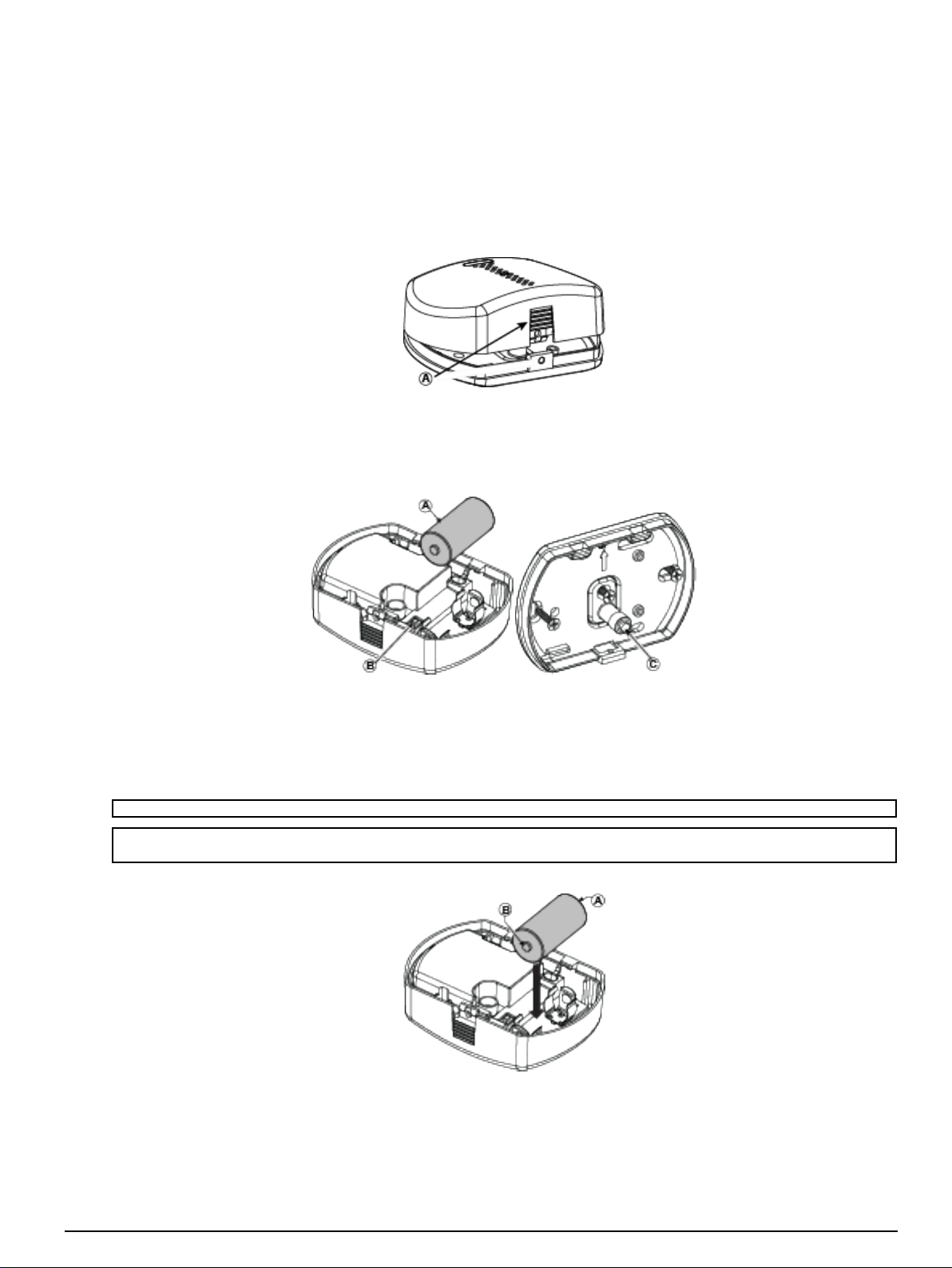
permitted but range versus angle limitations should be taken into consideration.
There should be no obstructions between the detector and the protected glass. Curtains, blinds and sound absorbing materials in the protected room
may reduce the effective range.
As with allglass-break sensors, mounting on the same wallas the protected glass is less effective and strictly not recommended - optimum detection is
partiallydependent on sound reflection off the opposite wall.
Inserting the Battery
1. Press in the snap and separat e the cover from the base.
A. Snap
Figure .4 Opening the Unit
2. Get to know the items indicated in Figure 5 - they are all relevant to the steps you will have to take in the course of installation.
A. Battery
B. Enroll button
C. Tamper contact
Figure 5. Inside View
3. Insert the battery into the battery clips.
Observe Polarity!
Caution! Risk of explosion if battery is replaced by an incorrect type. Dispose of used battery according to manufacturer's
instructions.
A. Negative terminal
B. Positive terminal
Figure 6. Battery Insertion
D-306217 GB-502 PG2 Installation Instructions 3
Page 6

Mounting the Device
For mounting the device with a bracket, refer to the BR-1, BR-2 or BR-3 Installation Instructions. Note that you can also mount the device without a BR
bracket.
1. Fasten the breakaway segment to the wall.
A. Mounting holes
B. Break-away base segment
C. Fastening screw
Figure 7. GB-502 PG2 Internal View
Attention! The GB-502 PG2 has a back tamper switch under the PCB. As long as the PCBis seated firmly within the base, the switch is pressed
against a special break-away base segment that is loosely connected to the base. Be sure to fasten, using screw C,the break-away segment to
the wall. If the detector unit is forcibly removed from the wall, this segment willbreak away from the base, causing the tamper switch to open!
2. Put back the cover on the base and secure with screw.
Figure 8. Closing the Cover
Enrollment of the Device
Refer to the PowerMaster panel's Installer Guide and follow this procedure under the "02:ZONES/DEVICES" option of the Installer Menu.
1. Enter the Installer menu and select “02:ZONES/DEVICES”.
02.ZONES/DEVICES
2. Select "ADD NEW DEVICE".O ption.
ADD NEW DEVICES ð
3. Enroll the device or Enter the device ID.
ENROLL NOW or
ENTR ID:XXX-XXXXð
4. Select the desired Zone Number.
Z04:Glass Break
ID No. 160-XXXX ð(with panelsPowerG V.19.1 & lower)
ID No. 161-XXXX ð(with panelsPowerG V.19.2 & higher)
5. Configure Location & Zone Type Parameters.
Z06.LOCATION
Z06.ZONE T YPE
ð means scroll wwand select OK.
ð
D-306217 GB-502 PG2 Installation Instructions 4
Page 7

Local Diagnostics Test
Procedure
Before testing, separate the base from the cover.
The following table indicates the received signal strength.
LED response Reception
Green LED blinks Strong
Orange LED blinks Good
RED LED blinks Poor
No blinks No communication
IMPORTANT! Reliable reception must be assured. Therefore, "poor" signal strength is not acceptable. If you receive a "poor" signalfrom the device,
re-locate it and re-test untila "good" or "strong" signal strength is received.
Note: For detailed Diagnostics Test instructions refer to the control panel Installer Guide.
Testing Procedures
Switching the Sensor to the Test Mode
After power-up or closing the cover, the detector will automatically enter a 15 minute test mode. For remote switching of the detector to test mode
(via User or Installer Code), refer to the PowerMaster Installer Guide, Chapter 6, Periodic Test.
Testing the Sensor
A. Basic Test
Test the detector's low frequency (FLEX)respons by thumping the protected glass with a cushioned object. The green LED willlight for 2 seconds.
Repeat the test ifnecessary.
B. Extended Glassbreak Simulation Test (optional)
This optional test activates the detector with Flex and audio sounds, that simulate the glass breaking sound of a window. Take care not to shatter the
glass during testing.
Procedure
To test complete the following steps:
1. Switch the det ector to Test Mode (see "Switching the Sensor to the Test Mode" above).
2. Generate a flex signal and simulate a glass breaking sound by using one of the following methods:
l Simulator in manual mode
Hold the simulator close to the protected glass. Thump the glass and immediatelystart the simulator manually to create the sound of breaking glass. Examples ofsuch simulators are AFT-100 or 5709C.
l Simulator with automatic activation
Hold the simulator close to the protected glass. Thump the glass, the simulator creates the sound of breaking glass automatically. Examples
of automatic simulators using flex signals are FG-700/ FG-701 or GT-2.
l Hand clap
Thump the glass and immediately clap hands firmlythree times. This method is best used in relatively small rooms with a maximum distance
up to 5 or 6 m (16 ft or 20 ft).
Note
The instructions for some simulators instruct you to switch the glass break detector to Test mode by sounding a special signal. The GB-502
PG2 detector has an inbuilt Test mode therefore it is not necessary to use that switch.
Use a glass pane with dimensions of at least 0.5 x 0.5 m (1.5 x1.5 ft) to assure success of the simulator test.
Always aim the simulator at the detector being tested.
3. The detector will alarm, the red LEDlights for 2 seconds.
4. Repeat the test if necessary.
IMPORTANT! Room acoustics can artificially extend the range of a glass-break sensor. The specified range of the GB-502 PG2 has been established
for worst-case conditions. While the sensor is likelyt o function at additional range, it may miss a “minimum output” break, or room acoustics may be
changed at some future time, restoring sensor coverage back to the normal range of 6 m (20 ft).
Do not exceed the rated range of the sensor, regardless of what the tester shows.
D-306217 GB-502 PG2 Installation Instructions 5
Page 8

Installation Tips
l The GB-502 PG2 detects the shat tering offramed glass mounted on an outside wall. Testing the sensor with unframed glass, broken bottles,
etc. might not trip the sensor. False alarms such as glass breaking in the middle of a room will not activate the sensor.
l False alarms are most likely to occur when installed on a 24-hour loop, in glass airlocks,and glass vestibule areas. Similarly,when mounted
above sinks, residential garages, and inother small acoustic live rooms, false alarms can be generated. In rooms where multiple sounds can
reflect and eventuallyduplicate the glass break frequency pattern, use shock sensors.
l Installing the GB-502 PG2 on 24-hour loops willincrease false alarms. Install the GB-502 PG2 on a perimeter loop, which is armed whenever
the door and window contacts are armed. For occupied areas, GB-502 PG2 false alarm immunity is best in rooms with onlymoderate noise
levels.
l GB-502 PG2 detects the shattering of glass. Like all glass-break sensors, the detector might not consistently detect cracks inglass, or bullets
that break through or break out the glass. Glass-break sensors should always be backed up byinterior protection.
Event Indications
LED Indications and Events
LED Response Description
Red LED blinks Stabilization (warm-up 8 sec)
Red LED ON 0.2 sec. Tamper open / close
Red LED ON 2 sec. Glass break alarm
Green LED ON 2 sec. Low frequency detection – Test mode
Green and red LED blink alternately
(0.2 sec Green, 0.2 sec Red, 0.4 sec OFF)
Green and red LED blink alternately slowly
(0.2 sec Green, 0.2 sec Red, 30 sec OFF)
Self-test failure – Test mode
Self-test failure – Normal mode
D-306217 GB-502 PG2 Installation Instructions 6
Page 9

Compliance With Standards
The GB-502 PG2 complies with the following standards:
Europe: EN 300220, EN 301489, EN50130-4, EN60950, EN50130-5, EN 50131-2-7-1,
EN 50131-1 Grade 2 Class II
This device complies with the essential requirements and provisions of Directive 1999/5/EC of the
European Parliament and of the Councilof 9 March 1999 on radio and telecommunications terminal
equipment.
USA: CFR 47 Part 15 (FCC)
Canada: RSS 210
USA: UL639
Canada: ULC-S306
WARNING! Changes or modifications to this unit not expressly approved by the party responsible for compliance could void the user’s authority to
operate the equipment.
This device complies with Part 15 of the FCC Rules and with Industry Canada license-exempt RSS standard(s). Operation is subject to the following two conditions: (1) This device may not cause harmful interference, and (2) this device must accept any interference received, including interference that may cause undesired operation.
Le present appareil est conforme aux CNR d'Industrie Canada applicables aux appareils radio exempts de licence. L'exploitation
est autorisee aux deux conditions suivantes :(1) l'appareil ne doit pas produire de brouillage, et (2) l'utilisateur de l'appareil doit
accepter tout brouillage radioelectrique subi, meme si le brouillage est susceptible d'en compromettre le fonctionnement.
To complywith FCC Section 1.1310 for human exposure to radio frequency electromagnetic fields and ICrequirements, implement the following
instruction:
A distance of at least 20cm. between the equipment and all persons should be maintained during the operation of the equipment.
W.E.E.E. Product Recycling Declaration
For information regarding the recyclingof this productyou must contact the company from which you originally purchased it. If you are discarding this product and
not returningit for repairthen you must ensure that it is returned as identified by your supplier. This product is not to be thrown away with everyday waste.
Directive 2002/96/EC Waste Electrical and ElectronicEquipment.
The Power G peripheral devices have two- way communication functionality, providing additional benefits as described inthe technical brochure. This
functionality has not been tested to comply with the respective technical requirements and should therefore be considered outside the scope of the
product’s certification.
D-306217 GB-502 PG2 Installation Instructions 7
Page 10

Specifications
POWERG TRANSMITTER
Frequency Band (MHz) Europe and rest of world: 433-434, 868-869 USA: 912-919
Communication Protocol PowerG
Supervision Signaling at 4-minute intervals
Tamper Alert Reported when a tamper event occurs
POWER SUPPLY
Current Consumption 23µA average quiescent, maximum 150mA
Power Supply 3 V Lithium CR-123 type battery, Panasonic or GP only
Nominal Battery Capacity 1.45 Ah
Battery Life
Expectancy
Battery Supervision Automatic t ransmission of bat tery condition data as part of periodic status report
Low Battery Threshold
ENVIRONMENTAL
RF Immunity 20 V/mup to 1000 MHz, 10 V/m up to 2700 MHz
Operating Temperature -10°C to 50°C (14°F to 120°F) indoors
Storage Temperature -20°C to 60°C (-4°F to 140°F)
Humidity 5 %to 95 % with no condensation
ACOUSTIC SENSOR
Microphone Omni-directional
Maximum Detection Range 7.6 m (25 ft) ifglass size is minimum 40 x 40 cm (15 ¾” x 15 ¾”)
Glass Types UL tested on: Plate, tempered, wired, laminated, covered, and sealed insulated
Minimum Glass Size UL tested on:30 x 30 cm (12” x 12”)
Glass Thickness UL tested on:
5 years for t ypical use
2.6 V
6 m (20 ft) ifglass size is 30 x 30 cm (12” x 12”) to 40 x40 cm (15 ¾” x 15 ¾”)
EN tested on: Plate and wired
EN tested on: 40 x 40 cm (15 ¾” x15 ¾”)
l Plate: 3.2 to 6.4 mm (1/8” to ¼”)
l Tempered: 3.2 to 6.4 mm (1/8” to ¼”)
l Wired: 6.4 mm (¼”)
l Coated: 3.2 to 6.4 mm (1/8” to ¼”)
l Laminated: 6.4 mm (¼”)
l Sealed Insulating: 3.2 to 6.4 mm (1/8” to ¼”)
EN tested on:
l Plate: 4 to 6 mm (3/16” to ¼”)
l Wired: 6 mm (¼”)
Note: Laminated and Sealed Insulating glass types are protected only if both plates of the unit are
broken.
Room Size Not larger than 12 x 12 m (36 x36 ft)
Not smaller than 3 x 3 m (10 x 10 ft)
Min. Distance from Glass 1.5 m (5 ft)
ACCESSORIES
Brackets BR-1: Surface mounted swivel bracket, adjustable 30° down and 45° left/45° right
BR-2: BR-1 with a corner adapter
BR-3: BR-1 with a ceiling adapter
PHYSICAL
Dimensions 88 x 62 x 30 mm (3.5 x 2.4 x 1.2 in)
Weight (not including battery) 74 g (2.6 oz)
Housing Material and Color Flame retardant PC-ABS,white
D-306217 GB-502 PG2 Installation Instructions 8
Page 11

WARRANTY
Visonic Limited (the “Manufacturer") warrants this product only (the "Product") to the original purchaser only(the “Purchaser”) against defective workmanship and materials under normal use ofthe Product for a period oftwelve (12) months from t he date of shipment by the Manufacturer.
This Warranty is absolutely conditional upon the Product having been properlyinstalled, maintained and operated under conditions ofnormal use in
accordance with the Manufacturers recommended installation and operation instructions. Products which have become defective for any other
reason, according to the Manufacturers discretion, such as improper installation, failure to follow recommended installation and operat ional instructions, neglect, willfuldamage, misuse or vandalism, accidental damage, alteration or tampering, or repair by anyone other than the manufacturer, are
not covered by this Warranty.
There is absolutely no warranty on software, and allsoftware products are sold as a user license under the terms of the software license agreement
included with such Product."
The Manufacturer does not represent that this Product may not be compromised and/or circumvented or that the Product willprevent any death
and/or personal injuryand/or damage to property resulting from burglary, robbery, fire or otherwise, or that the Product willin allcases provide
adequate warning or protection. The Product, properly installed and maintained, only reduces the risk of such events without warning and it is not a
guarantee or insurance that such events willnot occur.
Conditions to Void Warranty: This warranty applies onlyto defects in parts and workmanship relating to normal use of the Products. It does not
cover:
* damage incurred in shipping or handling;
* damage caused by disast er such as fire, flood, wind,earthquake or lightning;
* damage due to causes beyond the control of the Seller such as excessive voltage, mechanical shock or water damage;
* damage caused by unauthorized attachment, alterations, modifications or foreign objects being used with or in conjunction with the Products;
* damage caused by peripherals (unless such peripherals were supplied by the Seller;
* defects caused by failure to provide a suitable installation environment for the products;
* damage caused by use ofthe Products for purposes other than those for which they were designed;
* damage from improper maintenance;
* damage arising out of any other abuse, mishandling or improper application ofthe Products.
Items Not Covered by Warranty: In addition to the items which void the Warranty, the following items shall not be covered by Warranty: (i)freight
cost to the repair centre; (ii)customs fees, taxes, or VAT that may be due; (iii) Products which are not identified with the Seller's product label and lot
number or serial number; (iv)Products disassembled or repaired in such a manner as to adversely affect performance or prevent adequate inspection
or testing to verify any warranty claim.Access cards or tags returned for replacement under warranty will be credited or replaced at the Seller's option.
THIS WARRANTY IS EXCLUSIVE AND EXPRESSLY IN LIEU OF ALLOTHER WARRANTIES, OBLIGATIONS OR LIABILITIES,WHETHER WRITTEN, O RAL,
EXPRESS OR IMPLIED,INCLUDINGANY WARRANTYOF MERCHANTABILITYOR FITNESS FOR A PARTICULAR PURPOSE, O R OTHERWISE. IN NO CASE
SHALLTHE MANUFACTURER BE LIABLETO ANYONE FOR ANY CONSEQUENTIALOR INCIDENTAL DAMAGESFOR BREACHOF THIS WARRANTYOR ANY
OTHER WARRANTIES WHATSOEVER, ASAFORESAID.
THE MANUFACTURER SHALLIN NO EVENT BE LIABLE FOR ANY SPECIAL, INDIRECT, INCIDENTAL, CONSEQUENTIALOR PUNITIVE DAMAGES OR FOR
LOSS, DAMAGE, O R EXPENSE, INCLUDING LOSS OF USE, PROFITS, REVENUE, OR GOODWILL, DIRECTLY OR INDIRECTLY ARISING FROM
PURCHASER’S USE OR INABILITYTO USE THE PRODUCT, OR FOR LOSS OR DESTRUCTION OF OTHER PROPERTY O R FROM ANY OTHER CAUSE, EVEN
IF MANUFACTURER HAS BEENADVISEDOF THE POSSIBILITYOF SUCH DAMAGE.
THE MANUFACTURER SHALLHAVE NO LIABILITY FOR ANY DEATH, PERSONAL AND/OR BODILY INJURY AND/OR DAMAGE TO PROPERTY OR OTHER
LOSS WHETHER DIRECT,INDIRECT, INCIDENTAL, CONSEQUENTIALOR OTHERWISE, BASED ON A CLAIM THAT THE PRODUCT FAILEDTO FUNCTION.
HOWEVER, IF THEMANUFACTURER IS HELDLIABLE, WHETHER DIRECTLYOR INDIRECTLY,FOR ANYLOSS OR DAMAGE ARISING UNDER THIS
LIMITEDWARRANTY, THE MANUFACTURER'S MAXIMUMLIABILITY (IF ANY) SHALL NOT IN ANY CASE EXCEED THE PURCHASE PRICE OF THE PRODUCT
INVOLVED, WHICH SHALL BE FIXED AS LIQUIDATED DAMAGES AND NOT AS APENALTY, AND SHALLBE THE COMPLETE AND EXCLUSIVE REMEDY
AGAINST THE MANUFACTURER. SOME JURISDICTIONS DO NOT ALLOW THEEXCLUSION OR LIMITATION OF INCIDENTALOR CONSEQUENTIAL
DAMAGES, SO THESE LIMITATIONS MAY NOT APPLY UNDER CERTAIN CIRCUMSTANCES.
When accepting the delivery of the Product, the Purchaser agrees to the said conditions of sale and warranty and he recognizes having been informed
of.
The Manufacturer shall be under no liability whatsoever arising out of the corruption and/or malfunctioningof any telecommunication or electronic
equipment or any programs.
The Manufacturers obligations under this Warranty are limited solely to repair and/or replace at the Manufacturer’s discretion any Product or part
thereof that may prove defective. Any repair and/or replacement shall not extend the original Warranty period. The Manufacturer shallnot be responsible for dismantling and/or reinstallation costs. To exercise this Warrant y the Product must be returned to the Manufacturer freight pre-paid and
insured. All freight and insurance costs are the responsibility of the Purchaser and are not included in this Warranty.
For sales in Israel only:
The Purchaser shall complywith the provisions of the Israeli Consumer Protection Law – 1981("Consumer Protection Law") related regulations, including the Israeli Consumer Protection Regulations (Warranty Sticker), 5772-2012) ("Regulations"), including,without limitation (i) providing its customers with at least the minimum warranty required by the Consumer Protection Law, and (ii) ensuring that a warranty certificate and a warranty
sticker (as defined in the Regulations) ("Warranty Sticker") shall be attached to any sold Products and the date of the sale of the Product to the consumer or the end-user shallbe added ina readable manner on the Warranty Sticker.
D-306217 GB-502 PG2 Installation Instructions 9
Page 12

In no event shall the Purchser’s compliance with the Consumer Protection Law and Regulations expand any of the Manufacturer's warranty obligations
under this warranty, and the Purchaser shall be responsible for any warranty that it provides with respect to the Products which exceeds or is different
from this warranty.
This warranty shallnot be modified, varied or extended, and the Manufacturer does not authorize any person to act on its behalfin t he modification,
variation or extension of this warranty. This warranty shall apply to the Product only. All products, accessories or attachments of others used inconjunction with the Product, including batteries, shall be covered solely by their own warranty, if any.The Manufacturer shall not be liable for any damage
or loss whatsoever, whether directly, indirectly, incidentally,consequentiallyor otherwise, caused by t he malfunction of the Product due to products,
accessories, or attachments of others, including batteries, used in conjunction with the Products. This Warranty is exclusive to the original Purchaser
and is not assignable.
This Warranty is in addition to and does not affect your legal rights. Any provision in this warranty which is contrary to the Law in the state or country
were the Product is supplied shall not apply.
Governing Law: This disclaimer of warranties and limited warranty are governed by the domestic laws of Israel.
Warning
The user must follow the Manufacturer’s installation and operational instructions including testing t he Product and its whole system at least once a
week and to take all necessary precautions for his/her safety and the protection of his/her property.
* In case of a conflict, contradiction or interpretation between the English version of the warranty and other versions, the English version shallprevail.
7/15
End-User License Agreement
IMPORTANT - READ THIS END- USER LICENSE AGREEMENT ("EULA") CAREFULLY BEFORE OPENING THE DISK PACKAGE, DOWNLOADING THE
SOFTWARE OR INSTALLING,COPYING O R OTHERWISE USING THE SOFTWARE.
THIS EULA IS A LEGAL AGREEMENT BETWEEN YOU AND VISONIC LTD. (“TYCO”) AND GOVERNS YOUR USE OF THE SOFTWARE ACCOMPANYING THIS
EULA, WHICH SOFTWARE INCLUDES COMPUTER SOFTWARE AND MAY INCLUDE MEDIA, PRINTED MATERIALS, AND "ON- LINE" OR ELECTRONIC
DOCUMENTATION (COLLECTIVELY,THE "SOFTWARE"). BY BREAKING THE SEALON THIS PACKAGE,DOWNLOADING THE SOFTWARE OR INSTALLING,
COPYING OR OTHERWISE USING THE SOFTWARE, YOU AGREE TO BE BOUND BY THE TERMS OF THIS EULA. IF YOU DO NOT AGREE TO ALL OF THE
TERMS AND CONDITIONS OF THIS EULA, DO NOT OPEN, DOWNLOAD, INSTALL,COPY OR OTHERWISE USE THESOFTWARE.
1. SCOPE OF LICENSE. The Software may include computer code, program files and any associated media, hardware or software keys, printed
material and electronic documentation.The Software may be provided to you pre-installed on a storage device (the media) as part of a computer system or other hardware or device (“System”). The Software is protected by copyright laws and international copyright treaties, as well as other intel-
lectual property laws and treaties. All title and intellectual property rights in and to the Software (including but not limited to any images, photographs,
and text incorporated into the Software), the accompanying printed materials, and any copies of the Software, are owned by Tyco and/or its suppliers.
The Software is licensed, not sold.Allrights not expressly granted under this EULAare reserved by Tyco and its suppliers.
2. GRANT OF LICENSE. This EULAgrants you the following rights on a non-exclusive basis:
a. General. This EULApermits you to use the Software for which you have purchased this EULA. Once you have purchased licenses for the number
of copies of the Software that you require, you may use the Software and accompanying material provided that you install and use no more than
the licensed number of copies at one time. The Software is only licensed for use with specified Licensor-supplied Systems. If the Software is protected by a software or hardware key or other device, the Software may be used on any computer on which the key is installed.If the key locks t he
Software to a particular System, the Software may onlybe used on that System.
b. Locally Stored Components. The Software may include a software code component that may be stored and operated locally on one or more
devices. Once you have paid the required license fees for these devices (as determined by Tyco in its sole discretion), you may install and/or use
one copy of such component of the Software on each of the devices as licensed by Tyco.You may then use, access, display,run or otherwise interact with ("use") such component of the Software in connection with operating the device on which it is installed solelyin t he manner set forth in any
accompanying documentation or, in the absence of such, solelyin the manner contemplated by the nature of the Software.
c. Remotely Stored Components. The Software may also include a software code component for operating one or more devices remotely. You
may install and/or use one copy of such component of the Software on a remote storage device on an internal network with allof the devices and
may operate such component with each device over t he internal network solely in the manner set forth in any accompanying documentation or, in
the absence of such, solely in the manner contemplated by the nature of t he Software; provided however, you must stillacquire the required number of licenses for each of the devices with whichsuch component is to be operated.
d. Embedded Software/Firmware. The Software may also include a software code component that is resident in a device as provided by Tyco for
operating that device.You may use such component of the Software solely in connection with the use of that device, but may not retrieve, copy or
otherwise transfer that software component to any other media or device without Tyco's express prior written authorization.
e. Backup Copy. You may make a back-up copy of the Software (other than embedded software) solely for archival purposes, which copy may only
be used to replace a component of the Software for which you have current valid license.Except as expressly provided in this EULA, you may not
otherwise make copies of the Software, including the printed materials.
3. OTHER
these restrictions will result in automatic termination ofthis EULAand willmake available to Tyco other legal remedies.
RIGHTS AND LIMITATIONS. Your use of the Software is subject to the following additional limitations. F ailure t o comply with any of
D-306217 GB-502 PG2 Installation Instructions 10
Page 13

a. Limitations on Reverse Engineering and Derivative Works. You may not reverse engineer, decompile, or disassemble the Software, and any
attempt to do so shallimmediately terminate this EULA - except and only to the extent that such activity may be expressly permitted by applicable
law notwithstanding this limitat ion. You may not make any changes or modifications to any portion of the Software, or create any derivative works,
without the written permission of an officer of Tyco (except as provided in Section 3(f) of this EULA with respect to “open source” software). You
may not remove any proprietary notices, marks or labels from the Software. You shall institute reasonable measures to ensure compliance with
the terms and conditions of this EULAby your personnel and agents.
b. Copyright Notices. You must maintain all copyright notices on allcopies of the Software.
c. Transfer. You may only transfer your rights under this EULA(i) as part of a permanent sale or transfer of all of the devices for which the Software
is licensed as applicable; (ii) ifyou transfer all of the Software (including all component parts, t he media and printed materials, any upgrades and
this EULA); (iii)ifyou do not retain any copies of any portion of the Software; (iv)if the recipient agrees to the terms of this EULA; and (v) if the Software is an upgrade, such transfer must also include all prior versions of the Software.You agree that failure to meet allof these conditions renders
such transfer nulland void.
d. Termination. Without prejudice t o any other rights, Tyco may terminate this EULA ifyou fail to comply with the terms and conditions herein. In
such event, you must immediately destroy all copies of the Software and all of its component parts. To the extent the Software is embedded in
hardware or firmware, you will provide prompt access to Tyco or its representative t o remove or lock Software features or functionality as Tyco
determines.
e. Subsequent EULA. Tyco may also supersede this EULA with a subsequent EULA pursuant to providing you with any future component, release,
upgrade or other modification or addition to the Software. Similarly,to the extent that the terms of this EULA conflict with any prior EULA or other
agreement between you and Tyco regarding the Software, the terms of this EULA shall prevail.
f. Incorporation of “Open Source” and other Third Party Software. Portions of the Software may be subject to certain third party license agreements governing the use, copying, modification, redistribution and warranty of those portions of t he Software, including what is commonly known
as “open source” software. A copy of each applicable third party license can be found in the file README.TXT or other documentation accompanying the Software. Such open source software is not subject to any warranty and indemnity set forth in this EULA.By using the Software you
are also agreeing t o be bound t o the terms of such third party licenses. If provided for in the applicable third party license, you have a right to
receive source code for such software for use and distribution in any program that you create, so long as you in t urn agree to be bound to the
terms of the applicable third party license, and your programs are distributed under the terms of that license. Acopy of such source code may be
obtained free of charge by contacting your Tyco representative.
g. Trademarks. This EULAdoes not grant you any rights in connection with any trademarks or service marks of Tyco, its affiliates or its suppliers.
h. Rental. You may not sublicense, rent, lease or lend t he Software. You may not make it available to others or post it on a server or web site or otherwise distribute it.
i. Software Keys. The hardware/software key,where applicable, is your proof of license to exercise the rights granted herein and must be retained
by you.Lost or stolen keys will not be replaced.
j. Demonstration and Evaluation Copies. A demonstration or evaluation copy of the Software is covered by this EULA; provided that the licenses
contained herein shall expire at the end of the demonstration or evaluation period.
k. Registration of Software. The Software may require registration with Tyco prior to use. If you do not register the Software, this EULA is automatically terminated and you may not use the Software.
l. Additional Restrictions. The Software may be subject to additional restrictions and conditions on use as specified in the documentation accompanying such Software, which additional restrictions and conditions are hereby incorporated into and made a part of this EULA.
m. Upgrades and Updates. To the extent Tyco makes them available, Software upgrades and updates may only be used to replace all or part of
the original Software that you are licensed to use. Software upgrades and updates do not increase the number of copies licensed to you.If the
Software is an upgrade of a component of a package of Software programs that you licensed as a single product, the Software may be used and
transferred only as part of that single product package and may not be separated for use on more than one computer or System. Software
upgrades and updates downloaded free of charge via a Tyco authorized World Wide Web or FTP site may be used to upgrade multiple Systems
provided that you are licensed to use the original Software on those Systems.
n. Tools and Utilities. Software distributed via a Tyco-authorized World Wide Web or FTP site (or similar Tyco-authorized distribution means) as a
tool or utility may be copied and installed without limitation provided that the Software is not distributed or sold and the Software is only used for
the intended purpose of the tool or utility and in conjunction with Tyco products.All other terms and conditions of this EULA continue to apply.
4. EXPORT RESTRICTIONS. You agree that you will not export, re- export or transfer any portion of the Software, or any direct product thereof
(the foregoing collectively referred to as the "Restricted Components"), to IRAN, NORTH KOREA, SYRIA, CUBA and SUDAN, including any entities or
persons in those countries, either directly or indirectly (“Tyco’s Position”).You also agree that you willnot export, re-export or transfer the Restricted
Components to any other countries except in full compliance with all applicable governmental requirements, including but not limited to applicable economic sanctions and constraints administered by any Israeli governmental authority, including, but not limited to the Israeli Ministry of Defense, by any
applicable treaty, applicable export control measures administered by Israel , U.S. Treasury Department and applicable export control measures
administered by the U.S. Department of Commerce and U.S. Department of State, any other U.S. government agencies, and measures administered
by the European Union or the government agencies of any other countries.Any violation byyou of the applicable laws or regulations of the U.S. or any
D-306217 GB-502 PG2 Installation Instructions 11
Page 14

other government, or where you breach Tyco’s Position notwithstanding whether or not this is contrary to any aforementioned applicable laws or regulations, will result in automatic termination of this EULA.
5. U.S. GOVERNMENT RESTRICTED RIGHTS. The Software is Commercial Computer Software provided with "restricted rights" under Federal
Acquisition Regulations and agency supplements to them. Any use, duplication or disclosure by the U.S. Government is subject to restrictions as set
forth in subparagraph (c)(1)(ii)of the Rights in Technical Data and Computer Software clause at DFAR 255.227-7013 et. seq. or 252.211-7015, or subparagraphs (a) through (d) of the Commercial Computer Software Restricted Rights at FAR 52.227- 19, as applicable, or similar clauses in the NASA
FAR Supplement. Contractor/manufacturer is Visonic Ltd., 24 Habarzel St., Tel-Aviv,Israel 69710.
6. LIMITATION OF LIABILITY & EXCLUSION OF DAMAGES.
a. LIMITATION OF LIABILITY. IN NO EVENT WILL TYCO’S AGGREGATE LIABILITY(INCLUDING, BUT NOT LIMITED TO, LIABILITY FO R NEGLIGENCE,
STRICT LIABILITY, BREACH OF CONTRACT, MISREPRESENTATION AND OTHER CONTRACT OR TORT CLAIMS) ARISING FROM OR RELATED TO
THIS EULA, OR THE USE OF THE SOFTWARE, EXCEED THE AMOUNT OF FEES YOU PAID TO TYCO OR ITS RESELLER FOR THE SOFTWARE THAT
GIVES RISE TO SUCH LIABILITY. BECAUSEAND TO THE EXTENT THAT SOME JURISDICTIONS DO NOT ALLOW THE EXCLUSIONS OR LIMITATIONS
OF LIABILITY ABOVE, THESE MAY NOT APPLY TO YOU.
b. EXCLUSION OF OTHER DAMAGES. UNDER NO CIRCUMSTANCES SHALLTYCO OR ANY OF ITS RESELLERS O R LICENSORS BE LIABLEFOR ANY OF
THE FOLLOWING: (I) THIRD PARTY CLAIMS; (II) LOSS OR DAMAGE TO ANY SYSTEMS, RECORDS OR DATA, OR LIABILITIES RELATED TO A
VIOLATION OF AN INDIVIDUAL'S PRIVACY RIGHTS; OR (III) INDIRECT, INCIDENTAL, SPECIAL, CONSEQUENTIAL,PUNITIVE,RELIANCE,OR COVER
DAMAGES (INCLUDING WITHOUT LIMITATION, LOSS OF PROFITS, BUSINESS INTERRUPTION, LOSS OF DATAOR BUSINESS INFORMATION AND
LOST SAVINGS),IN EACH CASE EVEN IF TYCO HAS BEENADVISEDOF THE POSSIBILITYOF SUCH DAMAGES.YOU ARE SOLELY RESPONSIBLE AND
LIABLE FOR VERIFYING THE SECURITY, ACCURACY AND ADEQUACYOF ANY OUTPUT FROM THE SOFTWARE, ANDFOR ANY RELIANCE THEREON.
SOME JURISDICTIONS DO NOT ALLOW THE EXCLUSION OF INCIDENTAL OR CONSEQUENTIALDAMAGES, OR THE LIMITATION ON HOW LONG AN
IMPLIED WARRANTYLASTS,SO SOME OF THE ABOVE LIMITATIONS MAY APPLY TO YOU ONLY TO THE EXTENTPERMITTED BY THOSE LAWS.
GENERAL. If any provision of thisEULA is found to be unlawful, void, or for any reason unenforceable, then that provision shall be severed from this
EULA and shall not affect the validity and enforceabilityof the remaining provisions. You should retain proof of the license fee paid, including model number, serial number and date of payment, and present such proof of payment when seeking service or assistance covered by the warranty set for th in this
EULA.This EULA is governed by the laws of Israel, without giving effect to any choice or conflict of law provision or rule that would cause the application
of the laws of any jurisdiction other than Israel. Each of the Parties submits to the exclusive jurisdiction of anycourt sitting inTel Aviv, Israel for purposes
of resolving any and alldisputes arising under or related to these ter ms and conditions.The parties specifically exclude the application of the provisions
of the United NationsConvention on Contracts for the International Sale of Goods.
Email: info@visonic.com
Internet: www.visonic.com
© VISONICLTD.2016GB-502 PG2D-306217Rev. 203/16
D-306217 GB-502 PG2 Installation Instructions 12
