Visonic DUO 220-AM User Manual
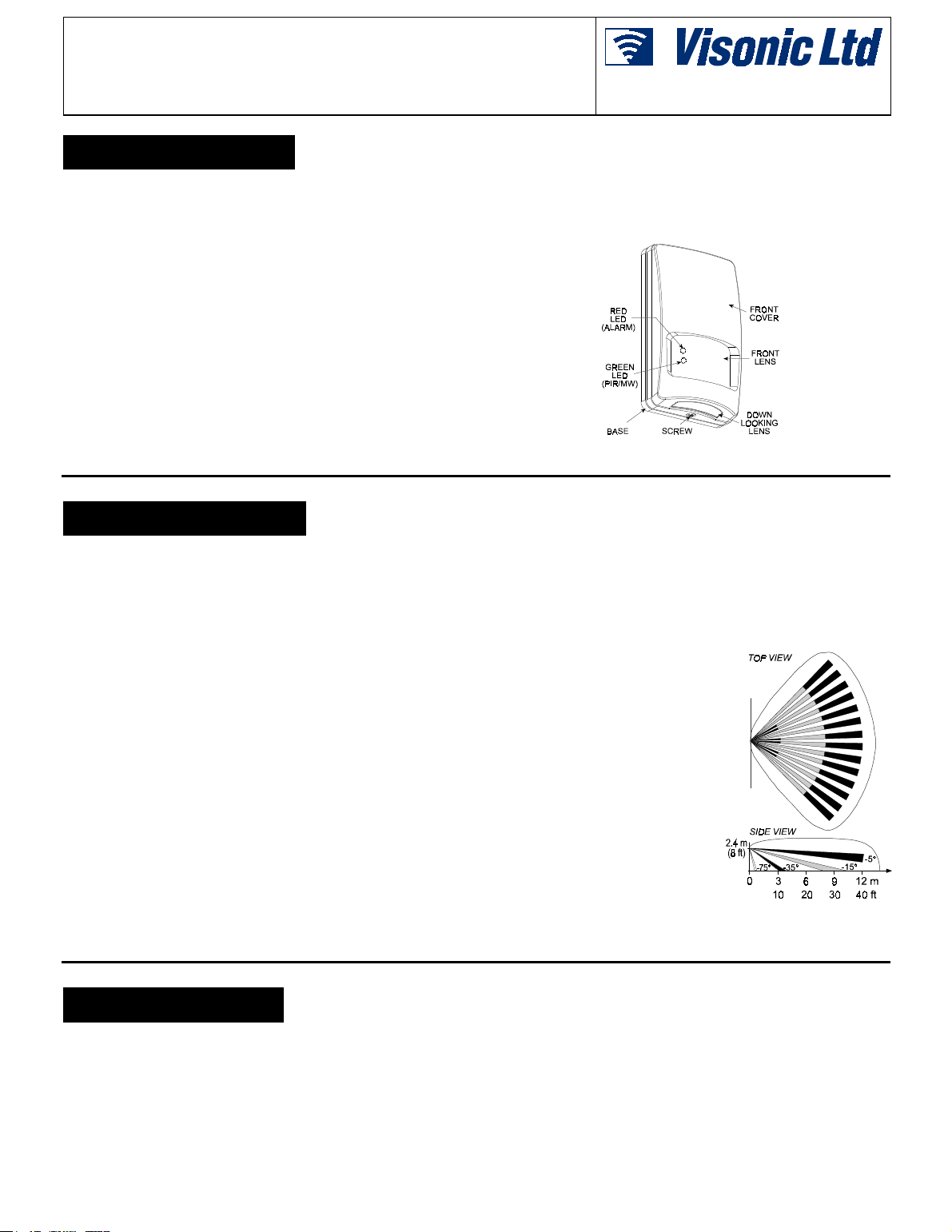
'82'82$0
Dual Technology Microwave/PIR Intrusion Detectors
,1752'8&7,21
The DUO 220 (MW/PIR) and DUO 220AM (MW/PIR/antimasking) are state-of-the-art, microcomputer controlled dualtechnology intrusion detectors. The PIR and MW technologies,
when combined in a single detector, complement each other to
assure the most reliable detection and immunity to false alarms.
The superiority of the DUO 220 s eries over other dual det ectors
has been achieved by the advent of the True Motion
Recognition™ algorithm (patented). This advanced motion
analysis method provides the DUO 220 with the ability to
distinguish between the true motion of a human body and any
other disturbances which invariabl y cause false alarms.
Another unique feature of the DUO 220 is the MW Motion
Simulator circuit (patents applied for), that si mulates the effect
created by a human body moving in the MW fiel d. The simul ation
routine is car ried out periodic ally for sel f-testing, supervisi on and
assurance that the MW detector operates properly.
In addition, the pyroelectric sensor and its circuitry are tested at
regular intervals by application of a short-duration heat pulse. If they
do not react properly, a trouble alert is initiated.
To complement the detect ion pattern provided by the f ront lens,
the DUO 220 is fitted wi th a down looking l ens at the bottom par t
of the front cover . The purpose of this lens is to prevent access to
the detector by sneaking below it.
63(&,),&$7,216
GENERAL
Input Voltage: 9 to 16 VDC
Current Drain: About 26 mA @ 12 VDC
Masking Detection Delay (DUO-220 AM): About 60 seconds
PIR SECTION
Lens Data: 34 beams, 90° fiel d of view
Max. Coverage: 12 x 12 m (40 x 40 ft)
Vertical Adjustment: +2° to –12°, with a vertical adjustment scale
Detector: Low noise dual -element pyroelectric sensor
Trip Indication: Green LED flashes for up to 5 seconds
True Motion Verifi cation: Selectable, 1 or 2 motion events
MW SECTION
Oscillator: Microstrip DRO-stabili zed type
Frequency: 10.525 GHz in USA, 10.687 and 2.45 GHz i n the UK
and Europe
Detection Range: Adjustable from 25% to 100% (3 m to 12 m)
Trip Indication: Green LED illuminates for up to 5 seconds
ALARM, TAMPER & TROUBLE DATA
Alarm Indication: Red LED illuminates for 2- 3 seconds if both
detectors trip
Relay Contacts: Normally closed, 0.1 A resist ive / 30 VDC; 18Ω
resistor in series with contacts
Alarm Duration: 2-3 seconds (red LED lights and output relay
contacts open)
Tamper Switch Contacts: N.C., 50 mA resistive /30 VDC
Trouble Output: Open col lector, 100 mA max.
Trouble/Masking Indication: LEDs flash alternately and TRB
output pulls LOW
PHYSICAL CHARACTERISTICS
Dimensions (H x W x D): 104 x 60 x 35 mm (2.4 x 4.1 x 1.38 in.)
Weight: 86 g (3 oz)
MOUNTING
Direct: Surface or corner (without
brackets), up to 2.4 m (8 ft)
ACCESSORIES (see Fig. 4)
BR-1: Surface mounted swivel
bracket, adjustable 30° down and
45° left/45° right.
BR-2: BR-1 with corner adapter (kit)
BR-3: BR-1 with ceil i ng adapter (kit)
ENVIRONMENTAL CONDITIONS
Operating Temperatur e:
–10°C to 50°C (14°F to 122°F)
Storage Temperature:
–20°C to 60°C (4°F to 140°F)
RFI Protection: >30 V/m (20 MHz
to 1000 MHz)
PATENTS: U.S. Patents 5,237, 330
and 5,693,943; Des. 346,567
Installation Instructions
Figure 1. DUO 220 General View
Figure 2. PIR and MW
Coverage Pattern
,167$//$7,21
Although the DUO 220 is extremely immune t o false alar ms, it
*HQHUDO*XLGHOL QHV
A few important rules must be observed before selecting a
mounting location.
Microwave radiation passes through glass and non-metallic
•
walls. Be sure to adjust the MW range so that it does not
exceed the room limits, or else a rotat ing c eiling f an in t he next
room, or moving traffic along the outer side of the wall will
cause the MW detector to alarm.
Large reflecti ng objects (especially metal s) within the cover age
•
area can distort the microwave detector's c overage pattern.
DE1823 1
•
is recommended to avoid installation in a room with very strong
air turbulence or close to high-power electrical cables.
If two DUO 220 units are installed in the same room or on
•
opposite sides of a shared wall, they should not face each
other and must be mounted at l east 2 meters apart.
For best performanc e at high ambient temperatures, aim the
•
unit towards the coolest place in t he protected area.
Always mount the unit on a fi rm and s table s urfac e at a height
•
that renders optimum coverage of the protected area.

Increasing the vertical angle at a certain height will increase
the coverage range.
Do not install the DUO 220 in places where one of the two
•
detector circuits alarms constantly or intermittently, due to
environmental interference.
Special advice to DUO 220AM users
•
the unit in locati ons where inadvertent approach to l ess than
1 m (3 ft) from the det ector is unlik ely to occur.
: It is desi rable t o mount
'LUHFW0RXQWLQJ
The unit can be installed di rectly on the wal l or in a corner us ing
the mounting knockouts. Optional swivel brack ets permit greater
flexibility when adjusting the coverage area (see Para. 3.3).
A. Loosen and remove the screw at the bottom of the case
(Fig. 1) and then take the cover off.
B. Punch out the appropriate mounting and wir ing knockouts in
the base.
Note: For wall surface mounting, use the two elongated
knockouts at the middle of the bas e. For c or ner mounting, us e
two diagonally opposite knoc kouts at the angled sides of the
base (Fig. 3).
Figure 4. Optional Swivel Brackets
:LULQJ
Connect wires to the terminal block in the following order (Fig. 5):
Figure 3. Printed Cir cuit Board Layout
C. Select the mounting location in ac cordance with the guidelines
in Para. 3.1.
D. Temporarily remove the PC board from the base. Take care
not to lose the fas tening screw.
E. Use the base as a template for marking the drilling points.
F. Drill the mounting holes and insert masonry anchors if
required.
G. Pass the wires through the punched-out wiring inlet(s) and
mount the base in place using two screws.
H. Seal all openings in the base with RTV to prevent insects fr om
entering the unit.
I. Remount the PC board and secure it with its vertical
adjustment scr ew.
2SWLRQDO6ZLYHO %U DFNHWV
The BR-1 is a general purpos e swivel bracket used for vert ical
and horizontal positioning of the DUO 220. With the BR-1, the
unit can be tilted down from 0° to -30° and s wiveled 45° left or
right (see Fig. 4).
The BR-2 is a swivel br acket kit f or room corner i nstallations. I t
consists of the BR-1 and a corner adapter.
The BR-3 is a swivel bracket kit for ceiling installations. It
consists of the BR-1 and a ceiling mounting adapter.
Caution! When a swivel brack et is used, the effect ive detection
range may differ from that i ndicated in Table 3 (Para. 5.1).
Figure 5. Terminal Block W iring
Terminal: TAMP (tamper switch)
Connect to: A normally closed 24-hour tamper zone of the
control panel.
Details: When the cover is removed, the tamper switch opens.
Terminal: NC (alarm relay)
Connect to: Normally closed burglar protection zones of the
control panel.
Details: Upon alarm or power failure, the output relay’s normal ly
closed contacts open.
Terminal: TRB (trouble output)
Connect to: 24-hour trouble zone, paral lel to an E.O.L. resist or
(see Figure 5).
Details: The TRB open collector output will be grounded upon
detector malfunction or upon masking (DUO 220AM), causing
disturbance in t he trouble zone of the associated alarm system.
Alternative: a buzzer or an interface relay may be connected
across the T RB out put and the 12 VDC (+) terminals.
Terminals: 12 V (+) and (–)
Connect to: A power source within the range of 9 to 16 VDC.
Take care not to reverse the polarity.
Details: It is advisable to c onnect the power s ource only aft er all
other connections have been completed and recheck ed. Disconnect the AC mains from the alarm control panel and verify that
the voltage supplied to the detector is above 9 Volts with the
backup battery as the only power source.
Note: Use RTV to seal the base opening(s) to prevent insects
from entering the detect or.
2 DE1823
