Page 1
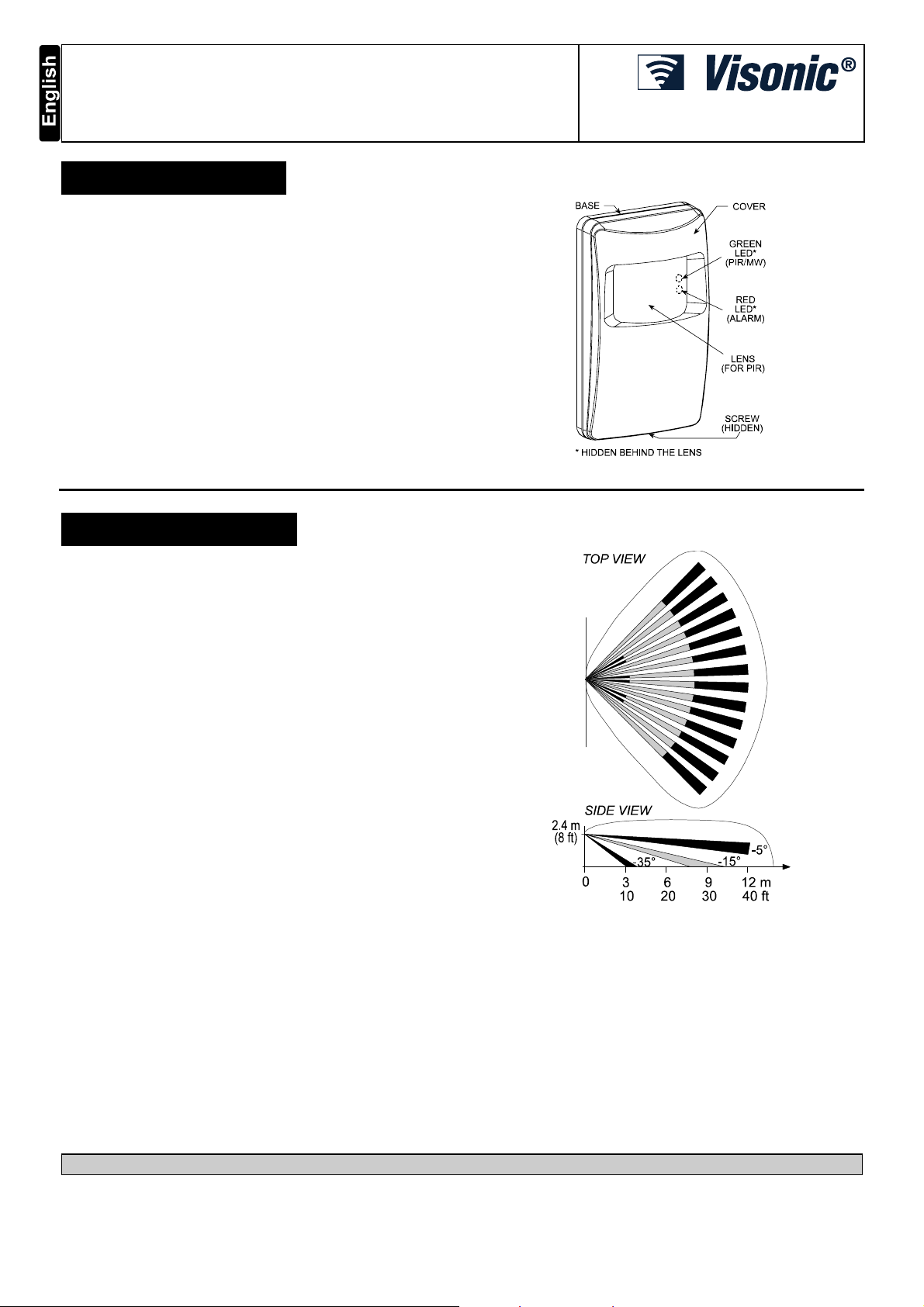
DUO 200
Dual-Technology Microwave/PIR Intrusion Detector
1. INTRODUCTION
DUO 200 is a state-of-the-art microcomputer controlled dualtechnology intrusion detector. Its operation is based on two
physical phenomena - the infrared (IR) radiation emitted by the
human body and the Doppler frequency shift caused by a person
moving in a microwave (MW) field. The IR and MW technologies,
when combined in a single detector, complement each other to
assure the most reliable detection and immunity to false alarms.
The superiority of the DUO 200 over other dual detectors has
been achieved by the advent of the True Motion Recognition™
algorithm (patented). This advanced motion analysis method
provides the DUO 200 with the ability to distinguish between the
true motion of a human body and any other disturbances which
invariably cause false alarms.
Another unique feature of the DUO 200 is the MW Motion
Simulator circuit (patents applied for), which simulates the effect
created by a human body moving in the MW field. The simulation
routine is carried out periodically for self-testing, supervision and
assurance that the MW detector operates properly.
2. SPECIFICATIONS
Input Voltage: 9 to 16 VDC
Current Drain: About 23 mA @ 12 VDC
PIR SECTION (see Figure 2)
Detector: Low noise dual-element pyroelectric sensor
Trip Indication: Green LED flashes for up to 5 seconds
True Motion Event Verification Counter: Selectable, 1 or 2
motion events
Lens Data
No. of Beams: 34
Field of View: 90°
Max. Coverage: 12 x 12 m (40 x 40 ft)
Vertical Adjustment: +2° to –12°, by sliding the circuit board
along a calibrated scale.
MW SECTION
Oscillator: Microstrip DRO-stabilized type
Frequency: 2.45 GHz
Detection Range: Adjustable from 25% to 100% (3 m to 12 m)
Trip Indication: Green LED illuminates for up to 5 seconds
ALARM, TAMPER & TROUBLE DATA
Alarm Indication: Red LED illuminates for 1.3 to 5 seconds if
both detectors trip
Ω
Relay Contacts: Normally closed, 0.1 A resistive/30 VDC; 18
resistor in series with contacts
Alarm Duration: 1.3 to 5 seconds (red LED lights and output
relay contacts open)
Tamper Contacts: Normally closed, 0.1A resistive / 30 VDC
Trouble Output: Open-collector, 100 mA max., with 47 Ω resistor
in series
PHYSICAL CHARACTERISTI CS
Dimensions (H x W x D): 104 x 60 x 32 mm (2.4 x 4.1 x 1.3 in.)
Weight: 80 g (2.8 oz)
MOUNTING
Direct: Surface or corner without bracket, up to 2.5 m (8 ft)
ACCESSORIES (see Figure 4)
BR-1: Surface mounted swivel bracket, adjustable 30° down and
45° left/45° right.
BR-2: BR-1 with a corner adapter (kit)
BR-3: BR-1 with a ceiling adapter (kit)
ENVIRONMENTAL CONDITIONS
Operating Temperature: –10°C to 50°C (14°F to 122°F)
Storage Temperature: –20°C to 60°C (–4°F to 140°F)
RFI Protection: Greater than 30 V/m (20 MHz to 1000 MHz)
PATENTS
U.S. Patents: 5,237,330 and 5,693,943; Des. 346,567
Compliance with Standards: EN 50131-1 Grade 2 Class II
Installation Instructions
Figure 1. DUO 200 General View
Figure 2. PIR and MW Coverage Pattern
ATTENTION! Detection occurs only in areas in which the MW and PIR patterns overlap
DE1821 1
Page 2
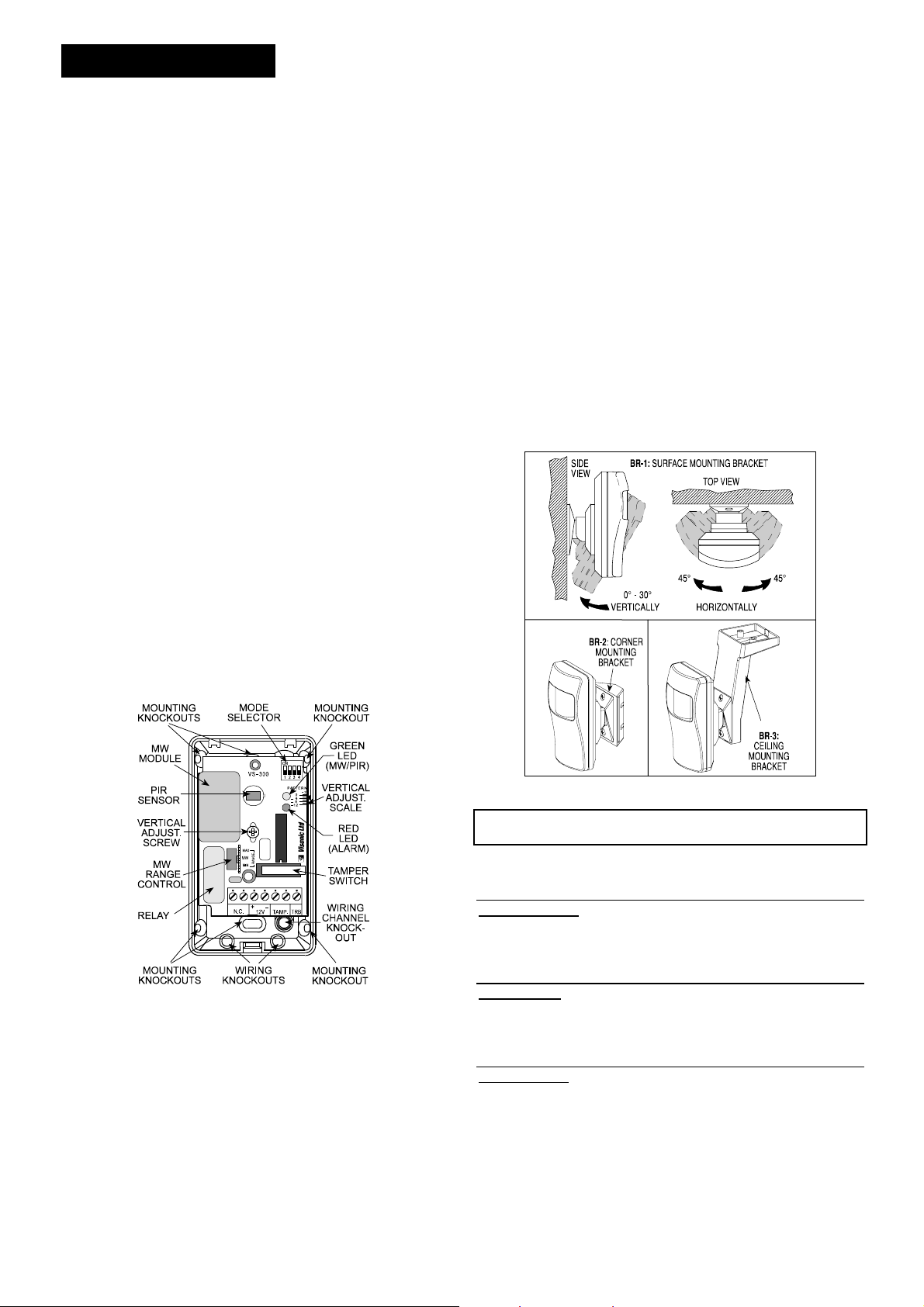
3. INSTALLATION
3.1 General Guidelines
A few important rules must be observed before selecting a
mounting location:
A. Microwave radiation passes through glass and non-metallic
walls. Be sure to adjust the MW range so that it does not
exceed the room limits, or else a rotating ceiling fan in the
next room, or moving traffic along the outer side of the wall
will cause the MW detector to alarm.
B. Large reflecting objects (especially metals) in the coverage
area can distort the microwave detector's coverage pattern.
C. Install the unit so that the expected motion of an intruder is
perpendicular to the zones of protection.
D. Although the DUO 200 is extremely immune to false alarms, it
is recommended to avoid installation in a room with very
strong air turbulence or close to high-power electrical cables.
E. If two DUO 200 units are installed in the same room or on
opposite sides of a shared wall, they should not face each
other and must be mounted at least 2 meters apart.
F. For best performance at high ambient temperatures, it is
advisable to aim the unit towards the coolest place in the
protected area.
G. Always mount the unit on a firm and stable surface at a height
that renders optimum coverage of the protected area.
Increasing the vertical angle at a certain height will increase
the coverage range.
H. Do not install the DUO 200 in places where one of the two
detector circuits alarms constantly or intermittently, due to
environmental interference.
C. Select the mounting location in accordance with the
guidelines in Section 3.1.
D. Temporarily remove the PC board from the base. Take care
not to lose the fastening screw.
E. Use the base as a template for marking the drilling points.
F. Drill mounting holes and insert masonry anchors if required.
G. Pass the wires through the punched-out wiring inlet(s) and
mount the base in place using two screws.
H. Seal all openings in the base with RTV to prevent insects from
entering the unit.
I. Remount the PC board and secure it with its vertical
adjustment screw.
3.3 Optional Swivel Brackets
The BR-1 is a general purpose swivel bracket used for vertical
and horizontal positioning of the DUO 200. With the BR-1, the
unit can be tilted down from 0° to -30° and swivelled 45° left or
right (see Fig. 4).
The BR-2 is a swivel bracket kit for room corner installations,
consisting of the BR-1 and a corner adapter. The BR-3 is a swivel
bracket kit for ceiling installations. It consists of the BR-1 and a
ceiling mounting adapter.
3.2 Direct Mounting
The unit can be installed directly on the wall or in a room corner
using the mounting knockouts. Optional swivel brackets permit
greater flexibility when adjusting the coverage area (Section 3.8).
A. Loosen and remove the screw at the bottom of the case (see
Figure 1) and then take the cover off.
B. Punch out the appropriate mounting and wiring knockouts in
the base.
Figure 3. Printed Circuit Board Layout
Notes:
1. For wall surface mounting, use the two elongated
knockouts at the middle of the base. For corner mounting, use
two diagonally opposite knockouts at the angled sides of the
base (see Figure 3).
2. To route the wiring to a lower conduit, use the two wiring
knockouts at the bottom of the base (see Figure 3). To route
the wires under the base towards the ceiling, use the wiring
channel and its associated knockout.
Figure 4. Optional Swivel Brackets
Caution! When a swivel bracket is used, the forward detection
range may be reduced and the dead zone may be affected too.
3.4 Wiring
Connect wires to the terminal block in the following order:
Terminal: TAMP
Connect to: A normally closed 24-hour tamper zone of the
control panel.
Details: When the cover is removed, the tamper switch contacts
open.
Terminal: NC
Connect to: Normally closed burglar protection zones of the
control panel.
Details: Upon alarm or power failure, the output relay's normally
closed contacts open.
Terminal: TRB
Connect to: 24-hour trouble zone, parallel to an E.O.L. resistor
(see Figure 5).
Details: The TRB open collector output will be grounded upon
detector malfunction, causing disturbance in the trouble zone of
the associated alarm system.
(tamper switch)
(alarm relay)
(trouble output)
2 DE1821
Page 3

Alternative: a buzzer or an interface relay may be connected
across the TRB output and the 12 VDC (+) terminals.
Terminals: 12VDC (+) and (–)
Connect to: A power source within the range of 9 VDC to 16
VDC. Take care not to reverse the polarity.
Details: It is advisable to connect the power source only after all
other connections have been completed and rechecked.
Disconnect the AC mains from the alarm control panel and verify
that the voltage supplied to the detector is above 9 Volts with the
backup battery as the only power source.
IMPORTANT: To comply with CE safety requirements, connect to
CE-approved control panels with current-limited DC output.
Note: Use RTV to seal the base opening(s) to prevent insects
from entering the detector.
Figure 5. Terminal Block Wiring
Table 2. Mode Selector Switch functions
Switch State Function Default
SW-1 OFF One motion event trips the PIR ON
ON Two motion events trip the PIR
SW-2 OFF Alarm walk test is disabled* ON
ON Alarm walk test is enabled
SW-3 OFF MW/PIR walk test is disabled* ON
ON MW/PIR walk test is enabled
SW-4 OFF Output relay opens upon alarm OFF
ON Output relay opens upon alarm
and when trouble is detected.
*
Setting SW-2 and SW-3 to OFF does not disable the trouble
indication (flash / flash).
3.8 Adjusting the Vertical Angle
The vertical adjustment scale for the PIR detector is located at
the upper right edge of the PC board (refer to Figure 3). An
adjustment screw in the middle of the board allows fast and easy
adjustment from +2° to –12°. All DUO 200 units are pre-adjusted
in the factory to –5°.
Table 3 below provides recommended vertical adjustment angles
for various combinations of mounting height and coverage range.
Table 3. Vertical Angle Adjustment
3.5 The Power-up Process
After connecting the (+) and (–) terminals to the power source,
the DUO 200 starts a 60-second warm-up period, indicated by
alternate flashing of the green and red LEDs.
Caution! If the alternate flashing of the LEDs does not stop
within 60 seconds, a failure has been detected by the self-test
circuitry.
3.6 LED Indications
The two LEDs (see Figure 1) are used to signal various alarm
and trouble messages as shown in Table 1 below:
Table 1. Interpreting the LED Indications
State of LEDs
GREEN RED Significance
Off Off No detection
On Off MW walk-test detection
Flashes Off PIR walk-test detection
Off On Alarm: MW + PIR detection
Flashes Flashes - Trouble is being detected by the self
test circuitry, or
- Initial warm-up routine (stops 60
seconds after power up).
Notes: 1. During walk testing, the first LED to respond is the green one. It
illuminates steadily (MW detection) or flashes (PIR detection), depending on
which one of the two detectors discovered the movement first. Upon
subsequent discovery of the movement by the other detector, the green LED
will go off and the red LED will illuminate (alarm).
2. If the green and red LEDs continue to flash beyond the warm-up period, a
malfunction has been diagnosed. Replace the unit without delay.
3.7 Mode Selector
The DIP switch mode selector is mounted on the unit’s PC board
(see Figure 3). It controls four functions as demonstrated in
Figure 6 and as detailed in Table 2.
A. Use Table 3 to find the optimum angle for the coverage you
require. For example, if a coverage range of 9 m (30 ft) is
required and the detector is installed at a height of 1.8 m (6 ft)
above the floor, set the vertical angle to -6°.
B. Loosen the vertical adjustment screw, slide the PC board
along the vertical slot until the pointer indicates the required
angle on the scale.
C. Tighten the adjustment screw firmly.
Note: Since the adjustment screw also fastens the PC board
to the base, vertical adjustment should be repeated if the PC
board is replaced.
3.9 Setting the Motion Event Counter
If you wish to set the PIR detector for maximum false alarm
immunity, shift DIP switch No. 1 (SW-1) to ON. In this position, two
consecutive motion events are required to trip the PIR detector.
For faster catch performance, shift SW-1 to OFF. In this position,
only one motion event is required to trip the PIR detector.
3.10 PIR Walk Test
A. Rotate the MW RANGE control all the way towards MIN.
B. Verify that DIP switch SW-3 is set to ON (the green walk-test
LED is enabled).
C. Mount the front cover in place.
D. Walk into the detector's field of view at the expected far edge
of the coverage area. The green LED should flash for up to 5
seconds each time your motion is detected.
Note: If the green LED illuminates steadily, your motion has
been detected by the MW detector.
E. If PIR detection is not obtained at the far end of the coverage
area, remove the front cover and re-adjust the vertical angle.
Replace the cover and retest.
3.11 MW Walk Test
Figure 6. DIP Switch Mode Selector
DE1821 3
A. Remove the front cover.
B. Verify that the MW range control is set to MIN and that DIP
switch SW-3 is set to ON (green walk-test LED is enabled).
Page 4

C. Close the front cover.
D. Start by moving into the coverage area at the far edge. The
green LED should light steadily for up to 5 seconds each time
your motion is detected.
E. If your motion was not detected at the far edge of the
coverage area, advance the MW RANGE control slightly
toward MAX and try again until your motion is detected
reliably at the far edge.
Caution! The MW detection range must not exceed the far
edge of the desired coverage area.
F. Walk across the coverage area at various ranges and verify
that your motion is consistently detected.
Note: If PIR trips interfere with your test, disable the PIR by
inserting a small piece of cardboard in front of the sensor.
4. SPECIAL NOTES
4.1 Product Limitations
Although this detector is a highly reliable device, it does not
guarantee complete protection against intrusion. Even the most
sophisticated detectors can sometimes be defeated or may fail to
warn because:
A. The detector will not function if the DC power supplied to it is
incorrect or improperly connected.
B. Detection is confined to the area covered by the detection
pattern as adjusted by the installer.
C. A PIR detector does not provide full volumetric coverage of
the protected area. It can only detect motion that disturbs the
sensitive beam array spread within the protected space.
D. Motion will not be detected by PIRs if it takes place behind
closed doors, floors, walls, ceilings, glass partitions, windows
and shutters.
E. The detection ability of the PIR detector may be reduced by
malicious masking or by spraying various materials on the
lens or by mechanical tampering with the optical system.
F. As the ambient temperature of the protected area approaches
the range of 32°C - 40°C (90°F - 105°F), the PIR detector's
performance can decrease.
G. The protection pattern provided by the microwave detector
may be altered by metal objects or foil-covered insulation.
WARRANTY
Visonic Ltd. and/or its subsidiaries and its affiliates ("the Manufacturer") warrants its products hereinafter
referred to as "the Product" or "Products" to be in conformance with its own plans and specifications and to
be free of defects in materials and workmanship under normal use and service for a period of twelve months
from the date of shipment by the Manufacturer. The Manufacturer's obligations shall be limited within the
warranty period, at its option, to repair or replace the pr oduct or any part thereof. The Manufacturer shall not
be responsible for dismantling and/or reinstallation charges. To exercise the warranty the product must be
returned to the Manufacturer freight prepaid and insured.
This warranty does not apply in the following cases: improper installation, misuse, failure to follow
installation and operating instructions, alteration, abuse, accident or tampering, and repair by anyone other
than the Manufacturer.
This warranty is exclusive and expressly in lieu of all other warranties, obligations or liabilities, whether
written, oral, express or implied, including any warranty of merchantability or fitness for a partic ular purpose,
or otherwise. In no case shall the Manufacturer be liable to anyone for any consequential or incidental
damages for breach of this warranty or any other warranties whatsoever, as aforesaid.
This warranty shall not be modified, varied or extended, and the Manufacturer does not authorize any person
to act on its behalf in the modification, variation or extension of this warranty. This warranty shall apply to the
Product only. All products, accessories or attachments of others used in conjunction with the Product,
including batteries, shall be covered solely by their own warranty, if any. The Manufacturer shall not be liable
for any damage or loss whatsoever, whether directly, indirectly , incidentally, consequentially or otherwise,
caused by the malfunction of the Product due to products, accessories, or attachments of others, including
batteries, used in conjunction with the Products.
W.E.E.E. Product Recycling Declaration
For information regarding the recycling of this product you must contact the company from which you orignially purchased it. If you are discarding this product and not
returning it for repair then you must ensure that it is returned as identified by your supplier. This product is not to be thrown away with everyday waste.
Directive 2002/96/EC Waste Electrical and Electronic Equipment.
3.12 Alarm Walk Test
A. Set DIP switches SW-2 and SW-3 to ON (both LEDs are enabled).
B. Install the front cover in place.
C. Walk across the detector’s field of view in different directions,
at various distances from the detector, and verify proper
detection throughout the detector's coverage area (the red
LED will illuminate for 1.3 to 5 seconds).
D. When done, remove the cover and set DIP switches SW-2
and SW-3 to OFF to prevent unauthorized people from tracing
the coverage pattern.
E. Remount the cover and fasten it to the base using the small
screw at the bottom.
Attention! To assure proper function of the detector, the
range and coverage area should be checked at least twice a
year. Furthermore, it is recommended to perform a walk test
at the far end of the coverage pattern to assure an alarm
signal prior to each time the alarm system is armed.
H. Even the most reliable electrical devices, including this
detector, may go wrong because of an unexpected failure of a
component part.
The above list includes the most common reasons for failure to
detect intrusion, but it is by no means comprehensive. It is
therefore recommended that the detector and the entire alarm
system be checked weekly, to ensure proper performance.
An alarm system should not be regarded as a substitute for
insurance. Home and property owners or renters should be
prudent enough to continue insuring their lives and property, even
though they are protected by an alarm system.
4.2 Compliance with Standards
This device complies with FCC Rules Part 15. Operation is
subject to two conditions: (1) This device may not cause harmful
interference, and (2) this device must accept any interference that
may be received or that may cause undesired operation.
WARNING! Changes or modifications to this unit not expressly
approved by the party responsible for compliance could void the
user’s authority to operate the equipment.
This device complies with the essential requirements and provisions
of Directive 1999/5/EC of the European Parliament and of the
Council of 9 March 1999 on radio and telecommunications terminal
equipment.
The Manufacturer does not represent that its Product may not be compromised and/or circumvented, or that
the Product will prevent any death, personal and/or bodily injury and/or damage to property resulting from
burglary, robbery, fire or otherwise, or that the Product will in all cases provide adequate warning or
protection. User understands that a properly installed and maintained alarm may only reduce the risk of
events such as burglary, robbery, and fire without warning, but it is not insurance or a guarantee that such
will not occur or that there will be no death, personal damage and/or damage to property as a result.
The Manufacturer shall have no liability for any death, personal and/or bodily injury and/or damage
to property or other loss whether direct, indi rect, incidental, consequ ential or otherwise, b ased on a
claim that the Product failed to function. However, if the Manufacturer is held liable, whether directly or
indirectly, for any loss or damage arising under this limited war ranty or otherwise, regardless of cause or
origin, the Manufacturer's maximum liability shall not in any case exceed the purchase price of the Produc t,
which shall be fixed as liquidated damages and not as a penalty, and shall be the complete and exclusive
remedy against the Manufacturer.
Warning: The user should follow the installation and operation instructions and among other things test the
Product and the whole system at least once a week. For various reasons, including, but not limited to,
changes in environmental conditions, electric or electronic disruptions and tampering, the Product may not
perform as expected. The user is advised to take all necessary precautions for his/her safety and the
protection of his/her property.
6/91
VISONIC LTD. (ISRAEL): P.O.B 22020 TEL-AVIV 61220 ISRAEL. PHONE: (972-3) 645-6789, FAX: (972-3) 645-6788
VISONIC INC. (U.S.A.): 65 WEST DUDLEY TOWN ROAD, BLOOMFIELD CT. 06002-1376. PHONE: (860) 243-0833, (800) 223-0020 FAX: (860) 242-8094
VISONIC LTD. (UK): 7 COPPERHOUSE COURT, CALDECOTTE, MILTON KEYNES. MK7 8NL. PHONE: (0870) 7300800 FAX: (0870) 7300801
INTERNET:
©VISONIC LTD. 2008 DUO-200 DE1821- (preparation for revision 6. , 4/08)
www.visonic.com
R
0122
4 DE1821
