Page 1
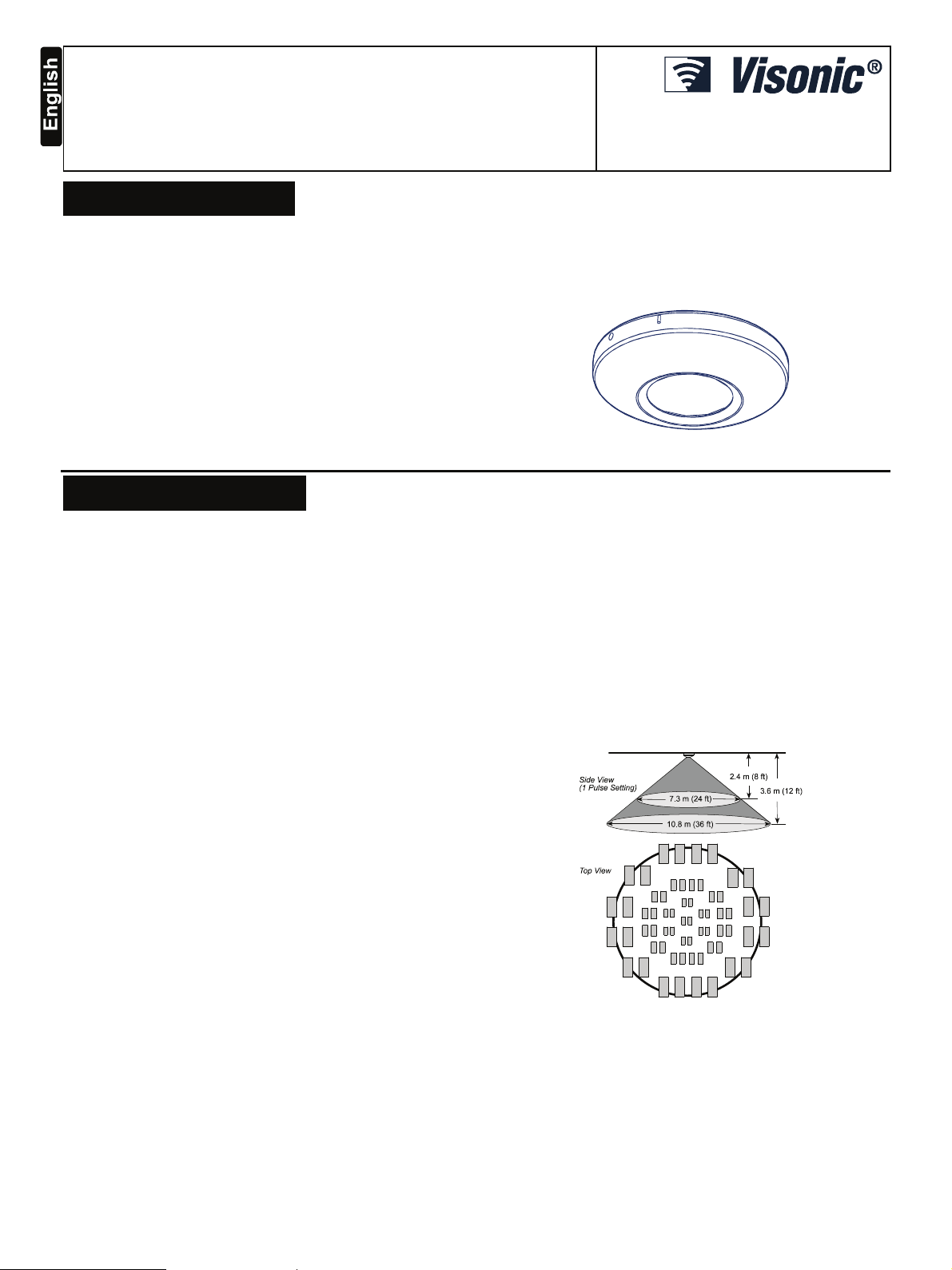
DISC MCW
Wireless PowerCode Digital Ceiling Mount PIR
detector
1. INTRODUCTION
The DISC MCW is the smallest 360° ceiling mounted passive
infrared detector presently marketed. The DISC MCW is a
microprocessor-controlled wireless digital PIR detector, designed
for easy installation.
The DISC MCW provides a nearly conical pattern of maximum
10.5 m (36 ft) diameter, when installed on a 3.6 m (12ft) ceiling.
The advanced True Motion Recognition™ algorithm (patented)
allows to distinguish between the true motion of an intruder and
any other disturbances which may cause false alarms.
False alarms caused by environmental disturbances are virtually
eliminated with alternate polarity pulse counter signal processing
and a low-noise pyroelectric detector.
The DISC MCW includes the following features:
• Provides multiple beams coverage.
• Incorporates a fully supervised PowerCode transmitter.
• Sophisticated frequency domain digital signal processing.
• Programmable motion event counter.
• Very low current consumption
• Tamper switch for detector opening.
• White light protection.
• Elegantly styled, sturdy case.
2. SPECIFICATIONS
Detector Type: Dual element low-noise pyroelectric sensor.
ELECTRICAL
Internal Battery: 3V Lithium battery, type CR-123A. For UL
installations, use Panasonic, Sanyo or GP only.
Nominal Battery Capacity: 1400 mA/h.
Battery Life (with LED on): Typically over 3 years.
Battery Power Test: Performed immediately upon battery
insertion and periodically after every several hours.
FUNCTIONAL
True Motion Event Verification: 2 position selector - 1 (OFF) or
2 (ON) motion events.
Visual Indications:
LED Lights for about 3 seconds upon transmission of alarm &
tamper messages and upon motion detection in the walk test
mode.
LED Flashes during the power-up stabilization period, or after
restoring (pressing) the tamper switch.
LED does not light upon transmission of supervision
messages.
Rearm Timer: Rearms the detector 2 minutes after the last motion
detection. The detector reverts to the initial state if there is no
movement during 2 minutes. The timer is disabled in the walk test
mode.
WIRELESS
Frequency (MHz): 315 (U.S. version) or other frequency according
to local requirements.
Transmission Sequence: 3 data bursts at variable / random
intervals within 3 seconds.
Encoding: Over 16 million possible combinations.
Total Message Length: 36 bits.
Supervision Message: Signaling at 60-minute intervals (U.S.
version).
MOUNTING
Ceiling Mounting: Maximum mounting height 3.6 m (12 ft)
ENVIRONMENTAL
RFI Protection: >10 V/m up to 2000 MHz.
Operating Temperatures: -10
Storage Temperatures: -20
Compliance with Standards: Designed to meet FCC Part 15.
PHYSICAL
Dimensions (diam. x H) : 86 x 24 mm (3-3/8 x 15/16 in).
Weight: 64 grams (2 oz)
Color: White
PATENTS
U.S. Patents 5,693,943 z 6,818,881 (other patents pending).
Installation Instructions
Figure 1 – External View
°C to 50°C (14°F to 122°F).
°C to 60°C (-4°F to 140°F).
.
Figure 2 - DISC MCW PIR Coverage Pattern
D-302924 1
Page 2
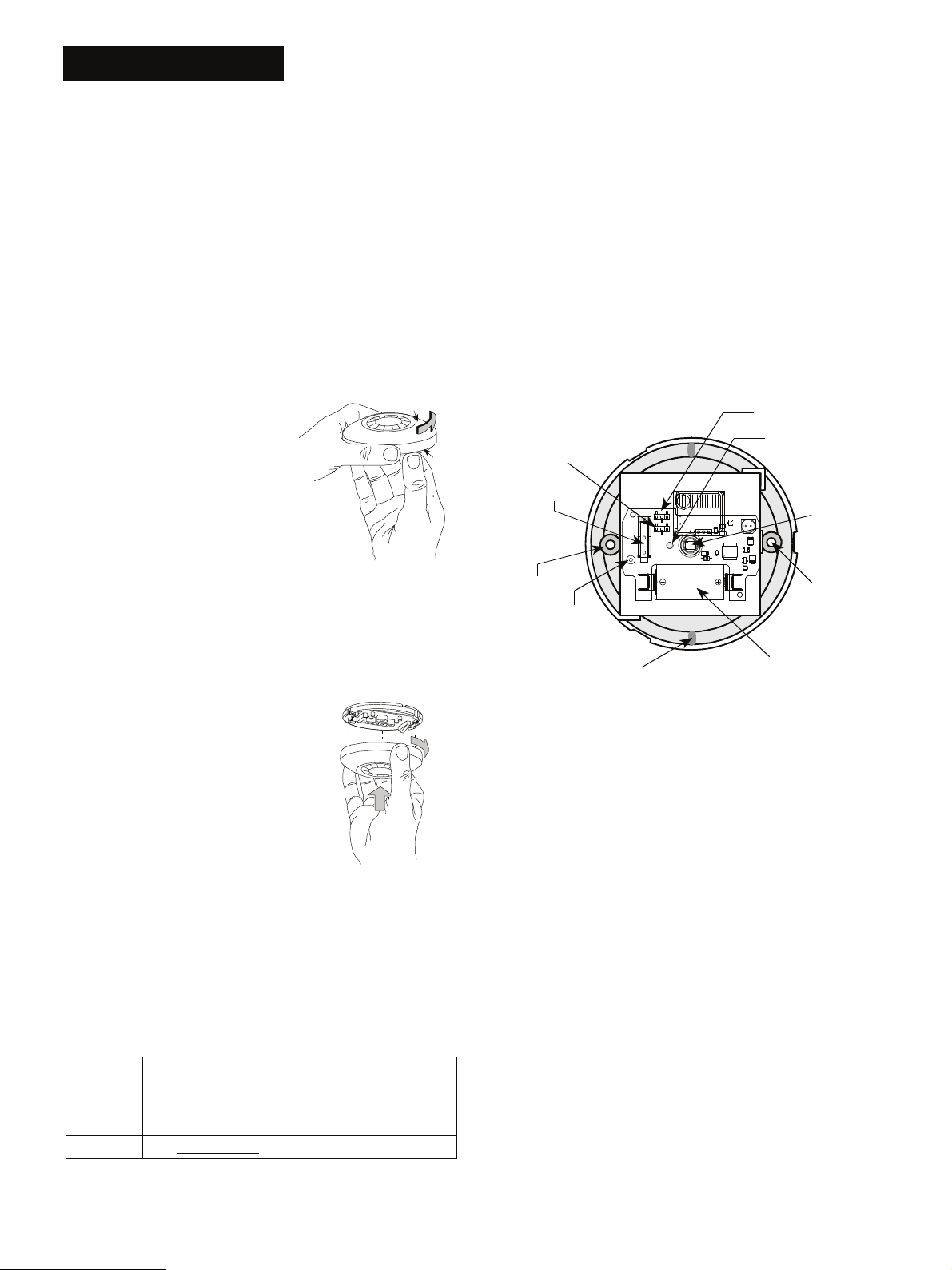
3. INSTALLATION
3.1 Mounting
The DISC MCW PIR is installed on the ceiling.
The maximum installation height is 3.6m (12 ft).
A. Mount the unit so that the expected motion of an intruder is
perpendicular to the detector and not into the detector.
Be sure to install the detector on a stable ceiling, to avoid
vibrations.
Note: Passive infrared detectors are sensitive to changes in
infrared energy caused by an object moving across the unit's
field of view.
Detection of changes in infrared energy depends on the
amount of infrared energy transmitted by the moving object,
and the temperature difference between the object and the
background. Because of this the PIR may fail to respond
under certain temperature and background conditions, in
which the temperature difference is too small.
B. The DISC MCW is extremely immune to air turbulence and
RFl interference.
However, to minimize possible
COVER
false alarms, it is highly
recommended that you avoid
aiming the detector at heaters,
sources of light, or windows
BASE
subjected to direct sunlight.
Avoid mounting the DISC MCW
in locations where air drafts
could flow from the ceiling or
from close walls. Also avoid
running wiring close to high
power electrical cables.
Figure 3 - Removing the
Cover
C. Hold the unit base as shown in Figure 3. Rotate the cover
counter clockwise until it stops. Separate the cover from the
base.
Note: If the cover does not separate easily from the base,
insert a 1/8" screwdriver between a tab (on the cover) and a
slot (on the base). Lower the screwdriver handle until the base
separates from the cover and removes easily.
D. Mount the base (equipped with the
printed circuit board) in the
location selected for optimum
coverage. Using the two mounting
holes at the back of the base
fasten the unit firmly to the
mounting surface to avoid
possible vibrations. (Figure 4).
Line up the 3 tabs on the cover
with the 3 slots on the base. Fit
the cover over the base. Rotate
the cover clockwise until it stops.
Figure 4 – Installing the
Cover
3.2 LED Functions
After battery insertion and rear cover closure, the LED flashes for
2 minutes approximately until the detector stabilizes.
After stabilization, the detector enters automatically walk-test
period of 15 minutes (see section 3.6 Walk Test below). In this
mode the LED lights and the unit sends an RF alarm signal on
every detection (regardless of LED jumper position).
After the walk-test period, the LED operates according to the LED
jumper setting, as follows:
LED
Jumper
Position
ON
OFF
LED lights during alarm transmission.
LED does not light
LED Activity in "Normal Mode"
during alarm transmission.
After the first 15 minutes, following every motion detection and
alert transmission, the detector disarms itself to save battery
power. It rearms (reverts to the ready state) if there is no
subsequent detection during the following 2-minute period.
Therefore, if you want to check the detector, you have to exit the
room for at least 2 minutes and then enter the room.
3.3 Battery Insertion
Insert battery (see Figure 5) – Verify proper polarity.
Caution!
Dispose of used battery according to manufacturer's instructions
3.4 Setting the Pulse Counter
The DISC MCW is equipped with a selectable alternate polarity pulse
counter which can be set to count two consecutive pulses with
opposite polarity, before activating the alarm relay. Pulse count signal
processing requires that the moving person will cross both elements
of the dual detector before the alarm relay is activated.
This provides maximum protection against false alarms caused by
environmental disturbances.
PULSE COUNTER
SELECTOR
LED
SELECTOR
TAM PE R
SWITCH
WALK-TEST &
ALARM LED
DETECTOR
MOUNTING
HOLE
RELAY
WIRING
KNOCKOUT
BATTERY
MOUNTING
HOLE
Figure 5 - Printed Circuit Board
2 pulse setting
The two pulse logic may be selected only when the DISC MCW is
installed in temperature controlled locations.
1 pulse setting
This setting actually disables the pulse counter. It should be used
when maximum detecting sensitivity or fast "catch" performance are
of highest importance, such as in high security installations.
3.5 Enrolling
In order that the PowerMax family control panels will identify the
detector signal, perform enrolling as described in the PowerMax+
or PowerMax Pro installer guide, respectively.
3.6 Walk-Test
After closing the cover and after the detector stabilization period
(2 minutes approximately), the detector enters a 15 minute walktest mode. In this mode, the LED flashes each time a motion is
detected, regardless of LED jumper settings and the detector
transmits the occurrence of each event.
Walk across the far end of the coverage pattern in both
directions. The indicator should light for 3 seconds approximately
each time your motion is detected.
Important: Instruct the user to perform walk-test at least
once a week to assure proper detector's function.
2 D-302924
Page 3

4. SPECIAL COMMENTS
4.1 Product Limitations
Visonic Ltd. wireless systems are very reliable and are tested to
high standards. However, due to their low transmitting power and
limited range (required by FCC and other regulatory authorities),
there are some limitations to be considered:
A. Receivers may be blocked by radio signals on or near their
operating frequencies, regardless of the code selected.
B. A receiver can only respond to one signal at a time.
C. Wireless equipment should be tested regularly to determine
whether there are sources of interference and to protect
against faults.
D. Even the most sophisticated detectors can sometimes be
defeated or may fail to warn due to: DC power failure /
improper connection, malicious masking of the lens,
tampering with the optical system, decreased sensitivity in
ambient temperatures near that of the human body and
unexpected failure of a component part.
The above list includes the most common reasons for failure
to detect intrusion, but is by no means comprehensive. It is
therefore recommended that the detector and the entire alarm
system be checked weekly, to ensure proper performance.
E. An alarm system should not be regarded as a substitute for
insurance. Home and property owners or renters should be
prudent enough to continue insuring their lives and property,
even though they are protected by an alarm system.
4.2 Compliance with Standards
The 315 MHz version of this device complies with Part 15 of the
FCC Rules. Operation is subject to the following two conditions: (1)
This device may not cause harmful interference, and (2)
This device must accept any interference received, including
interference that may cause undesired operation.
WARNING! Changes or modifications to this unit not expressly
approved by the party responsible for compliance could void
the user's authority to operate the equipment.
The digital circuit of this device has been tested and found to
comply with the limits for a Class B digital device, pursuant to
Part 15 of the FCC Rules. These limits are designed to provide
reasonable protection against harmful interference in residential
installations. This equipment generates uses and can radiate
radio frequency energy and, if not installed and used in
accordance with the instructions, may cause harmful interference
to radio and television reception. However, there is no guarantee
that interference will not occur in a particular installation. If this
device does cause such interference, which can be verified by
turning the device off and on, the user is encouraged to eliminate
the interference by one or more of the following measures:
– Re-orient or re-locate the receiving antenna.
– Increase the distance between the device and the receiver.
– Connect the device to an outlet on a circuit different from the
one which supplies power to the receiver.
– Consult the dealer or an experienced radio/TV technician.
4.3 Frequency Allocations for Wireless
Devices in European (EU) Countries
• 315 MHz is not allowed in any EU member state.
• 433.92 MHz has no restriction in any EU member state.
• 868.95 MHz (wide band) is allowed in all EU member states.
• 869.2625 MHz (narrow band) is not restricted in any EU
member state.
4.4 Battery Handling
A. Replace battery ONLY with recommended battery (see
specifications).
B. Dispose used batteries according to their manufacturer's
instructions.
D-302924 3
Page 4

WARRANTY
Visonic Limited (the “Manufacturer") warrants this product only (the "Product") to the original
purchaser only (the “Purchaser”) against defective workmanship and materials under normal use of
the Product for a period of twelve (12) months from the date of shipment by the Manufacturer.
This Warranty is absolutely conditional upon the Product having been properly installed, maintained
and operated under conditions of normal use in accordance with the Manufacturers recommended
installation and operation instructions. Products which have become defective for any other reason,
according to the Manufacturers discretion, such as improper installation, failure to follow
recommended installation and operational instructions, neglect, willful damage, misuse or vandalism,
accidental damage, alteration or tampering, or repair by anyone other than the manufacturer, are not
covered by this Warranty.
The Manufacturer does not represent that this Product may not be compromised and/or
circumvented or that the Product will prevent any death and/or personal injury and/or damage to
property resulting from burglary, robbery, fire or otherwise, or that the Product will in all cases
provide adequate warning or protection. The Product, properly installed and maintained, only
reduces the risk of such events without warning and it is not a guarantee or insurance that such
events will not occur.
THIS WARRANTY IS EXCLUSIVE AND EXPRESSLY IN LIEU OF ALL OTHER WARRANTIES,
OBLIGATIONS OR LIABILITIES, WHETHER WRITTEN, ORAL, EXPRESS OR IMPLIED,
INCLUDING ANY WARRANTY OF MERCHANTABILITY OR FITNESS FOR A PARTICULAR
PURPOSE, OR OTHERWISE. IN NO CASE SHALL THE MANUFACTURER BE LIABLE TO
ANYONE FOR ANY CONSEQUENTIAL OR INCIDENTAL DAMAGES FOR BREACH OF THIS
WARRANTY OR ANY OTHER WARRANTIES WHATSOEVER, AS AFORESAID.
THE MANUFACTURER SHALL IN NO EVENT BE LIABLE FOR ANY SPECIAL, INDIRECT,
INCIDENTAL, CONSEQUENTIAL OR PUNITIVE DAMAGES OR FOR LOSS, DAMAGE, OR
EXPENSE, INCLUDING LOSS OF USE, PROFITS, REVENUE, OR GOODWILL, DIRECTLY OR
INDIRECTLY ARISING FROM PURCHASER’S USE OR INABILITY TO USE THE PRO DUCT, OR
FOR LOSS OR DESTRUCTION OF OTHER PROPERTY OR FROM ANY O THER CAUSE, EVEN
IF MANUFACTURER HAS BEEN ADVISED OF THE POSSIBILITY OF SUCH DAMAGE.
THE MANUFACTURER SHALL HAVE NO LIABILITY FOR ANY DEATH, PERSONAL AND/OR
BODILY INJURY AND/OR DAMAGE TO PROPERTY OR OTHER LOSS WHETHER DIRECT,
INDIRECT, INCIDENTAL, CONSEQUENTIAL OR OTHERWISE, BASED ON A CLAIM THAT THE
PRODUCT FAILED TO FUNCTION.
However, if the Manufacturer is held liable, whether directly or indirectly, for any loss or damage
arising under this limited warranty, the Manufacturer's maximum liability (if any) shall not in any case
exceed the purchase price of the Product, which shall be fixed as liquidated damages and not as a
penalty, and shall be the complete and exclusive remedy against the Manufacturer.
When accepting the delivery of the Product, the Purchaser agrees to the said conditions of sale and
warranty and he recognizes having been informed of.
Some jurisdictions do not allow the exclusion or limitation of incidental or consequential damages, so
these limitations may not apply under certain circumstances.
The Manufacturer shall be under no liability whatsoever arising out of the corruption and/or
malfunctioning of any telecommunication or electronic equipment or any programs.
The Manufacturers obligations under this Warranty are limited solely to repair and/or replace at the
Manufacturer’s discretion any Product or part thereof that may prove defective. Any repair and/or
replacement shall not extend the original Warranty period. The Manufacturer shall not be
responsible for dismantling and/or reinstallation costs. To exercise this W arranty the Product must
be returned to the Manufacturer freight pre-paid and insured. All freight and insurance costs are the
responsibility of the Purchaser and are not included in this Warranty.
This warranty shall not be modified, varied or extended, and the Manufacturer does not authorize
any person to act on its behalf in the modification, variation or extension of this warranty. This
warranty shall apply to the Product only. All products, accessories or attachments of others used in
conjunction with the Product, including batteries, shall be covered solely by their own warranty, if
any. The Manufacturer shall not be liable for any damage or loss whatsoever, whether directly,
indirectly, incidentally, consequentially or otherwise, caused by the malfunction of the Product due to
products, accessories, or attachments of others, including batteries, used in conjunction with the
Products. This Warranty is exclusive to the original Purchaser and is not assignable.
This Warranty is in addition to and does not affect your legal rights. Any provision in this warranty
which is contrary to the Law in the state or country were the Product is supplied shall not apply.
Warning:
The user must follow the Manufacturer’s installation and operational instructions including
testing the Product and its whole system at least once a week and to take all necessary precautions
for his/her safety and the protection of his/her property.
The technical documentation as required by the European Conformity Assessment procedure is kept at:
UNIT 6 MADINGLEY COURT CHIPPENHAM DRIVE KINGSTON MILTON KEYNES MK10 0BZ. Telephone number: 0870 7300800, Fax number: 0870 7300801
W.E.E.E. Product Recycling Declaration
For information regarding the recycling of this product you must contact the company from which you orignially purchased it. If you are discarding this product and not returning
it for repair then you must ensure that it is returned as identified by your supplier. This product is not to be thrown away with everyday waste.
Directive 2002/96/EC Waste Electrical and Electronic Equipment.
1/08
VISONIC LTD. (ISRAEL): P.O.B 22020 TEL-AVIV 61220 ISRAEL. PHONE: (972-3) 645-6789, FAX: (972-3) 645-6788
VISONIC INC. (U.S.A.): 65 WEST DUDLEY TOWN ROAD, BLOOMFIELD CT. 06002-1376. PHONE: (860) 243-0833, (800) 223-0020.
FAX: (860) 242-8094
VISONIC LTD. (UK): UNIT 6 MADINGLEY COURT CHIPPENHAM DRIVE KINGSTON MILTON KEYNES MK10 0BZ. TEL: (0870) 7300800
FAX: (0870) 7300801. TEL: (0870) 7300800 FAX: (0870) 7300801 PRODUCT SUPPORT: (0870) 7300830
VISONIC GmbH (D-A-CH): KIRCHFELDSTR. 118, D-40215 DÜSSELDORF, TEL.: +49 (0)211 600696-0, FAX: +49 (0)211 600696-19
VISONIC IBERICA: ISLA DE PALMA, 32 NAVE 7, POLÍGONO INDUSTRIAL NORTE, 28700 SAN SEBASTIÁN DE LOS REYES, (MADRID), ESPAÑA.
TEL (34) 91659-3120, FAX (34) 91663-8468. www.visonic-iberica.es
INTERNET: www.visonic.com
©VISONIC LTD. 2010 DISC MCW D-302924 (REV. 0, 1/11)
4 D-302924
