Page 1
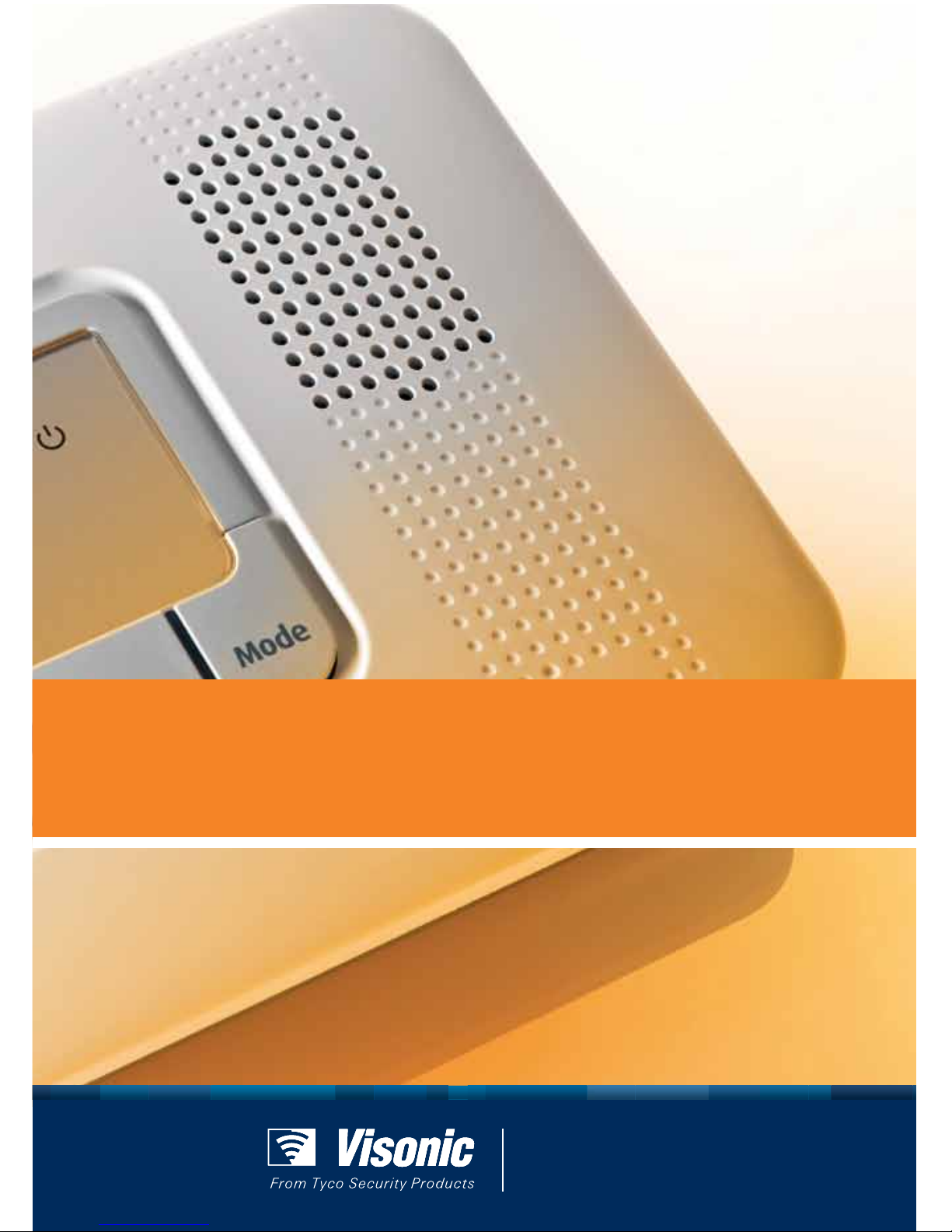
Wireless Emergency Response System
USER GUIDE
AmberLink
www.visonic.com
Page 2
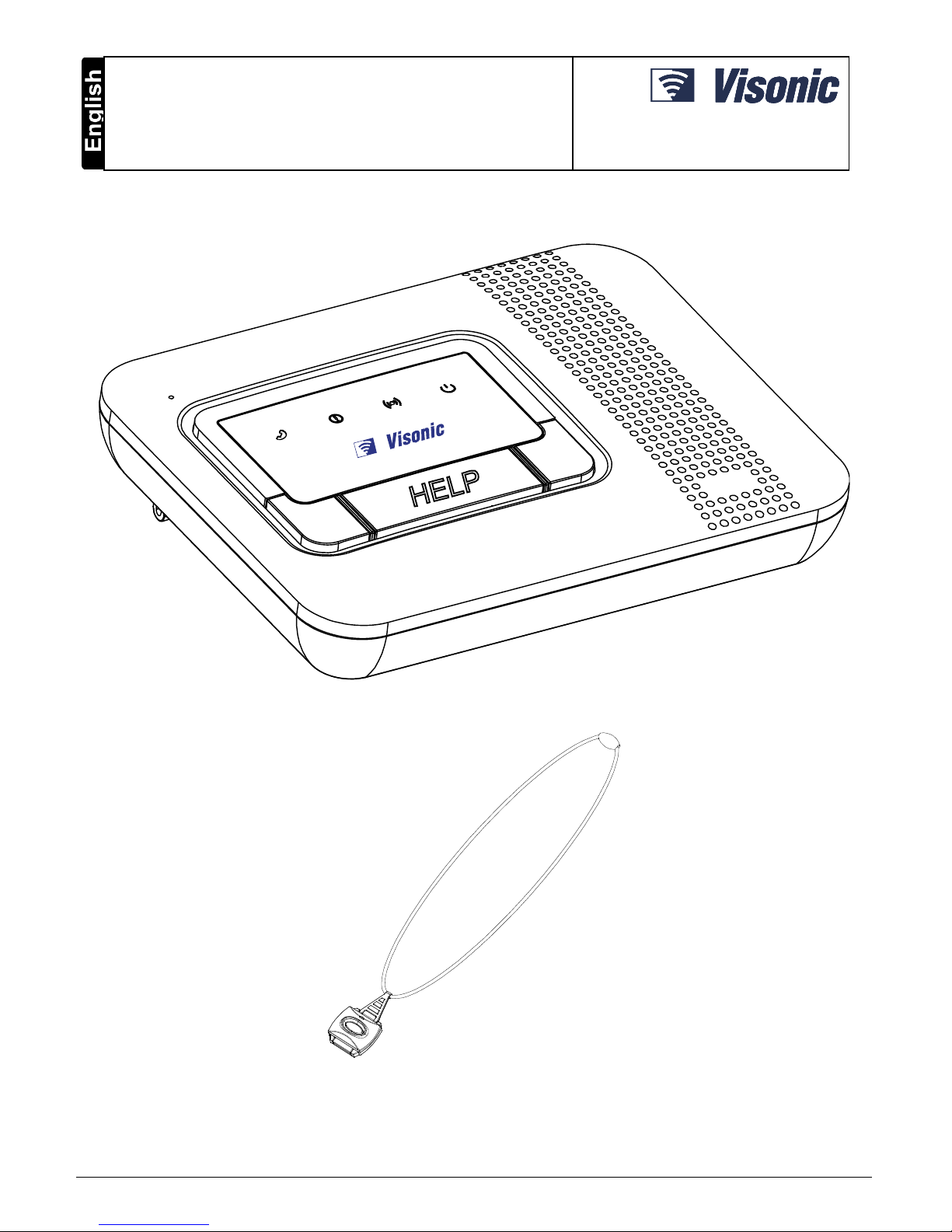
D-303166 AmberLink™ User Guide 1
AmberLink™
Wireless Emergency Response System
User's Guide
C
a
n
c
e
l
M
o
d
e
Page 3
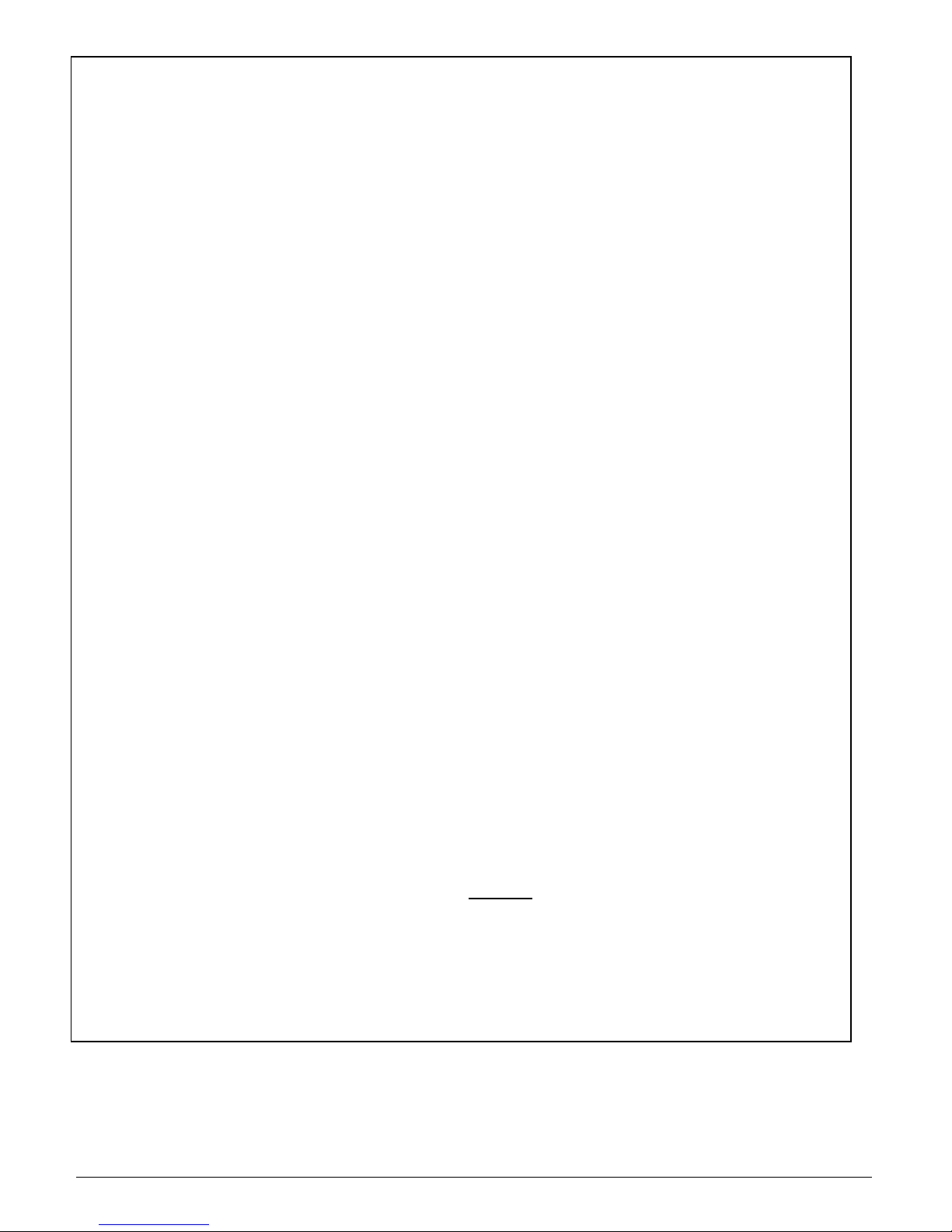
2 D-303166 AmberLink™ User Guide
WARRANTY
Visonic Limited (the “Manufacturer") warrants this product
only (the "Product") to the original purchaser only (the
“Purchaser”) against defective workmanship and
materials under normal use of the Product for a period of
twelve (12) months from the date of shipment by the
Manufacturer.
This Warranty is absolutely conditional upon the Product
having been properly installed, maintained and operated
under conditions of normal use in accordance with the
Manufacturers recommended installation and operation
instructions. Products which have become defective for
any other reason, according to the Manufacturers
discretion, such as improper installation, failure to follow
recommended installation and operational instructions,
neglect, willful damage, misuse or vandalism, accidental
damage, alteration or tampering, or repair by anyone
other than the manufacturer, are not covered by this
Warranty.
The Manufacturer does not represent that this Product
may not be compromised and/or circumvented or that the
Product will prevent any death and/or personal injury
and/or damage to property resulting from burglary,
robbery, fire or otherwise, or that the Product will in all
cases provide adequate warning or protection. The
Product, properly installed and maintained, only reduces
the risk of such events without warning and it is not a
guarantee or insurance that such events will not occur.
THIS WARRANTY IS EXCLUSIVE AND EXPRESSLY IN
LIEU OF ALL OTHER WARRANTIES, OBLIGATIONS
OR LIABILITIES, WHETHER WRITTEN, ORAL,
EXPRESS OR IMPLIED, INCLUDING ANY WARRANTY
OF MERCHANTABILITY OR FITNESS FOR A
PARTICULAR PURPOSE, OR OTHERWISE. IN NO
CASE SHALL THE MANUFACTURER BE LIABLE TO
ANYONE FOR ANY CONSEQUENTIAL OR
INCIDENTAL DAMAGES FOR BREACH OF THIS
WARRANTY OR ANY OTHER WARRANTIES
WHATSOEVER, AS AFORESAID.
THE MANUFACTURER SHALL IN NO EVENT BE
LIABLE FOR ANY SPECIAL, INDIRECT, INCIDENTAL,
CONSEQUENTIAL OR PUNITIVE DAMAGES OR FOR
LOSS, DAMAGE, OR EXPENSE, INCLUDING LOSS OF
USE, PROFITS, REVENUE, OR GOODWILL,
DIRECTLY OR INDIRECTLY ARISING FROM
PURCHASER’S USE OR INABILITY TO USE THE
PRODUCT, OR FOR LOSS OR DESTRUCTION OF
OTHER PROPERTY OR FROM ANY OTHER CAUSE,
EVEN IF MANUFACTURER HAS BEEN ADVISED OF
THE POSSIBILITY OF SUCH DAMAGE.
THE MANUFACTURER SHALL HAVE NO LIABILITY
FOR ANY DEATH, PERSONAL AND/OR BODILY
INJURY AND/OR DAMAGE TO PROPERTY OR
OTHER LOSS WHETHER DIRECT, INDIRECT,
INCIDENTAL, CONSEQUENTIAL OR OTHERWISE,
BASED ON A CLAIM THAT THE PRODUCT FAILED
TO FUNCTION.
However, if the Manufacturer is held liable, whether
directly or indirectly, for any loss or damage arising under
this limited warranty, THE MANUFACTURER'S
MAXIMUM LIABILITY (IF ANY) SHALL NOT IN ANY
CASE EXCEED THE PURCHASE PRICE OF THE
PRODUCT, which shall be fixed as liquidated damages
and not as a penalty, and shall be the complete and
exclusive remedy against the Manufacturer.
When accepting the delivery of the Product, the
Purchaser agrees to the said conditions of sale and
warranty and he recognizes having been informed of.
Some jurisdictions do not allow the exclusion or limitation
of incidental or consequential damages, so these
limitations may not apply under certain circumstances.
The Manufacturer shall be under no liability whatsoever
arising out of the corruption and/or malfunctioning of any
telecommunication or electronic equipment or any
programs.
The Manufacturers obligations under this Warranty are
limited solely to repair and/or replace at the
Manufacturer’s discretion any Product or part thereof that
may prove defective. Any repair and/or replacement
shall not extend the original Warranty period. The
Manufacturer shall not be responsible for dismantling
and/or reinstallation costs. To exercise this Warranty the
Product must be returned to the Manufacturer freight prepaid and insured. All freight and insurance costs are the
responsibility of the Purchaser and are not included in
this Warranty.
This warranty shall not be modified, varied or extended,
and the Manufacturer does not authorize any person to
act on its behalf in the modification, variation or extension
of this warranty. This warranty shall apply to the Product
only. All products, accessories or attachments of others
used in conjunction with the Product, including batteries,
shall be covered solely by their own warranty, if any. The
Manufacturer shall not be liable for any damage or loss
whatsoever, whether directly, indirectly, incidentally,
consequentially or otherwise, caused by the malfunction
of the Product due to products, accessories, or
attachments of others, including batteries, used in
conjunction with the Products. This Warranty is exclusive
to the original Purchaser and is not assignable.
This Warranty is in addition to and does not affect your
legal rights. Any provision in this warranty which is
contrary to the Law in the state or country were the
Product is supplied shall not apply.
Warning: The user must follow the Manufacturer’s
installation and operational instructions including testing
the Product and its whole system at least once a week
and to take all necessary precautions for his/her safety
and the protection of his/her property.
1/08
Page 4

D-303166 AmberLink™ User Guide 3
Table of Contents
WIRELESS EMERGENCY RESPONSE SYSTEM .............................................. 4
SPECIFICATIONS ............................................................................................... 6
General Data ........................................................................................................................... 6
Physical Properties ................................................................................................................. 7
SYSTEM SETUP ................................................................................................. 7
Select Unit Location ................................................................................................................ 7
Connect the Unit to your Telephone Line ............................................................................... 7
Installing a GSM Module (optional) ......................................................................................... 9
Program the Panel ................................................................................................................ 11
Connect Power to AmberLink (see Fig. 3b) .......................................................................... 12
Connecting the AmberLink to the Monitoring Center ............................................................ 12
Enrolling Transmitters ........................................................................................................... 13
Deleting Wireless Transmitters from the System Memory .................................................... 14
Wireless Devices Test ........................................................................................................... 14
Reset to Factory Default ....................................................................................................... 14
MOUNTING THE UNIT ...................................................................................... 15
Mounting the Unit on a Table (Fig. 4) ................................................................................... 15
Mounting the Unit on the Wall ............................................................................................... 15
Using your AmberLink ..................................................................................... 16
Using your Pendant Transmitter ........................................................................................... 16
Calling for Emergency Assistance ........................................................................................ 16
Trouble .................................................................................................................................. 17
Remote control by telephone ................................................................................................ 17
MAINTAINING YOUR SYSTEM ........................................................................ 18
Pendant transmitter Test ....................................................................................................... 18
When a Pendant's Battery is Low ......................................................................................... 18
When a Smoke Detector's Battery is Low ............................................................................. 18
Unit Battery Replacement ..................................................................................................... 19
APPENDIX A: HOME FIRE ESCAPE PLANNING ............................................ 20
APPENDIX B: SIA EVENT CODES .................................................................. 21
APPENDIX C: CONTACT ID EVENT CODES .................................................. 21
APPENDIX D: COMPLIANCE and STATEMENTS .......................................... 23
Compliance ........................................................................................................................... 23
Statement .............................................................................................................................. 23
Statement .............................................................................................................................. 23
APPENDIX E: CUSTOMER PREMISES EQUIPMENT AND WIRING .............. 24
Customer Information ............................................................................................................ 25
Page 5

4 D-303166 AmberLink™ User Guide
WIRELESS EMERGENCY RESPONSE SYSTEM
Congratulations on your purchase of the wireless
AmberLink™ Personal Emergency Response system.
This home health care signaling system was designed
to support people in their home environment. In the
event of an emergency, help can be summoned at the
press of a button and that same message can be sent to
private numbers that you have selected for notification.
In the event of fire, the system can be programmed to
automatically call the monitoring station or to private
phones.
Local and Remote Programming may be performed over
telephone and GSM connections.
The Unit's LEDs show the system status.
The Unit's rechargeable backup battery provides backup
operation. When AC power is restored, the backup
battery is automatically recharged.
What's Included
Before you begin to set up your system, make sure you
have all the necessary components.
AmberLink Unit
Transformer Input 120VAC 60 Hz / Output 9VAC 0.1A
Pendant transmitters supplied with necklace
Additional Accessories (Optional)
USB Programming Cable or RS-232 Dual
Programming Cable and Adaptor
Supervised wireless smoke detector (MCT-426)
Waterproof arm/disarm security activation pendant
transmitter (MCT-201 WP)
Fully supervised indoor, PowerCode, flood detector
(MCT-550)
Wristband supplied for (MCT-212)
Pet-Immune PowerCode wireless PIR motion detector
(NEXT K9-85)
Supervised PowerCode magnetic contact transmitter
(MCT-302)
Microprocessor controlled wireless repeater (MCX-
600PERS)
Supervised wireless emergency button (MCT-220)
The system unit is shown in Figure 1.
Note: All of the listed transmitters have a PERS suffix.
In addition, the "txid" code of each transmitter is printed
on the packaging.
Note: PowerCode refers to Visonic's proprietary
communications protocol which makes use of unique ID
codes.
AmberLink
MCT-212 MCT-211
MCT-426
MCT-550
(Flood Detector)
MCT-442
MCT-201 WP
RS-232 Dual Programming
Cable
NEXT K9-85
MCT-302
MCT-220
Page 6
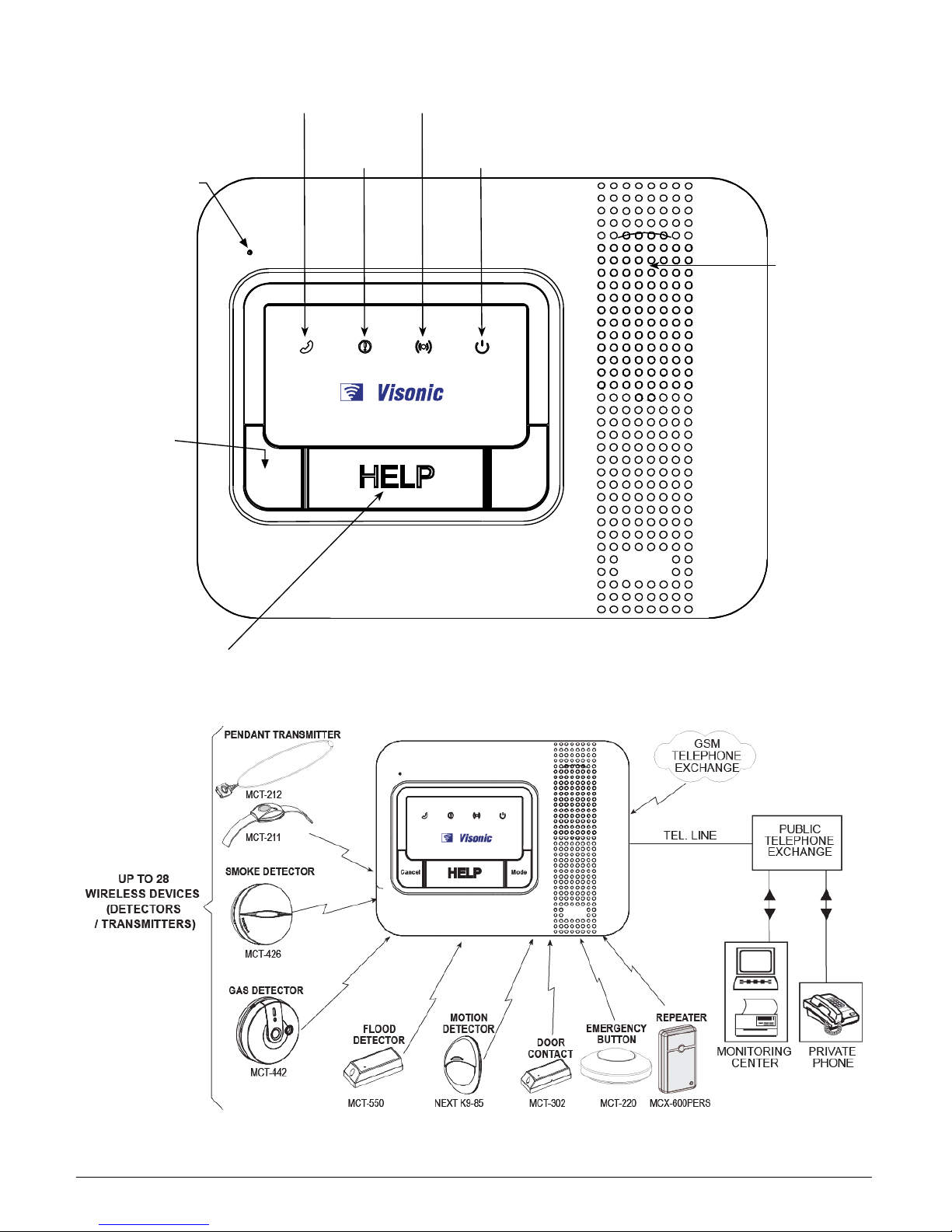
D-303166 AmberLink™ User Guide 5
CANCEL
BUTTON
HELP
BUTTON
MICROPHONE
TROUBLE
LED
(Yellow)
S
T
A
TUS
LED
(Red)
POWER
LED
(Green)
SPEAKER
COMMUNICATION
LED
(Green)
Cancel Mode
Figure 1 – Front View
Figure 2 – System Configuration
Page 7
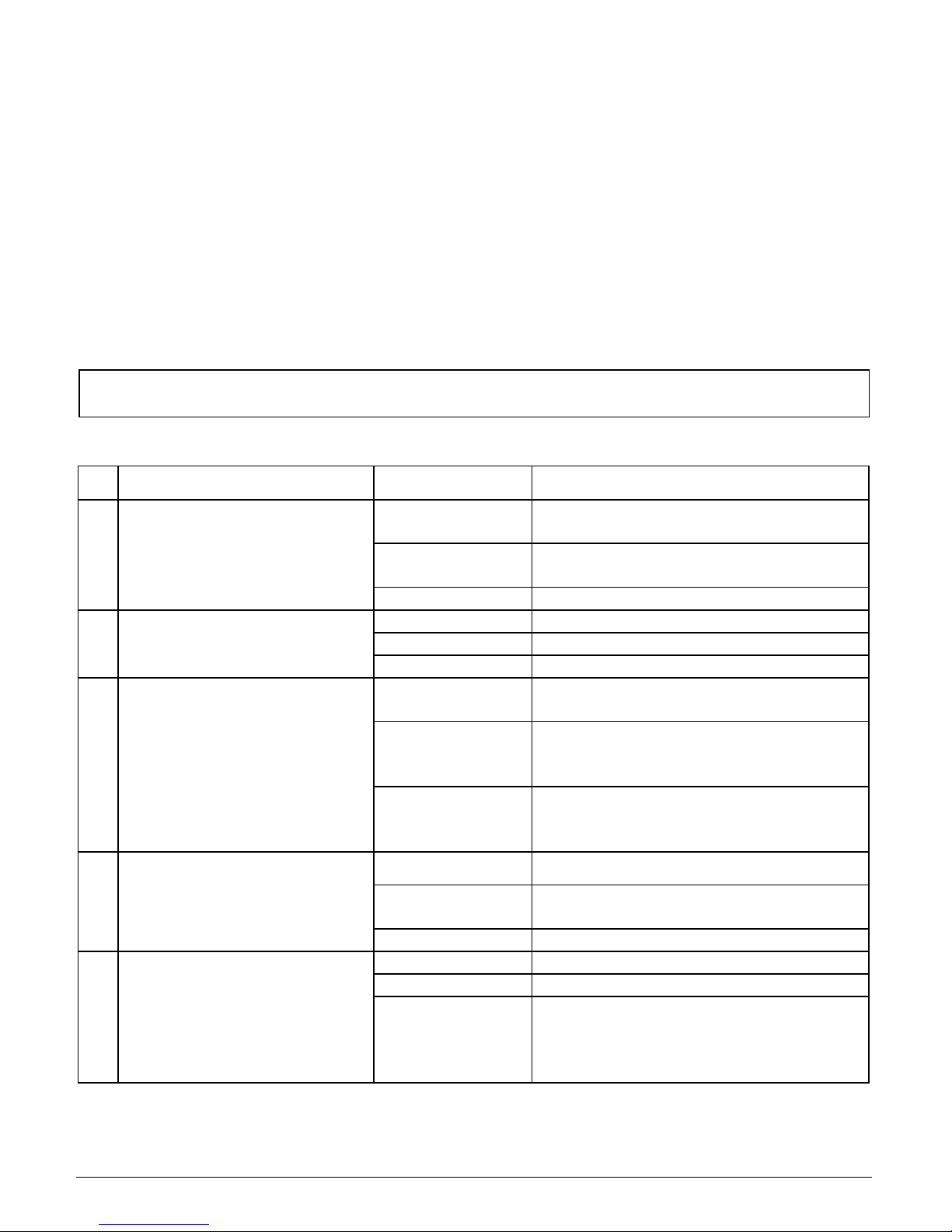
6 D-303166 AmberLink™ User Guide
SPECIFICATIONS
General Data
Pendant Transmitter Battery Life: 6 years (for typical use)
Frequency (MHz): 315, 868.
Indicators: 4 LED indicators.
Battery Pack: NI-MH 7.2 V, 1.3 Ah
Electric Power: 9VAC/0.1A (via 120VAC/60Hz transformer).
Compliance: Complies with FCC part 68 and part 15, and UL 1637 Home Health Care Signaling
Equipment. MCT-426 is designed to comply with UL 268 and UL 985.
The
system shall be installed in accordance with Chapter 2 of the National Fire Alarm Code,
ANSI/NFPA 72 (National Fire Protection Association, Batterymarch Park, Quincy, MA 02269).
LEDs:
Indicator Behavior Significance
1 RF Indication LED Lights steadily for
3 sec.
Received RF signal with strong or good
RSSI from any enrolled transmitter.
Blinks Received RF signal with poor RSSI from
any enrolled transmitter.
No light No RF signal received.
2 Trouble LED Lights steadily Indicates system trouble.
Blinks When GSM RSSI is poor.
No light No trouble.
3 Communication LED Light steadily Communication via PSTN/GSM is
online.
Blinks Phone line failure or is disconnected
(Trouble LED also lights steadily in this
condition).
No light Communication via PSTN/GSM is
offline.
4 Power LED Lights steadily AC power is connected.
Blinks AC power is connected but battery is
low.
No light AC power is not connected.
5 Backlight LEDs Lights steadily When the conditions below do not exist.
Blinks When there is AC failure.
No light When red indication LED blinks.
The left backlight LED between the
"HELP" and "CANCEL" buttons turns
OFF.
Page 8

D-303166 AmberLink™ User Guide 7
Special Functions:
- Calling for help by using an emergency pendant transmitter
- Speakerphone (hands-free) when communicating with Monitoring Center or when answering
an incoming call by pressing the pendant
- The system supports up to 28 users (pendant transmitters and smoke detectors).
- Computer control and data download/upload
- Remote control by telephone
- Remote diagnostic and event log using PC software
Physical Properties
Operating Temperature: 32F to 104F (0C to 40C)
Storage Temperature: -4F to 140F (-20C to 60C)
Size: 9-13/16 x 7-1/4 x 2-5/16 in. (248 x 185 x 55 mm).
Weight: 3 lb (1.35 kg)
Color: Off-white
Note: The product supports all standard monitoring center receivers.
SYSTEM SETUP
To set up your system, follow the steps below.
Select Unit Location
If possible, select a central location in your home for the Unit. This location should be in the area
where you spend most of your time. The location should also enable an optimal signal reception
for pendants and smoke detectors.
The Unit can be placed on a table, desk, or counter. It also can be mounted on a wall.
Make sure that the location you have selected is near an electrical outlet and a phone jack.
Connect the Unit to your Telephone Line
The AmberLink communicates with your Monitoring Center through your telephone line.
1. Locate the phone jack on your wall where you want to connect your AmberLink. If a phone is
already plugged into that jack, unplug it and connect it to the "PHONE" connector on the back
of the AmberLink. Your telephone will still function normally.
2. Connect the wide end (RJ-45) of the phone cord to the "Wall Jack" on your AmberLink. Plug
the narrow end (RJ-11) of that phone cord into the phone jack on your wall. The AmberLink is
now connected to your telephone line.
Note: Be aware of other phone line services such as DSL. If DSL service is present on the
phone line, you must install a filter. See Figures 3a and 3b for proper installation.
Page 9
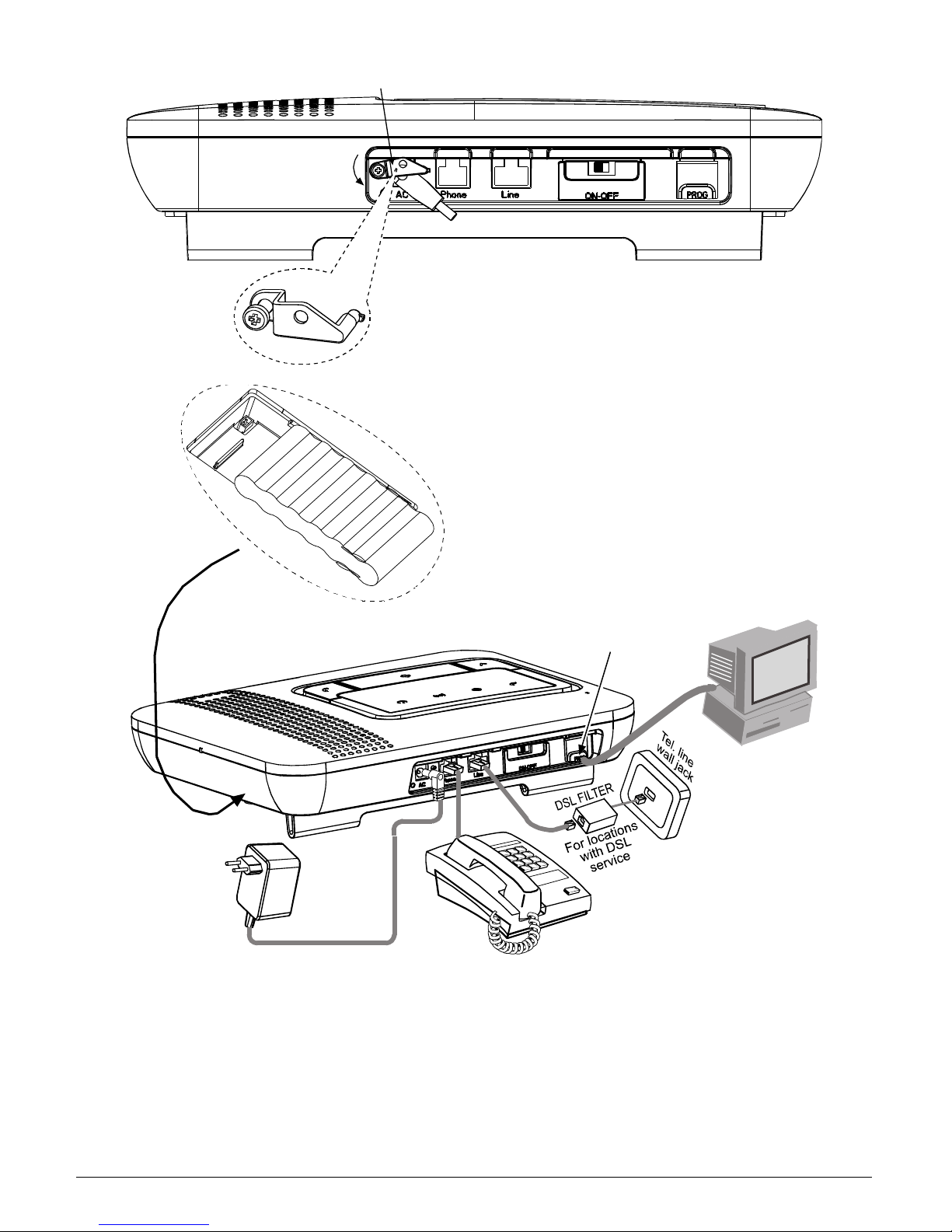
8 D-303166 AmberLink™ User Guide
POWER CORD
SAFETY CATCH
TURN THE SAFETY CATCH
SCREW IN THE DIRECTION
SHOWN
Figure 3a
12 VAC 1 A
120 VAC
120 mA AC
Battery
Pack
Lift plastic cover
and insert computer
cable
Figure 3b – Installation: Power, Telephone and Tel. line battery Connection
Note: It is recommended that the AC power input, the Remote Programmer computer
connection, and the telephone be interconnected within the same room.
Page 10

D-303166 AmberLink™ User Guide 9
Installing a GSM Module (optional)
As an option, an internal GSM 350 module enables the AmberLink system to operate over a GSM
cellular network. AmberLink connects over GSM to the Central Monitoring Station (CMS), therefore
allowing you to send reports to the CMS and SMS messages to other private phone users.
The GSM modem auto detection feature enables automatic enrollment of the GSM modem into the
AmberLink panel memory. GSM modem auto detection is activated after reset (device power-up).
CAUTION: Make sure that the AmberLink panel is powered OFF and disconnected from the mains
power before opening the panel.
Inserting the GSM Module into the AmberLink Panel
1. Open the battery enclosure on the back
cover, disconnect the battery and remove it.
1
Figure 4a – Removing the battery
2. Loosen and remove the four screws which
secure the panel.
3. Remove the back panel cover and place it
aside temporarily.
2
3
2
2
2
Figure 4b – Removing the back panel cover
Page 11

10 D-303166 AmberLink™ User Guide
4. Insert the GSM module to its designated
location on the front cover. First, plug the
module pins into the pin connector.
5. Lower the GSM module so that the grooves
on both sides fit onto the rails situated on the
cover.
6. Secure the GSM module in place by
tightening its screw.
7. Close the panel covers, tightening the four
screws (removed in step 2) to secure the
panel shut.
8. Reconnect the panel’s battery and return it to
the battery enclosure, and close the
enclosure’s cover.
4
5
6
Figure 4c – Inserting the GSM module
Inserting the GSM Module’s SIM Card
To enable GSM communication with the CMS, a standard universal SIM card with Voice and
Text in “Activated” state is required. Make sure the SIM card has sufficient voice minutes and
SMS allowance before installation. Insert the SIM card into the GSM module as described below.
1. Slide the top cover.
2. Open the cover.
3. Align the SIM card to the cover (note the
SIM card’s orientation as you insert it.
4. Slide the SIM card into the cover.
5. Rotate the cover to close.
6. Lock the cover.
1
6
4
5
2
3
Figure 5 – Inserting the SIM card
Page 12

D-303166 AmberLink™ User Guide 11
Attaching an External Antenna to the GSM Module
(Optional)
1. Break off the plastic flap (located in the
antenna opening) from the AmberLink
panel’s back cover.
2. Place the optional GSM external antenna on
the site surface, connect its connector to the
internal GSM module and thread the
antenna wire through the opening on the
AmberLink front panel.
3. Close the panel covers, tightening the four
screws to secure the panel shut.
1
2
3
Figure 6a – Connecting an external antenna
CAUTION: When removing the optional
external antenna, hold its connector (not the
cable) and pull it out. This prevents damage to
the PCB.
Figure 6b – Removing the external antenna
Program the Panel
Local setup
Note: To download and install the PC Remote Programmer, you need to receive the
following from your authorized Visonic dealer:
FTP Server location and temporary login details
Operator code and password required to install the AmberLink program.
1. Log in to the FTP site and enter the AmberLink Software folder.
2. Download the contents of this folder to your PC.
3. To run the downloaded installation file and continue AmberLink installation, enter the
AmberLink operator code and password when prompted.
4. Complete the installation as instructed on your PC screen.
5. Lift the plastic Prog cover on the AmberLink panel and attach the USB programming
cable or the RS-232 Dual Programming Cable to the appropriate connector. Connect the
other end to your PC USB port or RS-232 serial port.
6. Enter all the desired programming information into the PC Remote Programmer (see the
Remote Programmer User Guide for details).
Warning: Do not reduce the default number of Dial Attempts to the CMS. Reducing this
setting may increase the likelihood of a communications interruption or failure with the CMS.
Page 13

12 D-303166 AmberLink™ User Guide
Figure 7 – Connecting the RS-232/USB programming cable
Remote setup
1. Enter all the desired programming information into the PC Remote Programmer.
2. Connect to the remote panel via a dial-up modem attached to the PC.
Connect Power to AmberLink (see Fig. 3b)
During normal operation, your AmberLink runs on electrical power.
1. Insert the plug on the power cord into the "AC" connector on the AmberLink.
2. Insert the safety catch tab horizontally into the hole to the right of the power cord plug, as
shown in Figure 3a.
3. Turn the safety catch screw, observing the polarity of the arrow in Figure 3a, until facing the
other hole. Then secure the screw.
4. Connect the AC/AC adapter into a nearby electrical outlet. DO NOT USE AN OUTLET
CONTROLLED BY A WALL SWITCH.
5. Turn the ON/OFF switch to ON. The unit sends the Power On notification to the Central
Station and a “Happy Tune” plays (when you turn the switch off, the unit sends a Power Off
notification and you hear a “Sad Tune”).
Caution: When the plug is removed the unit is disconnected from the mains supply and will run
on the battery pack.
When electrical power is supplied the green light on the front panel illuminates.
Connecting the AmberLink to the Monitoring Center
After you complete the steps above your AmberLink will automatically call your Central Station
provided that your unit was programmed to report to Central Station (and not to private
telephones). Once this feature has been tested, the operator must disconnect by pressing DTMF
'99'.
Note: Certain remote areas of your residence may lie outside the reception range of the
AmberLink, resulting in the unit not being able to receive transmissions directly. In this case, a
Repeater (MCX-600PERS) can be used to increase the AmberLink reception range.
For further details, please contact the company from where the products were purchased.
Page 14

D-303166 AmberLink™ User Guide 13
Enrolling Transmitters
By using a remote / local PC programmer, it is possible to enroll up to 28 transmitters in the
AmberLink and to program the panel as well.
Without PC:
Up to 15 wireless devices / transmitters can be enrolled locally without a PC. The AmberLink will
recognize the device type according to it's ID:
1. Press and hold for 6 seconds both the "CANCEL" button and the MODE button. All 4 LEDs
should flash to indicate that the system is in programming mode.
2. To select the desired transmitter location (zone) number, click the MODE button (displays the
next menu) or the "HELP" button (displays the previous menu) repeatedly until the desired
transmitter location number is displayed (see Table below). Each press advances to the next
location (zone) number (1 - 15).
The LEDs lights combination indicates the Location / zone number, as shown in Table 1:
Flashing light = Free location into which a transmitter can be enrolled.
Steady light = Occupied location with an enrolled transmitter.
Table 1 - Zone Number Indication
ZONE
No.
LED
1 ON
–
–
–
2
–
ON –
–
3 ON ON
–
–
4
–
–
ON –
5 ON
–
ON –
6
–
ON ON –
7 ON ON ON
–
8
–
–
–
ON
9 ON
–
–
ON
10
–
ON – ON
11 ON ON
–
ON
12
–
–
ON ON
13 ON
–
ON ON
14
–
ON ON ON
15 ON ON ON ON
16 (Global Zones clear)
–
–
–
–
3. When the LEDs of the desired location flash, activate the desired transmitter. A success beep should
be heard and the proper LEDs combination (see Table 1) should stop flashing and light constantly.
4. To verify that the specific transmitter was properly enrolled, reactivate the transmitter once again and
verify that all 4 LEDs flash once (in a sequential manner) and then the LEDs combination
corresponding to the transmitter location return to light constantly as before.
5. Perform steps 3 - 5 for all other desired transmitters.
6. Exit from programming mode by pressing and holding for 6 seconds both the "CANCEL" button and
the MODE button (automatic exit by time out will occur if no action is performed during 4 minutes).
Page 15

14 D-303166 AmberLink™ User Guide
Deleting Wireless Transmitters from the System
Memory
Using PC:
By using a remote or local PC programmer, it is possible to delete enrolled wireless transmitters.
Without PC:
Locally (without PC), wireless transmitters can be deleted from the AmberLink memory, as
follows:
1. Press and hold both the "CANCEL" button and the right MODE button for 6 seconds. All 4
LEDs should flash to indicate that the system is in programming mode.
2. To select the desired transmitter to be deleted, click the right MODE button repeatedly until the
desired transmitter location number is displayed (see Table 1). Each press advances to the
next location (zone) number (1 - 15).
3. To delete a selected transmitter, press and hold the "CANCEL" button for 3 seconds. As a
result, the LEDs combination of the respective deleted location (see Table 1) will flash
indicating the location is now free.
4. To delete all the transmitters in the AmberLink memory, press and hold the "CANCEL" button
for 6 sec until ALL LEDs light approx. 2 sec then only the LED of zone 1 blinks and the system
is ready for enrolling.
Wireless Devices Test
1. Press and hold both the "CANCEL" button and the right MODE button for 6 seconds. All 4
LEDs should flash to indicate that the system is in programming mode/Test mode.
2. Activate the transmitter you wish to test and listen to the system response. If the signal level
received by the system is "Strong" or "Good", the system will respond with a success beep
and RF red LED will light up during transmission. If the signal level is "Poor" the system will
respond with 2 sec. long beep and the RF green LED blinks.
During the TEST mode, the system will not dial to the Central Station.
3. Exit the test by pressing and holding both the "CANCEL" button and the right MODE button for
6 seconds (automatic exit by timeout will occur if no action is performed during 4 minutes).
Reset to Factory Default
If you need to return to the preset factory default configuration, you can reset the panel to this
configuration.
1. Press and hold both the "CANCEL" button and the right MODE button for 6 seconds. All 4
LEDs should flash to indicate that the system is in programming mode/Test mode.
2. Press the “CANCEL”, “HELP”, and “MODE” buttons simultaneously for an additional 8
seconds.
At this point, the panel is reset to the factory default configuration.
Page 16

D-303166 AmberLink™ User Guide 15
MOUNTING THE UNIT
The Unit can be located on a table, or on a wall. In both cases the Unit should be near an
electrical outlet and phone line.
Mounting the Unit on a Table
Insert the AmberLink stand into the holes (see figure 8) and place the AmberLink on a table.
Figure 8 – Table Stand Mounting
Note: The table stand can be easily disassembled by inserting a screwdriver into the rib space of
the stand and with the screwdriver pulling the stand away from the unit.
Mounting the Unit on the Wall
1. Drill 2 holes in the mounting wall and
insert wall anchors.
2. Insert 2 screws in the wall (leave a 5 mm
or 0.2 inch gap between the screw heads
and the wall).
3. Mount the AmberLink on the screws as
shown in the illustration.
Figure 9 - Wall Mounting
Page 17

16 D-303166 AmberLink™ User Guide
Using your AmberLink
Your AmberLink is the communication center of your system. When your pendant transmitter or
optional fall-detector/smoke detector signals the AmberLink, the AmberLink contacts your
Monitoring Center or private phones to report the emergency event.
Your AmberLink includes the following buttons.
HELP – When pressed, an emergency alarm is reported to the Monitoring Center or to private
phones.
CANCEL – This button should be pressed to:
- Stop dialing
- Confirm a reminder
- Reset the inactivity timer
Using your Pendant Transmitter
The pendant transmitter can be used to initiate an emergency call and also to answer incoming
calls.
Pendant Activation - Your pendant transmitter lets you signal to the AmberLink from
anywhere in your home when you need emergency assistance. You should wear your pendant
transmitter whenever you are at home even in the shower or bath. Your pendant transmitter is
waterproof.
Your pendant transmitter can be activated by simply pushing its red button. Once pushed, a
signal is sent from the pendant transmitter to the AmberLink, the red LED on the pendant
transmitter illuminates and a success beep is heard. The AmberLink then calls the Monitoring
Center or a private phone.
If your phone is ringing, pressing the pendant's red button once will answer the incoming call.
You can then talk over the unit's speakerphone. To end the speakerphone call and hang up,
simply press the pendant button again.
Neckband - You can wear the pendant transmitter using the neckband. Slip the tab on the
neckband into the slot on the pendant transmitter and fasten the tab.
Optional Wristband - Your pendant transmitter can also be used with an optional wristband.
To make the pendant transmitter wristband smaller, slide the pendant transmitter towards the
buckle. To make the wristband larger, slide the pendant transmitter away from the buckle.
Calling for Emergency Assistance
If you need emergency assistance, press the button on your pendant transmitter or press the
HELP button on your AmberLink. After you press the "HELP" button, you will hear a confirmation
sound.
The AmberLink calls your Monitoring Center or a private phone and sends an emergency alarm.
When your Monitoring Center representative or the person on the private phone answers, you
can hear them talking to you through the AmberLink.
If you have a phone connected to the AmberLink and want to use the phone to talk with the
representative, let the representative know and the Monitoring Center will return your call.
Page 18

D-303166 AmberLink™ User Guide 17
Trouble
Trouble conditions are indicated when the Trouble LED lights steadily and beeps occur. The
condition is immediately reported to the Monitoring Center.
Yellow LED Definition
On Low battery, AC failure, Line failure, Detector tamper, Inactivity
Blinks GSM trouble (network failure, SIM card problem)
Remote control by telephone
Both the central station and any person to whom the AmberLink unit is dialing can perform a
number of actions using the AmberLink unit, as follows:
Pressed button
Performs
1 Half duplex: speaker ON, microphone OFF
3 Half duplex: microphone ON, speaker OFF
4 Increase speaker volume (up to 4 levels)
7 Decrease speaker volume (up to 4 levels)
5 High ambient microphone level
8 Low ambient microphone level
99 Disconnect the call
Page 19

18 D-303166 AmberLink™ User Guide
MAINTAINING YOUR SYSTEM
The transmitter may get dirty as it’s touched with your fingers. Clean it only with a soft cloth or
sponge moistened lightly with a mixture of water and mild detergent, and wipe it dry immediately.
The use of abrasives of any kind is strictly forbidden.
Also, never use solvents such as kerosene, acetone or thinner.
Note: The AmberLink system must be checked by a qualified technician at least once every
three years.
Pendant transmitter Test
To test your pendant(s) regularly, your installer must enable this feature during configuration. At
the scheduled time, the pendant’s LED blinks to instruct the user to press the Transmit button to
confirm the test.
LED indicator
Velcro strap
Transmit
Button
Loop
Figure 10 – MCT-212 Pendant
When a Pendant's Battery is Low
When the MCT-212 pendant transmitter's battery is low, its LED flashes rapidly several times per
second during transmission.
When a Smoke Detector's Battery is Low
When a smoke detector's battery voltage is low, the smoke detector alerts you by beeping every
35 seconds until replacement of the detector's battery. The smoke detector's batteries should last
from 5 to 8 years, depending on the battery type. To replace the batteries, refer to the
instructions provided with the smoke detector.
Page 20

D-303166 AmberLink™ User Guide 19
Unit Battery Replacement
Open battery compartment cover (see Figure 11). Insert one 8-battery pack and connect its
connector to the AmberLink receptacle. Route the wire as shown in Figure 11.
Battery
Compartment
Cover
Figure 11 – Replacing the Battery
Page 21

20 D-303166 AmberLink™ User Guide
APPENDIX A: HOME FIRE ESCAPE PLANNING
The onset of a fire can often spread rapidly throughout your home, leaving you with little time to
escape safely. Getting out of the house depends, largely, on advance warning from smoke
detectors together with an advance planning strategy – namely, a home fire escape plan familiar
to all members of your family and which has previously been put into practice.
Perform the following steps:
Make preparations with members of your family to conduct an evacuation plan.
Draw a floor plan of your home, displaying two possible exit areas of each room,
including windows. Don’t forget to mark the location of every installed smoke detector.
Test all smoke detectors periodically (this must be performed in a qualified testing
laboratory), to ensure their serviceability. Replace batteries as required.
Make sure that everyone understands the escape plan and is able to recognize the
sound emitted from the smoke alarm. Verify that the escape routes are clear and that
doors and windows can be opened easily.
If windows or doors in your home have security bars, make sure that the bars have
quick-release mechanisms on the inside, which, in the event of an emergency, can be
opened immediately. Quick release mechanisms do not compromise your security, but
increase the likelihood of safely escaping a home fire.
Practice the escape plan at least twice a year. It is important that all members of the
family participate, especially children and grandparents. Allow children to master the fire
escape planning procedure before holding a fire drill at night while they are asleep. The
objective here is to perform a fire drill, and not to frighten the children, so informing the
children of the fire drill before they go to bed can be as effective as a surprise drill. If
children or others do not awaken promptly to the sound of the smoke alarm, or if there
are infants or family members with mobility disabilities, make sure that someone is
assigned to assist them in the fire drill and in the event of a real-life emergency.
Agree on an outside meeting place where everyone can meet once safely out of the
house premises. Remember to get out of the house first, and then to call for help. Never
go back inside the house until authorized by the fire department.
Ensure that all members of the family memorize the emergency phone number of the fire
department. This will allow a member of the household to call for help from a cellular
phone or from a neighbor’s home.
Be fully prepared for a real fire: when a smoke alarm sounds, get out of the house
immediately and do not return to the house until authorized to do so by the fire
department!
If you live in an apartment building, make sure that you are familiar with the building
evacuation plan. In the event of a fire, use the stairs, never the elevator.
Inform guests or visitors to your home about your family’s fire escape plan. When visiting other
homes, ask the occupants about their escape plan, if they have one. If they do not, point out the
importance of such a plan and offer to help them prepare one. This is particularly important when
children attend “sleepovers” at friends' homes.
Warning
Owners Instructions Notice: Smoke detectors shall not be removed by anyone except by
occupants.
Page 22

D-303166 AmberLink™ User Guide 21
APPENDIX B: CONTACT ID EVENT CODES
EVENT CODE EVENT DESCRIPTION
000 COMMUNICATION LOSS
101 EMERGENCY
105 MISSED REMINDER
110 FIRE
121 DURESS
137 TAMPER - CONTROL PANEL
151 GAS ALARM
152 EXTREME FREEZING CONDITIONS
153 FREEZING (0° C/32°F)
154 FLOOD ALARM
158 HOT TEMPERATURE
159 COLD TEMPERATURE
301 RESTORE AC POWER
302 LOW BATTERY – CONTROL PANEL
308 SYSTEM SHUTDOWN
311 BATTERY DISCONNECTED
344 RF RECEIVER JAMMING
350 COMMUNICATION RESTORE
351 TELEPHONE LINE TROUBLE
373 FIRE DETECTOR TROUBLE
380 GAS TROUBLE
380 PROBE TROUBLE
381 LOSS OF SUPERVISION
383 TAMPER - SENSOR
384 LOW BATTERY – TRANSMITTER
393 FIRE DETECTOR NEEDS CLEANING
401 SYSTEM ARMED – AWAY
441 SYSTEM ARMED – HOME
459 RECENT CLOSE EVENT
602 PERIODIC TEST REPORT
612 PENDANT TEST UNSUCCESSFUL
641 SENIOR WATCH TROUBLE
654 SYSTEM INACTIVE
Page 23

22 D-303166 AmberLink™ User Guide
APPENDIX C: SIA EVENT CODES
EVENT CODE ZONE # EVENT DESCRIPTION
QA 35 EMERGENCY ALARM (CONSOLE)
RP 35 PERIODIC TEST
NA 35 INACTIVITY ALARM
AT 35 A/C LOSS
AR 35 A/C LOSS RESTORE
YT 35 LOW BATTERY TO CONSOLE
YR 35 RESTORAL TO LOW BATTERY TO CONSOLE
YM 35 SYSTEM BATTERY MISSING
YS 35 SYSTEM SHUTDOWN (POWER OFF THE UNIT)
RR 35 POWER UP (POWER ON THE UNIT)
MI 35 MISSED REMINDER
L_ 90 LISTEN IN (OPEN TWO WAY VOICE SESSION)
AB 35 ALARM CANCELLED (RESET BUTTON ON CONSOLE PUSHED)
XX PENDANT TEST FAILURE
XT LOW BATTERY TO TRANSMITTER
XR RESTORAL TO LOW BATTERY TO TRANSMITTER
XS TRANSMITTER LOST SUPERVISION
XJ RESTORAL TO TRANSMITTER LOST SUPERVISION
TA TAMPER ALARM
TR TAMPER RESTORE
MA MEDICAL ALARM (NECK PENDANT AND WATCH)
MT MEDICAL TRANSMITTER LOW BATTERY
MR RESTORAL TO MEDICAL TRANSMITTER LOW BATTERY
GA GAS ALARM
GT GAS SENSOR LOW BATTERY
GR RESTORAL TO GAS SENSOR LOW BATTERY
GS GAS SENSOR LOST SUPERVISION
GJ RESTORAL TO GAS SENSOR LOST SUPERVISION
FA FIRE ALARM
FH FIRE ALARM RESTORE
FT FIRE SENSOR LOW BATTERY
FR RESTORAL TO FIRE SENSOR LOW BATTERY
FS FIRE SENSOR LOST SUPERVISION
FJ RESTORAL TO FIRE SENSOR LOST SUPERVISION
WA FLOOD ALARM
WT FLOOD ALARM SENSOR LOW BATTERY
WT FLOOD ALARM SENSOR LOW BATTERY
WR RESTORAL TO FLOOD ALARM SENSOR LOW BATTERY
WS FLOOD ALARM SENSOR LOST SUPERVISION
WJ RESTORAL TO FLOOD ALARM SENSOR LOST SUPERVISION
Page 24

D-303166 AmberLink™ User Guide 23
APPENDIX D: COMPLIANCE and STATEMENTS
Compliance
§ 15.19(a)(3)
§ 15.21
Statement
Changes or modifications to this equipment not expressly approved by the party
responsible for compliance could void the user’s authority to operate the equipment.
5. For a Class B digital device the instructions furnished the user shall include the following or
similar statement, placed in a prominent location in the text of the user or instruction manual:
§ 15.105
Statement
NOTE: This equipment has been tested and found to comply with the limits for a Class B
digital device, pursuant to part 15 of the FCC Rules. These limits are designed to provide
reasonable protection against harmful interference in a residential installation. This
equipment generates, uses and can radiate radio frequency energy and, if not installed
and used in accordance with the instructions, may cause harmful interference to radio
communications. However, there is no guarantee that interference will not occur in a
particular installation. If this equipment does cause harmful interference to radio or
television reception, which can be determined by turning the equipment off and on, the
user is encouraged to try to correct the interference by one or more of the following
measures:
-Reorient or relocate the receiving antenna.
-Increase the separation between the equipment and receiver.
-Connect the equipment into an outlet on a circuit different from that to which the receiver
is connected.
-Consult the dealer or an experienced radio/TV technician for help.
Due to FCC requirements in the U.S.A. and IC in Canada, transmission power is limited. This
limited power output should provide a maximum operating range of 400 feet in "open space".
This range may be reduced further when operating within buildings, or around other obstructions
to R.F. signals. Other operating frequencies as approved for use in other parts of the world have
a higher allowed transmission power which can result in greater range.
This equipment should be installed in accordance with Chapter 2 of the National Fire Alarm
Code, ANSI/NFPA 72.
AmberLink
This device complies with Part 15 of the FCC Rules.
Operation is subject to the following two conditions:
(1) This device may not cause harmful interference, and
(2) this device must accept any interference received,
Page 25

24 D-303166 AmberLink™ User Guide
APPENDIX E: CUSTOMER PREMISES
EQUIPMENT AND WIRING
The REN is used to determine the number of devices that may be connected to a telephone line.
Excessive RENs on a telephone line may result in the devices not ringing in response to an
incoming call. In most but not all areas, the sum of RENs should not exceed five. To be certain of
the number of devices that may be connected to a line, as determined by the total RENs, contact
the local telephone company. The REN of an alarm system is part of the product identifier that
has the format US: VSOAL01BANBERGSLA.
RJ-31X
JACK
RJ-31X CORD
TO LINE JACK
12
3
4
5
6
7
8
TEL
LINES
For locations with
DSL service
DSL
FILTER
Note: For whole house line seizure with DSL service present on the phone line, you must install
a filter. It is suggested to use the DSL alarm filter model Z-A431PJ31X manufactured by
Excelsus Technologies, or equivalent. This filter simply plugs into the RJ-31X jack and allows
alarm reporting without breaking the internet connection.
Page 26

D-303166 AmberLink™ User Guide 25
Customer Information
The required customer information is provided in the User Guide (manual).
1. This equipment, wireless emergency response system, model “AmberLink”, complies with
Part 68 of the FCC Rules and the requirements adopted by the ACTA. On the bottom
panel of this equipment is a label, that contains among other information, a product
identifier in the format US:VSOAL00BAMBERNA. If requested, this number must be
provided to the telephone company.
2. This equipment is designed to be connected to the telephone network using RJ11
connector which complies with Part 68 rules and requirements adopted by ACTA and
properly installed RJ31X connector. See Installation Instructions for details.
3. If the “AmberLink” causes harm to the telephone network, the telephone company will
notify you in advance that temporary discontinuance of service may be required. If
advance notice is not practical, you will be notified as soon as possible. Also, you will be
advised of your right to file a compliant with the FCC if it is necessary.
4. The telephone company may make changes in its facilities, equipment, operations or
procedures that could affect the operation of the equipment. If this happens, the telephone
company will provide advance notice in order for you to make necessary modifications to
maintain uninterrupted service.
5. If the equipment is causing harm to the telephone network, the telephone company may
request to disconnect the equipment until the problem is resolved.
6. The “AmberLink” installation is described in the User Guide. Connection to telephone
company provided coin service is prohibited. Connection to party lines service is subject to
state tariffs.
7. Wireless emergency response system must be able to seize the telephone line and place
a call in an emergency situation. It must be able to do this even if other equipment
(telephone, answering system, computer modem, etc.) already has the telephone line in
use. To do so, “AmberLink” must be connected to a properly installed RJ31X jack that is
electrically in series with and ahead of all other equipment attached to the same telephone
line. Proper installation is depicted in Appendix E. If you have any questions concerning
these instructions, you should consult your telephone company or a qualified installer
about installing the RJ31X jack and “AmberLink” for you.
Page 27

26 D-303166 AmberLink™ User Guide
Page 28

D-303166 AmberLink™ User Guide 27
Page 29

28 D-303166 AmberLink™ User Guide
W.E.E.E. Product Recycling Declaration
For information regarding the recycling of this product you must contact the company from which you orignially purchased it.
If you are discarding this product and not returning it for repair then you must ensure that it is discarded as specified by your
supplier. This product is not to be thrown away with everyday waste.
Directive 2002/96/EC Waste Electrical and Electronic Equipment.
E-MAIL: info@visonic.com
INTERNET: www.visonic.com
VISONIC LTD. 2013 D-303166 AmberLink™ USER GUIDE Rev 5, 07/13
Page 30

USER
GUIDE
Contact Visonic for further information:
Email: info
@visonic.com
Tel: +972 3 6456789
© 2013 Visonic Ltd. All rights reserved. AmberLink English User Guide D-303166
