Page 1

VP-4 Pager – Programming User Guide
Manual Programming Mode
The manual programming provides access to the settings of 6 capcodes, baud rate, frequency and data polarity.
1. Insert a battery and turn on the pager.
2. a. Press the FUNCTION (ARROW UP) key until the graphic menu is displayed.
b. Press the RIGHT ARROW key until the display shows ON/OFF PAGER.
c. Press the FUNCTION (ARROW UP) key to turn off the pager.
3. Press and hold the both the LEFT ARROW and RIGHT ARROW keys until the password screen is displayed.
4. Enter the password using the RIGHT ARROW key to select a digit and press FUNCTION (ARROW UP) key to navigate to the
next password digit.
After the 4th digit was entered, press the READ/ON-OFF key.
Note: Default password is 1141.
Changing Capcodes
1. Enter the manual programming mode as described in the Manual Programming Mode section. The display will show
AD
SYSBFRQT.
2. a. Verify that the AD field is underlined or use the RIGHT ARROW key to navigate the cursor to the AD field.
b. Press the SELECT (ARROW UP) key.
3. The display will show “1
The first digit label represents the number of the capcode (capcode ID) to be edited. For example, 1 represents capcode #1 and 6
represents capcode #6.
4. Select the ID of the capcode to be edited using the SELECT (ARROW U P) key.
5. Press the RIGHT ARROW key. The cursor will move to the CAPCODE field.
6. a. Use the SELECT (ARROW UP) key to enter a respective capcode digit for each underlined digit in the capcode field.
7. Use the SELECT (ARROW UP) key to toggle between 0 (ON) and 1 (OFF) for the selected capcode. If you wish the capcode to
8. Press the RIGHT ARROW key. The cursor will move to the capcode ID field.
9. To program additional capcodes, press the SELECT (ARROW UP) key to select the capcode to be programmed and repeat steps
10. a. If additional programming is not required, press the RIGHT ARROW key until the cursor is under the QT field.
Changing Baud Rate, Polarity and Password
1. Enter the manual programming mode as described in the Manual Programming Mode section. The display will show
2. a. Press the RIGHT ARROW key to position the cursor under the SY field.
3. The display will show a sequence of data digits in two lines: “PRRRURRS TCL” on the first line and “B FFFF WWWW” on th e
b. Press the RIGHT ARROW key to navigate to the next digit.
c. After the rightmost digit was entered, press the RIGHT ARROW key. The cursor will move to the ON/OFF field.
Note: Standard capcode range is from 0000008 to 2097151. Invalid capcodes will be rejected.
be active, select 0 (ON).
4-8 for each capcode.
Otherwise, press the READ/ON-OFF key to return to the main programming menu.
b. Press the SELECT (ARROW UP) key exit the programming mode and return to standard operation mode.
AD
SYSBFRQT.
b. Press the SELECT (ARROW UP) key.
second line. Below is the description of each field:
P – Polarity 0 – Normal, 1 – Inverted
RRR Reserved (Do Not Modify)
U – Unread Messages Alarm 0 – Enable, 1 – Disable
RR Reserved (Do Not Modify)
S - Stand By Icon 0 - Disable, 1 – Enable
: CCCCCCC 0”, where CCCCCCC is the capcode already programmed in to the pager.
VP-4 Pager – Programming User Guide – Version 1.00
1
Page 2
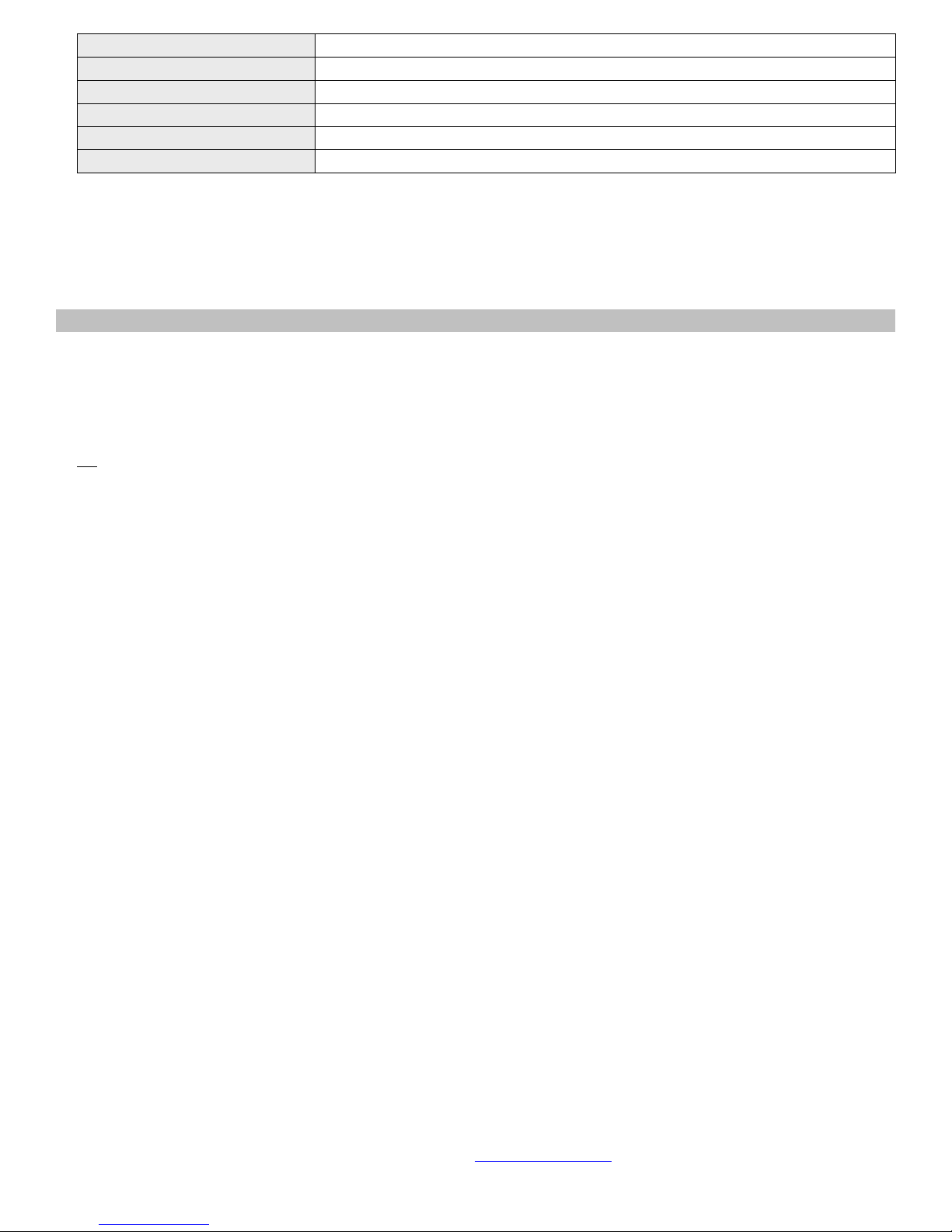
T - Sequential Lock Out Time 0 – Disable, 1 to 9 – One to Nine minutes
C - Add SPACE to Message 0 – Disable, 1 to 9 – One to Nine space characters
L - User Language 0 – Simple Chinese, 1– English, 2- Russian, 3 – Portuguese, 4 – Spanish
B – Baud Rate 0 – 512 bps, 1 – 1200 bps, 2 – 2400 bps
FFFF – Function Bits
WWWW – Password Numeric value from 0000 to 9999
4. a. Press the RIGHT ARROW key to navigate the cursor to the desired field.
b. Press the SELECT (ARROW UP) key to enter a respective value for each underlined digit in the selected field.
5. Press the READ key to return to the main programming menu.
6. a. If additional programming is not required, press the RIGHT ARROW key until the cursor is under the QT field.
b. Press the SELECT (ARROW UP) key exit the programming mode and return to standard operation mode.
Changing Frequency
Note: Manual frequency modification may not be available for pagers shipped prior to June 2011 or for non-standard frequency
ranges. If the FR field in not displayed on the pager’s programming menu, the manual frequency programming feature is not
supported by the pager (VHF pagers may not support manual frequency modification although FR field is displayed).
In that case, the pager will have to be sent back to Visiplex for reprogramming or the frequency may be changed using an
optional programming hardware and software kit.
1. Enter the manual programming mode as described in the Manual Programming Mode section. The display will show
AD
SYSBFRQT.
2. a. Press the RIGHT ARROW key to position the cursor under the FR field.
b. Press the SELECT (ARROW UP) key.
3. The display will show “FR:FFF-FFFFF MHz”, where FFF-FFFF is the frequency already programmed in to the pager.
4. a. Use the SELECT (ARROW UP) key to enter a respective frequency digit for each underlined digit in the frequency field.
b. Press the RIGHT ARROW key to navigate to the next programmable digit.
c. After the rightmost digit was e ntered, press the RIGHT ARROW key. The cursor will return to the first available frequency
digit.
Note: The frequency can be within the frequency band supported by the pager (refer to the label at the back of the pager).
Invalid frequency or a frequency not within the band supported by the pager will render the pager inoperable.
5. Press the READ key to return to the main programming menu.
6. a. If additional programming is not required, press the RIGHT ARROW key until the cursor is under the QT field.
b. Press the SELECT (ARROW UP) key exit the programming mode and return to standard operation mode.
Note: Please contact Visiplex technical support (847-229-0250 or support@visiplex.com
) with any questions or if further assistance
is required.
VP-4 Pager – Programming User Guide – Version 1.00
2
