Page 1
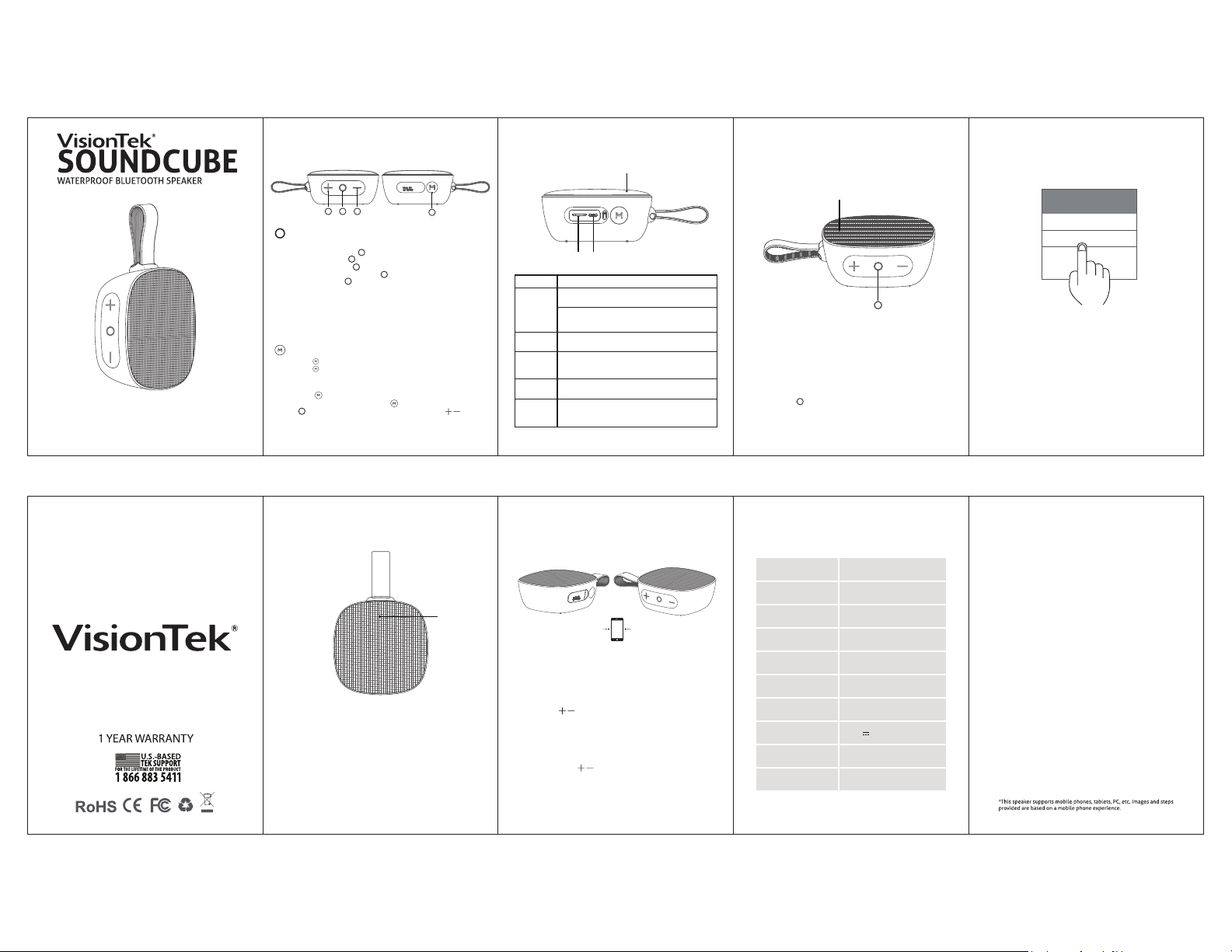
USER MANUAL
BASIC OPERATION INTERFACE INSTRUCTIONS
23 1
POWER BUTTON/ MULTI-FUNCTION BUTTON
Power On/Off - Long press the “ ” button for 2-3 sec
Incoming Call - Short press “ ” to answer
Double press “ ” to refuse
Call/Hang Up - During a call, short press “ ” to hang up
Pause / Play - Short press “ ” when playing music to pause or play
+ / - Volume buttons/Previous & Next track Buttons
Short press - to turn volume down, Long press the - for the previous track / station
Short press + to turn volume up, Long press the + for the next track / station
Mode button
Short press to switch between Bluetooth/ FM/ SD card
Long press to search radio during FM mode
How to operate the FM function?
Short press " " button to switch to FM mode, There will be a prompt
tone indicating
"FM mode". Long Press " " to begin searching channels,
" " button to pause channel searching. Long press " " to
press
cycle through channels found earlier.
1 2
4
Micro USBTF (SD) card
Power on
LED indicator flashes blue
Blue indicator light will be on when Bluetooth pairs
successfully.
Bluetooth
Blue indicator light will flash quickly when Bluetooth signal
mode
is out of range and speaker will power off automatically
if not re-connected after 10 mins.
Insert TF (SD) card, blue indicator light will flash slowly while
TF card
mode
playing; blue indicator will be still when music is paused.
Blue light will flash quickly while searching channels.
Blue light will slowly flash during radio playback
FM mode
Blue light will stay on when device has been paused.
CHARGING
LED Indicator solid red
STATUS
LED turns off when fully charged
LOW BATTERY
LED indicator flashes Red
INDICATOR
Indicator LED
BLUETOOTH CONNECTION
Indicator
Power button (On/Off) /
Multi-function button
Long press " " button for 2-3 seconds to power on the speaker.
You will hear an alert tone. The speaker will enter Bluetooth
pairing mode notated by the blue indicator LED blinking.
Step 1 Power On
3
Bluetooth
My device
SOUNDCUBE
Step 2 Pair Device
Find "SOUNDCUBE" in your Bluetooth list on your mobile
phone, tablet or PC.
4
MADE IN CHINA
Indicator
Step 3 Pairing successfully
The LED indicator on the speaker will shine blue once the device
is paired followed by a beep. The device is now paired and you can
start enjoying your SOUNDCUBE
5 6
TWS (TRUE WIRELESS STEREO) PAIRING
TWS PAIRING INSTRUCTIONS
Turn on the two speakers, the blue LED indicators will begin to flash.
Shortpress the “ ” on one of the speakers to enter TWS pairing
mode. An indicating sound will play and the blue LED indicator light
will begin to blink. After 1-2 seconds, the speakers will automatically
pair. Once paired, an alert tone will play and the blue LED
light will stay on. Once TWS pairing is complete, open up the
Bluetooth settings on your device and select “SOUNDCUBE” from the
list of devices. This will pair the speakers to your device at the same
time. Short press the “ ” on either speaker to disconnect the TWS
pairing. The blue LED indicator will turn off once disconnected.
NOTE: For TWS pairing, connect the two speakers together first, then
connect to your smartphone / Bluetooth device.
PRODUCT SPECIFICATION
Product Name
Model
Bluetooth Version
Battery Capacity
Play Time
Charging Time
Driver Units
Charging Current
Product Size
Weight
SOUNDCUBE
901313 / 901323
5.0
1200mAh
4~6H(70%VOL)
2~3H
5W/4Ω
5V 0.5A
143.4*94.8*45.6mm
210g±10
7
FREQUENTLY ASKED
QUESTIONS
Q: What kind of charger should I use for the speaker?
A: All common USB to USB micro chargers can be used, we recommend
chargers above 5V/0.5A.
Q: What if there is static or a distortion of sound while playing?
A:The speaker can be normally used up to 10m with no obstruction.
If it is over 10m or with an obstruction, there might be noise
or discontinuous sound.
Q: Why does the speaker shut down automatically when it is on?
A: When there is no bluetooth device paired for 10 minutes, the speaker
will automatically shut down to reduce power consumption.
Q: The speaker cannot connect the once-paired cellphone.
A: First, forget the device from the cellphone’s Bluetooth
list and then short press the power button twice quickly to restart
paring
Q: The speaker cannot be turned on in a normal situation.
A: Please charge the speaker and try in a few minutes.
8
