Page 1
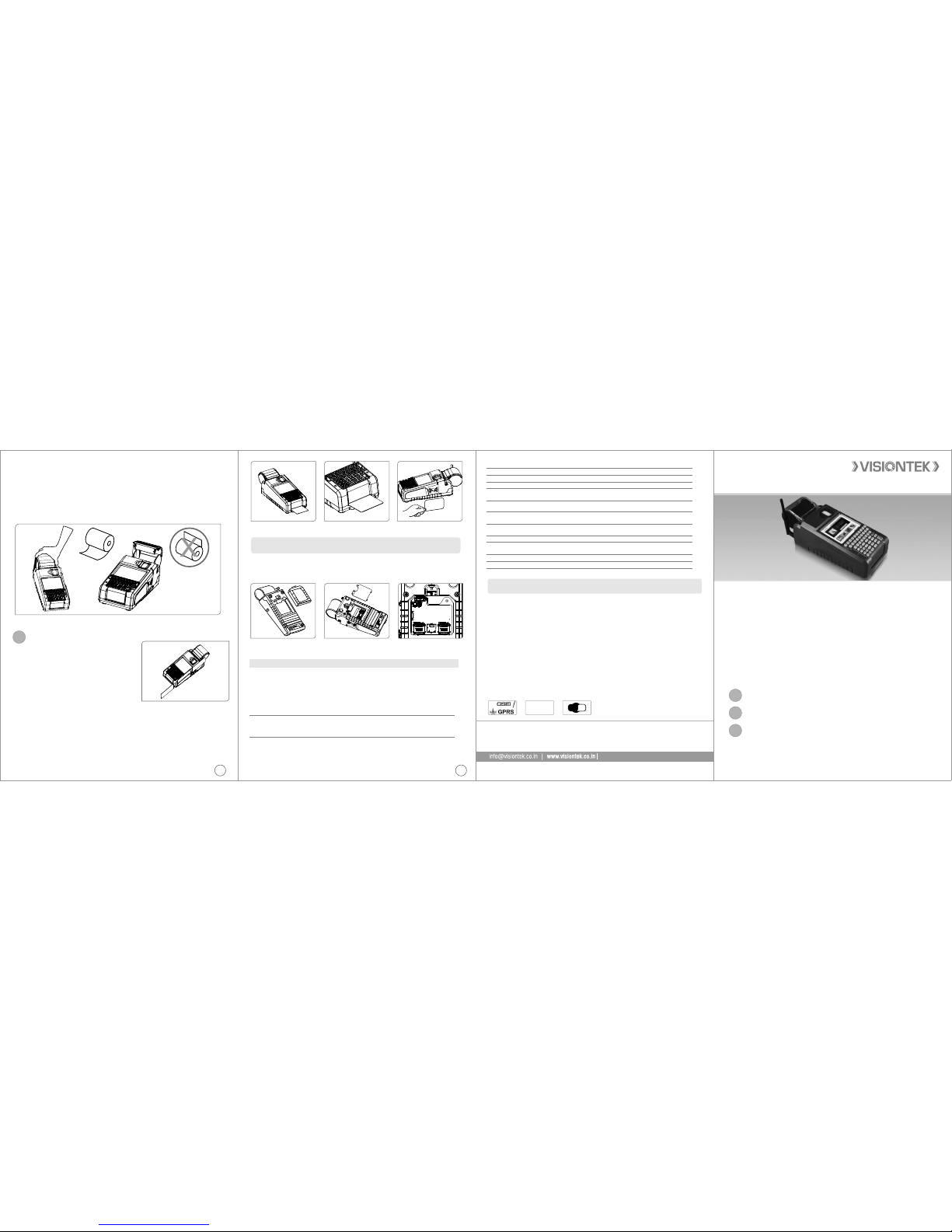
www.visiontek.co.in
GL-11
Note: The specific options are factory configured as per your order. Parts of this manual pertaining to
other variants and options may not be applicable to your particular VISIONTEK GL-11 POS terminal.
1
Introduction
2
Installation
3
Operation
User’s Manual Rev. 1.2
Congratulations !!! We thank you for purchasing the VISIONTEK GL-11 POS terminal. This User's
manual will help you in knowing all the features of the system including installation. Operational and
installation procedure in a step by step manner. Please keep this handy manual for easy reference.
Product from
An ISO 9001:2008 & ISO 14001:2004 Certified Company
Precautions: 1. Change/Charge the battery when it indicates one bar on LCD.
2. For transactions, there should be a minimum of two bars present on the display.
TROUBLE SHOOTING
Sl.No. Problem Remedy
01. Nothing appears on the Display 1. Check the battery voltage
2. Check the contact of the battery voltage.
3. Make sure the power cord is properly
plugged into power outlet.
4. Connect another electrical appliance to
the outlet to see if the power from the
outlet is present.
02. Printer not working 1. Check the paper and its position
2. Verify the printer cover
3. Check the Battery Status
03. Battery 1. Green led indicates full charge in the battery
2. Red LED indicates Low battery
3. Blinking of LED indicates battery too low,
need to charged
7
Micro SD, SIM and SAM Cards:
Micro SD Card connector for expansion of memory , 1 SIM and 2 SAM slots.
Step 1. Remove the battery pack Step 2. Remove the battery plate
Step 3. Micro SD, SIM & SAM Connectors
* Indicates optional features.
Smart Card Reader * Contactless Card Reader* Dual Smart Card Reader
USING PAYMENT CARDS
Magnetic Swipe :
< Hold the card so that its magnetic stripe is facing
down towards the Magnetic Swipe Card Reader.
< Swipe the card in a smooth continuous manner.
Bidirectional reader.
Smart Cards:
<Insert the smar t card (Chip end first) into the opening provided for the reader on
VISIONTEK GL-11 POS front panel as shown in the picture.
<For guidance, most smart cards will have directional guide arrows engraved or inscribed
on the cards.
<In-built * Dual smart card reader and * Contactless card reader.
6
3
Operation
Magnetic swipe bi-directional indication
LOADING THE THERMAL PAPER ROLL
<Unlock the printer cover, and then rotate the cover towards top side and open it.
<Place a roll of thermal paper (20 mtr.) in its housing as shown in the fig. below
<Hold the extreme end of the paper roll by keeping a few centimeters of thermal paper
out of the paper roller of the printer cover, Ensure paper in its proper place and close the
printer cover.
<Gently lock the printer cover
WARRANTY
VISIONTEK GL-11 is warranted for a period of 12 months from the date of sale against manufacturing defects.
Antenna and Battery 6 Months warranty. Linkwell Telesystems Pvt. Ltd, obligation under this warranty shall be
limited to servicing or replacing the defective parts provided that notice of such defects and satisfactory proof
there of is given to Linkwell Telesystems Pvt. Ltd. The warranty does not cover any defect in the product caused
by accident, misuse, mishandling, negligence, alteration, modification or substitution of any of the components
or parts or any attempt at internal adjustments, any form of tampering by unauthorized/unskilled service
personnel, loss of components or accessories, natural calamities and over voltage of electricity.
Under no circumstance shall Linkwell Telesystems Pvt. Ltd, be liable for any consequential or resulting injury or
for loss, damage or expenses directly or indirectly arising from the use of this product Linkwell Telesystems Pvt.
Ltd will make every effort to carry out repairs/replacement under this warranty as early as possible and it is
expressly made clear that the company shall not be liable to do so within any specified time or period.
The decision of Linkwell Telesystems Pvt. Ltd as to the nature of the defect and applicability of this warranty
shall be final. Claims if any, to this warranty shall be only made before the courts having jurisdiction in
Secunderabad, Telangana.
NOTE : DO NOT THROW THE BATTERIES INTO THE DUST BINS, FIRE AND IN OPEN AREAS. PLEASE DISPOSE THEM
IN ENVIRONMENT FRIENDLY MANNER.
* Indicates optional features.
Memory 256 MB RAM ( DDR) / 256 MB Flash
Software Linux 2.6.31 Operating System
Keypad QWERTY Keypad; Alpha Numeric (A-Z;0-9); Function keys (F1-F8);
Special Keys(Shift,Back,Cancel,Enter,Space,Fn)
Display 3.5 Inch Touch Screen TFT LCD 320 X 3(RGB) X 240 pixels;
Virtual Keypad on LCD
Finger Print Scanner Capacitive Finger Print sensor
* Smart Bio-metric module (ANSI 378 and ISO 19794 templates)
Magnetic Stripe Card Reader 3 Track Bi-Directional
Smart Card Reader * ISO 7816
* Dual Smart Card Reader
Contact less reader ISO14443, NFC Mifare
Battery Li-ion 7.4V, 2600 mAh
Processor ARM Cortex A9 @ 1GHz
Printer Thermal graphic printer;
8 dots/mm: 57mm (2.25 in.) wide paper
SPECIFICATIONS
GL-11 Variants
GPS
Wi
Fi
55101521-0071
Linkwell Telesystems Pvt. Ltd.
1-11-252/1B, Behind Shoppers Stop, Begumpet, Hyderabad - 500 016. Telangana, INDIA.
Ph. : +91-40-66388000 | Fax : +91-40-66388006, 27763838
CIN No : U64203TG1993PTC015875
BRANCHES : BANGALORE | CHENNAI | DELHI | KOLKATTA | MUMBAI
www.transaction-terminals.com
Page 2

Note: Do not tamper or remove any stickers on the VISIONTEK GL-11 POS terminal. It
may void the warranty on the unit and weaken tamper detection.
IMPORTANT SAFETY INFORMATION
To protect yourself and your VISIONTEK GL-11 POS terminal against electrical shock, fire,
power surges and other risks follow all pre-cautions while using.
INSTRUCTIONS AND CAUTIONS:
1. Never install the VISIONTEK GL-11 POS terminal in the following places:
< Exposed to direct sunlight, Moist, hot or dusty
< Unstable or vibrating places
< Near flammable liquid or gas
< Near large appliances Viz. A.C, Fridge etc.
< Near electric apparatus such as radios and TVs
< Near magnetic bodies such as audio speakers
2. Place the finger exactly on the “Scanning Area” of the finger print device
3. Avoid using the terminal during lightning storms
4. Do not use liquid or aerosol cleaners for cleaning
5. Do not disassemble or modify your GL-11 POS unit
6. Do not open the cover of the GL-11 POS terminal during operation
7. Do not expose the terminal to metal particles
8. Do not yank the power cord or place anything on the power cord
9. Do not pull the power plug with wet hands
10. Do not short or tamper with battery pack gold contact tabs during handling
11. Do not try to charge the battery on other chargers
12. Do not expose to the rain (or) water
1
Introduction
VISIONTEK GL-11 POS terminal supports finger print scanner with its hand held terminal
useful for verified biometric authentication based transactions. Based on UPek sensor with
proprietary models which can support ANSI378 and ISO19794 template formats for both
enrollment and verification along with raw image extraction. Visiontek GL-11 POS terminal
comes with seamless connectivity like GSM/GPRS class10, CDMA, Ethernet as an optional
feature.
2
CONNECTING THE DC ADAPTOR
Insert the DC Adaptor's 9V DC output cable into the
terminal's DC power connector socket located next to the
Power Switch.
Plug the DC power adaptor's mains power plug into a
standard AC 100 - 240V, 50/60Hz DC output 9V, 2.2A
SWITCHING ON THE UNIT
Power Switch
<The power ON/OFF switch is at rear right
hand corner as shown in the figure below.
<To power up the terminal, press the ON/OFF
switch and release
<Hold the ON/OFF switch for 3 seconds to power
off the terminal.
4
CONNECTING SERIAL
INTERFACE RS-232
Insert the RJ45 cable end plug into the 8 pin
RJ45 socket marked "RS-232".
CONNECTING SERIAL
INTERFACE USB CLIENT
Insert the USB Client connector input pin into
the USB Client port of the GL-11 POS terminal.
DC Adaptor Plug and
DC Power Socket
Note: Even if the unit is not switched ON the battery pack in the unit will be charged
when ever the DC Adaptor power is available
CONTENTS OF SHIPPING CARTON
When you unpack the shipping carton, you should find:
< VISIONTEK GL-11 POS terminal with battery pack - Fig. 1a
< Thermal Paper Roll - Fig. 1b
< POS Console Cable - Fig.1c
< DC Adaptor - Fig.1d
< Stick Antenna - Fig.1e
< Stylus - Fig.1f
3
HANDLING OF BATTERY PACK
Battery removal: Open the screw on the bottom side of the battery pack and gently press the
spring latch towards the battery and lift the battery pack out of the unit.
Battery insertion: Insert the battery pack rear tabs first into the terminal then gently swing
down the spring latch end and press it into the unit and fit the screw intact.
Step 1 Step 2 Step 3
WARNING:
1. Do not dispose the battery pack in fire.
2. Dispose used batteries in accordance with local recycling regulations.
3. If for any reason you intend to remove and place aside the battery pack make sure
that the gold plated metal contacts do not come in contact with any metal objects.
4. Do not remove the battery while operation.
2
Installation
Fig.1a.
Fig.1c.Fig.1b.
Fig.1d. Fig.1e. Fig.1f.
5
CONNECTING SERIAL
INTERFACE “ETHERNET”
Insert the RJ45 cable end plug into the 8 pin
RJ45 socket marked "Ethernet”.
CONNECTING SERIAL
INTERFACE “USB HOST”
Insert the USB cable end plug into the 4 pin
USB socket marked "USB HOST”.
STICK ANTENNA
High signal gain for GSM, CDMA and Wi-Fi.
SPEAKER
Built-in speaker for audio.
FINGER PRINT SCANNER
Place the finger exactly on the “Scanning Area”
of the finger print device
