Visionhitech VC56TH -12, VC56TH -24, VC56TH -230 Instruction Manual
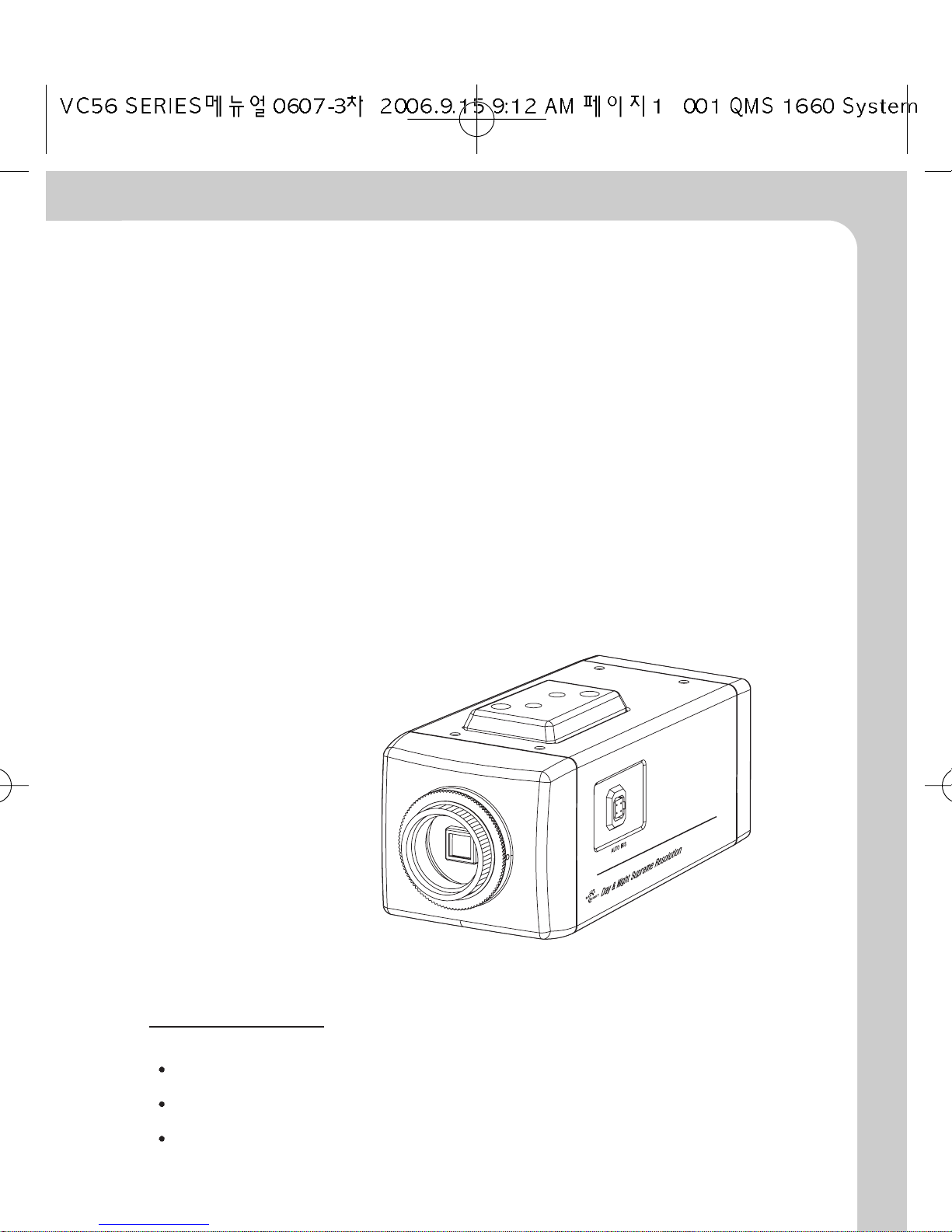
HIGH RESOLUTION
COLOR CCTV CAMERA
VC56TH -12 12VDC
VC56TH -24 12VDC-24VAC
VC56TH -230 230VAC
VC56 Series
INSTRUCTION MANUAL
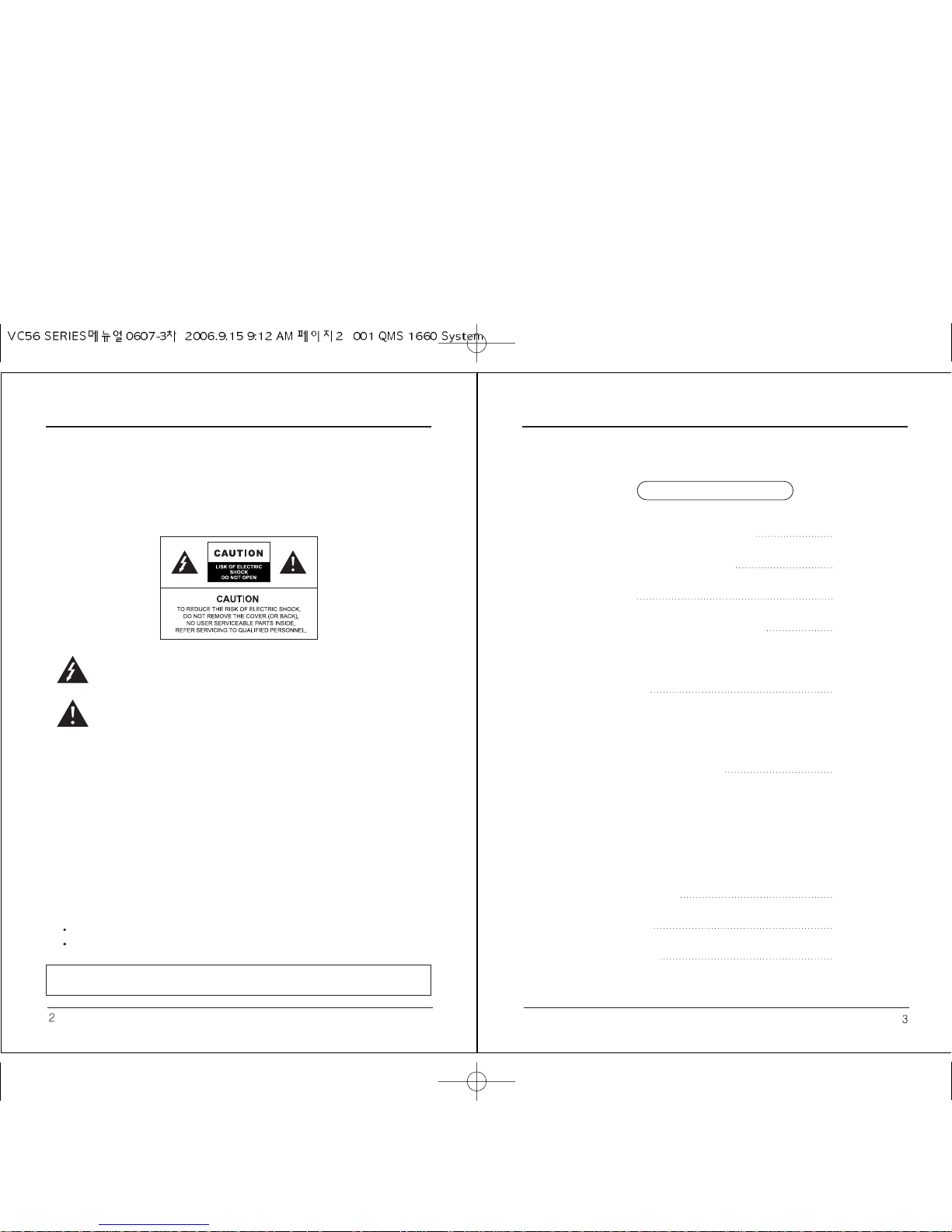
INFORMATION
This equipment has been tested and found to comply with limits for a Class A digital device,
pursuant to part 15 of the FCC Rules. These limits are designed to provide reasonable
protection against harmful interference when the equipment is operated in a commercial
environment. This equipment generates, uses, and can radiate radio frequency energy and,
if not installed and used in accordance with the instruction manual, may cause harmful
interference to radio communications. Operation of this equipment in a residential area is
likely to cause harmful interference in which case the user will be required to correct the
interference at his own expense.
WARNING
Changes or modifications not expressly approved by the manufacturer could void the user’s
authority to operate the equipment.
CAUTION - To prevent electric shock and risk of the fire hazards:
Do NOT use power source other than that specified.
Do NOT expose this appliance to rain or moisture.
The lighting flash with an arrowhead symbol, within an equilateral triangle is intended
to alert the user to the presence of uninsulated dangerous voltage within the product’s
enclosure that may be of sufficient magnitude to constitute a risk of electric shock to
persons.
Dear Customers!
The exclamation point within an equilateral triangle is intended to alert the user to the
presence of important operating and maintenance (servicing) instructions in the
literature accompanying the appliance.
The installation should be conducted by qualified service personnel
and should conform to all local codes.
1. Special Features of the model 4
2. Warnings and Precautions 6
3. Package 8
4. Name and function of each part 9
5. Installation 10
6. Functions and operation 13
7. Trouble shooting 25
8. Dimensions 27
9. Specification 28
4-1. Front
4-2. Left side
4-3. Right side
4-4. Back
5-1. Lens
5-2. Auto Iris lens
5-3. C-MOUNT lens
5-4. CS-MOUNT lens
5-5. Video monitor
5-6. Power
Table of contents
By selecting this product, you have decided to use a professional device that guarantees
highest quality and reliability. We would like to thank you very much for your confidence and
kindly ask you to read the following instructions carefully before Installation
and operation in order to take full advantage of all quality features regarding this product.
6-7. AGC control
6-8. DNR
(Dynamic Noise Reduction)
6-9. Sens up
6-10.Special
6-11.Color
6-1. Function switch
6-2. Function selection
and operation
6-3. Lens selection
6-4. Shutter control
6-5. White Balance control
6-6. BLC control

1. Special features of the model
Extremely high resolution 530TV Lines
This camera offers an extremely high resolution of 530TVL at daytime in Color
image and 570TVL at nighttime in B/W image.
Auto IRIS (VIDEO/DC iris lens)
This is an automatic function that optimizes the amount of light reaching to a
CCD by driving the lens that has a mechanical shutter control built-in. Video
driven or DC driven type lens can be selectable by a simple DIP switch
adjustment.
True Day & Night
The image is automatically converted from Color to B/W at 4-5Lux darkness.
This function maintains the picture quality at daytime true Color and noiseless
clear B/W image at nighttime enhancing the sensitivity and resolution up to
570TVL.
Privacy Function
The privacy function enables you to select and record only chosen area among
4 areas.
Excellent sensitivity
By using a Sony Super HAD, the camera offers an excellent sensitivity of
0.3lux/F1.2 (0.1Lux BW).
DNR
With a new Dynamic Noise Reduction technology used for this camera, the
amount of low illumination noise has been significantly reduced, and the signalto-noise ratio (S/N ratio) as well as horizontal resolution have been dramatically
improved, resulting in a clear and sharp image display even in the dark.
SENS-UP (0.3Lux~ 0.0002 Lux at 128x~2x Fields)
Sens-up helps maintain a bright, clear screen image by automatically
detecting changes in the level of light in low light level conditions. Sensitivity
can be dramatically improved up to 0.0002 Lux by adjusting the fields to 128 x
/max.
Additional functions
Mirror on/off, Sharpness adjustment and Sync (Int/LL) selection functions are
built-in.
Easy to use OSD (On Screen Display) menu
A variety of beautiful functions built-in are all easily controlled by selecting text
displayed on the monitor.
1. Special features of the model
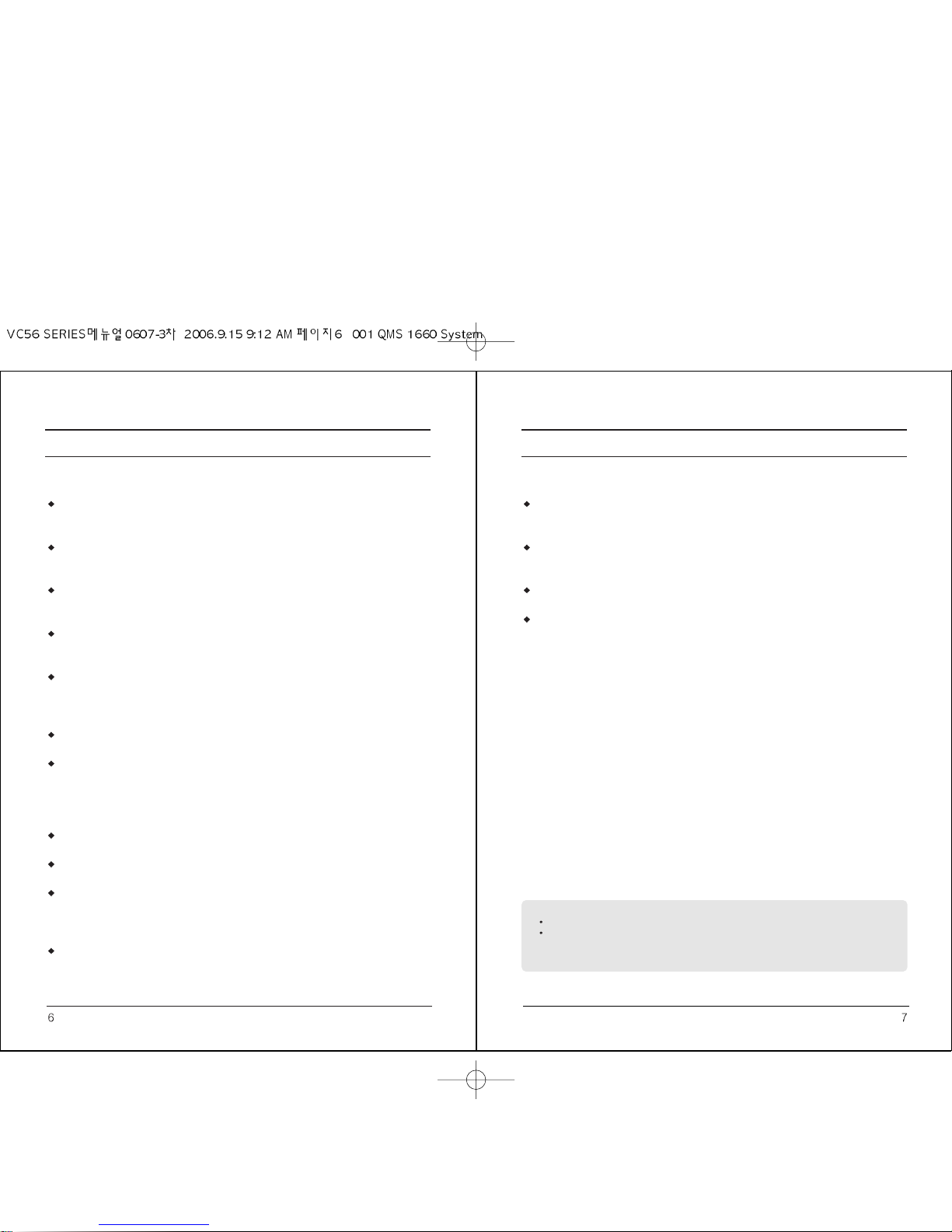
2. Warnings & precautions
Don't face the camera directly toward sunlight or sunlight reflecting area.
CCD may go defective at this condition.
Please give a special attention to keep the unit from dangerous drop or
external shock during the process of transportation or handling.
Never try to touch the camera in wet hand. It may cause an electric shock.
Do not expose the camera to radioactivity. It causes a serious damage on the
CCD.
Note!
Note!
Note!
Note!
Note!
Note!
Note!
Note!
Note!
Note!
Note!
Note!
Note!
Note!
Note!
Note!
Note!
Note!
Note!
Note!
Note!
Note!
Note!
Note!
Note!
Note!
Note!
Note!
Note!
Note!
Note!
Note!
Note!
Note!
Note!
Note!
Note!
Note!
Note!
Note!
Note!
Note!
2. Warnings & precautions
Please read the manual carefully before the installation in order to make use
the camera be set up correctly and to have the best picture quality.
Please keep the manual in good condition for your future reference and service
application.
Installation and services should only be carried out by an authorized personnel
according to local safety regulations.
Repairs and adjustments of the camera should be carried out by an authorized
personnel.
If any liquid or solid matter gets into the housing, immediately disconnect the
camera from power supply and have it checked by your authorized dealer
before reusing.
Avoid installing the camera at extremely hot or cold places.
If you are not a certified person, never try to dismantle the camera. To avoid
electric shock, never remove the screws or covers. There are no parts inside
that need maintenance by the user. All maintenance should be carried by
qualified personnel.
Avoid installing the camera at a place of high humidity.
Avoid installing the camera at the place exposed to gas or oil.
Don't try to disassemble the camera. There are no serviceable parts inside.
When there is any problem, please refer to a service personnel at the shop
where you bought.
Keep the top glass of the lens always clean in order to obtain the best picture
quality all the time. Be careful not to be stained by fingerprint.
Make sure to use a regulated 12VDC power source.
Check the power with the power tester to make sure if the power supply gives an
exact 12VDC regulation. Even sometimes, UL marked power supply unit generates
unregulated power causing the camera to burn in many cases.
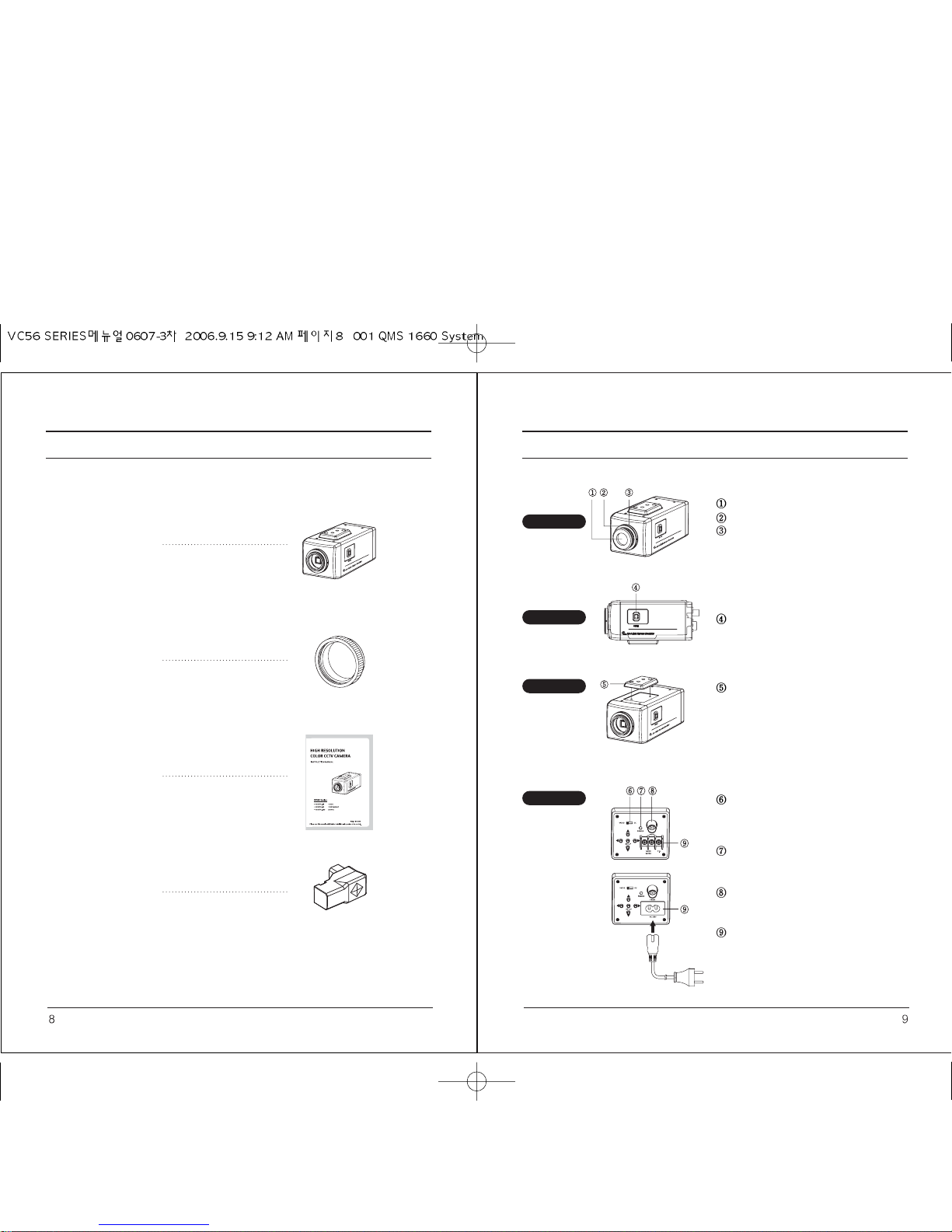
3. Package
1. CAMERA
2. C-Mount Adaptor
3. User's manual
4. Auto Iris Plug
4. Name and function of each part
Front
Protective cover
C-Mount lens adaptor
Back Focus fixing screw
Use the L-WRENCH supplied
in the package for locking.
Right side
DC/VIDEO IRIS JACK
Top
MOUNTING BRACKET
Mounting bracket can be separated and
attached on the bottom side as well.
Please use the supplied clamp screws only
change the position of the bracket. Using
screws more than 5mm depth can do a
serious damage to the inside this camera.
Rear side
Auto Iris lens switch
Select DC or VIDEO according to
the type of lens.
Power indicator
Lamp is on when the power is being supplied.
Video output (BNC Female)
Connect coaxial cable for Video signal out.
Power input terminal
Connect to the power source.
Polarity of the power is self-configured.
(Non-polarity).
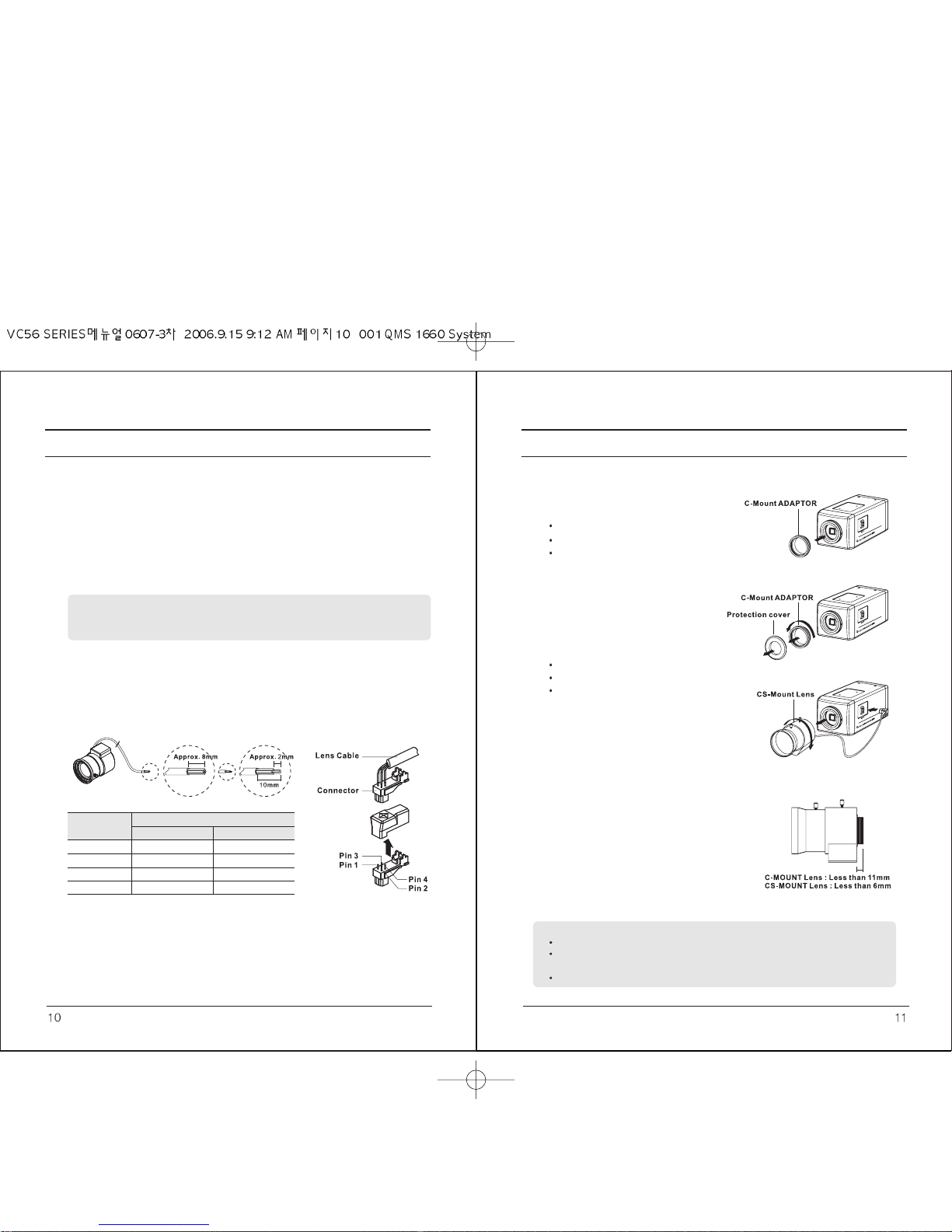
5. Installation
5-3. When using a C-mount Lens
Please assemble C-Mount adaptor.
C-Mount adaptor is included in the package.
Fix the lens by turning it clockwise.
5-4. When using a CS-mount Lens
Take off the Protection cover.
Take off the C-MOUNT adaptor.
Assemble the CS-MOUNT lens
by turning it clockwise.
5. Installation
5-1. Lens
Lens is not supplied with the unit. C-Mount or CS-Mount type of lens is useable.
Please select a lens that has a good F-Stop number in order to get the best
picture quality. Use of DC auto iris lens is recommended to achieve the best
results for operating this product effectively.
5-2. When using an auto iris lens (DC-drive or Video-drive)
1. Please take off the sleeve outer cable of the lens by 10mm
2. Please take off the sleeve inner cable of the lens by 2mm.
3. Solder the wires on the pin-connector (iris-jack) supplied with the lens
according to the pin configuration as shown in the drawing.
4. Assemble the lens.
5. Connect the Auto Iris jack.
6. Adjust the DIP S/W to DC or Video according to the type of lens.
Pin No.
No.1 Pin
No.2 Pin
No.3 Pin
No.4 Pin
DC
Damping Damping +
Drive +
Drive -
Lens
VIDEO
Red (Power)
NC
White (Video)
Black (GND)
Caution!
Caution!
Caution!
Caution!
Caution!
Caution!
Caution!
Caution!
Caution!
Caution!
Caution!
Caution!
Caution!
Caution!
Caution!
Caution!
Caution!
Caution!
Caution!
Caution!
Caution!
Caution!
Caution!
Caution!
Caution!
Caution!
Caution!
Caution!
Caution!
Caution!
Caution!
Caution!
Caution!
Caution!
Please make sure the surface of the lens be always clear. Clean dirt or water
drops with soft cloth in order to avoid the picture blooming or reflection.
- When used with an Auto Iris lens,
please insert the iris jack into the Iris
socket which is located on the right side
of the camera.
- Please set the lens selection switch,
located on the back of the camera to
DC or VIDEO depending on the type of
the auto iris lens selected.
Caution!
Caution!
Caution!
Caution!
Caution!
Caution!
Caution!
Caution!
Caution!
Caution!
Caution!
Caution!
Caution!
Caution!
Caution!
Caution!
Caution!
Caution!
Caution!
Caution!
Caution!
Caution!
Caution!
Caution!
Caution!
Caution!
Caution!
Caution!
Caution!
Caution!
Caution!
Caution!
Caution!
Caution!
Use the lens as shown in the picture here.
When the lens is out of the spec, it could damage the camera inside or may not
be correctly fitted with the camera.
Use the lens less than 450g. Heavier lens can damage the camera.
