Vision Engineering EVO Cam User Manual
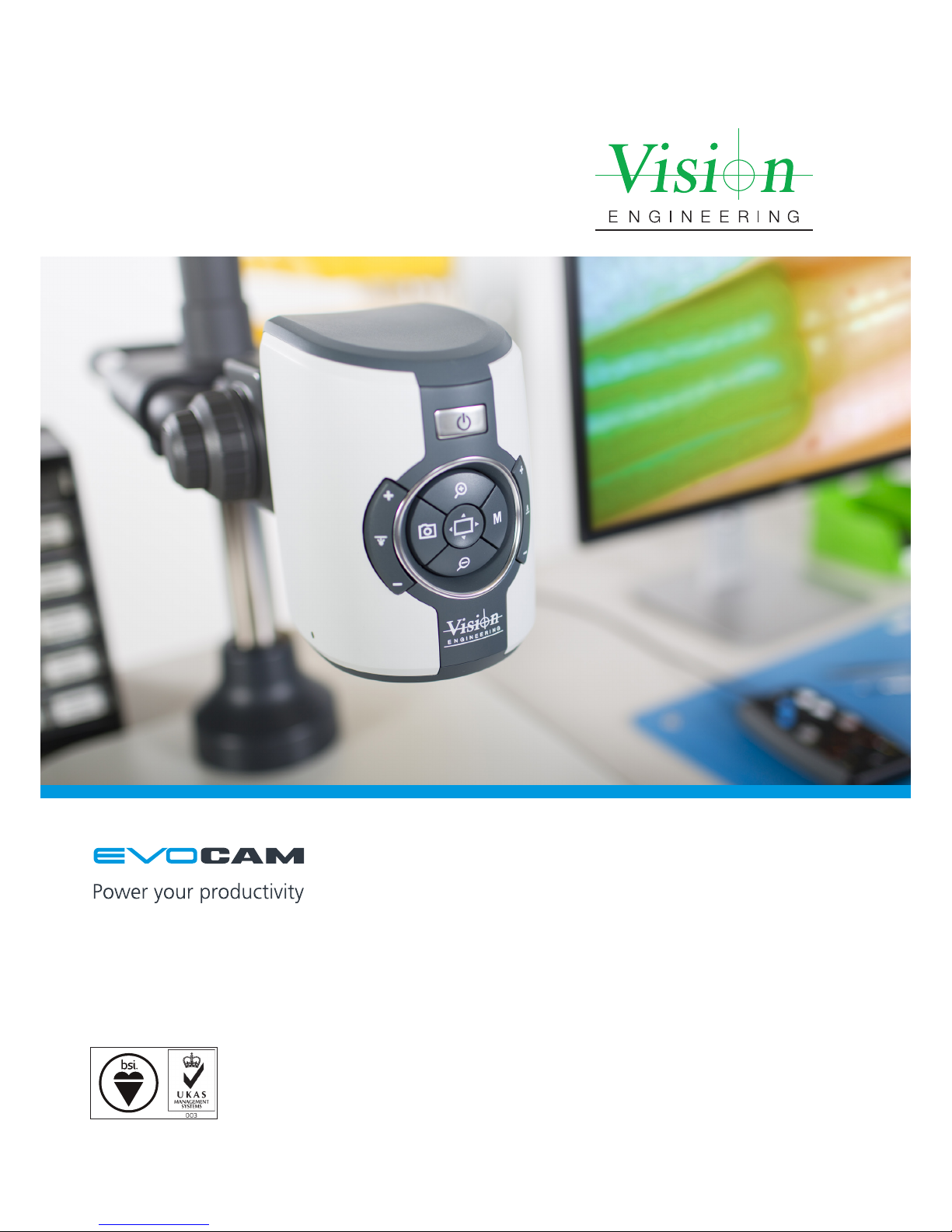
Vision Engineering Ltd has been
certified for the quality management
system ISO 9001:2008.
FM 557119
User Guide
EVO Cam digital microscope
§Multi-axis stand
§Ergo stand
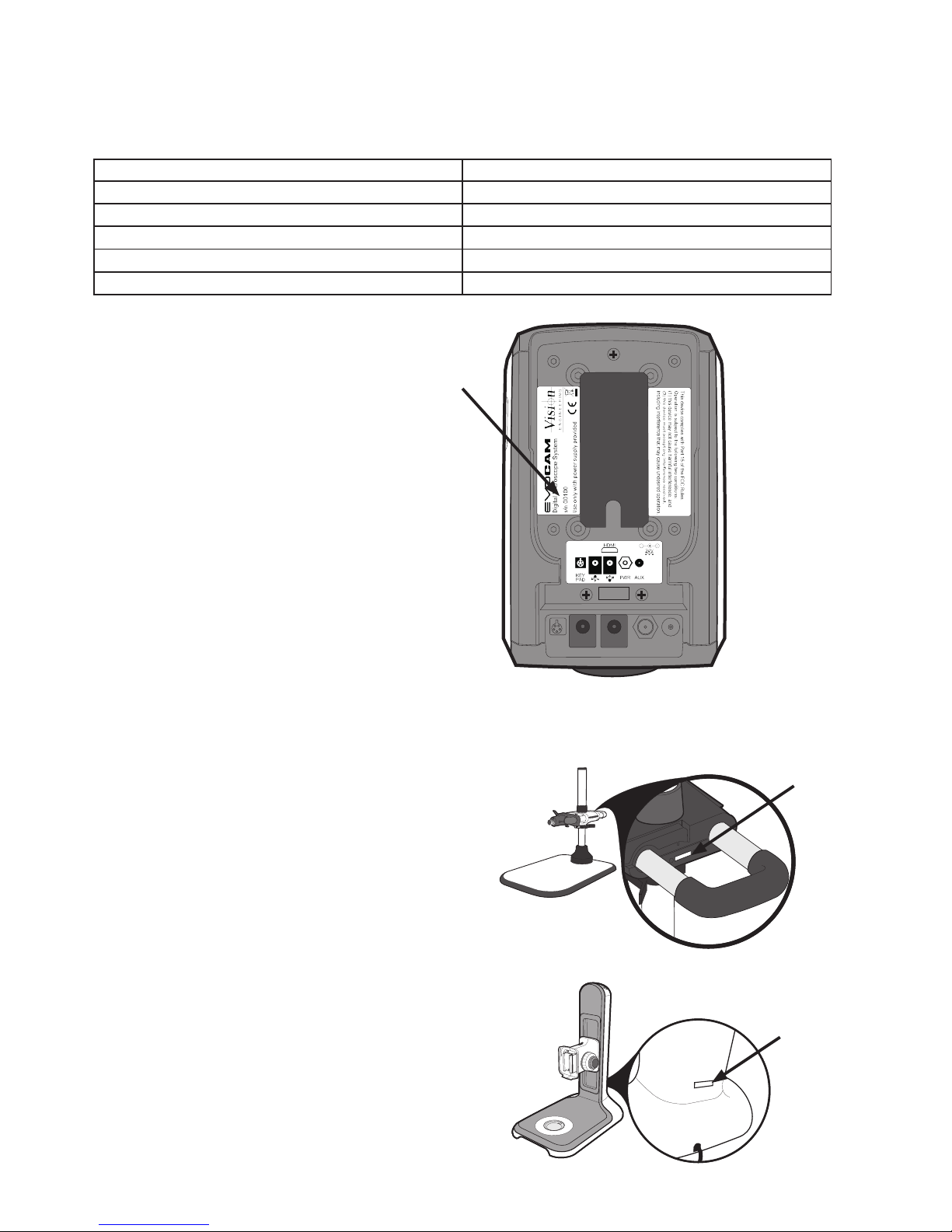
PREFACE
System serial numbers
Unit type Serial number
EVO Cam
Multi-axis stand
Ergo stand
Focus assembly
Transmitted substage illumination module (option)
EVO Cam
On the rear of the unit.
Multi-axis stand
On the rear of the stand mechanism.
Ergo stand
At the base of the column at the back.
S/N
S/N
S/N
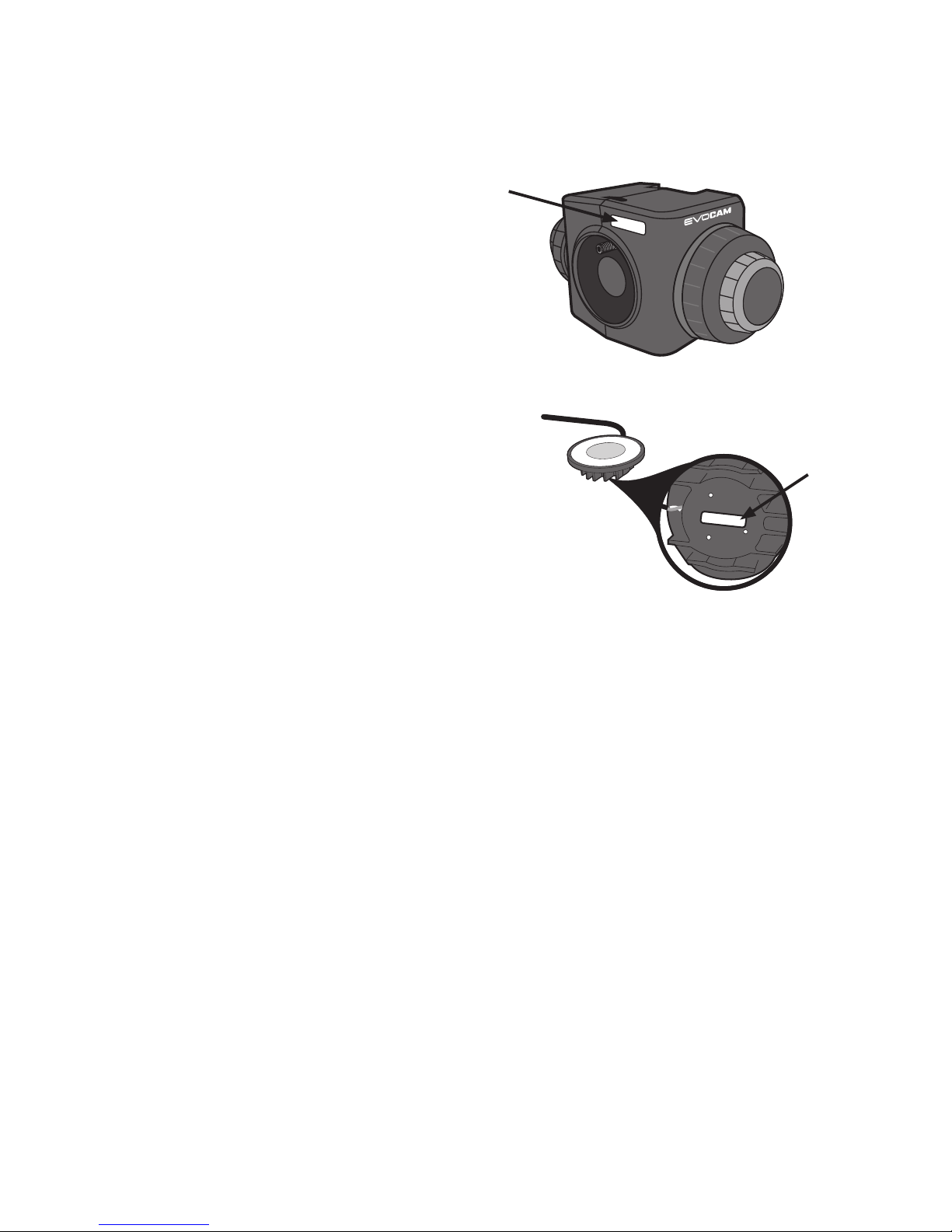
Focus assembly
On the rear of the unit.
Transmitted substage illumination module (option)
On the underside of the module.
.
S/N
S/N

Copyright
Copyright © 2015 Vision Engineering Ltd., Send Road,
Send, Woking, Surrey GU23 7ER, UK All Rights Reserved.
Mantis® (1532468), Lynx® (3672061) and Dynascope®
(915579) are registered trademarks of Vision Engineering
Ltd. The use of our trademarks is strictly controlled and
monitored and any unauthorised use is forbidden.
Copyright in this document is owned by Vision
Engineering Ltd. Any person is hereby authorised to
view, copy, print and distribute this document subject to
the following conditions:
§ The document may be used for informational purposes
only
§ The document may be used for non-commercial
purposes only
§ Any copy of this document or portion thereof must
include this copyright notice
Revision 1.0, published July 2015 by:
Vision Engineering Ltd.
Send Road, Send
Woking, Surrey, GU23 7ER, UK
www.visioneng.com
Disclaimer
This document is provided “as is” without any warranty
of any kind, either express or implied, statutory or
otherwise; without limiting the foregoing, the warranties
of satisfactory quality, tness for a particular purpose or
non-infringement are expressly excluded and under no
circumstances will Vision Engineering Ltd. be liable for
direct or indirect loss or damage of any kind, including
loss of prot, revenue, goodwill or anticipated savings.
All such warranties are hereby excluded to the fullest
extent permitted by law.
We have compiled the texts and illustrations as accurately
as possible. However, Vision Engineering Ltd. will not be
responsible for the accuracy of the information contained
in this document, which is used at your own risk and
should not be relied upon. The information included in
this manual may be changed without prior notice.
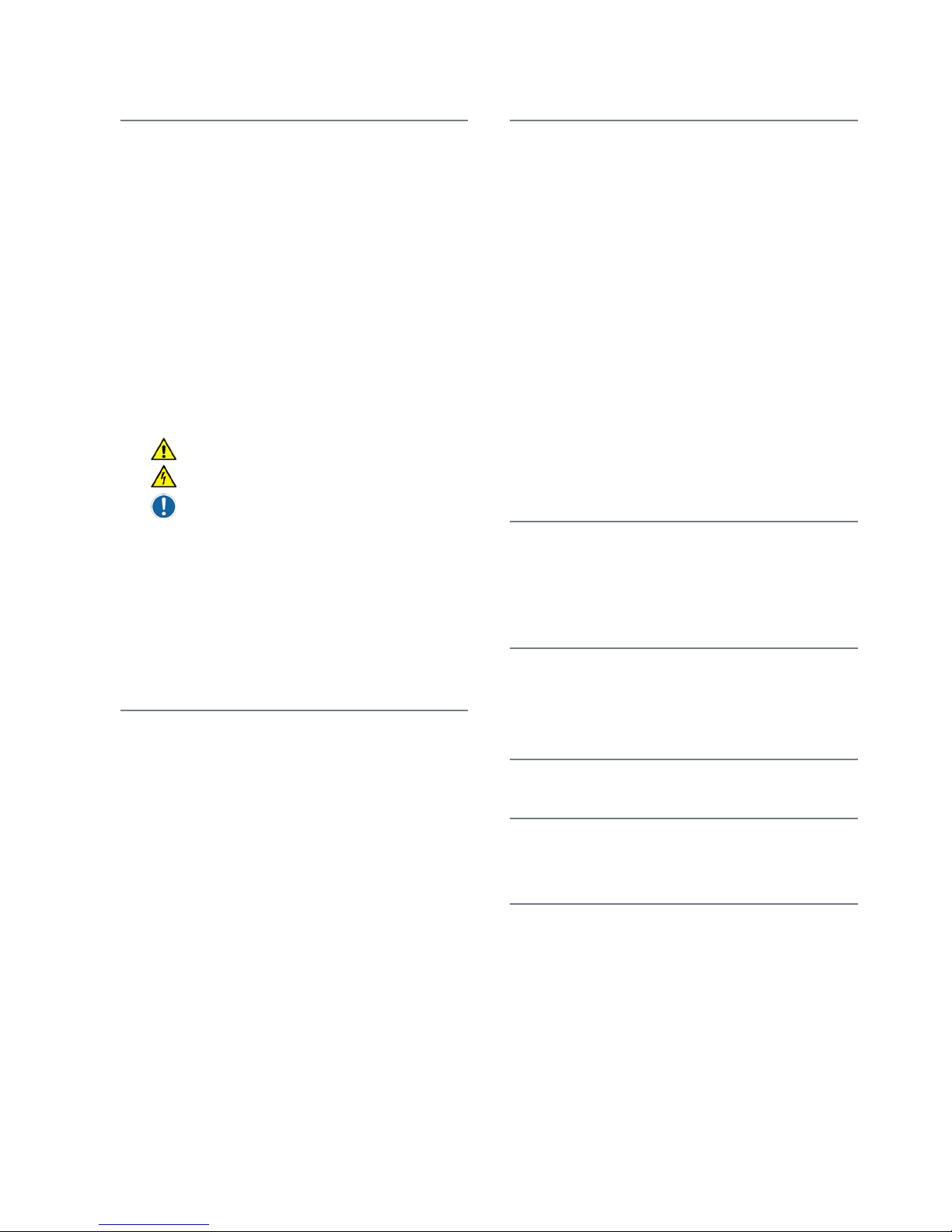
OPERATION
Quick start 6
Control functions 7
Illumination control 7
Image capture 7
Magnication 8
Magnication level OSD (On Screen Display) 8
Overview 8
Brightness 8
Factory defaults 9
Auto-white balance 9
Main menu options 9
Using the control console (optional) 11
Changing the camera objective lens 11
MAINTENANCE
Troubleshooting 12
Changing the output frame rate 12
Taking care of your evo cam 12
FIRMWARE UPGRADE
Firmware upgrade 13
Lighting controller rmware update 13
SPECIFICATION
SERVICING
Service record 15
WARRANTY
PREFACE
System serial numbers ii
EVO Cam ii
Multi-axis stand ii
Ergo stand ii
Focus assembly iii
Transmitted substage illumination module (option)
iii
Copyright iv
Disclaimer iv
General vi
Safety vi
Cleaning vi
Servicing vi
Symbols used vi
Warning! vi
Warning of electrical shock hazard vi
Important information vi
Health & safety vi
Electrical safety vi
Illumination safety vi
Environmental considerations vi
Operator wellbeing vi
Compliance statements vi
SYSTEM DIAGRAM
Sub-assemblies 1
Optical data 1
Stand options 2
Transmitted substage illuminator (option) 3
Stand mounts 4
Ergo stand 4
Multi-axis stand 4
Objective lens 5
Cabling 5

Illumination safety
§ Do not look directly at the illuminated LED’s. This may
cause damage to the eyesight.
Environmental considerations
§ Avoid large temperature uctuations, direct sunlight
and vibrations.
§ Ensure electrical components are at least 10cm from
walls and combustible materials.
§ Position the system on a rm, rigid and level table.
§ The equipment should be positioned so that access to
the electrical input connector is always available.
§ Avoid positioning your system where bright reections
may affect the image.
Operator wellbeing
§ The advanced ergonomic design and construction
of Vision Engineering products are intended to
deliver superior ergonomic performance, reducing
the exertion of the user to a minimum. Depending
on the duration of uninterrupted work, appropriate
measures should be taken to sustain optimal operator
performance. This could include: Optimal arrangement
of workplace; Variation in task activity; Training of
personnel on workplace ergonomics and general
health and safety principles.
§ It is important to set-up and optimise your working
environment correctly in order to obtain maximum benet
from the advanced ergonomic design of your system. For
more information visit: www.visioneng.com/ergonomics
Compliance statements
Vision Engineering and its products conforms to the
requirements of the EC Directives on Waste Electrical and
Electronic Equipment (WEEE) and Restriction of Hazardous
Substances (RoHS).
All Vision Engineering products conform to the CE mark,
demonstrating that each product meets the requirements
of the applicable EC directives. Where applicable, other
characteristics of the CE directive are implied such as
essential health and safety requirements from all the
directives that applies to its product, including low
voltage directive and the EMC directive.
General
Safety
Before using your system for the rst time, please read
the Health & safety section of the user guide.
Ensure that:
§ Your system and accessories are operated, maintained
and repaired by authorised and trained personnel only.
§ All operators have read, understood and observe the
user manual, in particular the safety regulations.
Cleaning
§ Disconnect your system from the electrical source
before cleaning.
§ Do not use any unsuitable cleaning agents, chemicals
or techniques for cleaning.
§ Never use chemicals to clean coloured surfaces or
accessories with rubberised parts.
§ Use a specialist lens cloth to clean optical surfaces.
Servicing
Repairs may only be carried out by Vision Engineeringtrained service personnel. Only original Vision
Engineering spare parts may be used.
Symbols used
Warning!
A potential risk of danger exists. Failure to comply can
cause i) a hazard to personnel; ii) instrument malfunction
and damage. Please consult the operating instructions
provided with the product.
Warning of electrical shock hazard
This symbol indicates the presence of electric shock
hazards. Please consult the operating instructions
provided with the product.
Important information
This symbol indicates important information. Please
carefully follow the instructions or guidelines.
Health & safety
Unauthorised alterations to the instrument or
non-compliant use shall invalidate all rights to
any warranty claims.
Electrical safety
§ Disconnect your system from the electrical source
before undertaking any maintenance.
§ Avoid using any form of liquid near the system.
§ Do not operate your system with wet hands.
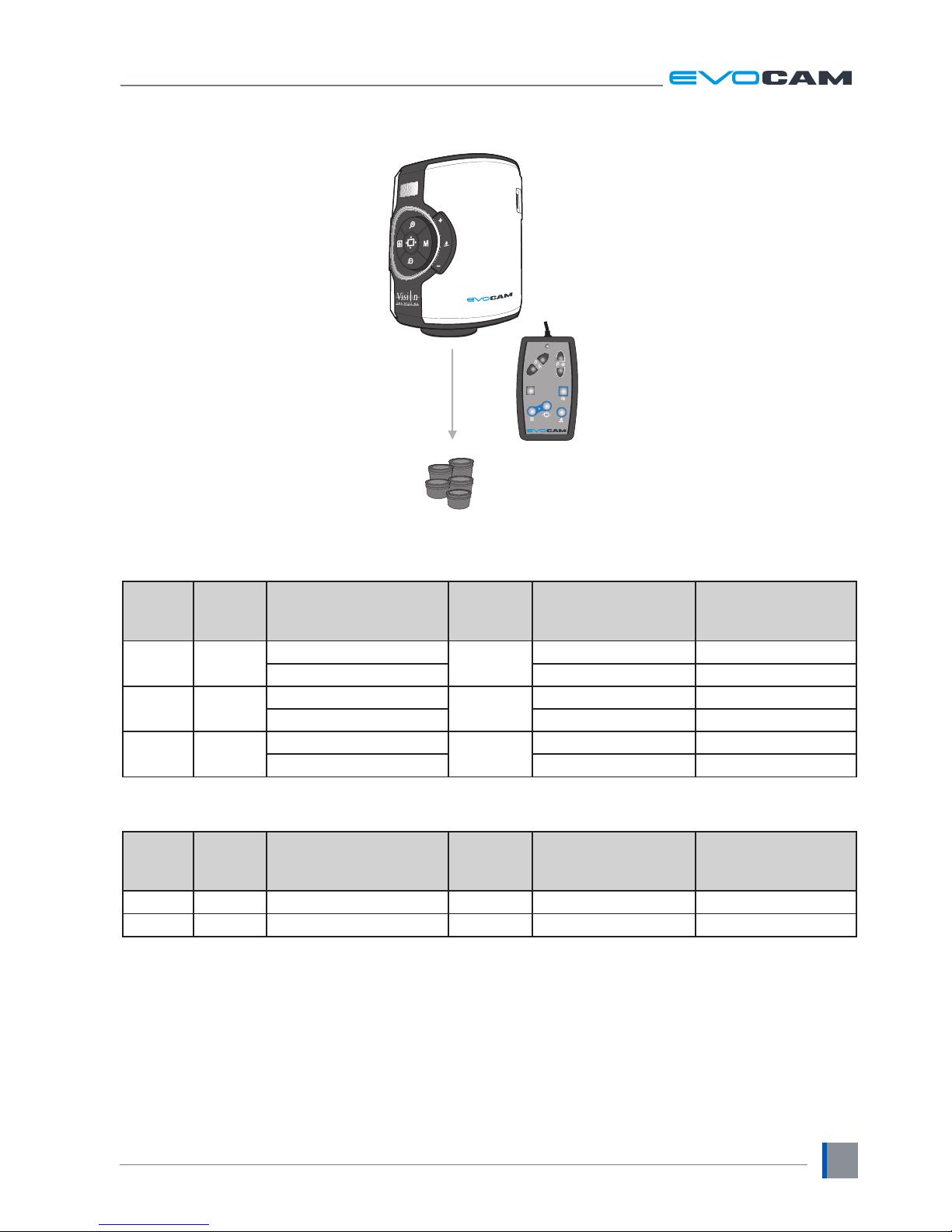
SYSTEM DIAGRAM
www.visioneng.com/support
1
SYSTEM DIAGRAM
Sub-assemblies
Optical data
Objective
lens
Part
number
Magnication
zoom range*
Working
distance
Field of view
at min. zoom
(width / height)
Field of view
at max. zoom
(width / height)
0.45x ECL045
Full eld: 4.0x – 67x
176mm
134mm / 75mm 8.0mm / 4.5mm
Optimal: 6.7x – 67x 80mm / 45mm 8.0mm / 4.5mm
0.62x ECL062
Full eld: 5.5x – 92x
128mm
95mm / 53mm 5.7mm / 3.2mm
Optimal: 9.2x – 92x 57mm / 32mm 5.7mm / 3.2mm
1.0x ECL100
Full eld: 8.9x – 148x
75mm
55mm / 31mm 3.3mm / 1.9mm
Optimal: 14.8x – 148x 33mm / 19mm 3.3mm / 1.9mm
* with 25” monitor
Objective
lens
Part
number
Magnication
zoom range*
Working
distance
Field of view
at min. zoom
(width / height)
Field of view
at max. zoom
(width / height)
4 dioptre ECL040 1.8x – 52x 250mm 295mm / 172mm 10.3mm / 5.8mm
5 dioptre ECL050 2.3x – 65x 200mm 234mm / 137mm 8.2mm / 4.6mm
* with 25” monitor
Objective lenses
Control Console
EVO Cam
(see Optical data tables)
MEM
M3
AF/MF
M2
M1
AE/ME
ECH 002
ECX150

SYSTEM DIAGRAM
www.visioneng.com/support
2
Stand options
Multi-axis stand
Focus assembly
Ergo stand
with focus
Transmitted substage illumination
EVS011
EVB020
EVF111
Multi-directional
floating stage
EVS120
EVB010
