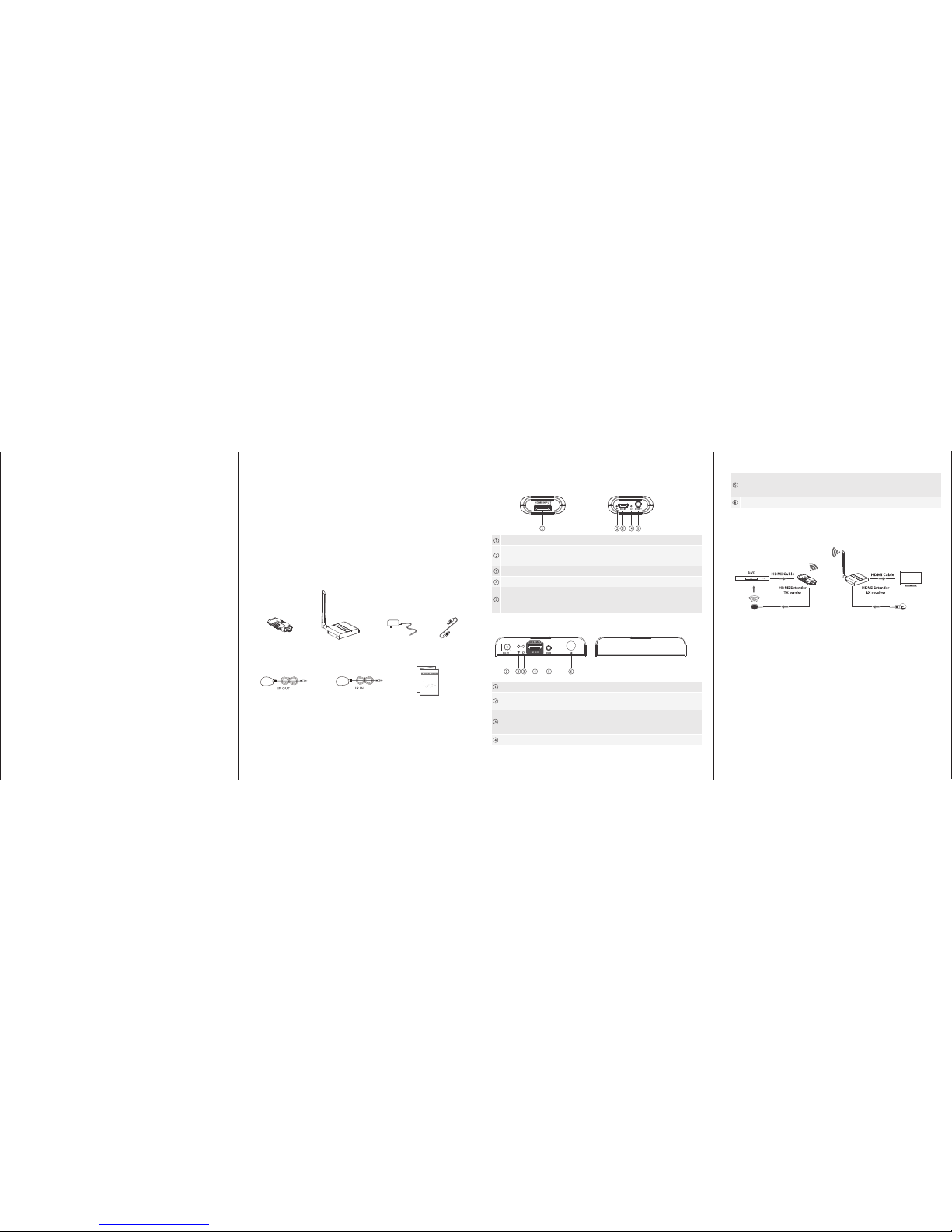
1. Sup port H DMI1. 3, comp atibl e with HDC P1.2.
2. Hig hest re solut ion up to 1 080p fu ll HD.
3. Str ong anti -inte rfere nce abi lity by r unnin g at 5GHz
oper ation f reque ncy .
4. Sup port p oint to p oint wi reless c onfig urati on.
5. Sup port I R passba ck with 2 0-60K Hz freq uency.
6. 50 me ters lo ng rang e trans missi on dist ance.
7. Plu g and pla y, easy in stall ation .
· Pac kag e Conte nts
· Imp orta nt Sa fety No tice
· Int roduc tion
· Fea tures
· Ins talla tion Re qui remen t
· Pan el Desc ripti on
· Con necti on
HDMI di splay
HDMI E xtend er TX
send er x1pc s
HDMI E xtend er RX
rece iver x1 pcs
DC5V /2A pow er
adap ter x1p cs
IR bla ster ex tensi on
cabl e x1pcs
IR rec eiver e xtens ion
cabl e x1pcs
User m anual x 1pcs
This H DMI wir eless e xtend er incl udes tr ansmi tter un it and rec eiver u nit,
allo ws to tra nsmit a nd exte nd HDMI s ignal u p to 50 met ers lon g away
wire lessl y, it has st rong an ti-in terfe rence a bilit y by runn ing at 5G Hz
oper ation f reque ncy, and s uppor ts poi nt to poin t conne ction . IR pass back
with 2 0-60K Hz freq uency h elps to r emote co ntrol t he sour ce devi ce
from t he rece iver si de. It is re ally a ve ry goo d solut ion for m eetin g,
conf erenc e, home e ntert ainme nt and mu lti-m edia ed ucati on etc.
Note :
1) Tran smiss ion dis tance w ill be di fferen t due to th e envir onmen t.
2) Wal l, bric k or glas s will sh orten t he sign al cove r range o r cause b ig
sign al loss .
1. HDM I sourc e devic e (DVD, PS 3, Set to p box, PC et c)
2. HDM I displ ay devi ce like S DTV, HDTV, and p rojec tor wit h HDMI po rt.
1. HDM I Exten der TX se nder
2.HD MI exte nder RX r eceiv er
Conn ectio n instr uctio n:
1) Con nect HD MI inpu t to HDMI s ource d evice a nd conn ect IR bl aster
exte nsion c able to I R OUT int erfac e of the se nder (T X).
2) Con nect HD MI outp ut to HDM I displ ay devi ce and co nnect I R
rece iver ex tensi on cabl e to IR IN in terfa ce.
3) Pow er on the d evice ( power le d light s) and it w orks.
1) Whe n the wir eless s ignal t ransm its thr ough wa ll, gla ss or oth er
obst acles , it will c ause si gnal lo ss. Ple ase ins tall th is devi ce in
good e nviro nment w ith few o bstac les.
2) The e xtern al envi ronme nt wire less si gnal wi ll affe ct tran smiss ion,
such a s micro w aver, wi reless m ouse an d keybo ard etc.
Note :
Plea se read b elow sa fety in struc tions c arefu lly bef ore ins tallat ion and
oper ation :
1. Ple ase pay a ttent ion to al l the war nings a nd hint s on this d evice .
2. Do no t expos e this un it to rai n, mois ture an d liqui d.
3. Do no t put any s tuff in to the de vice.
4. Do no t repai re the de vice or o pen the e nclos ure with out pro fessi onal
pers on guid ence to a void el ectro nic sho ck.
5. Mak e sure go od vent ilati on open ings to av oid pro duct ov erhea ting
dama ge.
6. Shu t off pow er and ma ke sure en viron ment is s afe bef ore ins talla tion.
7. Do no t plug- in/ou t the net work ca bles an d IR cabl es when i t is in usi ng
to avo id cabl es dama ge.
8. Use D C5V/2 A only. Ma ke sure t he spec ificat ion mat ched if u sing 3r d party
DC ada pters .
IR blaster extension
cable interface
Connect w ith IR blaster e xtension cabl e. Please
put the IR bl aster close to so urce device to b est
transmi t the IR signal fr om receiver
Conn ect wit h HDMI so urce de vice
HDMI i nput
Conn ect wit h HDMI di splay d evice
HDMI o utput
Wireless connections
indicator
It’s on whe n the transmit ter and the recei ver
connect w ell with each ot her, otherwise , it’s off
Conn ect wit h USB pow er cabl e
Powe r input
Power indicator
LED indicator turn on when power on
Wireless connections
indicator
It’s o n when th e trans mitte r and the r eceiv er
conn ect wel l with ea ch othe r, other wise, i t’s off
Conn ect wit h DC5V/ 2A powe r adapt er
Powe r input
Data transmission
indicator
Led blinks slowly when it is building connection.
Led blinks fast when it is successfully connected
and transmitting data
Rece ive wire less si gnal
Ante nna
USB Ca ble
x1pc s
IR receiver extension
cable interface
Connect with IR receiver extension cable. Please
make sure the remote control is within the required
range of IR receiver
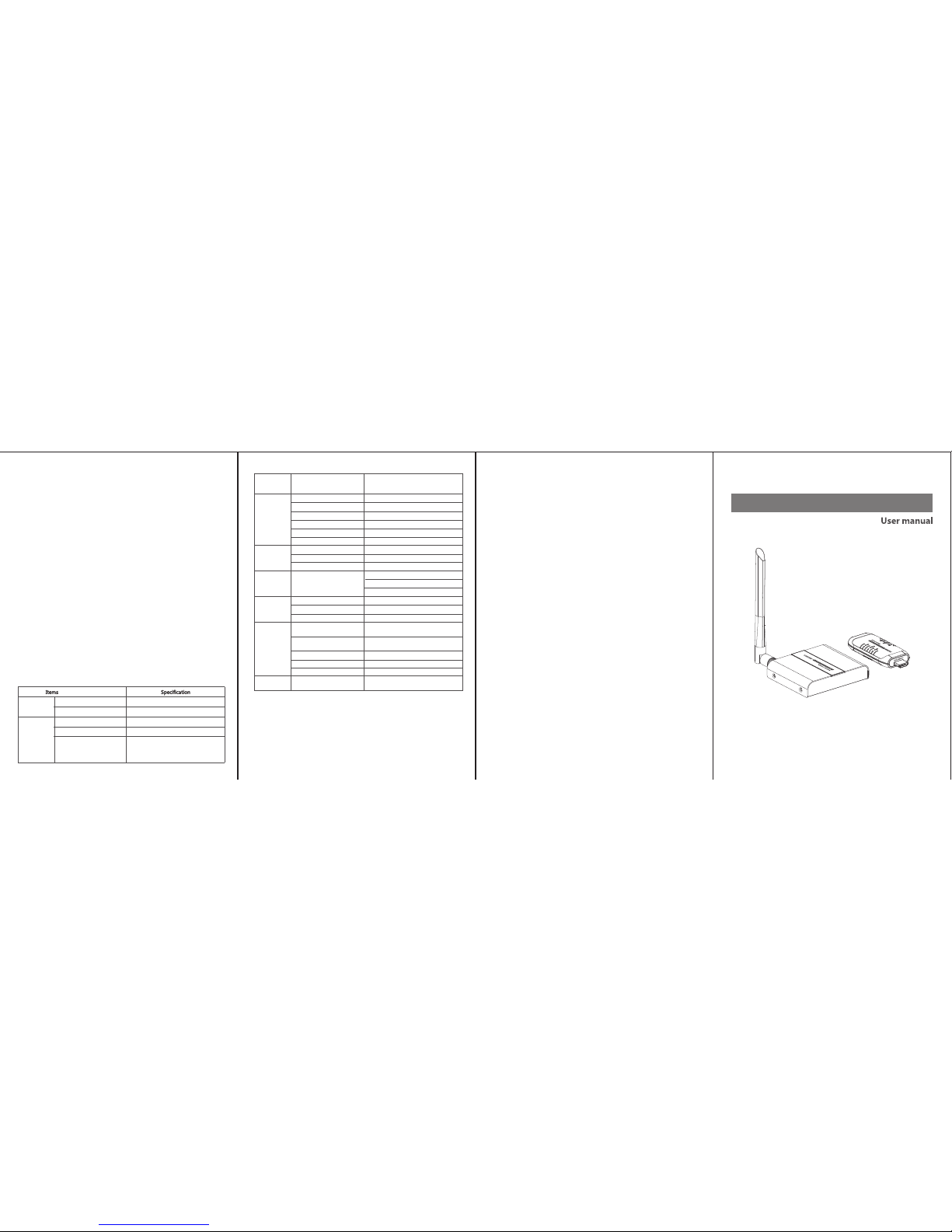
HDMI Wir el ess Ext en de r
· Spe cific ation
· FAQ
Q: Tran smitt er and rec eiver c an't b e conne cted wi th each o ther?
A: 1)P lease c heck if t he wire less co nnect ion lig ht on pro duct bl inks
prop erly.
. 2) Res tart th e recei ver
Q: The w ifi LED i ndica tor of th e trans mitte r keeps on , but no si gnal ou tput
on dis play/ monit or?
A: 1) pl ease ch eck if th ere is an H DMI sig nal inp ut of sen der TX
2) Try to c onnec t the sig nal sou rce dir ectly t o displ ay devi ce to see if
ther e is sign al outp ut from s ource d evice or c hange t he sign al
sour ce, HDM I cable s and tr y again .
Q: Dis play no t fluen t and sta ble
A: 1) Pl ease mo ve the po sitio n of send er (TX) a nd rece iver (RX ) and mak e
sure t he devi ce is wit hin the s ignal c overa ge.
2) Res tart th e eceiv er.
3) Rem ove oth er wirel ess sig nal dis turba nce and r educe t he
obst acle on t he way.
Dis claim er
The pr oduct n ame and b rand na me may be r egist ered tra demar k of
rela ted man ufact urers . TM and ® ma y be omit ted on th e user ma nual.
The pi cture s on the us er manu al are ju st for re ferenc e, and th ere may b e
some s light d iffer ence wi th the re al prod ucts.
We res erve th e right s to make c hange s witho ut furt her not ice to a
prod uct or sy stem de scrib ed here in to impr ove rel iabil ity, fun ction o r
desi gn.
HDMI
perf orman ce
and in terfa ce
Audi o forma ts Supp orted
L/R st ereo aud io
Maxi mum tra nsfer r ate
10.2 Gbps
Input and output DDC signal
5Vp-p (TTL)
Input and output TMDS signal
0.7~1. 5Vp-p( TMDS)
Input cable length supported
≤5m(AW G26 HDM I1.3c able st andar d)
Output cable length supported
≤5m(AW G26 HDM I1.3c able st andar d)
Transm issio n metho d
5G Wir eless t ransm issio n
Electrostatic protection
of the whole machine
1a Contact discharge level 3
Latency
≤200 m s
Wire less
perf orman ce
and in terfa ce
Transm issio n dista nce
50 Met ers
Prote ction
leve l
Worki ng temp eratu re
0~40℃
Stora ge temp eratu re
-20~70℃
Humi dity (n o conde nsati on)
0~90%
Material
RX: Ir on allo y materi al + cry stal pa nel
TX: Pl astic
Oper ating
Envi ronme nt
Dime nsion
Fini shing
Grit b last
Colo r
Blac k
Weigh t
TX:30g, R X:220g
Body
prop ertie s
TX: 88 .90(W ) x 38.99 (D) x15 .17(H )mm
RX: 13 1.65( W) x 95(D ) x 19.90 (H)mm
1b Air discharge level 3
Standard: IEC61000-4-2
Mean time between failures
(MTBF)
>300 00 Hour s
Relia bilit y
Power
Supp ly
Volta ge/Cu rrent
Power consumption
DC5V /2A
HDMI
Performance
And Interface
HDCP 1.2
HDMI r esolu tion su pport ed
480i@60H z、480p@60Hz、
576i@50H z、576p@50Hz、
720p@50/ 60Hz、1080i@5 0/60Hz、
1080p@50 /60Hz
HDMI c ompli ance
HDMI 1.3
HDCP c ompli ance
TX<2 W RX<5 W
IR
perf orman ce
and in terfa ce
Supp ort IR pa ssbac k with
20-6 0KHz fr equen cy
IR rem ote cont rol
This product can only be used indoors
antenna type only allows use of
columnar Antenna and PIFA Antenna

FCC STATEMENT :
This device complies with Part 15 of the FCC Rules. Operation is subject to the following
two conditions:
(1) This device may not cause harmful interference, and
(2) This device must accept any interference received, including interference that may
cause undesired operation.
Warning: Changes or modifications not expressly approved by the party responsible for
compliance could void the user's authority to operate the equipment.
NOTE: This equipment has been tested and found to comply with the limits for a Class B
digital device, pursuant to Part 15 of the FCC Rules. These limits are designed to provide
reasonable protection against harmful interference in a residential installation. This
equipment generates uses and can radiate radio frequency energy and, if not installed
and used in accordance with the instructions, may cause harmful interference to radio
communications. However, there is no guarantee that interference will not occur in a
particular installation. If this equipment does cause harmful interference to radio or
television reception, which can be determined by turning the equipment off and on, the
user is encouraged to try to correct the interference by one or more of the following
measures:
Reorient or relocate the receiving antenna.
Increase the separation between the equipment and receiver.
Connect the equipment into an outlet on a circuit different from that to which the
receiver is connected.
Consult the dealer or an experienced radio/TV technician for help.
FCC Radiation Exposure Statement
This equipment complies with FCC radiation exposure limits set forth for an
uncontrolled environment. This equipment should be installed and operated with
minimum distance 20cm between the radiator & your body
