Page 1

User Manual
Jupiter Pro series
1-3KVA
U
ninterruptible Power Supply
Page 2

JUPITER PRO 1-3KVA - UPS www.visionups.com
2
All rights reserved.
The information in this manual may be changed without notice.
Many thanks for your selection of our product. It is safe and reliable and requires only low maintenance.
We ask you to read this manual thoroughly and completely. It contains instructions about safety, installation and operation.
They help you to achieve maximum lifetime of your UPS. This manual explains the principle of inner operation and the
corresponding protective functions. It also contains information about the use of the equipment.
Please follow the given instructions and warning notices in this manual or on the unit itself. Only operate the appliance after
you have completely read and understood all the safety and operating instructions.
Note: Our products might differ slightly from the data in this manual due to continual improvements. If needed contact a
local representative to get further information.
Page 3

JUPITER PRO 1-3KVA - UPS www.visionups.com
3
CONTENTS
1. Safety & summary…………………………….…..……………………………………………………………………………………….. 4
2. Working principle…….…………………………………………………………………………………………………………………….. 5
2.1. System circuit diagram…………….…………………………………………………………………………………….. 5
2.2. Normal power supplies……………….…………………………………………………………………………………. 5
2.3. Main power off………………………………………………………………………………………………………………. 5
2.4. Power supply by bypass……..…………..……………………………………………………………………………… 5
2.5. Battery and charging...……………………………………………………………………………………………………. 6
3. Product features………. …………..………………………………………………………………………………………………………. 6
3.1. Wide input voltage range……………..………………………………………………………………………………… 6
3.2. Automatic switching function…….………………………………………………………………………………….. 6
3.3. User-specific alarm system…………….………………………………………………………………………………. 6
3.4. Protective functions of the Online-UPS………………………………………………………………………….. 6
3.5. Function to follow the phase………………….………………………………………………………………………. 7
3.6. LCD and LED display panel………………………………………………………………………………………………. 7
3.7. Automatic switch-off in inverter mode when no load is available – (optional)………………… 7
3.8. Automatic distinction of the output frequency………………………………………………………………. 7
3.9. Battery detection……..……………………………………………………………………………………………………. 7
3.10. Intelligent communication ports (with intelligent PC-assisted monitoring function) (optional)…………………………………………………………………………………………………..………………..…. 7
4. Technical specifications………………………….……………………………………………………..………..…………………….. 8
5. Product components…………………..…………………………………………………………………………………………………. 9
5.1. Front panel…………………….………………………………………………………………………………………………. 9
5.2. Back panel………….………………………………………………………………………………………………………….. 9
6. Installation and operating….…………………..........................................................................................… 10
6.1. Installation of the UPS……………………………………………………………………………………………………. 10
6.2. Switching on / off………………………..………………….…………………………………………………………….. 10
6.3. Switching on / off after a long storage time of the UPS.…………………………………………………. 10
6.4. Installation of a UPS with long backup……………………………………………………………………………. 10
7. Maintenance..………………………………………………………………………………….……………………...…………………….. 11
7.1. Preventative maintenance.…………………………………………………………………………………………….. 11
7.2. Battery maintenance……………………………………………………………………………………………………… 11
7.3. Troubleshooting…………………………………………………………………………………………………………….. 11
8. Packing list… ………………..………………………………………………………………………………………………………………… 12
Page 4
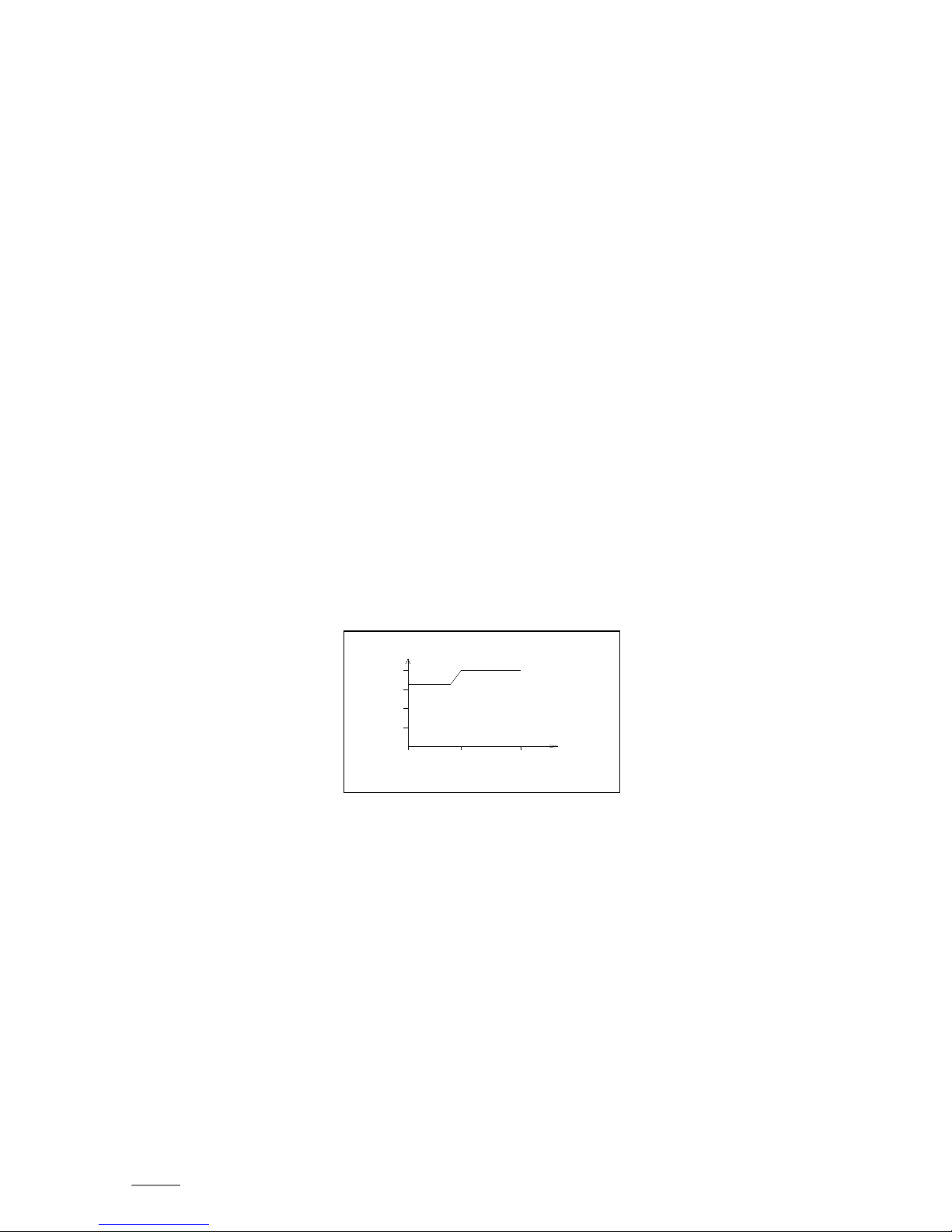
JUPITER PRO 1-3KVA - UPS www.visionups.com
4
1. SAFETY & SUMMARY
Follow the instructions below to ensure your own security:
Charge the battery longer than 12 hours before using.
After battery discharge or battery storage during more than 3 months, a recharge for 12 hours is required.
The product is designed for group computers and cannot be connected to special loads (for example engines, cooling
units, etc.).
Keep a minimum distance of 50cm between UPS and monitor to avoid interference.
It is normal that the housing temperature increases to 50°C during operation.
Do not use the UPS with too much charge; don’t overload it.
Do not open the cover in case of danger of electric shock; maintenance and battery replacement should be executed
only by technicians.
Inner short circuit may cause electric shock or fire danger.
Do not let attain any liquids or foreign objects into the UPS appliance; that’s why no beverage or other liquid-
containing vessels should be placed on or near the appliance.
Disconnect directly the power supply if the unit works abnormal.
Ensure that the unit is only installed and used in environments with the following conditions:
- a good circulation of air around the UPS, means do not block the UPS, keep all ventilations openings
free, keep a minimum distance of 30cm between wall and UPS to avoid any overheating;
- in areas free from: flammable gas, fume, corrosive materials, excessive dust, conductive contaminants,
sparks, strong vibrations – to avoid damages;
- in an interior room with controlled temperature (the appliance is not suited for outdoor use);
- no high or low temperatures (above 40°C or below 0°C) and/or with high non-condensing humidity
(above 90%) – for maintaining the battery lifetime, we advise an ambient operating temperature of
20°C to 25°C;
- no direct sunlight and not near to heat emitting appliances such as space heaters or furnaces/ovens.
Use power extinguishers in the case of fire around the UPS.
(DO NOT USE extinguishers based on liquids because of the risk of electric shock!).
The mains socket outlet that supplies the UPS shall be installed near the UPS unit, in order that you can easily access
in emergency situation to remove the plug from socket and cut off the power supply.
The product can provide 100% of power output with a voltage rating of +/-25%. If out of this range, the output power
is as follows:
WARNING! The equipment must be connected to the ground:
1. The equipment must be connected to the ground. Ensure that the UPS correctly earthed before
connecting the mains to supply the appliance.
2. The power socket must be 15A/250V – or above this if the capacity of the UPS is more than 2KVA.
3. Incorrect operation may cause heavy loss. Ensure to use the UPS correctly according to this manual.
100%
75%
50%
25%
P(%)
145
175 280
U(v)
Input voltage and output power
Page 5

JUPITER PRO 1-3KVA - UPS www.visionups.com
5
2. WORKING PRINCIPLE
2.1. System circuit diagram
2.2. Normal power supplies
When the UPS works in normal condition, miscellaneous waves of high-frequency are eliminated by wave filter and the
batteries are charged by the charger and maintained like this in full power condition. The output voltage is regulated via
autotransformer in case of fluctuations in mains voltage.
2.3. Main power off
In main power off condition, the batteries are promptly supplying current to the inverter. Then – after passing through the
wave filter – the power can be sent to user’s equipment without interruption.
2.4. Power supply by bypass
The bypass mode only happens in the following conditions:
1. overload;
2. UPS failure;
3. Switch-on: keep pressing the ON button for 3 seconds, the UPS will be in process of soft starting within 15 seconds;
4. Switch-off: keep pressing the OFF button for 3 seconds and the UPS turns to bypass mode.
MAINS
Load
BATTERY
Filter
Transformer
Bypass
CHARGER
AVR
INVERTER
Load
MAINS
INVERTER
AVR
CHARGER
Bypass
Transformer
Filter
BATTERY
BATTERY
Filter
Transformer
Bypass
CHARGER
AVR
INVERTER
MAINS
Load
Page 6

JUPITER PRO 1-3KVA - UPS www.visionups.com
6
2.5. Battery and charging
1. When the UPS is connected to the mains, it recharges itself automatically. The charger can charge the batteries up
to 90% within 8 hours.
2. Keep the batteries in full power condition so as to prolong their lifetime as well as their discharging time.
3. There are electronic and high voltage elements installed in the UPS – ensure that the appliance will be opened only
by technically competent personnel because of the danger of electric shocks.
4. Respect, follow and use this manual with instructions.
3. PRODUCT FEATURES
3.1. Wide input voltage range
The synchronous online technology for voltage regulation and with an operating input range of 165-275Vac (optional 150275Vac) requires a much rarer discharging and charging than usual and extends the effective usage time of the batteries.
3.2. Automatic switching function
! If you don’t need the auto-switch-function, turn off the input breaker on the rear of the device.
Supply the UPS with mains and turn on the input breaker on the rear; the unit starts 15 seconds later to produce
stabilized power for the load.
The batteries supply power promptly when the mains is interrupted. After finishing its discharge, the UPS is shutting
off its long ringing automatically.
The UPS restarts automatically when the main power has recovered after the interruption and recharges the
batteries as well.
3.3. User-specific alarm system
The UPS starts its alarm (frequency once per 5 seconds) when the mains is off and the inverter begins to work. The
sound becomes automatically silent after 40 seconds in order to not disturb the working environment.
The UPS starts automatically its long ringing (frequency 5 times per second) when the batteries are nearly exhausted
in order to remind the persons that the batteries are used up and that the UPS will soon cut out.
When the batteries are almost used up, the UPS shuts down automatically to protect the batteries.
3.4. Protective functions of the Online-UPS
Overload on main power condition: if the load amounts more than 110% on mains condition, the UPS sounds alarm
during 60s. Then it turns to bypass mode, at which the alarm tone stops as well. Normal condition will be regained
as soon as the load has decreased to a normal range again.
Overload on normal inverter condition: if the load amounts more than 110% on inverter power condition, the UPS
alarms with long ringing. It will supply power again as soon as the load is decreased to a normal range within 60s.
The acoustic signal will be terminated simultaneously. Otherwise it shuts down itself automatically. The user needs
either to turn it on again manually by pressing the ON button, or has to wait for the recovering of main power.
Overload on abnormal inverter condition: if the load amounts more than 125% on inverter power condition, the UPS
alarms with long ringing. The UPS cuts itself out after 5s. The user needs either to turn it on again manually by
pressing the ON button, or has to wait for the recovering of main power.
Short-circuit protection on inverter power condition: if the output of the UPS meets transient crest current and short-
circuit strike, it will be limited in some degree if it’s over 10ms and the system shuts down automatically. The user
needs either to turn it on again manually by pressing the ON button, or has to wait for the recovering of main power.
(If the system runs on mains, then the input fuse will melt at first protection. Afterwards the UPS unit will switch
over to inverter mode.).
BATTERY
Filter
Transformer
Bypass
CHARGER
AVR
INVERTER
MAINS
Load
Page 7

JUPITER PRO 1-3KVA - UPS www.visionups.com
7
3.5. Function to follow the phase
On main power condition, the system measures the phase voltage, which guarantees in the case of a current interruption that
the produced output voltage goes the same voltage curve as before the mains did. This can reduce the overvoltage, which
was produced between mains current (AC) and batteries, and ensures like that the best possible protection of the equipment.
3.6. LCD and LED display panel
The intuitive LED and LCD displays communicate quick and easy information about battery capacity, charge capacity and
working status of the whole system to the user.
3.7. Automatic switch-off in inverter mode when no load is available - (optional)
When the UPS is in inverter mode, the system cuts the alarm after 40s and reads at the same time automatically the load
capacity. If the load amounts less than 5%, the UPS unit considers this as no load and ceases its operation automatically after
1 minute for the purpose of recharging the battery and prolonging the battery lifetime.
3.8. Automatic distinction of the output frequency
The mains frequency is 50Hz or 60Hz. When the UPS is connected with the mains, it detects automatically the mains
frequency. The output frequency of the unit stays the same as the mains frequency (50Hz or 60Hz) was before the mains
collapsed.
3.9. Battery detection
The product can work with monitoring software to capture the battery at a certain time. In the case of any err or message,
such as an open circuit of battery cable or battery failure, the unit can catch the error information through the communicati on
ports to advise the user.
Meanwhile, the UPS has a self-protection function by shutting down the charging system and switching into the bypass mode
(concerns the UPS model with bypass function). At normal main power, the system is supplied by bypass and the LCD display
shows «PWR DN», as well as the icon «!» or the word «full».
3.10. Intelligent communication ports (with intelligent PC-assisted monitoring function) - (optional)
This series of UPS can be monitored/controlled by PC through RS232, USB or SNMP card. It provides an ON/OFF control and
an auto-file-saving function for different kinds of systems like WINDOWS 98 / NT / 2000 / ME / 2003 / XP / Vista.
1. In addition to other UPS operating data (LCD UPS), this series of UPS can automatically detect the condition of the
failed mains and of the battery in low voltage.
2. When the mains fails, the system completes a countdown of auto-file-saving and shut down of system and UPS.
3. The UPS can set a supplying time to the system and can record event storages of the UPS working status and of the
mains status etc.
When the computer operating system is in shut-down-countdown, it can set a determined remaining time before the cut-off
of the UPS.
Page 8

JUPITER PRO 1-3KVA - UPS www.visionups.com
8
4. TECHNICAL SPECIFICATIONS
Model
1000VA/h
1500VA/h
2000VA/h
3000VA/h
Real power rating
600W
900W
1200W
1800W
Display
Indicator on panel
LED / LCD plus LED display
AC-Mode
Types of load
Ancillary equipment such as PC, display, group computers, etc.
Input voltage
100V/110V/120V/220V/230V/240V ±25%: (-35%+25% optional)
Input frequency
45-65Hz (transfer to battery mode if out of this range)
Output voltage
100V/110V/120V/220V/230V/240V ±25%
Input PF(AC/DC)
98%
Efficiency
≥96% (AC-Mode)
Overload in AC-Mode
110% transfer to bypass within 60s
120% transfer to bypass within 30s
Automatic recovering if the load capacity becomes normal
Short circuit
Protected by input fuse
Inverter-Mode
Output voltage
100V/110V/120V/220V/230V/240V ±5%
Output frequency
50Hz/60Hz ±1% self-adaptive
Output PF
=0.6
Waveform distortion
≤5% linear load
Battery backup time
≥10min (PC load)
Transfer time
Typical value: 5ms, max : 8ms
Efficiency
≥80% (INV mode)
Overload in INV mode
110% shut down within 60s
120% shut down within 5s
Auto shut down with no load (optional)
<5% shut down within 1min
Short circuit
System shuts down automatically
Alarm
AC abnormal
Once per 4s, silent after 40s
Battery low
Once per 0.2s
Overload
Once per 1s
Battery
DC voltage
24V
24V
36V 48V(H)
48V
configuration (standard UPS)
2 x 12V7Ah
2 x 12V8Ah
3 x 12V8Ah
4 x 12V8Ah
Recharge time
90% capacity after 8 hours
Charging current (long backup)
10A, maximum
Communication (charging option)
RS232 / USB / SNMP (can be programmed with automatic UPS turn
on/off)
Miscellaneous
Output sockets
Customized, on request
Surge protection
Optional
EMC
EN62040-2:2006; EN61000-3-2:2006; EN61000-3-3:2008
IP level
IP20
Ambient temperature
0°C ~ 40°C
Ambient humidity
10% ~ 90% (no condensing)
Noise level
≤45dB
Dimensions (mm) D*W*H
355x145x215
Dimensions (mm)
D*W*H
355x145x215
Packing dimensions D*W*H (mm)
427x325x245
Packing dimensions
D*W*H (mm)
427x325x245
Net weight (kg)
14.5
Net weight (kg)
14.5
Net weight (kg)
Gross weight (kg)
15.5
Gross weight
(kg)
15.5
Gross weight
(kg)
Notes:
1) Data with «(H)» indicate, that the UPS is a long backup type with external battery.
2) Above named data are concerning UPS standard units, which can vary in accordance with the sp ecial units from
customers.
Page 9

JUPITER PRO 1-3KVA - UPS www.visionups.com
9
5. PRODUCT COMPONENTS
5.1. Front panel
5.1.1. View of the front panel:
5.1.2. Introduction to the indicator lamps:
1) LCD display screen: display of input and output voltage, frequency, battery and load capacity.
2) Bypass indicator (orange): the light is off when the UPS is working with main power input.
3) Output indicator (green): the light is on when the UPS is working.
4) UPS working condition indicator: the green light is on when there is main power input; the red light is on
when there is no mains flowing.
5) AC indicator (orange): the light is on when there is input main power.
6) «ON» starting button: start the UPS by pressing the button for 3 seconds. The UPS produces output power
normally within 15 seconds (when starting daily.
7) «OFF» shut down button: shut down the UPS by pressing the button for 3 seconds (by working through
bypass with input main power; the light of the bypass lights up – by shutting down daily).
5.2. Back panel
Page 10

JUPITER PRO 1-3KVA - UPS www.visionups.com
10
6. INSTALLATION AND OPERATING
6.1. Installation of the UPS
6.1.1. Close every connected equipment (for example the master computer) and pull out the power cord from the
mains outlet.
6.1.2. Set up the UPS in a suitable position, with good ventilation and with 30cm space around the vent and fan.
6.1.3. The power cords of the appliances which need a UPS (as for example master computer, etc.) have to be
connected to the output sockets of the UPS. Others have to be connected to the common mains outlets.
6.1.4. Connect the input plug of the UPS to the mains outlet. Make sure that «L - N» (line - neutral) are connected
the right way and that the grounding cable is ok and well joined.
6.2. Switching on / off
6.2.1. On mains condition: turn on the input switch on the back side of the UPS. The unit starts the self -test as well
as the power output through bypass and reaches normal condition within 15 seconds. The indicators of power output
and operating status (green) light up. The bypass indicator is off. The user can switch on the computer and other
loads again.
6.2.2. On battery condition (main power off): turn on the input switch on the rear of the UPS firstly, and then press
the start button on the front panel for 3 seconds. The UPS supplies power through the inverter.
6.2.2.1. Daily start: press the «ON» button during 3 seconds. The UPS gives output normally within 15
seconds.
6.2.2.2. Daily shut down: press the «OFF» button on the front panel for 3 seconds. The UPS switches to
bypass mode when the mains in on. In this moment the bypass LED is illuminated; otherwise the UPS shuts
down its operating.
Precautions:
1) When starting the computer, take care of starting first the UPS and only after then the load of the computer.
And when switching off, turn off first the computer and afterwards the UPS.
2) Normally it’s not necessary to shut down the UPS for charging the batteries.
3) The system transfers to battery mode when mains fails. Save then your files or undertake other emergency
activities on your personal computer or on other load appliances.
6.3. Switching on / off after a long storage time of the UPS
6.3.1. If 7 days are exceeded shut down the system as follows: press the «OFF» button on the front panel. Then
switch on the input breaker on the back panel.
6.3.2. Use the UPS after 3 months of storage: start the UPS similarly as the initial starting and ensure that it is
operating for more than 12 hours in order to charge the batteries. Keeping the battery in full condition prolongs its
lifetime.
6.4. Installation of a UPS with long backup
! Warning: In order to ensure the safety of equipment and persons, the unit has to be installed by qualified technicians!
6.4.1. Connect the battery cable to the batteries and install them well. (Note: red is positive, black is negative).
6.4.2. Plug the UPS into mains outlet, then turn on the switch on the rear panel. Hereafter, use a multimeter to
determinate polarity and voltage, in order to make sure that UPS and battery connector are conform (1.15 times the
DC voltage measurement of the UPS when the batteries are fully charged).
Page 11

JUPITER PRO 1-3KVA - UPS www.visionups.com
11
7. MAINTENANCE
7.1. Preventative maintenance
Preventative maintenance of the UPS system can guarantee reliability and a long-time service. Run some tests per month as
follows:
7.1.1. Shut down the UPS (in respect of the operation steps for the details).
7.1.2. Check that the vents are not blocked.
7.1.3. Check if there is too much dust covering the surface.
7.1.4. Check if the plug connections of input, output and batteries are firm, and if the cable insulation is intact.
7.1.5. Make sure that the UPS is not steaming.
7.1.6. Start the UPS (in respect of the operation steps for the details).
7.1.7. Let the UPS working during 5 minutes on battery mode and with a small test load – until the alarm sounds
because of low battery voltage. Whilst this period should appear no other alarm information; if it does happen:
contact the local service centre or the supplier.
7.2. Battery maintenance
This unit uses a sealed lead-acid battery. The life time can be reduced because of bad environment conditions, frequent
discharges and sharp temperature increase. The performance of the battery can degrade gradually even when it is not used.
Therefore we advise to discharge them every 3 months if no mains failure situation occurs for a long time.
Follow the steps below for the maintenance:
The performance decreases rapidly. Keep in mind the following work operations of battery maintenance.
7.2.1. Connect the input main power, switch on the UPS and charge the battery during 8 hours. Supervise the running
status of loading which is connected to the UPS.
7.2.2. Keep the load connected and take note of the total output power. Then cut the main power supply off. The
UPS transfers automatically to battery mode before shutting down. Take note of the discharg ing time in order to
refer it later.
The total of the load (current consumption) is calculated in the unit «Watt».
If the marking on the UPS just shows the power capacity in the unit «VA», then multiply the VA rating with
the power factor (PF = 0.6) for calculating the rating of «Watt».
7.2.3. Under normal usage conditions, the battery lifetime is approximately 1-2 years. But when the battery
temperature and the discharging frequency are high, then the lifetime is approximately 0.5-1 years.
7.2.4. The performance of the battery degrades respectively to its running time. When the discharging time goes
down to be 80% of its initial time, the performance is degrading quickly. Therefore the battery maintenance should
be done every month.
7.2.5. The battery maintenance of UPS units with long backup:
(Regular maintenance is vital for the protection of precision equipment under main power off condition.)
Clear the dust on the battery.
Check if the connecting cables between the batteries are loose or not. When necessary replace the cable
or even the battery.
Keep the cable connection to the battery tight.
Note: The discharging test above is just a simple test to check charging status and performance of the battery. Contact the
local battery supplier for more detailed information about the battery charging status.
7.3. Troubleshooting
The UPS can offer a reliability for the load. In the case of abnormal perturbations it is advisable to contact a local service
centre to prevent and avoid more damage and nonessential costs. When the UPS is in abnormal status, you can refer to the
following trouble shootings. But if the problem cannot be solved, contact the local distributor or contact our company
directly.
Page 12

JUPITER PRO 1-3KVA - UPS www.visionups.com
12
Troubleshooting
Phenomenon
Detection and solution
The main power is normal, the main power indicator is off.
1. Whether the cable is loose,
2. or the fuse is melted.
The UPS cannot stay in mains mode.
The buzzer ringing of the main power indicator is off, even
when the input plug of the UPS is inserted into the mains
socket and the power switch has been switched.
Check if the fuse is melted or not:
After pulling out the mains socket, use a screwdriver to
unscrew and remove the fuse by turning in counter
clockwise direction. Check if the fuse is melting, if so
replace it.
The mains mode does not represent a problem, the battery
mode cannot work.
Whether the battery is not charged, or the UPS is not
switched on.
When power has failing, computer stops to work.
Start the UPS when mains is normal. Charge the battery
during more than 10 hours and then start the UPS.
When the mains is connected, the UPS beeps for 60
seconds and transfers then to bypass.
When no main power is entering, the UPS shuts itself down
automatically after 60 seconds of beeping.
Check if the UPS is overloaded or not.
When the UPS transfers to battery mode, it shuts off
immediately.
When the mains is connected, the UPS stays in bypass
mode and the LCD display shows «PWR ON» / «!» /
«Fault».
The battery connection cables have an open circuit or the
battery is damaged.
8. PACKING LIST
1. UPS : 1 unit
2. User manual : 1 copy
3. Warranty : 1 copy
4. Battery connection cable : 1 piece (only for long backup model)
5. Special parts in accordance with the customer’s order
▪ ▪ ▪ ▪ ▪ ▪
