ViSAGE VIS060 User Manual
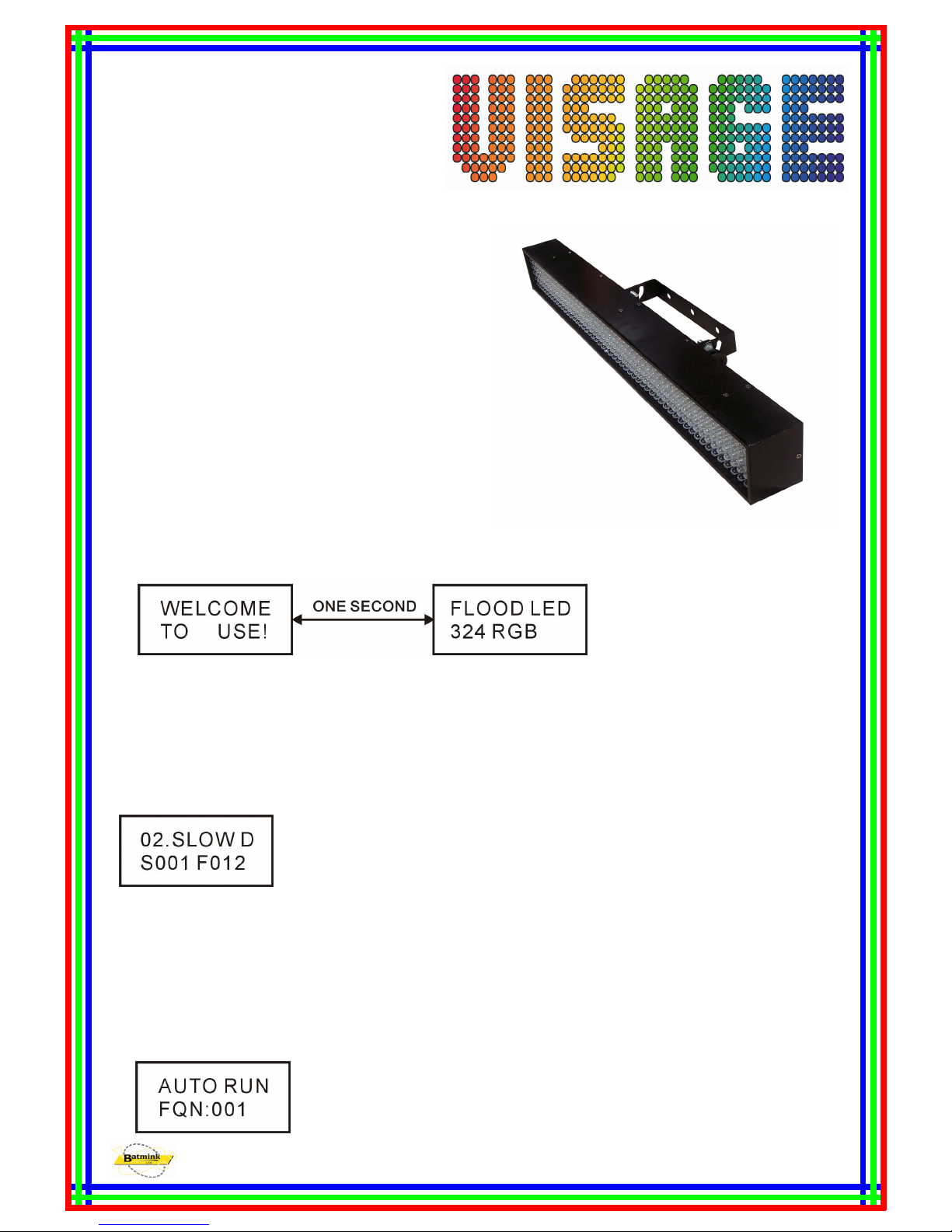
Distributed exclusively in the UK by:
Distributed exclusively in the UK by: Distributed exclusively in the UK by:
Distributed exclusively in the UK by:
Batmink Ltd, Beckery Road , Glastonbury, Somerset, BA6 9RX Tel: 01458 833186 www.batmink.co.uk
Batmink Ltd, Beckery Road , Glastonbury, Somerset, BA6 9RX Tel: 01458 833186 www.batmink.co.ukBatmink Ltd, Beckery Road , Glastonbury, Somerset, BA6 9RX Tel: 01458 833186 www.batmink.co.uk
Batmink Ltd, Beckery Road , Glastonbury, Somerset, BA6 9RX Tel: 01458 833186 www.batmink.co.uk
Visage LED Block 6
VIS060
User Manual
Specification
SpecificationSpecification
Specification
1. Weight: 5.5kg
1. Weight: 5.5kg 1. Weight: 5.5kg
1. Weight: 5.5kg
2. Size: 800 x 100 x 75mm
2. Size: 800 x 100 x 75mm 2. Size: 800 x 100 x 75mm
2. Size: 800 x 100 x 75mm
3: Power Input: AC 100V/240V, 60Hz/50Hz
3: Power Input: AC 100V/240V, 60Hz/50Hz3: Power Input: AC 100V/240V, 60Hz/50Hz
3: Power Input: AC 100V/240V, 60Hz/50Hz
4: Power Consumption: 35W
4: Power Consumption: 35W4: Power Consumption: 35W
4: Power Consumption: 35W
5: LEDS: 6 Groups of 54 (324 total) red, green &
5: LEDS: 6 Groups of 54 (324 total) red, green & 5: LEDS: 6 Groups of 54 (324 total) red, green &
5: LEDS: 6 Groups of 54 (324 total) red, green &
blue 10mm Ultrabright LEDs. Each group of LEDs
blue 10mm Ultrabright LEDs. Each group of LEDs blue 10mm Ultrabright LEDs. Each group of LEDs
blue 10mm Ultrabright LEDs. Each group of LEDs
can be individually controlled for dynamic effects
can be individually controlled for dynamic effectscan be individually controlled for dynamic effects
can be individually controlled for dynamic effects
6: Connection: 3PIN female XLR socket and 3PIN
6: Connection: 3PIN female XLR socket and 3PIN 6: Connection: 3PIN female XLR socket and 3PIN
6: Connection: 3PIN female XLR socket and 3PIN
male XLR socket
male XLR socketmale XLR socket
male XLR socket
7: Control: Auto stand
7: Control: Auto stand 7: Control: Auto stand
7: Control: Auto stand----alone programs, DMX,
alone programs, DMX, alone programs, DMX,
alone programs, DMX,
master /slave or sound activated.
master /slave or sound activated. master /slave or sound activated.
master /slave or sound activated.
8: LED Beam angle: 30 degree.
8: LED Beam angle: 30 degree.8: LED Beam angle: 30 degree.
8: LED Beam angle: 30 degree.
9: 2 x 8 character LCD display
9: 2 x 8 character LCD display9: 2 x 8 character LCD display
9: 2 x 8 character LCD display
10: Selectable 5, 8, 11 or 20 DMX channel for
10: Selectable 5, 8, 11 or 20 DMX channel for 10: Selectable 5, 8, 11 or 20 DMX channel for
10: Selectable 5, 8, 11 or 20 DMX channel for
different applications.
different applications.different applications.
different applications.
Operation:
When the power is turned on, the LCD display will be as follows:
Press the MODE button to activate the main menu - Built-in program, Auto run, DMX mode, Slave mode or Sound mode.
Built-in program-- running one of 14 built-in programs
Auto run—running built-in programs one after another in continuous loop.
DMX mode--controlled by DMX controller
Slave mode— units in this mode will be synchronised with the unit in master mode
Sound mode-- sound - activated
The Visage LED Block 6 has 14 different built in programs. Press“set up”and up/down buttons to select the
programs (00-14) and select the desired program value (step time, flash).
For example,
Press “setup”button to move the cursor to select 02 and the desired Sp (step time)or Fs (flash speed)
S --
----
--step time value from 001-100
F --
----
--flash speed from 00-100
Auto run
Runs the 14 built in programs in a continuous loop - the frequency refers to the running times and can be set via the
up/down buttons.
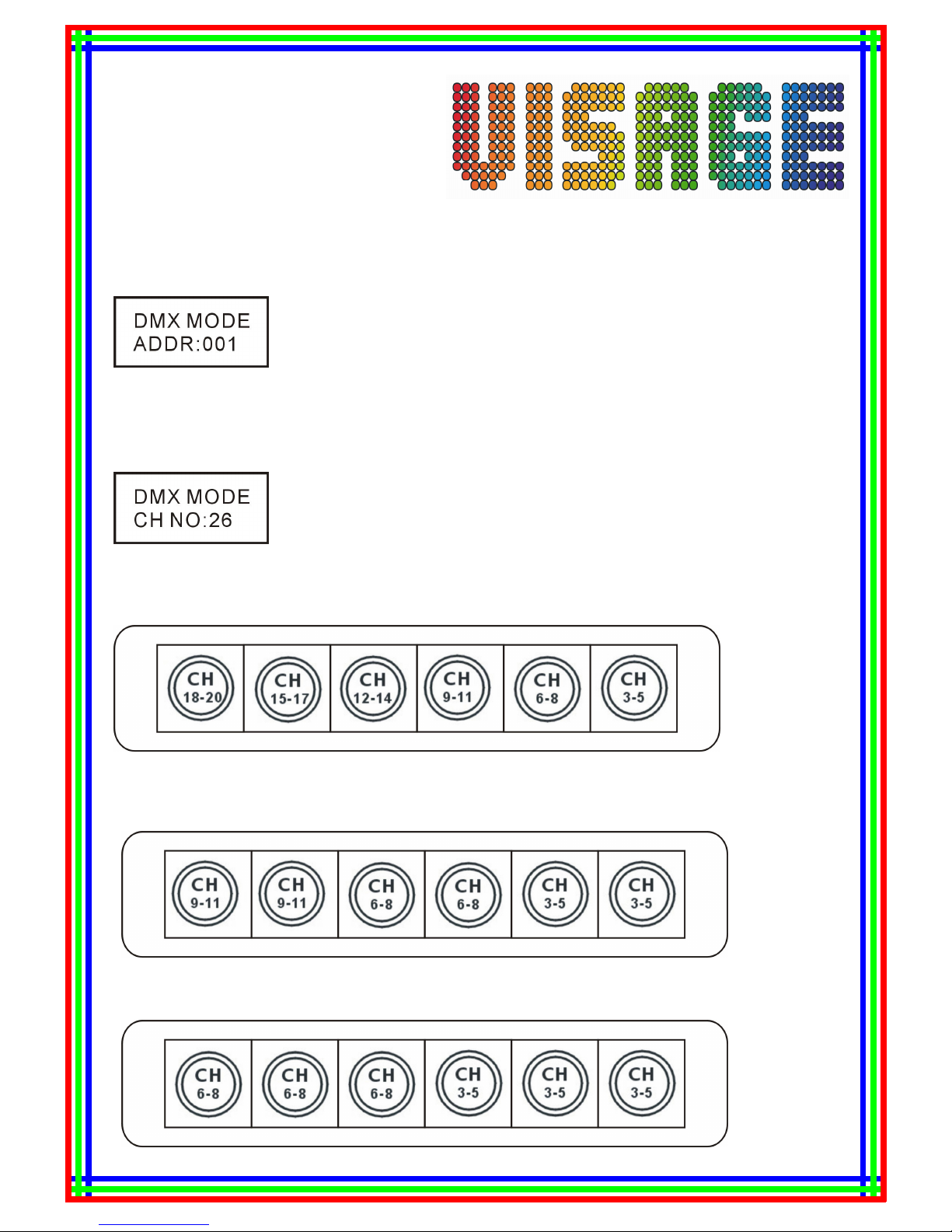
DMX mode
You can control the devices individually via your DMX-controller
Addressing
The control Board allows you to assign the DMX address which is defined as the first channel from which the Block 6 will respond.
For address setting, press “set up”buttons until the display shows as follows:
Set the desired address via the up/down buttons
DMX protocol
The control Board allows you to set 5. 8. 11.20 DMX channel for different applications.press“set up”button until the display
is as follows:
Set the desired channels (5. 8. 11. 20) via the up/down buttons
Set 20 channels
The dimmer occupies the first channel when DMX value is smaller than 251, the flash occupies the second channel,
each spot occupies 3 channels, six spots occupy 18 channels, and the projector occupy 20 channels.
Set 11channels
The dimmer occupies the first channel when DMX value is smaller than 251, the flash occupies the second channel,
every 2 spots occupy 3 channels, six spots occupy 9 channels, the projector occupies 11 channels
Set 8 Channels
The dimmer occupies the first channel when DMX value is smaller than 251, the flash occupies the second channel,
every three spots occupy 3 channels, six spots occupy 6 channels, the projector occupies 8 channels
Visage LED Block 6
VIS060
User Manual (cont.)
