ViSAGE VIS0495 Operation Manual

1 of 4 pages
VIS0495 Operation Manual
VIS0495 can make very bright colorful and dynamic light scenery effects. It is widely applied to
entertainment hall, stage, social club and outdoor building decoration.The front operation plant has four
digital tube display.You can operate it through the four buttons---MODE,SET UP,UP,DOWN. It can
stock running mode when it is off.You can find last running mode when it is on next time.This product
has temperature protect function.When it is on,it will be off automatically when the temperature is
beyond 85°C.But it won’t impact other combined products.When you re-start it,it can run correctly
within 85°C.
A Specification:
1. Weight: 5.2kg
2. Size: 25×19×30cm
3. Power input: AC100V-240V/50HZ-60HZ
4. Wattage:50W
5. LEDS: 7PCS 8W (4 in one)
6. Beam angle of LEDs: 40 degree
7. 3PIN female and male XLR socket,4PIN female and male power socket
8. 4-button LED digital display
9. IR remote available
10. IP rate: IP 65
It has seven kinds of operation mode,they are as follows:
Static color select mode, Manual dimmer color mode, Color change mode, Color dreaming mode
Auto-run mode, Slave mode, DMX mode
Here above seven kinds running mode are selected by MODE button. Press MODE and UP button at
the same time, when it is on,you can initialize it at extra factory setting,running on the auto-run
program mode.To make the display stay on all of the time press the MODE and UP buttons at the
same time. To make the display turn off after 20 seconds, press the MODE and DOWN buttons at the
same time.
1. Static color select mode
Press“MODE ” button, select static color select mode. four digital tube displays“CL.
××”
, Press
“UP” or “DOWN” to select static colors 0-15 under this mode.Then press SET UP button to choose
the flash speed mode.When“FS.××” is displayed,press “UP” or “DOWN” button to adjust the flash
speed(00-99), “0”is turn off flash,1 is the slowest,99 is the fastest.
2. Manual dimmer color mode
Press “MODE” button, select manual dimmer color mode.At this time,four digital tube displays“r.
×
××”
.Press “SET UP” to choose the display 4 colors, red“r.
×××”
,green“G.
×××”
, blue“b.
×××”
and white“h.
×××”
,then press”UP” or “DOWN” button to set the dimming rate
(0-255).Then press SET UP button to choose the flash speed mode.When“FS.××” is displayed,press
“UP” or “DOWN” button to adjust the flash speed(00-99), “0”is turn off flash,1 is the slowest,99 is
the fastest.
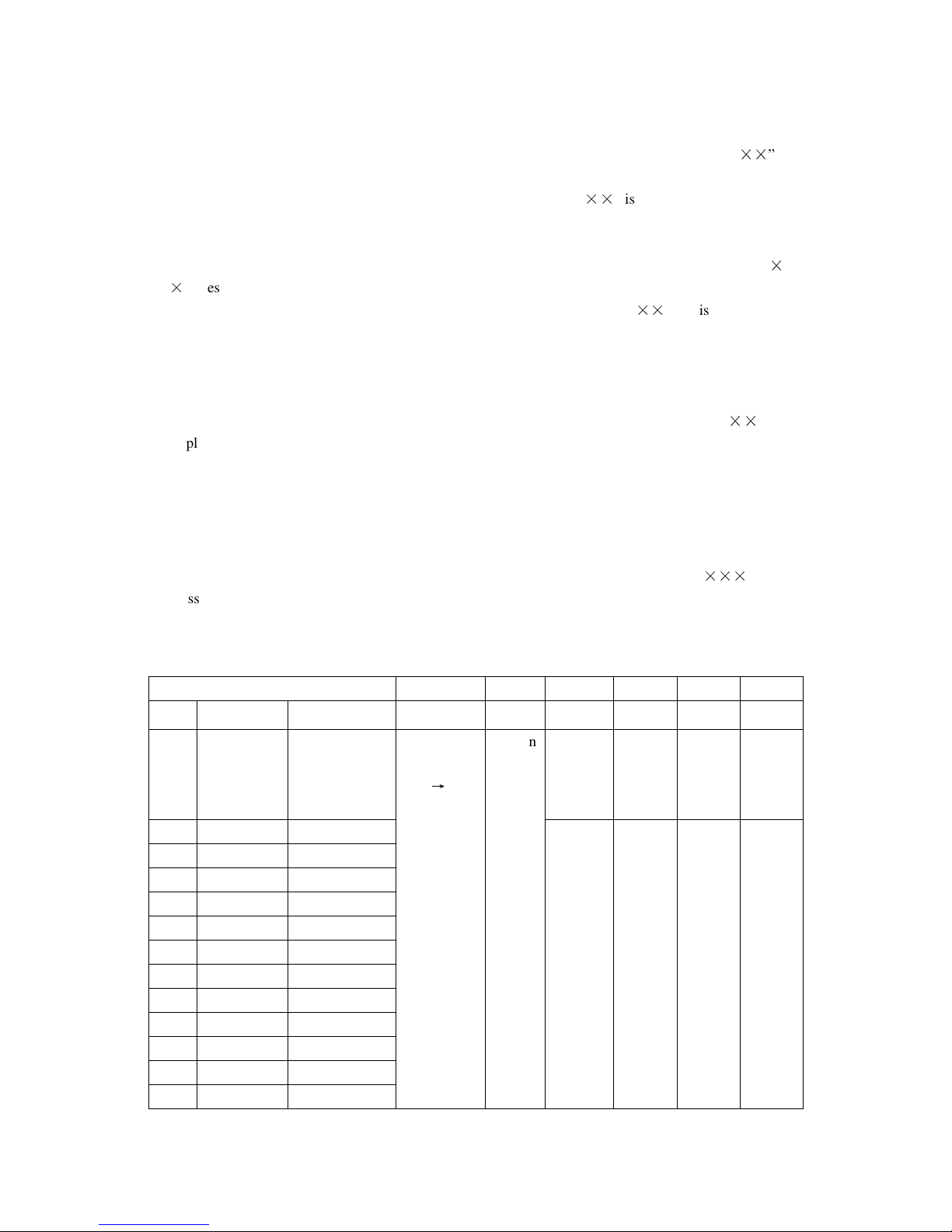
2 of 4 pages
3. Color change mode
Press“MODE” button,select color change mode.At this time,the four digital tube displays“JP.××” .
Press UP or DOWN to select the color change speed grade 1-99 under this mode.(From slow to quick)
Then press SETUP button to choose the flash speed mode.When“FS.××” is displayed,press “UP” or
“DOWN” button to adjust the flash speed(00-99), “0”is turn off flash,1 is the slowest,99 is the fastest.
4. Color dreaming mode
Press“MODE” button,select color dreaming mode.At this time,the four digital tube displays “Fd.
×
×
”.Press UP or DOWN to select the color dreaming speed grade 1-99 under this mode.(From slow to
quick).Then press SETUP button to choose the flash speed mode.When“FS.××” is displayed,press
“UP” or “DOWN” button to adjust the flash speed(00-99), “0”is turn off flash,1 is the slowest,99 is
the fastest.
5. Auto-run mode
Press “MODE” button, “AUTO.” is displayed,the color change program and color dreaming program
run alternatively.Then press SETUP button to choose the flash speed mode.When“FS.
××
” is
displayed,press “UP” or “DOWN” button to adjust the flash speed(00-99), “0”is turn off flash,1 is the
slowest,99 is the fastest.
6. Slave mode
Press“MODE” button,select slave mode.At this time,the four digital tube displays “SLAu.”.Press SET
UP,UP or DOWN is no use under this mode.
7. DMX mode
Press “MODE” button,select DMX mode.At this time,the four digital tube displays“d.
×××
”,then
press “UP” or “DOWN” to select the DMX address 1-512.When there is no controller signal,the four
digital tube display will be flash.
DMX MODE:7 channels mode
CH7 CH6 CH5 CH4 CH3 CH2 CH1
MODE DMX VALUE FUNCTION
1 0-3 No function
White
0-255
(dim→
bright)
Blue
0-255
(dim→
bright)
Green
0-255
(dim→
bright)
Red
0-255
(dim→
bright)
2 4-17 Red
3 18-31 Green
4 32-45 Blue
5 46-59 White
6 60-73 R+G
7 74-87 R+B
8 88-101 R+W
9 102-115 G+B
10 116-129 G+W
11 130-143 B+W
12 144-157 R+G+B
13 158-171 R+G+W
Strobe
11-255
(slow
→
quick)
Dimming
0-255
(dim→
bright)
No
function
No
function
No
function
No
function
