ViSAGE VIS0490, VIS0491 Operation Manual
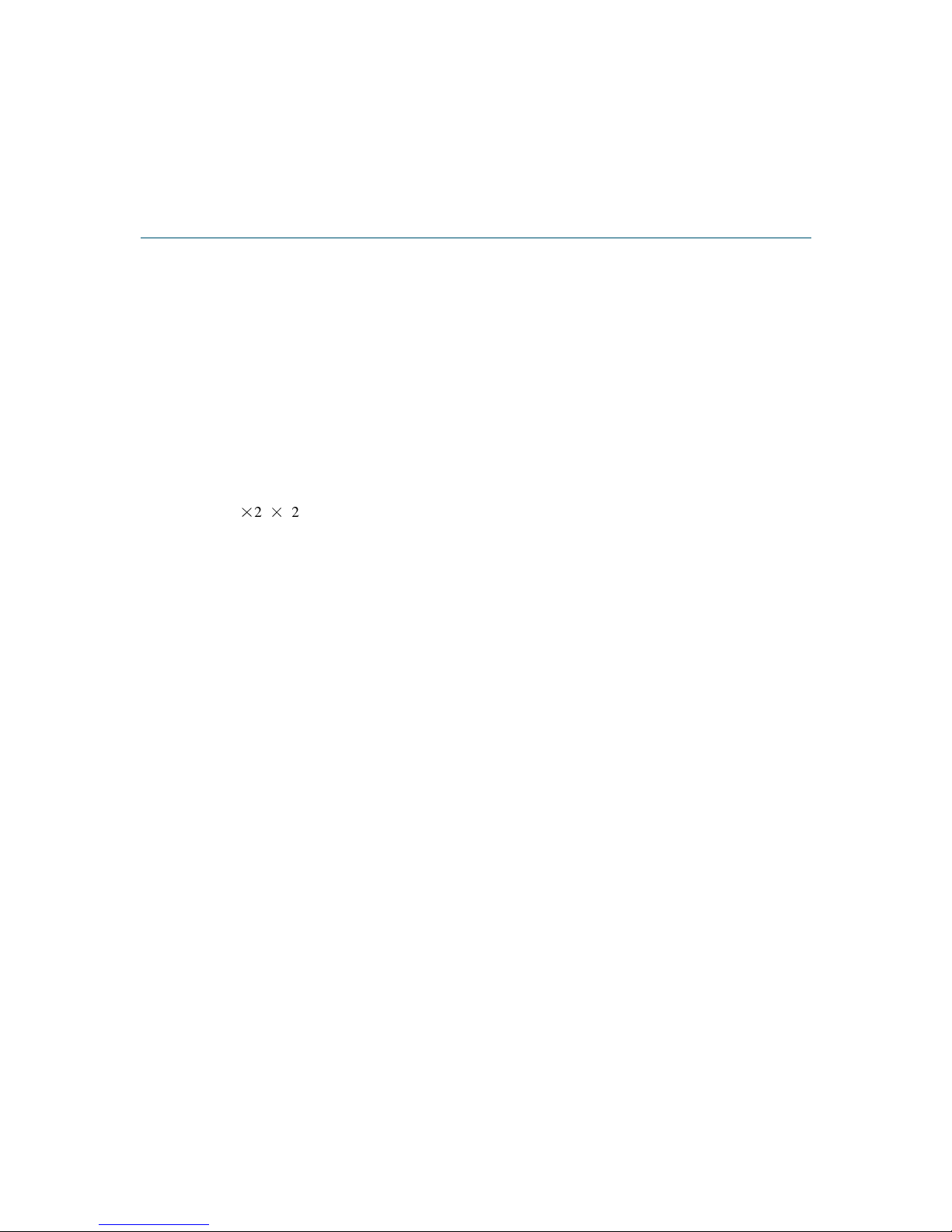
1of 6 pages
VIS0490/VIS0491 Operation Manual
The 8W 4IN1 LED par can creates a bright array of colors for dynamic stage lighting and scenery effects. It is
widely used in entertainment halls, theaters, clubs. church auditoriums, live stages, etc. The LED menu is
operated via four buttons - MODE, SET UP,UP, & DOWN. The 8W 4IN1 LED par has integrated temperature
protection, allowing the light to automatically shut off should the light reach temperatures above 85˚C (181˚F).
This allows the unit to cool off in extreme temperatures without damage and while not affecting other units in
operation.
Specifications
SpecificationsSpecifications
Specifications
• Weight:5.5kgs
• Size:30×27×22cm
• Power input: AC90V-240V 50HZ/60HZ
• Beam angle: 40 degree
• Wattage: 100W
• LEDS: 18PCS 8W (4 IN 1)
• 3PIN female DMX XLR socket and 3PIN male DMX XLR socket
• Built-in microphone
• 4 button Digital LED menu
Operating Modes
Operating ModesOperating Modes
Operating Modes
• DMX mode
• Manual dimmer color mode
• Static color select mode
• Auto-run program mode (Instant Color Change&Color Mixing)
• Sound-active mode
• Other mode
Mode Selection
Mode SelectionMode Selection
Mode Selection
Here above six kinds running mode are selected by MODE button.The DP dot of fourth digital tube will be
flicker when you operate it ,then the DP dot will be automatically off after 60 seconds if there is no
operation.The four digital tube will display the current operation mode.You have to press the MODE button if
you want to operate the LED PAR again.
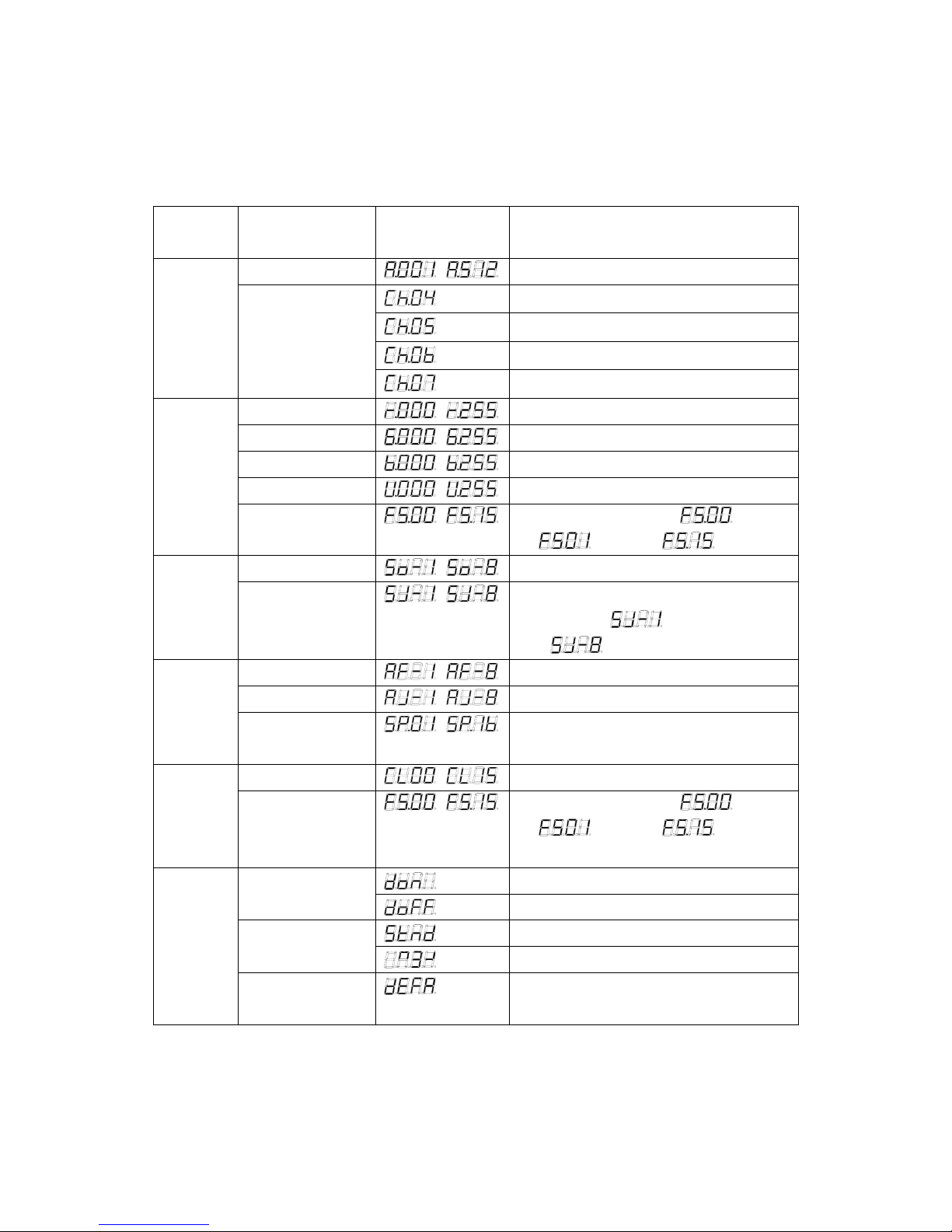
2 of 6 pages
MODE
manual
SET UP manual UP/DOWN manual instruction
Address
~
Sets the DMX starting address
The unit occupies 4 DMX channels
The unit occupies 5 DMX channels
The unit occupies 6 DMX channels
DMX
MODE
Channels
The unit occupies 7 DMX channels
Red dimmer
~
Adjust the intensity of the red color
Green dimmer
~
Adjust the intensity of the green color
Blue dimmer
~
Adjust the intensity of the blue color
White dimmer
~
Adjust the intensity of the white color
DIMMER
MODE
Strobe
~ Adjust the strobe speed, is flash
off, is slowest, is fastest
Mode select
~
Select the built-in sound mode
SOUND
MODE
Sensitivity select
~
Adjust the sensitivity of the
sound-active, is the lowest
level, is the highest level
Dreaming mode set
~
Select the built-in dreaming mode
Jumping mode set
~
Select the built-in jumping mode
AUTO
RUN
MODE
Speed set
~
Adjust the speed of the dreaming/jumping
mode
Color select
~
Select the fifteen static colors STATIC
COLOR
SELECT
MODE
Strobe
~ Adjust the strobe speed, is flash
off, is slowest, is fastest
LED digital tube display always on Display
on/off
LED digital tube display off
LED digital tube display normal Display
normal/inverse
LED digital tube display inversion
OTHER
MODE
Initialization
mode
Initialize the unit at the extra factory setting
