ViSAGE GT-HDi-09-UK User Manual

IONIC HAIRDRYER
ID: #05007
m
y
h
a
n
s
e
c
o
n
t
r
o
l
.
c
o
m
M
A
N
U
A
L
D
E
V
E
L
O
P
E
D
I
N
G
E
R
M
A
N
Y
User-friendly
Manual
User Manual
Spend a little Live a lot

QR codes take you where you want to go
quickly and easily
Whether you require product information, spare parts or accessories, details on warranties or aftersales services, or if you want to watch a product
demonstration video, our QR codes will take you there in no time at all.
What is a QR code?
A QR code (QR = Quick Response) is a type of matrix that can be read with a
smartphone camera and that contains a link to a website or contact details,
for example.
Advantage: You do not need to manually enter a website address or contact
details.
This is how it works
To scan the QR code, all you need is a smartphone with QR code reader software and an internet connection.* This type of software can be downloaded
for free from your app store.
Try it out now
Just scan the QR code with your smartphone and find out
more about the Aldi product you have purchased.*
Your Aldi Service Portal
All details mentioned above can also be found in the
Aldi Service Portal at www.aldi.co.uk.
*Depending on your tariff plan you may be charged for the connection.

Dok./Rev.-Nr. 94094_20160630
Overview ...............................................................................................4
Use ..........................................................................................................5
Scope of delivery/device parts ............................................................. 6
General information .............................................................................. 7
Reading and storing the user manual .......................................................7
Explanation of symbols ................................................................................7
Safety ..................................................................................................... 8
Proper use ...................................................................................................... 8
Safety notes ................................................................................................... 8
Checking the hair dryer and product contents .................................. 11
How the ion effect works............................................................................ 11
Use .........................................................................................................12
Styling nozzle ...............................................................................................12
Attaching the styling nozzle and switching on the hairdryer .............. 12
Switching off the hair dryer and removing the styling nozzle ............. 14
Overheat protection ............................................................................ 14
Storing the hairdryer .......................................................................... 14
Cleaning ............................................................................................... 14
Troubleshooting .................................................................................. 15
Technical data ..................................................................................... 16
Declaration of conformity ................................................................... 16
Disposal ................................................................................................ 16
Disposing of the packaging .......................................................................16
Disposing of old devices .............................................................................16
Warranty card .......................................................................................17
Warranty conditions ............................................................................ 18
Contents
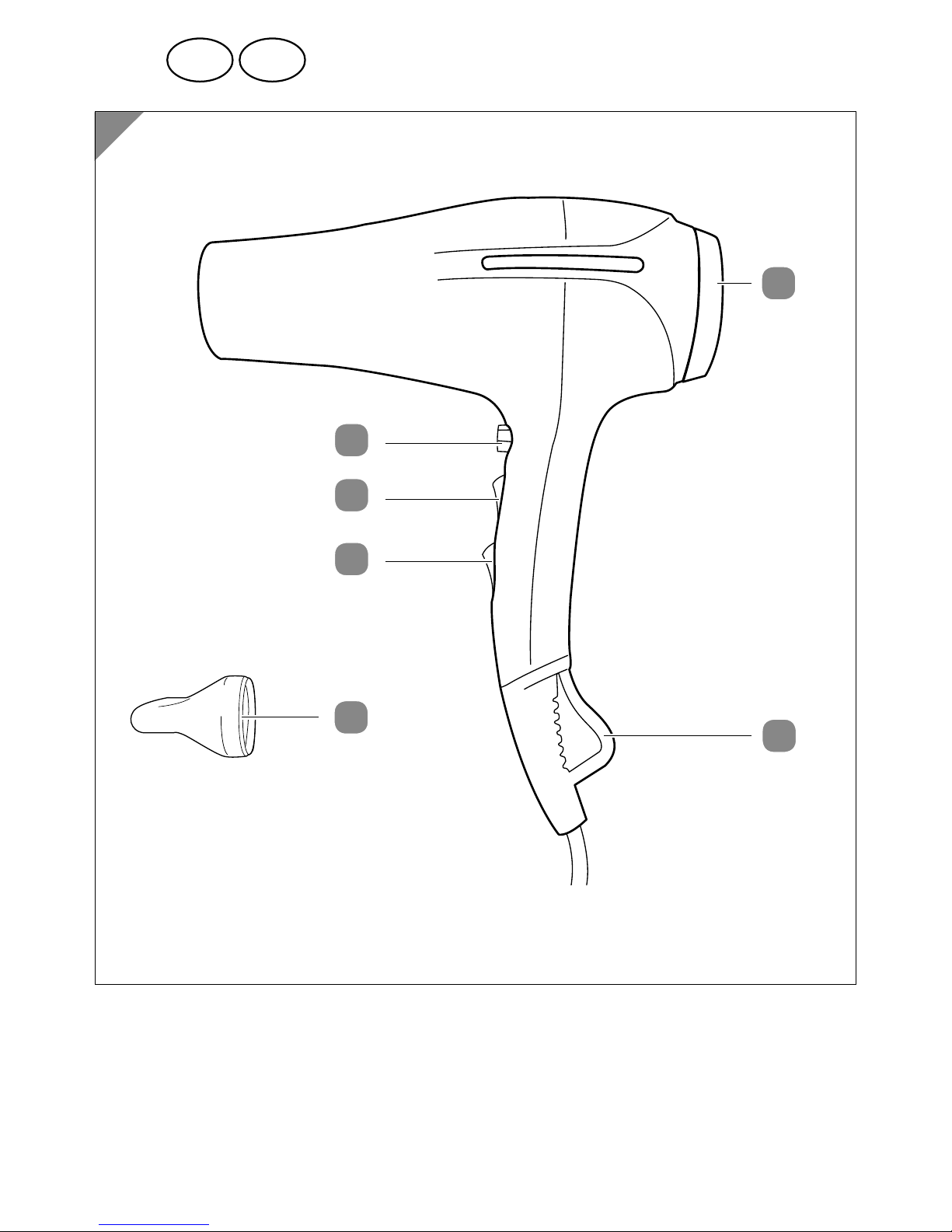
A
1
2
4
5
6
3
4
GB IRE
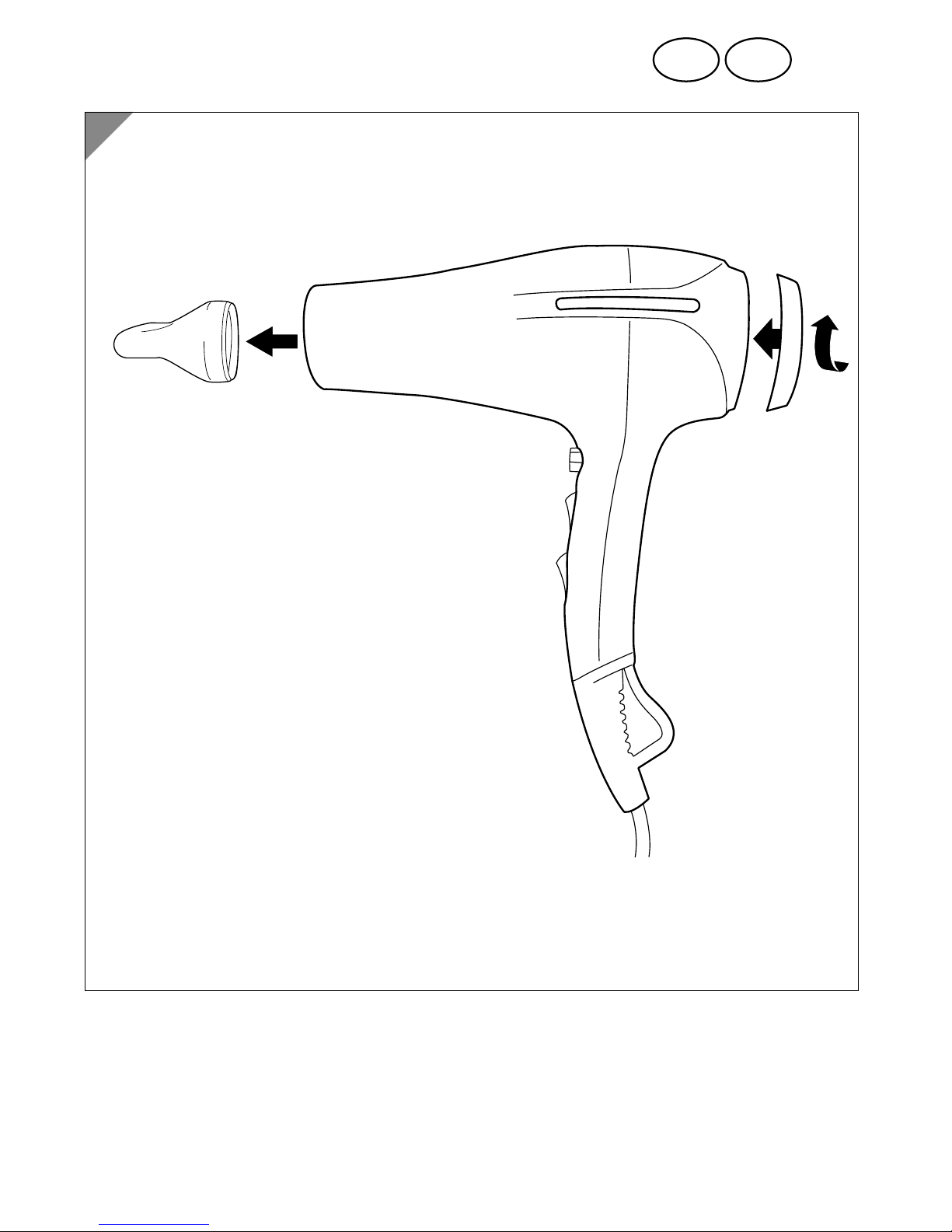
B
5
GB IRE

6
Scope of delivery⁄device parts
1
Air filter
2
Hanging loop
3
Styling nozzle
4
Fan speed switch
5
Heat setting switch
6
Cool shot button
GB IRE
