VisAccess AXS-5, AXM-5 Installation Manual
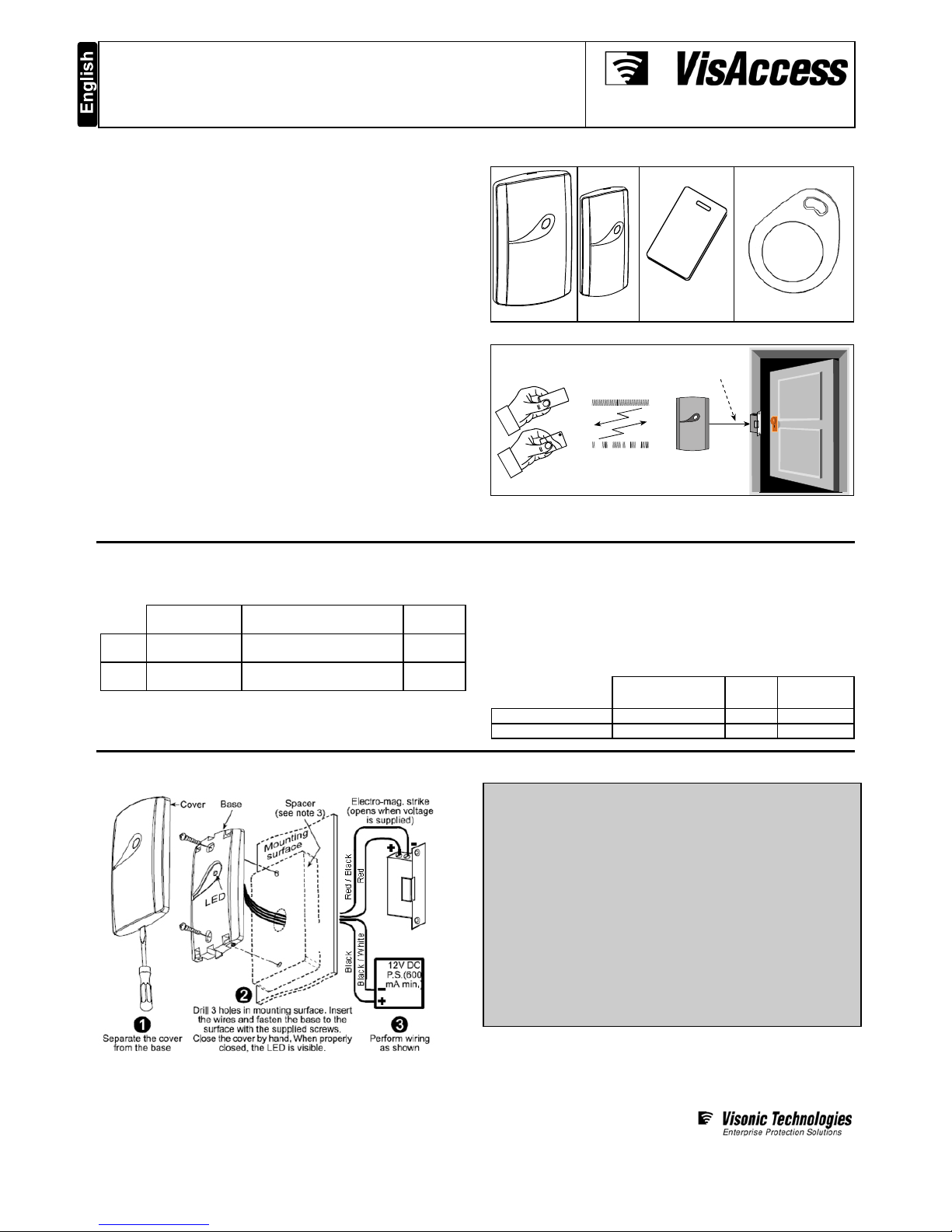
AXS-5 / AXM-5
Single-Door Proximity Access Control Systems
Installation Guide
Introduction
AXS-5/AXM-5 is an access control system designed for a single door.
AXM-5 is a smaller, mullion-design version of AXS-5.
The AXS-5/AXM-5 includes proximity tags/cards reader and a control
unit in the same housing. Proximity tags/cards are used as electronic
keys for opening a door in the secured area.
When a valid proximity tag/card is presented to the reader, the
system sends an unlock signal to the door, for a short period, to
enable entering the secured area (see fig. 2).
The AXS-5/AXM-5 memorizes a master key plus 25 keys. It is
supplied with 6 free proximity tags (Tag-1 type) and 2 screws.
Additional proximity tags and cards can be purchased separately.
Proximity cards with any picture, logo etc., can be purchased
according to the purchaser desire.
Page 1 of 2
D-E6291_V6 03.11
www.visonictech.com
The AXS-5 and AXM-5 are totally protected against dust & water and
are shock/impact protected - they are potted in epoxy resin.
The system is powered by an external 12 VDC power supply. The
EMS (Electro-Magnetic Door Strike) is energized with 12 VDC when a
valid key is presented.
If a Request To Exit feature is required, an additional adapter (ADP-5)
can be added to the system, to enable manual door opening inside
the secured area (by using EXIT button) or automatic opening (by
using IR motion detector). A backup battery can be connected to the
ADP-5, to enable operation when power fails.
When the system is in TOGGLE mode, presenting a valid tag
arms/disarms an alarm system or activates/deactivates an electrical
device (such as an air conditioner).
AXS-5 AXM-5 Proximity Card Proximity Tag
Figure 1 - System Elements External View
Unlock
signal
AXS-5/AXM-5
Transmission
signal
Coded
transmission
signal
Proximity
card
Proximity
tag
Figure 2 - System Operation
For additional information and installation instructions, please contact
the Visonic Technologies sales department.
Specifications
Frequency: 125 kHz
Range, Dimensions and Weight of the System Elements:
Tag / card
Reading Range
Dimensions
(mm) (L x W x D)
Weight
(g)
AXS-5
50-100
(2-4 in.)
116 x 70 x 16.8
(4-1/2 x 2-3/4 x 5/8 in.)
112
(3.9 oz.)
AXM-5
40-80
(1-1/2 - 3 in.)
94 x 43 x 16
(3-13/16 x 1-23/32 x 5/8 in.)
82
(2.9 oz.)
Power Input: 12 - 14 VDC
Power Output: 12 VDC / 500 mA
Current Consumption: 150 mA (Idle), 650 mA (EMS open)
Door Unlock Duration: 1.5 to 99 seconds
Indicators: Tricolor LED - Green, Red, Amber
Tag Codes Possibilities: 10
12
possible combinations
Key/Card Memory: 25 keys/cards (users)
Operating Temperature: -20°C to 50°C (-4°F to 122°F)
Color: Metallic brown or white
Environmental Protection (Solids, Liquids, Impact): IP677
Proximity Tag/Card Dimensions, Weight and Color:
Dimensions
(mm) (L x W x D)
Weight
(g)
Color
Prox. Tag TAG-1
30 x 36.5 x 7.5 5.0 Dark Gray
Prox. Card CRD-1
85.5 x 54 x 1 5.6 White
Installation and Wiring
Figure 3 - Mounting and Wiring
Important Notes
1. When installing more than one AXS-5/AXM-5, the distance
between them should be at least 60 cm (2 ft.), to ensure
proper operation.
2. The maximum power output of the AXS-5/AXM-5 is
12VDC/500 mA. If using a locking device with higher power
requirements, please use a separate relay and power supply
3. Do not install the AXS-5/AXM-5 on a metal surface or a
metal door frame, since this decreases the read range
significantly. If you have to install the reader on a metal
surface, use a spacer so that the reader will be at least 1
cm (3/8 in.) away from the metal. You should use RDRBACK (for AXS-5, can be purchased separately, white or
brown, according to its color) or RDM-BACK (for AXM-5,
supplied with each AXM-5) that are optional spacers made
specifically for this purpose.

Page 2 of 2
V19 - March 11
W.E.E.E. Product Recycling Declaration
For information regarding the recycling of this product you must contact the company from which you orignially purchased it.
If you are discarding this product and not returning it for repair then you must ensure that it is returned as identified by your supplier.
This product is not to be thrown away with everyday waste.
Directive 2002/96/EC Waste Electrical and Electronic Equipment.
www.visonictech.com
Programming
Note: AXS-5/AXM-5 exits programming automatically and reverts to
normal state if no activity is detected for 10 seconds.
Initial Non-programmed State
When first connected to power, the LED blinks amber and red
alternately to indicate that there is no master key.
• Present one of the keys supplied with the unit. This key will
become the master key.
• The AXS-5/AXM-5 accepts the master key and the LED turns
amber to indicate the idle state.
Note: the master key in a safe place. The master key is used for
programming only and cannot be used for access control.
Add Keys
Hold the master key next to the unit for 10 sec. approx. The green
light starts blinking, indicates that the system is in ADD mode.
While in ADD mode:
• Present a key to be added.
• The LED lights green steadily for 2 seconds to indicate
acceptance of the new key.
• To add more keys, wait until the LED resumes blinking green and
present a new key.
• When the memory is full with 25 user keys, the AXS-5/AXM-5 will
not accept any more keys and continue blinking green at
2 Hz even when a new key is presented.
• To exit the ADD mode wait 10 seconds with no activity.
Delete Keys
While in the ADD mode, hold the master key near the unit until the
red light starts blinking. This indicates that the system is in DELETE
mode.
• If the key to be deleted is available, simply present it to the unit for
deletion. The LED lights red steadily for 2 seconds to indicate that
the key has been deleted.
If the key is lost or stolen, all keys must be deleted and the available
keys have to be added back in.
• While in the DELETE mode, present the master key to the AXS-
5/AXM-5 for another 10 seconds.
• The LED will light red steadily for 2 seconds to indicate that all
keys were deleted and the light will reverse to steady amber.
• Enter the ADD mode again (see 4.2) and add all available keys.
Setting Unlock Time
The system default unlock duration is 5 seconds. In Toggle mode, the
unlock duration is unlimited. The time can be set between 1.5 to 99
seconds, as follows:
• Enter the system to Delete mode (see par. 4.3).
• Present the master tag for 1 second approximately.
• The LED blinks amber.
• Present any valid non-master key for the required unlock duration
and remove it promptly.
Master Tag Resetting
Resetting the master tag is performed by connecting the EMS [−]
to the Power [−] in the following order:
• Disconnect the white/orange wire from the door lock
• While the unit is powered, touch the EMS [−] wire to the
12V [−] Power for about 1/2 second
• Wait about 2 seconds (count 1.. 2.. 3..)
• Touch the EMS [−] wire to the 12V [−] Power again, for 1
second
It may take some practice to get it right. Eventually the master is
erased, and the LED blinks red / amber alternately indicating that
new master is needed (see 4.1). a
Note: When deleting the master tag, all other keys are not affected.
Entering/Exiting Toggle Mode
To turn the AXS-5/AXM-5 into Toggle mode:
• While the system in Delete mode (see par. 4.3), present the
master key for 1 second approximately.
• The LED blinks amber.
• Present any valid non-master key, 4 times, one after another, and
wait until the LED returns to amber color.
To exit the Toggle mode:
Set any unlock time (see par. 4.4). After a timeout (defined by the
factory), the AXS-5/AXM-5 automatically exits the Toggle mode.
Operation
During normal operation, the LED lights amber to indicate the idle
state. When presenting a valid key, the LED lights green and opens
the lock for 5 seconds (default unlock duration).
If a key is invalid, the LED lights red for 2 seconds.
If more than 5 consecutive invalid keys are presented with less than 5
seconds between every two keys, the AXS-5/AXM-5 increases the
time of the red LED to 5 seconds and reverts to 2 seconds after a
valid key is presented or if more than 60 seconds have passed with
no activity.
Warranty
Visonic Technologies Ltd. and/or its subsidiaries and its affiliates ("the Manufacturer")
warrants its products hereinafter referred to as "the Product" or "Products" to be in
conformance with its own plans and specifications and to be free of defects in materials and
workmanship under normal use and service for a period of twelve months from the date of
shipment by the Manufacturer. The Manufacturer's obligations shall be limited within the
warranty period, at its option, to repair or replace the product or any part thereof. The
Manufacturer shall not be responsible for dismantling and/or reinstallation charges. To
exercise the warranty the product must be returned to the Manufacturer freight prepaid and
insured.
This warranty does not apply in the following cases: improper installation, misuse,
failure to follow installation and operating instructions, alteration, abuse, accident or
tampering, and repair by anyone other than the Manufacturer. This warranty is exclusive
and expressly in lieu of all other warranties, obligations or liabilities, whether written, oral,
express or implied, including any warranty of merchantability or fitness for a particular
purpose, or otherwise. In no case shall the Manufacturer be liable to anyone for any
consequential or incidental damages for breach of this warranty or any other warranties
whatsoever, as aforesaid.
This warranty shall not be modified, varied or extended, and the Manufacturer does not
authorize any person to act on its behalf in the modification, variation or extension of this
warranty. This warranty shall apply to the Product only. All products, accessories or
attachments of others used in conjunction with the Product, including batteries, shall be
covered solely by their own warranty, if any. The Manufacturer shall not be liable for any
damage or loss whatsoever, whether directly, indirectly, incidentally, consequentially or
otherwise, caused by the malfunction of the Product due to products, accessories, or
attachments of others, including batteries, used in conjunction with the Products.
The Manufacturer does not represent that its Product may not be compromised and/or
circumvented, or that the Product will prevent any death, personal and/or bodily injury
and/or damage to property resulting from burglary, robbery, fire or otherwise, or that the
Product will in all cases provide adequate warning or protection. User understands that a
properly installed and maintained alarm may only reduce the risk of events such as
burglary, robbery, and fire without warning, but it is not insurance or a guarantee that
such will not occur or that there will be no death, personal damage and/or damage to
property as a result.
The Manufacturer shall have no liability for any death, personal and/or bodily injury
and/or damage to property or other loss whether direct, indirect, incidental,
consequential or otherwise, based on a claim that the Product failed to function.
However, if the Manufacturer is held liable, whether directly or indirectly, for any loss or
damage arising under this limited warranty or otherwise, regardless of cause or origin, the
Manufacturer's maximum liability shall not in any case exceed the purchase price of the
Product, which shall be fixed as liquidated damages and not as a penalty, and shall be
the complete and exclusive remedy against the Manufacturer.
Warning: The user should follow the installation and operation instructions and among
other things test the Product and the whole system at least once a week. For various
reasons, including, but not limited to, changes in environmental conditions, electric or
electronic disruptions and tampering, the Product may not perform as expected. The user
is advised to take all necessary precautions for his/her safety and the protection of his/her
property. 6/91
