VISA VE-L30-T - INSTRUCTIONS AND ASSEMBLY Instructions Manual
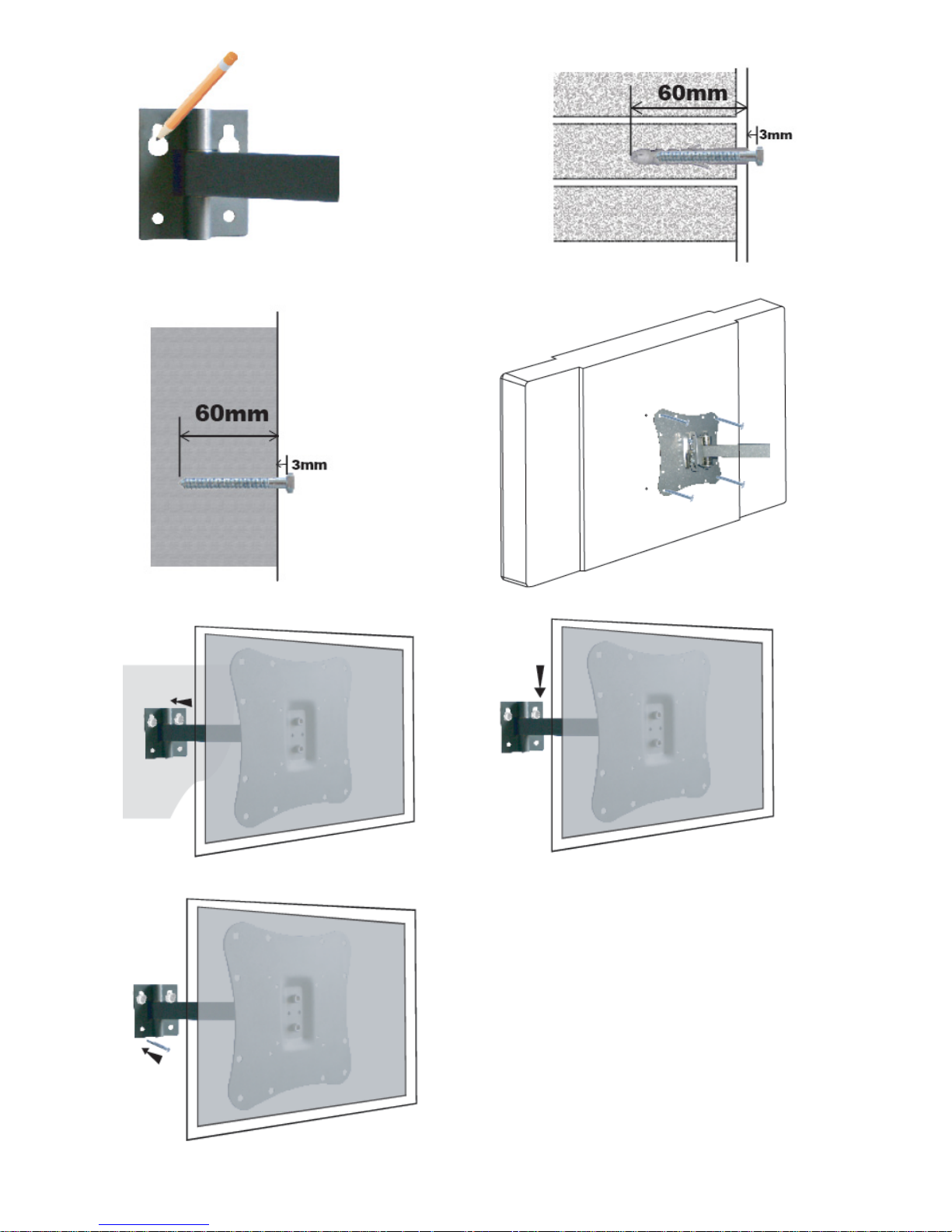
Fig.1 Fig. 2
Fig. 2a Fig. 3
Fig. 4 Fig. 4a
Fig. 4b
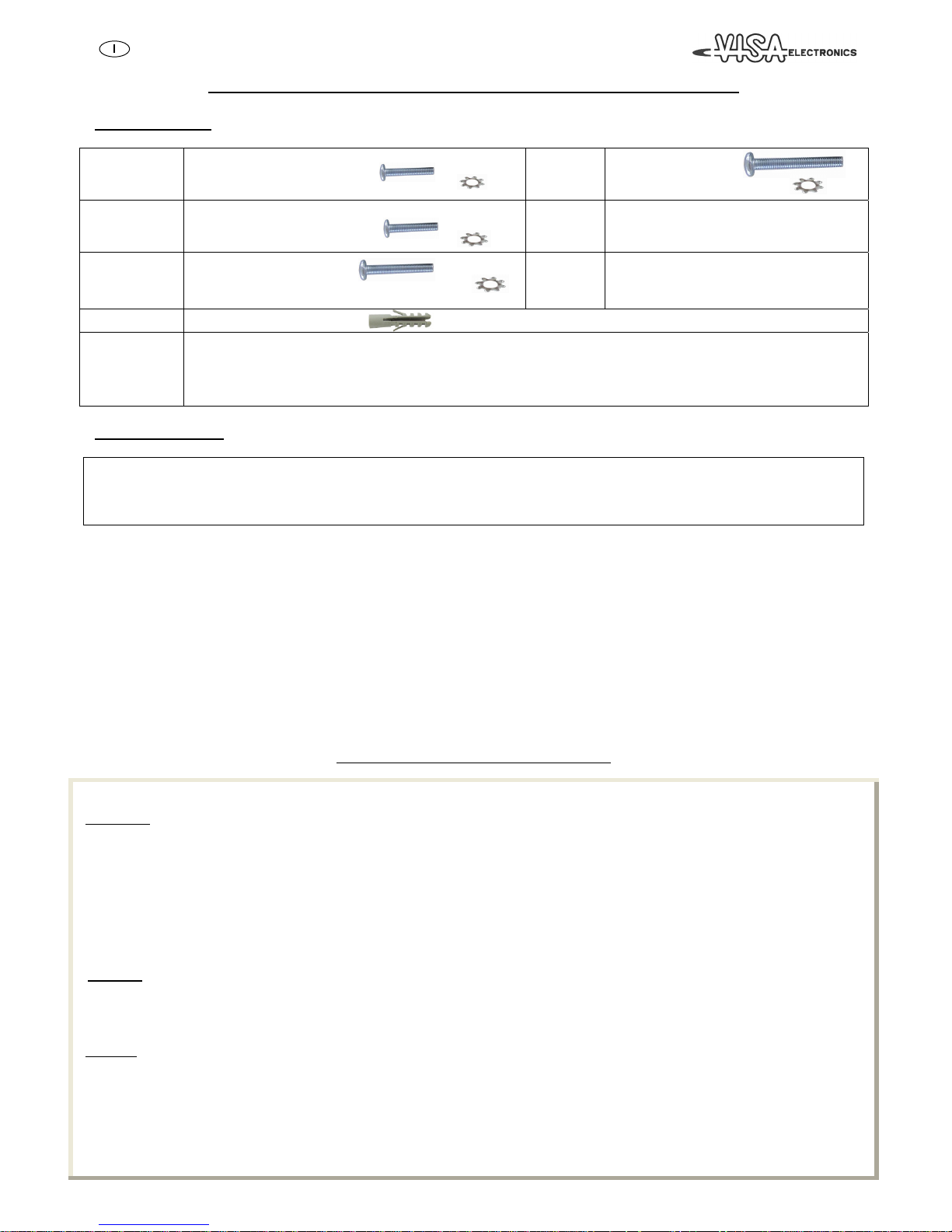
Libretto istruzioni e di montaggio del supporto per Monitor / TV LCD/PLASMA
Kit degli attrezzi:
Bustina 1
(x4) Vite M4x12
(x4) Vite M4x30
(x4) Rondella dentellata M4
Bustina 4
(x4) Vite M8x16
(x4) Vite M8x40
(x4) Rondella dentellata M8
Bustina 2
(x4) Vite M5x12
(x4) Vite M5x30
(x4) Rondella dentellata M5
Bustina 5
(x4) Distanziatore M4/M5
(x4) Distanziatore M6/M8
(x4) Rondella M4/M5
Bustina 3
(x4) Vite M6x12
(x4) Vite M6x35
(x4) Rondella dentellata M6
Bustina 6
(x4) Tirafondo di 5,5 cm
(x4) Rondella
Bustina 7
(x4) Tasselli 10x60
Bustina delle
viti per
l’assemblaggio
(x4) Vite Allen M8x15
(x4) Dado M8
(x4) Rondella M8
(x2) Chiave Allen S=6; S=4
Attrezzi necessari:
Cacciavite a stella
Rilevatore di legno
per installazione su pareti a secco
Chiavi a bussola
Trapano elettrico e punta da 10mm per l’installazione su pareti in muratura.
ATTENZIONE:
Seguire attentam
ente istruzioni e schemi di montaggio prima di installare ed utilizzare il supporto.
Si declina ogni responsabilità in caso di mancata osservazione delle istruzioni, delle limitazioni d’uso e per modifiche apportate al prodotto.
PRECAUZIONI:
La portata massima del supporto è indicata sulla scatola. Non sovraccaricare il supporto per nessun motivo
L’installatore deve assicurarsi della validità e della consistenza della parete dove sarà applicato il supporto, ev
itando strutture non sufficientemente robuste per questo
tipo d’uso.
Il prodotto
è adatto per installazioni su pareti in mattoni pieni in laterizio, in cemento armato, oppure in legno pieno o travi in legno. Per applicazioni su
legno si possono usare esclusivamente le viti autofilettanti in dotazione prive del tassello. Per l’installazione su pareti di materiali diversi, vi consigliamo di
rivolgervi ad un installatore qualificato.
Il prodotto non è idoneo ad ambienti esterni
STEP 1 – Montaggio della base di ancoraggio
Attrezzatura:
trapano, punte in widia da 10mm, cacciavite.
a) Scegliere la posizione dove installare il prodotto, evitando p
unti dove passano tubi dell’acqua o cavi elettrici.
b) Appoggiare la base del supporto sulla parete nella posizione desiderata e contrassegnate i quattro fori sulla p
arete.( vedi fig. 1 )
Per pareti in muratura: eseguire la foratura con l’uso del trapano; inserire i tasselli (bustina 7), avvitare soltanto le 2 viti superio
ri (bustina 6) senza stringerle
completamente lasciando almeno 3mm dal muro(vedi fig.2).
N.B. il supporto verrà posizionato al muro soltanto dopo averlo fissato al TV/Monitor.
Per pareti in legno:eseguire la stessa procedura del punto b senza però eseguire la fo
ratura per i tasselli.
STEP 2 – Montaggio del braccio sul pannello posteriore del TV/Monitor LCD/PLASMA
Importante:
Non effettuare MAI il montaggio con il TV/Monitor LCD/PLASMA collegato alla rete elettrica e/o con lo schermo appoggiato in giù per evitare danni
sulla sua superficie.
Esaminare la parte po steriore del TV/Monitor LCD/PLASMA:
se la superficie è piana, fissare il braccio senza utilizzare i dis
- tanziatori (vedi fig. 3);
- altrimenti scegliere il Kit adeguato .
Attenzione
a non stringere troppo i bulloni.
STEP 3 - Assemblaggio finale
Per completare l’installazione,
- posizionare il supporto con il TV/Monitor LCD/PLASMA montato,facendo passare la testa dei due bulloni già fissati al muro nelle due apposite fessure poste
sulla base del supporto.( vedi Fig. 4)
far scorrere il supporto verso il basso in
- modo che i bulloni arrivino a fine corsa della fessura (vedi Fig. 4a ).
- inserire i due restanti bulloni nei fori ancora liberi nella piastra posteriore del supporto e stringere completamente
tutti i bulloni. (vedi Fig. 4b)

Regolazioni:
Sulla maggior
parte dei modelli, è possibile regolare l’angolo d’inclinazione in verticale ( Tilt ) attraverso la manopola di colore grigio posta sulla piastra del supporto
orario, regolare l’inclinazione e stringere di nuovo per bloccare la nuova posizione.
ngere attraverso l’apposita chiave Allen(4).
zare un panno inumidito con una soluzione di acqua tiepida e sapone neutro.
Mediante la presente garanzia, il Produttore si impegna a sostituire il prodotto solo i aso di difetti di fabbricazione che limitano l'utilizzo dello stesso come previsto.
erato responsabile per eventuali incidenti.
te ha diritto di interpretare eventuali responsabilità emerse prima e dopo la vendita
5
fissata al TV/Monitor LCD/PLASMA.
Svitare ruotando la manopola in senso antiSi possono effettuare altre regolazioni del punto di visione, spostando il braccio nella posizione desiderata.
Se il fissaggio dei punti di rotazione (swivel) risultasse troppo lento o troppo stretto, si possono allentare o stri
Manutenzione:
Per la pulizia utiliz
Non utilizzare solventi
- - - - - - - - GARANZIA - - - - - - - -
n c
La presente garanzia non copre incidenti diretti o indiretti e danni risultanti dall'utilizzo del prodotto, infortuni, manomissione, mancato rispetto delle istruzioni, uso
improprio, negligenza e qualsivoglia altro utilizzo.
Il Produttore non potrà in alcun caso essere consid
La presente garanzia copre tutte le altre garanzie, implicite e/o esplicite.
Il Produttore è l'unica autorità responsabile della presente garanzia. Nessun altra par
del prodotto.
La presente ga
ranzia limitata si estende solo al primo acquirente originale per un periodo di anni.
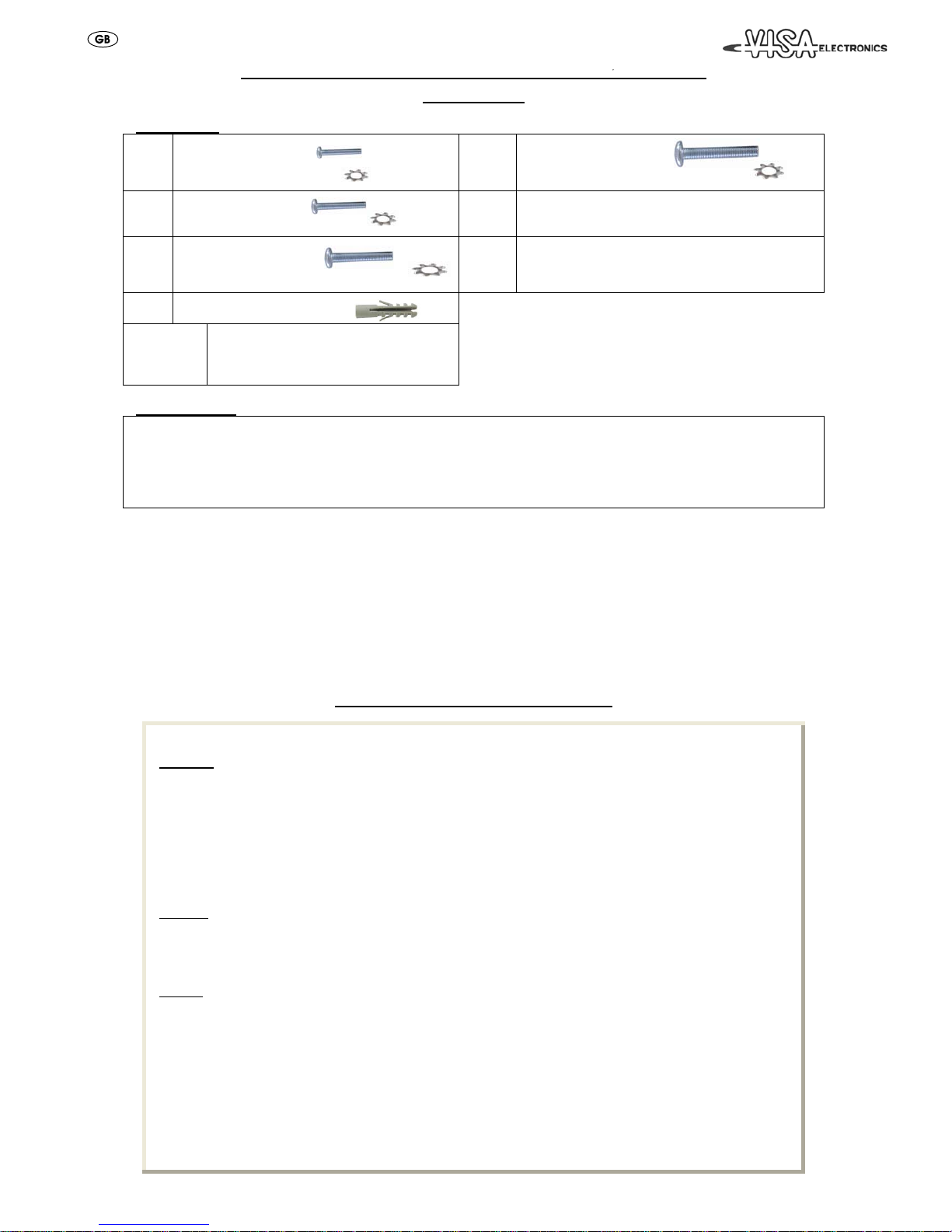
Instructions and assembly of wall mount for LCD/PLASMA
TV / Monitor
Hardware kit:
Bag
1
(x4) M4x12 Bolt
(x4) M4x30 Bolt
(x4) M4 Lock Washer
Bag
4
(x4) M8x16 Bolt
(x4) M8x40 Bolt
(x4) M8 Lock Washer
Bag
2
(x4) M5x12 Bolt
(x4) M5x30 Bolt
(x4) M5 Lock Washer
Bag
5
(x4) M4/M5 Spacer
(x4) M6/M8 Spacer
(x4) M4/M5 Washer
Bag
3
(x4) M6x12 Bolt
(x4) M6x35 Bolt
(x4) M6 Lock Washer
Bag
6
(x4) 3,5” Lag Bolt
(x4) Washer
Bag 7 (x4) Concret anchor 10x60
Assembling
Screws
bag
(x4) 8x15 Allen Screw
(x4) M8 Nut
(x4) M8 Washer
(x2) S=4; S=6 Allen Wrench
Tools Required:
Tape Measure & Pencil
Phillips Head Screw driver
Stud finder for drywall installation
Socket and Wrench
Electric drill and 10mm masonry bit for concrete/brick installation
PLEASE NOTE:
Study the following instructions and assembly diagrams with care prior to installing and using the mount.
We do not accept any responsibility for failure to follow the instructions and limits of use and for any alterations made to the product.
PRECAUTIONS:
The wall mount’s maximum capacity is shown on the box. Do not overload the mount for any reason.
The person responsible for installation must check the soundness and firmness of the wall which the product will be mounted on, avoiding walls that are not strong
enough for this type of use.
The product is suitable for mounting on walls made of bricks, reinforced concrete, wood or wooden beams. The self-tapping screws provided may be used
without the wall anchors when mounted on wood. We recommend you use a qualified installer to mount the product on walls made of other material.
The product is not suitable for use outdoors
STEP 1 – Mounting of platform
Equipment: Drill, 10mm widia bits ,screwdriver.
a) Choose the position where you wish to install the product, avoiding spots crossed by water
pipes or electrical cables.
b) Place the mount platform on the wall in the desired position and mark the four (4) holes on the wall (see fig. 1).
For brick walls: make the holes in the wall using the drill. Insert the wall anchors (bags no. 7), insert only the UPPER screws
avoiding to completely tighten them keeping the screws at around 3mm from the wall (see fig. 2)
NOTE: this wall mount will be definitively fixed on the wall just after it is fixed on the TV/monitor screen.
For WOOD walls: execute the above procedure (b) without making the holes for the anchors
STEP 2 – Mounting the arm on the LCD rear panel
Important: *) NEVER mount the wall mount ith the LCD/PLASMA screen plugged in and / or
*) with the screen faced downwards (to avoid screen surface damages).
Check the rear side of the LCD/Plasma screen:
- if this surface is flat, mount the arm of wall mount without any spacer (see fig.3);
- otherwise choose the suitable spacers kit
Warning: Avoid over-tightening the screws.
STEP 3 – Final mounting
To complete installation:
- carefully insert the wall mount support (with the LCD/Plasma screen mounted on it) such as the two slots in the wall mount
basis are fit into the two screws before placed on the wall (see fig. 4);
- carefully move down the wall mount support till the screws placed on the wall reach the end strokes of corresponding slots
(fig. 4a)
- insert the other screws in the corresponding holes and
- fully tighten all the screws (fig. 4b)
