Page 1

VirtueMart Developer Manual
Soeren Eberhardt-Biermann
Page 2

VirtueMart Developer Manual
Soeren Eberhardt-Biermann
Copyright © 2005-2007 Soeren Eberhardt-Biermann
This document is published under the Open Content License available from http://www.opencontent.org/opl.shtml [http://
www.opencontent.org/opl.shtml]
Page 3

Page 4

Page 5

Table of Contents
Preamble .................................................................................................................... ix
1. Introduction .............................................................................................................. 1
1.1. History ........................................................................................................... 1
1.2. Differences to phpShop ..................................................................................... 1
1.3. Joomla! Integration ........................................................................................... 2
2. Basics ..................................................................................................................... 3
2.1. Directory and File Structure ............................................................................... 3
2.2. Main Flow Chart .............................................................................................. 5
2.3. Core Modules & their Functions, Environment Variables ......................................... 6
2.4. Database Structure ............................................................................................ 9
2.5. Database Access .............................................................................................. 9
2.6. User Integration ............................................................................................. 10
3. Modifying the Layout ............................................................................................... 11
3.1. Themes and Templates .................................................................................... 11
3.2. Finding the right File ...................................................................................... 16
3.3. Modifying Templates ...................................................................................... 16
4. Creating or modifying Extensions ............................................................................... 19
4.1. Payment Modules ........................................................................................... 19
4.2. Shipping Modules ........................................................................................... 22
5. Developer Guidelines ............................................................................................... 25
5.1. General ......................................................................................................... 25
5.2. Coding Guidelines .......................................................................................... 26
5.3. SVN Access .................................................................................................. 29
5.4. Using SVN .................................................................................................... 30
5.5. Database ....................................................................................................... 32
6. About the Project .................................................................................................... 33
6.1. The Project .................................................................................................... 33
6.2. Documentation ............................................................................................... 33
6.3. Homepage, Forum, Developer Resources ............................................................ 33
v
Page 6

vi
Page 7

List of Figures
4.1. Payment Method Form, Tab 1 ................................................................................. 20
4.2. Payment Method Form, Tab 2 ................................................................................. 20
vii
Page 8

viii
Page 9

Preamble
The content of this document is related to VirtueMart.
VirtueMart is free Software, licensed under GNU/GPL; VirtueMart [ http://www.virtuemart.net ]
Conversion to Joomla and much more: © 2005-2007 Sören Eberhardt-Biermann
The Software 'VirtueMart' is intended for use in Joomla! and Mambo (versions 4.5.1 - 4.6.2).
Joomla! or Mambo are required for running VirtueMart.
(Joomla / Mambo is free Software, licensed under GNU/GPL)
The abbrevation VM, which stands for VirtueMart, is used in this document.
ix
Page 10

x
Page 11

Chapter 1. Introduction
1.1. History
VM has its roots in an Open Source Shopping Cart Script called phpShop. This script was developed
by Edikon Corp. and the phpShop community (see www.phpshop.org [http://www.phpshop.org]).
VM was forked from phpShop version 0.8.0 at the end of the year 2003. It was maintainend and
developed under the name mambo-phpShop until September 2005. In October 2005 it was renamed
to VirtueMart.
1.2. Differences to phpShop
VM still contains some code parts from phpShop, but experienced phpShop coders will find
similarities.
So when you have experience with phpShop or you are to integrate an existing Add-On for phpShop
into VM, you will have to know what is the difference between both scripts.
1. Parameter Renames/Changes
VM has introduced several new parameters and parameter name changes.
page Syntax Change Most important is the change of the page parameter syntax from
a pattern like "shop/index" to "shop.index" just to provide support for Search
Engine Friendly (SEF) links in your Joomla site. All references to the paramter
page that contain a slash instead of a dot will not be recognized and VM will print
out "module not found" error.
offset Outdated/removed The offset parameter was completely replaced by the
parameter "limitstart", which is Joomla standard for page navigation. Although
there's a global workaround to fill $offset with the value of $limitstart it's not
recommended to work with offset.
limitstart The limitstart parameter is the replacement for offset and can be used just like this.
Itemid This parameter is new and not VM-specific. It's a mandatory parameter that tells
Joomla, which Menu Item is selected and active, so the pathway can be written
correctly (Home -> Online-Shop) and modules which shall only be shown on
specific pages are hidden/shown.
2. Database Interface
phpShop has its own database class: ps_DB, in a file called db_mysql.inc. This database class has
been completely modified to be a wrapper class for the Joomla Standard Database Class 'database'.
The new filename is ps_database.php. The class name is still ps_DB, but its a Child Class of
the Joomla database class (class ps_DB extends database) and inherits all methods and properties.
This has a lot of advantages: the class is safe against Joomla database class changes and it provides
backward compatibility for the masses of database calls and queries in the scripts (which don't use
the Joomla functions, but the phpShop functions!). VM doesn't connect to the database, but it uses
the connection Joomla has built up. This is for optimal performance since VM doesn't connect to
the database each time a query is to be run.
3. Database Structure
1
Page 12

Joomla! Integration
Table names have changed and got a prefix!! Use #__{vm}_tablename instead of tablename.
The #__ stands for the dynamic Joomla table name prefix. The {vm} stands for the dynamic table
name prefix of VM which allows to have more than one shop in one database.
The database structure of phpShop had to be changed, because Joomla provides an excellent
framework with session handling and user management. The following tables have been removed:
• auth_user_md5 (jos_users stores passwords)
• intershipper
• language
• sessions
There have been added several tables: jos_pshop_affiliate, jos_vm_affiliate_sale,
jos_vm_creditcard, jos_vm_manufacturer, jos_vm_manufacturer_category,
jos_vm_product_download, jos_vm_product_mf_xref, jos_vm_product_reviews,
jos_vm_product_votes, jos_vm_shipping_carrier, jos_vm_shipping_rate, jos_vm_visit,
jos_vm_waiting_list, jos_vm_zone_shipping.
4. Session handling
Joomla provides a framework with session handling - no need to have an own session class!
No hidden_session() calls are needed anymore. The existing session class has become the global
link formatter! The functions url and purl are needed to format links SEF or append the Itemid
parameter.
5. Separation into component and modules
A Joomla site consists of various elements like components, modules, templates and Mambots most likely you will know components, modules and templates. A Component is the Main Part
of the Page in the "Main Body". Can be installed/uninstalled trough the Component Manager
and have their own configuration/interface. Modules are sideblocks surrounding the Main body.
They can be installed/uninstalled and configured using the Module Manager. The Main application
"VirtueMart" is run in the component part. The Component contains all core files. The module
"mod_virtuemart" was written to provide all important links so the component can be controlled:
Category links, Mini-Cart, Product Search Form, Account Maintenance, Admin.
1.3. Joomla! Integration
The Joomla Integration of VM is very special, because of its origin. It doesn't completely comply
to Joomla's Component Coding Standards. VM uses some own functions for database access, page
navigation, search and listings. By using old code from phpShop, this little bit of compatiblity can be
maintained (so one can integrate extensions written for phpShop).
2
Page 13

Chapter 2. Basics
2.1. Directory and File Structure
VM holds most of its files in the /administrator part of Joomla. The only files stored in the /
components part of a Joomla site are those, which must be accessible from the Frontend of a Joomla
site, even when the Administrator part is secured by htaccess files.
/administrator/components/
com_virtuemart/
/administrator/components/
com_virtuemart/classes/
Contains file for the administration interface of VM. Because
the administrative interface is also accessible from the frontend,
those files are not restricted to the Joomla! Coding Standards.
Important files:
• header.php (Code for the Drop-Down Menu of the
administration)
• virtuemart.cfg.php (central Configuration File)
• toolbar.virtuemart.html.php (Standard Toolbar
- Joomla! style)
• toolbar.html.php (Toolbar for ExtJS in extended
Layout)
Holds all the core classes which are used by VM Important:
• ps_database.php (wrapper for Joomla's database
object $database)
• ps_cart.php (controls the cart contents)
• ps_main.php (not a class, contains central functions, e.g.
for image upload)
/administrator/components/
com_virtuemart/classes/Log/
/administrator/components/
com_virtuemart/classes/shipping/
/administrator/components/
com_virtuemart/classes/payment/
/administrator/components/
com_virtuemart/classes/pdf/
/administrator/components/
com_virtuemart/classes/
phpInputFilter/
/administrator/components/
com_virtuemart/classes/phpmailer/
• ps_session.php (basic session management, URL
formatting)
Contains a slightly modified version of PEAR's Log class
Contains Shipping Modules & their informational Files
Contains Payment Modules & their informational Files
Contains the classes of the HTML2FPDF Package (see
sourceforge.net/projects/html2fpdf [http://sourceforge.net/
projects/html2fpdf])
contains the phpinputfilter class for VirtueMart
3
Page 14

/administrator/components/
com_virtuemart/html/
/administrator/components/
com_virtuemart/languages/
/administrator/components/
com_virtuemart/sql/
Directory and File Structure
Contains the classes of the phpMailer Package (also used by
Joomla! and Mambo) - see phpmailer.sourceforge.net/ [http://
phpmailer.sourceforge.net/].
Holds files which are used for loading VirtueMart pages.
They are ordered by the core module name (e.g.
checkout.*.php for the core module checkout)
Important files:
• basket.php (controls the Cart)
• ro_basket.php (controls the Cart on the last step of
checkout, ro = read only)
Contains the Language Files which are included from
virtuemart_parser.php.
Holds SQL Dump Files for building up the structure for the
tables used by VirtueMart.
/components/com_virtuemart/
/components/com_virtuemart/css/
/components/com_virtuemart/js/
/components/com_virtuemart/
shop_image/
Holds the files wich are used to control the call of the Shop
from the Frontend.
Important files:
• virtuemart.php (the file included by Joomla on a call
to index.php?option=com_virtuemart&....)
• virtuemart_parser.php (the central file for VM,
prepares the session, authentication, cart & runs
functions)
• show_image_in_imgtag.php (used to display
dynamically resized images - using the
class.img2thumb.php)
Contains the shop's css file (shop.css) and css styles needed
for the frontend administration (admin.css)
Contains Javascripts
Images for the Shop
/availability Contains images for displaying the
availability of a product.
Tip
All images in this folder
are automatically parsed and
displayed in the product form
4
Page 15

Main Flow Chart
for selection as the availability
image for a product - so just
copy them here.
/category Contains images for categories
/product Contains Product Images + resized
product images
/ps_image Images for the administrative interface
/vendor Vendor Logos
/components/com_virtuemart/
themes
Directory/File Function
/admin.css the stylesheet for the frontend administration
/theme.config.php the configuration file for the theme
/theme.css the main stylesheet for the theme
/theme.js the main javascript controller for the theme
/theme.php the "controller" for the theme; used to declare
/theme.xml contains the theme configuration parameters and
/images/ holds the theme images
/templates/ holds the template files that allow you to style and
/templates/basket/ holds the basket templates
/templates/browse/ holds the templates for the product listing page
/templates/common/ holds some commonly used templates, like the
/templates/pages/ holds the templates for all other pages (e.g.
/templates/order_emails/ holds the order email templates as used when an
/templates/product_details/ holds the product detail templates
Contains the themes for VirtueMart. Each theme has the
following structure:
functions and include stylesheets (and more!)
additional information
restructure the shop pages
price display, pathway and the product snapshot
'account.order_details.tpl.php')
order is placed
2.2. Main Flow Chart
2.2.1. Joomla Part
Joomla uses the variable option to load a specific component. This variable must have the value
"com_virtuemart" to load VM. Called on the Frontend, Joomla searches the directory /components
for a directory called com_virtuemart and a file called virtuemart.php in it.
When called in the backend, Joomla searches the directory /administrator/components for
a directory called com_virtuemart and a file called admin.virtuemart.php in it.
If found, the file is included.
5
Page 16

Shop Part
2.2.2. Shop Part
When the Shop is loaded, one of the first things is to load the file virtuemart_parser.php using
the require_once command. It makes core interactions like the Joomla.php file /mainframe class and
after that looks for a variable called page (can be passed by GET or POST).
The page variable consists of the pagename and the core module name:
shop.browse # shop is the name of the shop core module and browse is the name of the page.
Tip
Core modules are listed in the table mos_vm_modules.
Calling index.php?com_virtuemart&page=shop.browse in your Joomla site would let
VM include the file
/administrator/components/com_virtuemart/html/shop.browse.php.
2.3. Core Modules & their Functions, Environment Variables
2.3.1. Core Modules
In order to ease with which new features can be added to mp, the concept of using modules has been
introduced. A module defines a feature set of VM by providing class files and html layouts related
to that particular module. It is very important to understand how modules work since everything,
including the shop, is a module.
Each module is defined and set in the VM module register. The module definition form allows the
site administrator to define the information for each module, e.g. the module name, the perms of this
module and its description.
You can reach the module list in the administrative interface using "Admin" # "List Modules".
Example: The core module "product" is one entry in the table mos_vm_module. Its pages must be
called using "..&page=product. ....". If the user has appropriate permissions, the page is loaded - if
not, an error message is generated.
2.3.2. func
Each core module has a list of functions that can be executed. For example, to add a product into the
system, a function called productAdd exists in the table jos_vm_function.
When you add a product, you pass the hidden variable func with a value of productAdd to the system
(besides all the other form fields).
If the current user has the permissions to execute the function (permissions can be set for each function
separately), the file virtuemart_parser.php looks for the class file name and the function name
mapped in the table mos_vm_function for that specific function name (productAdd). In this case
we get ps_product as the class name and add as the function name.
After having fetched this information, we can start to execute the real function, which is done in this
part of virtuemart_parser.php:
6
Page 17

Other important
Environment variables
// Load class definition file
require_once( CLASSPATH."$class.php" );
$classname = str_replace( '.class', '', $funcParams["class"]);
if( !class_exists(strtolower($classname))) {
$classname = 'vm'.$classname;
}
if( class_exists( $classname )) {
// create an object
$$classname = new $classname();
// RUN THE FUNCTION
// $ok = $class->function( $vars );
$ok = $$classname->$funcParams["method"]($vars);
}
First, the file ps_product.php is loaded, then an object of the class ps_product is created and
the function add is called on that object. The function returns true on success and false on failure.
The variable $ok stores the function result. All this code is exectuted using the PHP eval command
for creating and executing PHP code on-the-fly.
If you wonder what the variable $vars is: it's just a working copy of the superglobal $_REQUEST
Array and used as the array $d inside of the functions.
2.3.3. Other important Environment variables
Array $cart The current cart contents. The array has the following structure:
[cart] # Array (
[idx] # 1
[0] # Array (
[quantity] # 1
[product_id] # 10
[description] # Size:big; Power:100W
)
)
In this example, the car contains one product with the quantity of 1, the
product ID 10 and a description.
The index "idx" is an integer and contains the size of the cart (number of
different products in it, regardless of their quantity). This variable is always
available in the global $_SESSION array: $_SESSION['cart'].
Array $auth All the user information in one Array, always available in the global
$_SESSION array.
[auth] # Array (
[show_prices] # 1
[user_id] # 0
[username] # demo
[perms] #
[first_name] # guest
[last_name] #
[shopper_group_id] # 5
[shopper_group_discount] # 0.00
[show_price_including_tax] # 1
[default_shopper_group] # 1
[is_registered_customer] #
)
7
Page 18

Logging events with
the vmLogger object
These are the example settings for an unregistered, not-logged-in user.
ps_session $sess Mainly used to format and print URLs for the Shop.
2.3.4. Logging events with the vmLogger object
VirtueMart allows logging events that occur during the execution of the script. The global variable
$vmLogger, which is used for logging purposes is an object of the class Log_display. This class
is a child class of the Log class, which is a PEAR extension.
Note
You must declare
global $vmLogger;
to be able to use this variable inside of a function.
"Logging" means to log a message to display them to the user. While a function is executed (because its
execution was triggered by the variable $func) in the file virtuemart_parser.php, the events
are buffered. When the function call has ended, the contents of the log are flushed and all messages
are displayed to the user in the order they were added to the log: first in, first out.
After that implicit flushing is enabled - what means that you can log a message and it is printed into
the HTML code where you call the log function.
Currently the Log_display class used by VM offers 9 log levels:
• System is unusable (PEAR_LOG_EMERG)
• Immediate action required (PEAR_LOG_ALERT)
• Critical conditions (PEAR_LOG_CRIT), formatted by CSS style log_crit
• Error conditions (PEAR_LOG_ERR), formatted by CSS style log_error
• Warning conditions (PEAR_LOG_WARNING), formatted by CSS style log_warning
• Normal but significant (PEAR_LOG_NOTICE)
• Informational (PEAR_LOG_INFO), formatted by CSS style log_info
• Debug-level messages (PEAR_LOG_DEBUG) formatted by CSS style log_debug
• Advice messages (PEAR_LOG_TIP, added for VM), formatted by CSS style log_tip
Please note that Debug log entries are only shown to the user, when DEBUG is enabled by
configuration.
To log an event, you can use a special function for each log level:
•
$vmLogger->emerg( 'My emergency message to the user' );
•
$vmLogger->alert( 'My alarm message to the user' );
•
$vmLogger->crit( 'My critical message to the user' );
•
$vmLogger->err( 'My error message to the user' ); // Mainly used to log errors in a function
8
Page 19

Database Structure
•
$vmLogger->warning( 'My warning message to the user' ); // Mainly used to trigger warnings
•
$vmLogger->notice( 'My Notice to the user' );
•
$vmLogger->info( 'My informational message to the user' ); // Used to give success messages
•
$vmLogger->debug( 'My debug message to the user' ); // Only displayed when DEBUG is enabled
•
$vmLogger->tip( 'My advice to the user' ); // Used to display Advice messages to the user
2.4. Database Structure
As said before, all Tables used for VM begin with the prefix _vm_. VM doesn't use Joomla core tables
for storing data.
2.5. Database Access
VM uses its own database access class for dealing with the database.
The database class file is
/administrator/components/com_virtuemart/classes/ps_database.php.
This database class extends Joomla's database class (class ps_DB extends database) and provides
additional functions, to be able to use older phpShop code. So this class is just a wrapper class for
Joomla's database object and doesn't open new connections to the database!
• Start a query: call the method query( string $query )
$db->query( 'SELECT email FROM #__users');
• Get the resulting record set: call method next_record( void ):
$db->next_record();
(returns false when no result can be returned or the end of the record set has been reached)
• Fetch the value of an attribute of the record set: method f( string
$nameOfTheAttribute )
$db->f( 'email' );
Alternative: method sf( string $nameOfTheAttribute ) returns the value of
the attribute specified by $nameOfTheAttribute or - when it's not available - the value of
$vars[$nameOfTheAttribute].
• Print (echo) the value of an attribute of the record set: method p( string
$nameOfTheAttribute )
$db->p( 'email' );
Alternative: method sp( string $nameOfTheAttribute ) prints the value of
the attribute specified by $nameOfTheAttribute or - when it's not available - the value of
$vars[$nameOfTheAttribute].
• Get the number of returned records: method num_rows( void ).
if( $db->num_rows() > 0 ) { // we have a record set! }
9
Page 20

2.6. User Integration
VM uses Joomla's user table jos_users for the User Management. Users which are no customers,
have just empty values in their additional customer fields in that table.
There can be users who are no customers, but there can't be customers who are no registered users
on the Joomla Site.
The Shop has an own registration procedure which adds all entries for the additional user fields durch
(assigning the customer to a shopper group, to a vendor...)
• jos_users contains BillTo Address Information
• jos_vm_user_info contains ShipTo Address Information (when the customer has added
ShipTo Addresses)
• jos_vm_order_user_info contains a copy of the BillTo (&ShipTo) Address at the moment
when an order is placed
User Integration
10
Page 21

Chapter 3. Modifying the Layout
The most important part of the Layout of your Shop is the Joomla template (Joomlahut.com [http://
mambohut.com/] is a good start)!
3.1. Themes and Templates
Starting with version 1.1, VirtueMart offers to style the shop using themes and templates.
3.1.1. Themes
3.1.1.1. Introduction
A theme is what defines certain parts of the look and feel of your shop. All installations of VirtueMart
should start out with the default theme. You can change the Theme in the "Site" section of the
configuration form. Usually there's only one theme available, so you can't switch. A good way to think
of themes is as "plugins", which contain a collection of page templates, images, stylesheets, javascript
and other files. While editing these files can be a bit technical, the layout is separated from the content
allowing you to make and distribute your own themes.
3.1.1.2. Theme Configuration
Themes can be configured for better usability. Configuration parameters can be used to turn on and
off certain parts in templates. The configuration parameters are defined in the file /components/
com_virtuemart/themes/THEMENAME/theme.xml and follow the common parameter
syntax for components, modules and mambots as used in Mambo >= 4.5.1 and Joomla! (Read more
about the mosinstall parameter XML syntax). When a user chooses to configure a theme (Shop
Configuration # Tab "Site # "Layout", these parameters are parsed and displayed in a nice form. Now
the user can make changes to the configuration. The current configuration values are stored in the file /
components/com_virtuemart/themes/THEMENAME/theme.config.php. This file is
renewed with the new configuration values each time a user saves the theme configuration.
How to use configuration values in templates
It's easy to get or set the value of a configuration parameter from inside a template. You just need
to call $this->get_cfg( 'parameterName' ) to get the value for this parameter. Example from /
templates/product_details/flypage.tpl.php:
// Show the vendor link?
if( $this->get_cfg('showVendorLink', 1)) {
echo $vendor_link;
}
The second parameter let's you predefine a "default" value, which is used when the configuration file
for this theme doesn't have a value for this parameter.
3.1.2. Templates
3.1.2.1. Introduction
Important
A template in VirtueMart has nothing in common with what is a "template" in Joomla!.
11
Page 22

Templates
A template is a file holding HTML and PHP code for displaying a page or a part of it. Example: the
file /templates/product_details/flypage.tpl.php. It is used to display details of a
product.
3.1.2.2. Placeholders or Variables?
You might want to know which placeholders or variables are available to style and display certain
details...well that differs from template to template. The reason for this is that all variables must be
imported into the template before you can use them. Most important: there are no more placeholders
like {product_name} as used in VirtueMart 1.0.x. All details are avalaible in PHP variables. So all
you need to know is: which variables can be used in what template and how can I use them?
Use PHP in the template
If you want to output the value of a variable all you need to do is add PHP brackets and echo the
variable inside:
<!-- Print out the value of a variable -->
<p>Product Name: <?php echo $product_name ?></p>
Don't forget to close the PHP brackets and always use valid code. If you don't it might break your site.
Predefined Global Variables
$VM_LANG This is the global language object. It displays strings which are defined in the language
file for VirtueMart.
Usage:
<?php echo $VM_LANG->_('PHPSHOP_FLYPAGE_LBL') ?>
This would print "Product Details".
$sess Used to build (SEF-enabled) URLs that can be used in links.
Usage:
<a href="<?php echo $sess->url( $_SERVER['PHP_SELF'] .'?page=shop.product_details&product_id='.$product_id ) ?>">Details...</a>
Predefined Variables for the Flypage / Product Details Template
product_name The Product Name
product_sku The Product SKU
12
product_s_desc The Product Short Description
product_description The Product Description
product_weight_uom The Product Weight's unit of measure
product_length The Product Length
product_height The Product Height
product_width The Product Width
product_lwh_uom The Unit of Measure for the Product Length,Width,Height
Page 23

Templates
product_url The Product URL
product_in_stock The Number of Products currently in Stock
product_available_date The UNIX Timestamp for the Product Availability Date
product_availability The Product Availability String
product_special Y or N, is the product on special?
product_discount_id The Product's Discount ID
cdate The Product's Creation Date (UNIX Timestamp)
mdate The Product's last Modification Date (UNIX Timestamp)
product_sales The Number of Sales of this Product
product_unit The Product's Packaging Unit
product_packaging The Number of Products per Package
product_price_lbl The price label; "Price:"
product_price The completely formatted product price
product_packaging Product Packaging information
file_list The list of additional files for this product (when the product has
files assigned to it)
product_availability The product availability information; includes the "number of
products in stock" and the average delivery time
addtocart The Add-To-Cart Button Code
product_type Product Parameter Values
product_reviews The List of Product Reviews
product_reviewform The Form to post a new Product Review
product_image The small product image; complete image tag; wrapped into an
URL when available.
product_full_image The relative filename of the product full image (relative to /
components/com_virtuemart/shop_image/products/
product_thumb_image The relative filename of the product thumbnail image (relative to /
components/com_virtuemart/shop_image/products/
buttons_header The PDF, Email and Print buttons
navigation_pathway The pathway to the product (Power Tools # Outdoor Tools # Chain
Saw)
more_images The link to the "Product Images" page when the product has
additional product images
manufacturer_link The link to the manufacturer info page
vendor_link The link to the vendor info page
13
Page 24

Templates
edit_link The link to the product form of this product (admin only)
ask_seller The link to the "Ask a question about this product" page
related_products The list of related products
navigation_childlist The child categories for the current category (this product is
located in)
images The object list of all additional images this product has
files The object list of all additional files this product has
Predefined Variables for the Browse Page / Product Listing Templates
product_name The Product Name
product_sku The Product SKU
product_s_desc The Product Short Description
product_weight_uom The Product Weight's unit of measure
product_length The Product Length
product_height The Product Height
product_width The Product Width
product_lwh_uom The Unit of Measure for the Product Length,Width,Height
product_flypage The internal Product URL (to the details page)
product_url The external Product URL
product_in_stock The Number of Products in Stock
product_available_date The UNIX Timestamp for the Product Availability Date
product_availability The product availability information; includes the "number of
products in stock" and the average delivery time
cdate The Product's Creation Date (UNIX Timestamp)
mdate The Product's last Modification Date (UNIX Timestamp)
product_price The completely formatted product price
form_addtocart The Add-To-Cart Button Code
14
product_rating The average Product Rating
product_details The string "Details"
product_full_image The relative filename of the product full image (relative to /
components/com_virtuemart/shop_image/products/
product_thumb_image The relative filename of the product thumbnail image (relative to /
components/com_virtuemart/shop_image/products/
images The object list of all additional images this product has
Page 25

Templates
files The object list of all addtional files this product has
buttons_header The PDF, Email and Print buttons
browsepage_header The heading, the category description
parameter_form The Parameter search form
orderby_form The sort-by, order-by form PLUS top page navigation
navigation_pathway The pathway to the product (Power Tools # Outdoor Tools # Chain
Saw)
navigation_childlist The child categories for the current category (this product is
located in)
browsepage_footer The footer with page navigation and result counter
3.1.2.3. Using and "Fetching" Templates
Create a template object
First of all, the template object must be created as an instance of the class vmTemplate.
//Create an object of the class vmTemplate
$tpl = vmTemplate::getInstance();
Import variables into the template
If you want to use a certain variable in your template you must import it before! Templates don't have
the global scope. So all variables are not available in a template unless you "import" them. This can
be done using the set method from the controller file (e.g. "shop.browse.php"):
Importing a variable into the template
## Syntax: $tpl->set( 'This_is_the_variableName_available_in_the_template', $theOtherVariable );
$tpl->set( 'product_name', $product_name );
The variable $product_name is just an example. You must care to get the variables from the
database! The browse page offers an database object holding all important product information:
$db_browse. So if you need to access the "product_weight" or whatever value, you need to call $tpl>set( 'product_weight', $db_browse->f('product_weight') ); in order to get the correct value.
Parse the template
If you have finished importing all needed variables into the template object, you can "fetch" it using
this syntax:
// Parse a template
$contents = $tpl->fetch( 'product_details/myFlypage.tpl.php' );
// Print out the contents
echo $contents;
// Alternative: Fetch a cached template (caches if no cached copy available and Caching is turned on)
$contents = $tpl->fetch_cache( 'product_details/myFlypage.tpl.php' );
// Print out those contents
echo $contents;
15
Page 26

Finding the right File
3.2. Finding the right File
When you want to modify a part of your Shop (that can't be changed in its layout using the Joomla
template's CSS), you must of course know, which file you have to modify, to create the layout you
want.
To quickly find the file, which produces the HTML output you're seeing, you can enable the DEBUG
mode ("Admin" # "Configuration" # "Path & URL" # check "DEBUG?" and save.
After having done that, you will see blue info icons all over the Shop, which show the file name of
the included file on mouseover.
The most changed files are
• .../html/shop.browse (the product listing / category overview)
• .../html/shop.product_details.php (the product detail page / view)
• .../html/shop.index.php (the default Shop Homepage (when the parameter page is
omitted))
3.3. Modifying Templates
3.3.1. Flypage Templates
Flypage (or product details) templates can be found in /themes/VM_THEME/templates/
product_details/.
They are loaded and filled with content in the file /html/shop.product_details.php.
3.3.2. Browse Templates
Browse templates define the display of a single product in the product listing. So you can only modify
the contents of the boxes, which are filled with product information in the product listing of a category.
The number of those "boxes" - which are displayed in a single row of the product listing - can be
changed in the Category Form of that category (see Number of Products per row) or globally in the
Shop Configuration (for the case that no category_id is passed to the Shop).
Browse (or product listing) templates can be found in /themes/VM_THEME/templates/
browse/.
They are loaded and filled with content in the file /html/shop.browse.php.
3.3.3. Order Confirmation Email Templates
16
Order Confirmaton Email Templates define the layout of the confirmation email that is sent out to a
user after having placed an order.
These Email templates can be found in /html/themes/VM_THEME/templates/
order_emails/.
They are loaded and filled with content in the file /classes/ps_checkout.php, function
email_receipt().
The concept is to define placeholders in the template and replaced them by the real contents on load.
This is done using the PHP function str_replace.
Page 27

3.3.4. Basket Templates
Basket templates control the layout of the basket.
The templates can be found in the directory /themes/VM_THEME/templates/basket/.
The special about the basket is that there are four different templates: Two for displaying the Cart
content including Tax (basket_b2c.html.php and ro_basket_b2c.html.php) and two
for displaying the Cart content without tax (adding it afterwards) - basket_b2b.html.php and
ro_basket_b2b.html.php.
b2c = Business to Customer (prices include tax)
b2b = Business to Business (prices don't include tax)
The basket_ files are included in /html/shop.cart.php, /html/basket.php & /html/
ro_basket.php and in the /html/checkout.index.php except that the ro_basket_ file
is displayed on the last step of the checkout (when the cart contents can't be modified any more ro_basket = read only basket).
The variables which have been prefilled in /html/basket.php and /html/ro_basket.php
are just printed out in the templates.
Basket Templates
17
Page 28

18
Page 29

Chapter 4. Creating or modifying Extensions
Besides core modules, you can also add shipping and payment modules into VM. The concept of
both - shipping and payment modules is to provide an API with a defined specification (similar to an
interface), where the modules can plug themselves in. The modules implement the required functions
and thus can communicate with the Shop and give their services.
4.1. Payment Modules
VirtueMart has a lot of predefined payment methods. Some of these payment methods are controlled
by payment modules.
Example:
• Payment Method: “Credit Card”, Payment Module: ps_authorize
Handles credit card authentication with the authrize.net server.
• Payment Method “Cash on delivery”, Payment Module: none (ps_payment is an empty payment
module)
No business logic needed for this kind of payment.
4.1.1. Basics
Virtuemart knows the following general payment method types:
Payment Processor Asks the Customer for Credit Card Details and processes the
Credit Card Just asks the customer for the credit card details. The details
Bank Debit Asks the customer for his/her bank account details, so you can
Address only/Cash on delivery No payment processing by the module.
HTML form-based Transfers the customer to another server where he/she can pay.
payment before the order is placed. Automatic Credit Card
Processors do a server-to-server communication before the
order is placed (e.g. authorize.net AIM)
are securely stored in the database for capturing the payment
manually afterwards.
get the money from the customer’s bank account afterwards.
This is done after the order has been placed (examples: PayPal,
Worldpay, 2Checkout)
4.1.2. Quick-Create a new payment method
If you have form code for a form-based payment method (most payment providers use this way), you
just need to select "Store" # "Add Payment Method" from the VirtueMart admin drop-down menu.
An empty payment method form opens. Now fill in the details of your payment method like this:
19
Page 30
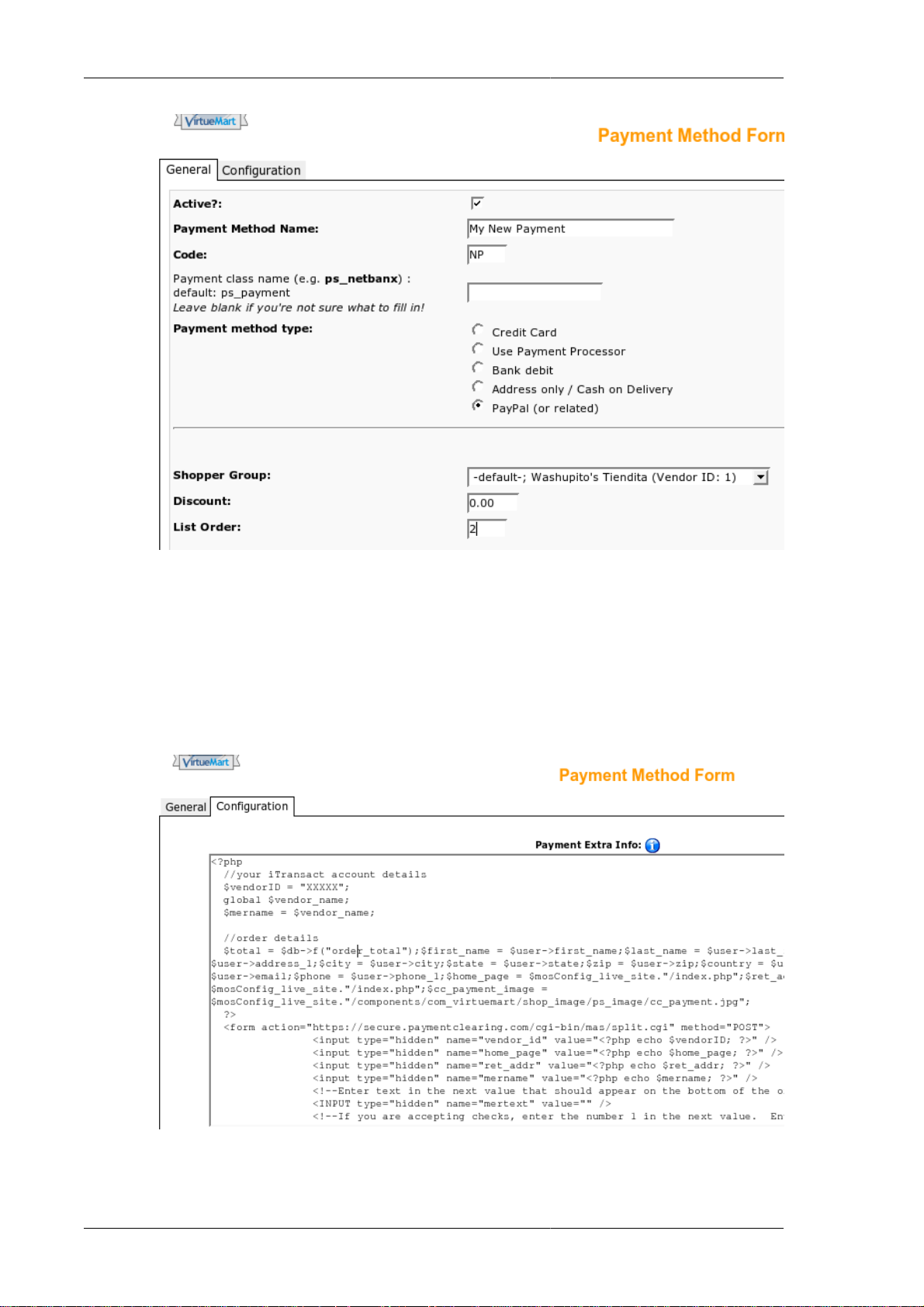
Quick-Create a new payment method
Figure 4.1. Payment Method Form, Tab 1
Note
Be sure that you have NOT selected "credit cart payment" or "automatic processor".
On the second tab you must fill your form code (you can use HTML and PHP!) into the text area
called "Payment Extra Info":
20
Figure 4.2. Payment Method Form, Tab 2
Page 31

Implementation Details
Caution
The code inside this form MUST BE VALID! If you use PHP code, check if you have written
correct code that can be parsed!
4.1.3. Implementation Details
Important
The information in this section only applies to situations when you want to implement a
new payment method of the type “Payment Processor” or “HTML-form-based” (simliar to
PayPal). All other payment methods can be created by just adding a new payment method in
the shop administration! Then you don’t need to create a new payment module.
A payment module implements a technique to either
• communicate with a remote server to authenticate the credit card of a user or
• create a HTML Form to send the user to the pages of the payment provider where he/she can pay
and return to your shop afterwards.
All payment modules are located in the directory
/administrator/components/com_virtuemart/classes/payment/
and provide two files: the class file and the configuration file.
Example: Module "mynewpayment"
You must have two files called
• ps_mynewpayment.php (including the class ps_mynewpayment)
• ps_mynewpayment.cfg.php (containing all necessary configuration constant definitions)
If the user has chosen to pay using a payment method, which has this class as its processor (entry under
Class Name), the file ps_mynewpayment.php will be included on checkout and its functions will
be used to process the payment details, regardless of the implementation.
4.1.4. The API specification
The following is a list of all methods that must be implemented in a payment module's class file.
string show_configuration( void )
Shows the configuration form for this payment module in the
payment method form.
boolean has_configuration( void )
boolean
configfile_writeable( void )
boolean
configfile_readable( void )
returns true if the payment module can be configured,
false if not
returns true if the configuration file for that payment module
is writeable,
false if not
21
Page 32

Installing a Payment Module
void write_configuration( Array )
boolean process_payment(String
$order_number, Float $order_total,
Array &$d)
float get_payment_rate(Float
$subtotal)
Note
returns true if the configuration file for that payment module
is readable,
false if not
Stores all configuration values for this payment module in the
configuration file.
This is the main function for all payment modules that use
direct connections to a payment gateway (like authorize.net or
eWay XML). This is the place, where the payment details are
validated and captured on success.
Returns true on sucess, false on failure.
This is the function to calculate the fee / discount for this special
payment module (so you can calculate a fee, depending on the
order total amount).
IF you are about to change configuration variables: do this in both functions:
show_configuration and write_configuration!
4.1.5. Installing a Payment Module
Since there's no real installer for payment modules, you must copy the two files
ps_mynewpayment.php and ps_mynewpayment.cfg.php into the directory /
administrator/components/com_virtuemart/classes/payment/ first.
After you have done that, you can add a new payment method ("Store" # "Add Payment Method").
It's important to fill in the correct name for Payment Class Name (in this case: ps_mynewpayment) here's the reason why you must give the class file the same name as the class inside the file: the Shop
now tries to include a file called "ps_mynewpayment.php" on Saving the payment method.
When you now re-open the newly created payment method, you have access to the configuration form.
4.2. Shipping Modules
4.2.1. The Basics
Shipping modules are located in the directory
22
/administrator/components/com_virtuemart/classes/shipping/
and have three files: the class file, the information file and the configuration file.
Example: Module "myShipping"
You must have three files, called
• myShipping.php (including the class myShipping)
• myShipping.ini (containing the Name of the Module & the Author and the File Version..)
Page 33

The Shipping API specification
• myShipping.cfg.php (containing all necessary configuration constant definitions)
When activated in the Shop configuration, this payment module will be loaded on the shipping method
selection screen, beside all other activated shipping modules.
The shipping rate, a user has selected during checkout is passed from step to step by the parameter
shipping_rate_id.
This parameter follows a strcit syntax and must be a string build like this:
ShippingClassName|carrier_name|rate_name|totalshippingcosts|rate_id
For our example the shipping rate id for one rate could be:
myShipping|My Carrier|My Rate Name|45.00
The last field (rate_id) can be left empty. The shipping_rate_id parameter is always passed as an
urlencoded string.
4.2.2. The Shipping API specification
The following is a list of all methods that must be implemented by a shipping module's class file.
string list_rates( Array $d )
float get_rate( Array $d )
float get_tax_rate( Array $d )
boolean validate( Array $d )
Lists all available shipping rates.
Tip
The array $d contains the values for
the cart total weight ($d['weight']) and
the ID for the shipping address the user
has selected ($d['ship_to_info_id']). The
ship_to_info_id refers to the field user_info_id in the
tables mos_users OR mos_vm_user_info. Check both
for a matching entry!
Returns the amount for the selected shipping rate by analyzing
the parameter shipping_rate_id.
Returns the tax rate for this shipping module (e.g. 0.16).
Validates the value for the parameter shipping_rate_id
usually using isset( $_SESSION[$shipping_rate_id]
).
Assumes you have set the value in the function list_rates for
each returned shipping rate.
void write_configuration( Array )
string show_configuration( void )
boolean
configfile_writeable( void )
Stores all configuration values for this shipping module in the
configuration file.
Shows the configuration form for this shipping module in the
shipping module form.
23
Page 34

Installing a Shipping Module
returns true if the configuration file for that module is writeable,
false if not
Note
Please always change configuration variables in both functions: show_configuration and
write_configuration!
4.2.3. Installing a Shipping Module
Shipping modules also can't be automatically installed, but you must copy the three files mentioned
above into the directory
/administrator/components/com_virtuemart/classes/shipping/.
After having done that, you must go to the Shop Configuration, where your new shipping module will
be automatically recognized (by reading its ini - File) and presented to you as an additional shipping
method under the Tab "Shipping".
You can now select it and save the Configuration.
24
Page 35

Chapter 5. Developer Guidelines
5.1. General
5.1.1. Using and updating the Changelog
The file CHANGELOG.txt contains the Changelog for the recent Major version of VirtueMart. For
every change you make to the source code you must make an entry to that Changelog.
Please use the date, your dev.virtuemart.net username and the following characters to indicate a
modification:
# -> Bug Fix
+ -> Addition
! -> Change
- -> Removed
! -> Note
An example entry could like like this:
06-09-2005 soeren
^ changed this and that
# Task #75 [Bug desription]
+ added feature from request Task #56 [feature description]
Note
Please keep your descriptions as readable as possible. A lot of people are following the
changes and are interested in understanding all changes and their consequences.
Important
If you had to make a change to the database schema, please indicate those changes with extra
emphasis. Because you're not the only one working on a development version, please add all
queries which are necessary to update a database to comply with your changes.
^ ## Database structure changed ##
ALTER TABLE jos_vm_order_user_info ADD `extra_field_1` varchar(255) default NULL;
Please read the section „Database“ for all notes about the database and its scheme.
5.1.2. Compatibility
5.1.2.1. PHP version compatibility
All PHP code written must be compatible down to PHP version 4.3.0.
5.1.2.2. MySQL version compatibility
As there is no „real“ database abstraction in Mambo, we keep compatibility to MySQL.
25
Page 36

Accessibility
All SQL queries must be compatible with at least MySQL version 4.0.
5.1.2.3. Mambo version compatibility
Future versions of VirtueMart will support Mambo versions from 4.5.1a until 4.5.3. It's allowed to copy
functionality from a later Mambo version into VirtueMart's ps_main file to maintain compatibility.
Compatibility to Mambo 4.5. 1.0.x is not supported.
On the other hand, it is necessary to stay up-to-date with Joomla!. Mambo and Joomla will be
developed in two different directions. This process will someday lead to the effect that components
written for Joomla, won't work on a Mambo 4.5.3 (or higher).
Note
VirtueMart will keep track with the Joomla development
5.1.3. Accessibility
5.1.3.1. XHTML Compliance
All HTML code used in files must be XHTML compliant. This means syntax like "<br />" instead
of "<br>" and using quotes for attribute values: <div id="myid"> instead of <div id=myid> and
using lower-case tag- and attribute names: <div>..</div> instead of <DIV>...</DIV>.
5.1.3.2. Javascript
Javascript can be used in the frontend (is NO problem at all in the backend and for all administration
pages).
But in the frontend all functionality that is used by a customer must also work with Javascript
disabled! This includes Javascript-based category trees (always also include a <noscript>Non JS
code</noscript> section for people who have disabled Javascript).
5.2. Coding Guidelines
Register Globals is Off
All code must work with PHP register_globals = Off.
PHP Code Tags
Always use <?php ?> to delimit PHP code, not the <? ?> shorthand. This is required for PEAR
compliance and is also the most portable way to include PHP code on differing operating systems
and setups.
Single Quotes vs. Double Quotes
• Use single quotes to refer to an index between brackets of an array (ex: $foo['name'] and not
$foo[name] or $foo["name"])
• Use single quotes instead of double quotes as much as possible because it's faster to parse.
Line Spacing
Indent using 4 spaces or a tab.
26
Page 37

Order and Spacing
To ease long term readability of source code, the text and tags must conform to the order and spacing
provided in the example above. This standard is adopted from the JavaDoc standard.
SVN ident strings
Include SVN $Header$ strings in your code. This makes it easier for people to know which version
of a file they have and where it came from, so that they can usefully refer to the file’s SVN history
to find out about bugs and fixes, etc. If your repository is configured appropriately, use the custom
tag instead of $Header$.
Variable Settings
• Always run Mambo/Joomla! and PHP will full Error Reporting Level (E_ALL). You can change
this level in the global configuration (see „Server“ # Error Reporting Level) and in your PHP.ini.
• Always initialize variables. (just $a=0 is initialization)
• Use isset( $var ) to check if a variable has been set. Use empty( $var ) to check if Array indexes
have been set or are empty.
Order and Spacing
Header Comment Blocks
All source code files in the repository shall contain a "page-level" docblock at the top of each file and
a "class-level" docblock immediately above each class. Below are examples of such docblocks.
<?php
/**
* Short description for file
*
* Long description for file (if any)...
*
*
* @package VirtueMart
* @subpackage classes_product
* @author Original Author <author@example.com>
* @author Another Author <another@example.com>
* @copyright 2007 VirtueMart Developer Team
* @license http://www.gnu.org/copyleft/gpl.html GNU/GPL
* @version $Id: Developer_Manual.xml 1079 2007-12-07 18:34:23Z soeren_nb $
*/
/*
* Place includes, constant defines and $_GLOBAL settings here.
* Make sure they have appropriate docblocks to avoid phpDocumentor
* construing they are documented by the page-level docblock.
*/
/**
* Short description for class
*
* Long description for class (if any)...
*
* @author Original Author <author@example.com>
* @author Another Author <another@example.com>
27
Page 38

Required Tags That
Have Variable Content
* @copyright 2004-2007 VirtueMart Developer Team
* @license http://www.gnu.org/copyleft/gpl.html GNU/GPL
* @version Release:
*/
class foo {
/** @var database Internal database class pointer */
var $_db=null;
/** @var object An object of configuration variables */
var $_config=null;
/** @var object An object of path variables */
var $_path=null;
/** @var mosSession The current session */
var $_session=null;
/** @var string The current template */
var $_template=null;
/** @var array An array to hold global user state within a session */
/**
* This function does something special.
* @since VirtueMart 1.0.1
* @param string The name of the product
* @param int The ID of the product
* @return string HTML Table with a "snapshot" of the product
*/
function myFunction( $arg1, &$arg2 ) {
}
}
?>
Required Tags That Have Variable Content
Short Descriptions
Short descriptions must be provided for all docblocks. They should be a quick sentence, not the name
of the item, but the description of the „what does this file / class?“.
@license
VirtueMart is released under the GNU/GPL license. You should keep this license for best
compatibility.
* @license http://www.gnu.org/copyleft/gpl.html GNU/GPL
@author
There's no hard rule to determine when a new code contributor should be added to the list of authors
for a given source file. In general, their changes should fall into the "substantial" category (meaning
somewhere around 10% to 20% of code changes). Exceptions could be made for rewriting functions
or contributing new logic.
Simple code reorganization or bug fixes would not justify the addition of a new individual to the list
of authors.
Optional Tags
@copyright
28
Page 39

SVN Access
Feel free to apply whatever copyrights you desire. When formatting this tag, the year should be in four
digit format and if a span of years is involved, use a hyphen between the earliest and latest year. The
copyright holder can be you, a list of people, a company, the PHP Group, etc. Examples:
* @copyright 2003 John Doe and Jennifer Buck
* @copyright 2001-2004 John Doe
* @copyright 2005 XYZ Corporation
5.3. SVN Access
5.3.1. How to obtain the latest VirtueMart source code from SVN
5.3.1.1. General Information
In order to download source code from the SVN repositories you’ll need a SVN client software. A
recommended SVN client is SmartSVN [http://www.syntevo.com/smartsvn/] or TortoiseSVN [http://
tortoisesvn.tigris.org/].
You can access the repository read-only anonymously by using an empty password.
Please note that the SVN server is case-sensitive. Fill in the details into your SVN client just as they
are provided here.
5.3.1.2. Development Version
You can checkout the development version of VirtueMart from https://dev.virtuemart.net/svn/
virtuemart/trunk.
If the "trunk" is downloaded, you will have 4 new directories:
• build_scripts (batch/shell scripts to build installable archives)
• documentation (the documentation sources)
• languagemanager (the language manager component to modify language files and add/modify/
delete language tokens)
• virtuemart (the VirtueMart 1.1.x sources)
5.3.1.3. Latest code from VirtueMart 1.0.x (stable branch)
You can checkout the latest version from the stable branch of VirtueMart from https://
dev.virtuemart.net/svn/virtuemart/branches/virtuemart-1_0_0.
If the branch “virtuemart-1_0_0” is downloaded, you will have 2 new directories:
• build_scripts (batch/shell scripts to build installable archives)
• virtuemart (the VirtueMart 1.0.x sources)
5.3.1.4. How to build an installable archive from the sources
Before you can install VirtueMart you will have to build installable archives. There are 2 types of
build scripts available - one version for Windows and one for Linux, which can help you build the
correct archives. You should have got the build scripts by following the instructions from the first
section on this page.
29
Page 40

Documentation Sources
Important
Before you run the scripts make sure that 7Zip is installed on your computer.
1. Configure the scripts!
First you must open the files and change the paths inside to match your configuration.
2. Build your own packages by running the script:
• Build_Component.bat - (Win) build just the component archive
• Build_VirtueMart_complete.bat - (Win) build the whole “Complete Package” including modules
and mambots
• build_component.sh - (Linux) build the component archive
• build_virtuemart_complete.sh - (Linux) build the whole “Complete Package” including modules
and mambots
5.3.2. Documentation Sources
The VirtueMart Project manages the documentation in the DocBook [http://docbook.org] format. You
can checkout the sources in the DocBook format and transform the DocBook source using an XSL
Transformer into PDF, HTML, CHM or whatever else... All you have to do is checkout the directory
/trunk/documentation from dev.virtuemart.net (details see above).
The easiest and most professional software to modify DocBook sources is the XML Mind XML
Editor [http://xmlmind.com/xmleditor/download.shtml]. After you have downloaded and installed the
software you can just open the main documentation file and start working on it:
• /trunk/documentation/User_Manual/User_Manual.xml (the User Manual)
• /trunk/documentation/Developer_Manual/Developer_Manual.xml (the Developer Manual)
5.4. Using SVN
5.4.1. Basic points
This section describes things that are generally applicable when using SVN; guidelines that are more
specific to particular tasks or uses are described in the other sections.
5.4.1.1. When to check in
Check in early, check in often. When you have made a change that works, check it in. Check in
separate changes in separate commits (as much as possible). Don't be shy to check in work-in-progress,
so long as it is minimally functional, or at least compilable without errors.
5.4.1.2. Commit messages
Use meaningful commit messages. Explain what bug the commit fixes, or what features it adds. Don't
be too concise: "fixed typo" is too short; "fixed Task# 2432" or "fixed typo in function name" is OK.
The aim is to make it easier to find the desired change easily from just the commit messages.
The converse of this is including too much information. SVN automatically maintains information
like the date and time of the commit, who made the commit, what code was changed, etc. You don't
need to include it in the commit message yourself.
30
Page 41

5.4.1.3. Using tags
If in doubt, lay down a tag. Tags are useful for pinning down a particular version of the code,
e.g. one that is being run in service, or just before a big change or import. They are also used to
identify branches. Tag names should be short and meaningful, like variable names. For example,
virtuemart-20051222, pre-new-virtuemart, fanf-patches, corresponding to the
uses mentioned above. Tags should be commented in the modules file.
5.4.2. Code
Most of the guidelines in this section are common sense, but it's worth while re-iterating them in the
context of SVN because it has implications that might not be immediately obvious.
5.4.2.1. Never reformat code
Never, ever reformat code. This is a really bad thing to do because it makes diffs hard to understand
and apply. Upstream authors won't accept patches against reformatted code. Bugfixes and patches
against the upstream code won't apply. New versions of the upstream code can't be imported. Real
changes get hidden in the mass of reformatting.
Code
No-one's favourite coding style is significantly better or worse than anyone else's so reformatting code
provides no advantage to oppose the disadvantages.
5.4.2.2. Format code consistently
Use the same coding style as the code you are editing. This is a corollary to the previous subsection.
It is easier for people reading the code if it uses consistent layout rules throughout, so when you are
editing someone else's code the code you add should be in the same style.
5.4.2.3. Tab settings
Tabs are four characters wide. This is also a corollary to the previous subsections. Although
indentation sizes vary greatly, tabs are almost universally eight characters, so using a different setting
is liable to cause confusion or even reformatting. A four character tab might suit your indentation
style, but the rest of the world will think your code is a mess.
5.4.2.4. Comments
Commit messages are not a substitute for comments, or vice versa. Comments should describe
data structures and why the code does what it does; commit messages should explain why code was
changed.
5.4.2.5. SVN ident strings
Include SVN $Header$ strings in your code. This makes it easier for people to know which version
of a file they have and where it came from, so that they can usefully refer to the file's SVN history
to find out about bugs and fixes, etc.
If your repository is configured appropriately, use the custom tag instead of $Header$.
5.4.3. Handling tricky situations
Because of limitations in SVN certain tasks are inherently difficult, particularly recovering from
mistakes. Although changing the repository directly is nearly always a Really Bad Idea sometimes it
cannot be avoided. These guidelines explain what to do in these situations.
31
Page 42
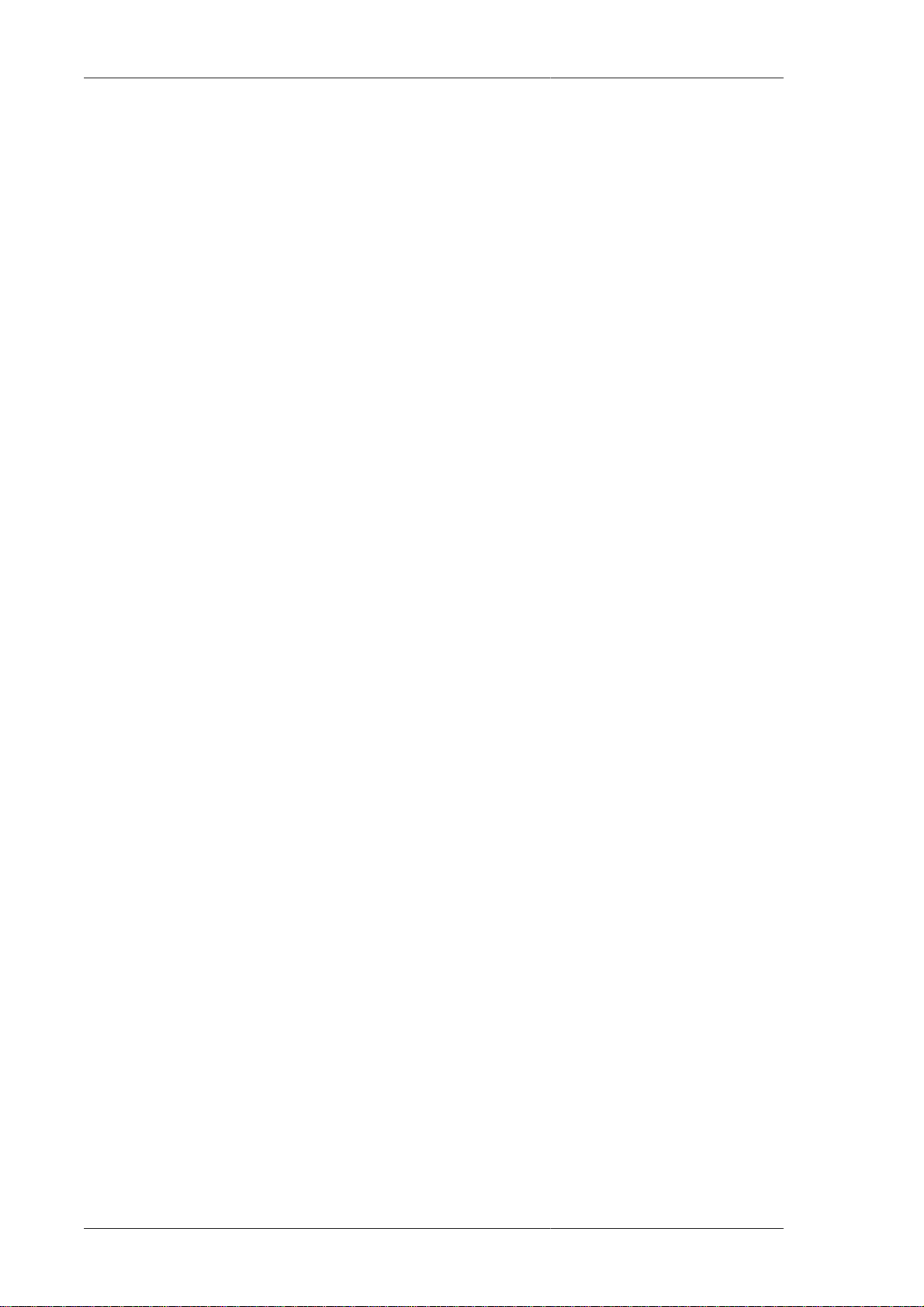
Database
5.4.3.1. "Whoops! I checked in the wrong thing!"
Once a change has been committed you cannot un-commit it. You have to reverse the change and
check in a new revision with the old code.
Sometimes you might have a number of changes in your working copy which should be committed
separately but accidentally get committed all at once with a commit message that's only appropriate to
one of the changes. The safe thing to do is revert the inadvertent commits then re-commit them with
the right message; editing the repository directly is possible but foolishly dangerous.
5.4.3.2. "Whoops! I cocked up a svn import!"
Getting an import right is important because it affects the long-term usefulness of the repository. Check
import commands particularly carefully before running them!
If you do make a mistake, the solution depends on exactly what went wrong. You might have run the
command in the wrong working directory, or you might have used the wrong repository path, etc. The
important point is whether the imported files coincide with files in the repository or not.
1. If none of the files in the erroneous import have the same name as an existing file in the repository
(e.g. they all ended up in a completely new directory) then just removing the files from the
repository can be done by using the appropriate rm command in the repository.
2. If the import is OK apart from an incorrect tag, the tag can probably be deleted and re-applied
correctly without too much pain. (This may not be true for a misspelled vendor branch tag.)
3. If there is a filename clash with an unrelated file, then there's a fairly serious problem. Find a SVN
guru and help him or her to fix the repository manually. You won't be popular.
5.5. Database
Changes to the main db schema require a that an upgrade patch is posted as well. Your change will
be backed out if you don't provide a patch as well.
5.5.1. Changelog!
First of all you need to make an entry in the Changelog, including the SQL Queries to update a database
scheme.
5.5.2. SQL Update File
All changes to the database scheme are collected in an SQL file. There's a file for each minor version
jump, e.g.
UPDATE-SCRIPT_com_virtuemart_1.0.x-to-1.1.0.sql
32
The file can be found in the subdirectory /sql.
A user must see which version of VirtueMart this SQL patch file applies to and to which version it
updates the db scheme.
In this case the SQL file would update a db scheme from version
VirtueMart 1.0.x to 1.1.0
Page 43

Chapter 6. About the Project
6.1. The Project
VirtueMart is an Open Source E-Commerce solution for Joomla! and Mambo.
VirtueMart is released under the GNU Public License. It is free to download and use.
There's a small group of developers who help in making this Shopping Cart Script more professional
and easily usable. The author of this documentation is the Lead Developer...and having not much time
besides Wife, Work & Studies.
History: VirtueMart is the successor of mambo-phpShop. mambo-phpShop was the first port of
phpShop to Mambo. phpShop was developed by Edikon Corp. [http://www.edikon.com] and the
phpShop community - http://www.phpshop.org.
6.2. Documentation
This documentation was written using XMLMind XML Editor [http://www.xmlmind.com/xmleditor]
using the DocBook [http://www.docbook.org] XML Format.
DocBook defines a set of markup elements useful for marking up text so that the text can then be
transformed into several different formats. It's possible to create documents in different formats: PDF,
HTML, HTML Help (.chm Files for Windows Help), XML, RTF, TeX, WordML (Word 2003) and
others. The author of this document uses eDE [http://docbook.e-novative.de/] for generating the EndUser documents. The idea is to write just once and reach the largest possible number of people with
the information. Digital information not stored properly tends to get lost. Due to the fact that not
containing uncommon characters (such as binary formats) it's possible to index and search directly on
the documents written on SGML and consequently on DocBook. The SGML systems use markups
to make their description. DocBook holds over 300 markup elements each one with several attributes
which can assume several values, these can be fixed or defined by the document / style that the author
has used.
6.3. Homepage, Forum, Developer Resources
The project homepage is http://virtuemart.net.
The Forum can be found at http://forum.virtuemart.net. You are invited to join Discussions at our
Developer Board!
The Central Developer Platform for VirtueMart and Open Source Projects related to VirtueMart can
be found at https://dev.virtuemart.net. That's the place where VirtueMart can be downloaded. And you
can create your own Project there! We offer free Project Hosting for your VirtueMart-related Open
Source Project.
33
Page 44

34
