Virtualfly TQ6+ User Manual
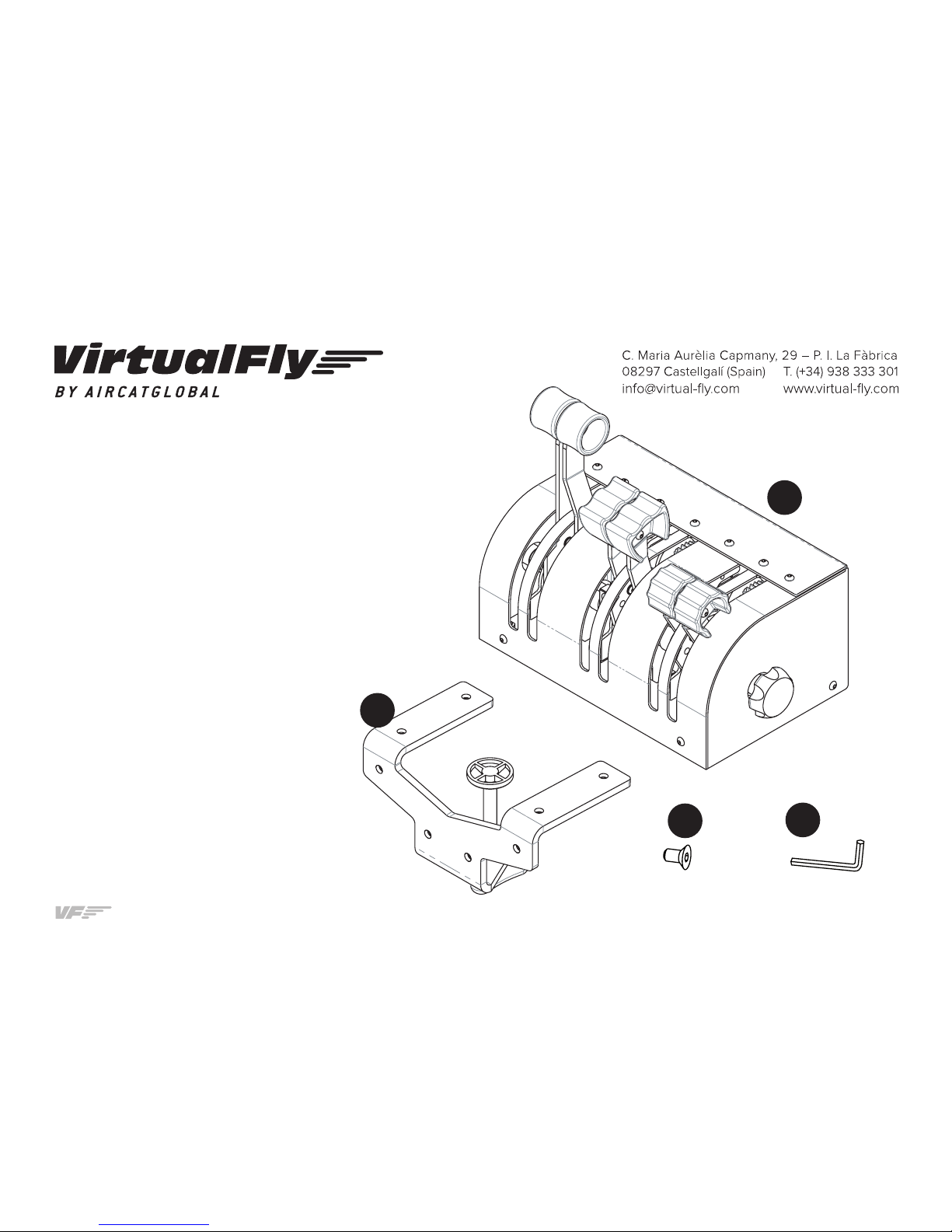
TQ6+ | User's manual
1
1. PACKAGE LIST
A) TQ6+ Throttle quadrant
B) Clamp for TQ6+
C) Screws for clamp
D) Allen key
TQ6+ Throttle Quadrant
USER'S MANUAL
Rev. 1.0 - September 2018
C
D
1x
1x
1x
4x
A
B

2
TQ6+ | User's manual
2. CLAMP ASSEMBLY
You have two ways for assembling the clamp: (1) on the back or (2) on the bottom, to get the best position for you. If you choose the bottom position, you must
unscrew the two front rubber feet before you screw the clamp.
Connect the USB cable to the computer where the flight simulator software is running.
It is not necessary the calibration on windows because the device is calibrated from factory.
1
2
