Virtual Console BRI-8U, CH-8BRI-ST-MOD-2PRI User Manual

P/N: BRI-8U
User Manual Rev. 2.0
Copyright © 2001-2009, Virtual Console, LLC
All Rights Reserved
sales@vconsole.com

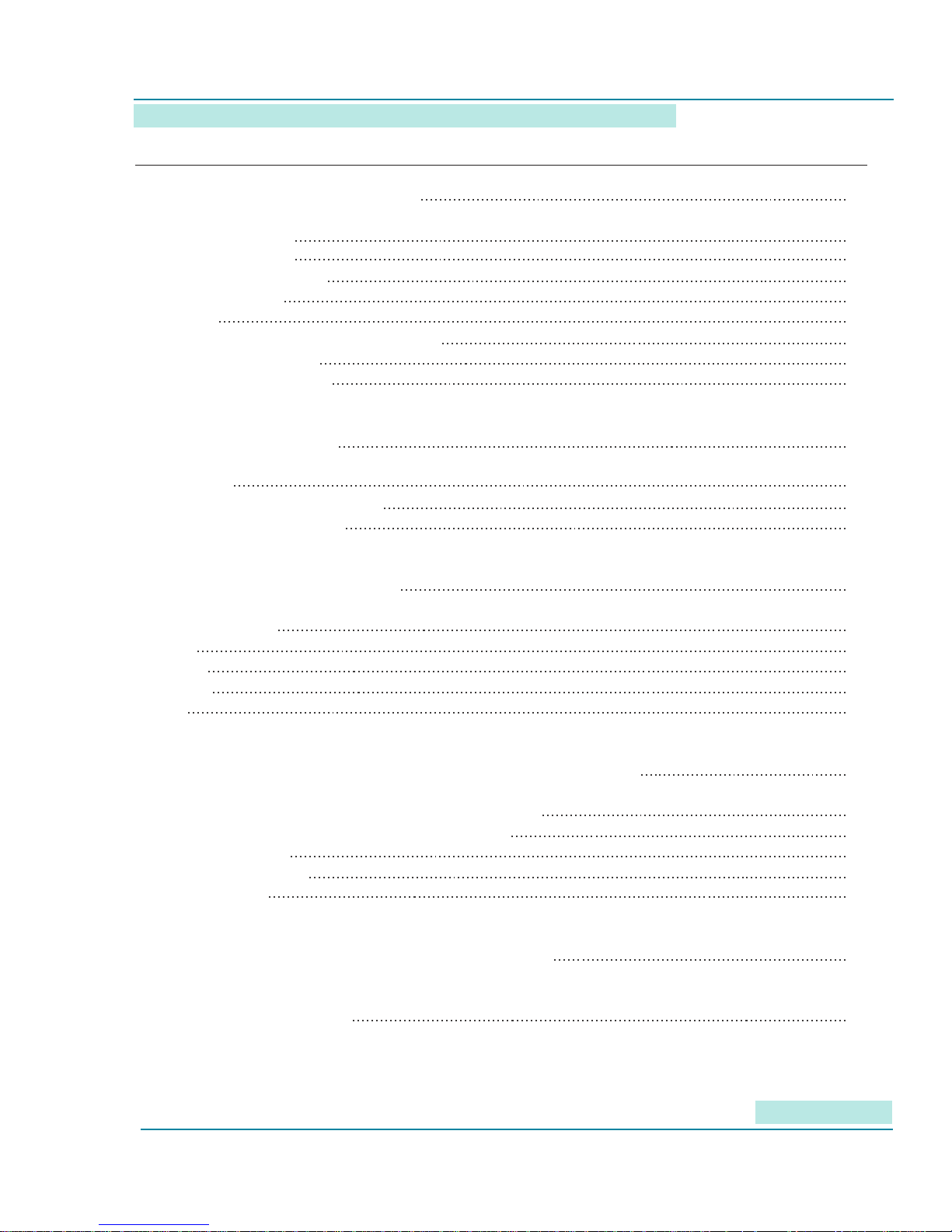
8 Port BRI-U ISDN Simulator
User Manual
Contents
Chapter 1: Important Information 3
General Disclaimer 3
Other Restrictions 3
Trademark Information 3
Patent information 3
Warranty 3
Limitation of Remedies and Damages 4
Important Safeguards 4
Regulatory Compliance 5
Chapter 2: Introduction 5
Unpacking 5
Fast Start for Advanced Users 5
About your ISDN Simulator 5
Chapter 3: Product Description 7
Ports / Interfaces 9
Power 9
Cabling 10
Controls 10
LEDs 10
Chapter 4: Controlling and Conguring your ISDN Simulator 10
Conguring the ISDN Simulator with ISDN Manager 11
Conguring ISDN Simulator via Terminal Server 13
SPID assignments 15
Upgrading Firmware 15
Troubleshooting 16
Chapter 5: AT commands conguration examples 17
Chapter 6: Specications 20
1

8 Port BRI-U ISDN Simula-
User Manual
2

8 Port BRI-U ISDN Simulator
This User Manual is applicable to the following product P/N: BRI-8U
User Manual
Chapter 1: Important Information
© 2002-2006 Virtual Console, LLC All Rights Reserved.
General Disclaimer
No part of this document can be reproduced or transmitted in any form or by any means, electronic or
mechanical, for any purpose without the written express permission from Virtual Console, LLC.
Under the law reproducing includes translating into another language or digital format.
As between the parties, Virtual Console, LLC retains title to, and ownership of, all proprietary rights with
respect to the software contained within its products. The software is protected by United States and
international copyright laws. Therefore, you must treat the software like any other copyrighted material.
Other Restrictions
You shall not and shall not allow any third party to decompile, disassemble, reverse-engineer or attempt to
reconstruct or discover any source code or underlying ideas or algorithms of the software by any means
whatsoever or remove any product.
Trademark Information
Virtual Console ® logo design is registered trademark in the United States and various other countries.
Microsoft®, Windows® are registered trademarks or trademarks of Microsoft Corporation.
All other trademarks are the property of their respective owners. Every effort has been made to ensure that the
information in this manual is accurate. Information in this document is the subject to change without notice.
Patent Information
The accompanying product is protected by one or more U.S. and foreign patents and patents pending held by
Virtual Console, LLC
Warranty
Virtual Console, LLC warrants its products to be free of defects in materials and factory workmanship for a
period of twelve (12) months from date of purchase.
This warranty does not apply to damage to products resulting from accident, misuse, service or modication by
anyone other than a Virtual Console, LLC authorized service facility/dealer.
The warranty is limited to the original purchaser and is not transferable. Any liability of Virtual Console or its
suppliers with respect to the product or the performance thereof under any warranty, negligence, strict liability
or other theory will be limited exclusively to product repair or replacement as provided above.
Except for the foregoing, the product is provided as is without warranty of any kind including without limitation,
any warranty of merchantability or tness for a particular purpose.
3

User Manual
The entire risk of the quality and performance of the software programs contained in the system is with you.
Limitation of Remedies and Damages
Virtual Console, LLC, its agents, employees, suppliers, dealers and other authorized representatives shall
not be responsible or liable with respect to the product or any other subject matter related thereto under any
contract, negligence, strict liability or other theory for any indirect, incidental, or consequential damages,
including, but not limited to loss of information, business, or prots.
The law of certain states or nations does not permit limitation or exclusion of implied warranties and
consequential damages, so the above limitations, disclaimers, or exclusion may not apply to you. This
warranty gives you special legal rights. You may also have other rights that vary by state and nation.
Important Safeguards
Read and understand the following instructions before using the system:
Close supervision is necessary when the system is used by or near children. Do not leave unattended while in
use.
Always disconnect the system from power before cleaning and servicing and when not in use.
Do not spray liquids directly onto the system when cleaning. Always apply the liquid rst to a static free cloth.
Do not place this product onto unstable desk, cart or table. The product may fall causing serious damage to
the product.
Do not immerse the system in any liquid or place any liquids on it.
Do not disassemble this system (except as instructed in the manufacturers instructions). To reduce the risk of
shock and to maintain the warranty on the system, a qualied technician must perform service or repair work.
Connect this appliance to a grounded outlet.
Connect the system only to surge protected power outlets.
Keep ventilation openings free of any obstructions.
Unplug this product from the wall outlet and refer servicing to qualied service personnel under the following
conditions:
1. When the power supply adapter or plug is damaged or frayed.
2. If liquid has been spilled into the product.
3. If the product has been exposed to rain or water.
8. If the product has been dropped or the enclosure has been damaged.
9. If the product exhibits a distinct change in performance.
SAVE THESE INSTRUCTIONS
4
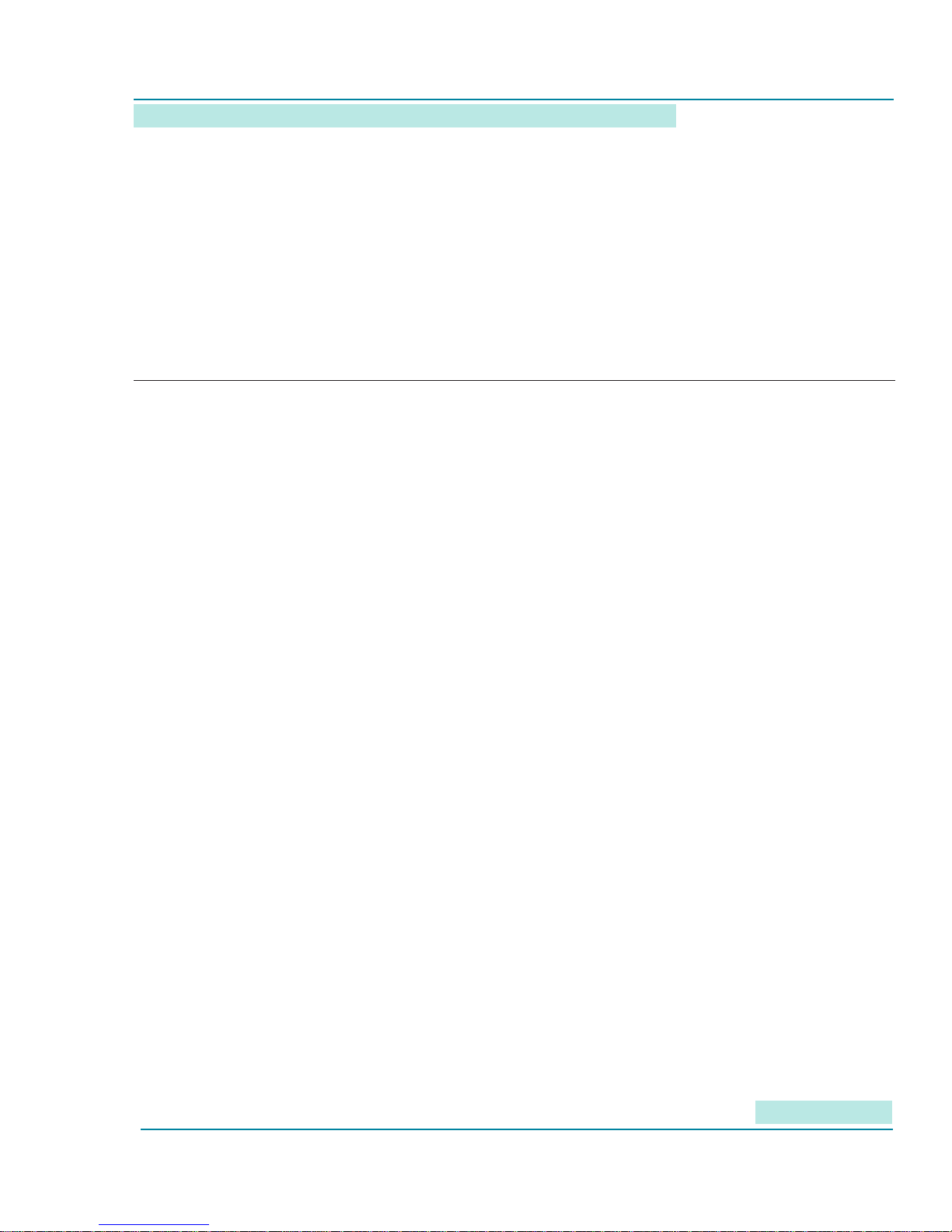
8 Port BRI-U ISDN Simulator
User Manual
Regulatory Compliance
This equipment has been tested and found to comply with the limits for a Class A digital device, pursuant
to Part 15 of the FCC Rules. These limits are designed to provide reasonable protection against harmful
interference when the equipment is operated in a commercial environment. This equipment generates, uses
and can radiate radio frequency energy and, if not installed and used in accordance with the instruction
manual, may cause harmful interference in which case the user will be required to correct the interference at
his own expense.
Chapter 2: Introduction
ISDN Simulator is an eight port ISDN Switch which was designed to ease testing, demonstration and
development of ISDN Basic Rate CPE (TE) equipment. It simulates eight ISDN BRI lines reducing installation
and monthly charges from Telephone Company and provides full featured BRI lines for Voice, Data and Video
communications. ISDN simulator is equipped with “U” (4 wire) interfaces, allowing to connect eight devices
with “U” interface type.
Unpacking
Carefully unpack the items in the shipping box and verify that you have received the following:
1. ISDN Simulator unit
2. Wall mount power adapter
3. ISDN Manager Conguration Diskette
4. DB9F-DB9M 6-ft RS-232 cable for connection to a PC.
Fast Start for Advanced Users
1. Plug the power adapter into a power outlet, and connect the output power cable to the power jack on
your simulator.
2. Connect your devices to ISDN simulator with a straight CAT5 cable.
3. Connect the COM port on your PC to RS-232 port on simulator.
4. Use “ISDN Manager” application or AT commands to congure simulator.
About your ISDN Simulator
Virtual Console’s “BRI-8U” ISDN simulator is an ISDN switch with eight BRI “U” interfaces, whichprovides call
switching services for Basic Rate Interface (BRI) terminal equipment. All our ISDN simulators conform to the
ISDN architecture and to individually programmable switch types (Table 1). Our products are extensively used
with ISDN routers, modems, ISDN telephones, faxes and commercial H.320 videoconferencing products.
5
