Page 1

Virtual Access
GW2020 Series Router
Quick Start Guide
Page 2

1: Preface
1 Preface .................................................................................................... 3
1.1 About this document .............................................................................. 3
1.2 Safety instructions ................................................................................. 3
1.3 Electrical safety ...................................................................................... 3
1.4 Wireless safety ....................................................................................... 3
1.5 Product disposal ..................................................................................... 4
2 Introduction ............................................................................................ 5
2.1 4G LTE .................................................................................................... 5
2.2 GPRS ...................................................................................................... 5
2.3 HSPA+ .................................................................................................... 5
2.4 HSDPA .................................................................................................... 5
2.5 HSUPA .................................................................................................... 5
2.6 UMTS ...................................................................................................... 5
2.7 EDGE ...................................................................................................... 5
2.8 CSD in EGSM900/GSM1800 MHz ............................................................. 6
3 Getting started ........................................................................................ 7
3.1 Serial number ......................................................................................... 7
3.2 Inserting the SIM card ........................................................................... 7
3.3 Connecting the antenna ......................................................................... 7
3.3.1 Antenna diversity ................................................................................... 7
3.4 Connecting the power supply ................................................................. 8
4 LED behaviour ......................................................................................... 9
4.1 Main LED behaviour ................................................................................ 9
4.2 Ethernet port LED behaviour ................................................................ 10
5 Configuring the GW2020 Series router for 3G/4G access ...................... 11
6 Firmware updates information .............................................................. 17
7 Troubleshooting .................................................................................... 18
© Virtual Access 2014
Virtual Access GW2020 Series Router Quick Start G uide
Issue 1.8 Page 2 of 18
Page 3
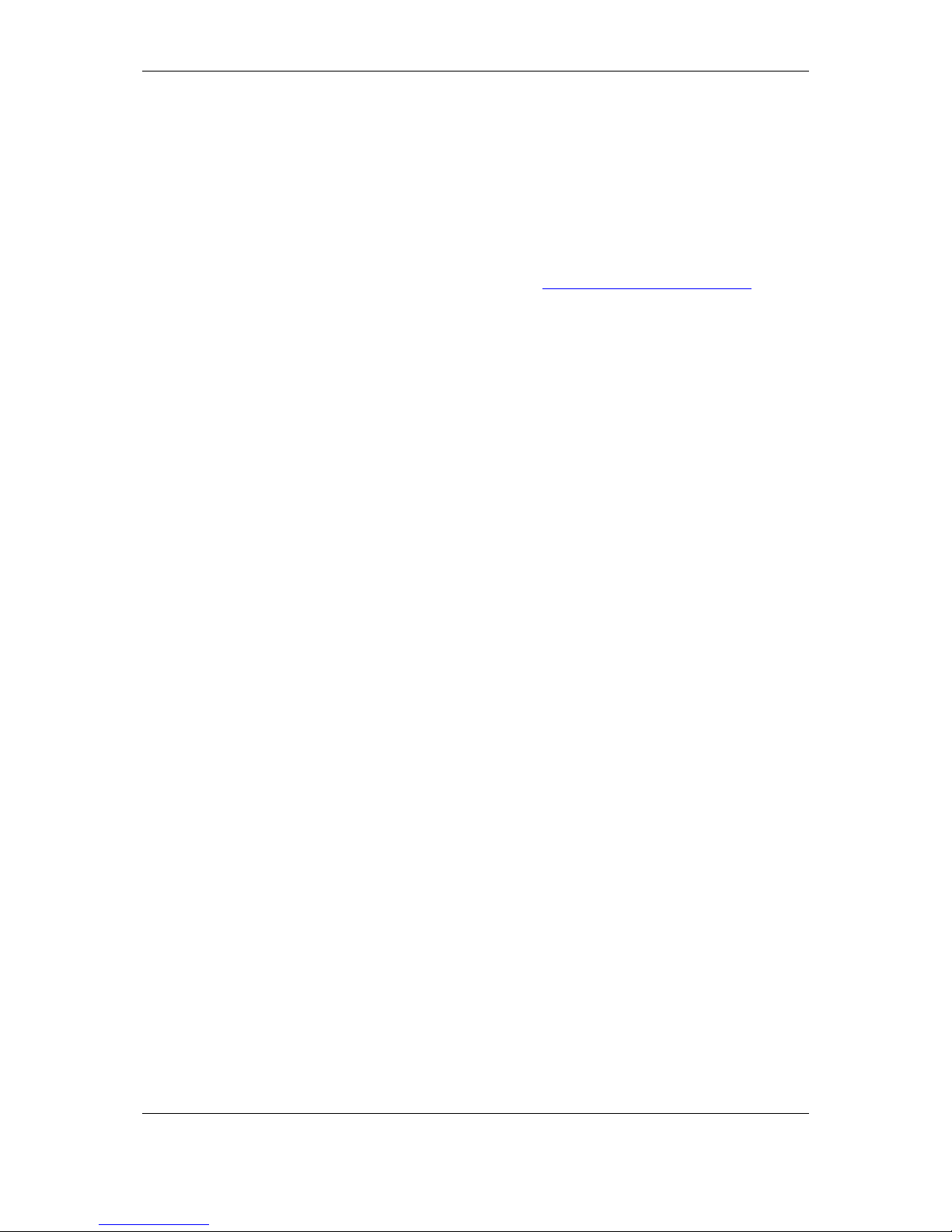
1: Preface
1 Preface
1.1 About this document
This Quick Start Guide explains how to set up and configure a 3G/4G connection on a
Virtual Access GW2020 Series router.
Images in this document show the GW2021 model. LEDS on other models may vary.
For more detailed configuration information, read the GW2020 Series User Manual
.
1.2 Safety instructions
The router is complicated electronic equipment that may be repaired only by authorised
and qualified personnel.
• Do not try to open or repair the router yourself.
• Do not place the router in a damp or humid place.
• Do not stack the router.
• The router should be used in a sheltered area, within a temperature range of 0
o
C
to 40
o
C.
• Do not expose the router to direct sunlight.
HIGH VOLTAGES
Under no circumstances is the router to be operated with the cover removed.
DANGEROUS SUBSTANCES
Semiconductor devices contain dangerous substances, such as beryllium and arsenic.
Electronic devices must not be opened. If they become damaged, they must only be
handled using protective gloves. If the substances inside the electronic devices come into
contact with broken skin or wounds, hospital care must be sought immediately.
Electronic components must be disposed of as hazardous toxic waste and must not be
incinerated.
1.3 Electrical safety
The GW2020 Series router is a class I/II apparatus.
We recommend that an AC surge arrestor is installed in the AC outle t t o which this
equipment is connected.
Plug in the power supply into a socket outlet that is installed near the equipment and is
easily accessible.
1.4 Wireless safety
Wireless routers incorporate a wireless radio module. Ensure the antenna is positioned at
least one metre away from you and other people in normal operation.
© Virtual Access 2014
Virtual Access GW2020 Series Router Quick Start G uide
Issue 1.8 Page 3 of 18
Page 4

1: Preface
If in a hospital or health care facility, do not use the router in areas where guidelines to
switch off mobiles phones are posted. Medical equipment may be sensitive to RF energy.
The operation of cardiac pacemakers, other implanted m edical equipment and hearing
aids can be affected by interference from wireless routers when placed close to the
device. People with pacemakers are advised to keep the wireless router away from the
pacem a ke r wh ile it is on.
Do not operate your wireless router in the presence of flammable gases, fumes or
potentially explosive atmospheres. Wireless routers should not be used anywhere that
blasting operations are taking place.
Wireless routers operate using radio signals and cellular networks cannot be guaranteed
to connect in all possib l e conditions. Theref ore, you should not rely solely on any wireless
device for life-critical communications.
1.5 Product disposal
The United Kingdom and Republic of Ireland are under an obligat ion to minimise the
disposal of Waste Electrical and Electronic E quipment (WEEE) in domestic waste and
encourage recycling, recovery and environmentally sound disposal. Virtual Access is
committed to promoting the reuse, recycling and r ecovery of WEEE by contributing to the
appropriate compliance schemes.
Our product packaging is marked with the crossed out wheeled bin symbol to indicate
that the product must not be disposed of in domestic waste but dispose d of through an
approved WEEE take back scheme. For details of your local collection facilities, please
contact your local authority.
Virtual Access WEEE registration number: WEE/CA2530XZ.
© Virtual Access 2014
Virtual Access GW2020 Series Router Quick Start G uide
Issue 1.8 Page 4 of 18
Page 5

2: Introduction
2 Introduction
The GW2020 Series can contain either a 3G or 4G wireless modem. The modem together
with a SIM card establishes a WAN connection to the Internet or private network.
3G is the third generation of mobile phone standards and technology. It is based on the
International Telecommunication Union (ITU) family of standards unde r t he International
Mobile Telecommunications programme, IMT-2000.
3G and 4G technologies enable network operators to offer users a wider range of more
advanced services while achieving greater network capacity through improved spectral
efficiency. Services include wide-area wireless voice telephony, video calls, and
broadband wireless data, all in a mobile environment.
Data bearers are frame protocols that trans port data streams. The GSM (3G) modem
supports GPRS, EDGE, HSDPA, HSUPA, UMTS and CSD. The 4G modem supports 4G
frequencies and fails over to 3G, GPRS and EDGE technologies.
2.1 4G LTE
4G LTE is the fourth generation of mobile communication techno logy standards. It is a
successor to 3G and provides greater bandwidth.
2.2 GPRS
GPRS (General Packet Radio Service) uses packet-switched technology to transmit small
bursts of data. The 3G or 4G modem on the GW2020 Series supports multi-slot class 6,
which allows a maximum data rate of 384Kbps class 3. The maximum data rate available
to the 3G or 4G modem depends on provisioning by the network operator.
2.3 HSPA+
High-Speed Packet Access + is an improvement on UMTS with achievable download
speeds of 21Mbps.
2.4 HSDPA
HSDPA (High-Speed Downlink Packet Access) uses circuit-switched technology to
transmit data at speeds of up to 7.2Mbps.
2.5 HSUPA
HSUPA (High-Speed Uplink Packet Access) is a 3G mobile protocol with uplink speeds of
5.76Mbps.
2.6 UMTS
UMTS (Universal Mobile Telecommunications System) is a third generation technology
providing higher transfer rates.
2.7 EDGE
EDGE uses the same frequencies as GPRS but offers better speeds. It is us ed when the
signal strength for 3G or 4G is not sufficient.
© Virtual Access 2014
Virtual Access GW2020 Series Router Quick Start G uide
Issue 1.8 Page 5 of 18
Page 6

2: Introduction
2.8 CSD in EGSM900/GSM1800 MHz
CSD (Circuit-Switched Data) mode enables the 3G modem to transmit data over the
EGSM (Extended Global System for Mobile communications) frequency or the GSM
frequency. The modem behaves as a dual-band mobile phone behaves.
© Virtual Access 2014
Virtual Access GW2020 Series Router Quick Start G uide
Issue 1.8 Page 6 of 18
Page 7

3: Getting started
3 Getting started
3.1 Serial number
When you receive your GW2020 Series router package retain the outer packaging. The
label containing the model number, serial number (S/N) and part number (P/N) is located
on the side of the packaging box.
Each GW2020 Series router is assigned a unique serial number. Record your device serial
number on your warranty card or somewhere you can easily access it. You must
reference your unique serial number (S/N) when you contact your distributor or Virtual
Access support for instal lation and configuration confirmation or s hould you request
service on the device.
Figure 1: The GW2021 label showing the serial number
Unpack the contents. There is a matching label located on the bottom of the router.
3.2 Inserting the S IM card
1. Ensure the unit is powered off.
2. Hold the SIM card with the chip side facing down and the cut corner top left.
3. Gently push the SIM card into SIM slot 1 until it clicks in.
4. To remove the SIM card, gently push the SIM card. The card will click out.
3.3 Connecting the antenna
The GW2020 Series router is shipped with one antenna suitable for the model you
ordered. If you require antenna diversity, contact your reseller.
Screw the antenna into the back MAIN SMA connector.
3.3.1 Antenna diversity
The GW2020 Series router has an AUX connector for connection of a second antenna to
allow for antenna diversity. Antenna diversity helps improve the quality and reliability of
a wireless link by mitigating problems associated with multipath distortion.
Multipath distortion is a form of RF interference that occurs when a radio signal has more
than one path between the receiver and the transmitter. It commonly occurs when there
is no clear line of sight between the transmitter and receiver and instead the signal is
reflected off hard surfaces such as shelves, ceilings and walls.
© Virtual Access 2014
Virtual Access GW2020 Series Router Quick Start G uide
Issue 1.8 Page 7 of 18
Page 8

3: Getting started
3.4 Connecting the power supply
1. Plug the power cable into an electrical socket suitable for a DC12V/1A power
supply.
2. The router initialises. The Power LED lights green, the CONFIG LED flashes, and
all the LEDs temporarily light in sequence. Then the router activates.
© Virtual Access 2014
Virtual Access GW2020 Series Router Quick Start G uide
Issue 1.8 Page 8 of 18
Page 9

4: LED behaviour
4 LED behaviour
4.1 Main LED behaviour
The GW2020 Series router has single colour LEDs for power, config and signal strength.
When the router is powered on, the LED is green.
Figure 2: Power and config LED activity on a GW2021 model: power and config are on
The possible LED states are:
• Off
• Flashing slowing
• Flashing quickly
• On
Booting
The GW2020 router takes approx im ately 2 minutes to boot up.
During this time, the power LED is SO L ID.
Other LEDs display d ifferent diagnos tic patterns.
When start up is complete all LED activity will stabilise ,
indicating the un it is ready.
Power LED
On Power
Off No power/boot loader does not exist
Config LED
On Unit running a valid configuration file
Flashing slowly Unit running in recover y mode (5 Hz)
Flashing quickly Unit running in factory configuration (2.5 Hz)
SIM LEDs
On SIM selected and registered on the network
Off SIM not selected or SIM not inserte d
Flashing SIM selected and not registered on the network
Signal
LEDs
None
PPP not connected or signal strength <= -113dBm
1
PPP connected and signal strength <= -89dBm
2 PPP connected and signal strength between -89dBm and -
69dBm
3 PPP connected and signal stren gth >-69dBm
Table 1: LED behaviours and meanings
Note: When PPP is not connected, none of the signal LEDs will light rega rdless of signal
strength.
© Virtual Access 2014
Virtual Access GW2020 Series Router Quick Start G uide
Issue 1.8 Page 9 of 18
Page 10

4: LED behaviour
4.2 Ethernet port LED behaviour
The Ethernet port has two LEDs: a LINK LED (green) and an ACT LED (amber). When
looking at the port, the LED on the left hand side is the LINK LED, and the ACT LED is on
the right hand side.
Figure 3: Ethernet LED activity on the rear of a GW2021 router
Link LED
(green)
Off No physical Ethe r net link detected
On Physical Ethernet link detec ted
ACT LED
(amber)
Off No data is being transmitted/rec eived over the link
Flashing Data is being transmitted/ received over the link
© Virtual Access 2014
Virtual Access GW2020 Series Router Quick Start G uide
Issue 1.8 Page 10 of 18
Page 11

5: Configuring the GW2020 Series router for 3G/4G access
5 Configuring the GW2020 Series router for 3G/4G access
1. Ensure the SIM is inserted into SIM 1 slot and that the power is connected to the
router.
2. To connect to the router’s web page, either set your computer network interface
card to point to 192.168.100.1/24 as a gateway or set the card to receive an IP
via DHCP.
3. When the router has booted up, browse to 192.168.100.1 and enter the default
user name and password.
User name: root
Password: admin
Figure 4: The GW2021 login page
4. Click Login.
If the router is operating in its factory configuration mode, a warning message appears
explaining that after you have made changes, you must switch the router to config 1 for
the changes to take effect.
© Virtual Access 2014
Virtual Access GW2020 Series Router Quick Start G uide
Issue 1.8 Page 11 of 18
Page 12

5: Configuring the GW2020 Series router for 3G/4G access
Figure 5: The router is operating in factory configuration mode
5. Read the message and click OK.
6. To configure any relevant interface, go to the top menu, select Network ->
Interfaces.
Figure 6: The GW2021 interfaces menu
7. Click Edit on WAN or LAN to make your changes. For WAN connectivity, the
Common Configuration page appears.
© Virtual Access 2014
Virtual Access GW2020 Series Router Quick Start G uide
Issue 1.8 Page 12 of 18
Page 13

5: Configuring the GW2020 Series router for 3G/4G access
Figure 7: The common connectivity page
8. Ensure you have selected the General Setup tab.
9. For single SIM implementation, in the SIM drop down menu, select SIM 1.
10. Enter the APN information and the PAP/CHAP username and password.
11. Click Save & Apply.
12. To enable a 3G/4G connection to connect on boot up, select the Advanced
Settings tab.
13. Select Bring up on boot.
14. Click Save.
15. When you have made all your changes, you can view a change summary by
clicking UNSAVED CHANGES in the top menu.
Figure 8: The unsaved changes button in the top menu
A list of unsaved changes appears.
© Virtual Access 2014
Virtual Access GW2020 Series Router Quick Start G uide
Issue 1.8 Page 13 of 18
Page 14

5: Configuring the GW2020 Series router for 3G/4G access
16. To save the changes, click Save & Apply.
17. When the changes have been saved, you can switch the router’s co nfiguration file
to config1.
18. Click System -> Backup/Flash Firmware.
Figure 9: The flash operations page
19. In the Flash operations page, click Switch config. A rebooting message appears.
Figure 10: The rebooting message
© Virtual Access 2014
Virtual Access GW2020 Series Router Quick Start G uide
Issue 1.8 Page 14 of 18
Page 15

5: Configuring the GW2020 Series router for 3G/4G access
The router will reboot into config1.
20. To check for connectivity, retur n to t he top menu, and select Network ->
Interfaces. The WAN interface will show receive and transmit packets and an IP
address.
Figure 11: The interfaces overview page
21. To view 3G/4G connectivity information, select Status -> Mobile Stats. The
Mobile/3G information page appears.
© Virtual Access 2014
Virtual Access GW2020 Series Router Quick Start G uide
Issue 1.8 Page 15 of 18
Page 16

5: Configuring the GW2020 Series router for 3G/4G access
Figure 12: The mobile/3G information page
© Virtual Access 2014
Virtual Access GW2020 Series Router Quick Start G uide
Issue 1.8 Page 16 of 18
Page 17

6: Firmware updates information
6 Firmware updates information
To obtain firmware updates for your GW2020 Series router, contact your reseller.
© Virtual Access 2014
Virtual Access GW2020 Series Router Quick Start G uide
Issue 1.8 Page 17 of 18
Page 18

7: Troubleshooting
7 Troubleshooting
Problem Possible cause s Solution
I cannot access the GW2020
The configured IP address or
subnet, or both on your PC is
incorrect.
Change the IP on y our PC to
contact the GW2020 on
192.168.100.1/24
The GW2020 is not running its
factory configuration.
Check the config LED status.
Flashing indicate s its running
its factory conf iguration. If it
is solid, hold in th e r e s et
button for between 3 and 15
seconds and then release.
I cannot access the WAN
network after ma nual
configuration
The SIM is not inserted .
Power off the GW2020, insert
the SIM card and then power
on the GW2020.
The APN is incorrect.
Check you have configured
the correct APN.
SIM username or password, or
both are incorrect.
Check the correct SIM
username and password
settings.
There is a conne c tion failure.
Check the status of
Connection Monitor . Fr om the
Start page, browse to
>Advanced > Connection
monitor.
The router performance is
slow.
There is poor 4G/3G signal
strength.
Check the signal strength.
From the Start page, browse
to Status > Mobile Stats.
Move the GW2020 to a better
location and recheck signal
strength.
© Virtual Access 2014
Virtual Access GW2020 Series Router Quick Start G uide
Issue 1.8 Page 18 of 18
