
ORBIT
USER MANUAL

Please read this instruction carefully before starting to use the device in order to install and use
quickly.Pictures are only for information, take practicality as standard
1.Prepare
Confirm the device type,check the accessories.
Choose GSM network’s SIM card, Reference business operator’ suggestion. Please turn off
the device before install the card.
The watch SIM card need to have GPRS and caller ID function.
Install client APP on the phone,which can inquiry your agency.
Bar-code or two-dimension code for user to register.
2.Products function
! GPS+base station+wifi ,Three mode to lactation (wifi need hardware to support)
! Mobile phone or Computer GPRS service platform, double control model
! GPRS real-time location,trace,monitor
! Inter-phone
! Health
! Trace
! Watch alarm
! Safety area
! SOS emergency alert
! Watch remove alert
! Low power alarm
! Remote turn off
3. Watch introduce
Button2
Kinship number1
Button3
Turn on
Hand off
Record
Usb interface
Button4
Kinship
number2
Button1
SOS
Answer phone
Play
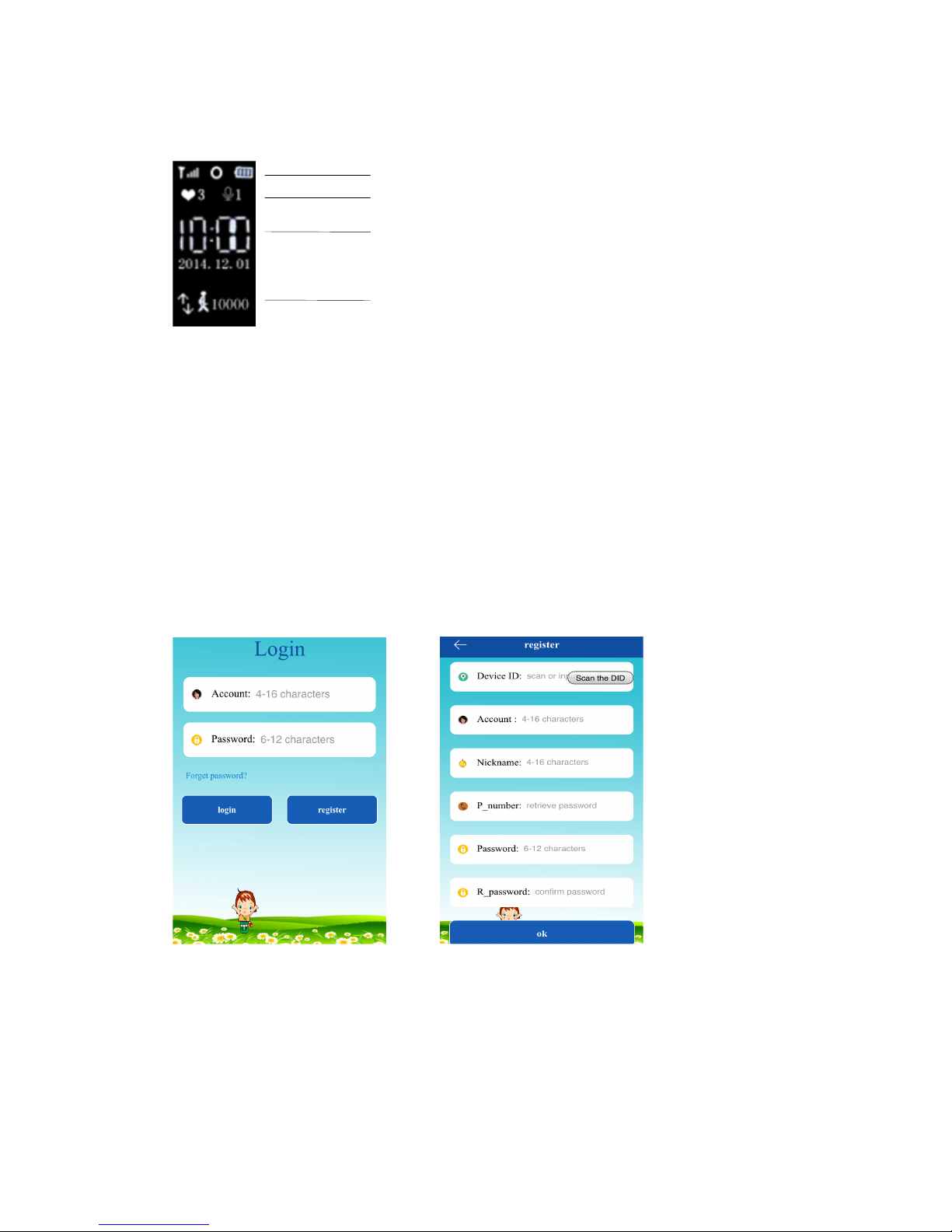
4.Screen display
5.Clientssafe-keeper operate instruction
5.1 APP register
It need to register by hand first before log in. The ID for register can get by scanning barcode
or input by hand.The user name must have four character(letter or digit) at least.ID and user name
is unique and can not repeat.Other information can input by yourself. It is possible to change the
password. The register picture shown below:
5.2 Log in
5.2.1 APP function menu
After finish register, input the correcter account number and password, click login, enter the main
menu. The main menu show as below:
GSM,GPS,battery
Love heart, voice information
Time,date
Remove watch symbol
Steps(shown weeks when APP turn
off)

Partial function instruction:
Inter-phone: Watch talk to mobile phone
App sent voice: After turn on record function. App start to record and sent to watch. The longest
voice can be 15s. Short press SOS button to play record.
Watch record: Long press ON button, release then sent record voice,The longest record time is 15s.
APP terminal will have prompt message(The time for receive depend on the network conditions)
Map Real-time check the watch’s location
The map menu display the watch and APP mobile phone position.Watch start to count for 3
minutes by Click “location”. The interval time for upload is 3s. After 3 minutes it will back to the
default work style. We can know the pattern of the watch location in real-time on the map
menu.When location icon is red it is GPS location, Yellow is LBS location,Green is WIFI
location.
(3)Setting: Parameters setting for watch

Set SOS phone number: 3 phone numbers can be set,It will alert after 3S if press SOS key
when in emergency situation. Call the 3 phone number periodic. If nobody answer it will be over
after two turns.
Monitor: Usually parents' phone number are set as monitor number.When confirmed the watch
dial the monitor number initiatively,But the watch can not hear any sound from phone. In that way
the phone can monitor watch
No disturbing time: The three time shield all calls.
Message prompt setting: Low voltage,SOS,three kinds of alert message switch when turn off
the watch.
Baby address list: 10 phone numbers to call for watch.
Recover default work model: Default work model-open APP for 24 hours, the upload interval
time is 10 minutes.
turn off: It can not press "OFF" key to turn off the watch once it start work normal.Only
Through APP to remote turn-off
Safety area:The smallest radius of the fence is 500m. Alert will happen when for inside of the
fence to outside
Award for warm heart: Choose the number of the red hearts, click to send to watch,it will
display the warm heart and the numbers.
Watch alarm: 3 watch alarm is available and also you can select the model of the watch to
meet your needs.
Seek the watch:Send command while the watch is not at hand, the watch will ring for 1
minutes so that you can find out it. Press any key can stop it.
Clients can know other function will be introduced in “MINE” and “HELP”menu.
5.2.2 “Mine” men

“HELP” document describe details of all function. Client can go through that.
5.3 Watch alert instruction
Client will get alert push when it happens from watch. Phone client click the alert and enter APP
main menu to check the details in information center.
6.Watch work model
Three base work models: Normal model, Power saving model, Real-time location model.Different
models have different interval upload time.Work model works in “school time location”and
“weekend time location” it will not track out of period.Client can set work model based one needs.
Normal model: 600s upload time interval;
Power saving model: 3600 upload time interval;
Real-time model: 10 upload time interval.
7.Watch relative instructions
7.1 Watch SOS emergency alert
Long press SOS key for 3s. It will display SOS on screen.Watch will be on alert state.Circular dial
3 SOS numbers for two turns.it will stop when call answered. If not, it will continue until the two
turns over.Watch can send message to monitor number(default “off” state) .Also, send alert
notification to APP.
7.2 Remove wrist alert

There is sensor switch on watchband. It will alert unless you wear the watch for at least 3
minutes. The watch send alert message to monitor number(default “off” state).At the same time
sent alert notification to APP. The watch then have remove symbol.
7.3 Low power alert
The watch battery appear in percentage. When lower than 20% the alert will happen.The watch
send alert message to monitor number(default “off” state).At the same time sent alert notification
to APP.
7.4 Health
7.4.1 Steps count
There is 3D sensor inside watch. It will count steps intelligent while work or run. Clients can
know themselves sports state from APP.
7.4.2 Sleep quality
According to the frequency and range of watch flipping to judge client’s sleep quality.Default
check time is 10:00pm to 7:00am second day.The relative date can obtain from APP terminal.
7.4.3 Amount of exercise
According to footsteps,number of steps and weight to calculate. Footsteps and weight can be
input.
7.4.4 Sports journey
The result of calculate from step count and footsteps.Footsteps can be set
7.5 Inter-phone
Long press “ON”key to record, release to sent voice to APP. There will be one voice symbol when
receive the voice..Short press SOS to play the voice.The symbol disappear after finish.
7.6 Voice monitor
The watch need to set monitor number firstly.After give voice monitor command ,dial to
monitored number.This is one-way talk.
7.7 Turn off
You can press OFF key,remote turn off from APP and power off without card.

7.8 Family dial
There are 2 family dial key.Dial out when long press. Family number1 corresponding to SOS1
number. Family number2 corresponding to SOS2 number.
7.9 Address list
10 phone numbers are available to set. And those phone number can dial to watch.Implement
two-way talk.
8 Trouble shoot
1) Can not connect to the server,offline display in background. Please check:
2) Whether SIM card install correctly,the screen display is right or not,please reference the picture
instruction.
3) SIM card bill overdue or not.Does it open the date traffic?
GPRS cancel or not.
4Inquiry the watch supplier if set right server’s parameter and query the relative parameter.
9 Entrance to scan bar-code
Download Android and IOS for mobile phone client by scan bar-code
