Virgin Pulse LS102-B3 User Manual
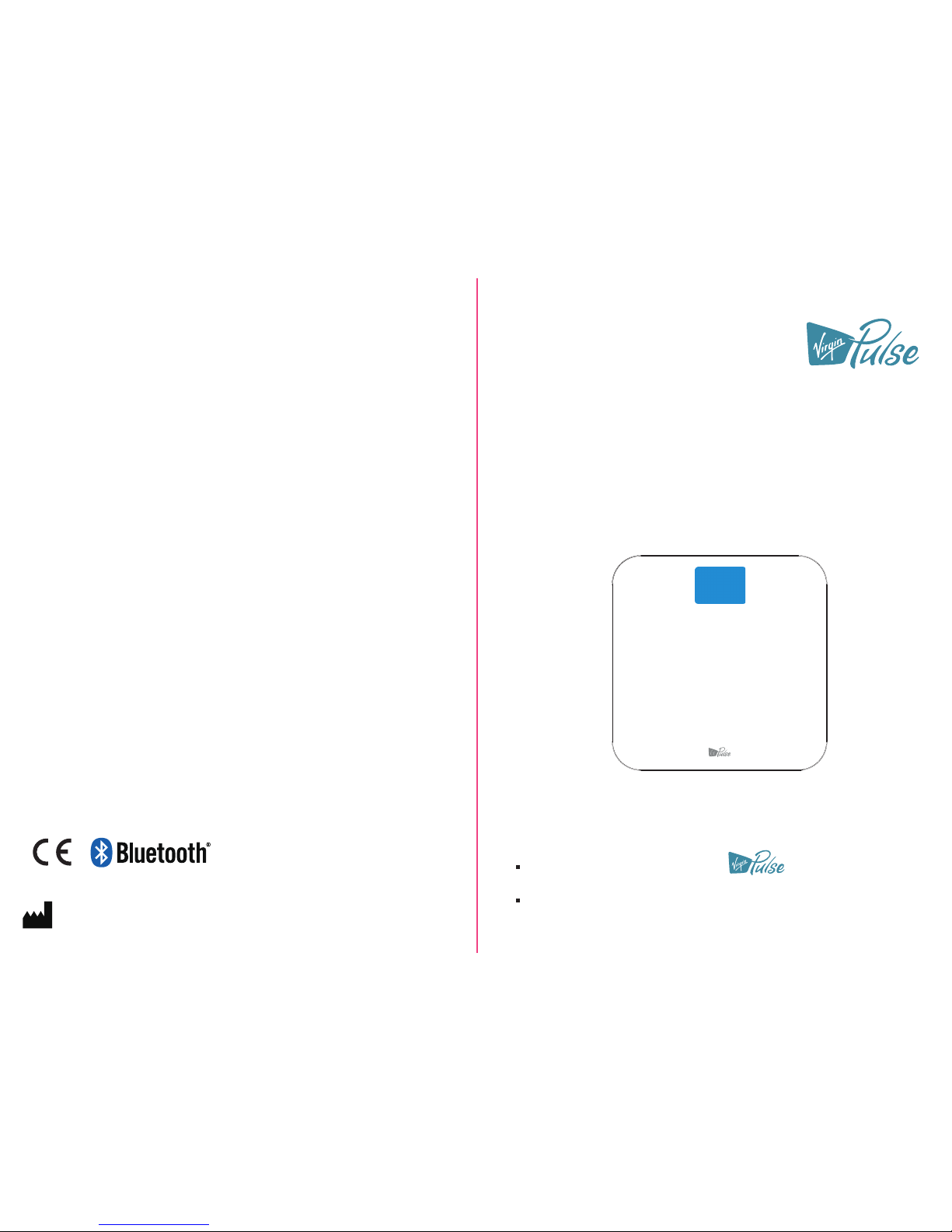
version:1.0
User Manual
Weight Scale
LS102-B3
Thank you very much for selecting the Weight Scale LS102-B3.
Please read the user manual carefully and thoroughly to ensure the safe
usage of this product. Keep the manual for further reference in case you
have problems.
Virgin Pulse
492 Old Connecticut Path, Suite 601, Framingham, MA 01701, USA
FCC ID: 2AKPRVP-SC001

1
Table of Contents
Table of Contents
Specifications
Maintenance
4
5
6
11
11
12
13
10
10
.................................................................................................................
...................................................................................................................
.........................................................................................................................
........................................................................................................
Error Prompts
Potential Problems During Measurement
When Data Is Transmitting
If Measurement Is Inaccurate
.................................................................................
.....................................................................................................
............................................................................................................................
...............................................................................................................................
......................................................................................................................................
........................................................................................................................................
7
Introduction
Contact Information
.........................................................................................................................
Appendix
...........................................................................................................................
..................................................................................................
......................................................................................................
.................................................................................
Device Components
Display
Setup
Connecting to Your Mobile Device
4
Your Scale and Its Working Environment
Efficient Use of Your Scale
.............................................................................................
12
15
14
Daily Measurement
Replacing the Batteries
FCC Regulations
EMC Guidance
Setting Measurement Unit
Resetting the Scale
Button Functions Progression
Upgrading the Firmware
3
3
General Description
Symbol Meaning
..................................................................................................................
8
.....................................................................................................................................
.....................................................................................................................
2
Warranty
.....................................................................................................................
2
.....................................................................................................................
2
Overview
User Information
......................................................................................................
9
..............................................................................................................
9
Before You Start
Troubleshooting
8
.................................................................................................................
7
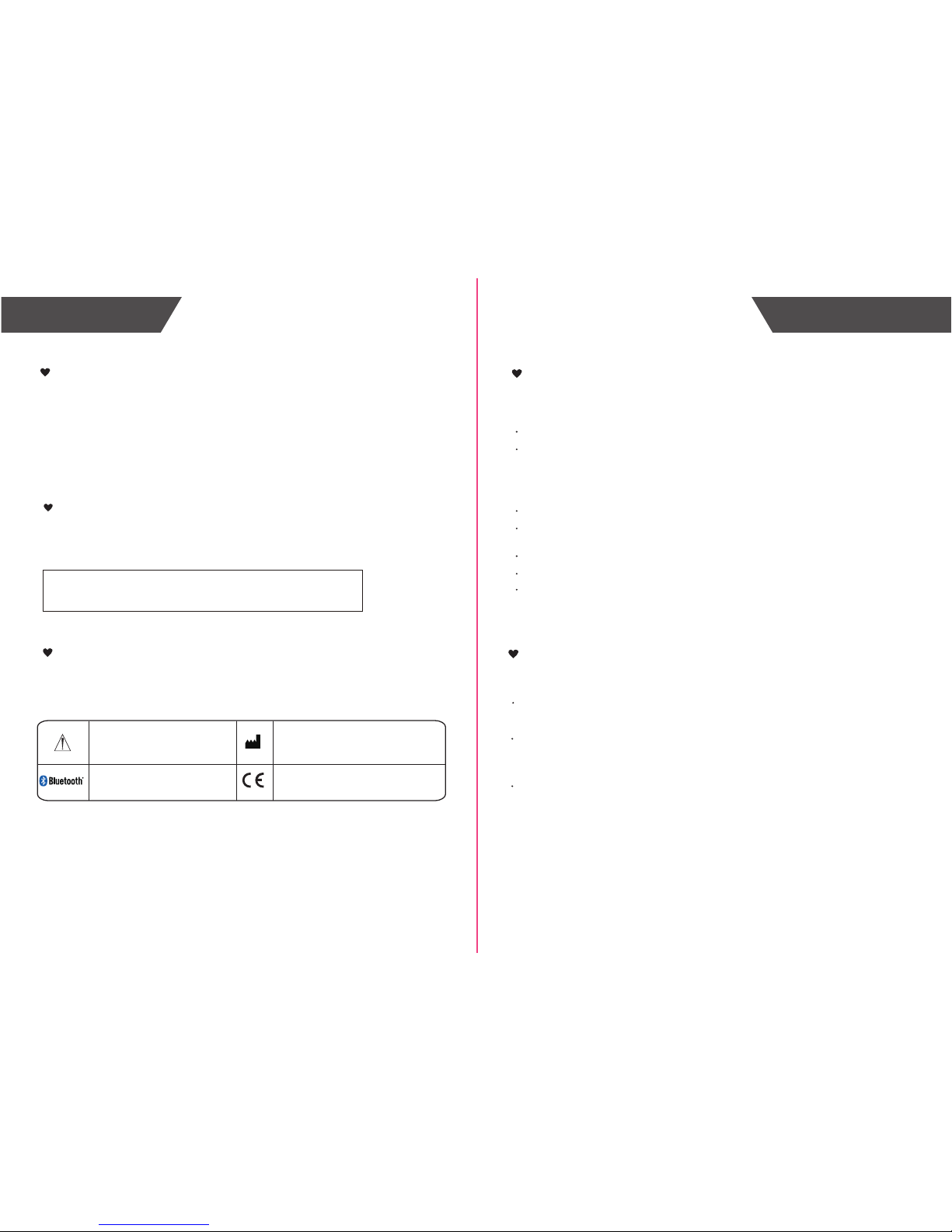
2 3
Introduction
Introduction
To ensure your safety as well as the service life of your scale, please avoid using
the scale under the following circumstances:
Slippery floor such as tile floor
Jumping onto the platform with wet feet
Where there is water
Where the device may be exposed to extreme temperatures, humidity, moisture,
direct sunlight, dust, or salt air
Where there is a risk of electric shock
Where you store chemicals or corrosive gases
In reach of the infants or children
Your Scale and Its Working Environment
Efficient Use of Your Scale
To ensure the accuracy of measurement, please follow below instructions
The warning signs and symbols are essential to ensure the correct and safe use of
this product and to protect you and others from injury. Below are the meanings of
the warning signs and symbols found in this user manual:
Symbol Meaning
Symbol for “MANUFACTURER”
The Bluetooth Logo
Symbol for “COMPLIES WITH EU
REQUIREMENTS”
Place the scale on a flat, hard surface. Soft surfaces such as carpet will affect the
performance of the scale.
Always start measurement at the same time and on the same scale located on
the same flat, hard surface to ensure consistency and accuracy of the
measurement.
Intended for use in the domestic setting only.
Avoid storage in the following locations:
General Description
Thank you for selecting Virgin Pulse Weight Scale (LS102-B3). The scale
features weight measurement and result transmission to your mobile device.
This manual contains important safety and care information, and provides step by
step instructions for using the product. Please read the manual thoroughly before
using the product.
Contact Information
For more information about our products, please visit
www.virginpulse.com where you can get customer service, help
with usual problems and customer downloads.
Virgin Pulse
492 Old Connecticut Path, Suite 601, Framingham, MA 01701, USA
Caution: These notes must be
observed to prevent any damage to
the device.
