Virgin MC760, Broadband2Go MC760 User Manual
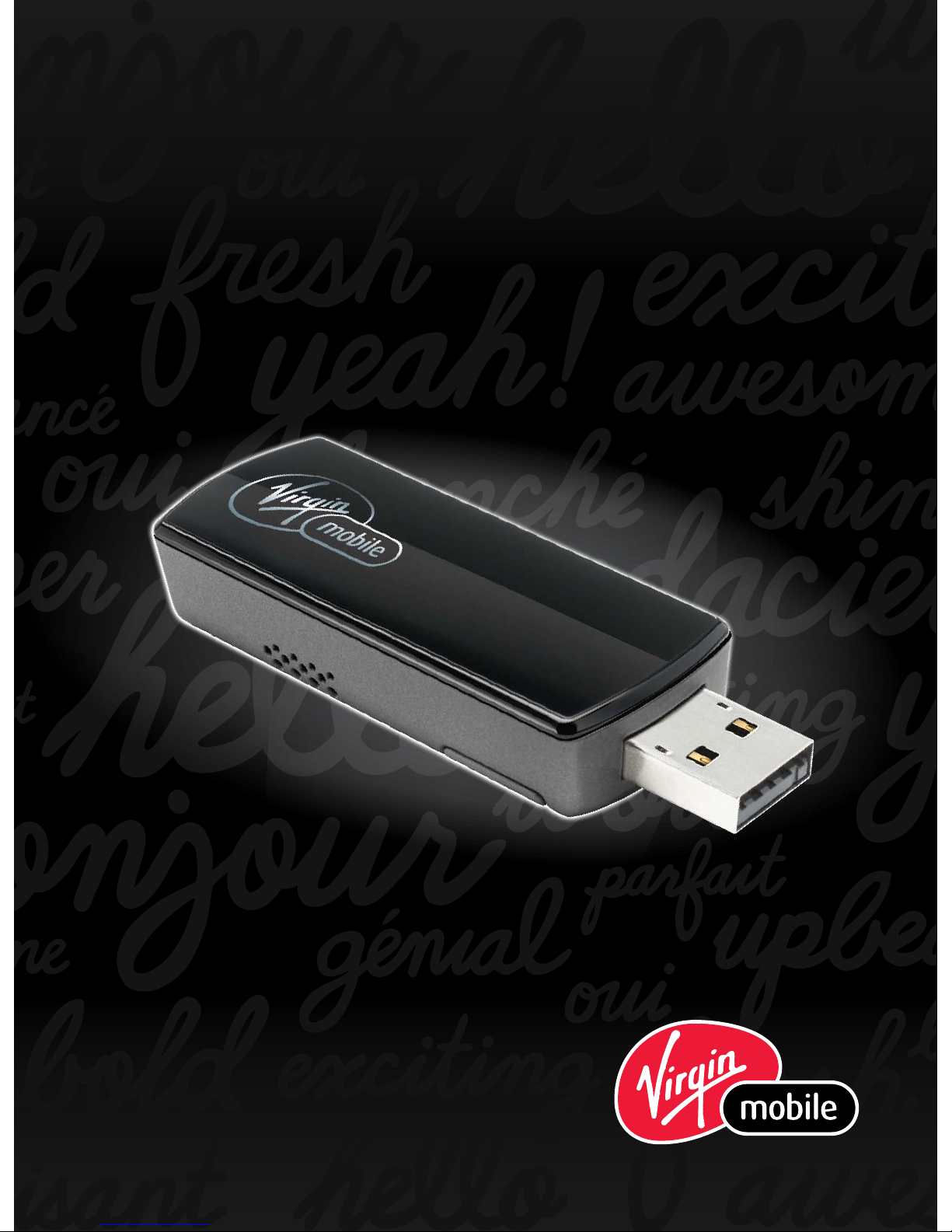
Broadband2Go
TM
USER GUIDE
MC760 USB Modem
Novatel Wireless

Please save this User Guide to your computer’s
hard drive for further reference.
© 2009. Novatel Wireless, Inc. All rights reserved. Novatel Wireless names and logos are trademarks of Novatel
Wireless. All other brands and trademarks are trademarks of their respective holders.
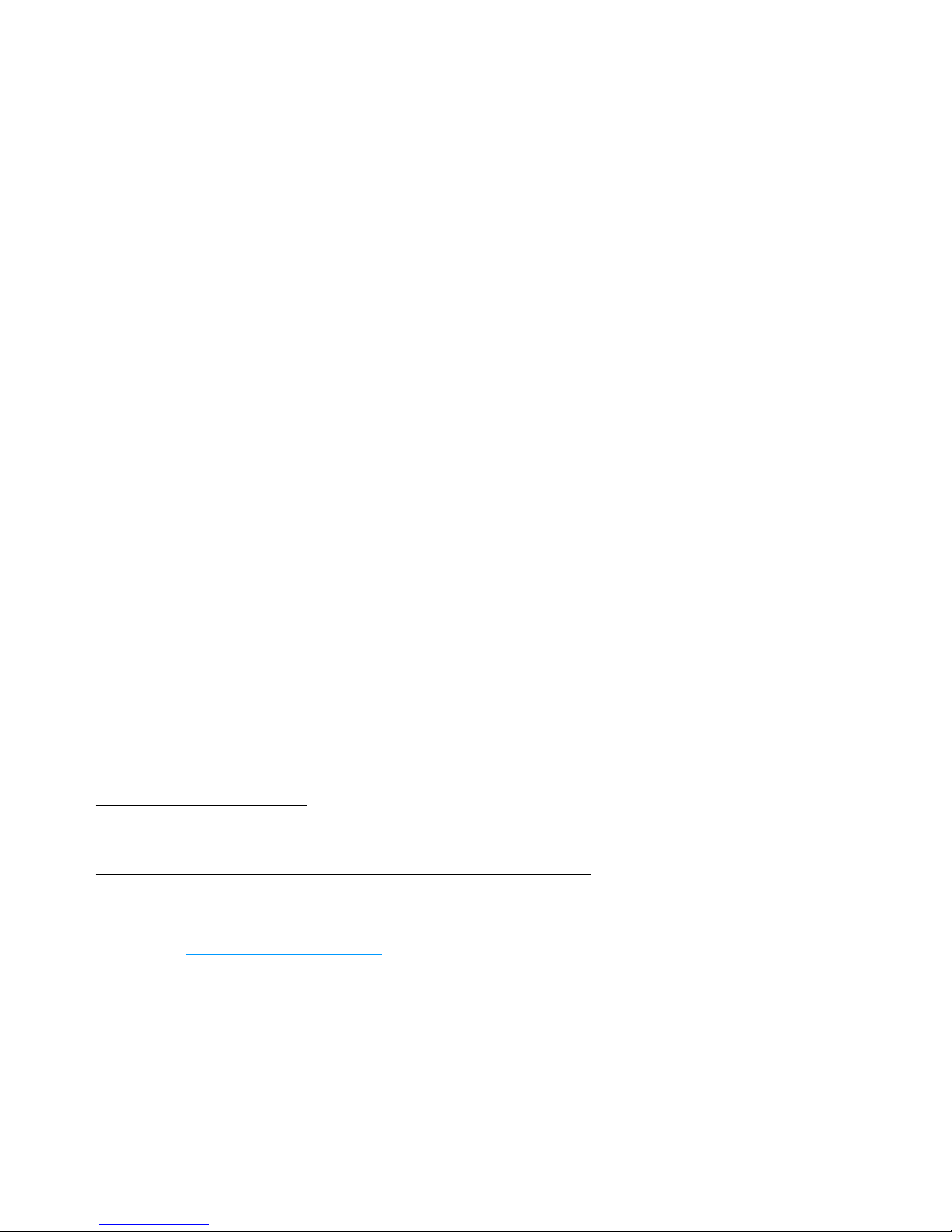
Congratulations on purchasing a broadband modem
by Novatel Wireless!
This Modem operates over high-speed networks enabling you to connect at
high speeds to the Internet or your corporate Intranet, and access your email
while you are away from the ofce.
Patents and licenses
Licensed by QUALCOMM Incorporated under one or more of the following Patents:
4,901,307 5,490,165 5,056,109
5,504,773 5,101,501
5,506,865 5,109,390 5,511,073
5,228,054 5,535,239
5,267,261 5,544,196 5,267,262
5,568,483 5,337,338
5,600,754 5,414,796 5,657,420
5,416,797 5,659,569
5,710,784 5,778,338
Software License
Proprietary Rights Provisions
The software drivers provided with this product are copyrighted by Novatel Wireless and/or Novatel
Wireless’ suppliers. And although copyrighted, the software drivers are unpublished and embody
valuable trade secrets proprietary to Novatel Wireless and/or Novatel Wireless’ suppliers. The
disassembly, decompilation, and/or Reverse Engineering of the software drivers for any purpose is
strictly prohibited by international law. The copying of the software drivers, except for a reasonable
number of back-up copies is strictly prohibited by international law. It is forbidden by international
law to provide access to the software drivers to any person for any purpose other than processing
the internal data for the intended use of the software drivers.
U. S. Government
Restricted Rights Clause:
The software drivers are classied as “Commercial Computing device Software” and the U.S.
Government is acquiring only “Restricted Rights” in the software drivers and their Documentation.
U.S. Government Export Administration Act Compliance Clause:
It is forbidden by US law to export, license or otherwise transfer the software drivers or Derivative
Works to any country where such transfer is prohibited by the United States Export Administration
Act, or any successor legislation, or in violation of the laws of any other country.
Please visit www.novatelwireless.com for the latest information about your device.
Your Terms of Service
Your services begin on the date your modem is activated. The use of your modem is subject to the
Virgin Mobile Canada Terms of Service, which may change from time to time (“Terms of Service”).
You can read them online at www.virginmobile.ca. To stay up-to-date with the most recent Terms of
Service, please make sure to check www.virginmobile.ca or call 1.888.999.2321. By activating your
modem, you’re accepting and agreeing to follow the current Terms of Service, so please ensure you
read them over before you activate your modem. If there is anything in the Terms of Service that
you don’t agree with, return your modem before you activate or use it within ten (10) days of its
purchase date to receive a refund.

Table of Contents
Congure & Connect . . . . . . . . . . . . . . . . . . . . . . . . . . . . . . . . . . . . . . 5
Overview . . . . . . . . . . . . . . . . . . . . . . . . . . . . . . . . . . . . . . . . . . . . . . . . . . . . . . . . . . . . . . . 6
Using the MobiLink Connection Manager ...................................7
Features of the Connection Manager. . . . . . . . . . . . . . . . . . . . . . . . . . . . . . . . . . . . 8
Connect Using the Connection Manager. . . . . . . . . . . . . . . . . . . . . . . . . . . . . . . . . 9
Using the MobiLink Menus . . . . . . . . . . . . . . . . . . . . . . . . . . . . . . . . . . . . . . . . . . . . . . . 10
Prole Manager. . . . . . . . . . . . . . . . . . . . . . . . . . . . . . . . . . . . . . . . . . . . . . . . . . . .11
Conguration ....................................................14
Auto-Launch . . . . . . . . . . . . . . . . . . . . . . . . . . . . . . . . . . . . . . . . . . . . . . . . . . . . . 15
Device Properties . . . . . . . . . . . . . . . . . . . . . . . . . . . . . . . . . . . . . . . . . . . . . . . . 16
About . . . . . . . . . . . . . . . . . . . . . . . . . . . . . . . . . . . . . . . . . . . . . . . . . . . . . . . . . . . 17
Troubleshooting . . . . . . . . . . . . . . . . . . . . . . . . . . . . . . . . . . . . . . . . . . 18
Troubleshooting . . . . . . . . . . . . . . . . . . . . . . . . . . . . . . . . . . . . . . . . . . . . . . . . . . . . . . . . 19
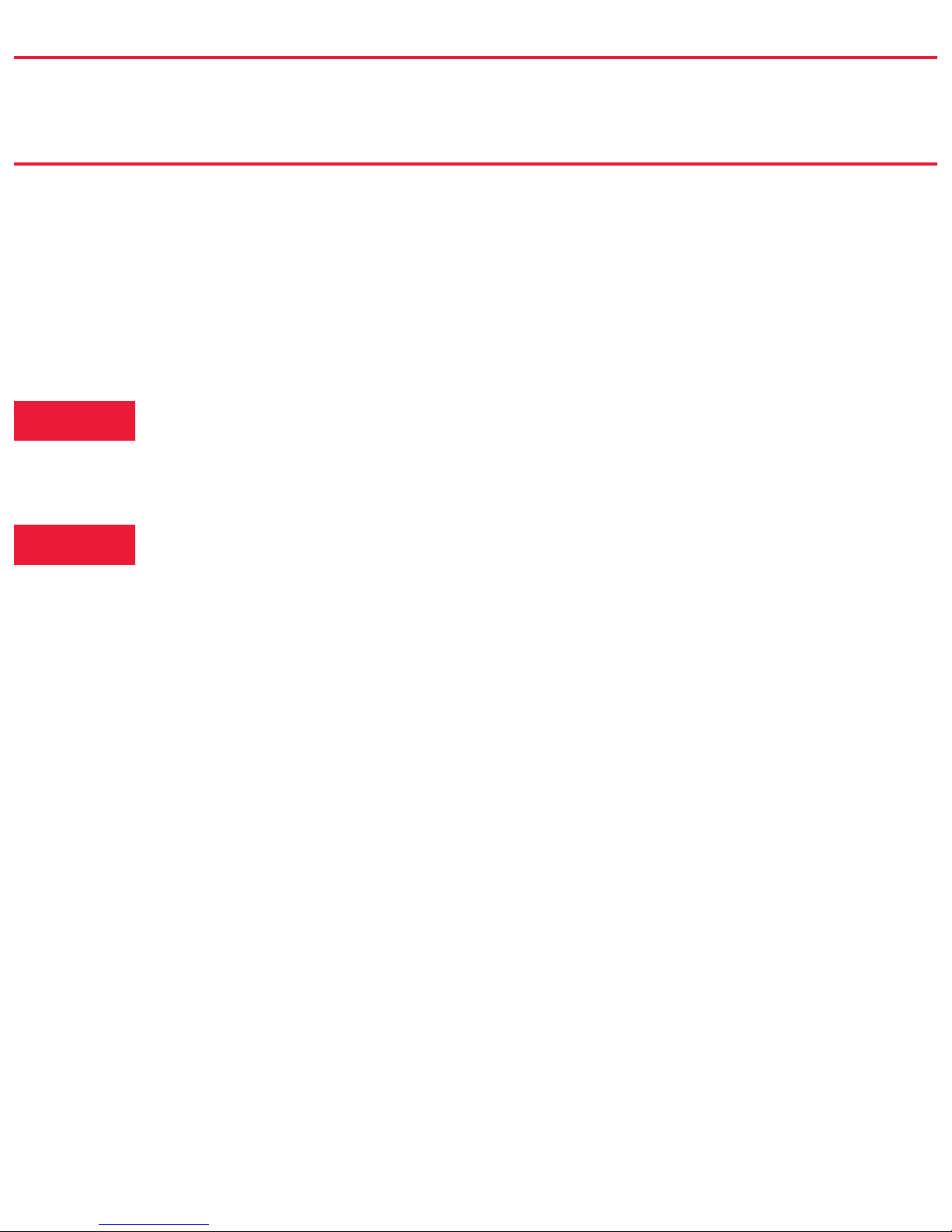
About This Guide
Thank you for choosing Novatel Wireless and welcome to the MobiLink
3 User Guide for Windows. The MobiLink software works with your
Broadband Modem to enable you to connect at high speeds to the
Internet, your corporate Intranet, and your email while you’re away
from the ofce.
This User Guide outlines the features and use of the MobiLink software.
This guide is separated into 2 chapters:
Congure and Connect – This chapter provides instructions for
managing and conguring your Internet connection and using the
features of the MobiLink software.
Troubleshooting – This chapter provides troubleshooting
information for your MobiLink software.
1
22

Overview
Using the MobiLink Connection Manager
Using the MobiLink Menus
Configure & Connect
1
