Virgin Lobster 700TV User Manual

Lobster
User Manual
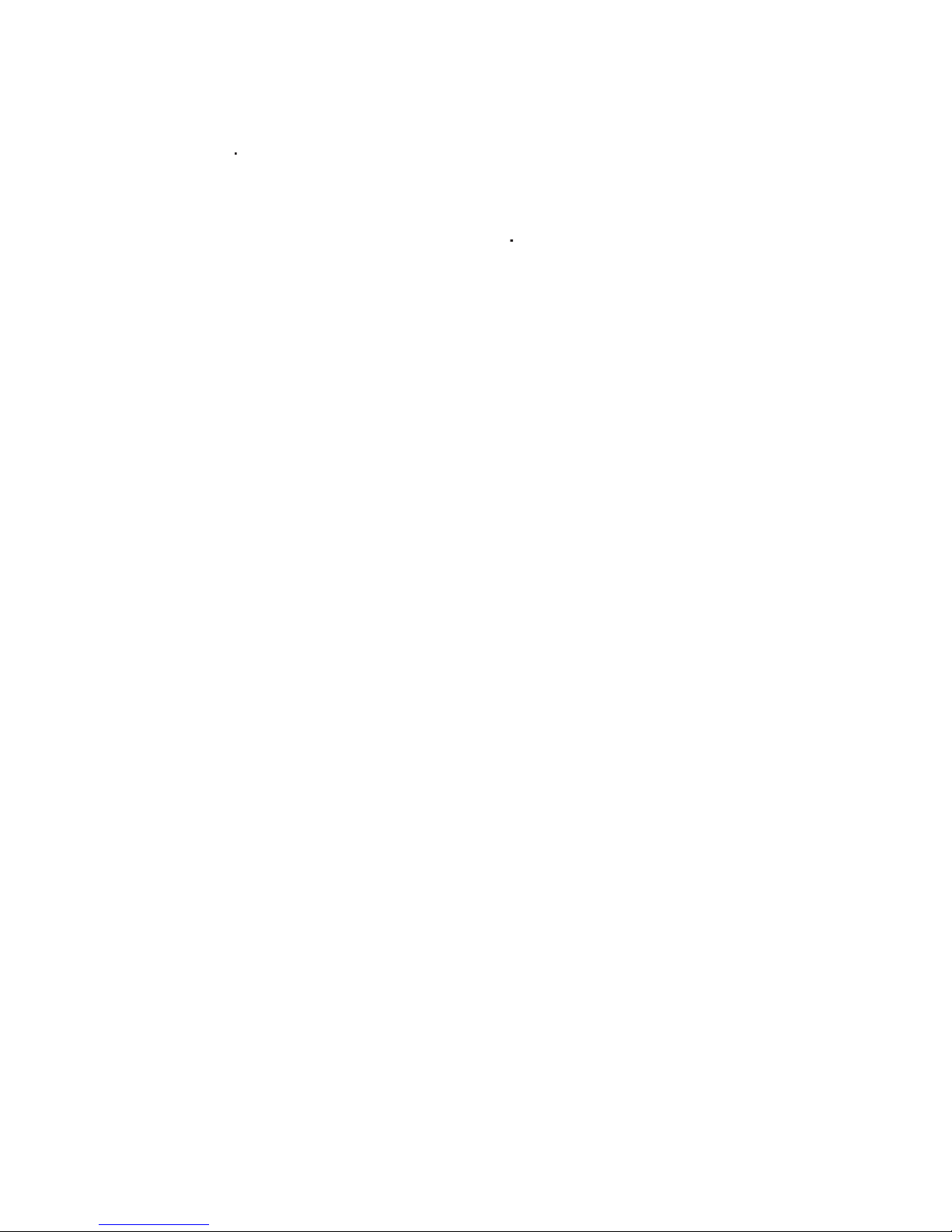
2
Please Read Before Proceeding
THE DEVICE IS NOT FULLY CHARGED WHEN YOU TAKE IT OUT OF THE BOX.
DO NOT REMOVE THE BATTERY PACK WHEN THE DEVICE IS CHARGING.
YOUR WARRANTY IS INVALIDATED IF YOU OPEN OR TAMPER WITH THE
DEVICE’S OUTER CASING.
PRIVACY RESTRICTIONS
COPYRIGHT INFORMATION
ActiveSync, Excel, Internet Explorer, MSN, Outlook, PowerPoint, and Word are either
FEATURES AND FUNCTIONALITY

3
Important Health Information and Safety Precautions
warnings in the operating instructions on the product.
ELECTRICAL SAFETY
will invalidate any approval given to this product.
SAFETY PRECAUTIONS FOR PROPER GROUNDING INSTALLATION
SAFETY PRECAUTIONS FOR POWER SUPPLY UNIT
• Use the correct external power source
A product should be operated only from the type of power source
• Handle battery packs carefully
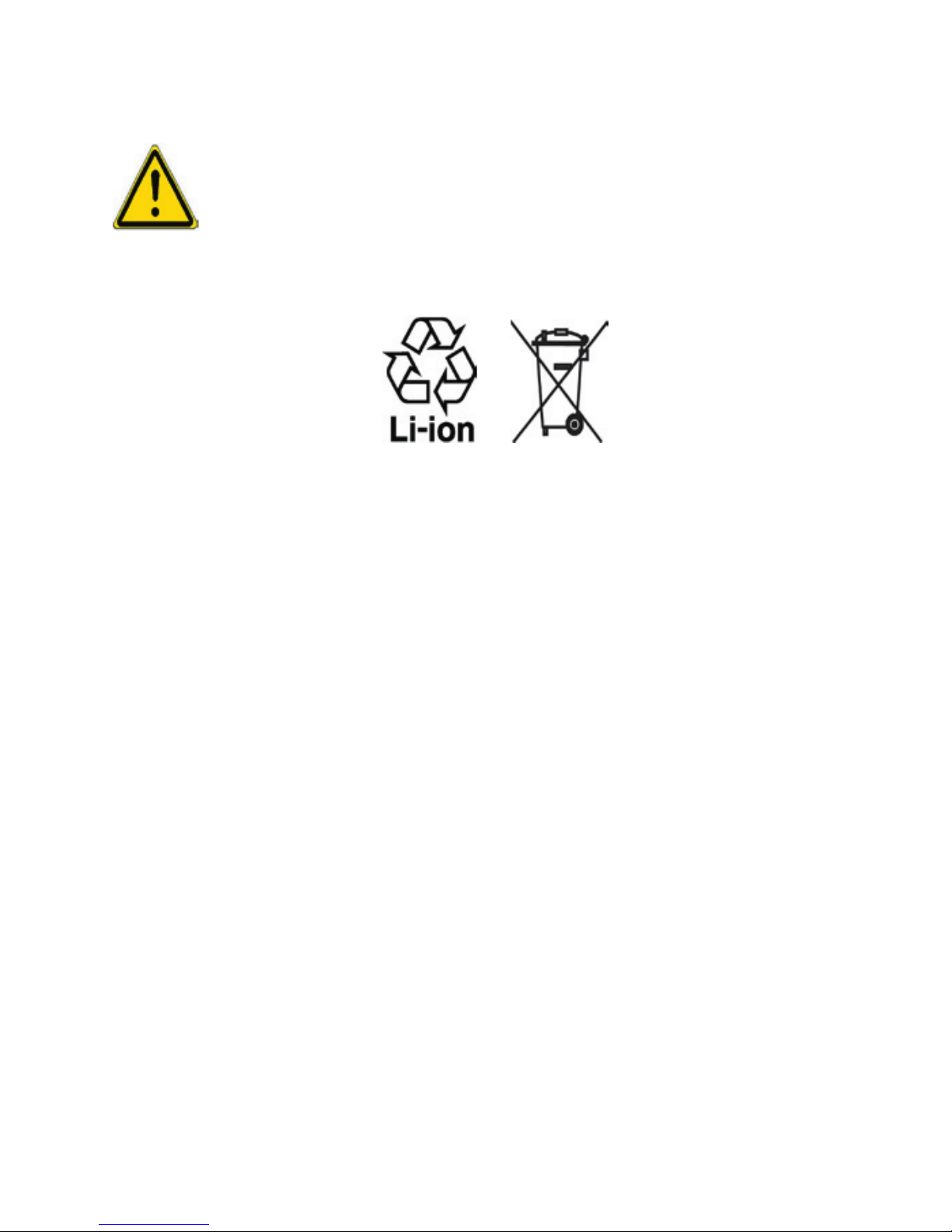
4
WARNING! DANGER OF EXPLOSION IF BATTERY IS INCORRECTLY
REPLACED. TO REDUCE RISK OF FIRE OR BURNS, DO NOT
DISASSEMBLE, CRUSH, PUNCTURE, SHORT EXTERNAL
CONTACTS, EXPOSE TO TEMPERATURE ABOVE 60�C (140�F),
OR DISPOSE OF IN FIRE OR WATER. REPLACE ONLY WITH
SPECIFIED BATTERIES. RECYCLE OR DISPOSE OF USED
BATTERIES ACCORDING TO THE LOCAL REGULATIONS OR
REFERENCE GUIDE SUPPLIED WITH YOUR PRODUCT.
SAFETY PRECAUTIONS FOR DIRECT SUNLIGHT
SAFETY PRECAUTIONS OF HEARING LOSS
SAFETY IN AIRCRAFTS
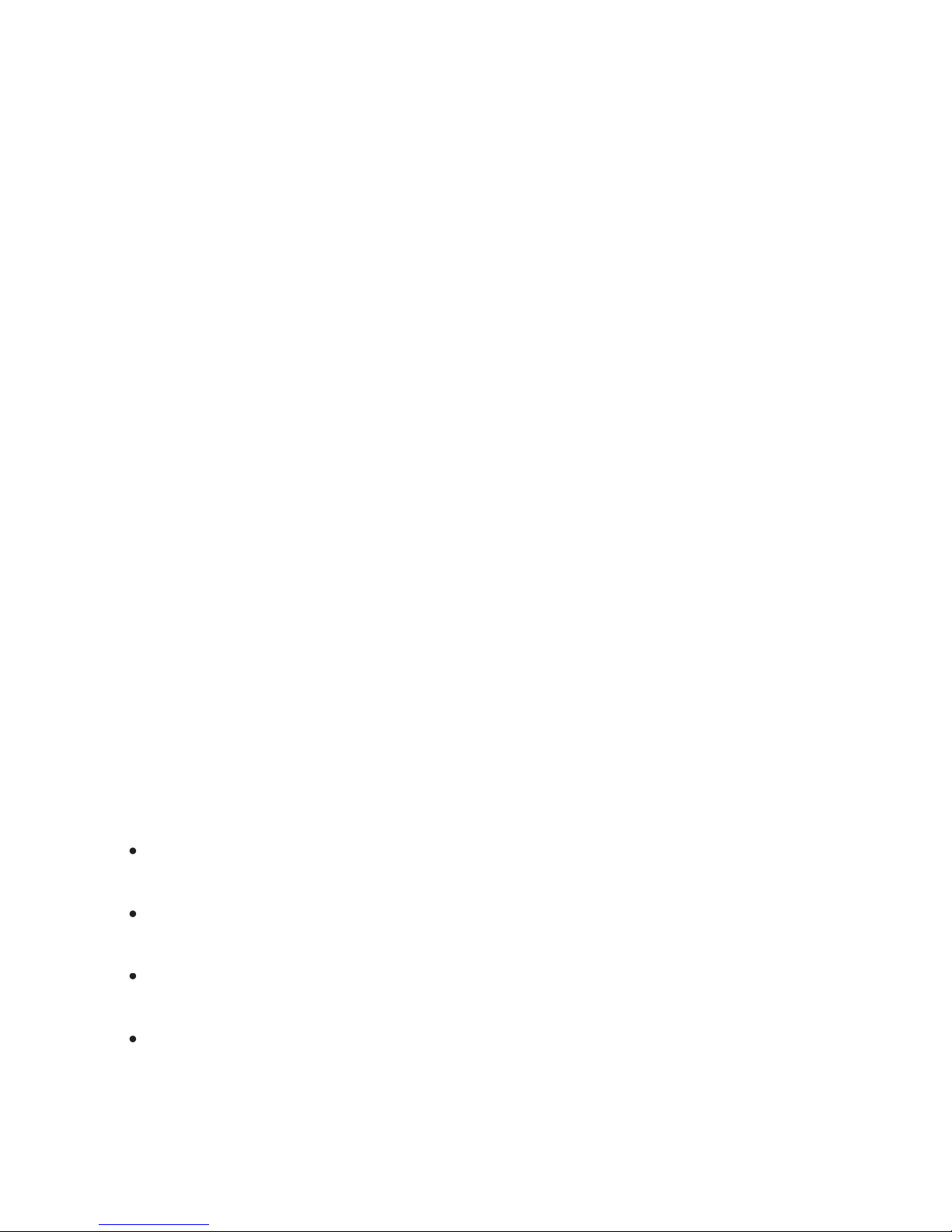
5
ENVIRONMENT RESTRICTIONS
EXPLOSIVE ATMOSPHERES
ROAD SAFETY
SAFETY PRECAUTIONS FOR RF EXPOSURE
Avoid using your phone near metal structures (for example, the steel
Avoid using your phone near strong electromagnetic sources, such as
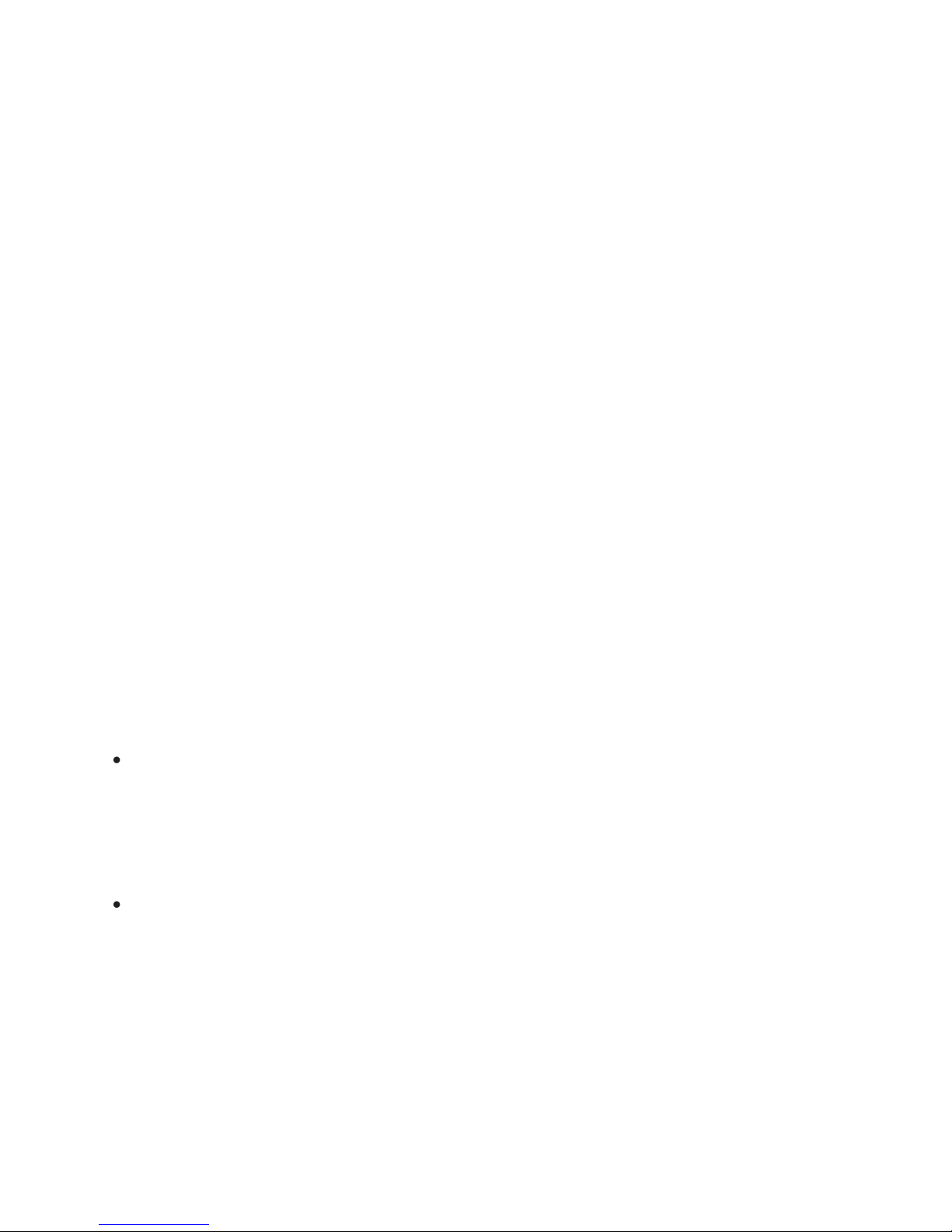
6
INTERFERENCE WITH MEDICAL EQUIPMENT FUNCTIONS
HEARING AIDS
NONIONisING RADIATION
with other mobile radio transmitting equipment, users are advised that for
General Precautions
Heed service markings
Damage requiring service
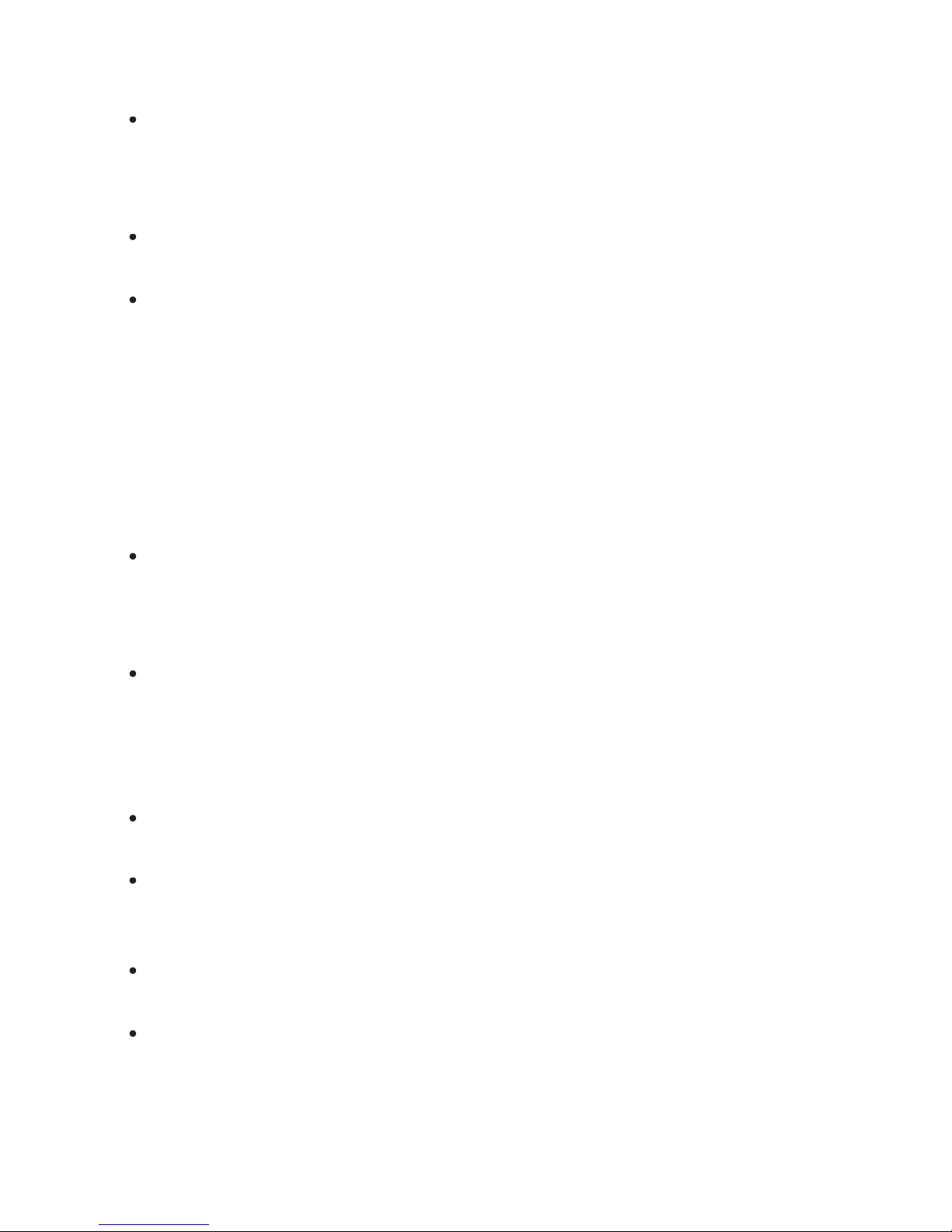
7
Avoid hot areas
Avoid wet areas
Avoid using your phone after a dramatic change in temperature
within the device. To avoid damaging the device, allow sufficient time for
NOTE: When taking the device from low-temperature conditions into a
warmer environment or from high-temperature conditions into
a cooler environment, allow the device to acclimate to room
temperature before turning on power.
Avoid pushing objects into product
Mounting Accessories
Avoid unstable mounting
Use product with approved equipment
Adjust the volume
Cleaning

8
Contents
Chapter 1 Getting Started 11
1.1 Getting to Know your Lobster 700TV and its
Accessories ................................................................ 12
1.2 Inserting the SIM Card ............................................... 18
1.3 Installing the Micro SD Card ..................................... 19
1.4 The Home Screen ....................................................... 20
1.5 Status
Indicators and Programme Icons ................. 21
1.6 Using the
Start Menu .................................................. 24
1.7 Using the
Quick List ................................................... 24
1.8 Entering
Information .................................................. 25
1.9 Battery
Information .................................................... 28
Chapter 2 Using Lobster 700TV Features 29
2.1 Using your Lobster 700TV ......................................... 30
2.2 Making a Call .............................................................. 31
2.3 Receiving a Call .......................................................... 35
2.4 In-Call Options ............................................................ 35
2.5 Additional Dialling Information ................................. 37
Chapter 3 Synchronising Information and
Setting Up E-mail Security 39
3.1 About ActiveSync ....................................................... 40

9
3.2 Setting Up ActiveSync ............................................... 40
3.3 Synchronising Information ........................................ 43
3.4 Synchronising via Bluetooth ..................................... 47
3.5 Synchronising Music and Video ...............................
48
3.6 Setting Up E-mail Security ........................................ 49
Chapter 4 Managing your Lobster 700TV 51
4.1 Personalising your Lobster 700TV ........................... 52
4.2 Adding and Removing Programmes ........................
57
4.3 Using Task Manager
and Managing Memory ........... 59
4.4 Managing and
Backing Up Files ............................... 60
4.5 Protecting your Lobster 700TV .................................
63
4.6 Restarting your Lobster 700TV .................................
65
4.7 Resetting your Lobster 700TV .................................. 65
Chapter 5 Getting Connected 67
5.1 Connecting to the Internet ......................................... 68
5.2 Using Internet Explorer Mobile ................................. 72
5.3 Using Wireless
Modem .............................................. 74
5.4 Using Comm
Manager ............................................... 78
5.5 Using Bluetooth ..........................................................
79
Chapter 6 Exchanging Messages and Using
Outlook 89
6.1 Using E-mail and Text Messages .............................. 90

10
6.2 Using MMS Messages ................................................ 99
6.3 Using Pocket MSN Messenger ................................ 106
6.4 Using Calendar ......................................................... 107
6.5 Using
Contacts ........................................................ 109
6.6 Using Tasks ............................................................... 11
4
6.7 Using Voice Notes .................................................... 115
Chapter 7 Experiencing Multimedia 117
7.1 Using Camera and Video Recorder ........................ 118
7.2 Using Pictures & Videos .......................................... 127
7.3 Using Windows Media Player .................................. 132
7.4 Using MIDlet Manager .............................................. 140
Chapter 8 Using Other Applications 145
8.1 Using ClearVue Suite ............................................... 146
8.2 Using Speed Dial ...................................................... 150
Appendix 153
A.1 Regulatory Notices ................................................... 154
A.2 PC Requirement to Run ActiveSync 4.x ................. 159
A.3 Specifications ........................................................... 160
Index 163

Chapter 1
Getting Started
1.1 Getting to Know your Lobster 700TV and
its Accessories
1.2 Inserting the SIM Card
1.3 Installing the Micro SD Card
1.4 The Home Screen
1.5 Status Indicators and Programme Icons
1.6 Using the Start Menu
1.7 Using the Quick List
1.8 Entering Information
1.9 Battery Information

12 Getting started
1.1 Getting to Know your Lobster 700TV and its
Accessories
1
2
3
4
5
6
7
9
8
10
11
12
13
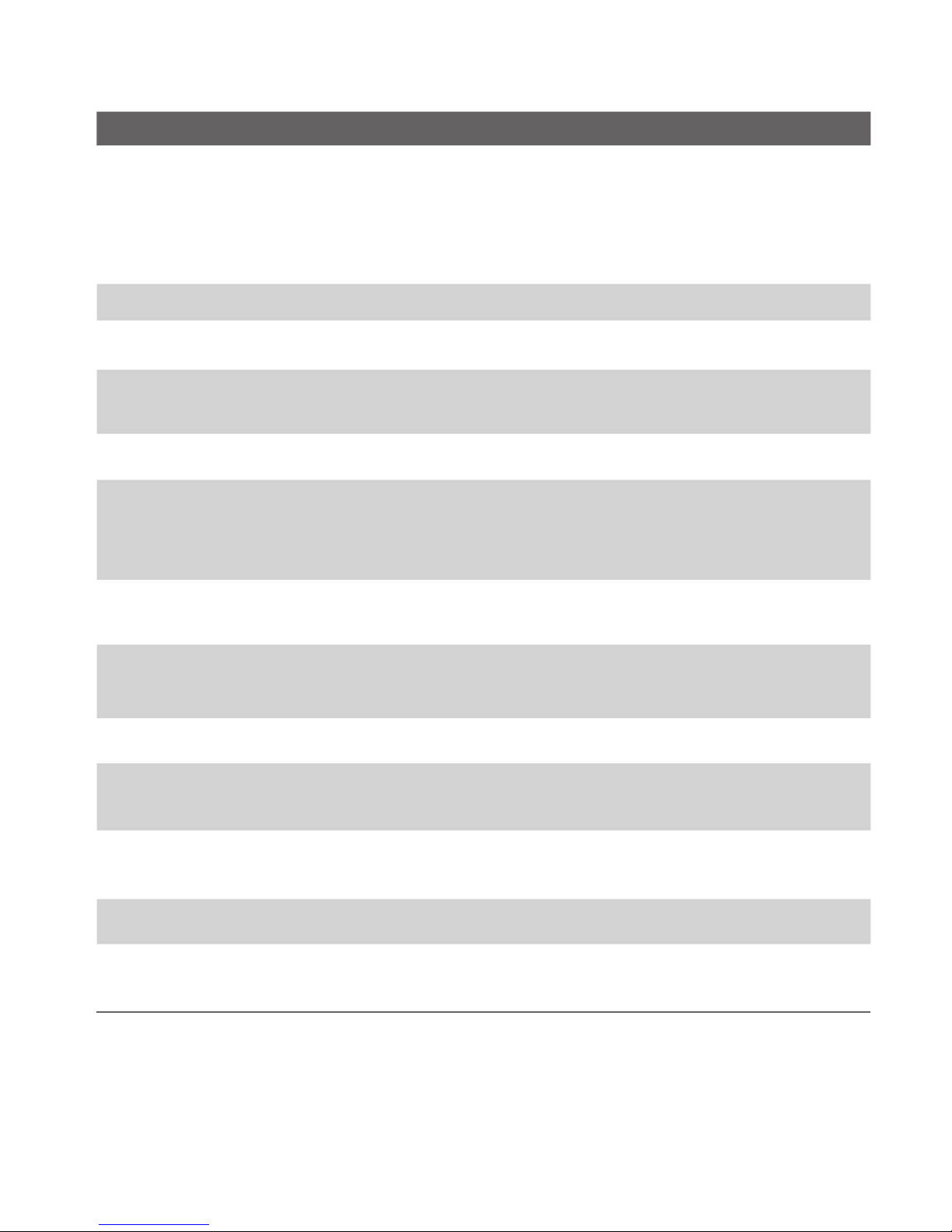
Getting started 13
Item
Function

14 Getting started
14
15
16
17
18
19
20
21
22
24
23
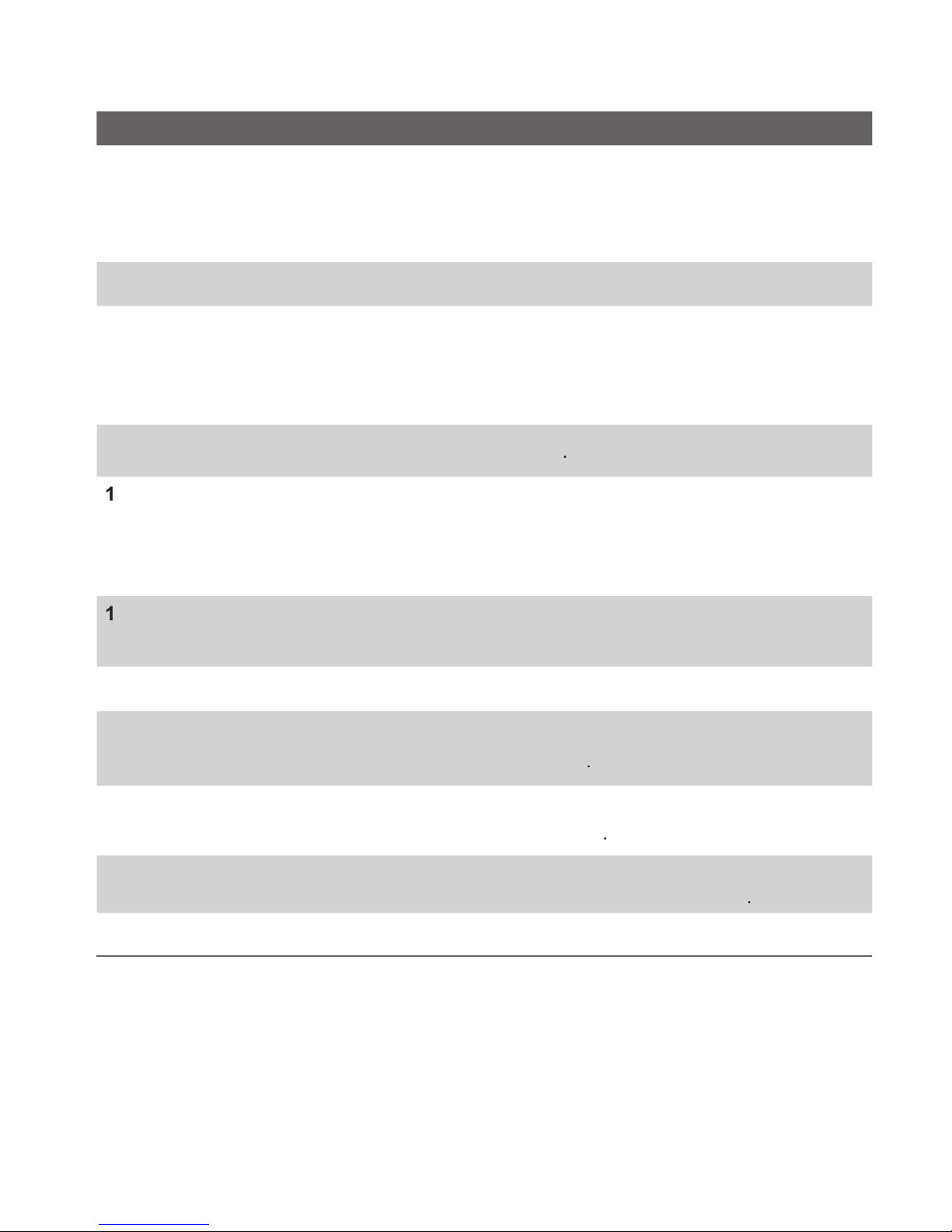
Getting started 15
Item Function
which allows you to change profiles, open Comm Manager,
Volume/Voice
Allows you to attach your Lobster 700TV to the car antenna
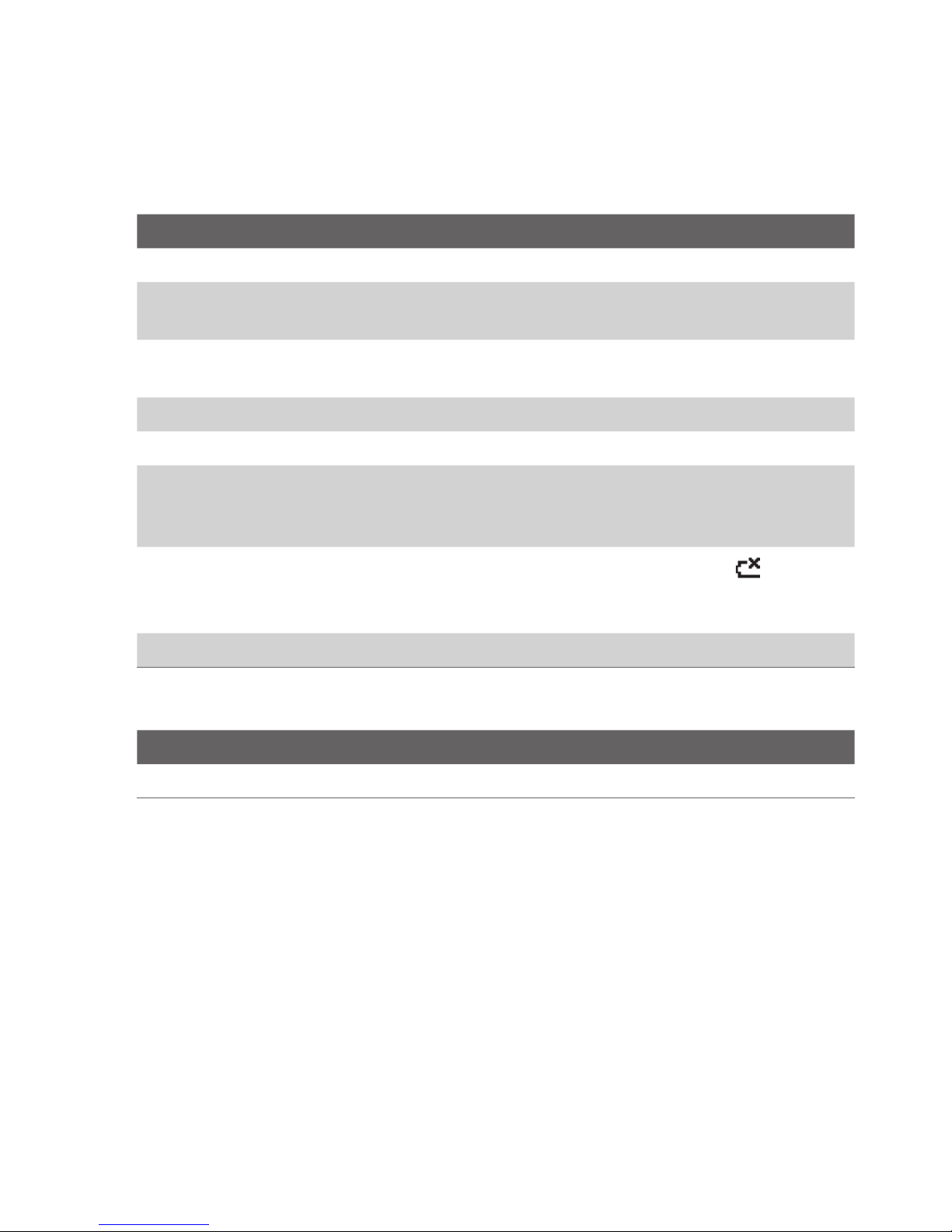
16 Getting started
LED indicator lights
Upper LED Status
ActiveSync to synchronise with a PC.
Amber/Green LED
) is
Lower LED Status
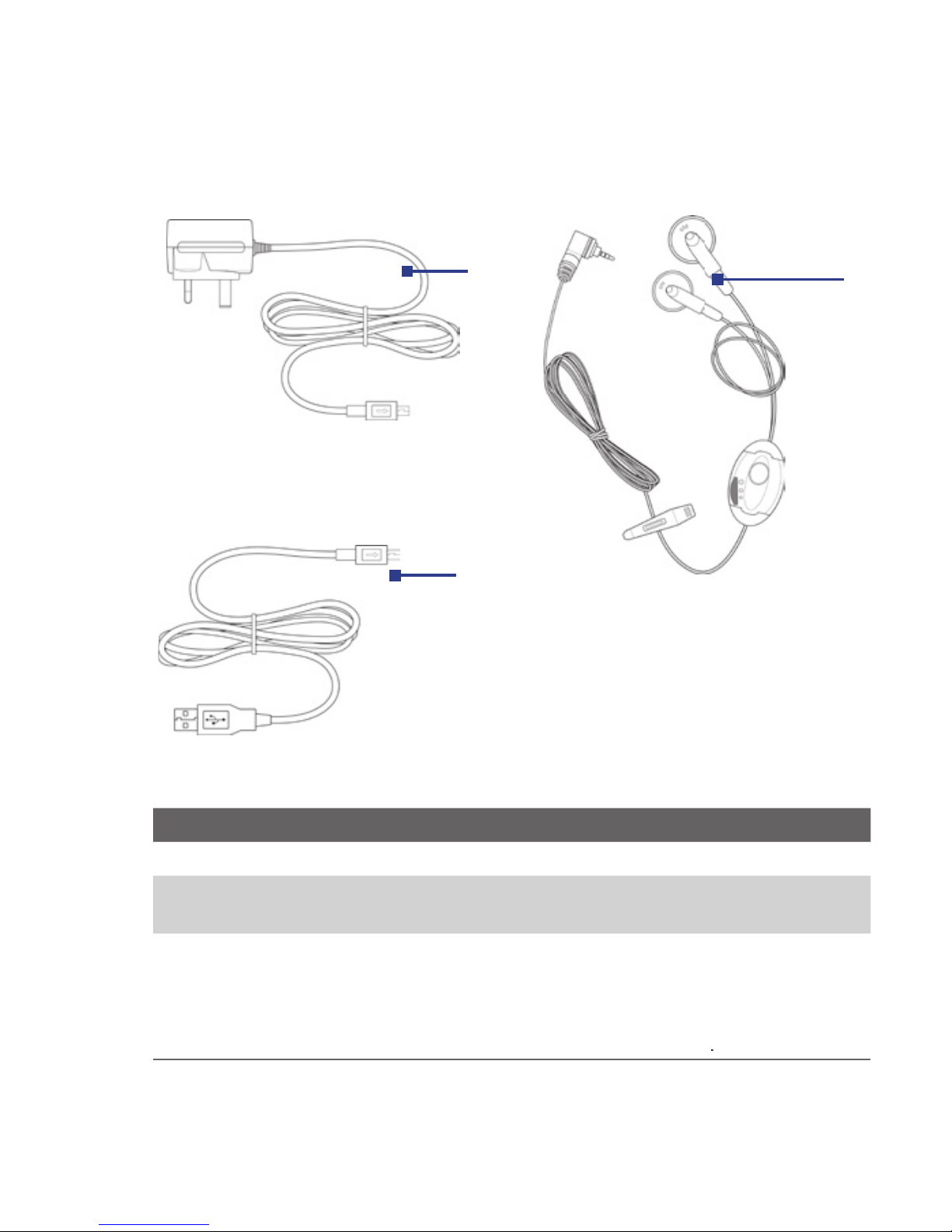
Getting started 17
Accessories
1
2
3
Accessory Function
You can use the button to pick up and hang up incoming
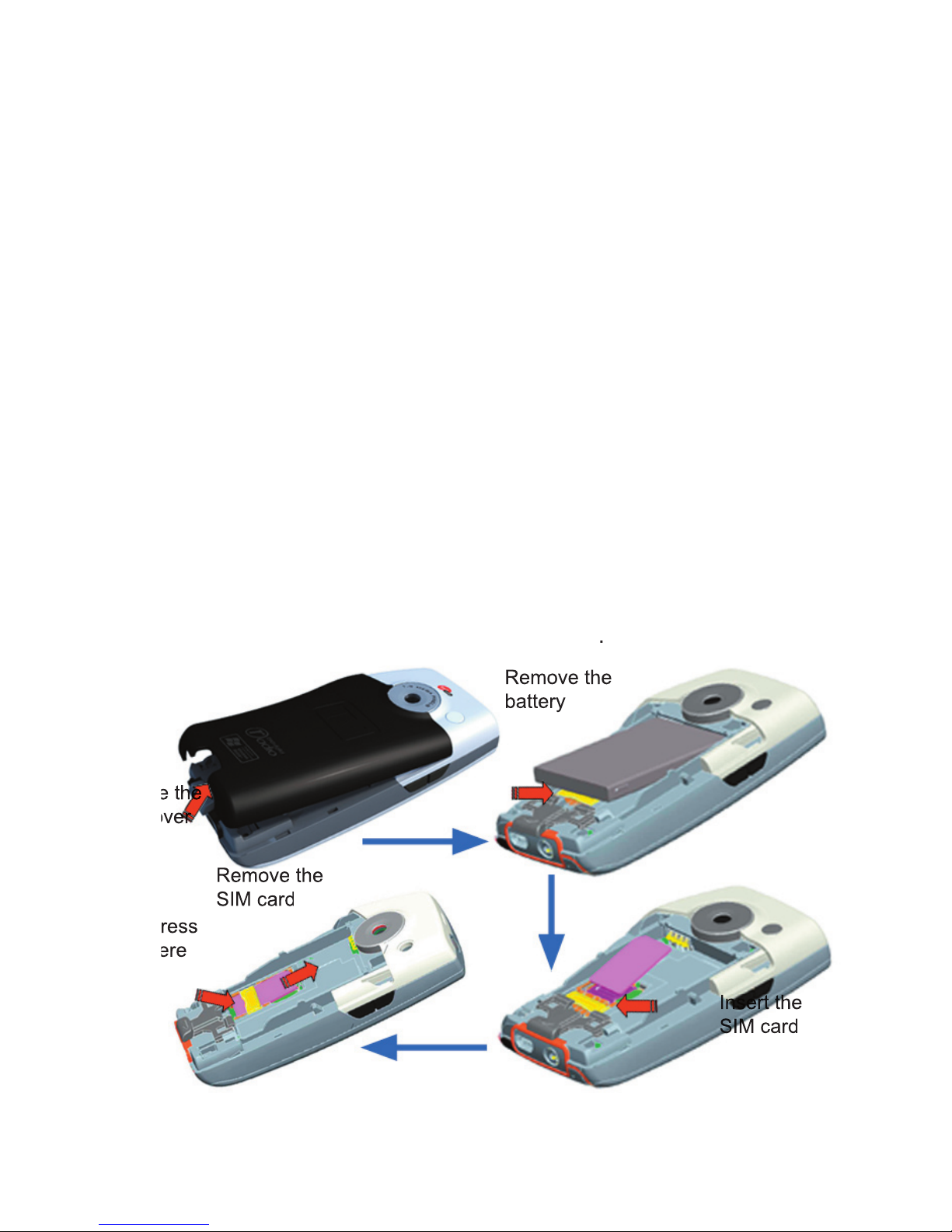
18 Getting started
1.2 Inserting the SIM Card
Your SIM (Subscriber Identity Module) card is given to you by your wireless
1. Open the battery cover:
2. Insert the SIM card:
the
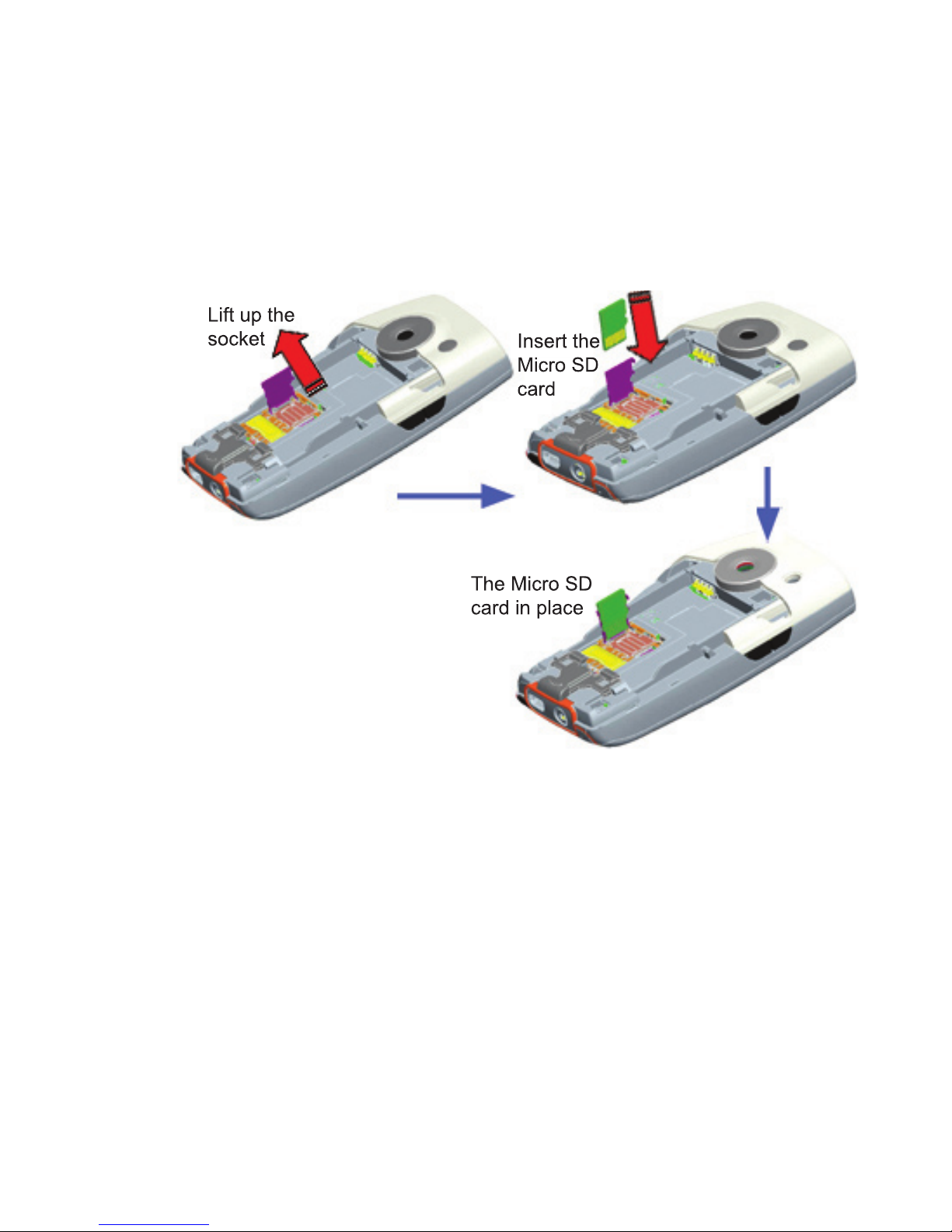
Getting started 19
1.3 Installing the Micro SD Card
1.
2.
3.
4.
5.
Note Micro SD card is an optional accessory and not included in the box.
the
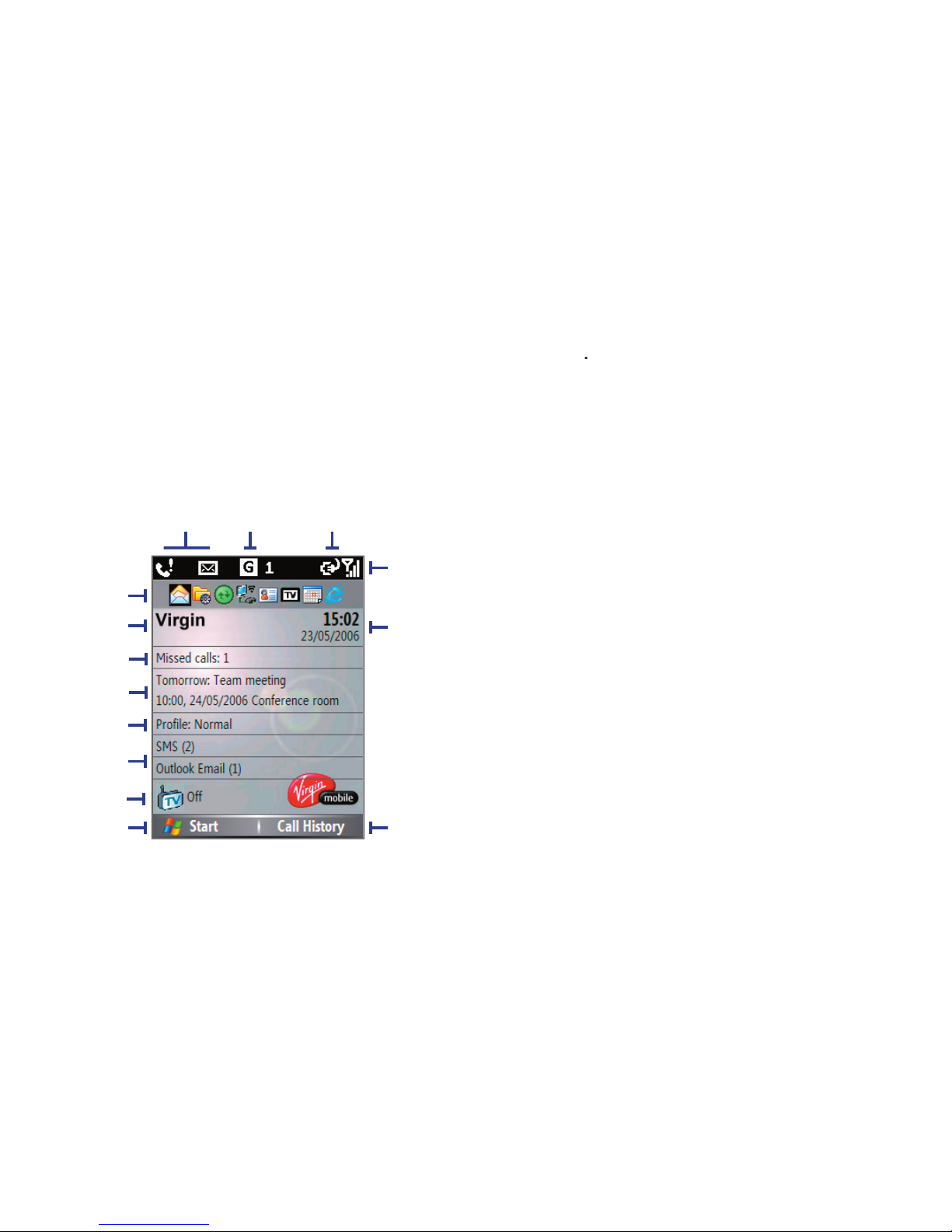
20 Getting started
1.4 The Home Screen
•
To access the Home screen from anywhere, press HOME.
•
To customise the Home screen display, including the background,
>
>
1.
Select a recently-used programme,
2.
3.
Click to view details of a missed call.
4.
Click to see the time of your next
5.
Displays the current profile. Click to
6.
7.
8.
9.
10.
11.
12.
13.
14.
2
1
3
4
5
6
8
12
14
9
10 11
13
7
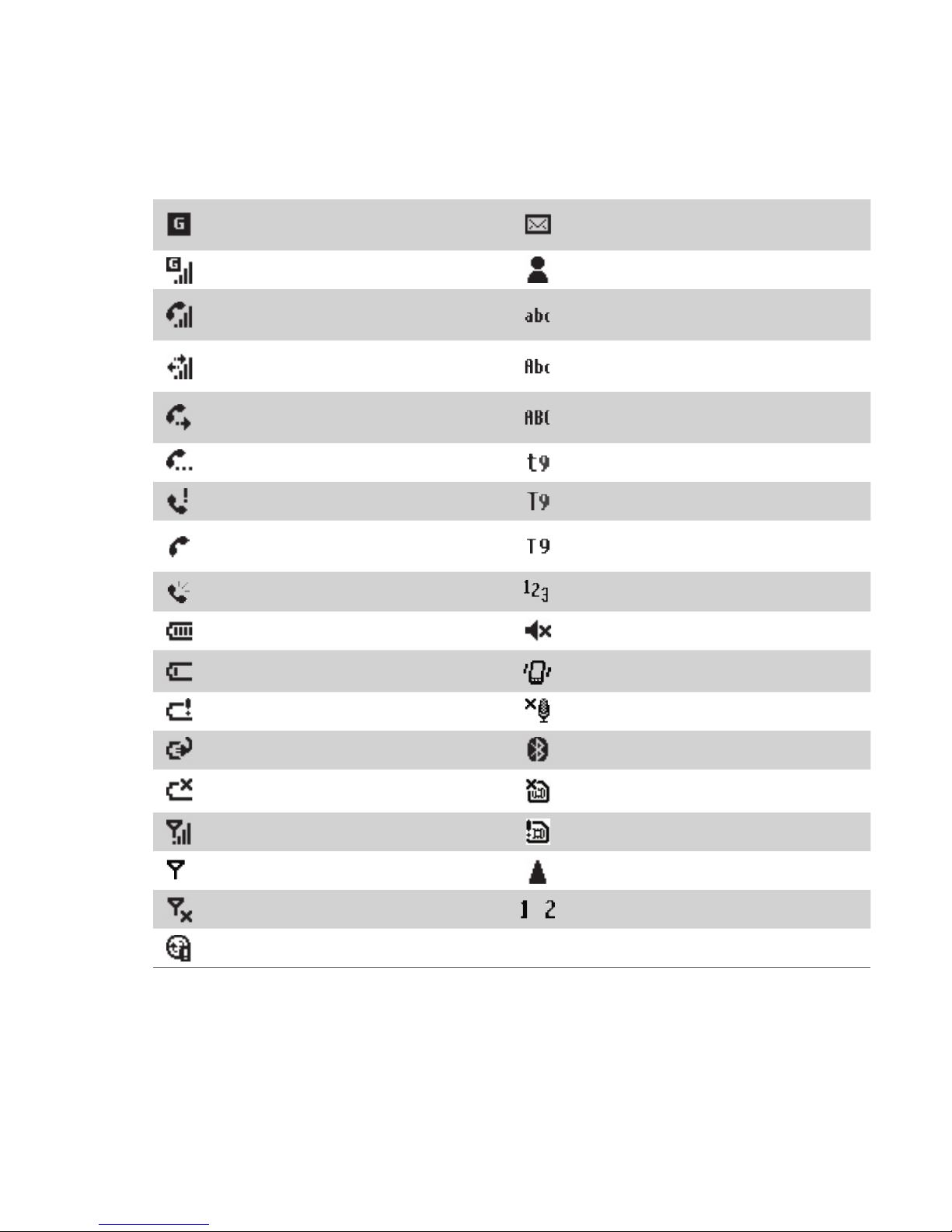
Getting started 21
1.5 Status Indicators and Programme Icons
/

22 Getting started
ActiveSync
Worksheet
Agent
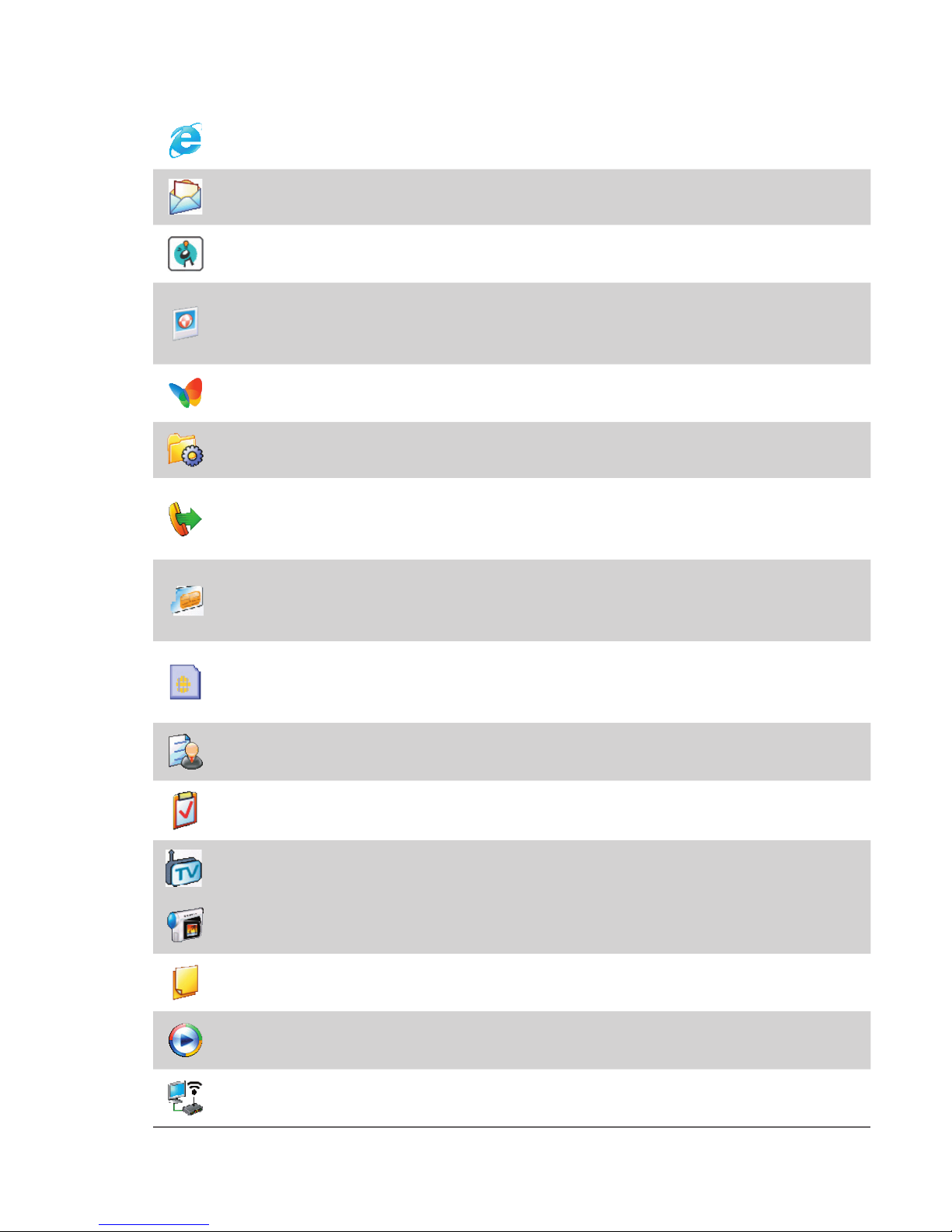
Getting started 23
Allows you to browse Web and WAP sites, and to
Videos
Allows you to access information and other services
Video
Voice
Allows you to make short voice recordings.
Windows
Wireless

24 Getting started
1.6 Using the Start Menu
To see the available programmes in the Start menu
•
On the Home screen, click
•
To see more programmes, click
Your Lobster 700TV comes with several
1.7 Using the Quick List
To access the Quick List
1.
press (press and quickly release)
2.
3.

Getting started 25
1.8 Entering Information
You can enter text and numbers using the keypad. Lobster 700TV
To change the input mode
1.
key.
2.
Use Multipress mode
To enter text in Multipress mode
•
To enter the fi rst character on the numeric key, press once. To
•
To enter character that are on the same numeric key, pause after
•
To enter punctuation, press
repeatedly until you see the
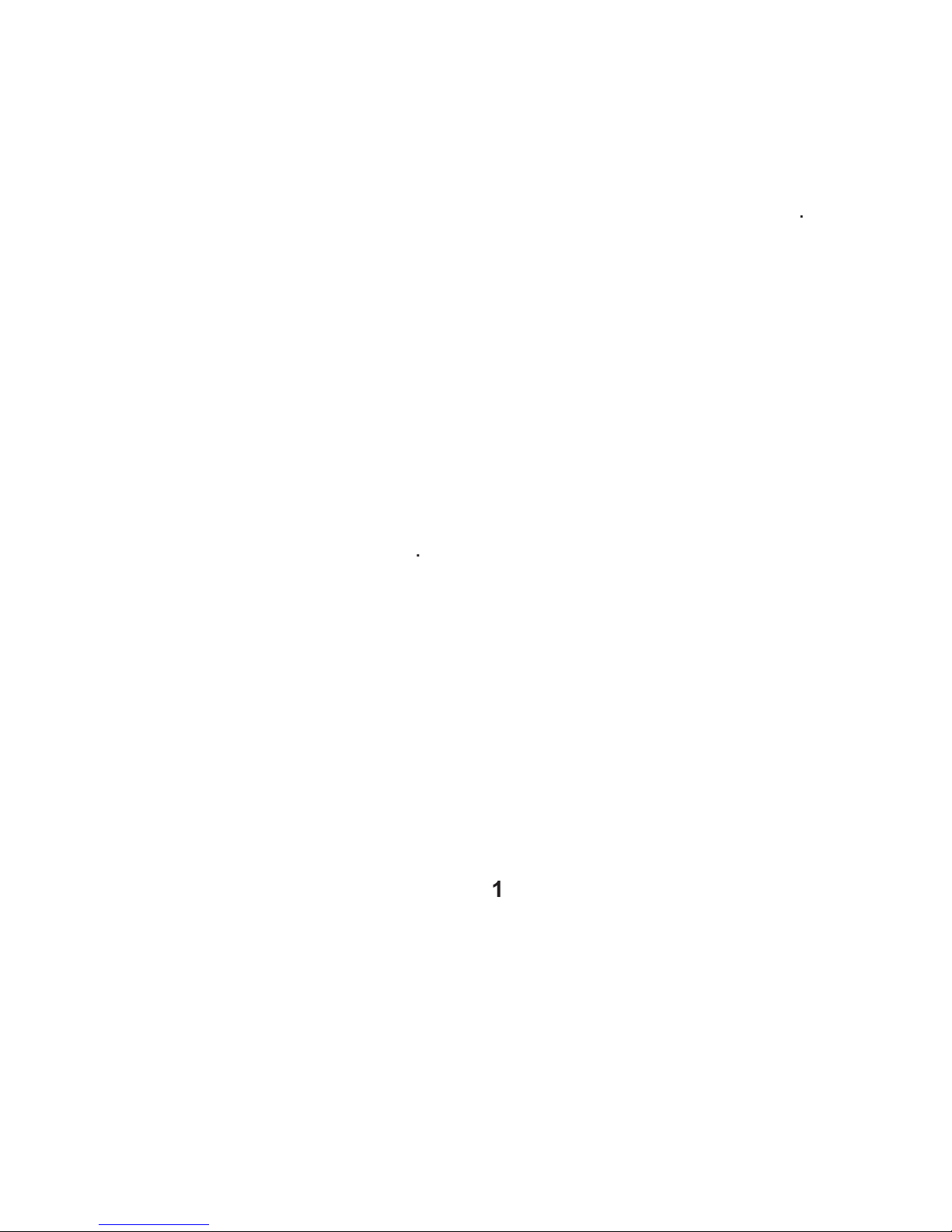
26 Getting started
To change the Multipress time out
You can change the length of time to pause between keypresses on
1.
Accessibility
2.
Use T9 mode
To enter text in T9 mode
1.
2.
3.
•
Enter letters by pressing the keys on which the letters appear.
words is displayed.
•
Press the # key to enter a space after the word is entered, or
•
If you do not see the desired word, click
Add Word?
from the
•
To use punctuation, press
Use Numeric mode

Getting started 27
To enter numbers in text boxes
1.
2.
3.
More text entry tasks
To change between uppercase, lowercase, and caps lock
•
Press the * key to change between uppercase, lowercase, and
To delete characters
•
To backspace and delete a single character in any input mode,
•
To backspace and delete an entire text or numeric fi eld in any
To enter a space
•
In Multipress or T9 mode, press the # key.
To enter a symbol
1.
2.
to display the Symbol page.
3.
To start a new line
•
In any input mode, press ENTER.
To enter the plus sign for international calls
•
In a numeric entry box, press and hold

28 Getting started
1.9 Battery Information
wireless service provider’s network configuration, signal strength, the
•
Talk time: 4 ~ 5 hours
•
Standby time: 140 hours
WARNING! To reduce risk of fire or burns:
• Do not attempt to open, disassemble, or service the battery pack.
•
Do not crush, puncture, short external contacts, or dispose of in fire or water
.
• Do not expose to temperatures above 60˚C (140˚F).
• Replace only with the battery pack designated for this product.
• Recycle or dispose of used battery as stipulated by local regulation.
The Power Management screen
•
to access the Power
•
On the
To manage a low battery
1.
2.
AC adapter.
3.
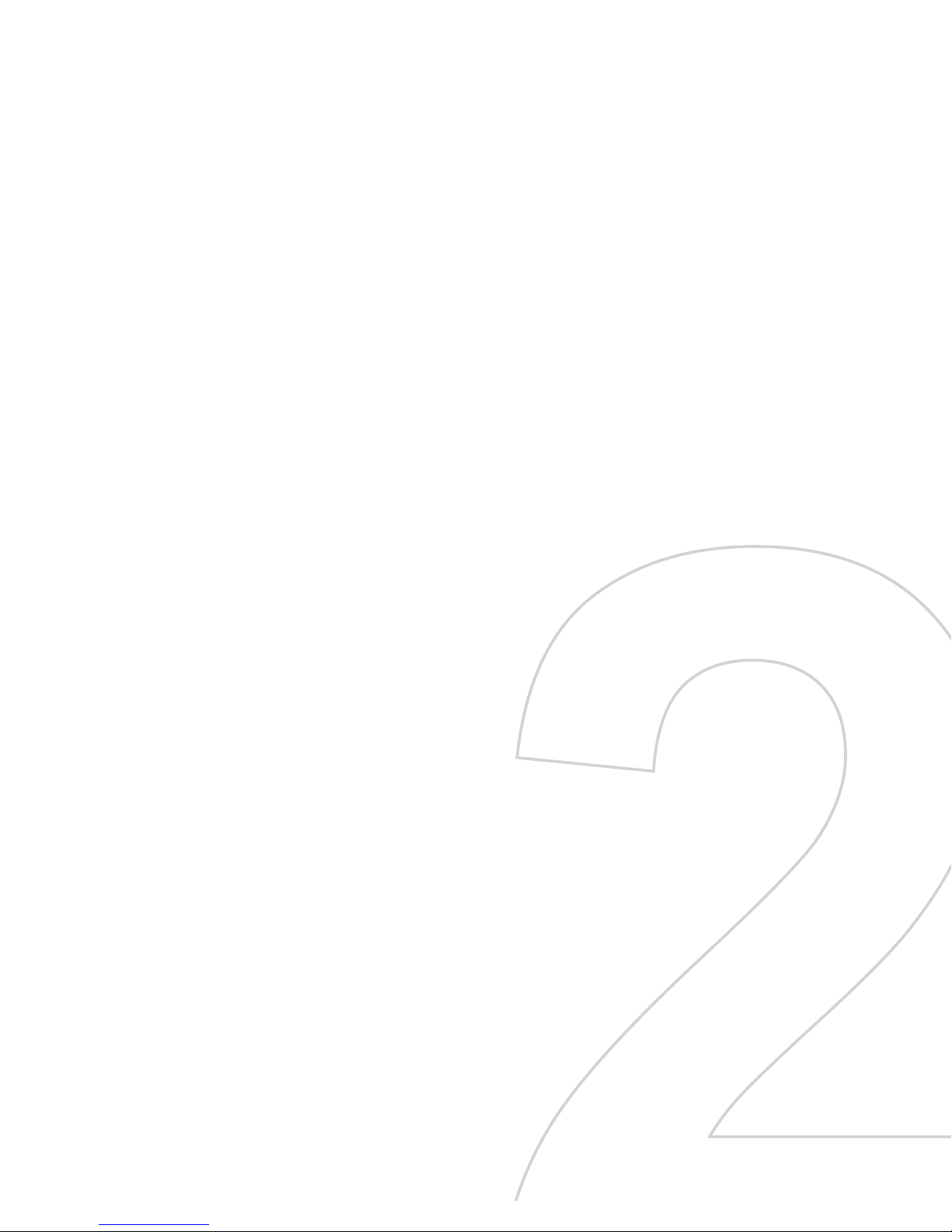
Chapter 2
Using Lobster 700TV Features
2.1 Using your Lobster 700TV
2.2 Making a Call
2.3 Receiving a Call
2.4 In-Call Options
2.5 Additional Dialling Information
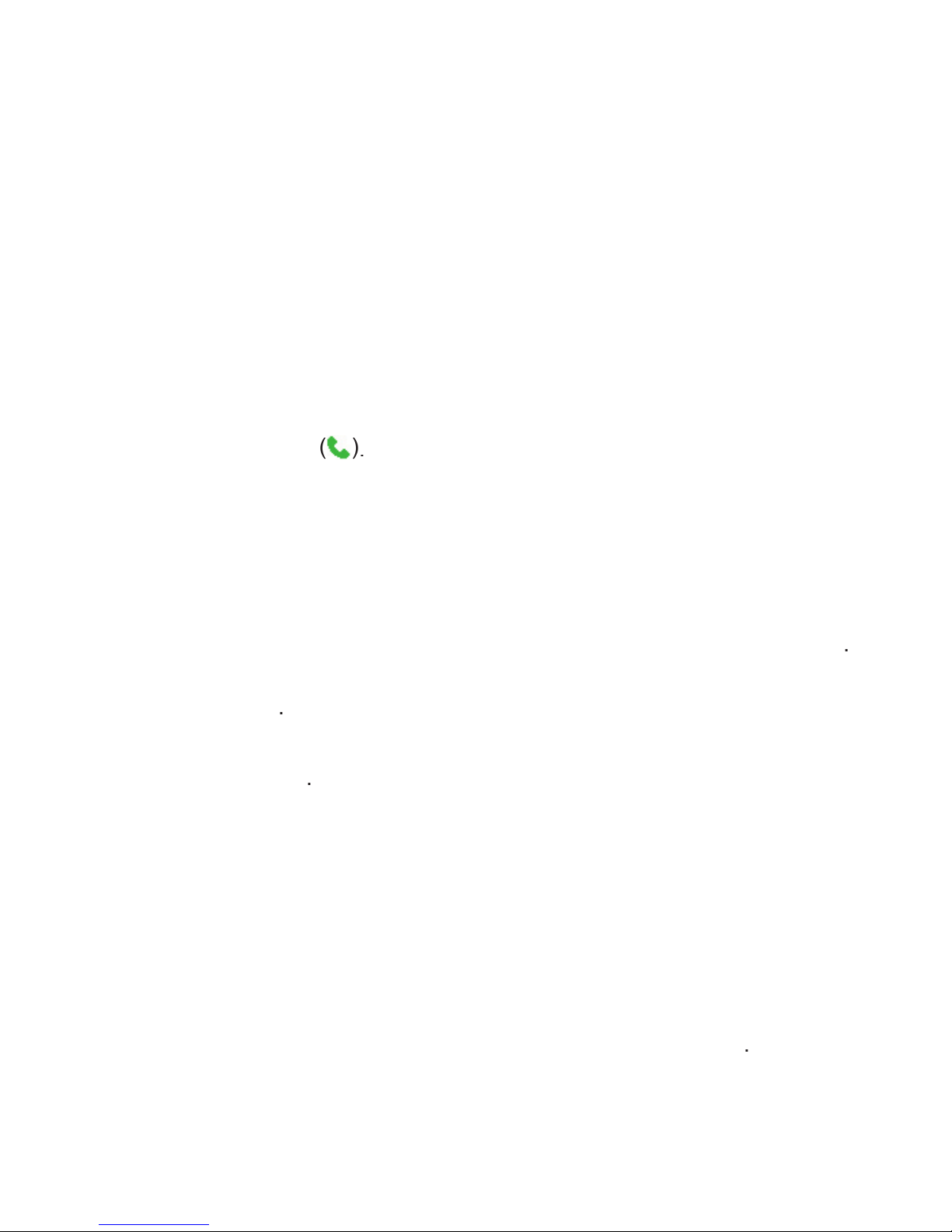
30 Using Lobster 700TV Features
2.1 Using your Lobster 700TV
You can use your Lobster 700TV to make, receive, and keep track of
The Phone screen
•
Press TALK
•
Directly enter the phone number by pressing numeric keys on the
Enter your PIN
Subscriber Identity Module (SIM) cards are preset with a personal
1.
2.
3.
Note If your PIN is entered incorrectly three times, the SIM card will be
blocked. If this happens, you can unblock it with the PIN Unblocking Key
(PUK) obtained from your wireless service provider.
Set ring tones
You can choose how to be notified for incoming calls, reminders, new
To set a ring tone for incoming calls
1.
2.
