Viptela vEdge 100m Quick Start Manual
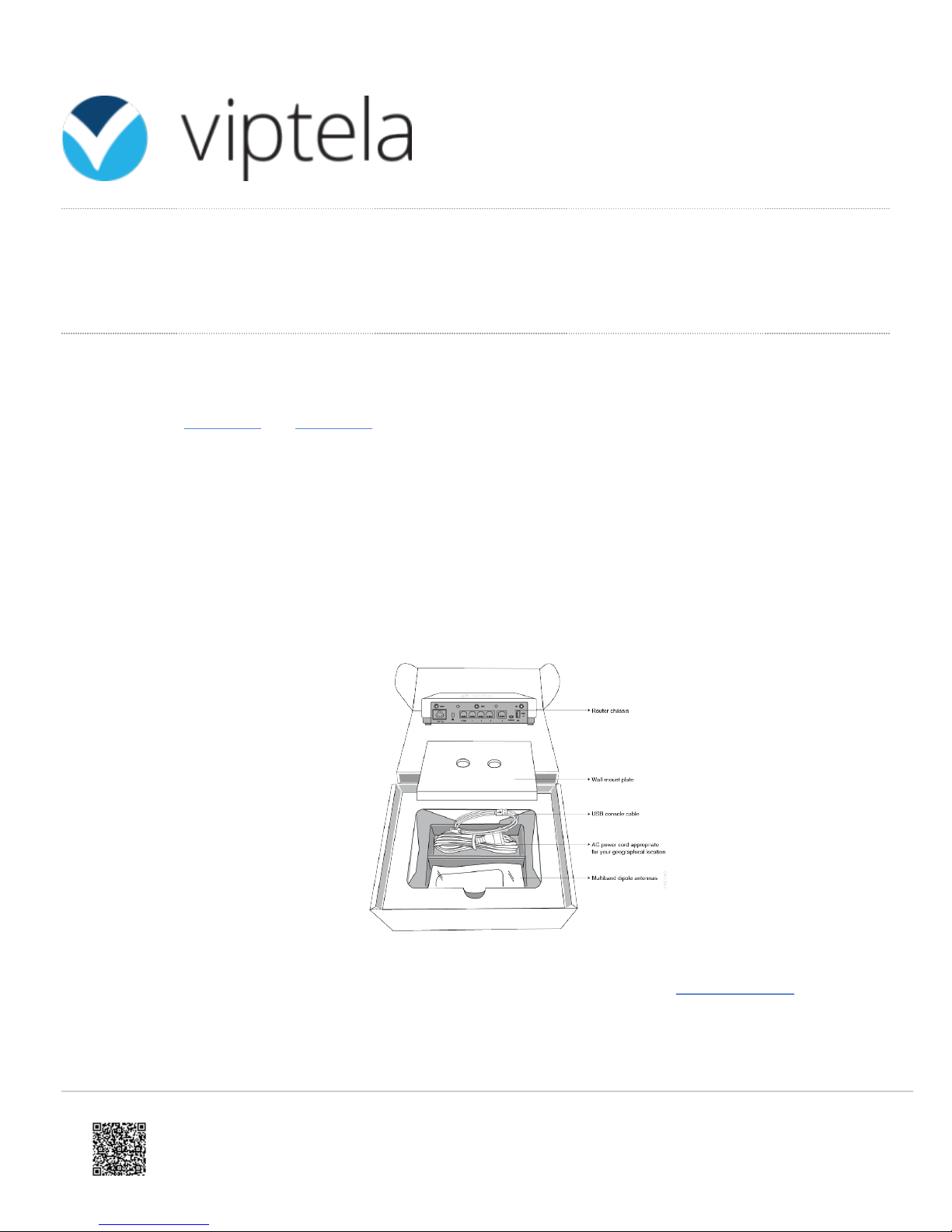
Install the vEdge 100m Router
https://sdwan-docs.cisco.com/Product_Documentation/vEdge_Routers/vEdge_100m_Router/03Planning_and_Installation/02Install_the_vEdge_100m_Router
Created on: Thu, 16 May 2019 03:05:43 GMT
Generated by: Anonymous
Once you have prepared your site for router installation, unpack the vEdge 100m router and install the SIM card and the
antennas before you mount the router on the wall.
Unpack the vEdge 100m Router
A vEdge 100m router is shipped in a cardboard carton and is secured firmly in place with foam packing material. The
carton contains a packing list and Quick Start instructions. It is recommended that you not unpack the router until you
are ready to install it.
To unpack the router:
1. Open the top flaps of the carton.
2. Gradually remove the packing foam holding the router and the accessories in place. See Figure 1.
3. Take out the router and each accessory.
4. Verify the router components against the packing list included in the box (see packing list below).
Figure 1: Unpacking the vEdge 100m Router
Note: It is recommended that you not discard the shipping carton and packing material when you unpack the router.
Flatten and store the box in case you need to move or return the router in the future. See Return Hardware.
1
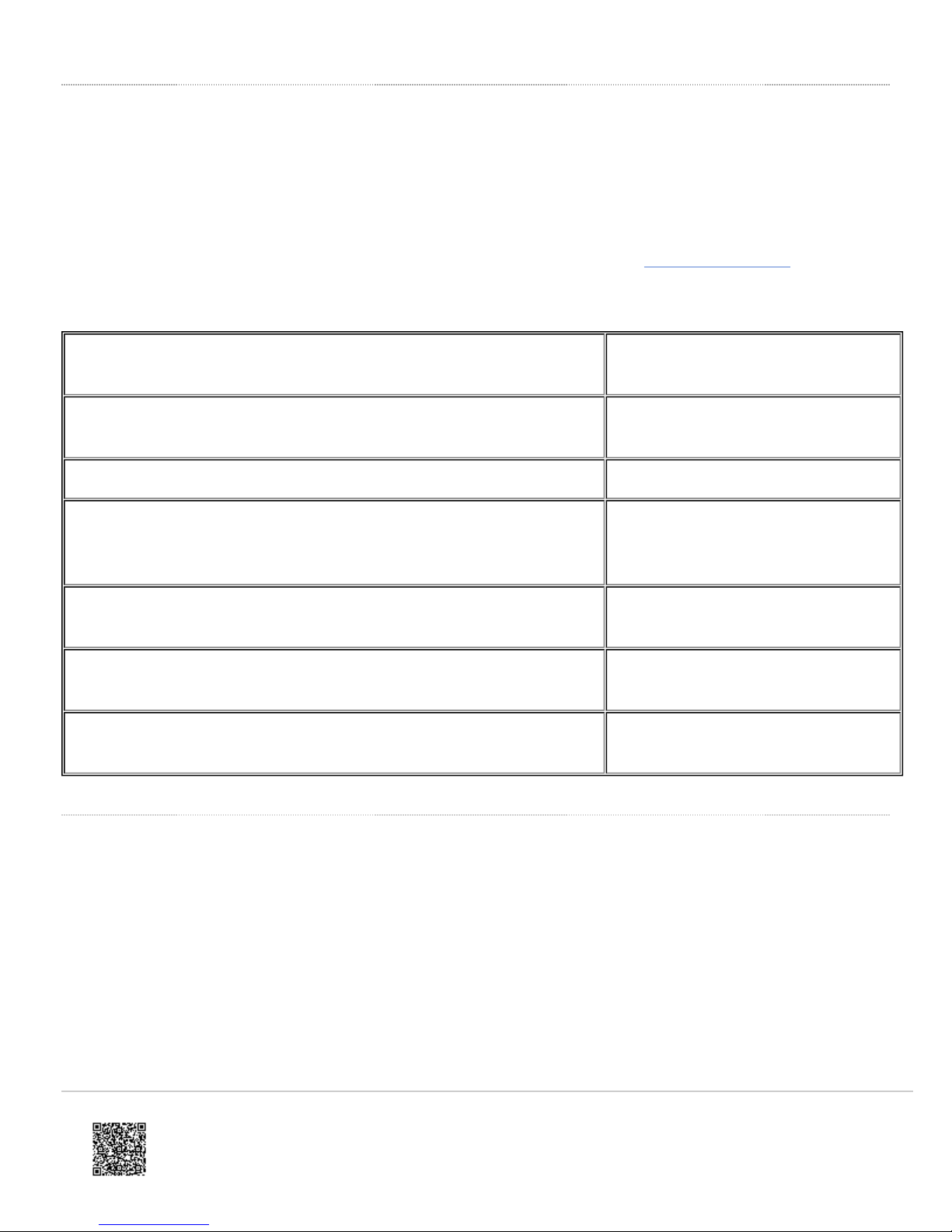
Packing List for a vEdge 100m Router
https://sdwan-docs.cisco.com/Product_Documentation/vEdge_Routers/vEdge_100m_Router/03Planning_and_Installation/02Install_the_vEdge_100m_Router
Created on: Thu, 16 May 2019 03:05:43 GMT
Generated by: Anonymous
The cardboard carton in which the router is packed includes a packing list. Check the parts you receive with your router
against the items on the packing list. The packing list specifies the part number, name, and quantity of each item in the
carton.
If any part on the packing list is missing, contact your customer service representative or contact Viptela customer
support from within the U.S. or Canada by telephone at 800-525-5033 or by email to support@viptela.com.
Table 1 lists the parts shipped with the vEdge 100m router and their quantities.
Table 1: Inventory of Parts Provided with a vEdge 100m Router
Component Quantity
Router chassis 1
Multiband dipole antenna 2
AC power cord appropriate for your geographical location (ferrite bead
attached)
USB console cable 1
Wall-mount plate
Quick Start document 1
1
1
Install the SIM Card Into the vEdge 100m Router
Before you connect power to the vEdge 100m router, you must install the SIM card that you received from your
carrier. The SIM card socket is located on the bottom of the vEdge 100m chassis. See Figure 2.
Figure 2: SIM Card Holder
2
