VIPowER VPA-3528Net User Manual

Aluminum USB 2.0 , LAN
3.5 HDD NetWork Storage
VPA-3528Net
User’s Manual
ViPowER
We are your DataBridge
http://www.vipower.com
TM

ViPowER
/ VPA-3528Net User`s Manual
PROPRIETARY NOTICE
We make no warranty of any kind with regards to this material,
including, but not limited to, the implied warranties of merchantability
and fitness for a particular purpose. We shall not be liable for errors contained herein or for incidental or consequential damages in connection with
the furnishing, performance, or use of this material.
This document contains proprietary information which is
protected by copyright. All rights are reserved. No part of this document
may be photocopied, reproduced, or translated to another language without our written consent. The information contained in this document is
subject to change without notice.
TRADEMARKS
MS-DOS, Windows 98/98SE/NT/2000/Me/XP are trademarks of
Microsoft Corporation.
PC is a trademark of International Business Machines Corporation.
Macintosh and Mac are trademarks of Apple Computer, Inc.
All of the third-party brands and names are the property of their
respective owners.
User`s Manual : VPA-3528Net - 3.5 HDD Aluminum Network
Storage
Rev. 1.0 Date: June 10, 2005
© Copyright 2005 ViPowER, Inc. All rights reserved.
2
ViPowER / 3.5-inch Aluminum HDD NetWork Storage

ViPowER
/ VPA-3528Net User`s Manual
CONTENS
Specfications....................................................................................04
Features............................................................................................05
Package Checklist............................................................................06
Hardware Installation..........................................................................07
Configuring LANDISK.......................................................................17
Configure LANDISK through Web Browser .....................................17
GUI Setup ............................................................................................................18
SMB(SAMBA) Server Segment .........................................................................28
FTP Server Segment .........................................................................................30
Disk Utility Segment ...........................................................................................32
Ma p your LANDISK .............................................................................................34
ViPowER / 3.5-inch Aluminum HDD NetWork Storage
3

ViPowER
/ VPA-3528Net User`s Manual
Specfications
Easy configuration and firmware upgrade under web-based GUI.
Support Hardware Reset function by pressing the Power ON/OFF key for
five seconds.
Support up to 5 FTP users at the same time.
Support USB 2.0 transfor rates up to 480 Mbit/Sec.
Fully compatible with 3.5-inch IDE hard disk.
USB 2.0/IDE compliant:
Integrated USB transceiver.
High-speed (480 Mbps) and full speed (12 Mbps) support.
USB suspend/resume, remote wake up support.
Supports ATA PIO modes 0-4: ATA interface operation mode is automatically
selected during device initialization or manually programmed with configuration data .
Supports Ultra DMA modes 0-4.
Supports 48-bit LBA (large HDD), when the VPA-3528Net NetWork Storage
assembled with one 3.5-inch HDD.
Supports 16-bit Multiword DMA mode and Ultra DMA mode interface.
Supports Power Down mode and USB suspend indicator.
4
ViPowER / 3.5-inch Aluminum HDD NetWork Storage

ViPowER
/ VPA-3528Net User`s Manual
Features
Drive enclosure made of aluminum alloy to aide in heat dissipation.
Support USB 2.0 transfor rates up to 480 Mbit/Sec.
Support 3.5-inch IDE hard disk.
Compatible with Windows 98SE/ME/2000/XP
Support DHCP server.
Under network environment, it supports one 10/100Mbps Ethernet port.
Built-in Ethernet Switch Port, easy to access and share data on the NetDisk
Compatible with DSL routers/modems
Support CIFS/SMB for Microsoft Network remote users to retrieve files
through My Neighborhood.
Support FTP server.
Support Samba server, by which the server hosts 64 clients on line.
Password management provides secure access to HDD and web
management.
Native Plug-n-Play supports for Ethernet and USB 2.0 interfaces.
Systems Requirements
• Windows Me/2000/XP (no drivers required)
(software drivers for Windows 98SE included)
• Mac OS 9.0 or later (software drivers included)
ViPowER / 3.5-inch Aluminum HDD NetWork Storage
5

ViPowER
/ VPA-3528Net User`s Manual
Package Checklist
The VPA-3528Net - 3.5” HDD Aluminum NetWork Storage package contains the
following items:
1. One VPA-3528Net Aluminum Case
2. Two Rubber Stands
3. One LAN Cable
4. One USB 2.0 cable
5. One+12V power adapter connected with one Power Adapter Power Cord
6. One USB Drivers and Utility Installation CD
7. One User`s Manual
8. Package of screws
If any of these items are missing or damaged, please contact your dealer or
sales representative for assistance.
6
ViPowER / 3.5-inch Aluminum HDD NetWork Storage

ViPowER
Hardware Installation
Diagram for VPA-3528Net Aluminum USB 2.0+LAN 3.5-inch HDD
NetWork Sotrage
/ VPA-3528Net User`s Manual
Red LAN LED Indicator
Red SYS LED Indicator
Green HDD LED Indicator
Green Power LED Indicator
Fan Heat Sink Holes
Body Case
(including Body Outer Cover
and Inner Cradle with PCB)
Rear Panel
Front Panel
Rubber Stands (x2)
USB Port Connector
+12V Power Inlet
Reset
LAN Port Connector
Power ON/OFF Switch
ViPowER / 3.5-inch Aluminum HDD NetWork Storage
7

ViPowER
/ VPA-3528Net User`s Manual
Installation
Proceed with the following steps to install the VPA-3528Net hardware.
Step 1.
Remove two retaining screws on the rear panel securing the Rear Panel and
Body Case (Body Ca se including Body Outer Cover and Inner Cradle with
PCB and Front Cover).
Step 2.
Carefully slide the Inner Cradle with PCB and Front Cover off the Body Outer
Cover with Rear Panel.
8
ViPowER / 3.5-inch Aluminum HDD NetWork Storage

Step 3.
ViPowER
/ VPA-3528Net User`s Manual
Retaining
Screws
Inner Cradle with
Front Cover and PCB
The illustration is the Components of the VPA-3528Net NetWork Storage.
Step 4.
(1) Position the HDD into the Inner
Cradle with Front Cover and PCB.
(2) Plug the power and IDE cables
into the appropriate ports on the rear
of the HDD ensuring that they fit
securely.
Body Outer Cover
with Rear Panel
Rubber
Stands(x2)
ViPowER / 3.5-inch Aluminum HDD NetWork Storage
9
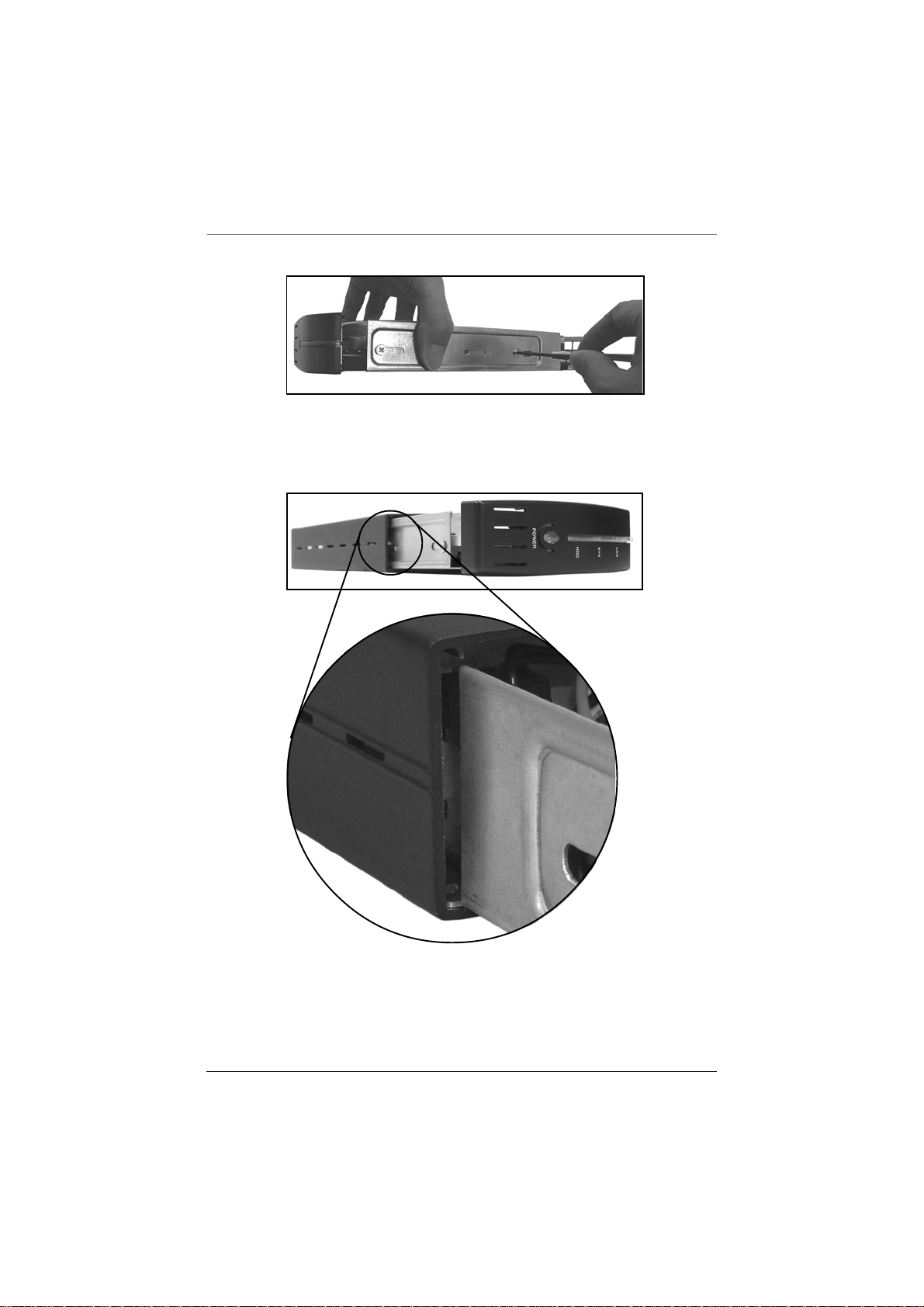
ViPowER
Step 5.
Secure the HDD and the Inner Cradle with four retaining screws (two on each
side).
Step 6.
/ VPA-3528Net User`s Manual
(1) Position the back of the Inner Cradle Assembly into the head of the Body
Outer Cover.
10
ViPowER / 3.5-inch Aluminum HDD NetWork Storage

ViPowER
Note :
(a) “Inner Cradle with Front Cover, PCB and HDD”=”Inner Cradle
Assembly”.
(b) In order to Stabilize and NOT Rock the Inner Cradle Assembly
assembled in the Body Outer Cover with rear panel.
There are four front and rear bulges in the side of the Inner Cradle
(two in each side), and two jogs in the inside of the Body Outer
Cover (one in each inside).
(c) Put the bulges between the jogs and the bottom of the Body
Outer Cover.
(2) Carefully slide the Inner Crale Assembly back into the Body Outer Cover
with rear panel.
Step 7.
/ VPA-3528Net User`s Manual
Replace the two screws which were removed in Step 1 from the back of the
VPA-3528Net NetWork Storage.
Step 8.
Place the Rubber Stands on the downside of the VPA-3528Net NetWork
Storage, and position the Rubber Stand Location Positioner into the Rubber
Stand Location Holes on the downside of the NetWork Storage.
ViPowER / 3.5-inch Aluminum HDD NetWork Storage
11

ViPowER
Step 8.
Place the Rubber Stands on the downside of the VPA-3528Net NetWork
Storage, and position the Rubber Stand Location Positioner into the Rubber
Stand Location Holes on the downside of the NetWork Storage.
Step 9.
/ VPA-3528Net User`s Manual
The hard drive installation is complete, and the VPA-3528Net NetWork Storage is ready to use.
12
ViPowER / 3.5-inch Aluminum HDD NetWork Storage

ViPowER
/ VPA-3528Net User`s Manual
VPA-3528Net NetWork Storage Appliction
Personal Data Backup
For a single user, you can use VPA-3528Net NetWork Storage as an exrernal
Hard disk driver to access your data through the Ethernet.
Network File share
VP A-3528Net NetWork Storage could also be connected to a 10/100 Base-T
switch, Hub, or router to be shared among group users.
ViPowER / 3.5-inch Aluminum HDD NetWork Storage
13
