VIPowER VP-9258T User Manual

VP-9258(T)VP-9258(T)
VP-9258(T)
VP-9258(T)VP-9258(T)
USB 2.0, 3.5 inch
Porta ble External Enclosure
USER MANU AL

PROPRIET AR Y NOTICE
We makes no warranty of any kind with regard to this material, including,
but not limited to, the implied warranties of merchantability and fitness
for a particular purpose. We shall not be liable for errors contained
herein or for incidental or consequential damages in connection with
the furnishing, performance, or use of this material.
This document contains proprietary information which is protected by
copyright. All rights are reserved. No part of this document may be
photocopied, reproduced, or translated to another language without
our written consent. The information contained in this document is
subject to change without notice.
TRADEMARKS
MS-DOS, Windows, Windows 98SE/NT/2000/Me/XP are trademarks of Microsoft
Corporation.
PC is a trademark of International Business Machines Corporation.
Macintosh and Mac are trademarks of Apple Computer, Inc.
All of the third-party brands and names are the property of their respective owners.
USB 2.0, 3.5 inch Portable External Enclosure VP-9258(T) USER MANUAL
Rev. 1.0 Date: June 14, 2004

Contents
1. Introduction .............................................................................. 4
1-1 Features and Specifications ................................................4
1-2 USB 2.0 External Drive ........................................................ 5
1-3 Package Checklist............................................................... 6
2. Temperature Control Jumper Settings (Only VP-9258T)...... 6
3. Power LED indicator................................................................. 6
4. Hardware Installation............................................................... 8
4-1 System Requirements ........................................................ 8
4-2 Assembly............................................................................. 8
4-3 Connect the USB 2.0 External Enclosure
VP-9258(T) to Your Computer ........................................... 11
5. Drivers Installation................................................................. 12
5-1 Windows 98SE.................................................................. 12
5-2 Windows Me/2000/XP ....................................................... 16
5-3 Mac OS 9.X or Above......................................................... 17
6. Using The USB 2.0 External Enclosure .............................. 17
Connect the USB 2.0 External Enclosure
6-1
VP-9258(T) to Computer .................................................. 17
6-2 Disconnect the USB 2.0 External Enclosure
VP-9258(T) from Computer.............................................. 18
7. Partitioning the External USB 2.0 Hard Disk ....................... 20
7-1 Partition Under Windows 98/ME......................................... 20
7-2 Partition under Windows 2000/XP...................................... 22
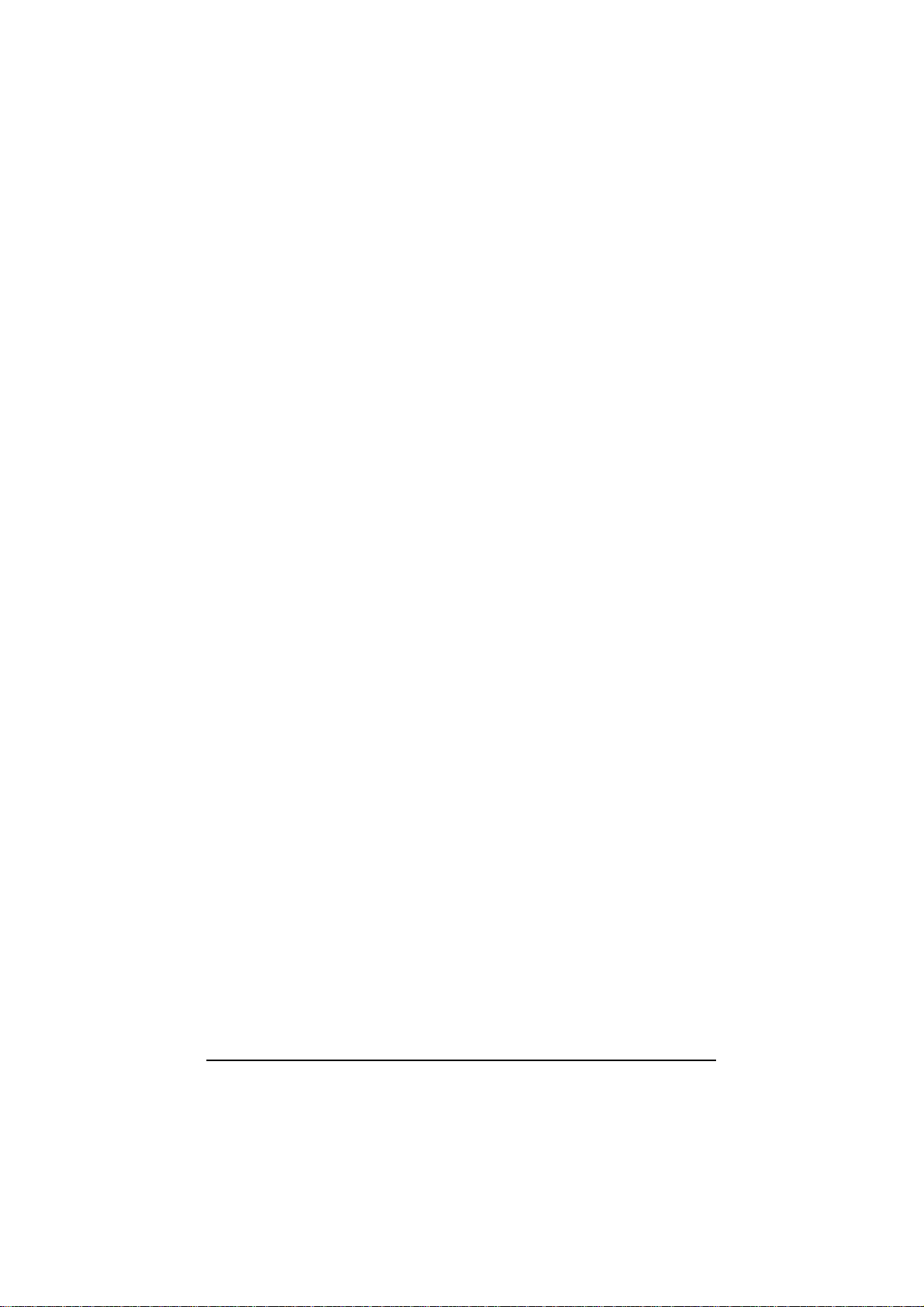
1. Introduction
Congratulation on your purchase of VP-9258(T) USB2.0 Portable
3.5 inch External Enclosure.
This External Enclosure has been designed to provide portable
hot-swapping (Plug-n-Play) operation of internal 3.5 inch hard drives.
Supplied with this enclosure is a USB 2.0 cable, AC/DC adapter,
stand for enclosure and a CD containing installation driver(s). The
CD also contains a copy of this installation guide.
The USB 2.0 cable enables connection of the Enclosure to your PC,
Notebook or MAC.
1-1 Features and Specifications
Features
1. USB 2.0/1.1 compliant with data transfer rates up to 480 Mbit/sec
2. Compatible with both the standard specification of USB 2.0 and
USB 1.1
3. Native Plug-n-Play support for Windows Me/2000/XP (software
drivers for Windows 98SE and Mac OS included)
4. Build-in temperature controller of VP-9258T
5. Reduce fan noise of VP-9258T
6. Adjustable temperature sensor of VP-9258T
Specifications
1. Supports USB 2.0 transfer rates up to 480 Mbit/sec.
2. Native Hot-Swap and Plug-n-Play support for Windows Me,
Windows 2000/XP (software drivers for Windows 98SE and
Mac OS 9.X included)
3. Fully compatible with 3.5 inch HDD
VP-9258(T) USER MANUAL4
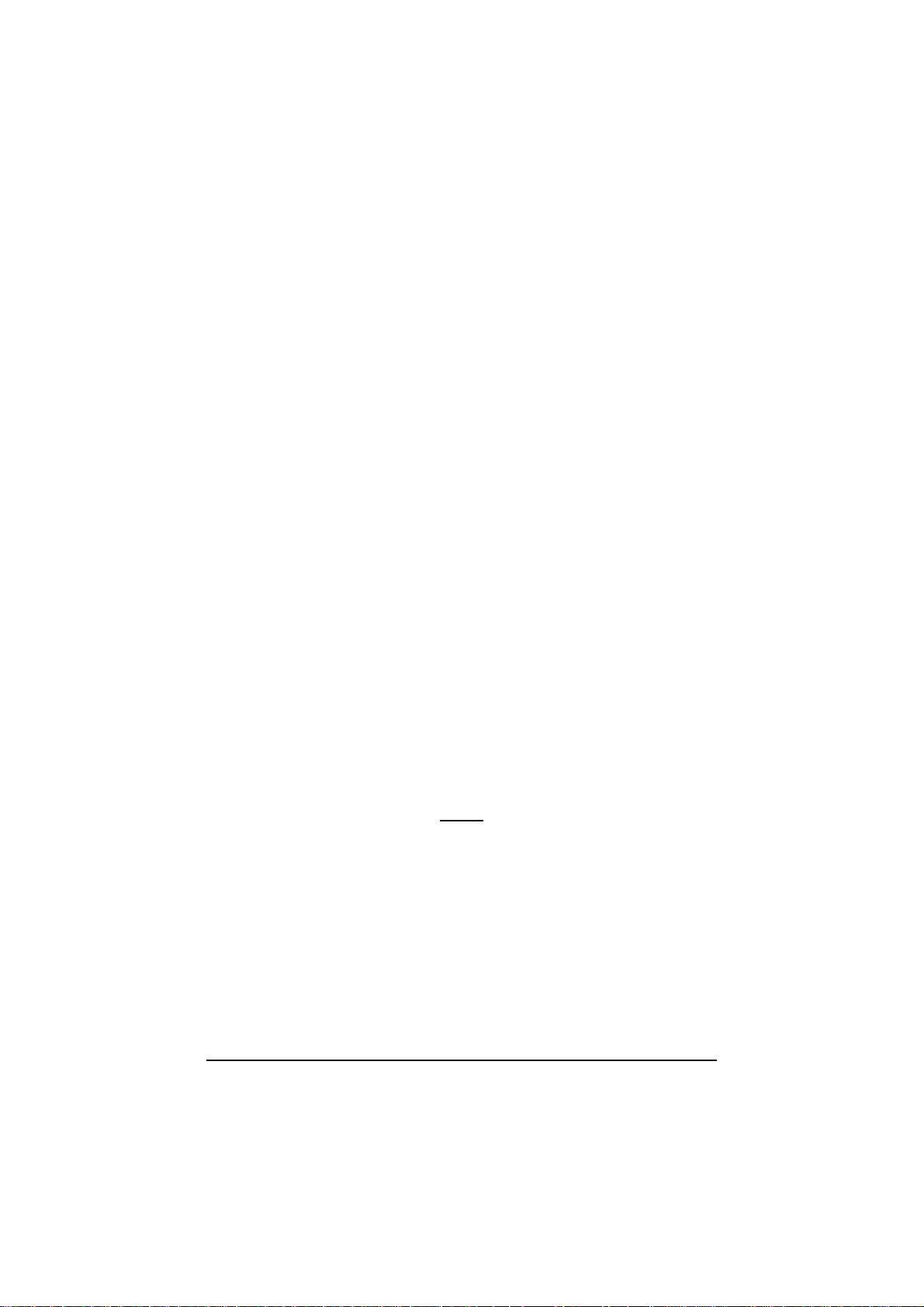
4. USB 2.0/IDE compliant:
a) Integrated USB transceiver
b) High speed (480 Mbit) and full speed (12 Mbit) support
c) USB suspend/resume, remote wake up support.
5. Supports ATA PIO modes 0-4: ATA interface operation mode
is automatically selected during device initialization or manually
programmed with configuration data
6. Supports UDMA modes 0-4
7. Supports 48-bit LBA (large HDD), when the VP-9258(T)
connects with one 3.5 inch HDD
8. Supports 16-bit Multiword DMA mode and Ultra DMA mode
interface
9. Supports Power Down mode and USB suspend indicator
1-2 USB 2.0 External Drive
The USB 2.0 External Drive is a portable compact storage drive
that incorporates the USB 2.0 (Universal Serial Bus 2.0) high
speed interface. The USB 2.0 External Drive provides a fast and
easy way to add more storage space to your computer.
Its hot-swapping and Plug-n-Play features gives you a great
convenience on the road, where it can be connected/disconnected without powering down your system. The VP-9258(T)
USB 2.0 External Drive is compatible with Apple Macintosh and
Windows computers.
Note:
In order to reach USB 2.0 speed, your computer must have
a host adapter card with USB 2.0 support. The VP-9258(T)
will auto detect the speed of your USB port and adjust
between USB 1.0 and USB 2.0 speed.
VP-9258(T) USER MANUAL
5
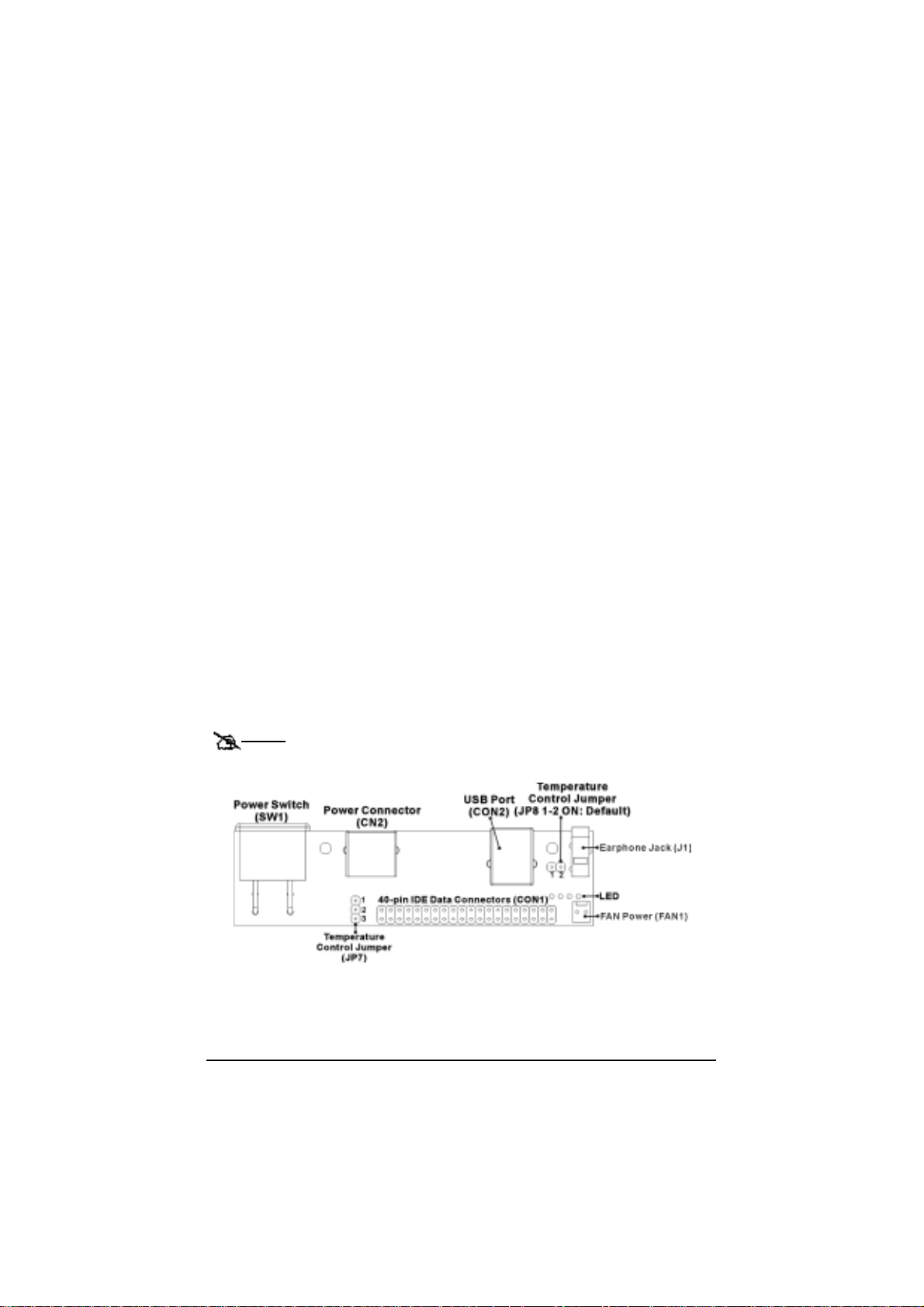
1-3 Package Checklist
The USB 2.0 external enclosure VP-9258(T) package contains
the following items:
1) The VP-9258(T) Case
2) A User’s Manual
3) One “Drivers and Utility Installation” CD
4) One USB 2.0 Cable
5) One +5V/+12V Power Adapter
6) One Power Adapter Power Cord
7) Screws bag
If any of these items are missing or damaged, please contact
your dealer or sales representative for assistance.
2. T emperature Control Jumper Settings (Only VP-9258T)
Jumpers JP7 and JP8, located on the rear PCB panel of the
VP-9258T, are used to set the cooling fan for controlling the
operating temperature. The default setting is JP8 pins 1-2 ON.
The fan will always run continuously to disperse the heat.
Note:
Only one jumper can be set at the same time.
VP-9258(T) USER MANUAL6
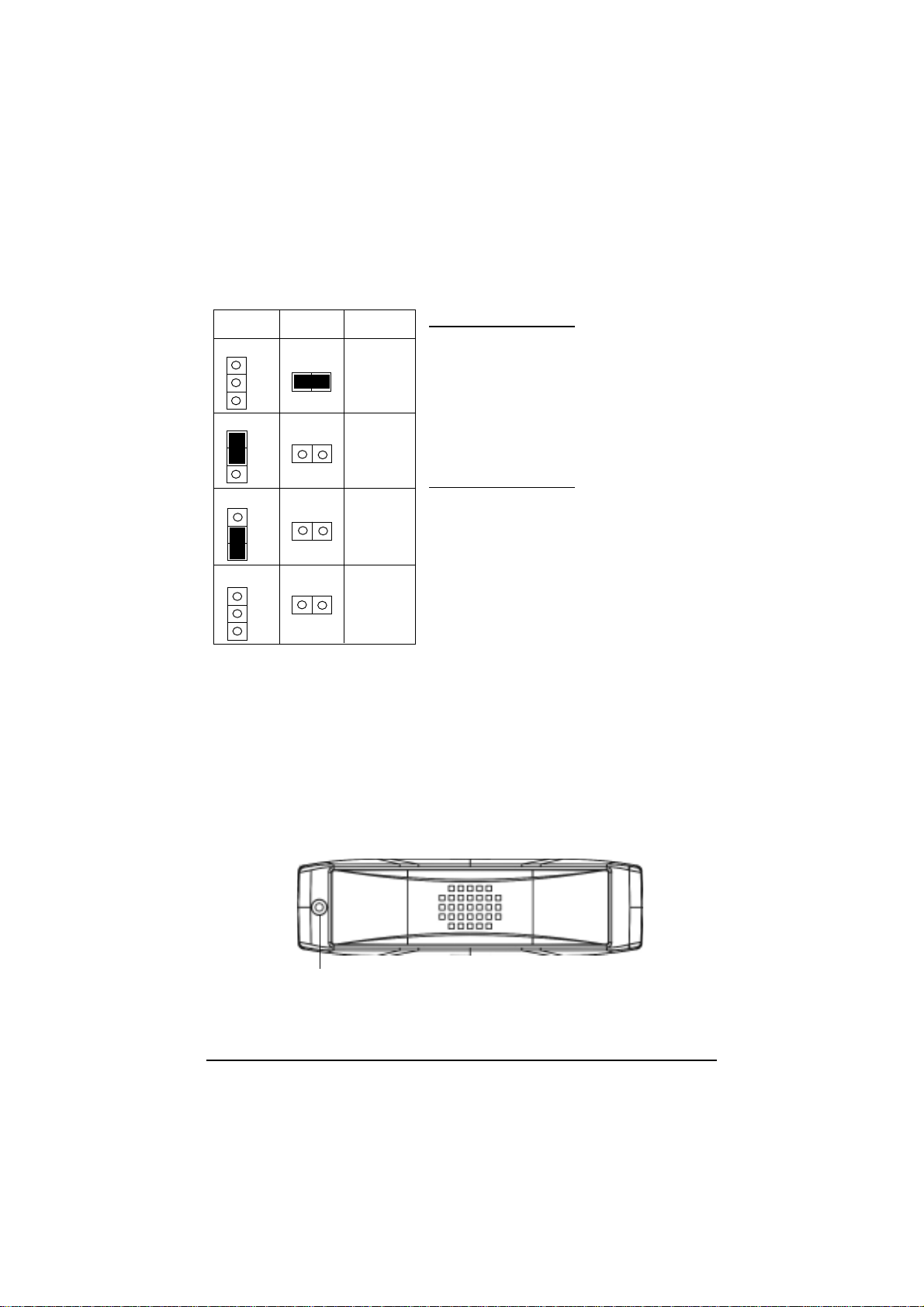
The following identifies the jumper options for setting the operation of
the cooling fan.
JP7
(Clear)
1
2
3
1-2 :ON
1
2
3
2-3 :ON
1
2
3
(Clear)
1
2
3
JP8
1-2 :ON
21
(Clear)
21
(Clear)
21
(Clear)
21
Temperature
(Default)
50°C
40°C
60°C
JP8 (2-pin) Jumper
When JP8 pins 1-2 are jumpered (ON),
the fan will always run continuously to
disperse the heat. (Default)
When the jumper is removed, operation of the fan will always be controlled
by the JP7 jumper setting.
JP7 (3-pin) Jumper
1) Set JP7 pins 1-2 to ON.
Controls temperature at 50 °C
2) Set JP7 pins 2-3 to ON.
Controls temperature at 40 °C
3) Clear JP7 setting (no jumper).
Controls temperature at 60 °C
3. Power LED indicator
The power LED indicator is located on the front panel of the
VP-9258(T). The power LED will be green light when connect
with the power cable. When you write the data to the
VP-9258(T), the power LED will be orange light.
Power LED
VP-9258(T) USER MANUAL
7
