VIPowER VP-8220 User Manual
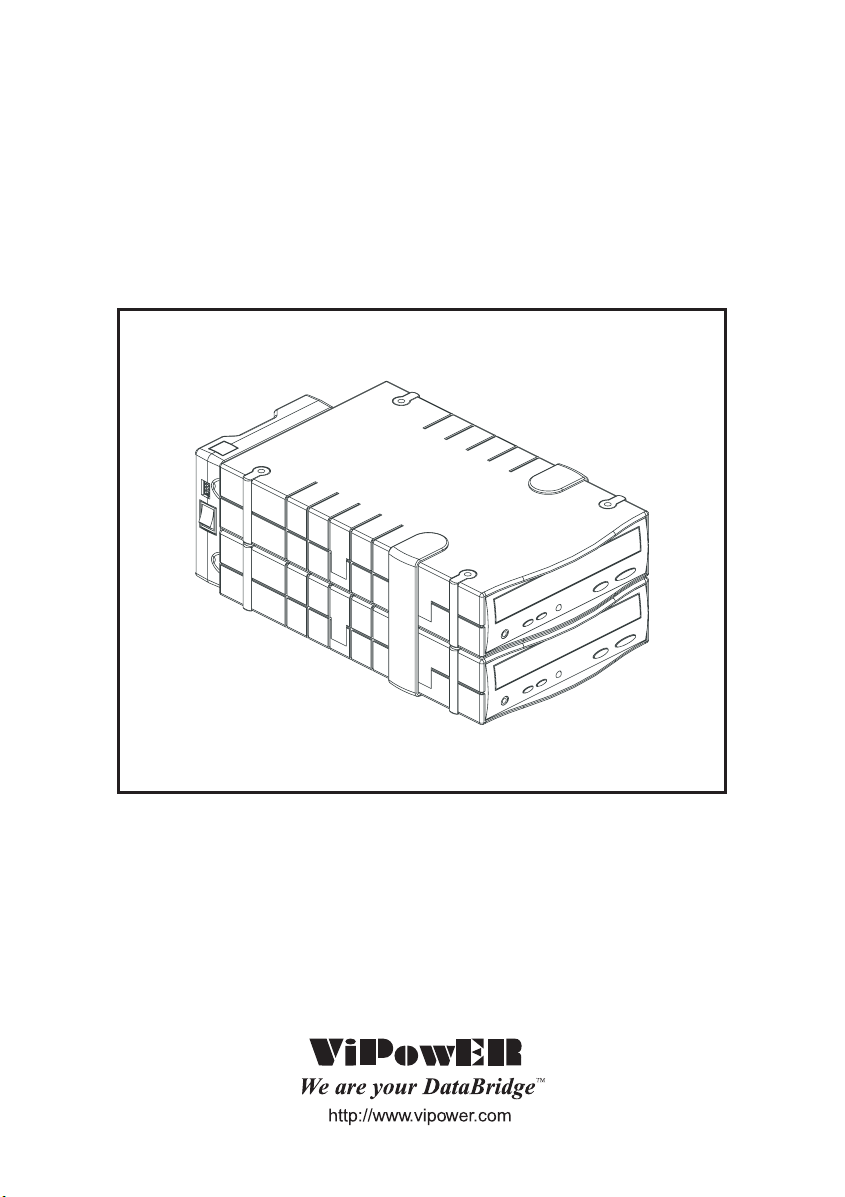
SmartDup
MODELVP-8220
Installation Manual
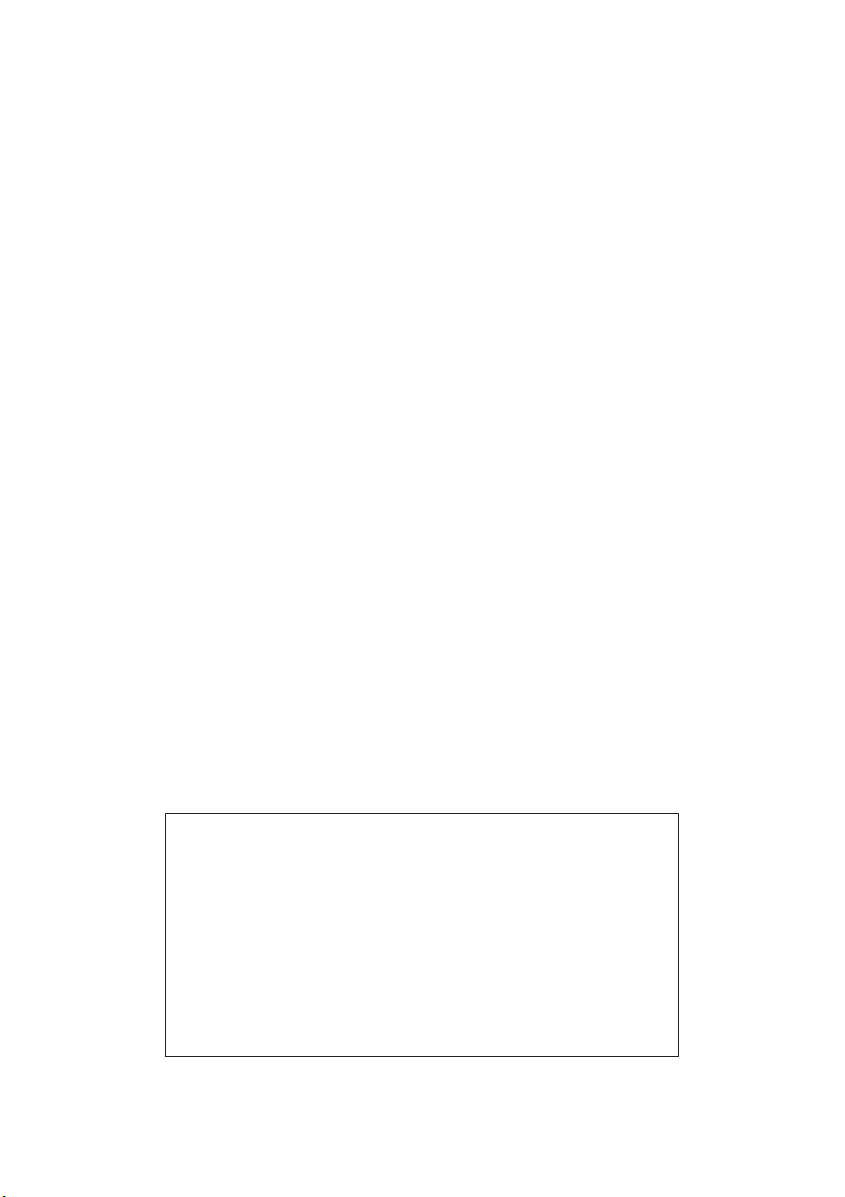
Table of Contents
SmartDup VP 8220 Package
SmartDup VP 8220 Feature
Install Steps
- ............................................................1
- s............................................................1
....................................................................................1
Operation Steps
H1 (Upgrade firm-ware) ....
H2 (1xCopy)
L2 (1xCopy)
H3 (Erase Only)
L3 (Erase Only)
H4 (Test & Copy Mode)
L4 (Test & Copy Mode)
H5 (Test Only)
L5 (Test Only)
H6 (Copy Only)
L6 (Copy Only)
H7 (High Speed Auto Mode)
L7 (Low Speed Auto Mode)
SmartDup VP 8220 Optional interface
SmartDup VP 8220 Optional interface Features
......................................................................................3
.......................................................................................3
..................................................................................4
...................................................................................4
....................................................................................6
....................................................................................6
...................................................................................7
...................................................................................7
- ............................................9
- ..............................9
HardWare minimum Request
Driver Software request
Optional interface Install Steps
Caution
New Firm Ware Download
How to Up Grade CD ROM Firm Ware
.........................................................................................10
- ..............................................................10
- - - .............................................11
............. ........................................................2
..........................................................................5
..........................................................................5
...................................................................8
....................................................................8
..........................................................9
.................................................................9
......................................................10
PROPRIETARY NOTICE
ViPowER Inc. makes no warranty of any kind with regard to this material,
including, but not limited to, the implied warranties of merchantability and
fitness for a particular purpose. ViPowER Inc. shall not be liable for errors
contained herein or for incidental or consequential damages in connection
with the furnishing, performance, or use of this material.
This document contains proprietary information which is protected by copyright. All rights are reserved. No part of this document may be photocopied,
reproduced, or translated to another language without the written consent of
ViPowER Inc. The information contained in this document is subject to
change without notice.
(C) Copyright 2001 by ViPowER, Inc.
09/01A
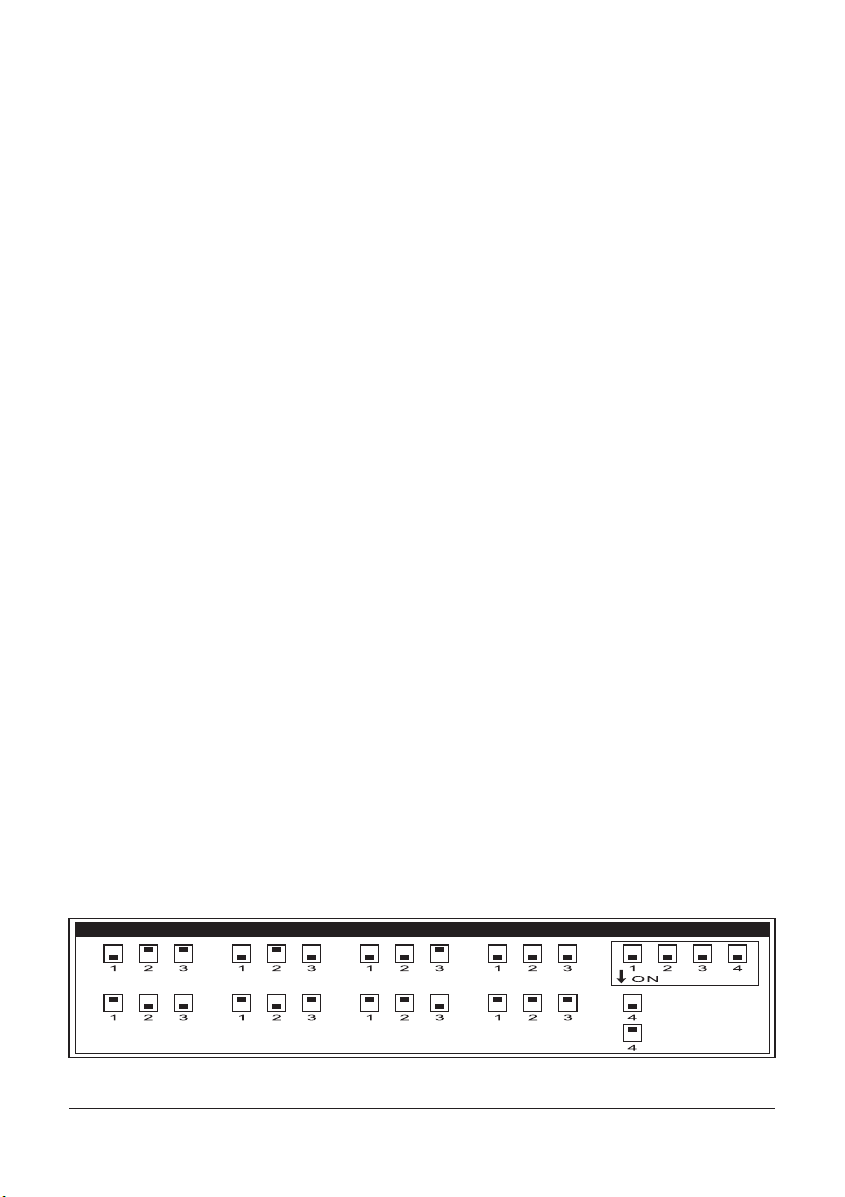
SmartDup VP-8220 Operation Manu
SmartDup VP-8220 Package Including:
1. Duplicator Converter.
2. CD-ROM Box (VP-6020) x 2
3. AC/DC Power Adaptor (Universal Type+90 ~ +250VAC)
Features:
1. One to one Stand-Alone IDE CD Duplicator.
2. Auto duplication & Easy operation without any push bottom.
3. Fastest CD Duplicator up to 24x speed (ViPowER is the only factory that
manufactures it today!)
4. Auto Detects CD-R or CD-RW media's acceptable maximum writing speed and
minimum writing time.
5. Upgrade through Internet, or upgrade via CD-ROM.
6. High Performance with Low cost & easy installation. No additional H/W or S/W
required.
7. External Power supply.
8. Supports Buffer Under Run.
9. Capable of connecting to your Desktop/ Notebook via Fire Wire/ USB/ PCMCIA/
Card Bus cable. (See option Desktop Interface)
10. Support Formats: Audio CD (CD-DA), CD-ROM, CD-XA (Photo & Video CD),
CD-Digital, CD-Bridge, CD-Extra, Video CD & CD-Text.
11. Automatically detects/ Erases/ Re-writes/ Copies.
12. Compatible with most well known CD-RW & CD-ROM Devices.
13. User friendly with LED display function.
14. Buzzer to alert user.
Install Steps:
1. Install CDR-W Writer & CD-ROM Driver in each CD-ROM box. Must put rubber
stand on each CD-ROM box.
2. CD-ROM Driver on top & CDR or CDR-W Writer on the bottom.
3. Plug in Duplicator Converter in both CD-ROM box connectors.
4. Plug in Power Cable in Duplicator Converter.
5. Plug in Power Cord to AC Power source (+90 ~ +250VAC).
LED Display
6. on top of Duplicator Converter.
Dip Switch
7. on Top of Right hand side. To adjust duplicator function.
Rock Switch ON
8. on Right hand side, power switch. Normally in position
Function Setting
7: AutoMode
(Erase &Copy)
0: Reserved
High Speed
(Maximum)
Low Speed
(4x)
3: EraseOnly
5: Test Only4: Test &Copy
2: 1xCopy
(Minimum)
6: CopyOnly
1: Upgrade
Firmware
SmartDup VP-8220 Operation Manu 1
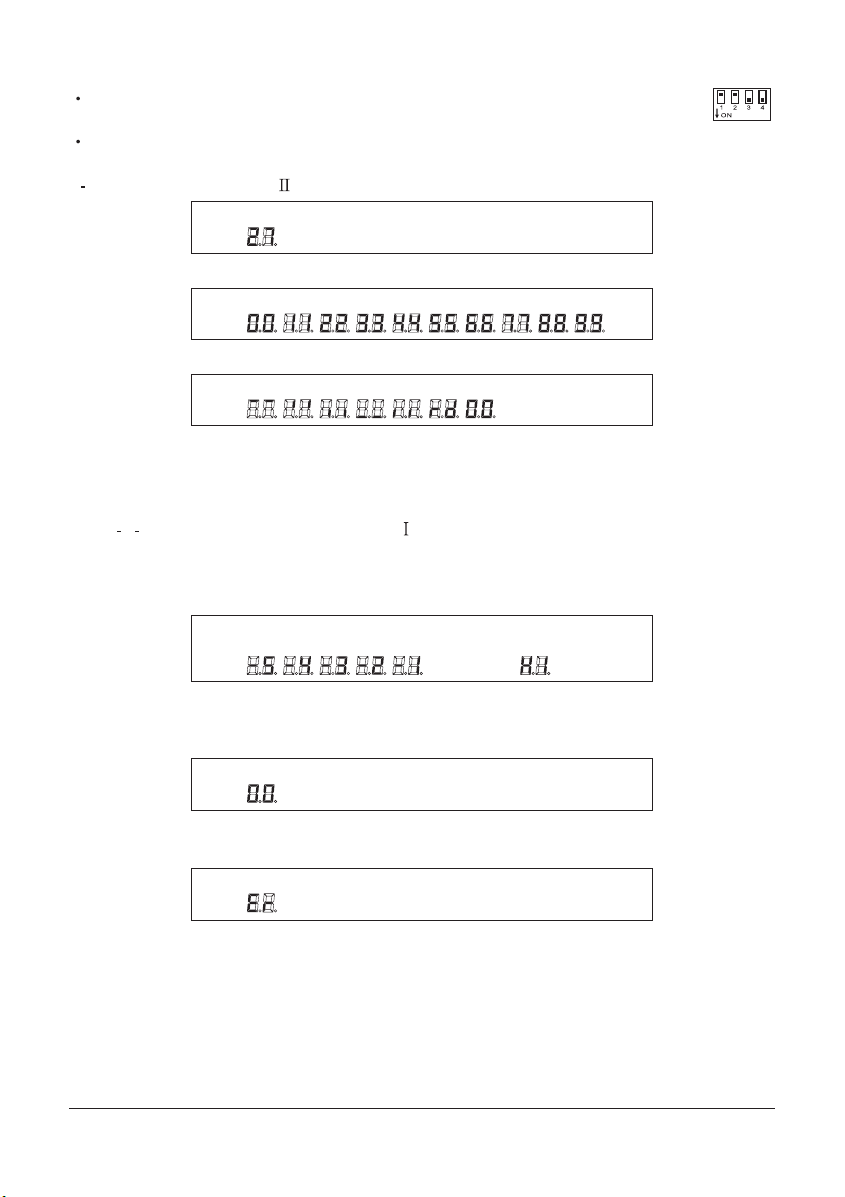
H1 (Upgrade firm-ware): DIP SW 3 4 at ON position, 1 2 at OFF position---
If you adjust DIP SW to L1, all operation step same as above, the Recording
Speed will drop to 4x only.
1 1. Turn Rock Switch to position (CD Duplicator). LED will show version number.
Power-On:
ex:
display firmware version number. (Buzzer 0.5s X1)
1-2. Than LED display showing: from 00,11, 22, 33, ......88, 99
1-3. Duplicator will chk itself & get ready.
Only one segment is running and display "rd" (ready)Self-Test:
1-4. Please insert your new Firm-Ware CD title into your CD-ROM Drives,
operation step as below:
1-4-1. Please down load new Firm-Ware from www.vipower.com.tw or
www.vipower.com to HDD.
1 4 2. Switch your power switch to (PC interface)
1-4-3. Please check Optional Step (page 10)
1-4-4. Burning new Firm-Ware into your CD-R or CDR-W media.
1-5. LED Display showing final counts down. Than LED showing H1 or L1.
Count Down:
ex:
After drives & discs ready in current mode, wait for
5 seconds. (Buzzer 0.2s X1)
1-6. SmartDup will upgrade automatically.
1-7. After Upgrade success, Buzzer will Beep & eject Firm-Ware Title. LED
showing 00.
After Self-Test or Test or Erase or Copy. (Buzzer 1sX2)OK:
1-8. Showing new firmware version.
1-8-1. If fail, LED will showing: Er & eject CD-R Media, Buzzer will Beep also.
After Self-Test or Test or Erase or Copy or Upgrade. (Buzzer 0.2X3)FAIL:
2 SmartDup VP-8220 Operation Manu
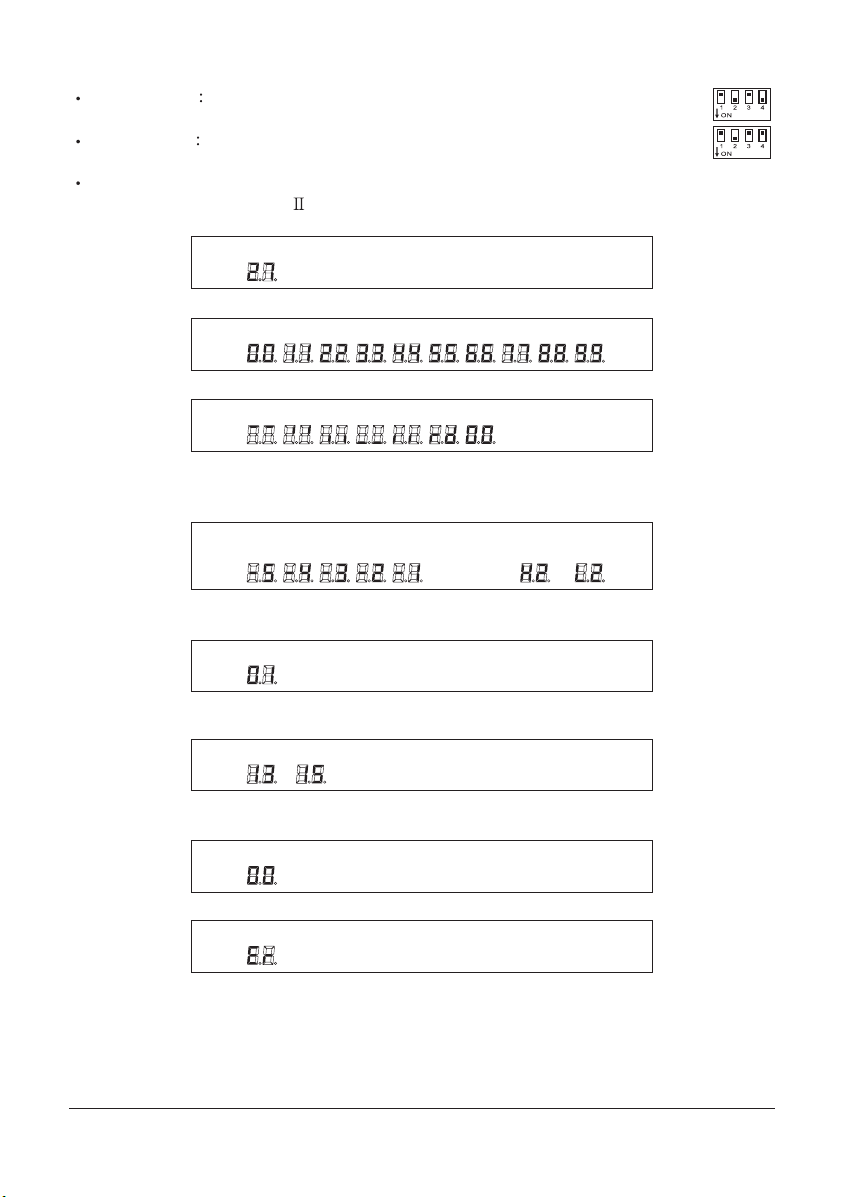
H2(1xCopy) DIP SW 2 4 at ON position, 1 3 at OFF position
---------------
L2(1xCopy) DIP SW 2 at ON position, 134atOFFposition
----------------
1xCopy Speed (H2 or L2) or CD-RW writer minimum writing speed.
2-1. Turn Rock Switch to position (CD Duplicator). LED will show version
number.
Power-On:
ex:
display firmware version number. (Buzzer 0.5s X1)
2-2. Than LED display showing: from 00,11, 22, 33, ......88, 99
2-3. Duplicator will chk itself & get ready.
Only one segment is running and display "rd" (ready)Self-Test:
2-4. SmartDup ready,please insert your CD title into your CD-ROM Drive &
Blank CD-R or CD-RW Media in CD-RW Writer.
2-5. LED Display showing final counts down, than LED showing H2 or L2.
Count Down:
ex:
After drives & discs ready in current mode, wait for
5 seconds. (Buzzer 0.2s X1)
or
2-6. LED Display showing CD-R or CD-RW Media writing speed or depend on
CD-RW writer minimum writing speed.
CD-R Maximum Writing Speed:
2-7. LED Display showing CD-R or CD-RW Media minimum writing time
remaining.
Remain minutes:
ex:
During Test or Copy mode. Flash every second
or
2-8. After Upgrade success, Buzzer will Beep & eject CD-R media. LED
showing 00.
After Self-Test or Test or Erase or Copy. (Buzzer 1sX2)OK:
2-8-1. If fail, LED will showing: Er & eject CD-R Media, Buzzer will Beep also.
After Self-Test or Test or Erase or Copy or Upgrade. (Buzzer 0.2X3)FAIL:
SmartDup VP-8220 Operation Manu 3
