VIPowER VP-8058, VP-8058L User Manual
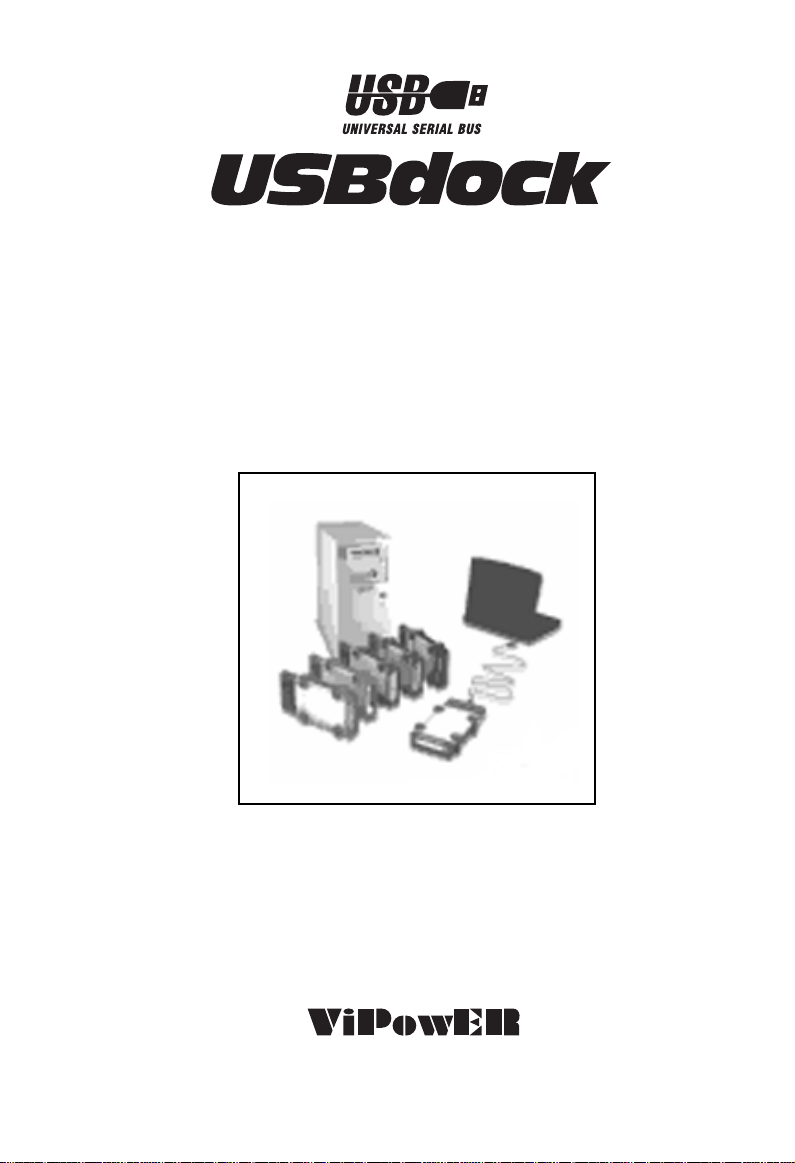
MODEL VP-8058
MODEL VP-8058L
USB Docking Kit for use with Mobile Rack
Removable Docking Modules with 3.5"/2.5" HDD
or Optional zipTM/SuperDisk
Digital Film Memory Reader or CD-ROM drives
TM
LS-120/MO/TR-4 Tape,
Installation Manual
We are your DataBridge
http://www.vipower.com
TM
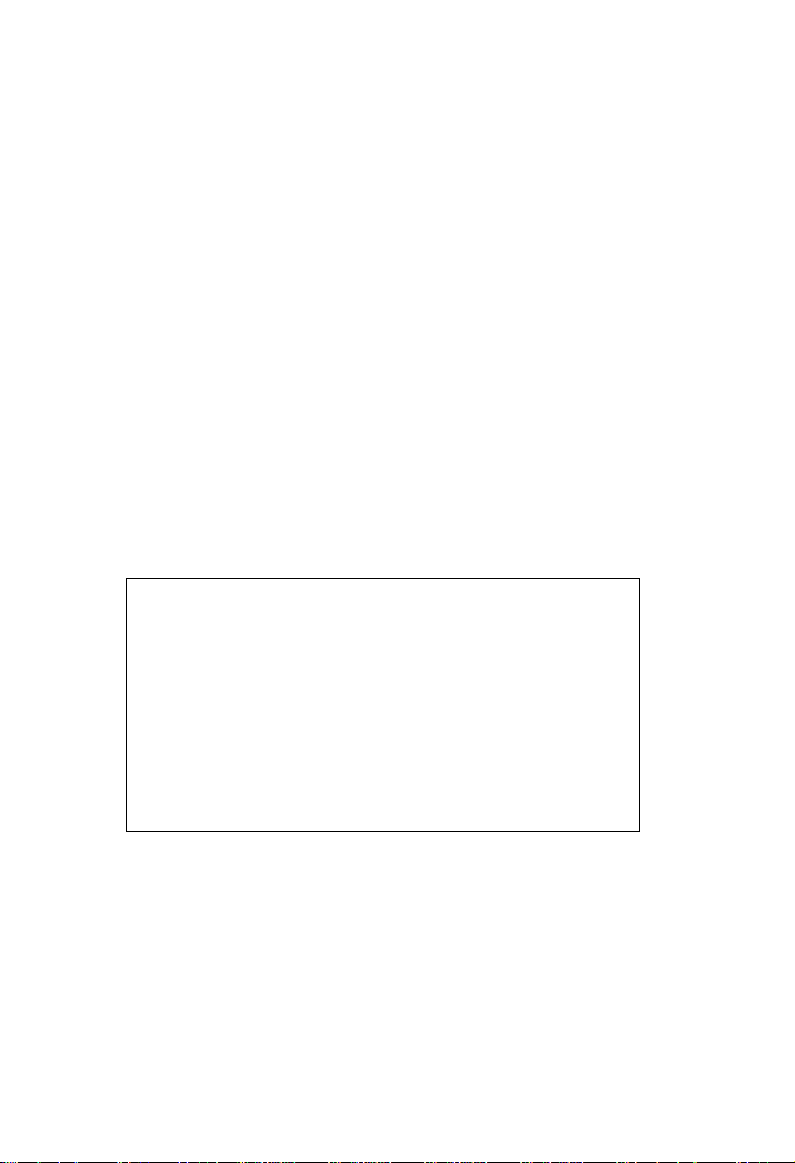
Table of Contents
1-1 Introduction .......................................................................... 1
1-1.1 USBdock Features .................................................... 2
1-1.2 ATA/ATAPI Device Compatibility............................... 2
1-1.3 Power Requirements.................................................2
1-1.4 Unpacking Your USBdock.........................................2
2-1 Installation............................................................................ 3
2-1.1 Install Driver Software (For Windows 98 Only).......... 3
2-1.2 Install Stand Set on Mobile Rack............................... 3
2-1.3 Setting Up the USBdock for Operation...................... 4
3-1 Disconnecting the USBdock ................................................6
4-1 Accessories ......................................................................... 6
PROPRIETARY NOTICE
ViPowER Inc. makes no warranty of any kind with regard to this material,
including, but not limited to, the implied warranties of merchantability
and fitness for a particular purpose. ViPowER Inc. shall not be liable for
errors contained herein or for incidental or consequential damages in
connection with the furnishing, performance, or use of this material.
This document contains proprietary information which is protected by
copyright. All rights are reserved. No part of this document may be
photocopied, reproduced, or translated to another language without the
written consent of ViPowER Inc. The information contained in this
document is subject to change without notice.
PC is a trademark of International Business Machines Corporation.
Mac is a registered trademark of Apple Computer, Inc.
Windows is a registered trademark of Microsoft Corporation.
All other trademarks belong to their respective owners.
© Copyright 1999 by ViPowER, Inc.
11/99A

1-1 Introduction
Congratulations on your purchase of the USBdock docking kit. The USBdock is an
external USB interface adapter which is designed to enable hot-swap, plug-and-play
operation of Enhanced IDE or ATA/ATAPI devices through the USB interface on any
USB-equipped computer. The USBdock’s 50-pin Centronics connector is designed
for use with external devices using the same connector type (such as CD-ROM) and
the Mobile Rack drive case, which provides the perfect solution for data backup and
transporting of data between computers using hard disk drives, zip drives,
LS-120 drives, MO drives, tape drives, digital film readers and more.
The USBdock connects to any notebook,iMac, Net-PC, Micro ATX PC, LCD panel
PC, Mac and PC desktop computer equipped with a USB port. The USBdock allows
you to easily hot-swap various types of drives mounted in the Mobile Rack without
interrupting the computer’s current operation.
This manual will guide you through the hardware installation of the following
USBdock models:
Model VP-8058 USBdock Docking Kit with Mobile Rack (VP-10LSF)
Model VP-8058L USBdock Docking Kit (without Mobile Rack)
1-1.1 USBdock Features
• Enables hot-swap Plug-and-Play operation of ATA (IDE) and ATAPI
devices with computers using the USB interface
• Complies with USB specification V1.1 and USB Mass Storage Specification
V1.0 High Speed USB 12Mbits/sec Bulk mode transfer which yields
overall 1.1 MBytes/sec burst transfer rate
• High performance embedded processor to reduce firmware overhead dual
(ping-pong) buffer to minimize bus latency
• Intelligent interface uses no host CPU resources to control/monitor
time-consuming drive phases other than data transfer
• Embedded MacOS and Windows 2000 drivers support Plug-and-Play
without additional driver installation
• Proprietary Windows driver supports most devices
• Universal firmware supports all devices, automatic detection for ATA
or ATAPI protocol
• Available in various board form factors for specific applications
• Perfect for adding/sharing external storage devices between computers
using the USB interface
• Actual data rate may vary depending on bus utilization and device
response time
USBdock Installation Manual 1
