VIPowER CD-ROM Box Enclosure VP-6020, VP-6024, VP-6022, VP-6023, VP-6028 Installation Manual
...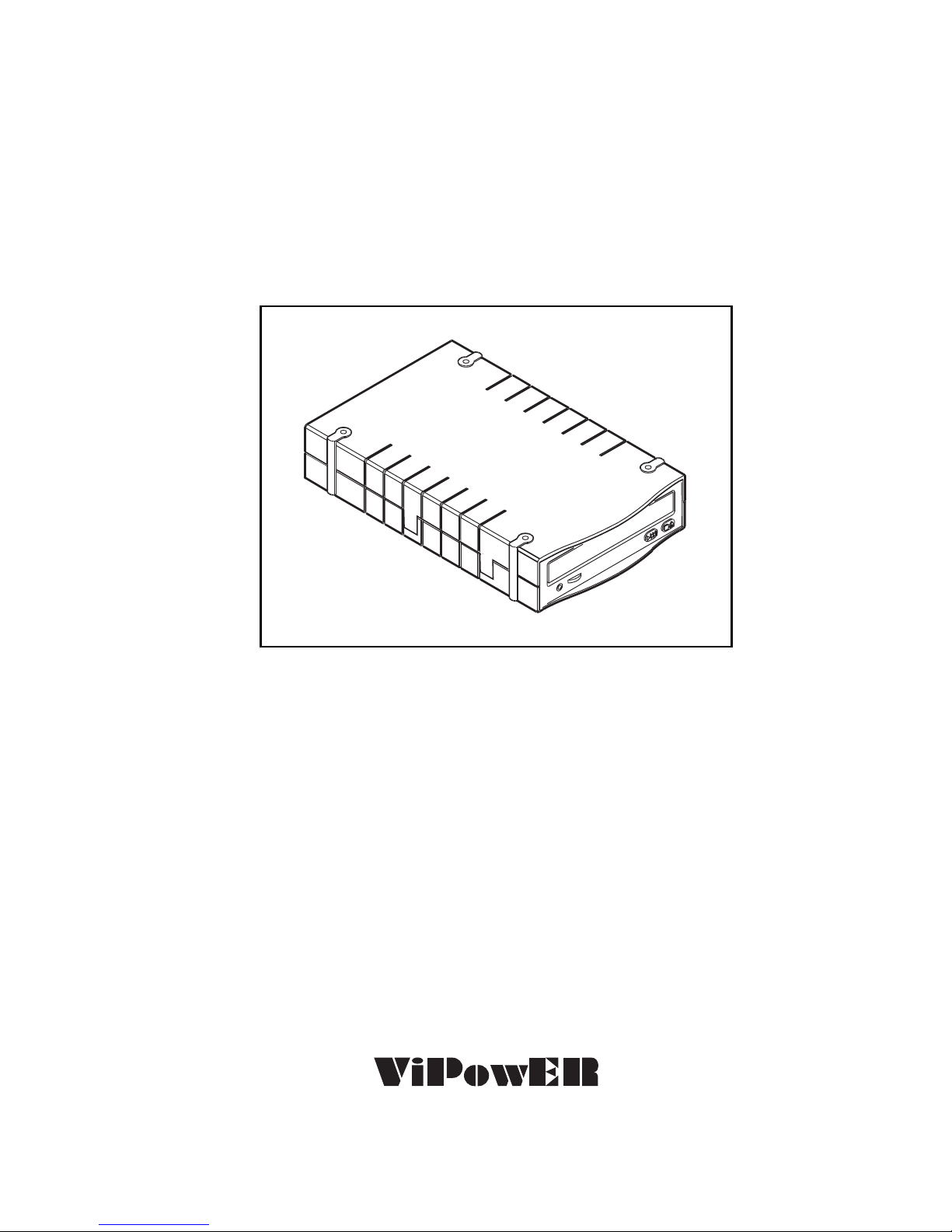
We are your DataBridge
TM
http://www .vipo wer.com
Installation Guide
CD-ROM Box EnclosurCD-ROM Box Enclosur
CD-ROM Box EnclosurCD-ROM Box Enclosur
CD-ROM Box Enclosur
ee
ee
e
For Models:
VP-6020 VP-6028
VP-6022 VP-6029
VP-6023 VP-6048
VP-6024 VP-6049
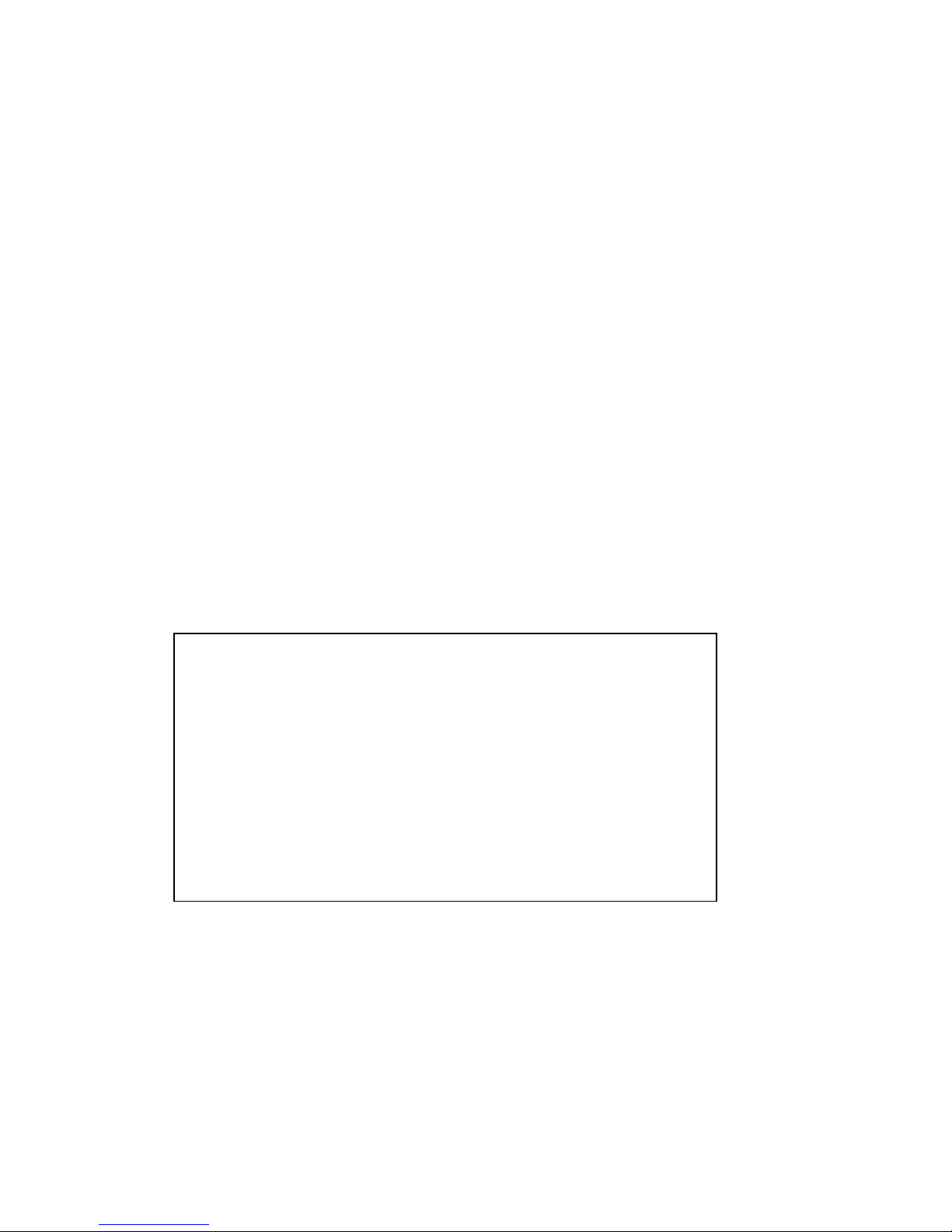
PROPRIETARY NOTICE
ViPowER Inc. makes no warranty of any kind with regard to this material,
including, but not limited to, the implied warranties of merchantability and
fitness for a particular purpose. ViPowER Inc. shall not be liable for errors
contained herein or for incidental or consequential damages in connection
with the furnishing, performance, or use of this material.
This document contains proprietary information which is protected by copyright. All rights are reserved. No part of this document may be photocopied,
reproduced, or translated to another language without the written consent of
ViPowER Inc. The information contained in this document is subject to
change without notice.
1-1 Introduction........................................................................... 1
1-1.1 CD-ROM Box Enclosure Features .............................. 1
1-1.2 ATA/ATAPI Device Compatibility................................. 1
1-1.3 Unpacking Your CD-ROM Box.................................... 1
2-1 Installation ............................................................................ 2
2-1.1 Disassemble the CD-ROM Box................................... 2
2-1.2 Assemble CD-ROM Box with CD-ROM Drive.............. 3
3-1 Operation with a Docking Kit .................................................5
3-1.1 Disconnecting the CD-ROM Box................................. 6
Table of Contents
PC is a trademark of International Business Machines Corporation.
Windows is a registered trademark of Microsoft Corporation.
All other trademarks belong to their respective owners.
© Copyright 2001 by ViPowER, Inc.
3/01B
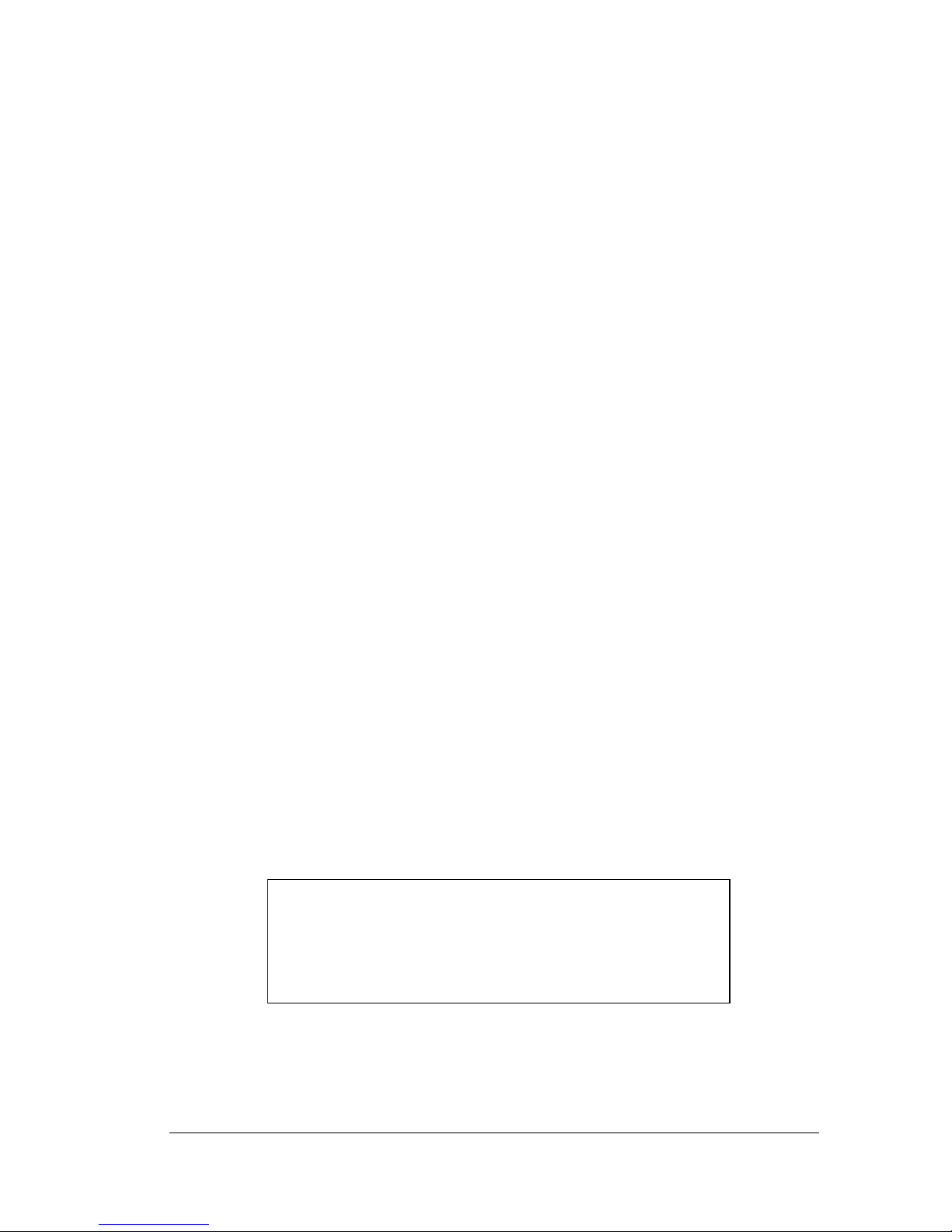
CD-ROM Box Enclosure Installation Guide 1
1-1 Introduction
Congratulations on your purchase of one of the following CD-ROM Box Enclosures.
Each CD-ROM Box Enclosure is an external enclosure which is designed to enable
portable, hot-swap, plug-and-play operation of same-interface type 5.25” devices
installed in the box.
VP-6020 for IDE/ATA/ATAPI devices
VP-6022 for SCSI (50-pin) interface
VP-6024 for IDE Shuttle Module
VP-6028 for USB interface
VP-6029 for FireWire 1394 interface
VP-6048 for USB interface with Mobile Rack
VP-6049 for FireWire 1394 interface with Mobile Rack
If you purchased the VP-6020 CD-ROM Box, note that it is designed to enable crossplatform, portable hot-swap, plug-and-play operation of 5.25” IDE or ATA/ATAPI
devices with different interfaces using the following available interface Docking Kits:
VP-8052 SCSIdock Docking Kit
VP-8053 Wide SCSIdock Docking Kit
VP-8055 PARALLELdock Docking Kit
VP-8056 PCMCIAdock Docking Kit
VP-8057 CARDBUSdock Docking Kit
VP-8058 USBdock Docking Kit
VP-8059 FireWire 1394 Docking Kit
When used with any of the Docking Kits, the CD-ROM Box provides the perfect
solution for portable use of removable media devices with Notebooks, iMac,
Net-PC, Micro ATX PC, LCD panel PC, Mac and PC desktop computers equipped
with the same interface as the Docking Kit.
This manual will guide you through the steps for installing a CD-ROM drive in the
Model 6020 CD-ROM Box Enclosure for 5.25” IDE/ATA/ATAPI devices.
NOTE: Except for device types and connector
details unique to each interface, the basic procedures
for installing devices in any CD-ROM Box Enclosure
is the same.
