VIPowER Portable 3.5 in. External Enclosure VP-9258V Installation Manual
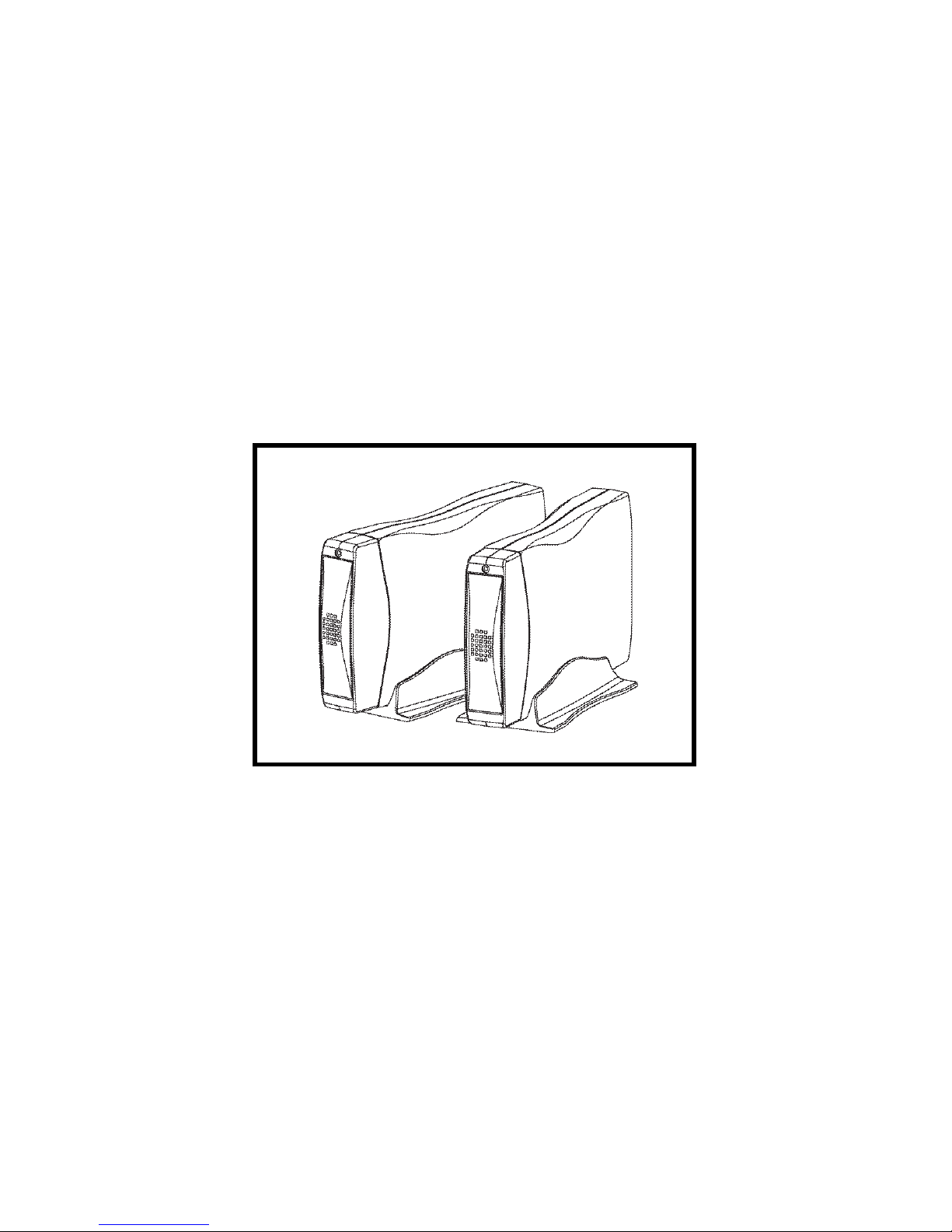
Portable 3.5 in. External Enclosure
Installation Guide
www.vipower.com
ViPowER
Model NO.:VP-9258V
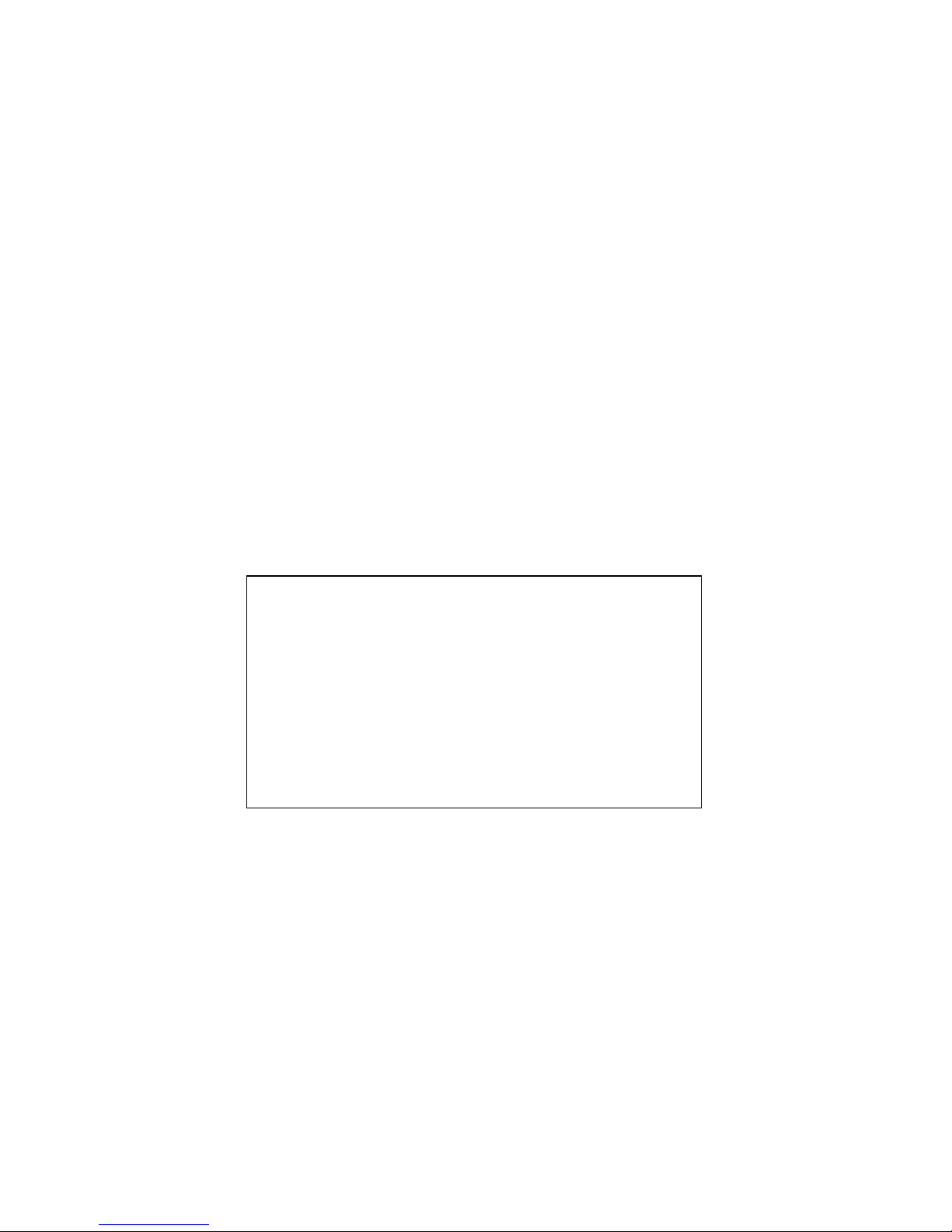
PROPRIETARY NOTICE
ViPowER, Inc. makes no warranty of any kind with regard to this material, including,
but not limited to, the implied warranties of merchantability and fitness for a particular
purpose. ViPowER Inc. shall not be liable for errors contained herein or for incidental
or consequential damages in connection with the furnishing, performance, or use of
this material.
This document contains proprietary information which is protected by copyright. All
rights are reserved. No part of this document may be photocopied, reproduced, or
translated to another language without the written consent of ViPowER Inc. The information contained in this document is subject to change without notice.
Introduction ..................................................................... 1
Features ............................................................................. 1
Alternative Smart connections................................................ 3
Electrical safety for users .................................................... 3
Operating systems .............................................................. 4
Certificate of Compliance .................................................... 5
Installation ....................................................................... 7
Prior to installation ............................................................... 7
Installing the USB software ................................................ 12
Connecting External Enclosure to your PC/Notebook or Mac ...... 13
Trouble shooting - Frequently asked questions ............... 17
Parts List ........................................................................ 21
Table of Contents
PC is a trademark of International Business Machines Corporation.
Mac is a registered trademark of Apple Computer, Inc.
Windows is a registered trademark of Microsoft Corporation.
All other trademarks belong to their respective owners.
© Copyright 2003 by ViPowER, Inc.
5/2003/5K
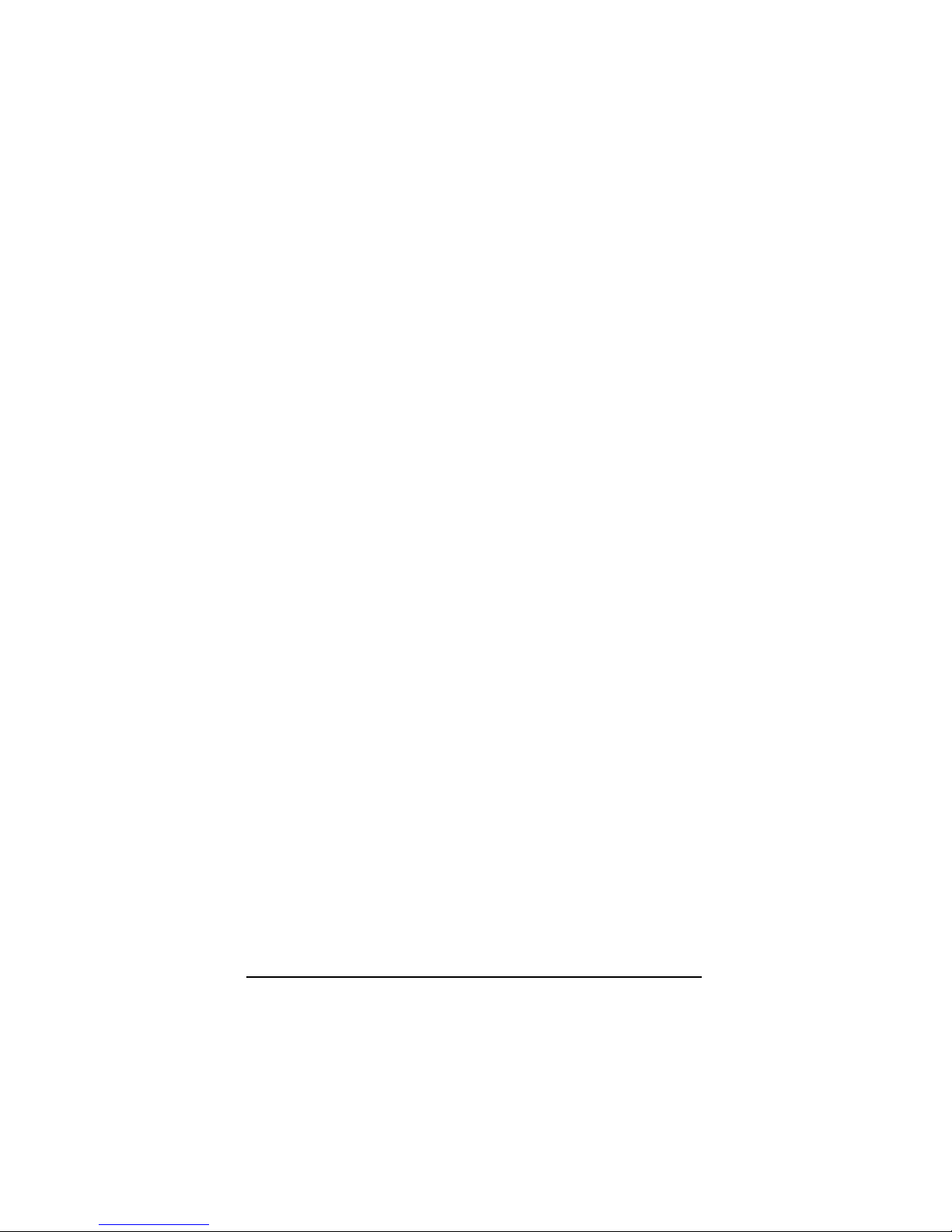
VP-9258V Installation Guide 1
Introduction
Congratulation on your purchase of VP-9258V USB 2.0 Portable 3.5 in. External Enclosure.
This External Enclosure has been designed to provide portable hot-swapping
(Plug and Play) operation of internal 3.5 in. hard drives.
Supplied with this enclosure is a USB 2.0 smart cable, AC/DC adapter, stand for
enclosure and a CD containing installation driver(s). The CD also contains a
copy of this installation guide.
The USB 2.0 smart cable (36 pin interface cable connection) enables connection
of the Enclosure to your PC/Notebook or Mac*.
All products are CE and FCC certified.
Power adaptor(s) are certified to EN60950 electrical safety standard.
(* Check Operating System to ensure compatibility)
Features
VP-9258V Portable 3.5 in. External Enclosure
• fast and easy USB 2.0 solution for both PC and Mac.
• USB 2.0/IDE compliant.
• supports USB 1.1 on Windows 98, 98SE, 2000, ME, XP and
Mac OS 8.6, 9.x, OS X.
• supports USB 2.0 on Windows 98SE, 2000, ME, XP and Mac OS X.
Note
For USB 2.0 IDE bridge to perform at USB high speed it is necessary to have
USB 2.0 host port(s) and USB 2.0 host driver installed.
• 40 times faster than USB 1.1.
• fully compatible with IDE peripheral device.
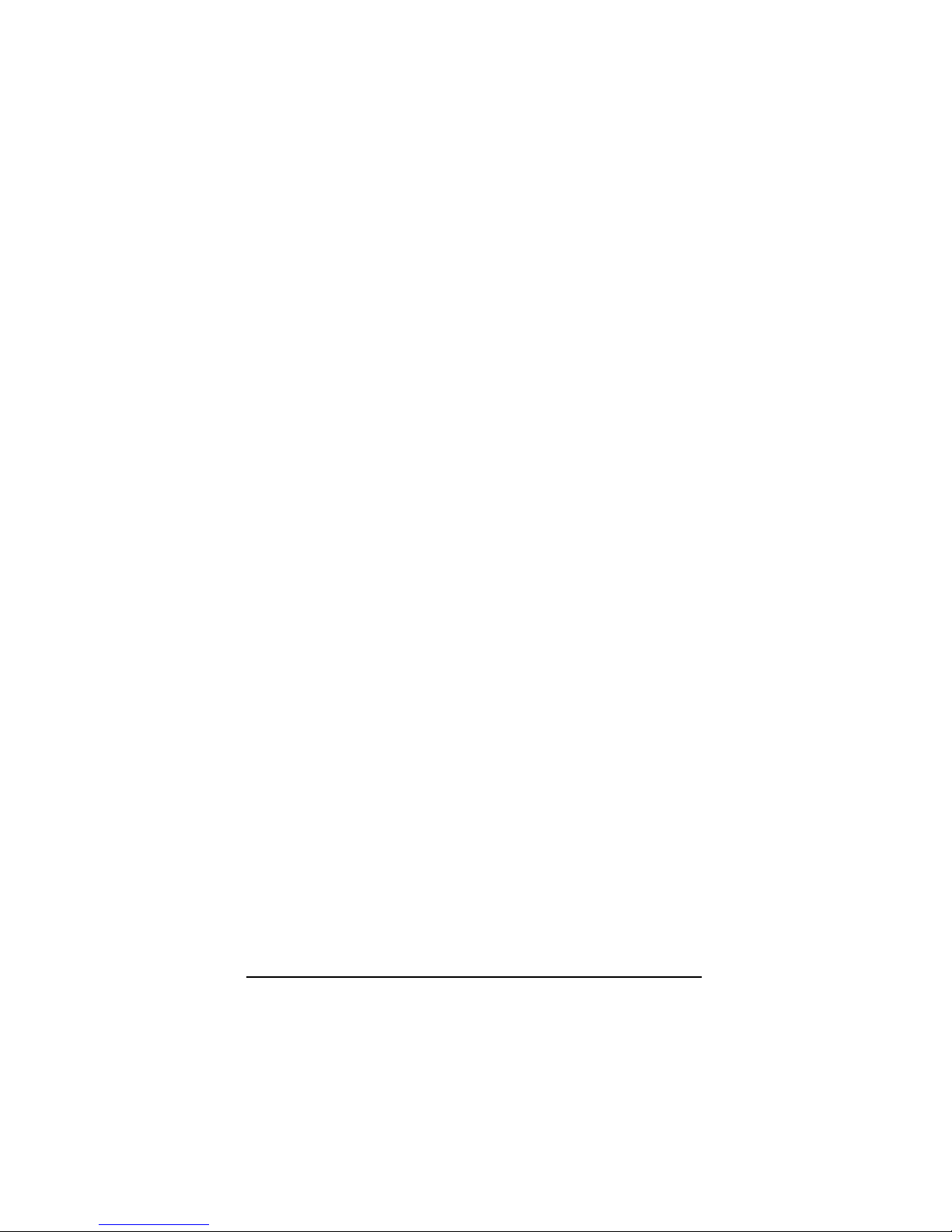
2 VP-9258V Installation Guide
• supports HDD, MO, CR-ROM, CD-RW, DVD and DVD-RAM.
• hot swapping (plug and play). Support USB 2.0 transfer rates of 12 Mbps
and 480 Mbps.
• high speed (480 Mbit) and full speed (12 Mbit) support.
• integrated USB transceiver.
• USB suspend/resume remote wake up support Power modes.
• self powered (+ 5V). Supports ATA P10 modes 0-4.
• ATA interface operation mode automatically selected during device
initialisation or manually programmed with configuration data Support UDMA
modes 0-4 of operation.
USB 2.0 Smart cable (VP-9208)
• USB 2.0 IDE Bridge is fully compatible with USB 1.1 and USB 2.0 function.
• supports two interface descriptors - FS (full speed) and HS (high speed).
• USB 2.0 IDE bridgeboard provides a high speed (480 Mbps) serial data
connection between IDE devices and USB 2.0 Host PCI.
• USB 2.0 IDE bridge provides true Plug and Play and High performance to
support existing storage drives. For example Hard drives, MO drives, CD
devices and DVD devices to PC with USB 2.0 interface.
• ATA interface supports ATA PIO modes 0.4 and Ultra mode DMA
modes 4.0.
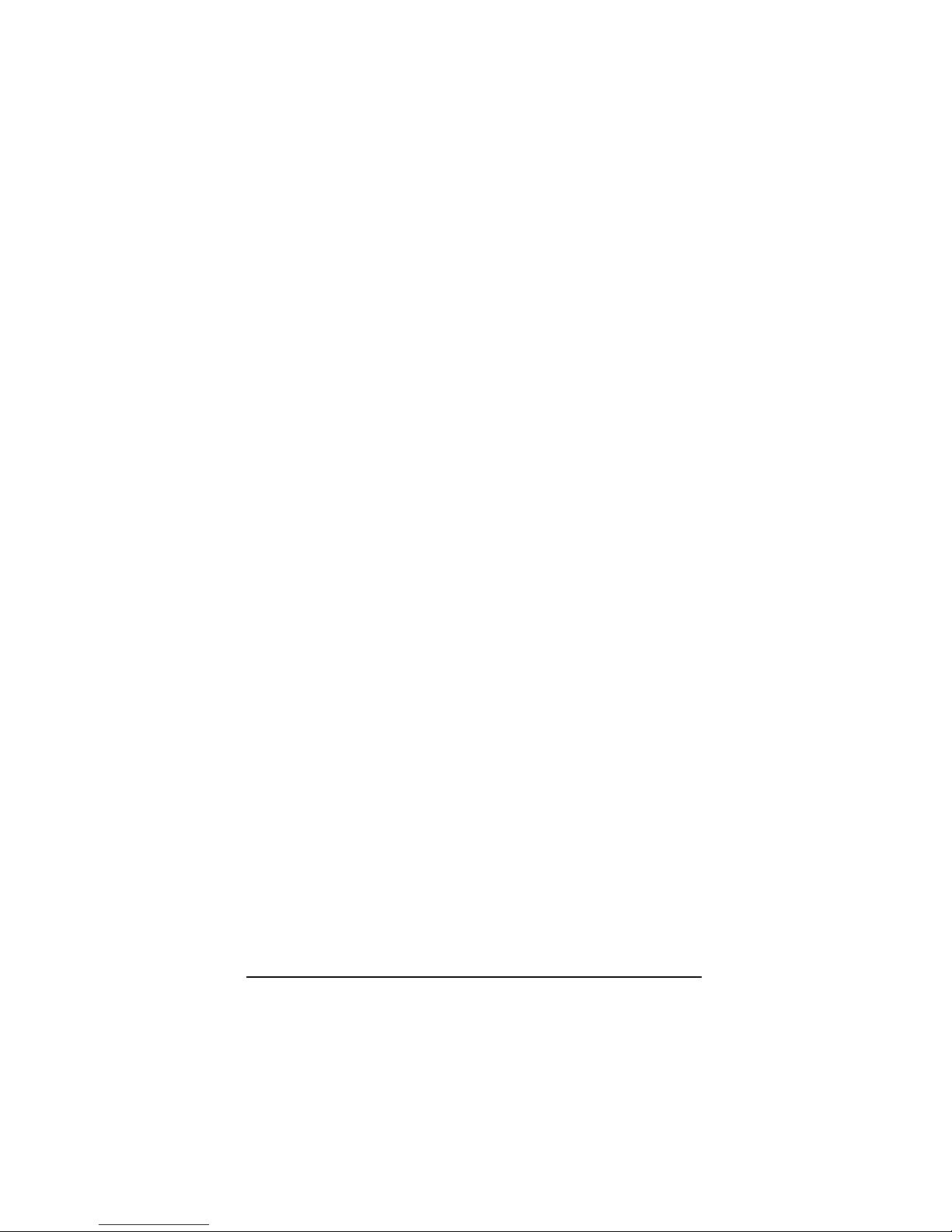
Alternative Smart connections
Your VP-9258V is supplied with the VP-9208 USB2.0 smart cable. You can
change connectivity by simply changing your smart cable!
Options are:
Alternative connections:
• VP-9001 SATA (Serial ATA) to IDE 36 pin connector.
• VP-9006 PCMCIA to IDE 36 pin connector.
• VP-9007 Card Bus to IDE 36 pin connector.
• VP-9008 USB 1.1 to IDE 36 pin connector.
• VP-9009 Firewire 1394 to IDE 36 pin connector.
• VP-9208* USB 2.0 to IDE 36 pin connector.
(* Supplied with your VP-9258 kit)
Electrical safety for users
Always turn off the power supply to the computer and auxiliary devices prior
to changing hardware.
Sensitive electrical components can be damaged by sudden power surge.
Therefore, do not disconnect components or make any connections whilst the
power is on.
Only use approved power supply.
Ensure that all equipment that is designed to be earth is correctly earthed.
Always used plugs and cables supplied with the equipment.
Never replace a blown fuse with one of a higher rating.
Always ensure that ventilation holes and fan outlets are kept free from
obstruction, otherwise overheating of the equipment could occur.
VP-9258V Installation Guide 3
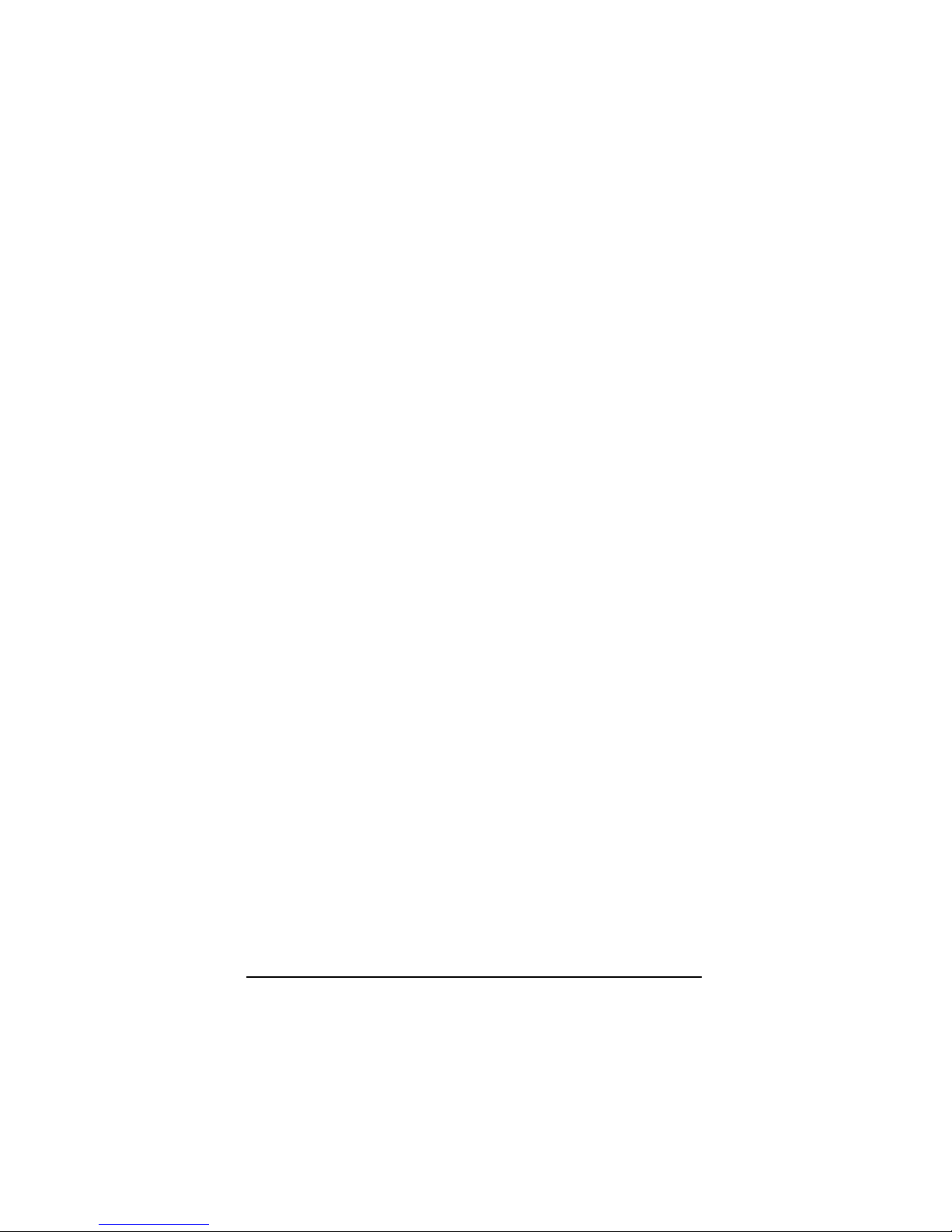
Operating systems
Microsoft XP
Download Service Pack 1 from Microsoft (free download) this ensures your
copy of XP has the latest drivers and improves recognition of external device
and smart cable.
Your VP-9258V will be automatically recognized and accessible.
Windows 2000
You need to load the smart cable driver from the CD supplied.
Following loading of this driver your external HDD (device) will be automatically recognized and accessible.
Windows 98SE and ME
You need to load the smart cable driver and USB driver from the CD supplied.
Following loading of these drivers your external HDD (device) will be automatically recognized and accessible.
Apple Mac
Ensure your Apple Max OS has USB 2.0 host adapter driver installed. These
drivers should be with your USB 2.0 host adapter.
4 VP-9258V Installation Guide

Certificate of Compliance
VP-9258V Installation Guide 5

6 VP-9258V Installation Guide
