Page 1

RGB Gaming Mouse
V570
Rev 1.2
User Manual
Page 2
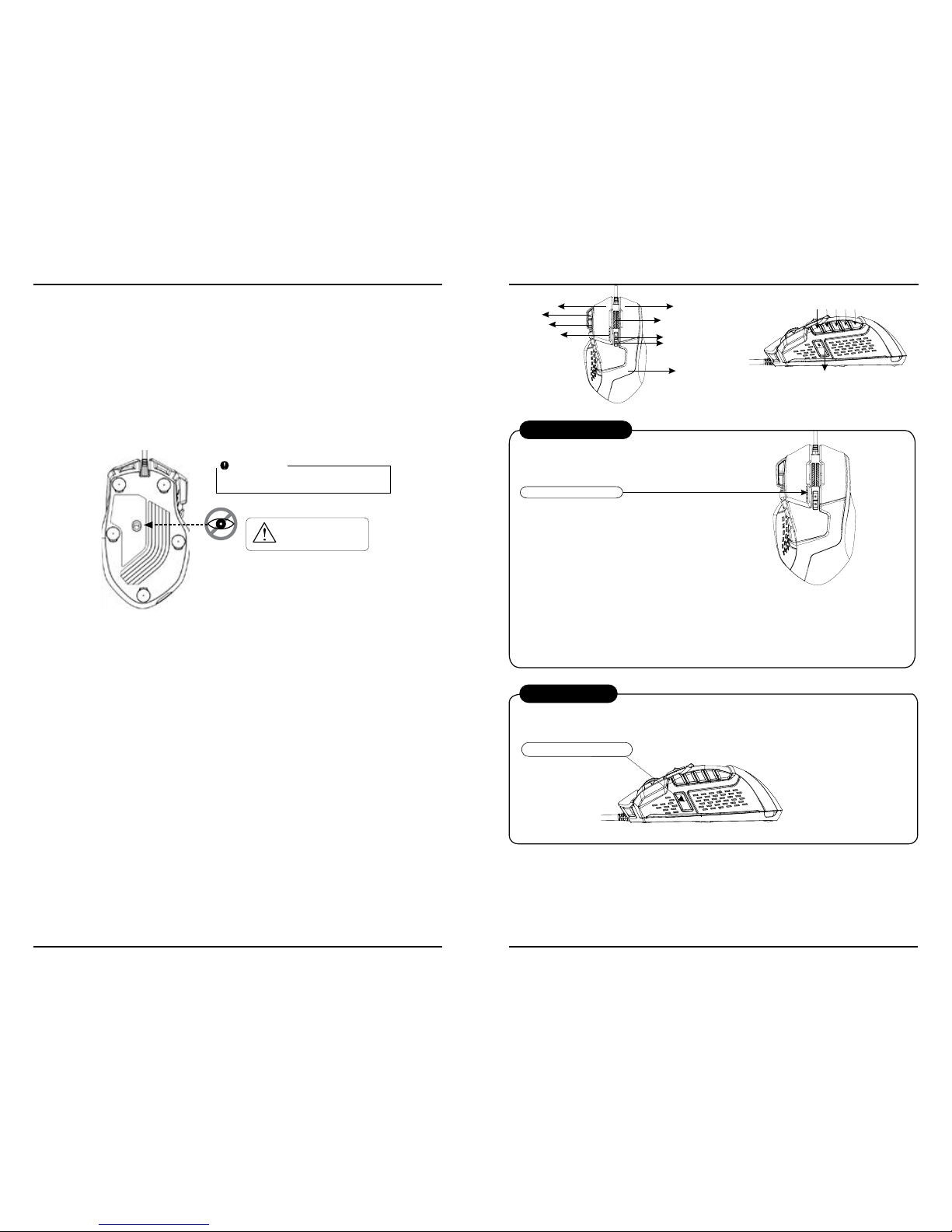
Sniper Button (400 dpi)
Mode/DPI LED indicator
Colors to indicate gaming proles
• RED LIGHT on for prole 1
• GREEN LIGHT on for prole 2
• BLUE LIGHT on for prole 3
• PURPLE LIGHT on for prole 4
• CYAN LIGHT on for prole 5
Number of LED to indicate DPI levels
• One LED “ON” for DPI level 1: 800 dpi
• Two LEDs “ON” for DPI level 2: 1600 dpi
• Three LEDs “ON” for DPI level 3: 2400 dpi
• Four LEDs “ON” for DPI level 4: 3200 dpi
- For each DPI level, DPI value can be
set up from 50~12000 DPI by software
Introduction
Thank you for purchasing the Viper V570 RGB Gaming Mouse. The unique hybrid FPS+MMO design is
one of the most versatile in the market today, with a dedicated sniper button conveniently located on the
thumb grip. This mouse is designed to perform with incredible precision using an Xtreme Precision Laser
Sensor that can be set to 12000 DPI for the highest resolution monitors. The highly customizable design
allows you to add 34.2g of weight, and custom color 7 LED light zones 16.8 million colors. Paired with the
Viper Software, the V570 allows you to program up to 13 onboard macro buttons, set up custom gaming
proles, and adjust the mouse sensitivity to suit you.
Patented onboard macro technology along with intuitive gaming software provides a platform for gamers
to record, read and edit scripts which can be saved and assigned to any specic button on the mouse.
Safety Notice
This product complies with IEC 60825-1, Class IM laser product.
Your product complies with FCC and CE rules.
Please DO NOT direct the
laser beam at anyone's eye.
Features / Technical Specications:
• Unique FPS+MMO hybrid design
• Unique 13 programmable buttons for each of 5 gaming modes to customize your desired scripts
• Zero Delay (the world’s fastest!), Left/Right button click response time
• Auto-Speed: DPI can be automatically adjusted in a range you set up
• 16 bit ultra-data path for ultimate performance
• Polling rate: 1000 Hz.
• 800/1600/2400/3200 DPI switchable (Max. up to 12000dpi, with Viper software)
• DPI indicator LED
• Avago ultimate sensor (12000 frame rate)
• Tracking Speed: 150 inch/sec.
• Omron Micro Switch: 5 million clicks
• Rubber side grip and nger grooves
• Stylish, ergonomic, and comfortable shape
• Adjustable weight system, up to 34.2g
• Ceramic foot pads
• USB connector
• Viper gaming software
Package Contents:
• Viper V570 RGB Gaming Mouse
• Quick Start Guide
• Viper Sticker
DPI SettingsDPI Settings
DPI Settings
Mode DPI Settings
Sniper Button
• Press and hold to get to 400 DPI for precise targeting. Release to return to original DPI.
Wheel Button
Sniper Button (400 dpi)
Mode Switch Button
Functions can be assigned by softwareton 5
Default: no function
Right Button
Dpi Switch Button
Weight Cover
Left Button
Forward
Backward
Mode/DPI
LED indicator
Page 3

Adjustable Weight Cartridge
Adjust the weight and balance (up to 34.2 grams) to achieve the best level of comfort.
Weight box for storing weights
Press button to release side grip
Note:
Keep the weights out of of children’s reach.
Ceramic Footpads
The mouse is tted with ceramic footpads which offer superior glide,
and ultra durability.
Note: Please choose a high-performance mouse pad to fully experience the
characteristics of the ceramic footpads.
Ceramic footpads
1. Hardware Installation
Connect the Mouse to computer’s USB port.
Wait 5~10 seconds for the mouse to be recognized by the computer.
2. Software Installation
Please download the mouse software from http://www.patriotmemory.com/ to adjust the gaming
buttons, mouse settings, DPI settings, and RGB lighting.
Software Installation Instructions
Once downloaded, double click on the software to start the installation. Follow the onscreen
instructions to nish the process.
1.1
Press button to release weight tray
Page 4

Button Settings Instruction
The SENSOR button allows you to enter the DPI settings window and adjust the DPI settings to your preference.
The MACRO EDITOR button allows you to enter the macro editor window and set up and save macro
scripts for assignment to buttons of your choice.
The SETTINGS button allows you to access the general settings window to adjust the polling rate, enable
and disable mouse functions, and reset the mouse to factory settings.
The LIGHT EFFECTS button allows you to customize the RGB lighting and enable lighting effects.
This mouse offers 5 proles for saving customized button assignments and macro scripts. You may name
and color code each prole from the color pallet to identify the prole.
There are 13 programmable buttons where you may customize their functions.
Sensor:
Click on the Sensor button to access the DPI settings window
Default values for the 4 DPI levels
• Level 1: 800 DPI
• Level 2: 1600 DPI
• Level 3: 2400 DPI
• Level 4: 3200 DPI
You may adjust the DPI levels from 50 DPI to 12000 DPI by dragging the XY axis indicator to the desired
level.
You may select X/Y axis independent to set different DPI values for the X axis and Y axis.
You may set to Auto Speed to set Auto-Speed range. The DPI can be automatically adjusted in the range
you set up according to the mouse movement speed.
• Fast mouse movement --- higher DPI --- moves through the screen more quickly, especially on
4K high resolution monitors.
• Sow mouse movement --- lower DPI --- moves more precisely to a target on the screen.
Page 5

Insert delay
delay.
Insert keyboard, mouse or scroll command
Drag from this icon to where you would like to insert
keyboard, mouse or scroll command.
Insert mouse movement
Drag from this icon to where you would like to insert a
mouse movement . Enter the movement distance by X axis
from where it is) or Absolute Coordinates (cursor will move
Record Keyboard and mouse commands
Click to start recording.
Stop recording
Save Macro
Clear command list
Drag a command here to remove it.
Macro Editor
The macro editor has four components.
Macro List Window
The Macro List has a maximum of 64 lines. Every macro can be named and saved to indicate the meaning
or function or the macro.
Note: A maximum of 14 characters are allowed on each line.
Macro Editor
This window shows the recording of your macro commands as you create them.
Function Menu
The function menu lists the various commands to create/edit/save your macros.
Memory Indicator
Indicates how much memory each macro is using.
Creating a Macro-
Click MACRO EDITOR to open the Macro editor window.
Click Create new macro, name the macro, and click OK.
Click in the MACRO TYPE box to click through the different macro type selections.
• One–time mode - macro will run once.
• Loop mode - click once to start looping the macro, click again to stop.
• Fire-key mode – macro will repeat as long as the button is held.
Click the Record keyboard and mouse commands button to begin recording your macro.
Click the Stop recording button to stop recording
.
You may edit the macro using the delay, keyboard, mouse or scroll command, or mouse movement.
Click to Stop Recording
Page 6

To export scripts or macros-
Click on the Export macro to le.
Choose the le destination and Save.
Drag the script from the Macro Editor window to the Macro List Window to “+” bar to name and save as a
new macro, or drag the script to an existing macro to overwrite it.
To import saved scripts or macros-
Click on the Import macro from le.
Select script or macro from the list and Open.
Deleting Macros
Click on the macro from the Macro List Window and click Delete current item.
Page 7

Settings
Click the Settings button to access the general settings for the mouse.
USB Polling Rate
You may adjust the polling rate up to 1000 Hz. The higher to polling rate, the more often the computer
receives the mouse information, thus increasing the mouse reaction speed.
Angle snapping
The angle snapping function helps to move the cursor in horizontal and vertical straight lines.
Enable DPI/Prole OSD
A pop up will display on screen when changing to a different DPI or prole setting.
Note: Full-screen games or software don’t support the on-screen display for DPI and mode change.
Disable Mouse Acceleration (OS)
You may choose to disable the mouse acceleration in OS to have precise control of the cursor for First
Person Shooter (FPS) games.
Backup
Backup your mouse setting to a system le.
Restore
Restore your mouse settings from a system le.
Reset
Restore factory setting defaults.
Note: Macros will be deleted.
Light Effect
Click the Light effect button to access the light effect window.
Creating a custom Light Effect
Click on the Light effect button.
Click the Customize button.
Click on the color tab for one of the 7 light zones, and select a color from the color pallet.
Select one of the options Breathe (light will glow and fade), or Always ON (constant on)
Click OK.
Repeat for the other light zones.
Prole Buttons
Page 8

Customize Color
Click once on a prole to assign a color from the color pallet.
Rename Prole
Double click on a prole to rename it.
Quick Binding
Click on the icon to quickly apply a keyboard input or mouse click to any of the buttons. You have 9
seconds to perform the binding operation.
Customize Buttons
Click the mouse button you wish to customize to open the functions window.
The functions window gives you 5 setting options:
• MOUSE FUNCTIONS
• KEYBOARD FUNCTIONS
• ADVANCED FUNCTIONS
• MACROS
• KEY CYCLE
Notes:
Because there must be at least one left button on the mouse, the left button can be programmed only after
another button is set as the left button.
Scroll up & down cannot be set as re mode & loop.
Some functions may not be applicable to “Scroll up & down” due to its component’s characteristics.
Prole Buttons
Page 9

MOUSE FUNCTIONS
Click on the MOUSE FUNCTIONS button.
Click on the desired function you wish to assign.
Click Select to conrm.
The default function will be seen in the brackets followed by the customized function in the bottom left
corner of the screen.
Specialized buttons:
Fire button – Press and hold for continuous re
On-to –go re – Press and hold with another mouse button for continuous re while moving
KEYBOARD FUNCTIONS
Click on the KEYBOARD FUNCTIONS button.
Click on the icon of the desired keyboard key, combo-key(s), or multi-media function key on the keyboard
image.
Click Select to conrm.
The default function will be seen in the brackets followed by the customized function in the bottom left
corner of the screen.
Custom Function
Default Function
Page 10

ADVANCED FUNCTIONS
Click on the ADVANCED FUNCTIONS button.
Click on the desired function you wish to change or enable.
Click Select to conrm.
MACROS
Click on the MACROS to access the macro window. Select one of you preset macros from the macro list
to assign to a button.
Click on the macro you wish to assign.
Click Select to conrm.
Click on Default to remove the macro function.
Page 11

KEY CYCLE
The key cycle function allows you to assign up to 5 keyboard inputs and assign it to a mouse button or
scroll.
NoteFor each prole, there will be only one sequence of keyboard inputs to be set in Key Cycle, that can be
applied to all programmable buttons and scrolls. If you change the Key Cycle setting in a certain prole,
then it will automatically be applied to all the buttons/scrolls which have be set as a Key Cycle function in
this prole. The cycle type can be independent for each button.
Create a Key Cycle Sequence
Click a programmable button.
Click KEY CYCLE to access the Key Cycle window.
Select the KEY CYCLE TYPE; add keyboard inputs, as desired (up to 5).
Click Select to enable key cycle on the programmable button.
To disable the cycle function, click the Default button in the Key Cycle window.
Page 12

FCC and Legal:
This equipment has been tested and found to comply with the limits for a Class B digital device, pursuant to Part 15 of
the FCC Rules. These limits are designed to provide reasonable protection against harmful interference in a residential
Installation. This equipment generates uses and can radiate radio frequency energy and, if not installed and used in accordance with the instructions, may cause harmful interference to radio communications.
However, there is no guarantee that interference will not occur in a particular installation. If this equipment does cause
harmful interference to radio or television reception, which can be determined by turning the equipment off and on, the
user is encouraged to try to correct the interference by one of the following measures:
• Reorient or relocate the receiving antenna.
• Increase the separation between the equipment and receiver.
• Connect the equipment into an outlet on a circuit different from that to which the receiver is connected.
• Consult the dealer or an experienced radio/TV technician for help.
FCC NOTICE:
This device complies with Part 15 of the FCC Rules. Operation is subject to the following two conditions:
1 This device may not cause harmful interference, and 2 This device must accept any interference received, including
interference that may cause undesired operation.
FCC CAUTION:
• Any changes or modications not expressly approved by the party responsible for compliance could void the user’s
authority to operate this equipment.
• This device and its antenna(s) must not be co-located or operating in conjunction with any other antenna or
transmitter.
Safety Guidelines:
In order to achieve maximum safety while using your Viper 560 gaming mouse, we suggest that you adopt the following
guidelines:
1. Avoid looking directly at the tracking beam of your mouse or pointing the beam in anyone else’s eye. Note that the
tracking beam is NOT visible to the naked human eye and is set on an Always-On mode.
2. Should you have trouble operating the device properly and troubleshooting does not work, unplug the device and go
to www.patriotmemory.com for support. Do not attempt to service or x the device yourself at any time.
3. Do not take apart the device (doing so will void your warranty) and do not attempt to operate it under abnormal current loads.
4. Keep the device away from liquid, humidity or moisture. Operate the device only within the specic temperature
range of 0°C (32°F) to 40°C (104°F). Should the temperature exceed this range, unplug and switch off the device in order
to let the temperature stabilize to an optimal level.
CLASS 1M LASER PRODUCTS
International standards and safety. INVISIBLE LASER RADIATION: DO NOT VIEW DIRECTLY WITH OPTICAL INSTRUMENTS. Class 1M laser products comply with International Standard IEC 60825-1 Ed 2: 2007, Class 1M Laser Product
invisible and also complies with 21CFR 1040.10 and 1040.11 except for deviations pursuant to Laser Notice No. 50,
dated June 24, 2007.
SAFETY AND USAGE GUIDELINES FOR LASER PRODUCTS
Do not direct laser beam toward eye. For Class 1M laser products, viewing laser output with optical instruments (e.g.,
eye loupes, magniers and microscopes) within a distance of 100mm may pose an eye hazard.
All rights reserved. Patriot Memory, and the Patriot Memory logo are registered trademarks of Patriot Memory.
All other trademarks are the property of their respective owners. Patriot assumes no responsibility for any errors that
may appear in this manual. Manufacturer shall not in any way liable for any damage you or any third party may suffer as
a result of use or misuse our product. Information contained herein is subject to change without notice.
www.patriotmemory.com
Assembled in China.
