Page 1
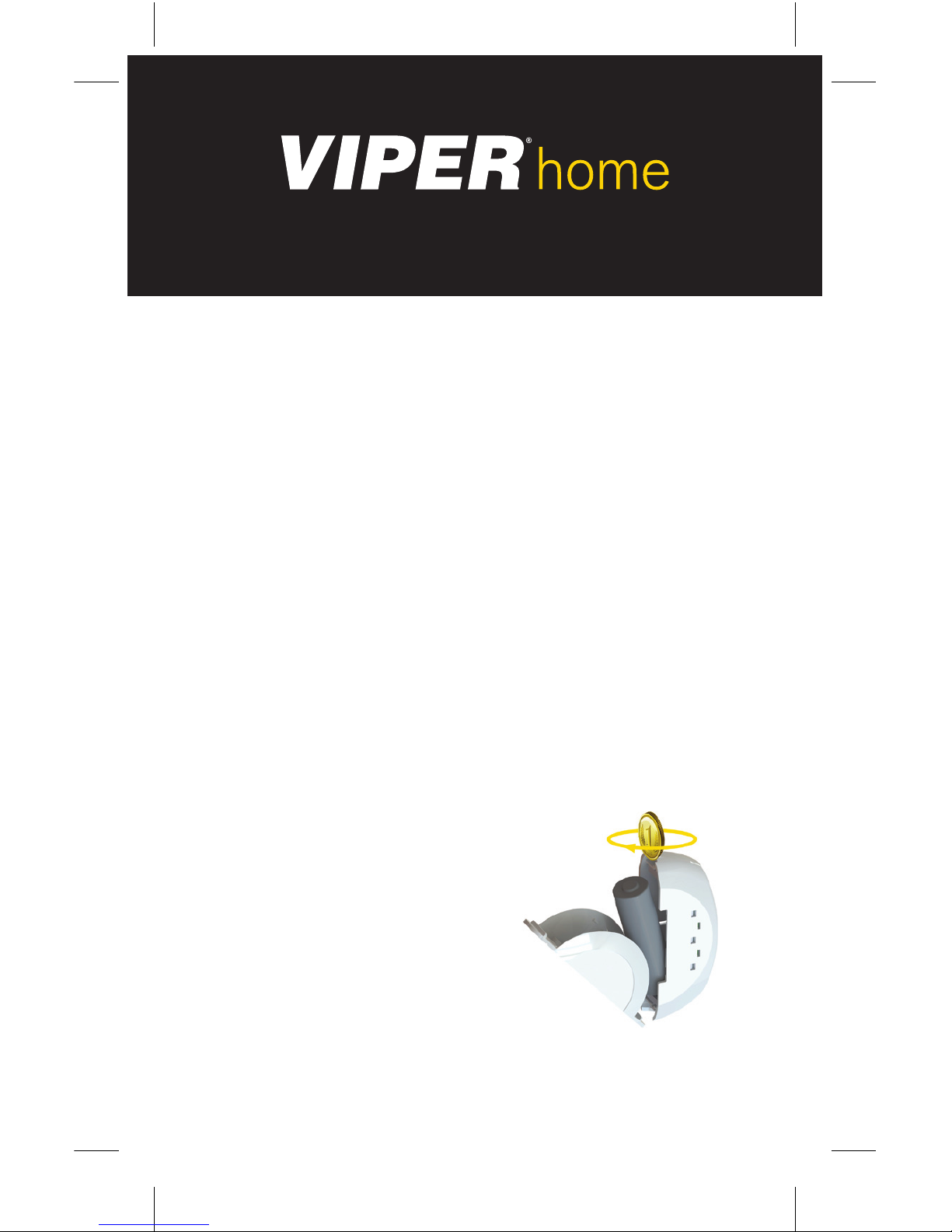
501C Window/Door Sensor
Quick Reference Guide
Congratulations on the purchase of your Viper
Home Security Accessory. This guide walks you
through the process of adding this accessory to your
system and for mounting your accessory.
Note: Make sure you already have a Viper Home
Starter kit or Viper Home Hub installed. Please refer
to the quick reference guides found in these systems, or visit: www.viper.com/home/support.
1. Log into your Viper Home account at:
home.viper.com
2. To pair the Window/Door sensor to your
system:
Click on the “Devices” tab
Click “Add New Device”
Click “Add Window/Door sensor”
3. You are then prompted
to insert the batteries
provided within three
minutes. Use a coin to
pry open the sensor and
insert the one AA battery
provided.
4. Once the batteries are
inserted the system automatically connects and confi rms the Window/
Page 2
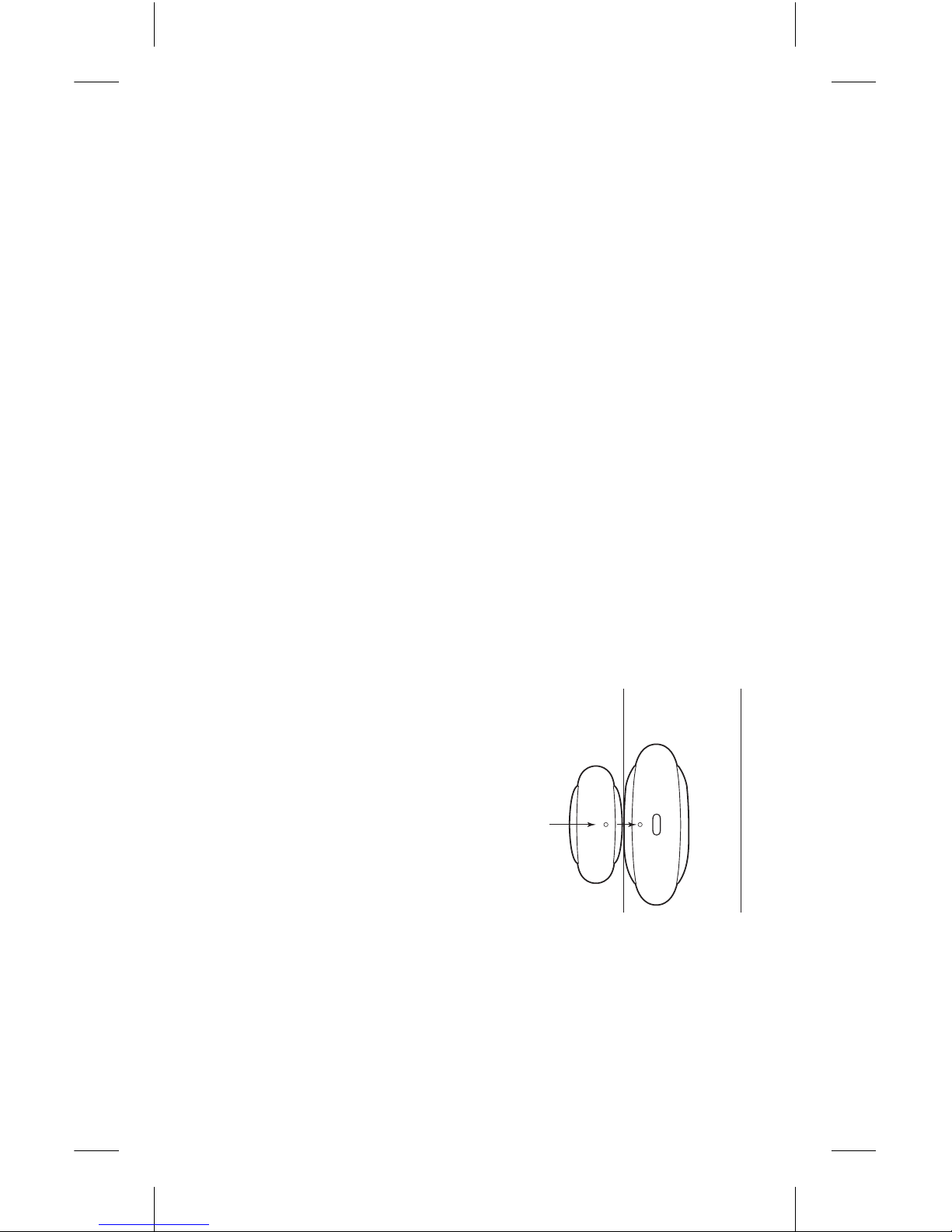
© 2013 Directed. All rights reserved.2
Door sensor is paired with your system.
5. After the sensor is paired, you can give it a
unique name (i.e. “Front Door”)
In this screen, if you click the “More” button,
you can set up additional options for the device, such as “arm stay”, or “custom arm”, as
well as select what action the sensor performs
when triggered.
6. Once completed, click the “Finish” button.
The sensor is now ready for mounting.
Mounting instructions:
1. Mount the larger part of the sensor (Magnetic
Detector) on the frame side of the door or
window that the sensor is to be used with.
2. Mount the smaller part of the sensor (the Mag-
net) on the door or window surface opposite
the Magnetic Detector.
3. Makes sure the align-
ment marks (small
dots) on the sensor are
facing each other. The
two parts of the sensor
should not be more
than ¾” apart.
4. The sensor should be
mounted high and out
of reach on either the door or window being
used.
Door or
Window
Align
dots
Door Frame or
Window Frame
Page 3

© 2013 Directed. All rights reserved. 3
Additional Information
Further information – For additional support,
including additional information videos and installation tips, visit: www.viper.com/home/support
Warranty Information - Your system comes with
a one year warranty. For complete warranty details
visit: www.viper.com/home/support
This device is intended for indoor use only
and should not be mounted in any outside areas.
Mounting the device outside will void the warranty.
FCC/ID Notice: This device complies with Part 15
of FCC rules. Operation is subject to the following
conditions: (1) This device may not cause harmful
interference, and (2) This device must accept any
interference received, including interference that
may cause undesired operation.
CAUTION! Changes or modifications not expressly
approved by the party responsible for compliance
could void the user’s authority to operate this device.
Page 4

Directed is committed to delivering
world class quality products and services
that excite and delight our customers.
Vista, CA 92081
www.viper.com
IG501C 2013-09
© 2013 Directed. All rights reserved.
