Viper 7752v Owner's Manual
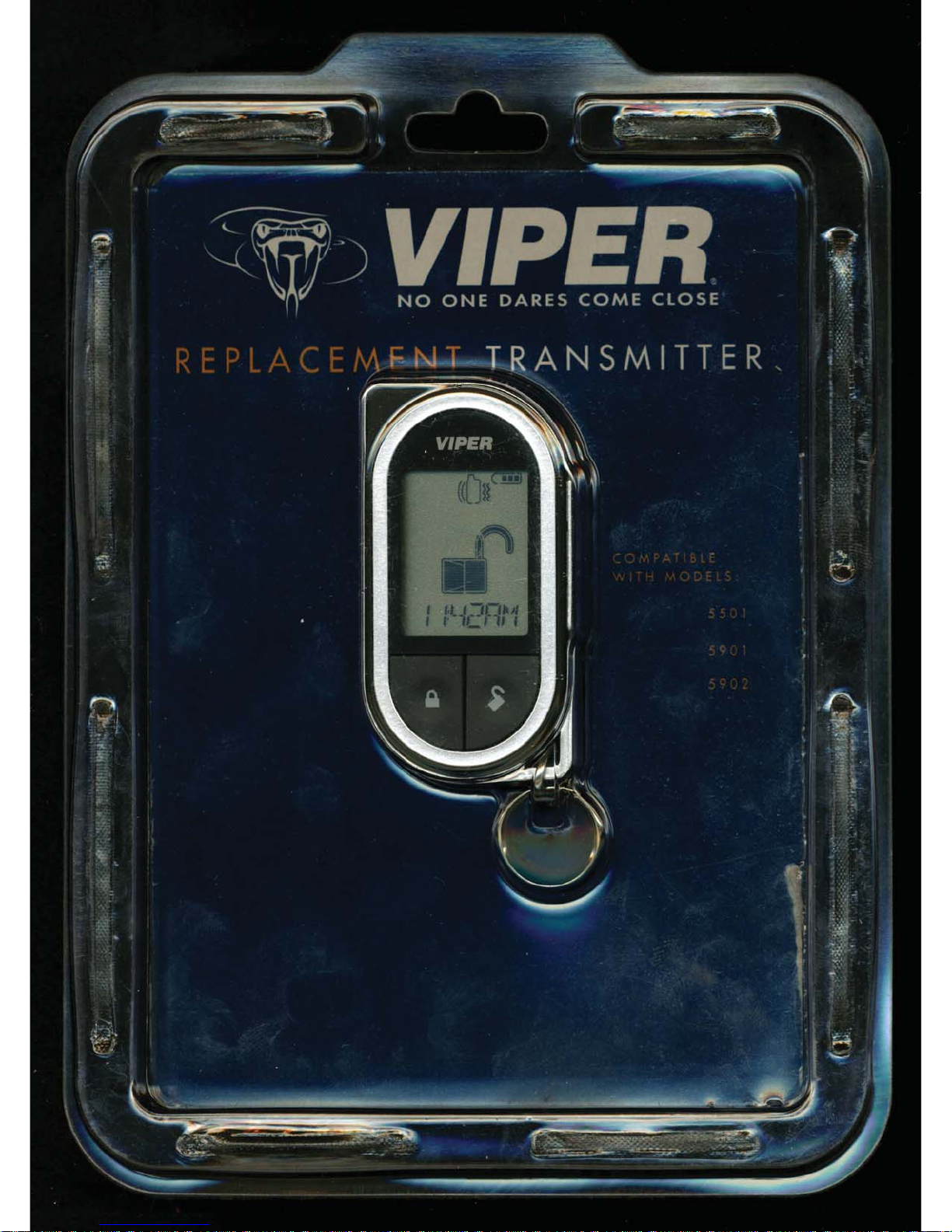
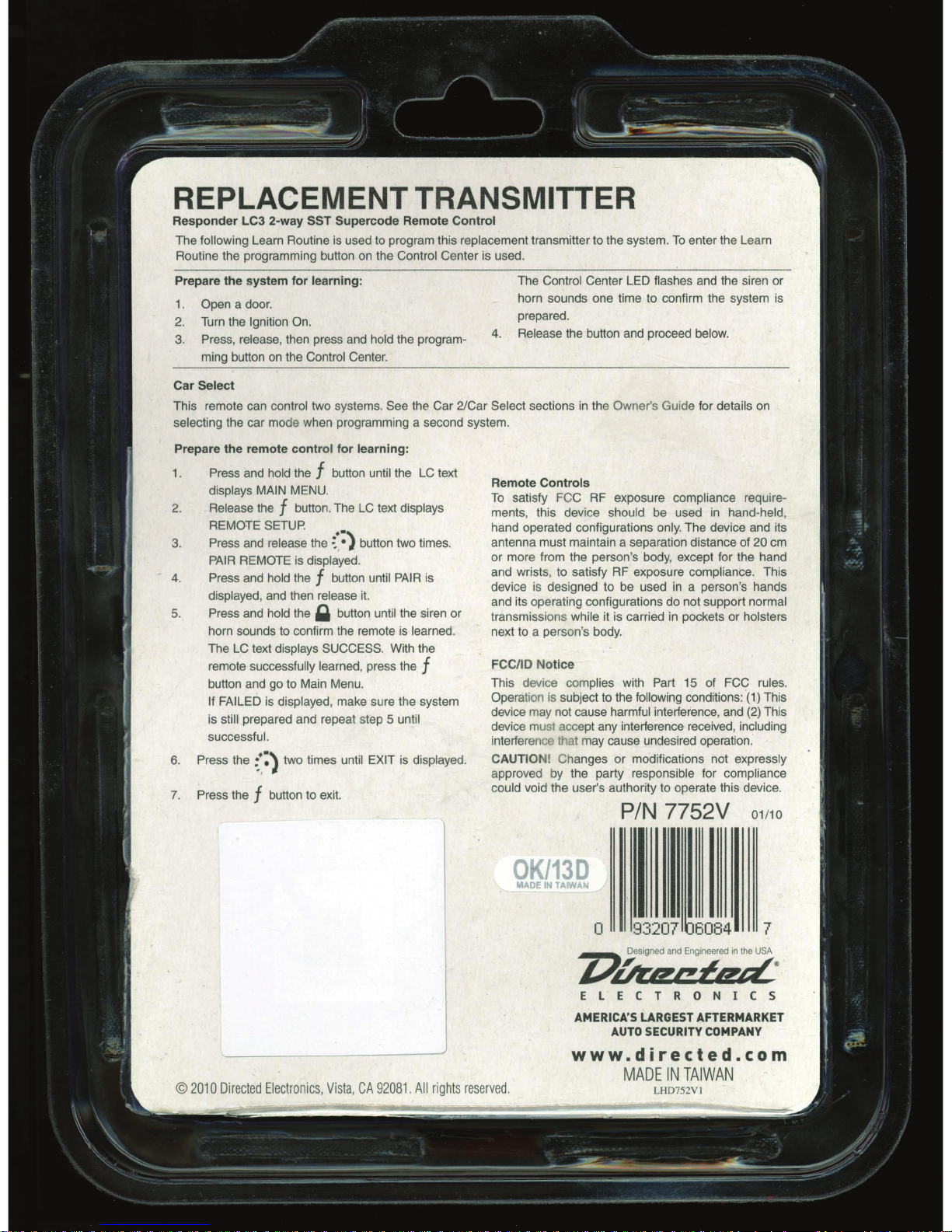
REPLACEMENT TRANSMITTER
Responder LC3 2-way SST Supercode Remote Control
The following Learn Routine
Routine the programming button on the
Prepare the system for learning:
1. Open a door.
2. Turn the
3. Press, release, then press and hold the programming button
Car Select
This remote can control two systems. See the Car 2/Car Select sections in the Owner's Guide for details on
selecting the car mode when programming a second system.
Prepare the remote control for learning:
1. Press and hold the f button until the LC text
2.
3. Press and release the
4.
5.
6. Press the
7.
Press the
Ignition On.
on
the Control Center.
displays
Release the f button. The
REMOTE SETUP.
PAIR
Press and hold the
displayed, and then
Press and hold the Q button until the siren
horn sounds to confirm the remote is learned.
The
remote
button and go to Main Menu.
If FAILED is displayed, make sure the system
is
successful.
MAIN MENU.
REMOTE is displayed.
LC
text displays SUCCESS. With the
successfully learned, press the
still prepared and repeat step 5 until
{:
) two times until EXIT is displayed.
f button to exit.
is
used to program this replacement transmitter to the system.
Control Center is used.
The Control Center LED flashes and the siren
horn sounds one time to confirm the system is
prepared.
4.
Release the button and proceed below.
Remote Controls
To
LC
text displays
{:)
button two times.
f button until
release
it.
PAIR
is
or
f
satisfy FCC RF exposure compliance requirements, this device
hand operated configurations
antenna must maintain a separation distance
or
more from the person's body, except for the hand
and wrists, to satisfy RF exposure compliance. This
device is designed to be used in a person's hands
and its operating configurations do not support
transmissions while it is carried
next to a person's body.
FCC/10 Notice
This device complies with Part 15 of FCC rules.
Operation is subject to the following conditions:
device may not cause
device must accept any interference received, including
interference that may cause undesired operation.
CAUTION!
approved by the party responsible for compliance
could void the user's authority to operate this device.
Ch
anges or modifications not expressly
To
enter the Learn
should be used in hand-held ,
only. The device and its
in
pockets
or
harmful interference, and
P/N 7752V
of
20
normal
holsters
(1)
(2)
o111o
or
em
This
This
©
2010
Directed Electronics, Vista,
CA
92081.
All
rig
hts
OK/130
reserved.
tMOE
IN
TAIW4111
I
0
Z'~~
E L E C T R 0 N I C S
AMERICA'S
www.directed.com
AUTO
MADE
LARGEST
SECURITY
IN
TAIWAN
084
7
®
AFTERMARKET
COMPANY
