Page 1
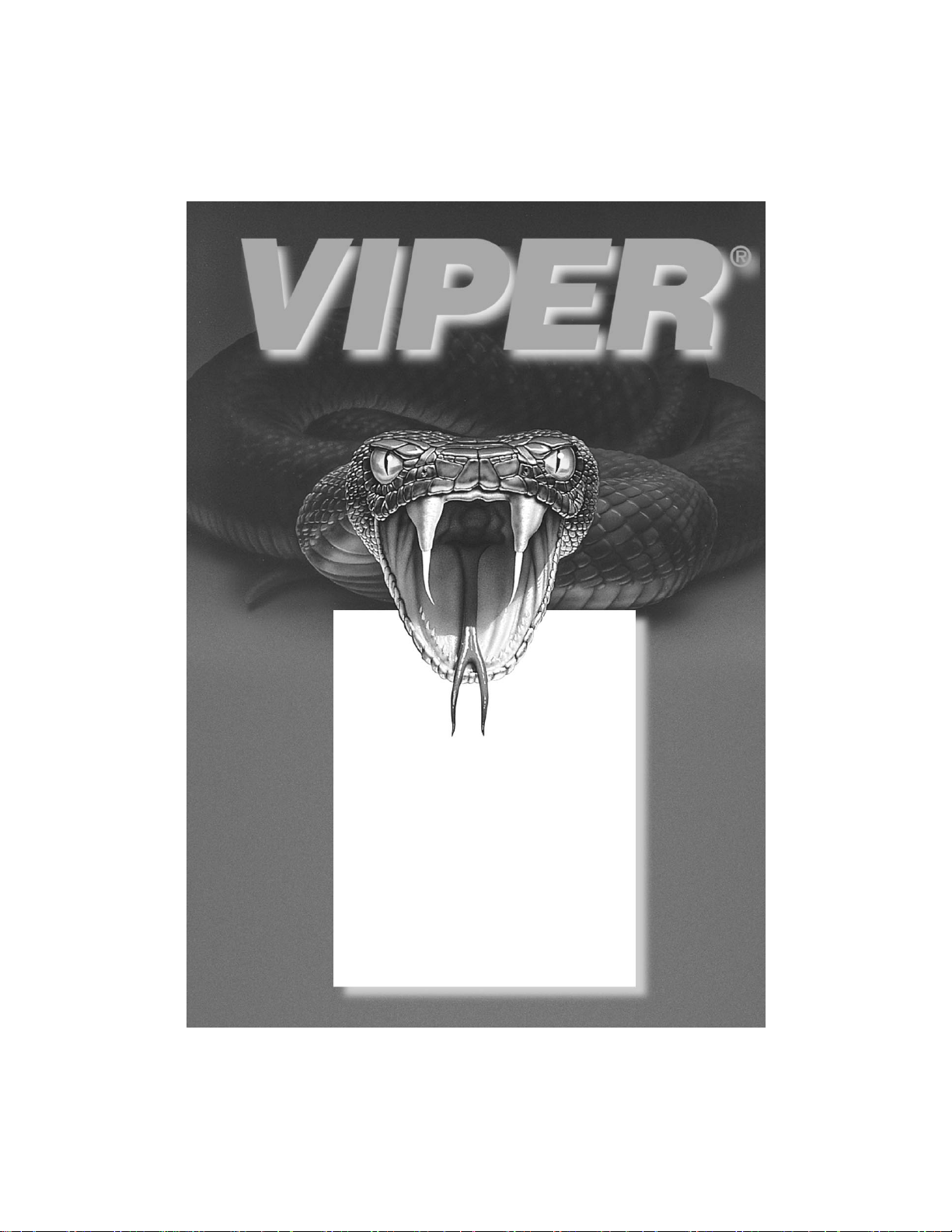
MODEL
550HF
OWNER'S GUIDE
Downloaded from: http://www.guardianalarms.net
Page 2

2
© 1997 Directed Electronics, Inc.
Table of Contents
System Maintenance . . . . . . . . . . . . . . . . . . . . . . . . . . . . . . . . . . . . . . . . . . . . . . . . . . 3
Your Warranty . . . . . . . . . . . . . . . . . . . . . . . . . . . . . . . . . . . . . . . . . . . . . . . . . . . . . . . . 3
What Is Included . . . . . . . . . . . . . . . . . . . . . . . . . . . . . . . . . . . . . . . . . . . . . . . . . . . . . . 3
Transmitter Channel . . . . . . . . . . . . . . . . . . . . . . . . . . . . . . . . . . . . . . . . . . . . . . . . . . . 4
Channel I . . . . . . . . . . . . . . . . . . . . . . . . . . . . . . . . . . . . . . . . . . . . . . . . . . . . . . . . . . 4
Channel II . . . . . . . . . . . . . . . . . . . . . . . . . . . . . . . . . . . . . . . . . . . . . . . . . . . . . . . . . . 4
Channel III. . . . . . . . . . . . . . . . . . . . . . . . . . . . . . . . . . . . . . . . . . . . . . . . . . . . . . . . . . 4
Using Your System . . . . . . . . . . . . . . . . . . . . . . . . . . . . . . . . . . . . . . . . . . . . . . . . . . . . 5
Arming . . . . . . . . . . . . . . . . . . . . . . . . . . . . . . . . . . . . . . . . . . . . . . . . . . . . . . . . . . . . 6
Disarming . . . . . . . . . . . . . . . . . . . . . . . . . . . . . . . . . . . . . . . . . . . . . . . . . . . . . . . . . . 6
Arming While Driving . . . . . . . . . . . . . . . . . . . . . . . . . . . . . . . . . . . . . . . . . . . . . . . . . . 6
High Security Disarm . . . . . . . . . . . . . . . . . . . . . . . . . . . . . . . . . . . . . . . . . . . . . . . . . . 6
Disarming Without a Transmitter . . . . . . . . . . . . . . . . . . . . . . . . . . . . . . . . . . . . . . . . . . 6
Silent Mode
™
. . . . . . . . . . . . . . . . . . . . . . . . . . . . . . . . . . . . . . . . . . . . . . . . . . . . . . . . 7
Panic Mode . . . . . . . . . . . . . . . . . . . . . . . . . . . . . . . . . . . . . . . . . . . . . . . . . . . . . . . . . 7
Valet
®
Mode . . . . . . . . . . . . . . . . . . . . . . . . . . . . . . . . . . . . . . . . . . . . . . . . . . . . . . . . . 7
Using Remote Valet . . . . . . . . . . . . . . . . . . . . . . . . . . . . . . . . . . . . . . . . . . . . . . . . . . . 8
Remote Starting the Vehicle . . . . . . . . . . . . . . . . . . . . . . . . . . . . . . . . . . . . . . . . . . . . . 8
Shutting Down Remote Start . . . . . . . . . . . . . . . . . . . . . . . . . . . . . . . . . . . . . . . . . . . . 9
Timer Mode . . . . . . . . . . . . . . . . . . . . . . . . . . . . . . . . . . . . . . . . . . . . . . . . . . . . . . . . 10
Remote Start Take Over. . . . . . . . . . . . . . . . . . . . . . . . . . . . . . . . . . . . . . . . . . . . . . . 11
Nuisance Prevention Circuitry
TM
. . . . . . . . . . . . . . . . . . . . . . . . . . . . . . . . . . . . . . . . . 11
Safety Features . . . . . . . . . . . . . . . . . . . . . . . . . . . . . . . . . . . . . . . . . . . . . . . . . . . . . . 12
Over and Under Rev Protection . . . . . . . . . . . . . . . . . . . . . . . . . . . . . . . . . . . . . . . . . 12
Shut Down Inputs . . . . . . . . . . . . . . . . . . . . . . . . . . . . . . . . . . . . . . . . . . . . . . . . . . . 12
Starting Anti-Grind Circuitry . . . . . . . . . . . . . . . . . . . . . . . . . . . . . . . . . . . . . . . . . . . . 12
Diagnostics . . . . . . . . . . . . . . . . . . . . . . . . . . . . . . . . . . . . . . . . . . . . . . . . . . . . . . . . . 13
Arming Diagnostics . . . . . . . . . . . . . . . . . . . . . . . . . . . . . . . . . . . . . . . . . . . . . . . . . . 13
Disarming Diagnostics . . . . . . . . . . . . . . . . . . . . . . . . . . . . . . . . . . . . . . . . . . . . . . . . 13
Table of Zones . . . . . . . . . . . . . . . . . . . . . . . . . . . . . . . . . . . . . . . . . . . . . . . . . . . . . . 14
Code Hopping
™
Explained . . . . . . . . . . . . . . . . . . . . . . . . . . . . . . . . . . . . . . . . . . . . . 14
High Frequency . . . . . . . . . . . . . . . . . . . . . . . . . . . . . . . . . . . . . . . . . . . . . . . . . . . . . . 15
Programming Options . . . . . . . . . . . . . . . . . . . . . . . . . . . . . . . . . . . . . . . . . . . . . . . . 15
Glossary Of Terms . . . . . . . . . . . . . . . . . . . . . . . . . . . . . . . . . . . . . . . . . . . . . . . . . . . 17
Security & Convenience Expansions . . . . . . . . . . . . . . . . . . . . . . . . . . . . . . . . . . . . . 18
Quick Reference Card (Removable) . . . . . . . . . . . . . . . . . . . . . . . . . . . . . . . . . . . . . 19
Page 3

3
© 1997 Directed Electronics, Inc.
What is included
■ The control module
■ A pair of four-button transmitters
■ A Stinger
TM
DoubleGuard®two-stage shock sensor
■ The
Revenger
TM
Soft ChirpTMsix-tone programmable siren
■ The red Status LED indicator light
■ A push-button Valet
®
switch
■ Your warranty card
■ FailSafe
®
starter kill (Ready feature, may require additional labor).
CONGRATULATIONS on your purchase of a state-of-the-art vehicle security sys-
tem. This system has been designed to provide years of trouble-free operation. Due to the complexity of this system, it must be installed by an authorized dealer only. Installation of this product by any other person other than an
authorized dealer voids the warranty. All dealers are provided with a preprinted dealer certificate to verify that they are authorized.
THE SYSTEM REQUIRES NO SPECIFIC MAINTENANCE. Your remote control is powered
by a miniature 12V battery, type GP23A, that will last about a year under normal use. When the battery weakens, operating range will be reduced and the
LED on the remote will light dim.
YOUR WARRANTY card must be returned and the bar code serial number must
not be removed. If the warranty card is not returned you don’t have a warranty. It is also necessary to keep your proof of purchase which reflects that the
product was installed by an authorized dealer. Make sure you receive the
warranty card from your dealer.
THIS OWNER’S GUIDE should help you to get the most out of your system. Please
take the time to read it thoroughly, prior to using the system.
NOTE: This product is designed for fuel injected, automatic transmission vehicles only. Use of this
product in a standard transmission vehicle is dangerous and contrary the product's intended use.
IMPORTANT! Most GM trucks and sport utility vehicles do not have an electric neutral safety
switch. They use a mechanical switch that cannot prevent a remote start system from energizing
the starter. When remote starting such a vehicle never leave the keys in the ignition or leave
the vehicle parked in gear. Always put the vehicle in park before operating this remote start system. Activating this system while the shift lever is in a drive gear will cause the vehicle to lurch
forward and may cause damage to persons or property as a result.
Page 4
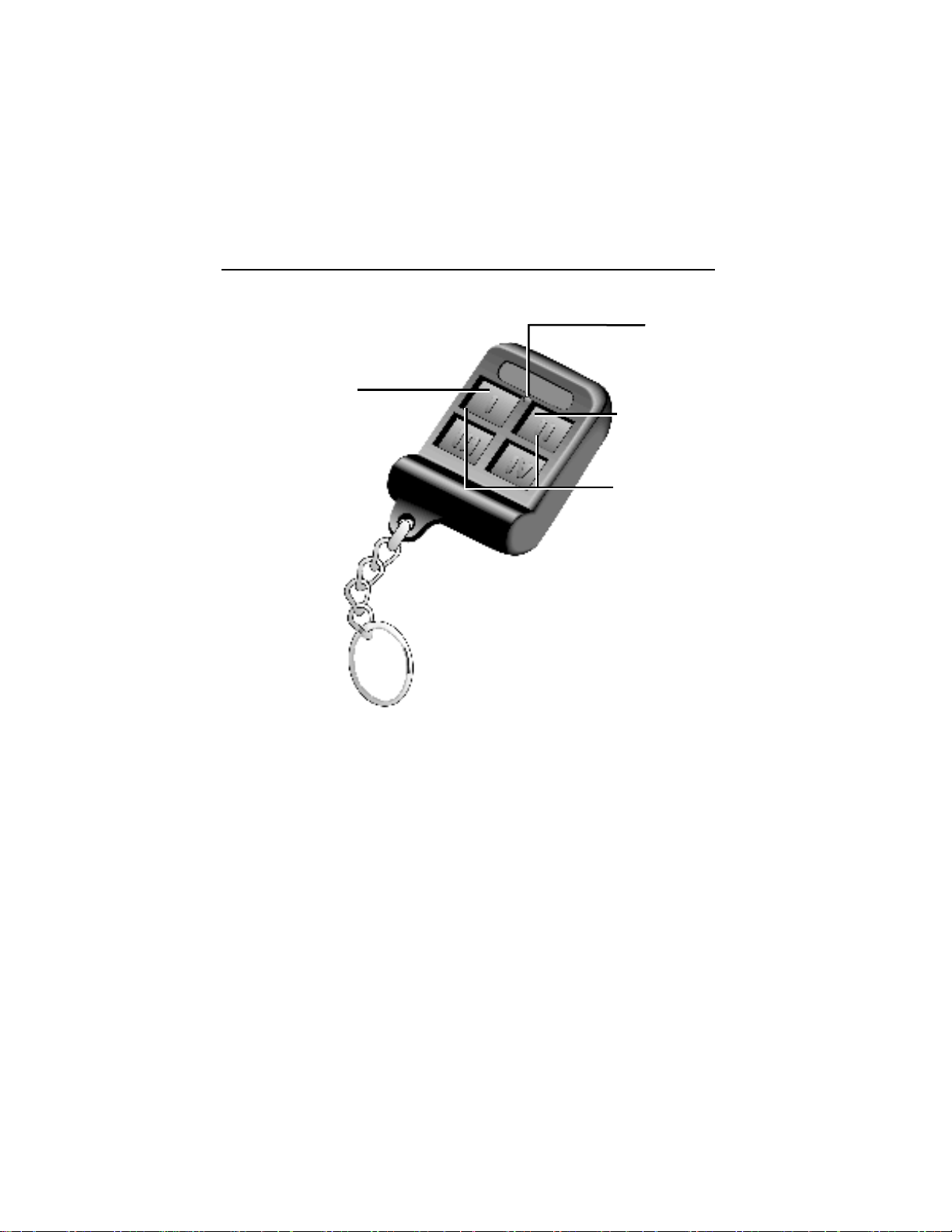
4
© 1997 Directed Electronics, Inc.
Transmitter Channels
Channel I
The arm/disarm and panic functions, are usually controlled by Button I.
Channel II
The Silent Mode™/trunk release function, is usually controlled by Button II.
Silent Mode™and Remote Valet®work by pressing Button II for less than one
second. Trunk release requires you to press Button II for 1.5 seconds.
Channel III
The remote start function of your system is usually controlled by pressing
Buttons I and II at the same time.These assignments can be changed if needed, such as for two-car operation from one remote.
LED
Channel I
Channel II
Channel III
Page 5

5
© 1997 Directed Electronics, Inc.
Using Your System
Arming
You can turn on, or arm, the system by pressing Button I of your transmitter
for one second. When the system arms, you will hear a short siren sound, or
chirp, and see the parking lights flash once. If the vehicle’s power door locks
are controlled by the system, the doors will lock.
While the system is armed, the Status LED will flash about twice a second,
showing that the system is actively protecting your vehicle.
If you hear a second chirp
after arming and see the Status LED flash in
groups, see
Diagnostics
section. This extra chirp is called Bypass Notification.
The system can be programmed to arm itself automatically (called passive
arming). If the system is programmed for passive arming, it will automatically
arm 30 seconds after the ignition is turned off and the system "sees" you
leave the vehicle by opening and closing a door. Whenever the system is in
its 30-second passive arming countdown, the Status LED will flash twice as
fast as it does when the system is armed.
NOTE: If any protected entry point (such as a door or a switch-protected trunk or hood) is open,
the system will not passively arm (unless forced passive arming is programmed on. See
Programming Options section). Additionally, each time a sensor is triggered during the arming
countdown, the 30-second countdown starts over.
When armed, your vehicle is protected in the following ways:
• Light impacts will trigger the Warn Away®signal. When triggered, the siren
will chirp and the parking lights will flash for a few seconds.
• Heavy impacts will trigger the system. The trigger sequence is 30 sec-
onds of constant siren and flashing parking lights.
• If a door is opened, the system will immediately start chirping the siren and
flashing the parking lights. Three seconds later, the siren output changes
to a continuous blast.This progressive response gives you time to disarm
the system with your transmitter if you inadvertently open the door while
the system is armed, while still providing instant response (even if the door
is immediately closed).
• Turning on the ignition key will trip the same progressive response as
opening a door.
• The optional starter kill prevents the vehicle’s starter from cranking.
Page 6
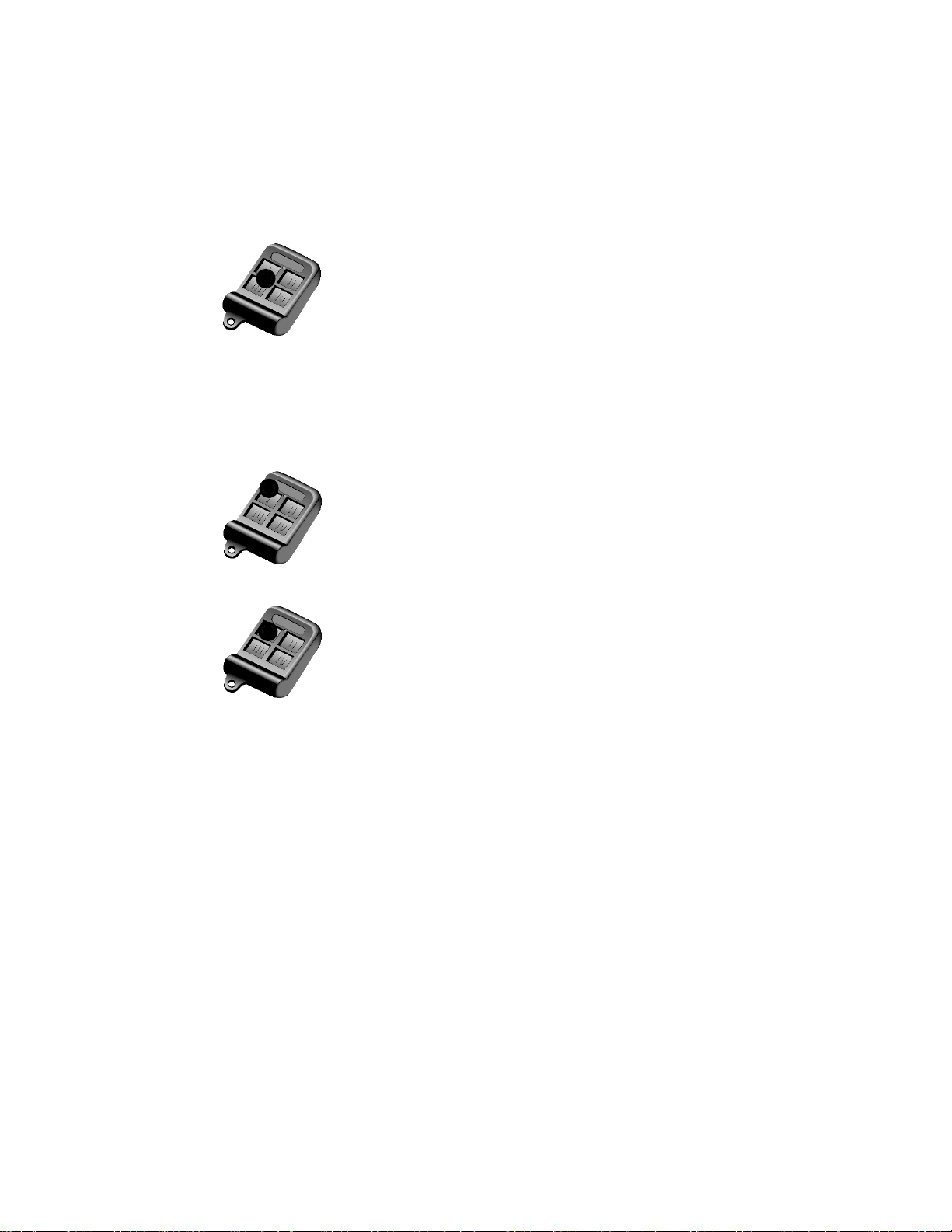
6
© 1997 Directed Electronics, Inc.
Arming While Driving
Your system can be armed while driving the vehicle! Simply
press Button I on your transmitter while the vehicle is running.
The system will chirp once and then once more to indicate
that the ignition is on. The system will not respond to any input
except the door triggers and the starter kill relay (if installed) will not be activated. Once you have reached your destination, the system must be disarmed
by pressing Button I on the transmitter once more. The siren will chirp twice
and the LED will stop flashing. If you do not disarm the system, it will trigger
when the any door is opened to exit the vehicle.
Disarming
To turn off, or disarm the system, press Button I again. You will
hear two chirps, and the parking lights will flash twice. If power
locks are controlled by he system, the doors will unlock. If the
siren chirps either
four
or
five
times when disarming, see
Diag-
nostics
section. This is called Tamper Alert.
High Security Disarm
Your system includes a High Security Disarm feature. During
the trigger sequence, using the transmitter to disarm the sys-
tem will only stop the trigger sequence (the siren will stop and
the parking lights will stop flashing). However, the system will remain armed
and the doors will stay locked. This is extremely useful if you must stop the
system from sounding, but are unable to check the vehicle visually. The trigger will stop, but the vehicle will remain protected.
To disarm with the transmitter during a trigger, press Button I on your transmitter. The siren will stop sounding. Next press Button I once more and the
system will chirp four or five times (reporting the trigger) and disarm.
Disarming Without a Transmitter
This feature allows you to disarm the system without the transmitter should it
be lost, damaged or disabled. In order to disarm without a transmitter, you
must have the vehicle's ignition key and know where the valet button is. Be
sure to check with the installer for the location of the Valet button.
1
1
1
Page 7

7
© 1997 Directed Electronics, Inc.
Turn on the ignition. Push the Valet switch
within 15
seconds.
The system should now disarm. If it does
not, you may have waited too long, so turn the ignition off and on and try again.
Silent Mode
TM
To temporarily turn off the arm or disarm chirps, use Silent ModeTM. Simply
press Button II briefly before arming or disarming, and the confirmation
chirp(s) will be eliminated for that one operation only. If you want the arm/disarm chirps turned off permanently, your dealer can do this for you.
NOTE: The Warn Away®response to lighter impacts is bypassed if the system is armed using Silent
Mode™. This ensures that no chirps will be emitted by the siren in an area you want chirp free.
The system is still fully able to trigger. Only the Warn Away®response is defeated.
Panic Mode
If you are threatened in or near your vehicle, you can attract
attention by triggering the system with your transmitter! Just
press Button I for 1.5 seconds, and you will enter Panic Mode.
The siren will sound and the parking lights will flash for 30 seconds. To stop Panic Mode at any time, press Button I on the
transmitter again.
Valet®Mode
You can prevent your system from automatically arming and
triggering by using Valet® Mode. This is very useful when
washing the vehicle or having it serviced. In Valet® Mode, the
system will not arm, even with the transmitter, but all convenience functions (door locks, trunk release, etc.) will work normally.
2
1
Page 8

8
© 1997 Directed Electronics, Inc.
To enter or exit Valet®Mode with the Valet®switch:
Turn ignition to "run" position, then turn to "off" position. Press and release the Valet®switch within 10
seconds. The Status LED will light steady if you have
entered Valet®Mode, and it will go out if you exited
Valet®Mode.
Using Remote Valet®as you enter or exit the vehicle:
Open any door. Press Button I (or the arm/disarm Button) Press button II (or
the channel 2 button). Press Button I again. The Status LED will light steady
if you have entered Valet®Mode, and it will go out if you exited Valet®Mode.
Remote Starting the Vehicle
Pressing Buttons I and II at the same time
will begin the remote start sequence. The
parking lights will flash to confirm that the
motor is going to start. It is important to
release the transmitter buttons as soon as
the parking lights flash. If the buttons are pressed longer than
two seconds, the system will stop the remote start sequence. About three
seconds after the parking lights flash, the system will engage the starter until
the vehicle is successfully running. If the motor is not running after six seconds, the system will stop cranking the starter. After three seconds, the system will try to start the motor again. If your motor is not running after three
attempts, the system will stop the remote start sequence. It is not necessary
to disarm your system before remote starting the vehicle. The shock sensor
will be bypassed whenever the system is running the motor.
IMPORTANT! It is unsafe to run a vehicle’s motor in a garage or other closed off area. Breathing
the exhaust from the vehicle is hazardous to your health. Never activate the remote start system
in an enclosed space.
1
2
Page 9

9
© 1997 Directed Electronics, Inc.
Once the system has successfully started the motor, it will turn the climate
controls on. If cooling or heating of the vehicle is desired, you must preset the
controls to the desired temperature and turn the blower motor on. The motor
will run for the selected time and the parking lights will flash or come on solid
while the motor is running. (See programming Options page 13)
Shutting Down the Remote Start System
Pressing Buttons I and II again, during remote start operation, will shut down
the remote start system and the motor will turn off. You can also shut down
the remote start system by pressing on the brake pedal. You may want to
enter the vehicle and drive it without shutting off the motor. To drive the vehicle without shutting down the motor:
1. Disarm the system (if armed) by pressing Button I on the
transmitter.
2. Enter the vehicle and turn the ignition to the run position.
3. Step on the brake pedal.
The remote start system will be shut down when you step on the brake.
However the motor will continue to run since the ignition has been turned on.
You may now operate the vehicle as usual.
1
Page 10

10
© 1997 Directed Electronics, Inc.
Timer Mode
The system has a built-in timer that will start the vehicle's engine and run it
for the programmed time, every three hours for a total of six operations.
To enter timer mode:
1. Start the vehicle with the key.
2. Press and HOLD Buttons 1 & 2 on the transmitter
(or press and HOLD optional momentary switch.)
3. Turn ignition OFF. (The vehicle will stop running.)
4. Release transmitter (or push-button.)
5. Engine will restart to confirm system is in timer mode.
You may shut the vehicle down by pressing on the brake pedal or let it run for
its programmed time. In either case, the engine will restart every three hours
for six operations.
To exit timer mode: Turn on the ignition with the key when the vehicle is not
running.
NOTE: If the system receives a shutdown input while operating in the timer mode, the engine will
stop and restart in 3 hours!
2
1
Page 11

11
© 1997 Directed Electronics, Inc.
Remote Start Take Over
A vehicle equipped with this system can remain running after the key is
removed. This feature is useful for those times when you will be out of the
vehicle for short periods of time and would like to leave the motor running and
the climate controls on. Before turning off the engine:
1. Press Buttons 1 & 2 on the transmitter and release
(or press and release the optional momentary switch.)
2. Turn the ignition key OFF - engine will stay running.
3. The engine will run until the programmed time elapses or
shut down input is received.
NOTE: While the brake pedal is being pressed, this feature will not work
Nuisance Prevention Circuitry
TM
Your system has DEI's Nuisance Prevention Circuitry™(NPC™). It prevents
annoying repetitive trigger sequences due to faulty door pin switches or environmental conditions such as thunder, jackhammers, airport noise, etc.
Here's how it works:
Let's say the alarm triggers three times. Each time, the same sensor or switch
is triggering the alarm. The three triggers are within 60 minutes of each other.
NPC™will interpret this pattern of triggers as false alarms. After the third trigger, NPC
™
ignores, or bypasses, that sensor or switch (along with any other
sensors or switches sharing the same zone).
If the bypassed sensor tries to trigger the system while it is being bypassed,
the 60-minute bypass period will start over. This ensures that a sensor that
continuously triggers will remain bypassed.
Doors are covered by NPC™differently: If the alarm is triggered by an open
door for three full cycles (one and one half minutes), the doors will be bypassed until the trigger ceases.
NOTE: Arming and disarming the system does not reset this function! The only ways to reset a
bypassed zone are for it to not trigger for 60 minutes, or to turn on the ignition. If testing your
system, it is important to remember that the NPC™programming can cause zones to be bypassed
and seem to stop working. If five chirps are heard when disarming, NPC™has been engaged. If
you wish to clear the NPC
™
memory, turn the ignition on.
1
2
Page 12

12
© 1997 Directed Electronics, Inc.
Safety Features
This system has several important safety features to ensure proper operation
of the motor and prevent accidental damage to the engine or its components.
Over and Under Rev Protection
The system monitors the engine speed and will shut the engine off if the
RPMs rise above or fall below programmed levels. This prevents damage to
the motor due to fuel delivery system failures or other problems which may
cause the engine to race.
NOTE: The system uses a wire connected to the vehicle to sense engine speed. This wire must be
connected for over and under rev protection to work.
Shut Down Inputs
The system uses several inputs to shut down the remote start operation of the
motor or prevent it if they are active. The two most important are hood and
brake inputs. The hood input will prevent the motor from starting as well as
shut it down any time the hood is opened. The brake pedal will shut down the
motor at any time during remote start operation, as well as preventing the
remote from activating while it is being pressed.
Starter Anti-Grind Circuitry
Whenever the vehicle is remote started, advanced anti-grind circuitry within
the unit will prevent the starter from being engaged, even if the key is turned
to the start position. This prevents accidental damage to the starter motor
should the key be turned to the start position during remote start operation.
NOTE: Anti-grind circuitry only works when the remote start system is operating the motor and the
Failsafe®starter kill relay is installed.
Page 13

13
© 1997 Directed Electronics, Inc.
Diagnostics
The microprocessor at the heart of your system is constantly monitoring all of
the switches and sensors connected to it. It detects any faulty switches and
sensors and prevents them from disabling the entire system. The microprocessor will also record and report any triggers that occurred during your
absence.
Arming Diagnostics
If the system is armed with an input active (door open, sensor triggering, etc.)
the unit will chirp once when arming and then one more time a few seconds
later. This is called Bypass Notification.
NOTE: Bypass notification will not occur when using Silent Mode™or if chirps have been programmed OFF.
The system will ignore the input that was active when it was armed until it
goes away. Three seconds later it will monitor that input normally. For example, if your car has interior light exit delay, and you arm the system before the
interior light goes out, you may get Bypass Notification. Three seconds after
the light goes out, however, the doors are monitored normally.
Disarming Diagnostics
Extra disarm chirps are the Tamper Alert. If four chirps are heard when disarming, the system was triggered in your absence. If five chirps are heard, a
zone was triggered so many times that Nuisance Prevention Circuitry™has
bypassed that zone. In either case, the Status LED will indicate which zone
was involved (see Table of Zones section).The system will retain this information in its memory, and chirp four or five times each time it is disarmed, until
the next time the ignition key is turned on.
Page 14

14
© 1997 Directed Electronics, Inc.
Table of Zones
The zone number is the number of LED flashes used by the system to iden-
tify that input. The standard input assignments are listed below, along with
spaces to write in any optional sensors or switches you have had installed.
If the Warn Away®response is triggered, the LED will not report it.
Code Hopping™EXPLAINED
The receiver and transmitters each use a mathematical formula called an
algorithm to change their code each time the transmitter is used. This technology has been developed to increase the security of the unit. The control unit
knows what the next codes should be. This helps to keep the transmitter “in
synch” with the control unit even if you use the remote control out of range of
the vehicle. However, if the transmitter has been pressed many times out of
range of the vehicle, or the battery has been removed, it may get out of synch
with the control unit and fail to operate the system. To re-synch the remote
control simply press the arm/disarm button of the remote control several times
within range of the vehicle.The alarm will automatically re-synch and respond
to the transmitters normally.
Zone (Number
of LED Flashes) Description Dealer-Installed Options
1 Instant trigger—often
used for hood/trunk pin switches
2 Instant trigger—a heavier impact
detected by the Doubleguard
®
Shock Sensor
3 Door switch trigger
4 Instant trigger—for optional
sensors
5 Ignition trigger
Page 15

15
© 1997 Directed Electronics, Inc.
High Frequency
Your system transmits and receives at 434 MHz. This provides a cleaner
spectrum with less interference and a more stable signal. Enjoy a phenomenal increase in range - even in areas with high radio interference.
Programming Options
Programming options control what your system does during normal operation, and require little or no additional parts. However, some may require additional installation labor.
The following is a list of the programmable options, with the factory settings
in Bold.
• Active arming (only with the transmitter) or passive arming (automatic
arming 30 seconds after the last door has been closed).
• Arming/disarming siren chirps on or off.
• Passive door locking (with passive arming) or active door locking (only
when arming with the transmitter) . This feature only works if passive arming has been selected for step one.
• The ignition-controlled door locking feature on or off. With this feature on,
the doors will lock 3 seconds after the key is turned on, and unlock when
the key is turned off.
Note: If the door is open when the ignition is turned on, the doors will not lock.
• Panic mode enabled/disabled with the ignition on. (Some states have laws
against siren capability in a moving vehicle).
• Automatic Engine Disable (AED) on or off.The purpose of the feature is to
protect the vehicle from being stolen at all times, regardless of whether or
not the alarm is armed. If AED is programmed on, the starter of the vehicle will be disabled 30 seconds after the ignition is turned off. Once the key
is turned off, the LED will flash slowly (one-half its normal armed rate) to
indicate the AED arming cycle. Thirty seconds later, the starter of the vehicle will be disabled. To start the car, it will be necessary to arm the car with
the remote and then disarm it with the remote. It is also possible to disarm
the AED feature by turning the ignition key to the “run” position and pressing the valet button once. AED is also disabled when in Valet®mode.
NOTE: This feature will only function if the FailSafe starter kill relay has been installed.
Page 16

16
© 1997 Directed Electronics, Inc.
• Forced passive arming on or off. If your system is programmed for passive
arming and the forced passive arming feature has been programmed on,
the system will passively arm after one hour, even if a protected entry has
been left open. Forced passive arming ensures that the system will be
armed if a door has accidentally been left ajar when leaving the vehicle.
NOTE: When the system passively arms after one hour, the entry point that has been left open,
and anything connected to the same zone, is bypassed and cannot trigger the system. However,
the remaining inputs to the system are fully operational.
• Siren tones and chirp volume. The output of the RevengerTMSoft Chirp
TM
siren consists of six different tones in sequence. Any of these tones can be
eliminated by your dealer, resulting in a unique, easily identifiable siren
sound. The siren chirps can be either full volume or 6 decibels quieter
than the full alarm blast.
• The engine can be programmed to run for 12 or 24 minutes. After the programmed run time, the engine will shut down and will not restart, unless in
timer mode.
• While the remote start system is running the engine, the parking lights of
the vehicle can flash on and off or come on and light steady.
Page 17

17
© 1997 Directed Electronics, Inc.
Glossary of Terms
Control Unit The “brain” of your system. Usually hidden underneath the dash
area of the vehicle. It houses the microprocessor which monitors your vehicle
and controls all of the alarm's functions.
FailSafe®Starter Kill An automatic switch controlled by the security system
which prevents the vehicle’s starter from cranking whenever the system is
armed. The vehicle is never prevented from cranking when the system is disarmed, in valet mode, or should the starter kill switch itself fail.Your system is
ready for this feature, however installation of this feature may require additional labor.
Input A physical connection to the system. An input can be provided by a sensor, pinswitch or to existing systems in the vehicle, such as ignition or courtesy lights.
LED Red light mounted somewhere in the vehicle. It is used to indicate the
status of your system. It is also used to report triggers and faults in the system or sensors.
Shock Sensor This system is packaged with a Stinger™DoubleGuard® shock
sensor.This sensor is mounted in the vehicle and designed to pick up impacts
to the vehicle or glass.
Siren Noise generating device usually installed in the engine compartment of
the vehicle. It is responsible for generating the “chirps” you hear, as well as
the six tones you hear while the alarm is triggered.
Transmitter Hand-held, remote control which operates the various functions
of your system.
Trigger or triggered sequence This is what happens when the alarm “goes
off” or “trips.” The triggered sequence of your system consists of 30 seconds
of siren sounding and parking light flashing.
Valet®Switch A small push button switch mounted somewhere inside the
vehicle. It is used to override the alarm when a transmitter is lost or damaged,
or to put it into Valet
®
mode.
Warn Away
®
response Lighter impacts to the vehicle will generate the Warn
Away®response. It consists of several seconds of siren chirps and parking
light flashes.
Zone A zone is a separate input that the alarm can recognize as unique. Each
input to the system is connected to a particular zone. Often two or more inputs
may share the same zone.
Page 18

Security and Convenience Expansions
Listed below are some of the many expansion options available. Please consult your dealer for a complete explanation of all the options available to you.
Field Disturbance Sensor An invisible dome of coverage is established by
the 508T “radar” sensor. Your system can react to any intrusions into this
field with the triggered sequence.
Backup Battery The 520T keeps the system armed, triggers the alarm and
keeps the starter kill active if main battery power is disconnected.
Electronic Hood Lock Prevents the vehicle’s hood from being opened
whenever the system is armed, keeping thieves away from the system’s
siren, the battery connections, and other components under the hood.
Audio Sensor Metal on glass, glass cracking, and breaking glass produce
distinctive acoustic signatures.The 506T audio sensor uses a microphone
to pick up sounds, then analyzes them with proprietary acoustic software
to determine if the glass has been struck.
Power Trunk Release The Button II output of the system can operate a fac-
tory power release for the vehicle’s trunk or hatch. Although the on board
relay can control most power trunk releases, in some cases an optional
relay is required. If the factory release is not power-activated, the DEI's
522T trunk release solenoid often can be added.
Power Locks This system offers lock outputs that can control some manu-
facturers' power door lock systems. For other systems, additional parts
may be required.
Valet
®
Start System For the ultimate in convenience, the Valet start system
can start your vehicle, monitor engine functions and activate your climate
control system with a push of a button! Over-rev protection, open-hood
lockout, brake pedal shutoff and automatic timer shutoff are included.
(Only for automatic-transmission, fuel-injected gasoline vehicles)
Power Window Control Automatic power window control is provided with the
529T and 530T systems. These can operate power windows, and can roll
them up automatically when the system is armed, down when you transmit Button II or III, or both up and down. The 530T also provides one-touch
switch operation.
18
© 1997 Directed Electronics, Inc.
Page 19

19
QUICK REFERENCE OPERATING CARD:
Arming
▼
You can turn on, or arm, the system by pressing Button I of your
transmitter for one second. When the system arms, you will hear a
short chirp, and see the parking lights flash once.
Arming While Driving
▼
Press Button I on your transmitter while the vehicle is running. The
system will chirp once and then once more to indicate that the ignition is on.
Disarming
▼
Press Button I. You will hear two chirps, and the parking lights will
flash twice.
High Security Disarm
▼ Press Button I on your transmitter.The siren will stop sounding. Next
press Button I once more and the system will chirp four or five times
(reporting the trigger) and disarm.
Disarming Without a Transmitter
▼
Turn on the ignition. Push the Valet switch
within 15 seconds.
The
system should now disarm. If it does not, you may have waited too
long, so turn the ignition off and on and try again.
Silent Mode
TM
▼ Press Button II briefly before arming or disarming, and the confirma-
tion chirp(s) will be eliminated for that one
operation only.
Panic Mode
▼ Press Button I for 1.5 seconds, and you will enter Panic Mode.The
siren will sound and the parking lights will flash for 30 seconds. To
stop Panic Mode at any time, press Button I on the transmitter
again.
To enter or exit Valet®Mode with the Valet switch:
▼
Turn ignition to "run" position, then turn to "off" position. Press and
release the Valet switch within 10 seconds. The Status LED will light
steady if you have entered Valet Mode, and go out when you exited.
Using Remote Valet as you enter or exit the vehicle:
▼
Press Button I. Press Button II. Press Button I again. The Status
LED will light steady if you have entered Valet Mode,and go out if
when you exited.
✂✂
Cut along dotted line and fold where indicated for a quick and easy reference to keep in your purse or wallet.
Page 20

System Reference Card
Directed Electronics, Inc.
2560 Progress Street Vista, CA 92083-8491
© Copyright 1990, 1996 Directed Electronics, Inc. - All rights reserved
G553 12/96
The company behind
DEI®is Directed Electronics, Inc.
Since its inception, the company known as Directed Electronics, Inc.
(DEI
®
) has had one purpose - to bring the proven advantages of micro-
processor and I.C. technology to the automotive industry.
As a recipient of numerous patents, DEI
®
has established new standards in electronic design, automated manufacturing, and dealer support. Its electronic products are sold and serviced worldwide.
Call (800) 456-4567 for more information about our products and
services.
This device complies with Part 15 of FCC rules. Operation is subject to the following two conditions: (1) This
device may not cause harmful interference, and (2) This device must accept any interference received, including interference that may cause undesired operation.
CAUTION: Changes or modifications not expressly approved by the party responsible for compliance could
void the user's authority to operate this device.
®
®
