Viper 4205V Owner's Manual
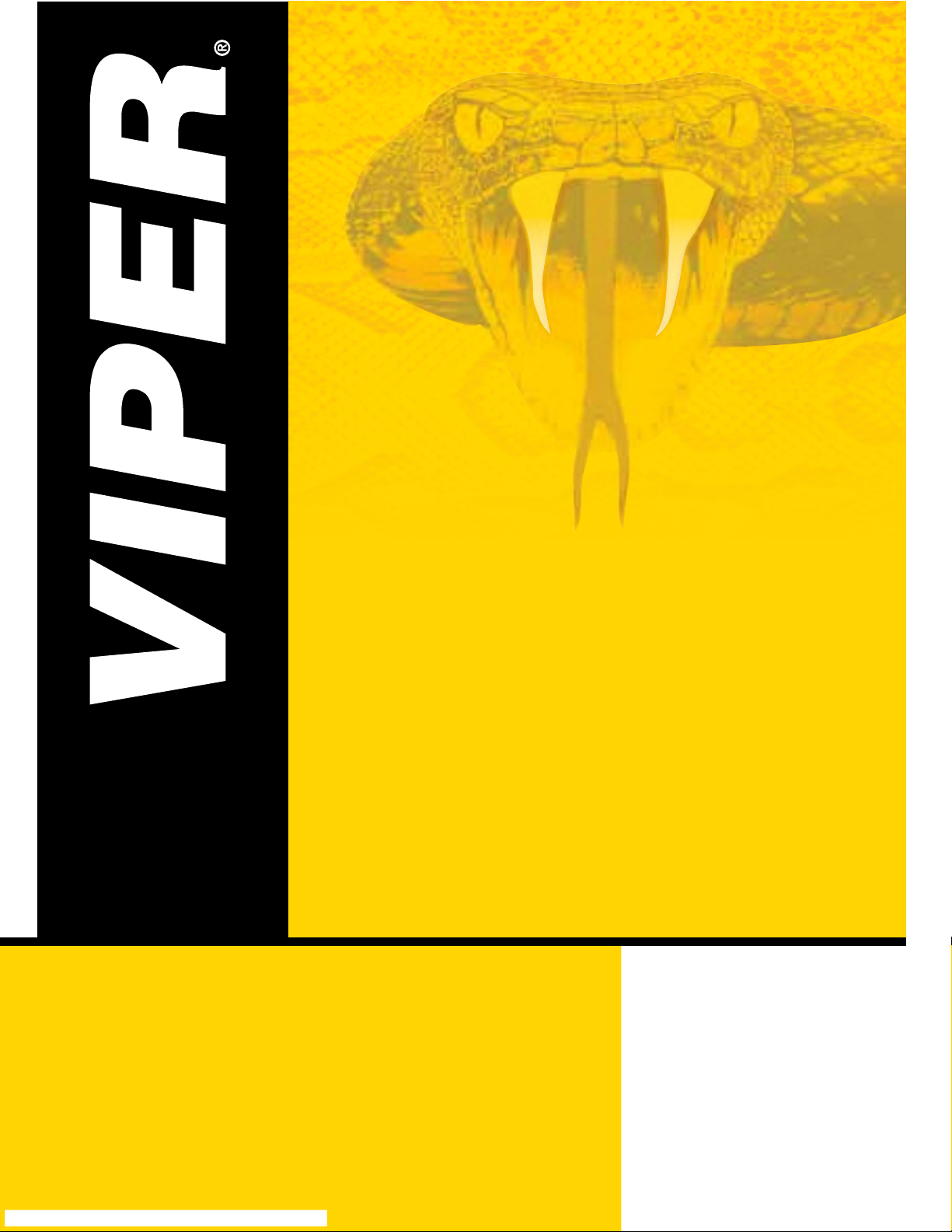
®
NO ONE DARES
COME CLOSE
®
OWNER’S GUIDE
MODEL
4205V
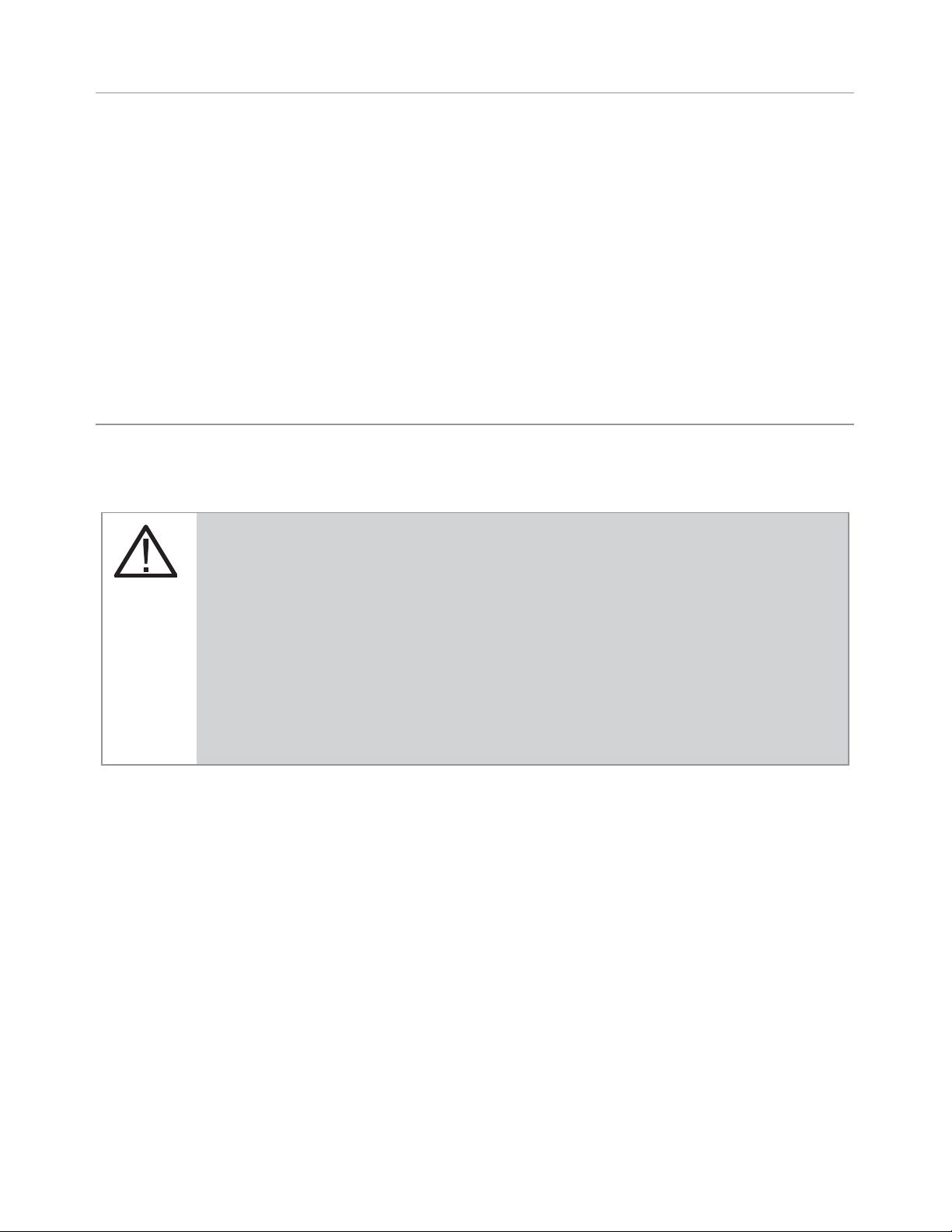
i
© 2013 Directed. All rights reserved.
Congratulations
Congratulations on the purchase of your remote start system. Reading
this Owner’s Guide prior to using your system will help maximize the
use of your system and its many features. For any additional questions
please contact your authorized Directed dealer or contact Directed at
1-800-753-0600. (U.S. only) or 1-800-361-7271 (Canada only)
Additional support is also available at: http://support.directed.com
Important Information
Government Regulations and Safety information
Read the Government Regulations and Warning! Safety
First sections of this manual prior to operating this system.
Warning! Failure to heed this information can result in
death, personal injury or property damage and may also
result in the illegal use of the system beyond its intended
purpose.
Your Warranty
Your system comes with a warranty. The warranty terms are detailed at
the end of this guide. Make sure that you receive the proof of purchase
from your dealer, indicating the product was installed by an authorized
Directed dealer.
Replacement remote controls
Please see your authorized dealer or visit us at www.directedstore.com
to order additional remote controls. Remote control part numbers are
found on the back of the device.
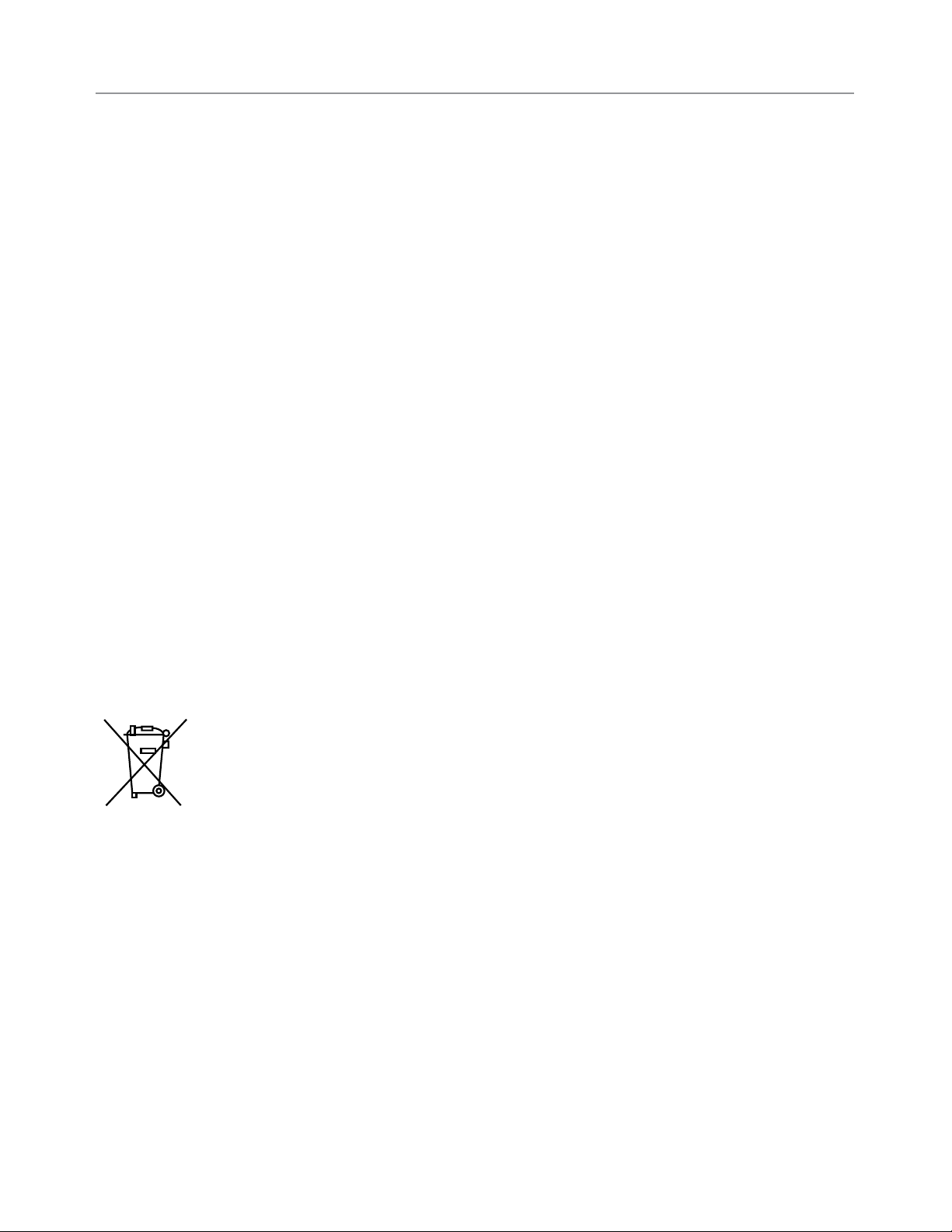
ii
© 2013 Directed. All rights reserved.
Battery Information
The remote control is powered by two coin cell batteries (CR-2016) that
can be purchased at most retailers. The operating range diminishes as
the battery charge depletes.
Replacing the Battery
1. If present, remove the small screw on the back of the remote.
2. Use a small flat blade screw driver and insert it into the slot located
along the bottom of the remote, near the key ring. Carefully pry
open the case.
3. Gently slide out the used batteries to remove them from the holding
clip. Orient the new batteries for the correct polarity and insert
into holding clip.
4. Reposition case parts, and snap together by pressing firmly and
evenly on the front and back. Reinstall screw (if applicable).
Battery Disposal
Directed cares about the environment. If you need to dispose
of the battery, please do so in accordance with your municipal requirements for battery disposal or return to Directed.

Contents
Congratulations .................................................................................................i
Important Information .........................................................................................i
Government Regulations and Safety information ............................................ i
Your Warranty ........................................................................................... i
Replacement remote controls .......................................................................i
Battery Information ............................................................................................ ii
Replacing the Battery ................................................................................ii
Battery Disposal .......................................................................................ii
Using Your System ...........................................................................................2
Commands At a Glance ............................................................................2
Start Engine .............................................................................................2
Unlock Doors ...........................................................................................2
Stop Engine .............................................................................................2
Car Finder ...............................................................................................3
Using Remote Start ............................................................................................3
Key Takeover............................................................................................3
Safety Features .........................................................................................4
Pit Stop ....................................................................................................4
Optional Rear Defogger ............................................................................5
Optional Starter Anti-Grind Circuitry ...........................................................5
Disabling the Remote Start System ..............................................................5
Rapid Resume Logic .........................................................................................5
Remote Programming ........................................................................................6
Programming Options ........................................................................................6
Patent Information .............................................................................................7
Government Regulations ....................................................................................8
Warning! Safety first .........................................................................................9
Installation ...............................................................................................9
Remote Start Capable ...............................................................................9
Interference ............................................................................................10
Upgrades ..............................................................................................10
Water/Heat Resistance ...........................................................................11
Limited lifetime consumer warranty ....................................................................12
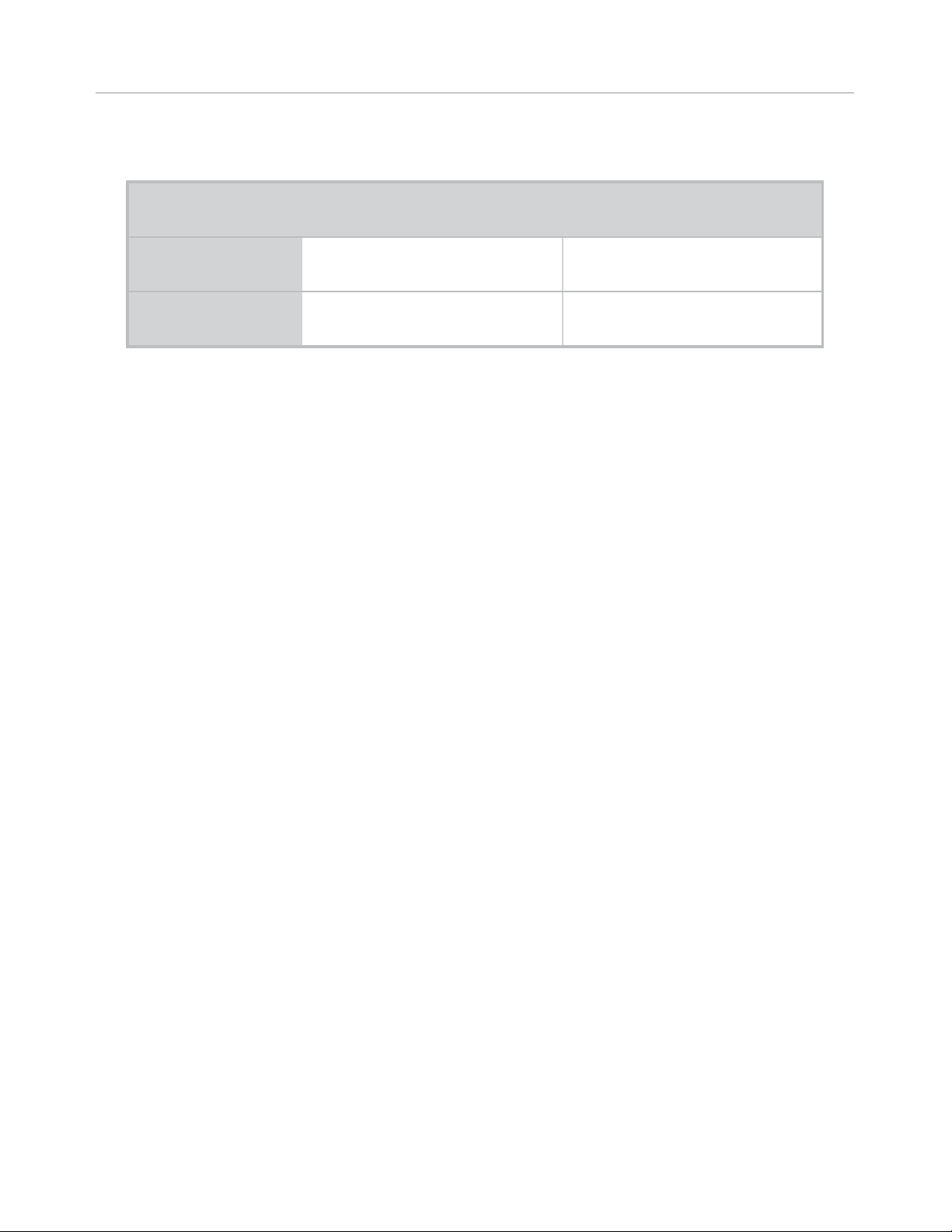
2
© 2013 Directed. All rights reserved.
Using Your System
Commands At a Glance
System State
Press/Release
Press/Hold for 3 sec.
ENGINE OFF START ENGINE CAR FINDER
ENGINE ON UNLOCK DOORS STOP ENGINE
Start Engine
When the engine is OFF, press and release the remote control button to
start the engine. The remote plays the remote start activation tones and
the green LED flashes once.
See"Using Remote Start" on page 3 for more feature details.
Unlock Doors
When the engine is ON, press and release the remote control button.
The doors unlock, the parking lights flash, the horn sounds (if connected) as confirmation. The remote confirms unlocking with 2 short beeps
and a green LED flash.
Note: Horn honk may be an optional feature that requires additional
parts and labor.
Stop Engine
When the engine is ON, press and hold the remote control button for
3 seconds. The engine stops running and the parking lights turn off.
The remote plays the remote start shut off tones and the orange LED
flashes 1 time.

3
© 2013 Directed. All rights reserved.
Car Finder
When the engine is OFF, press and hold the remote control button for
three seconds. The parking lights flash ten times. The remote responds
with 1 short beep and the orange LED on the remote flashes once.
Using Remote Start
Important! (1) Never remotely start the vehicle with the vehicle in gear, and (2) Never remotely start the vehicle with
the key in the ignition.
Starting the Engine:
1. Press and release the remote control button.
2. The engine will START and the parking lights will turn on. The
remote responds with the remote start On tones and the green LED
on the remote flashes once.
3. The parking lights stay on as visual confirmation while the engine
is ON. The default runtime is 12 minutes and can be shortened or
extended by the installer.
If you wish to warm or cool the vehicle interior set the climate controls
to the desired temperature prior to starting.
Key Takeover
When you are ready to drive the vehicle:
1. Unlock the doors
2. Enter the vehicle. Do not step on the foot brake
3. Insert the key, turn it to the run (not start) position. Step on the foot
brake. The remote start is disabled and the parking lights turn off.
4. Begin driving.
