Viper 4105V User Manual
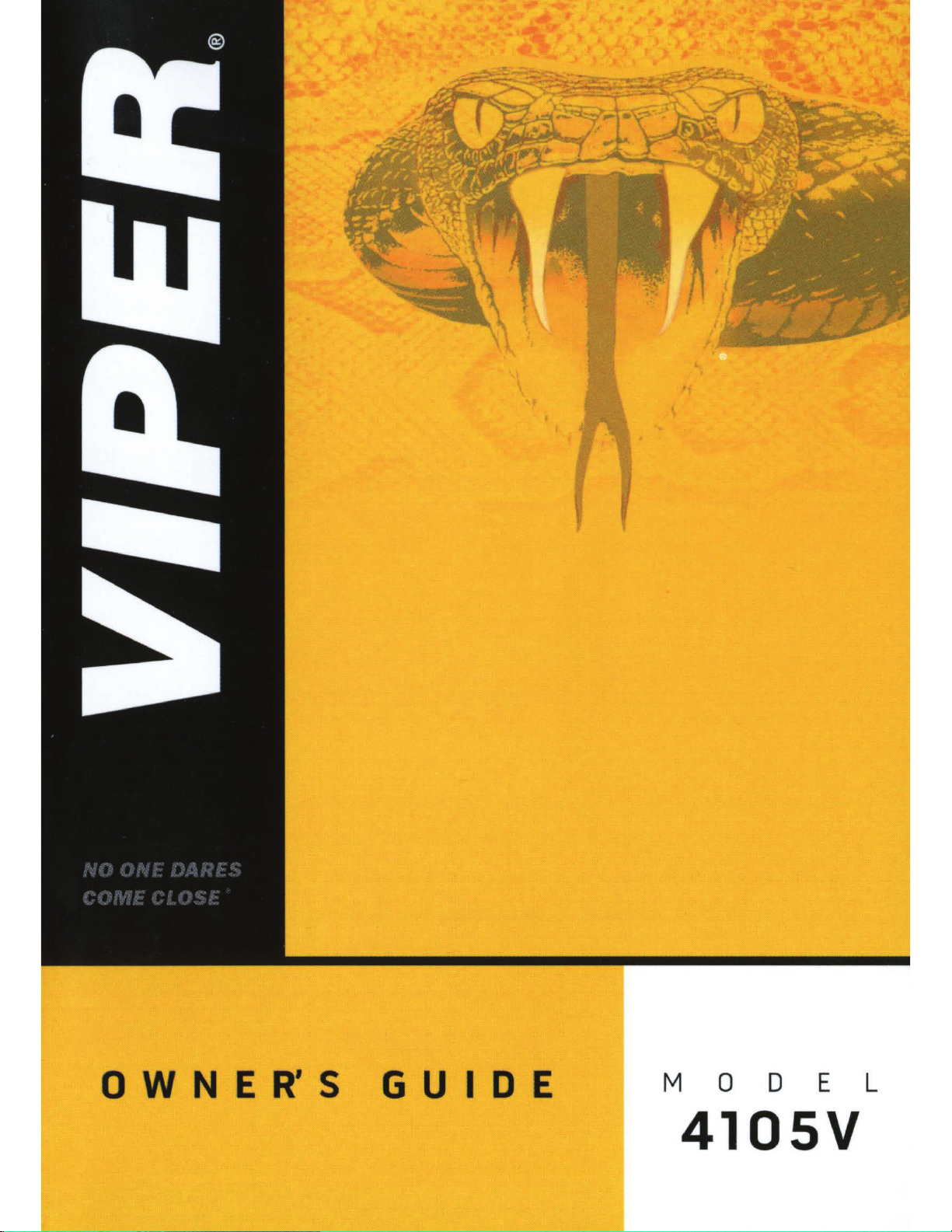
OWNER'S
GUIDE
M 0 0 E L
4105V
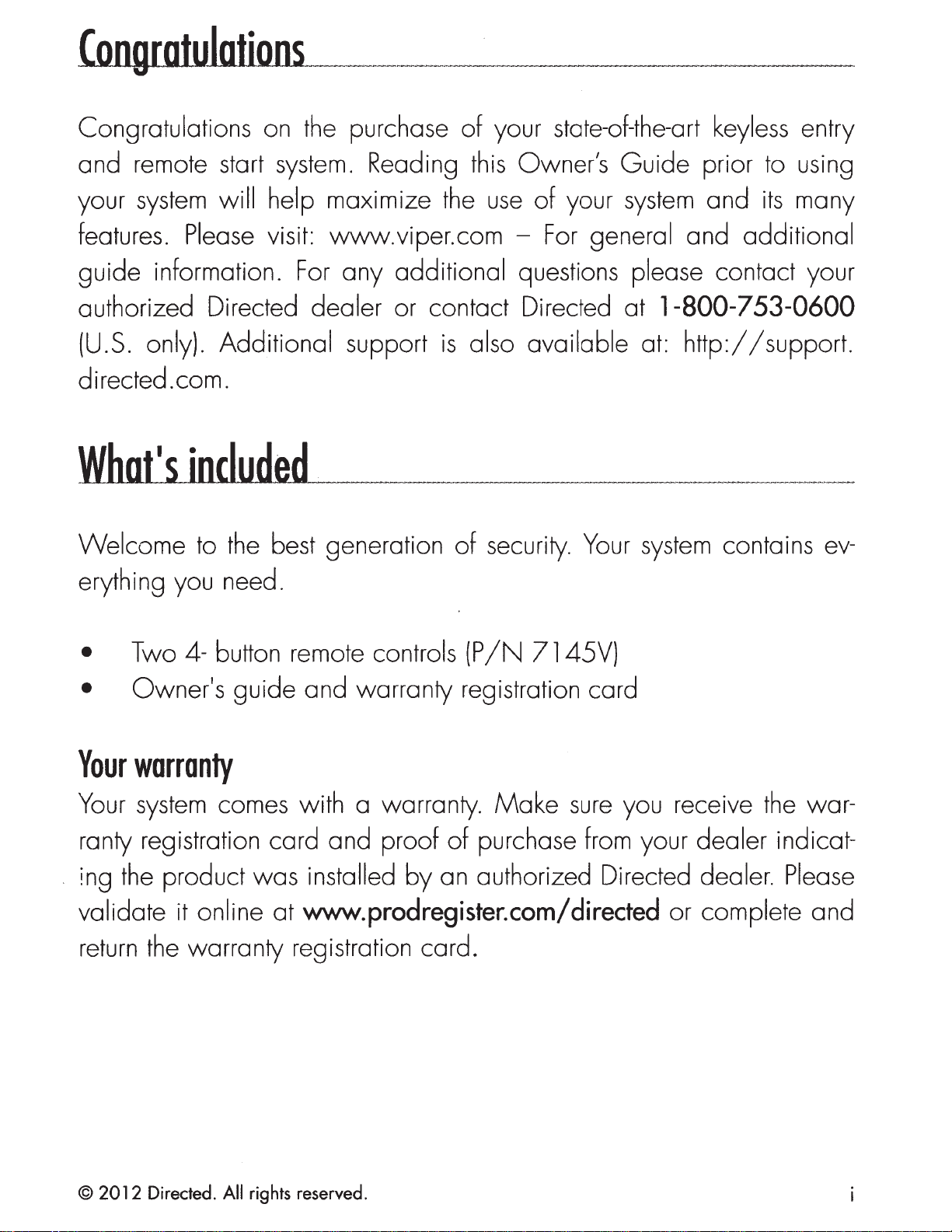
Congratulations
Congratulations on the purchase of your state-of-the-art keyless entry
and remote start
your
features. Please visit: www.viper.com guide information.
authorized Directed dealer or contact Directed at
(U.S. only). Additional support
directed.com.
system
What's
Welcome
erything you need.
will help maximize the
included
to
the
system.
For
best generation
Reading
any
additional questions please contact your
this
Owner's
use
of your
For
is
also available at:
of
security.
general and additional
Your
Guide
system
prior to using
and
its
many
1-800-753-0600
http://
system
support.
contains
ev-
(P
• Two 4- button remote controls
• Owner's guide and warranty registration cord
Your
Your
ranty registration cord and proof
ing the product was installed
validate
return
warranty
system
the warranty registration cord.
comes with a warranty.
it
online
at
www.prodregister.com/directed
by
/N
of
purchase from your dealer indicat-
on authorized Directed dealer. Please
7145V)
Make
sure
you receive the war-
or
complete and
©
2012
Directed. All rights reserved.

mportnntinformotion_
I
_
Government
Regulations
and
Safety
information
II
©
2012
Directed.
All rights reserved.
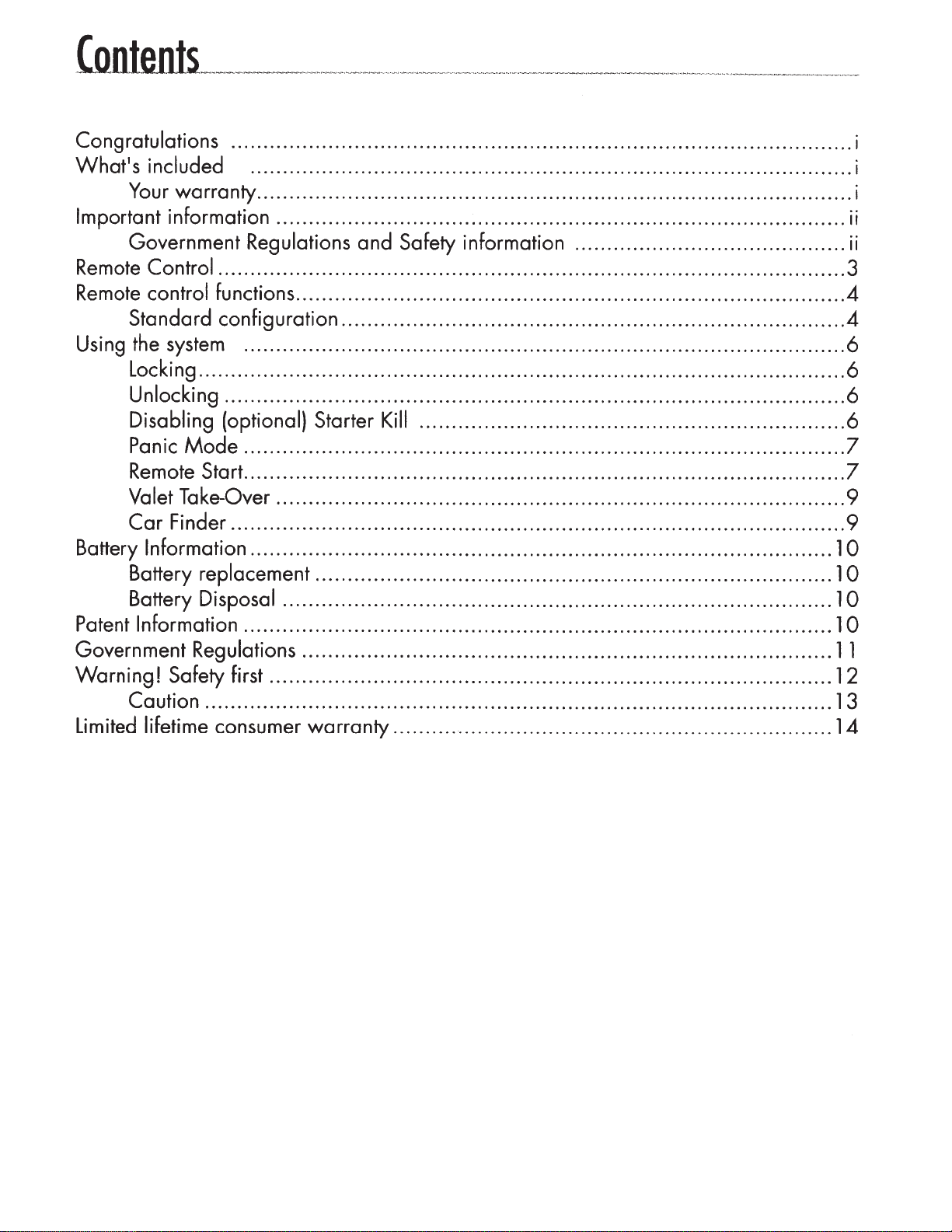
Contents
Congratulations
What's
mpor an
I
Remote
Remote
Using
Battery
Patent
Government Regulations
Warning!
Limited
included
Your warranty
. f
t t
1n
Government
Control
control
Standard configuration
the
system
Locking
Unlocking
Disabling (optional)
Panic
Remote Start
Valet Take-Over
Car
Battery replacement
Battery
Information
Caution
Mode
Finder
Information
Safety
lifetime
................................................................................................
.............................................................................................
............................................................................................
orma
t•
1on
........................................................................................
Regulations
.................................................................................................
functions
.............................................................................................
....................................................................................................
................................................................................................
.............................................................................................
.............................................................................................
........................................................................................
...............................................................................................
..........................................................................................
Disposal
first
.................................................................................................
consumer
.....................................................................................
...........................................................................................
.......................................................................................
and
Safety information
.....................................................................................
..............................................................................
Starter
................................................................................
..................................................................................
warranty
Kill
..................................................................
....................................................................
..........................................
..
11
ii
3
4
4
6
6
6
6
7
7
9
9
1
0
1
0
1
0
1
0
11
12
13
14
i
!
i

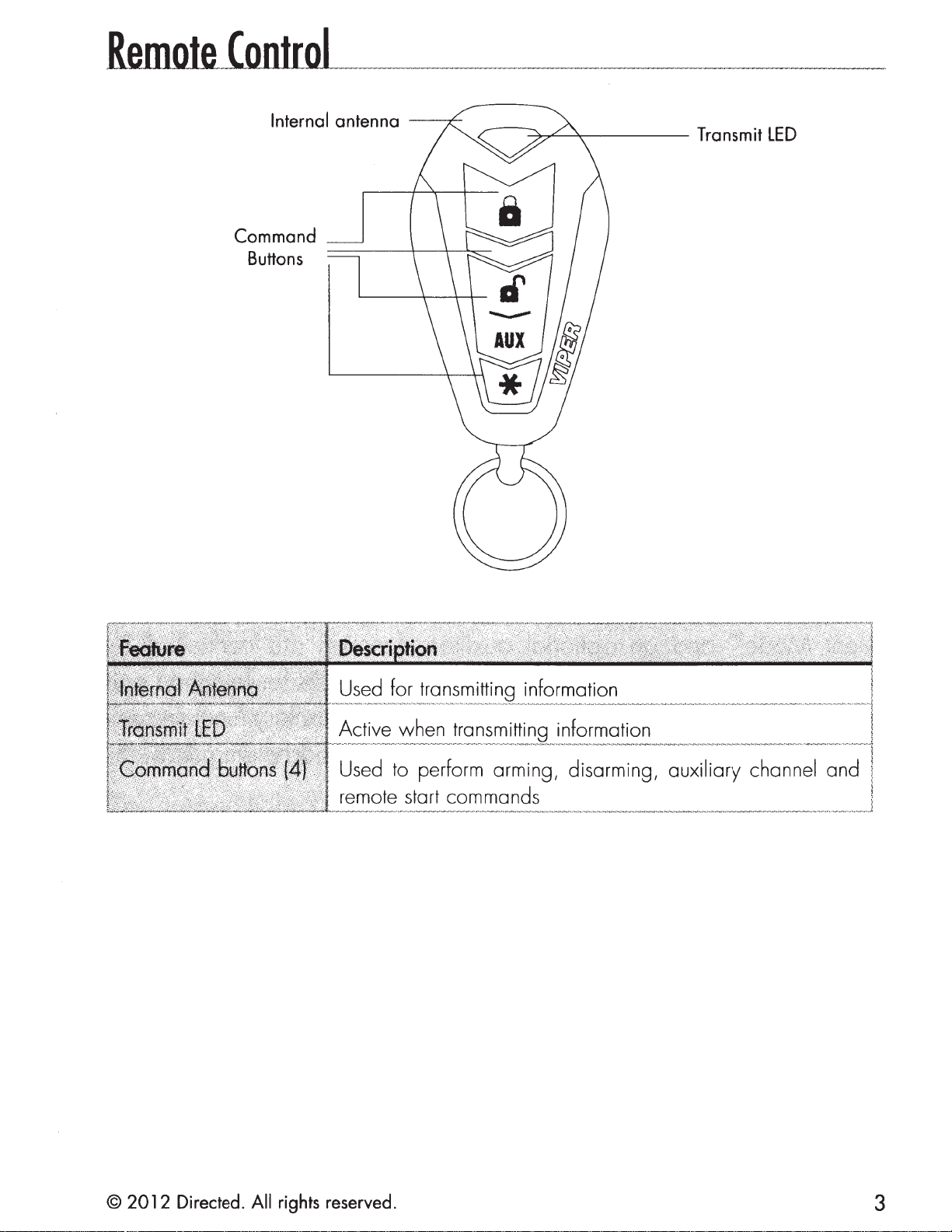
Remote_Control
information
information
Used to perform arming, disarming, auxiliary channel and
remote start commands
©
2012
Directed.
All
rights
reserved.
3
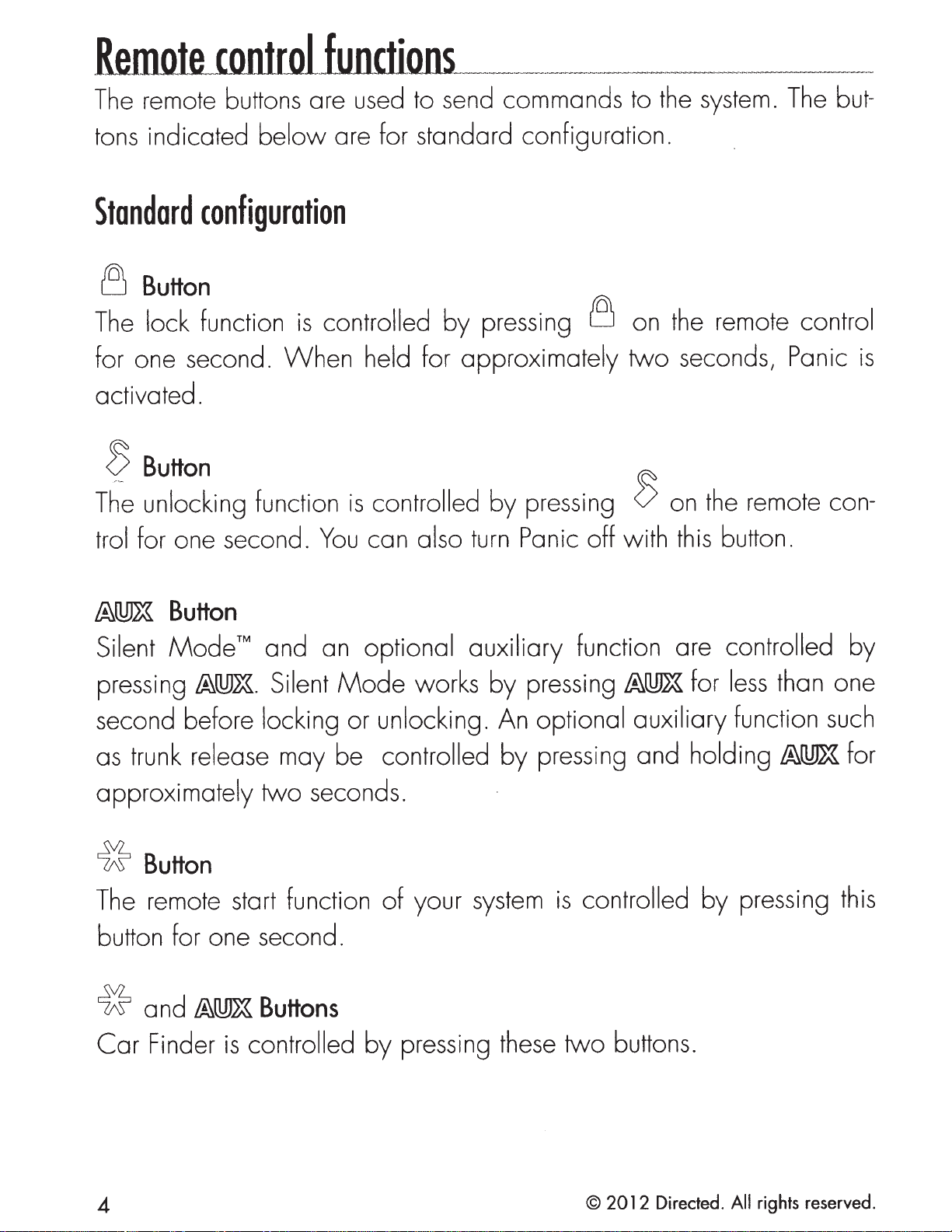
rontr_ol
Remote
The remote buttons are used to send commands to the system. The but-
_
fu
ions
net
________
_
tons indicated
Standard
Button
~
The
for one second.
activated.
The unlocking function
trol
lock
Button
3
for one second.
configuration
function
below
is
When
You
controlled
are for standard configuration.
on the remote
~
two
3
held
controlled
is
can
for
also
pressing
by
approximately
pressing
by
turn
Panic off with this button.
control
seconds, Panic
on the remote con-
is
£(Wb.{
Silent Mode™
pressing
second before locking or unlocking. An
as trunk
approximately
*
The remote start function
button for one second.
*
Car
Button
£(Wb.{.
release
Button
and
£~
Finder
and
Silent
may be
two
Buttons
controlled
is
optional
an
Mode
controlled
seconds.
of
by
auxiliary function are
works
your system
pressing these
by
by
pressing
optional auxiliary
pressing
is
two
£(Wb.{
and
controlled
buttons.
for
holding
by
controlled
less
than one
function such
£(Wb.{
pressing this
by
for
4
©
2012
Directed.
All
rights
reserved.
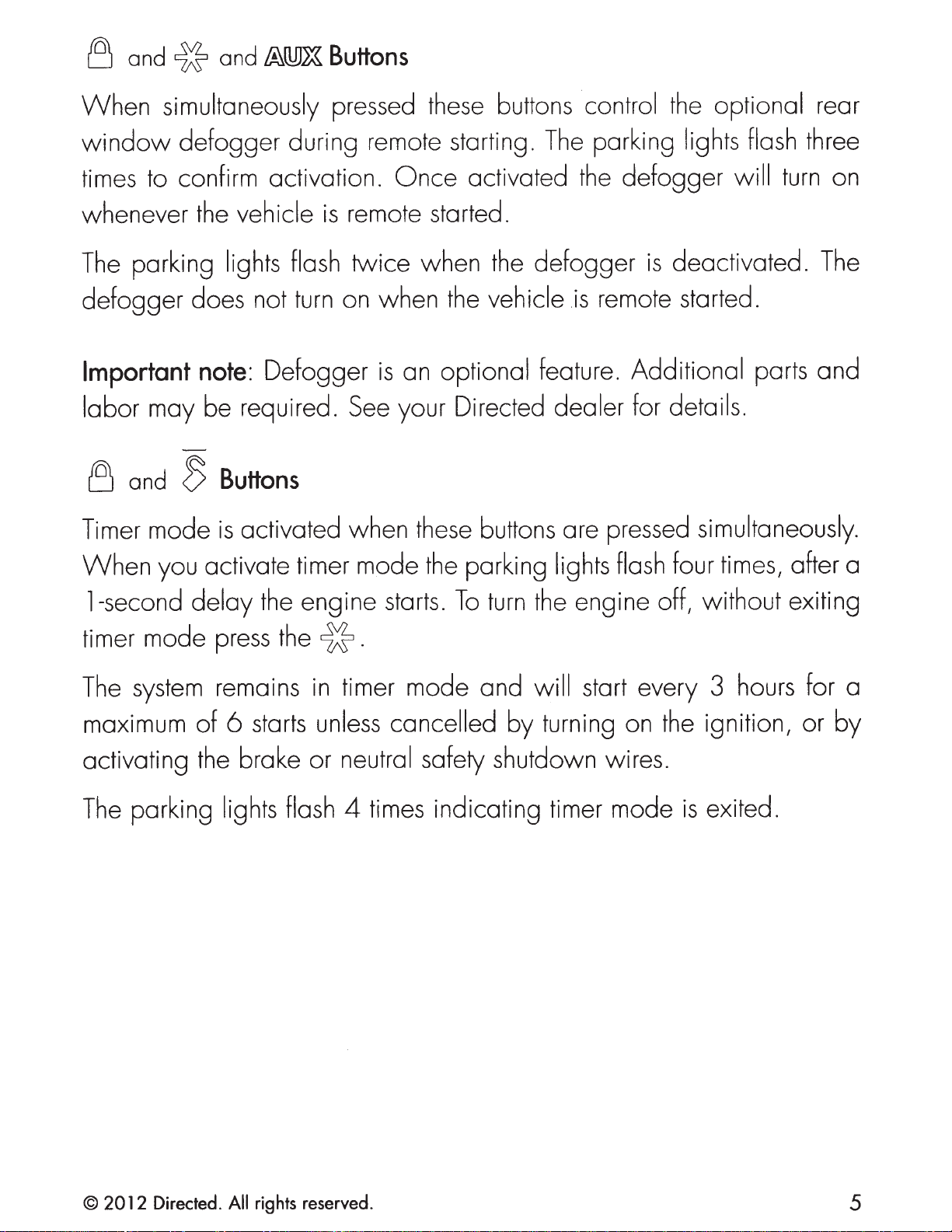
and
~
and
*
£~
Buttons
When
window
times to confirm activation.
whenever
The
defogger does not
Important
labor may be required.
~
Timer mode
simultaneously
defogger during remote starting.
vehicle
the
parking
and
lights flash twice when
note:
Buttons
8
activated when these buttons are pressed simultaneously.
is
Defogger
pressed these buttons control
remote started.
is
turn
on when the
See
Once
an optional
is
your Directed
activated
the
vehicle
The
defogger
feature.
parking
defogger will
the
remote started.
is
dealer
optional
the
lights flash
deactivated.
is
Additional
details.
for
rear
three
turn
parts and
on
The
When
1-second
timer mode
The
maximum
activating
The
you activate timer mode the parking
delay the engine starts.
system
of
the
parking
press
remains
6
lights flash
the*.
in
starts
brake or
To
timer mode and
unless
neutral
cancelled by turning on
safety shutdown wires.
times indicating timer mode
4
lights flash
the engine off, without exiting
turn
will
start every 3 hours for a
four times, after a
ignition, or
the
exited.
is
by
©
2012
Directed.
All
rights
reserved.
5
